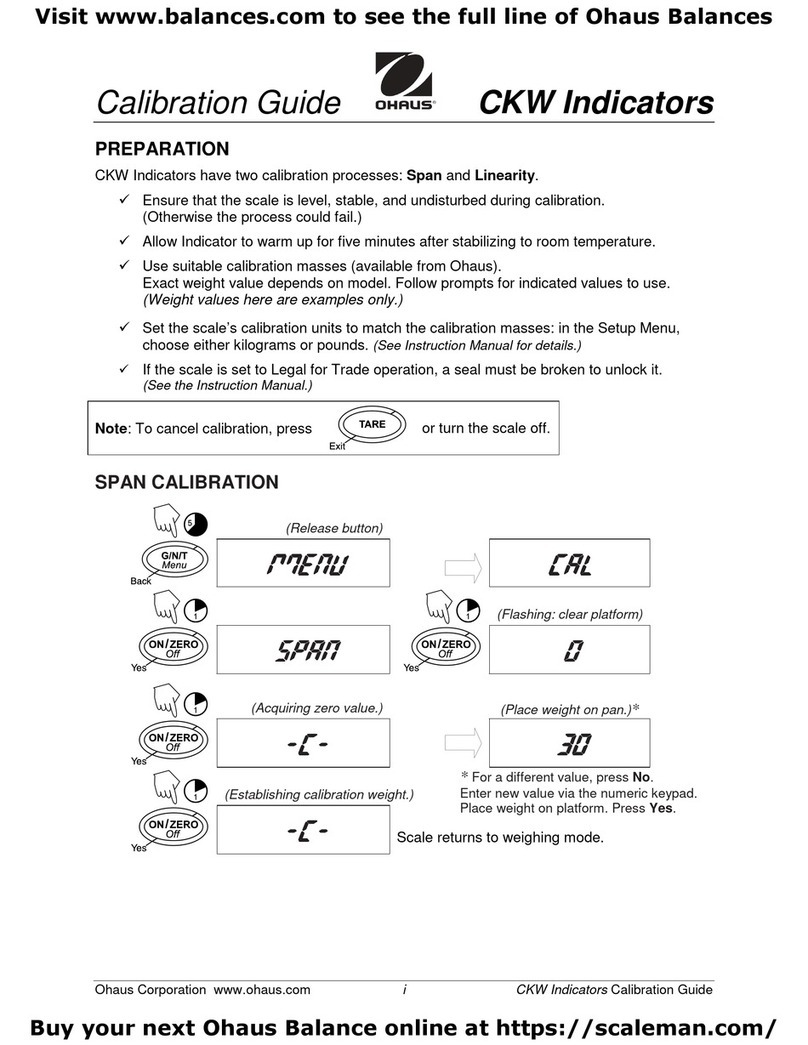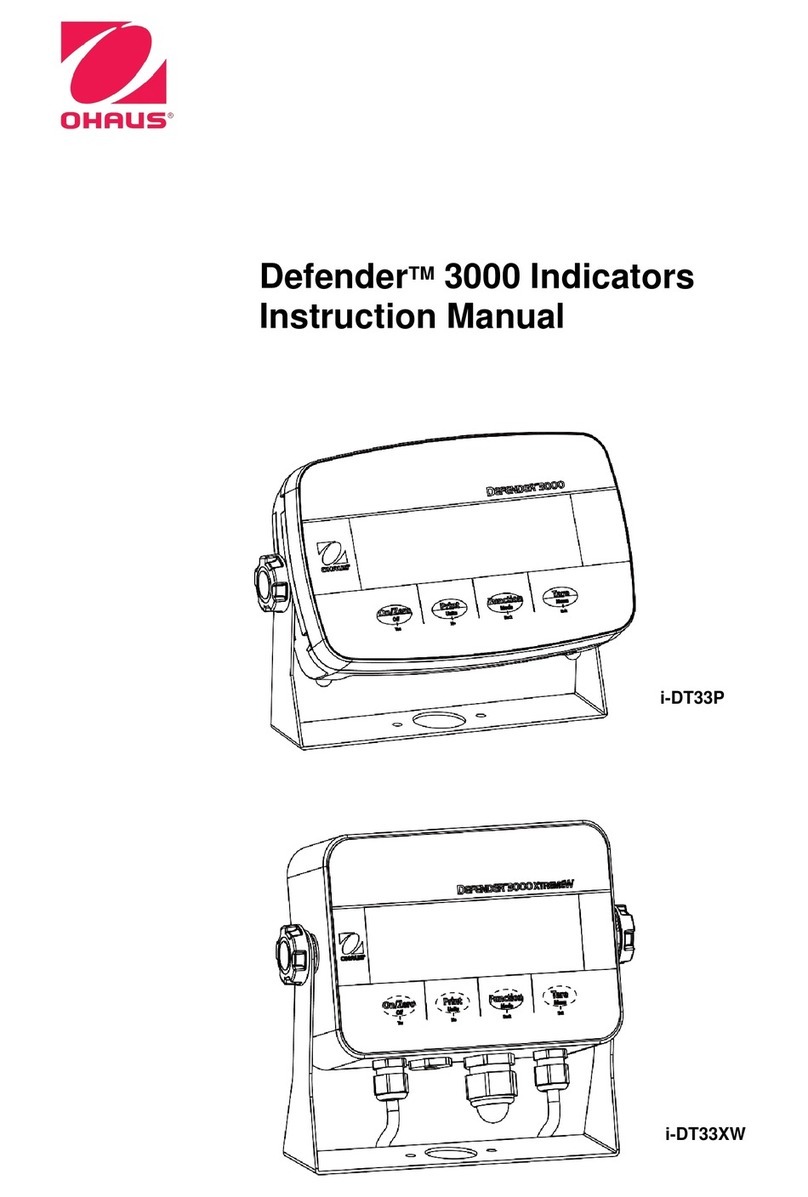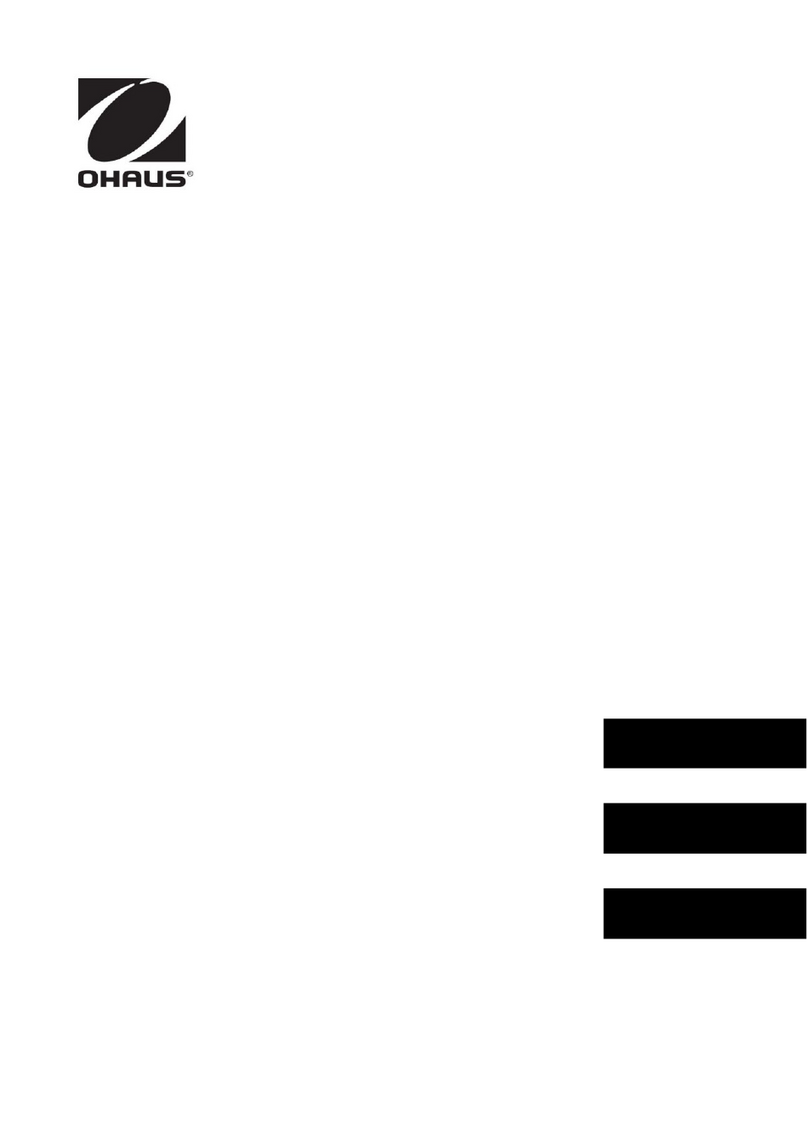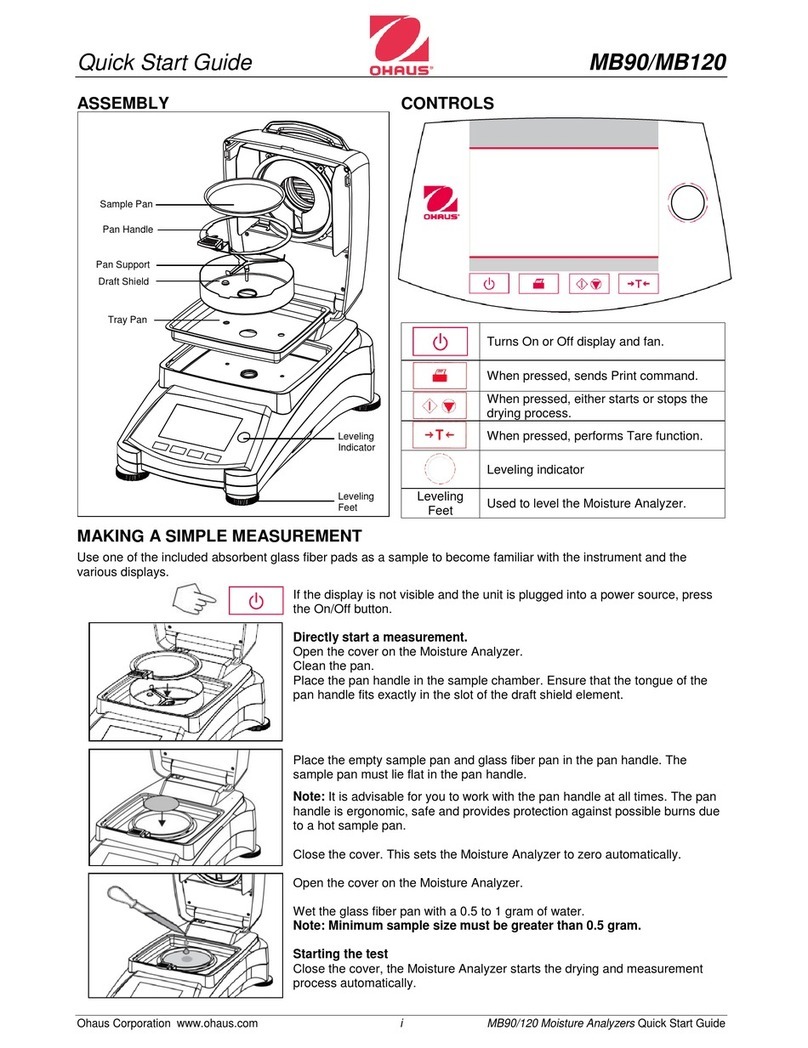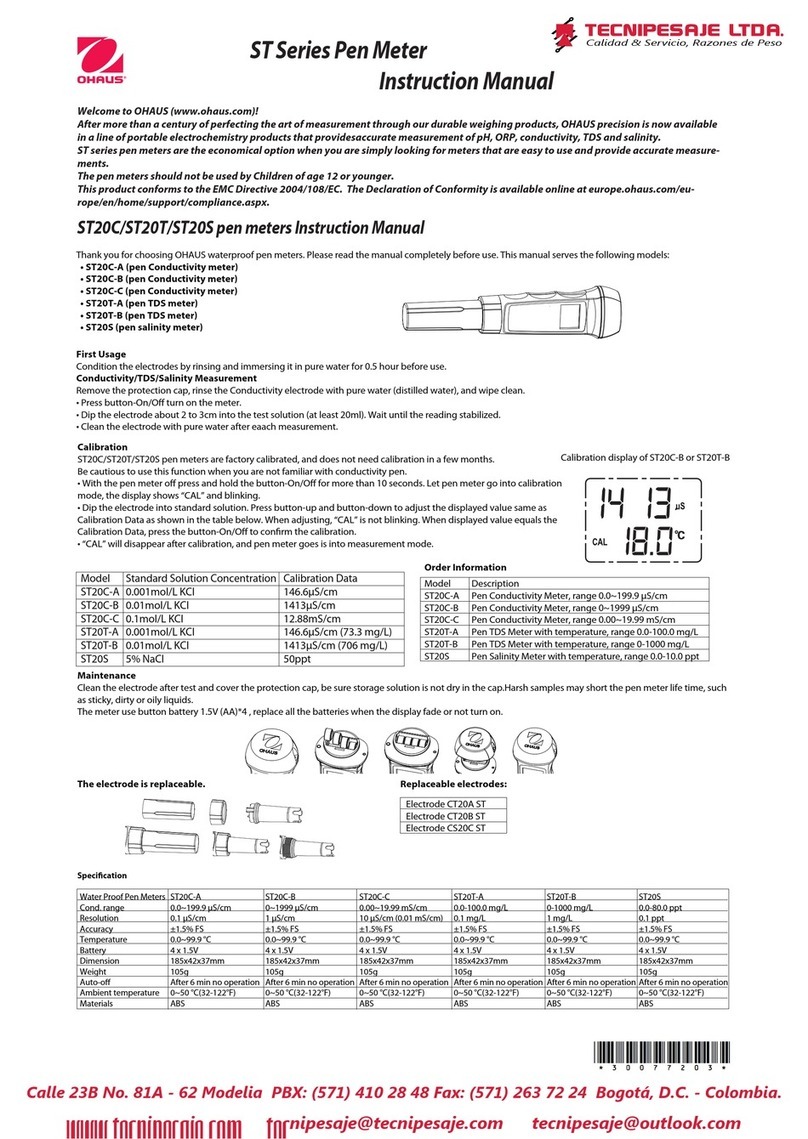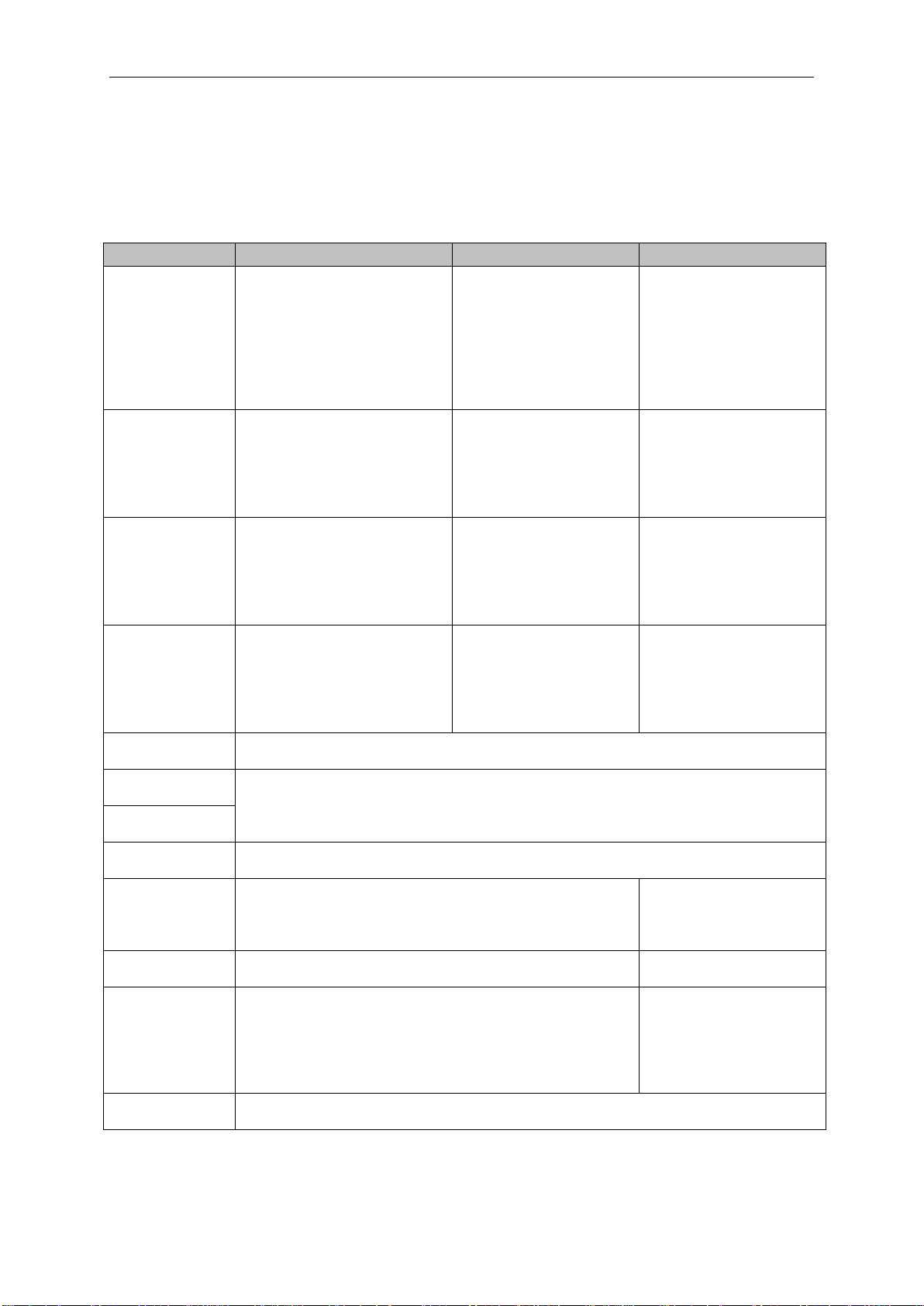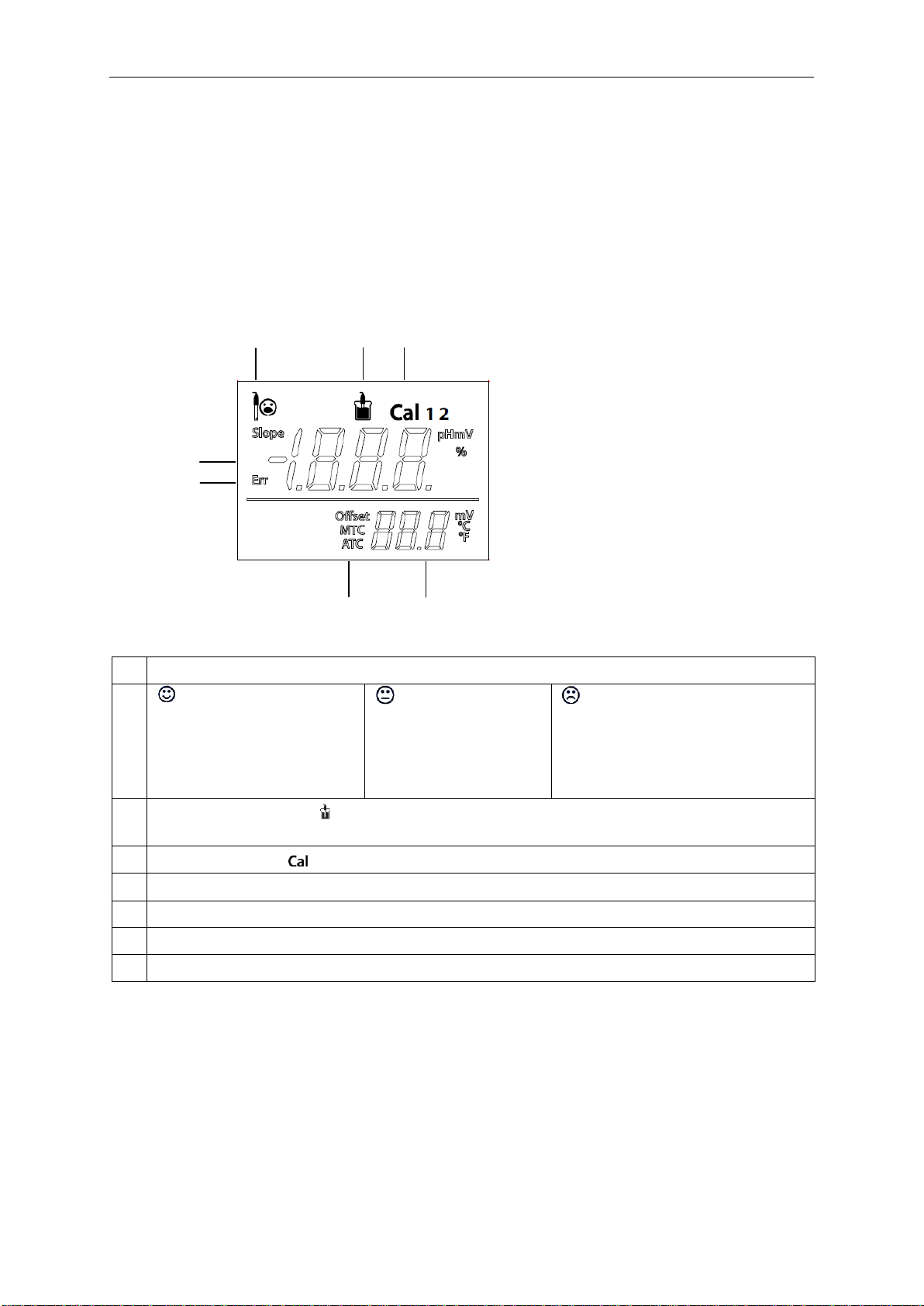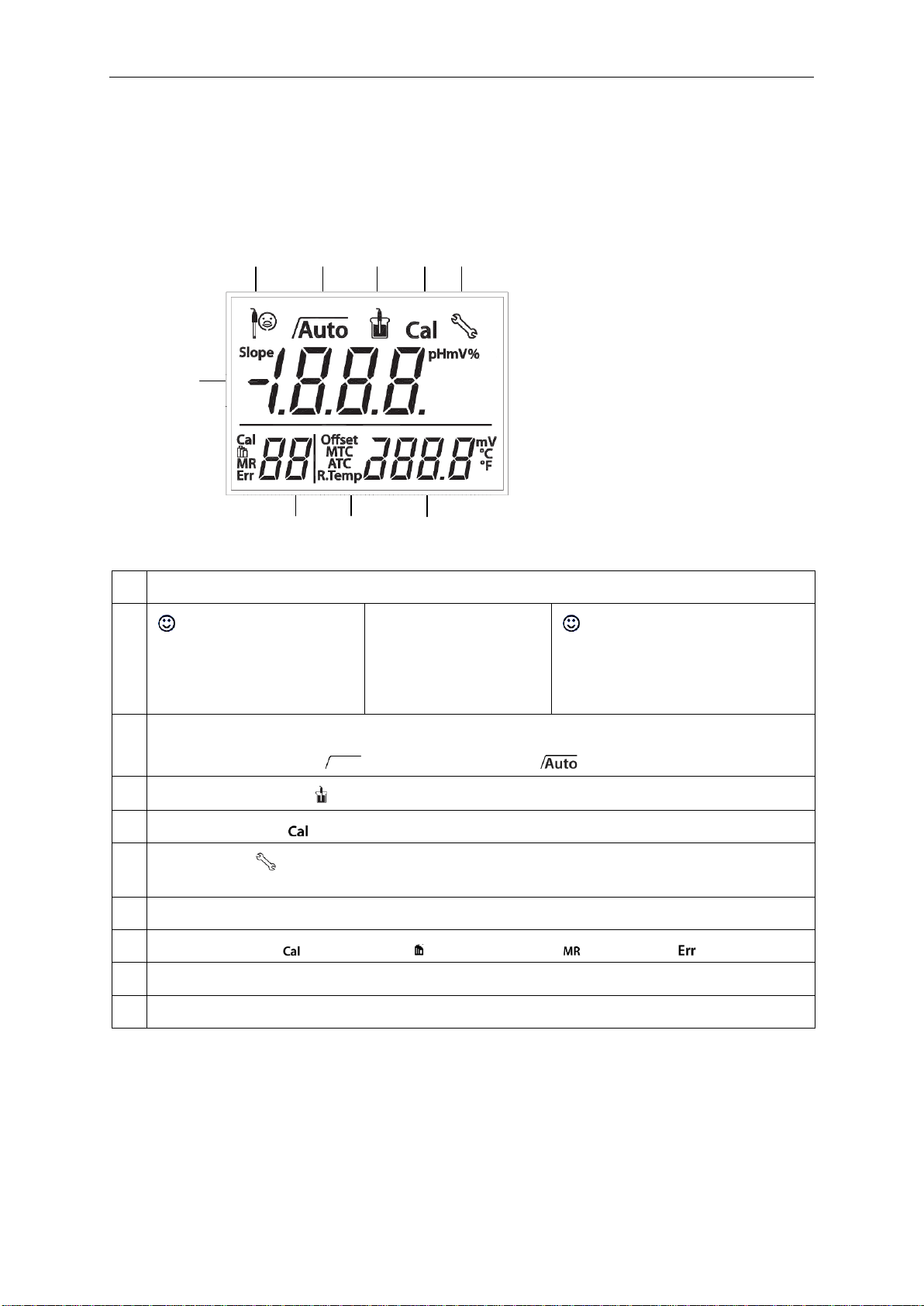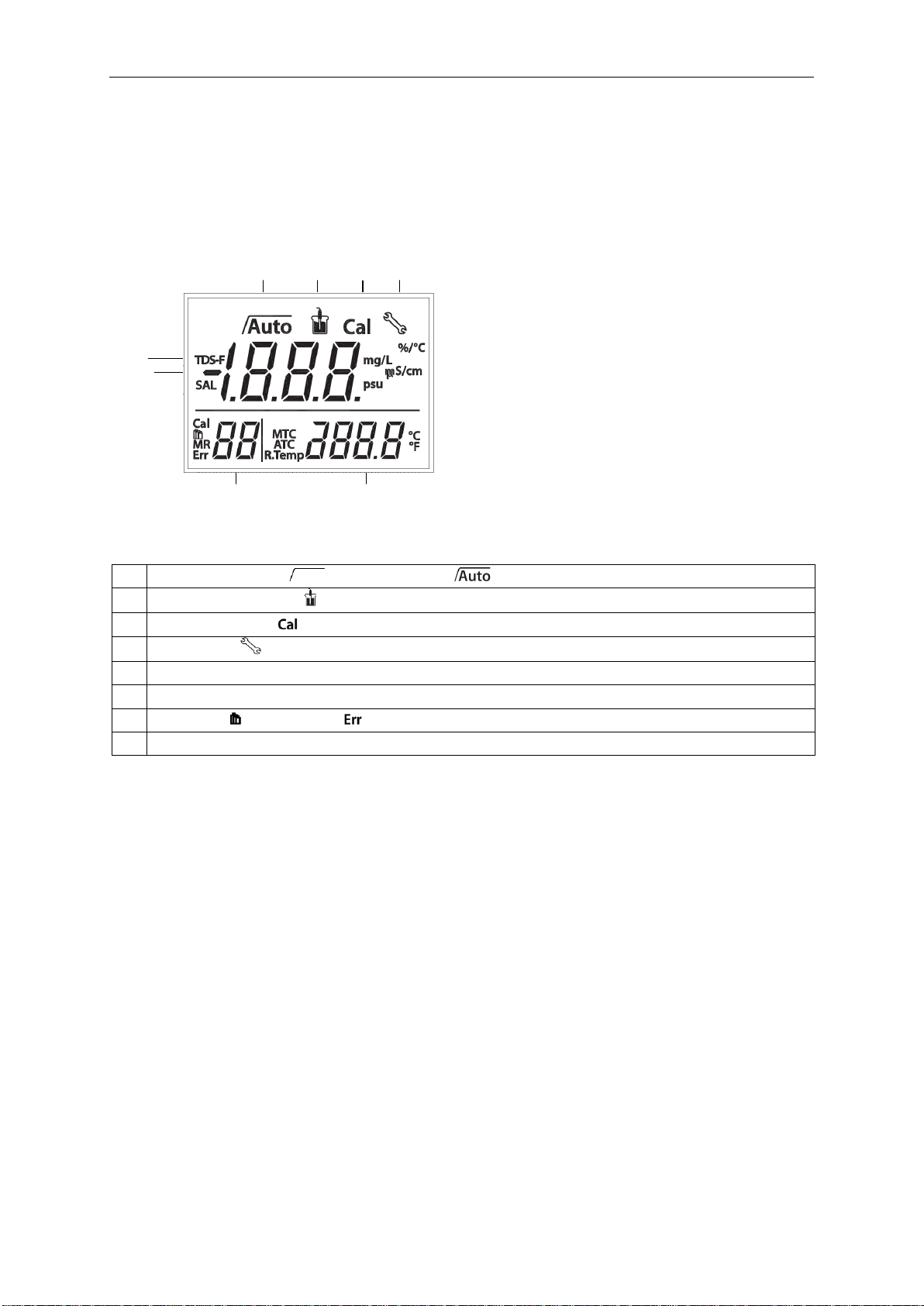TABLE OF CONTENTS
Page No.
CHAPTER 1 GETTING STARTED
1.1 Introduction..............................................................................................................1-1
1.2 Service Facilities......................................................................................................1-1
1.3 Tools and Test Equipment Required........................................................................1-1
1.4 Specifications...........................................................................................................1-2
1.5 Meter Operation Starter 2100...................................................................................1-3
1.5.1 Overview of the Controls...................................................................................1-3
1.6 Meter Operation Starter 3100...................................................................................1-5
1.6.1 Overview of the Controls...................................................................................1-5
1.7 Meter Operation Starter 3100C................................................................................1-7
1.7.1 Overview of the Controls...................................................................................1-7
CHAPTER 2 MAINTENANCE PROCEDURES
2.1 Preventive Maintenance...........................................................................................2-1
2.2 Service Strategy.......................................................................................................2-1
2.3 Opening the Meter ...................................................................................................2-1
2.2.1 Separating the Top and Bottom Housings.........................................................2-1
2.4 Removing/Replacing the Main Printed Circuit Board (PCB) .....................................2-2
CHAPTER 3 RESET TO FACTORY SETTINGS
3.1. Recover Factory Settings.........................................................................................3-1
CHAPTER 4 DRAWINGS AND PARTS LISTS
4-1 Starter 2100 Scale: Housing & Internal Parts...........................................................4-2
4-2 Starter 3100 Scale: Housing & Internal Parts...........................................................4-3
4-3 Starter 3100C Scale: Housing & Internal Parts.........................................................4-3
LIST OF TABLES
TABLE NO. TITLE Page No.
1-1 Specifications ......................................................................................................1-2
1-2 Starter 2100 Controls Functions ..........................................................................1-4
1-3 Starter 3100 Controls Functions ..........................................................................1-6
1-4 Starter 3100C Controls Functions........................................................................1-8
3-1 Mounting Bolt Torque Settings.............................................................................3-5
3-2 Overload Stop Gap Settings................................................................................3-6
4-1 Housing & Internal Parts......................................................................................4-1
LIST OF ILLUSTRATIONS
FIGURE NO. TITLE
1-1 Starter 2100 Display............................................................................................1-3
1-2 Starter 3100 Display............................................................................................1-5
1-3 Starter 3100C Display..........................................................................................1-7
2-1 Screws securing Top Housing .............................................................................2-1
2-2 Main Printed Curcuit Board..................................................................................2-2
4-1 Housing & Internal Parts......................................................................................4-2
4-2 Housing & Internal Parts......................................................................................4-3
4-3 Housing & Internal Parts......................................................................................4-4