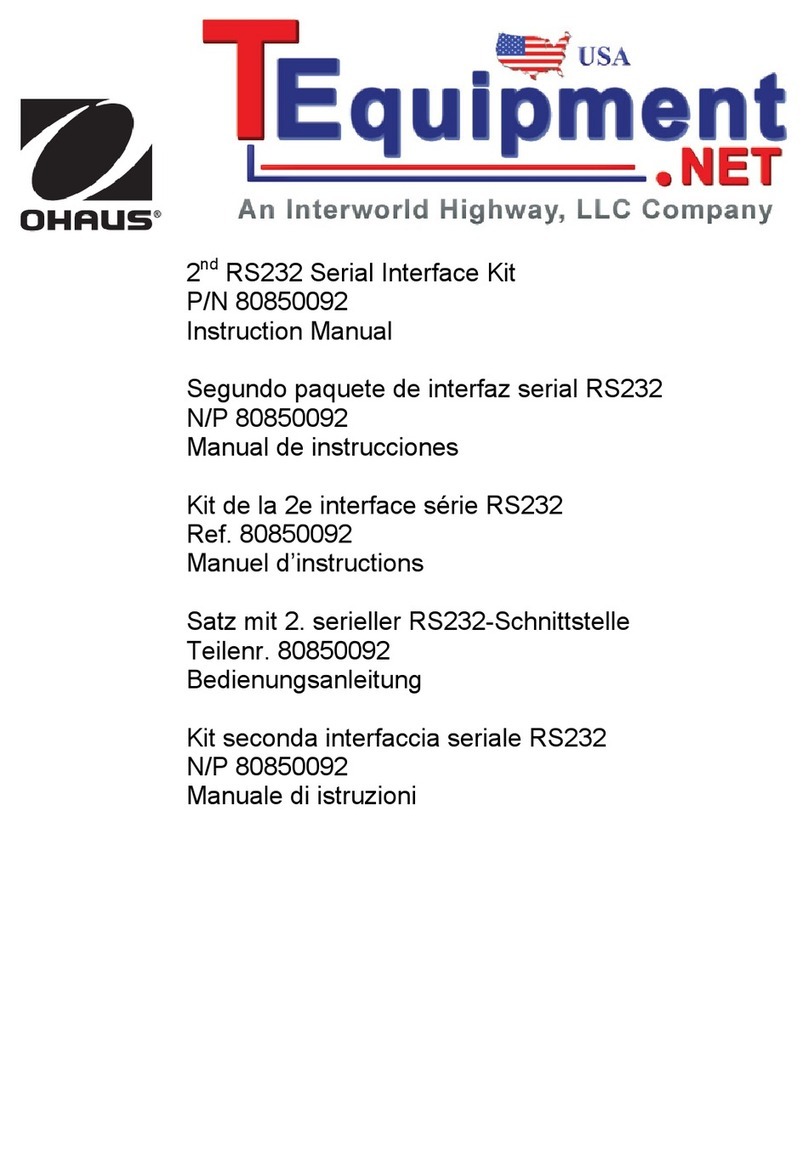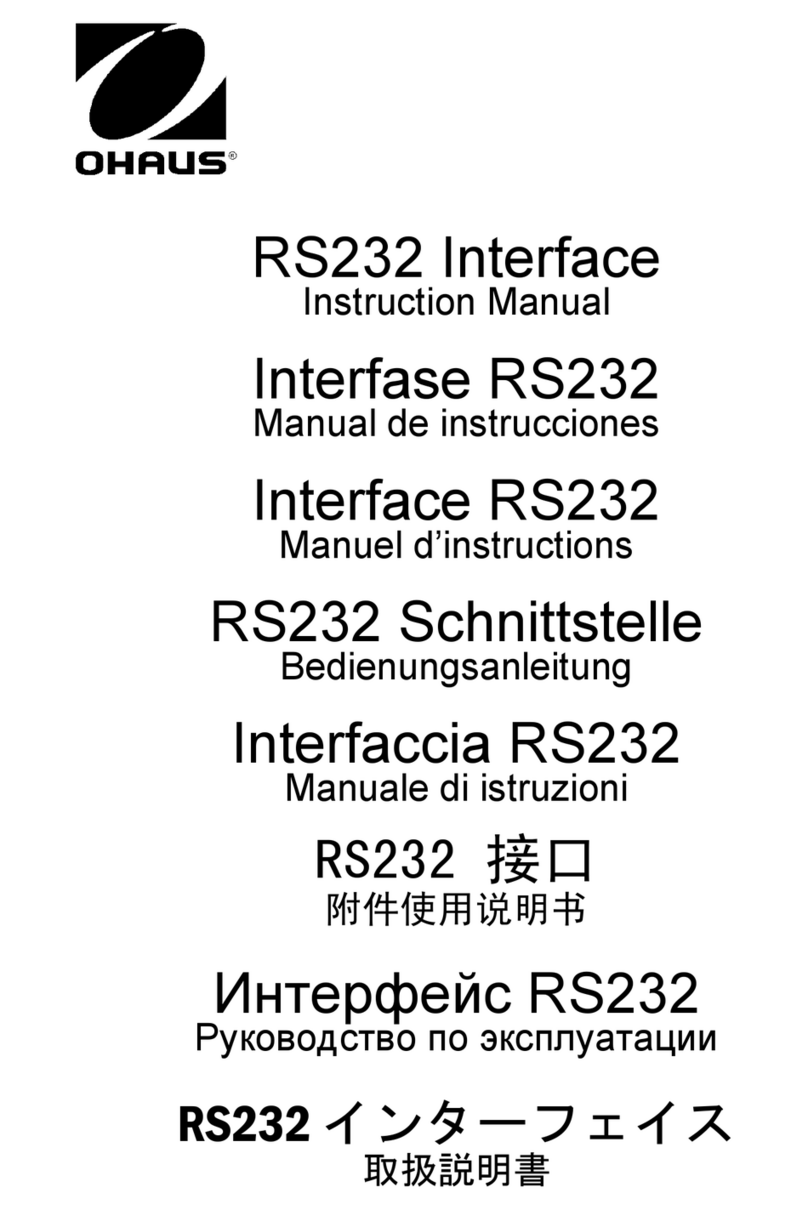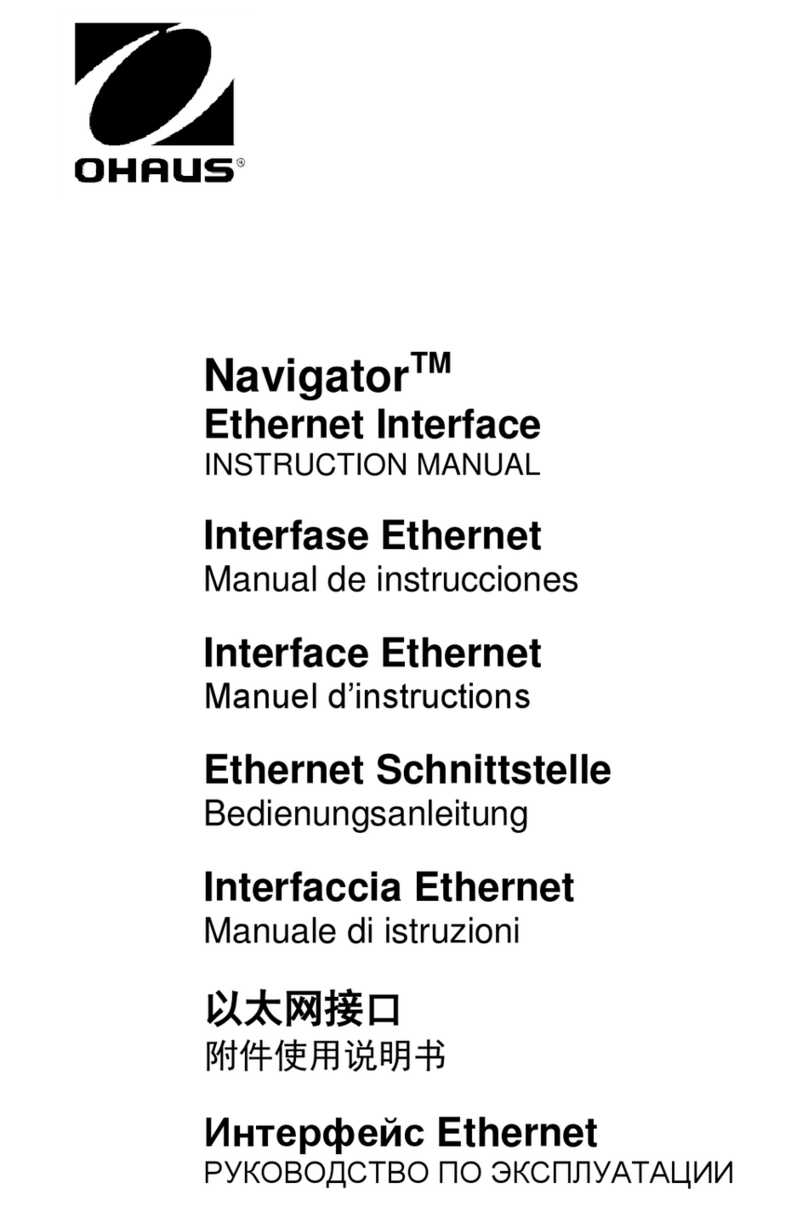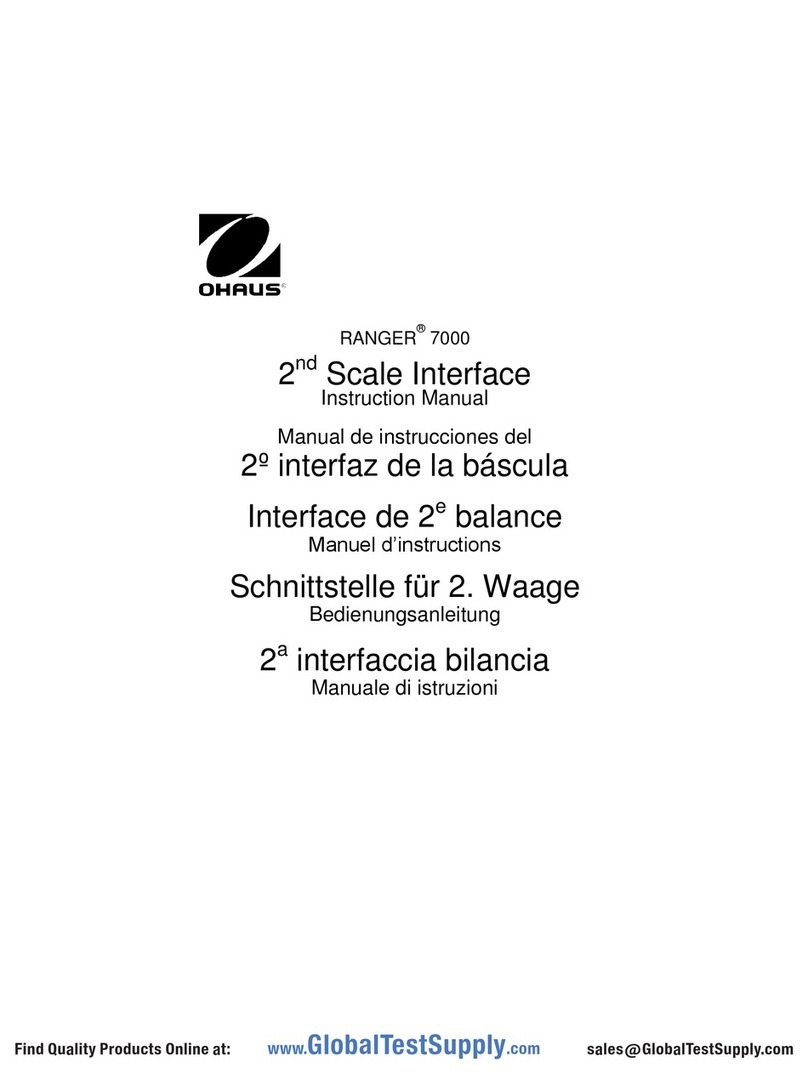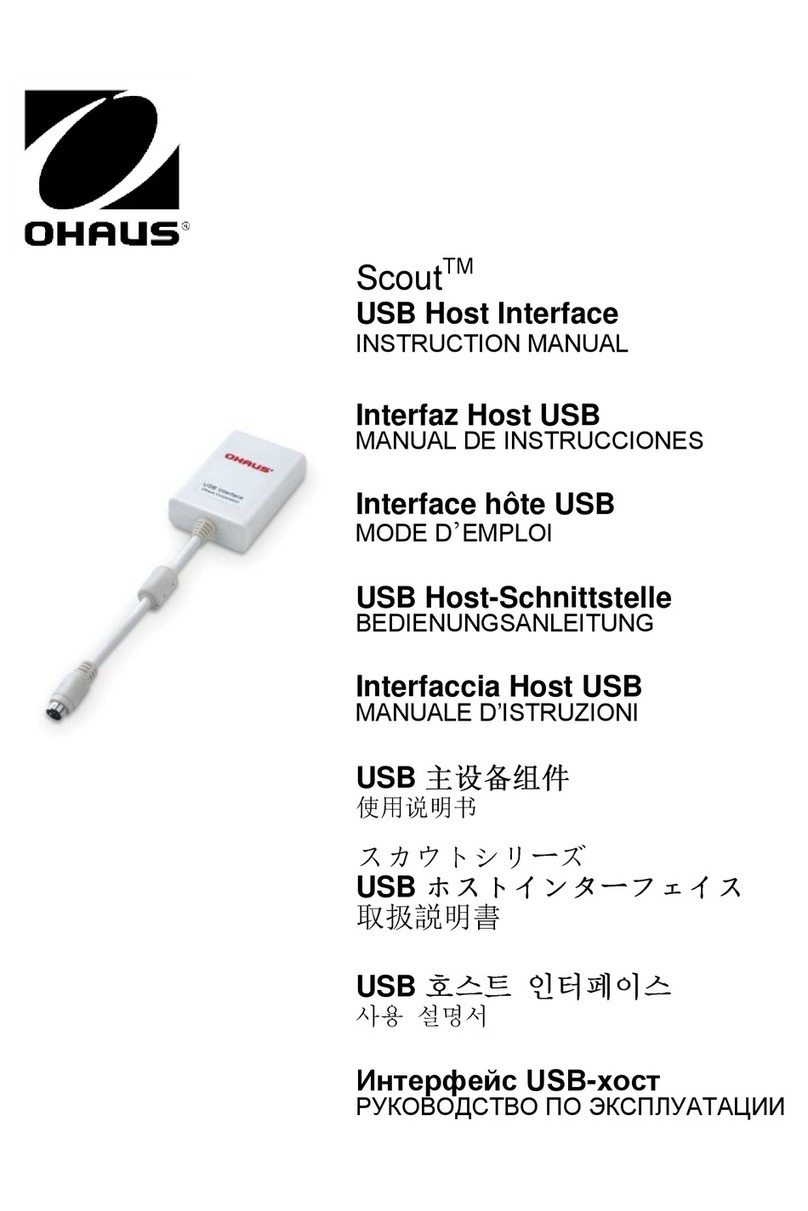EN-4
3 COMMUNICATION – RS232
3.1 Setup
The OHAUS Interface is preset to communicate using the following settings: 9600
baud, 8 bit, no parity, no handshake. Determine the RS232 parameters with PC
that is to be connected.
Upon installation of the interface, the scale will recognize the RS232 Interface and
show relevant items in the user menu.
NO, Yes
600, 1200, 2400, 4800, 9600, 19200
600,1200,2400,4800,9
,19200
7-even, 7-odd, 7-none, 8-none
7-EuEn, 7-Odd, 7-none, 8
ote˖Parity=7-none,Stop bit=2
2
, OnOff
, 1FmMt, 2FmMt
Off, on
Off: print stable and unstable value
on: only print stable value
Off, SLP, SLZP, Cont, Inter
,SLP,SLZP,Cont,INter
Off: auto print is off, default setting
SLP: print stable value only incl. load point
(w/o zero point), delta value>=5d
SLZP: print stable value incl. load or zero
point, delta value>=5d
interval print, default 1 sec.
3.2 Connection
The RS232 Interface Kit cable terminates with a 3 pin Sub-D female connector.
Active pins: Pin 1 = Ground, Pin 2 = RXD, Pin 3 = TXD
The Interface connector will connect directly to a PC.