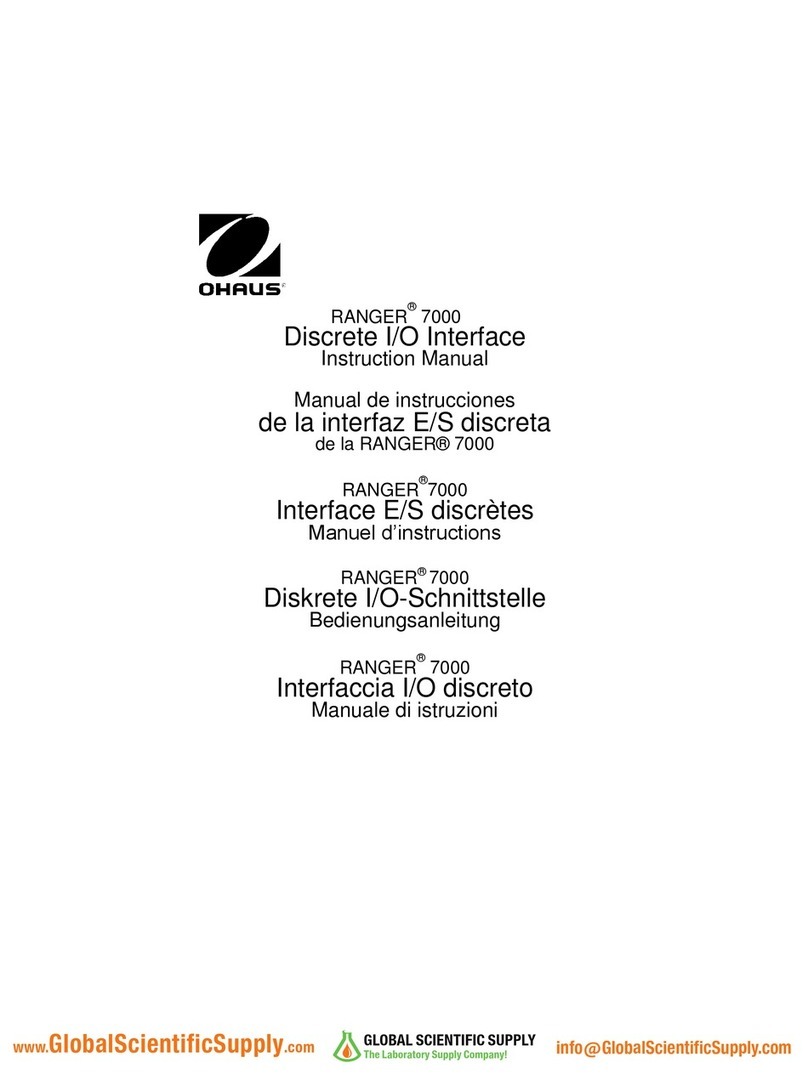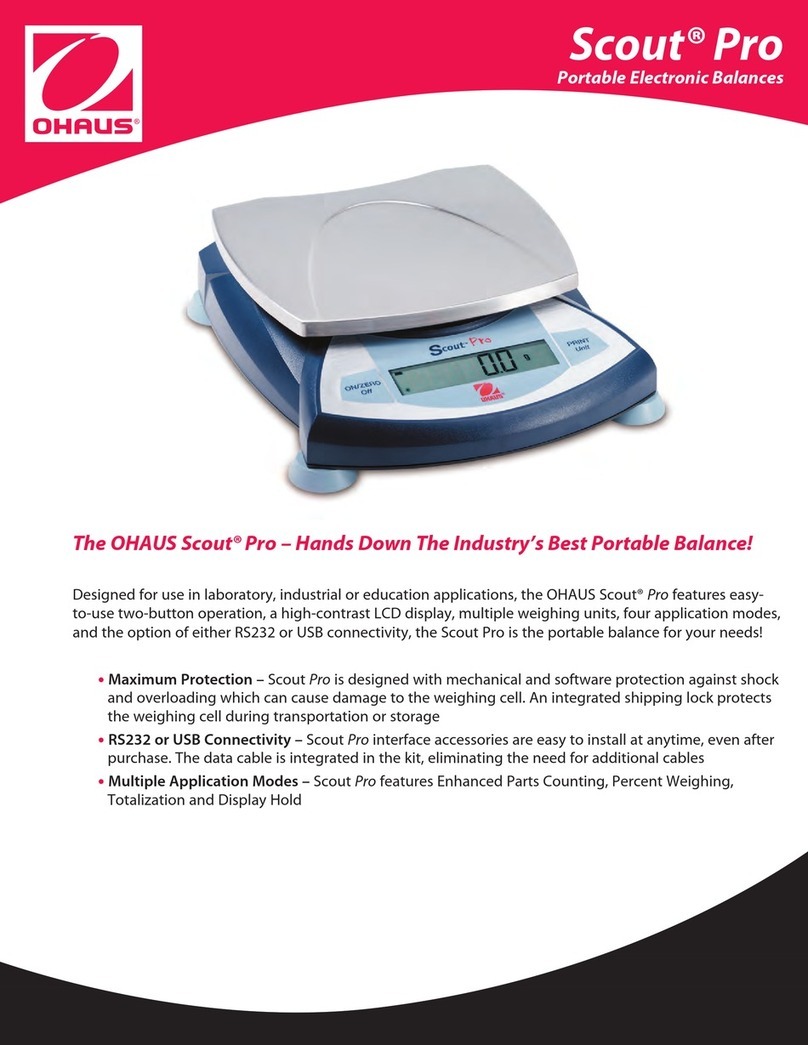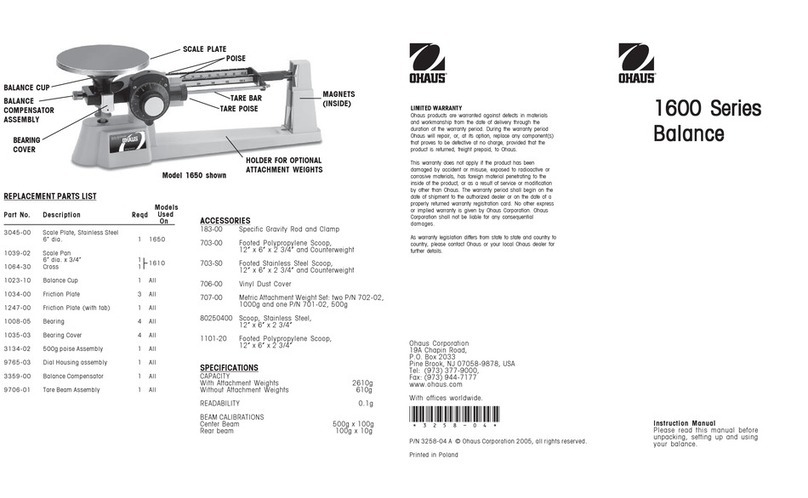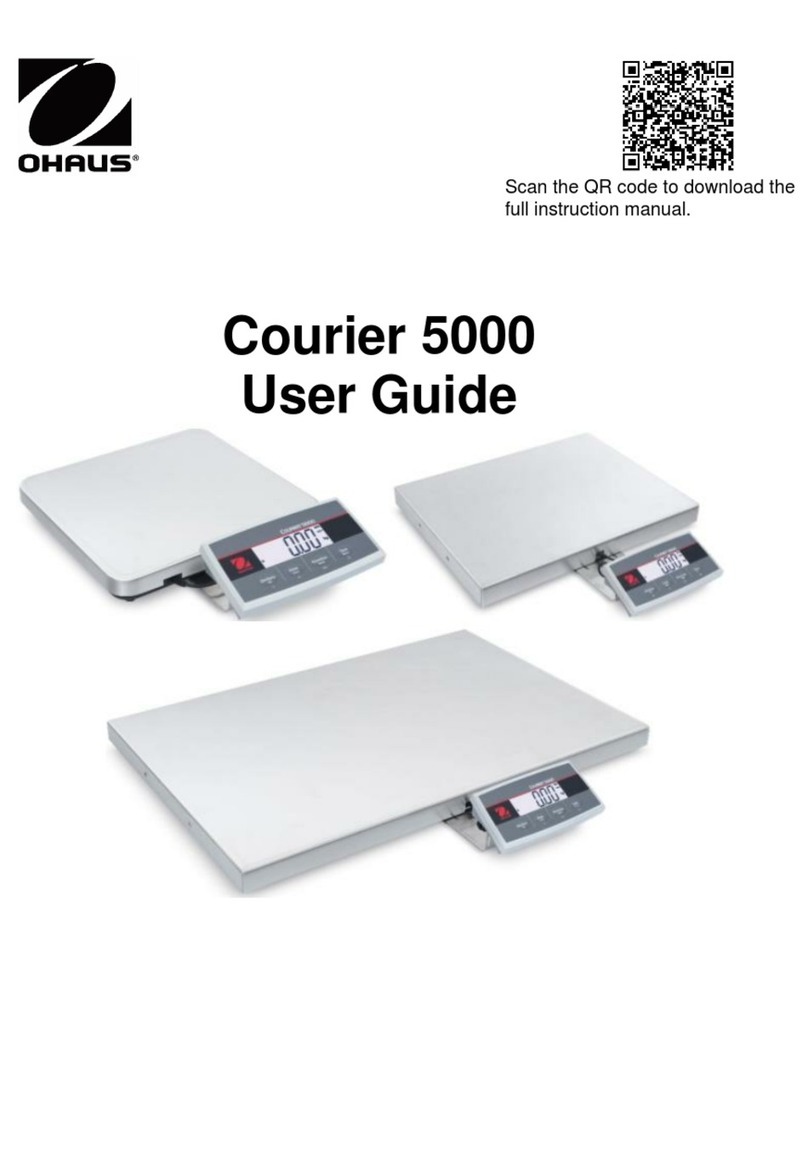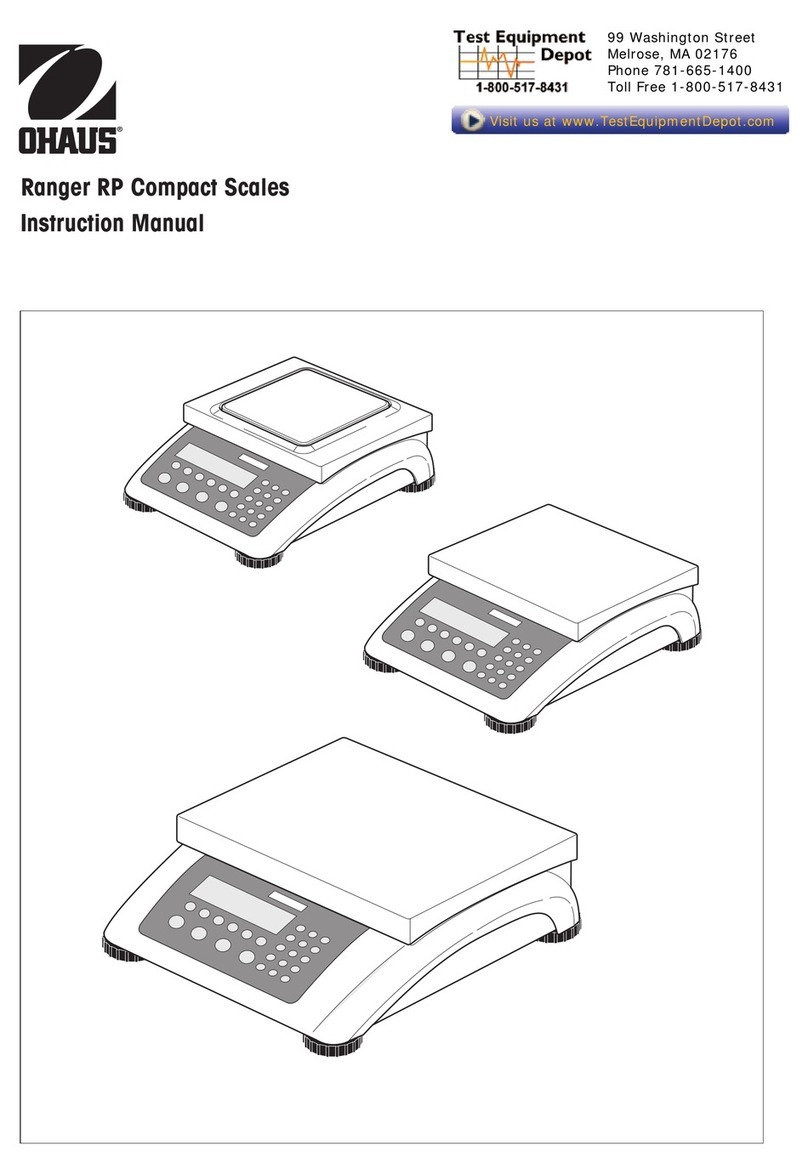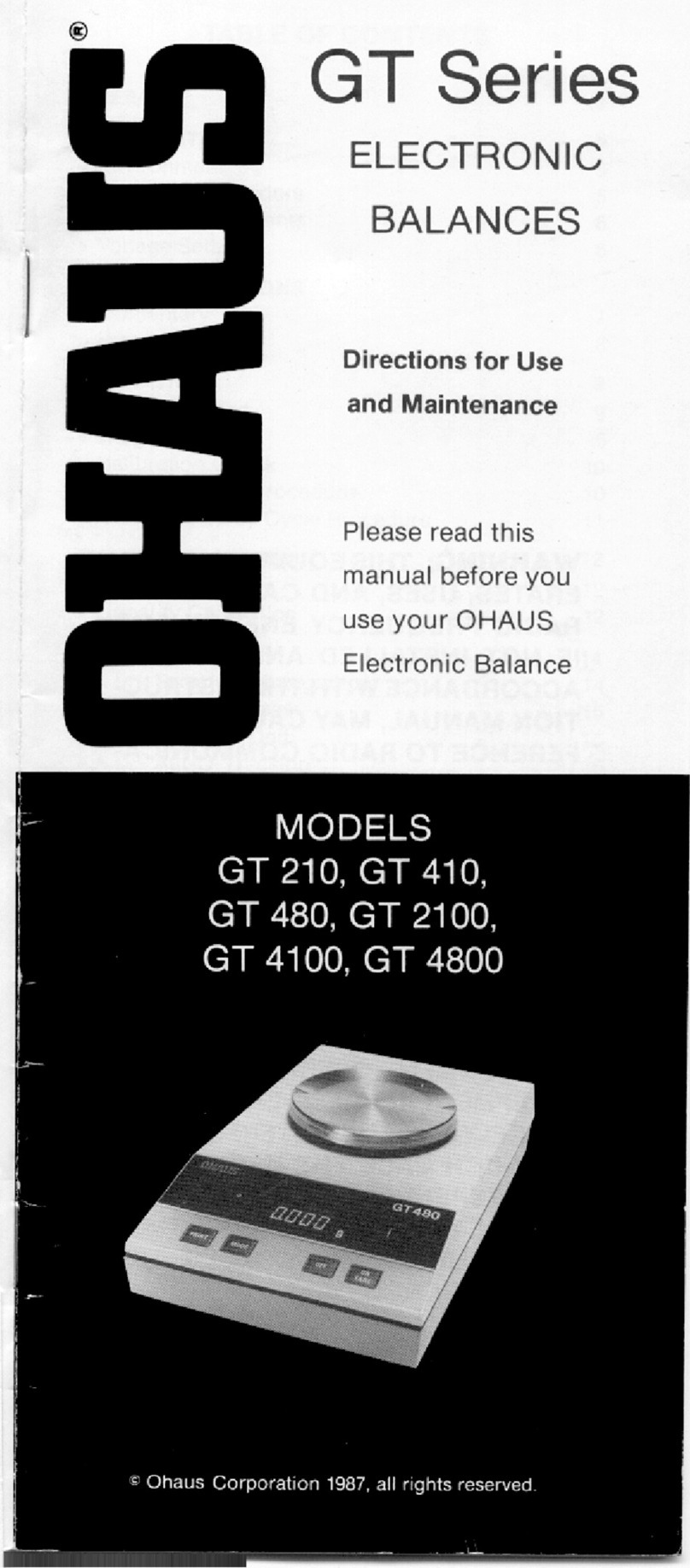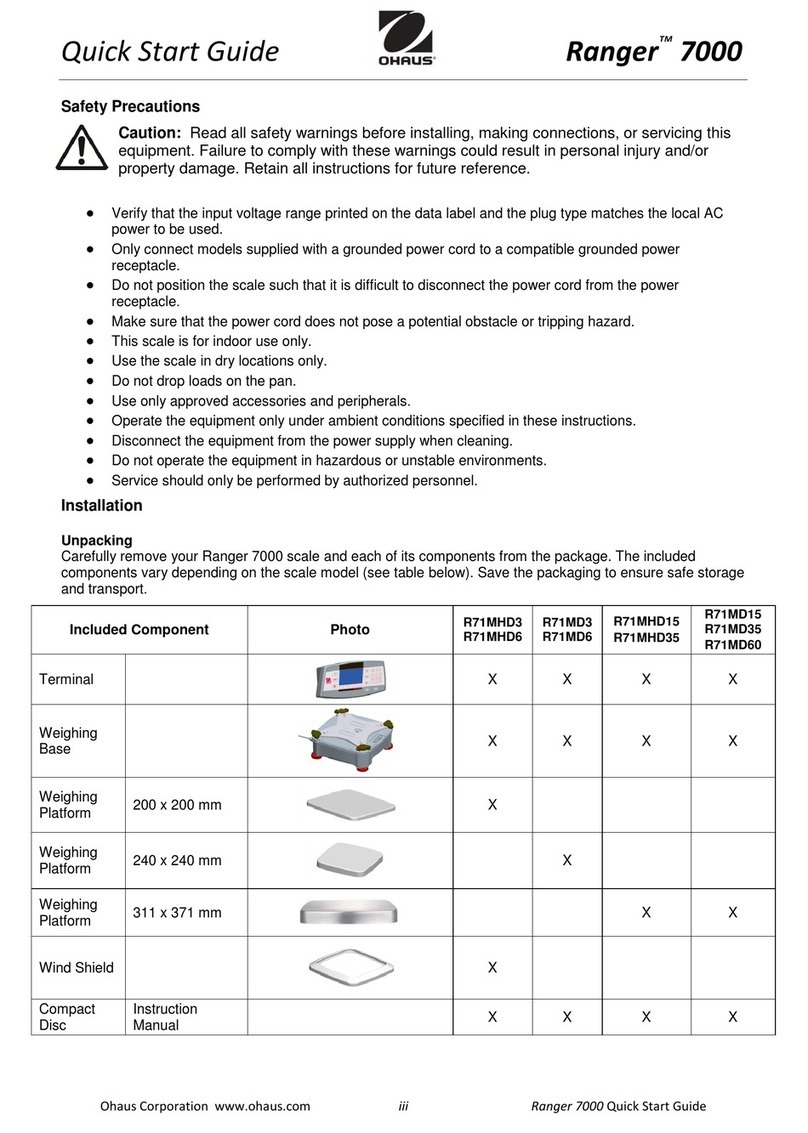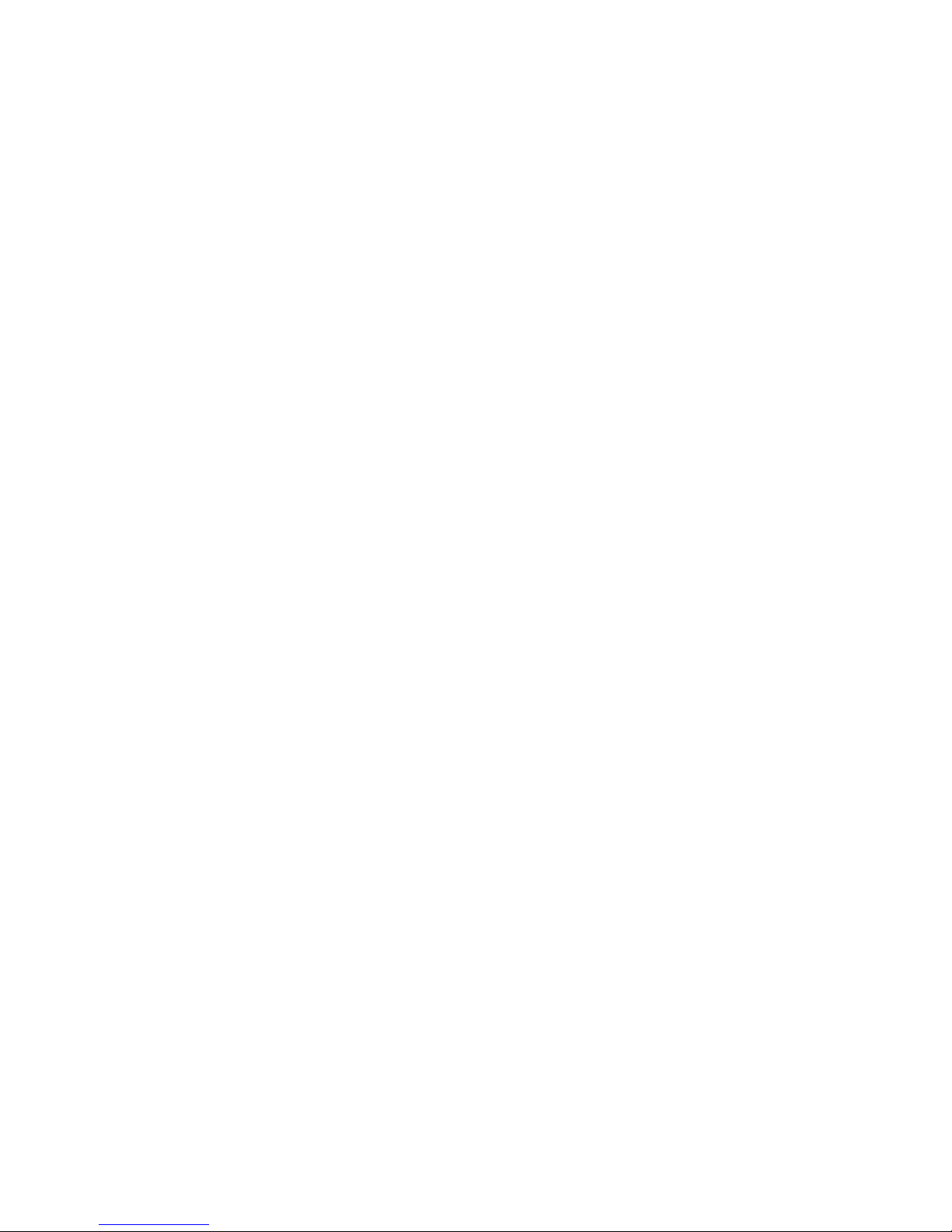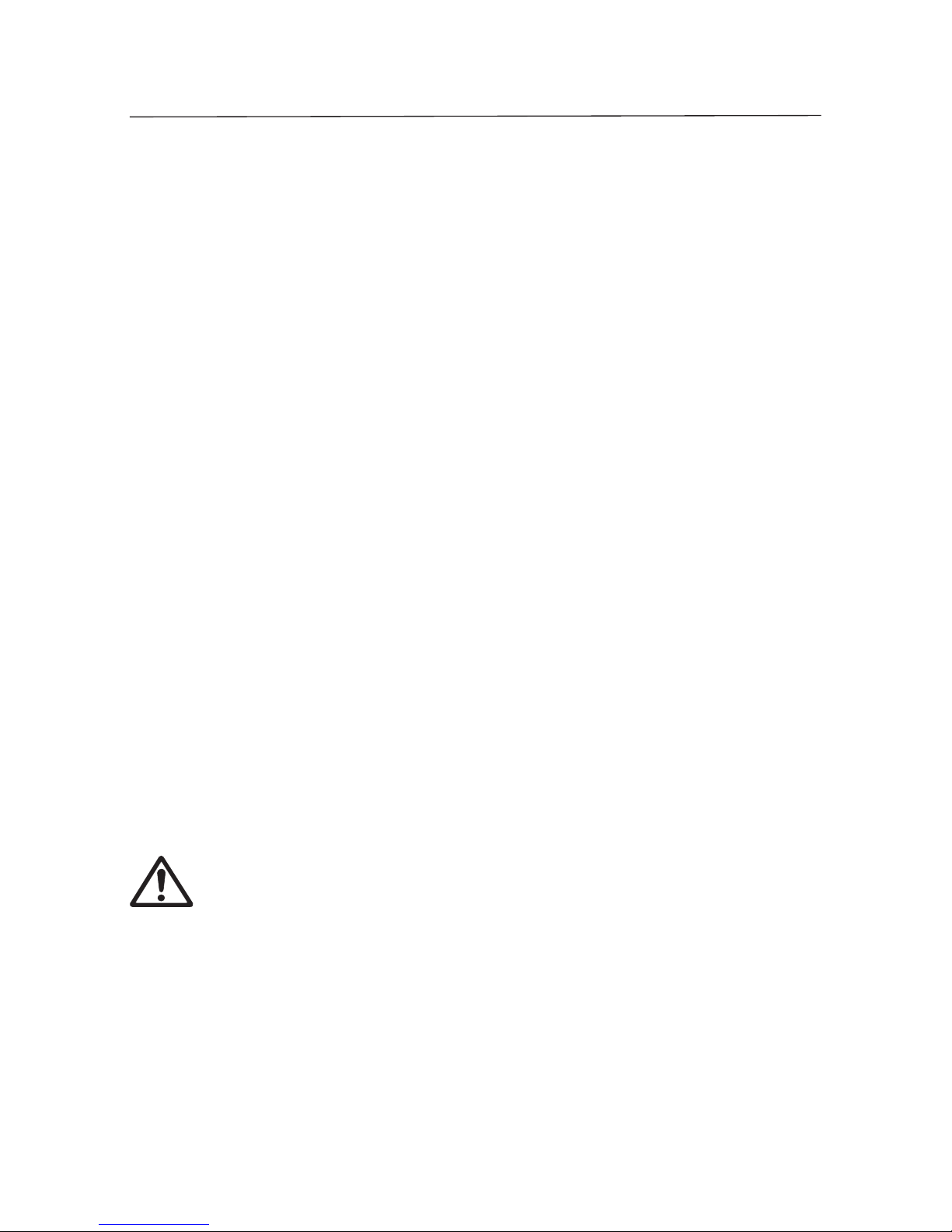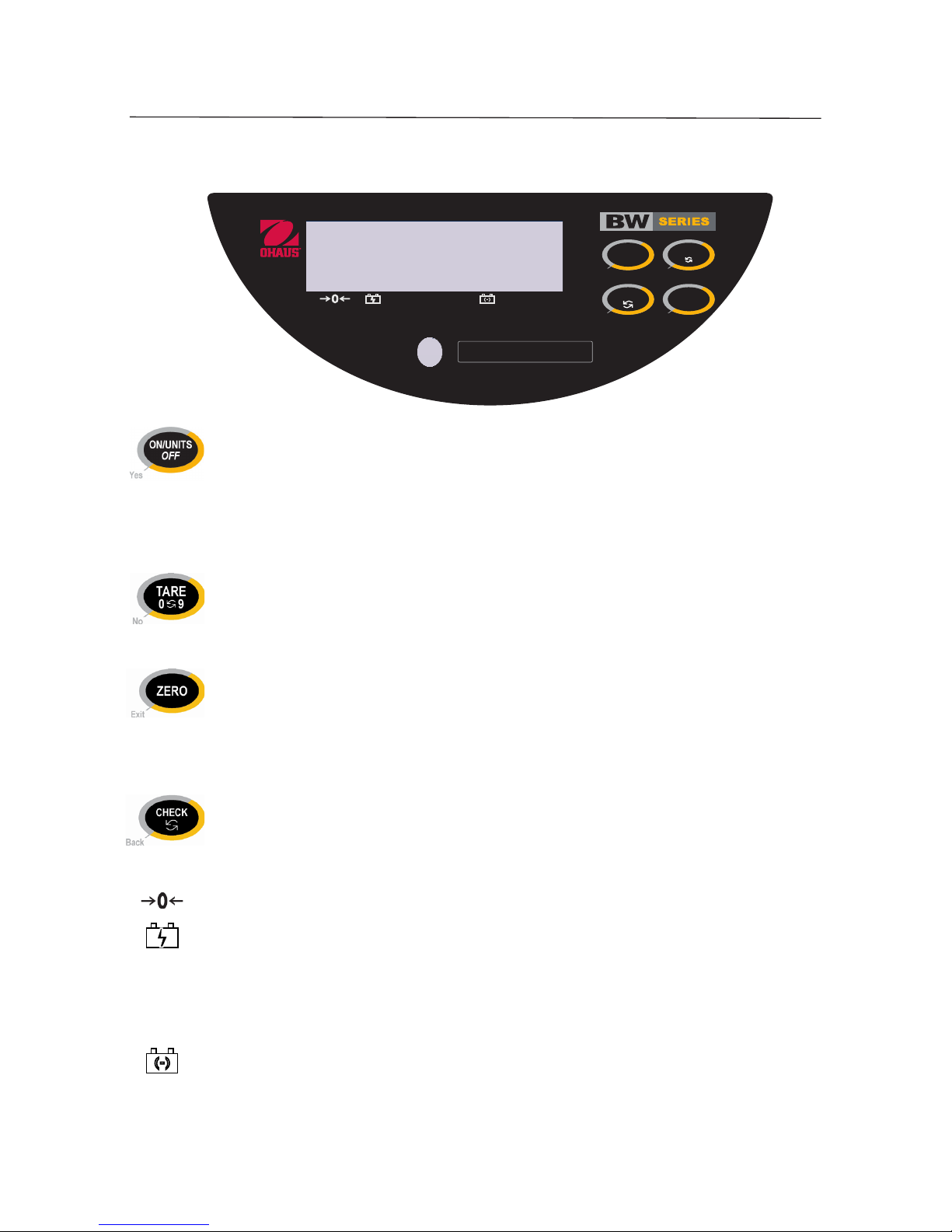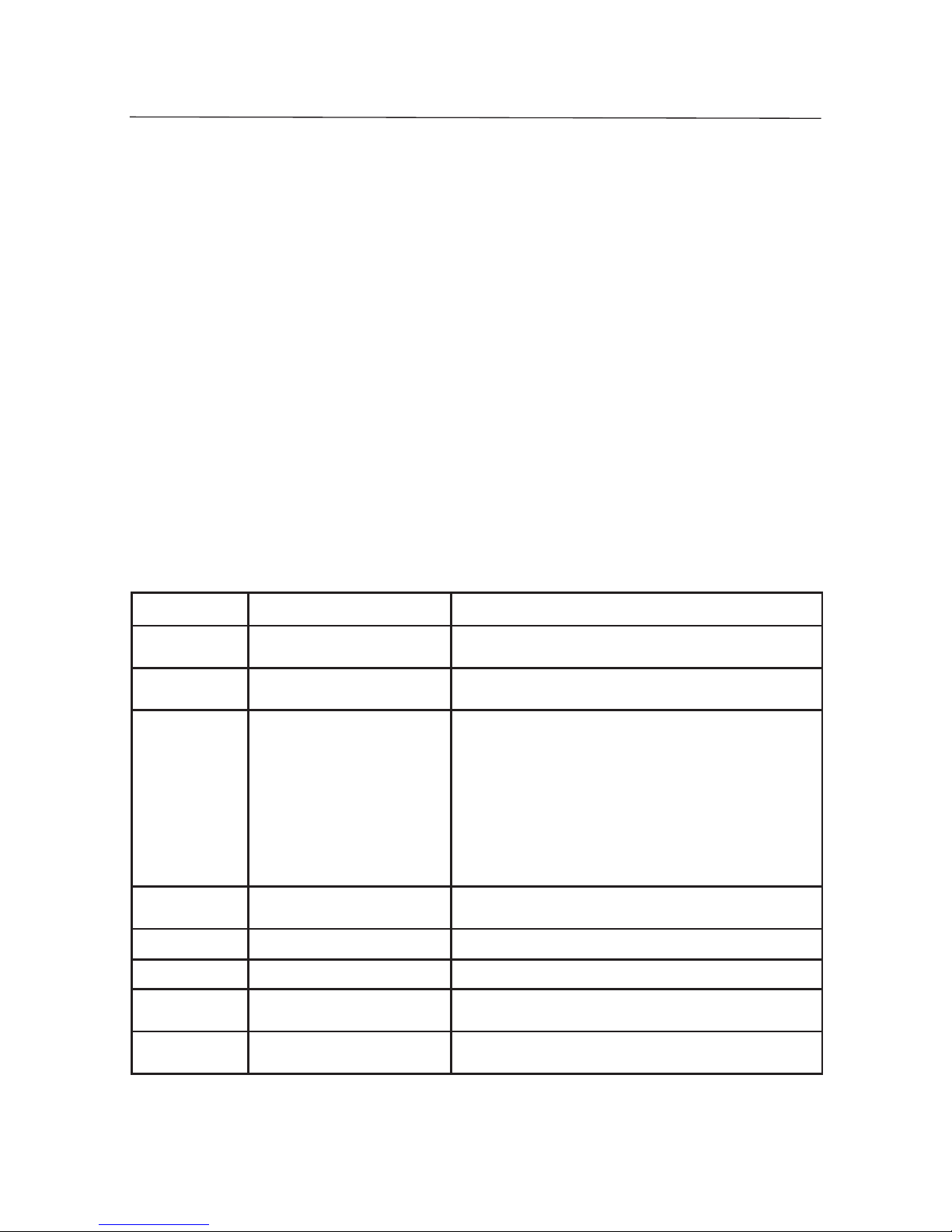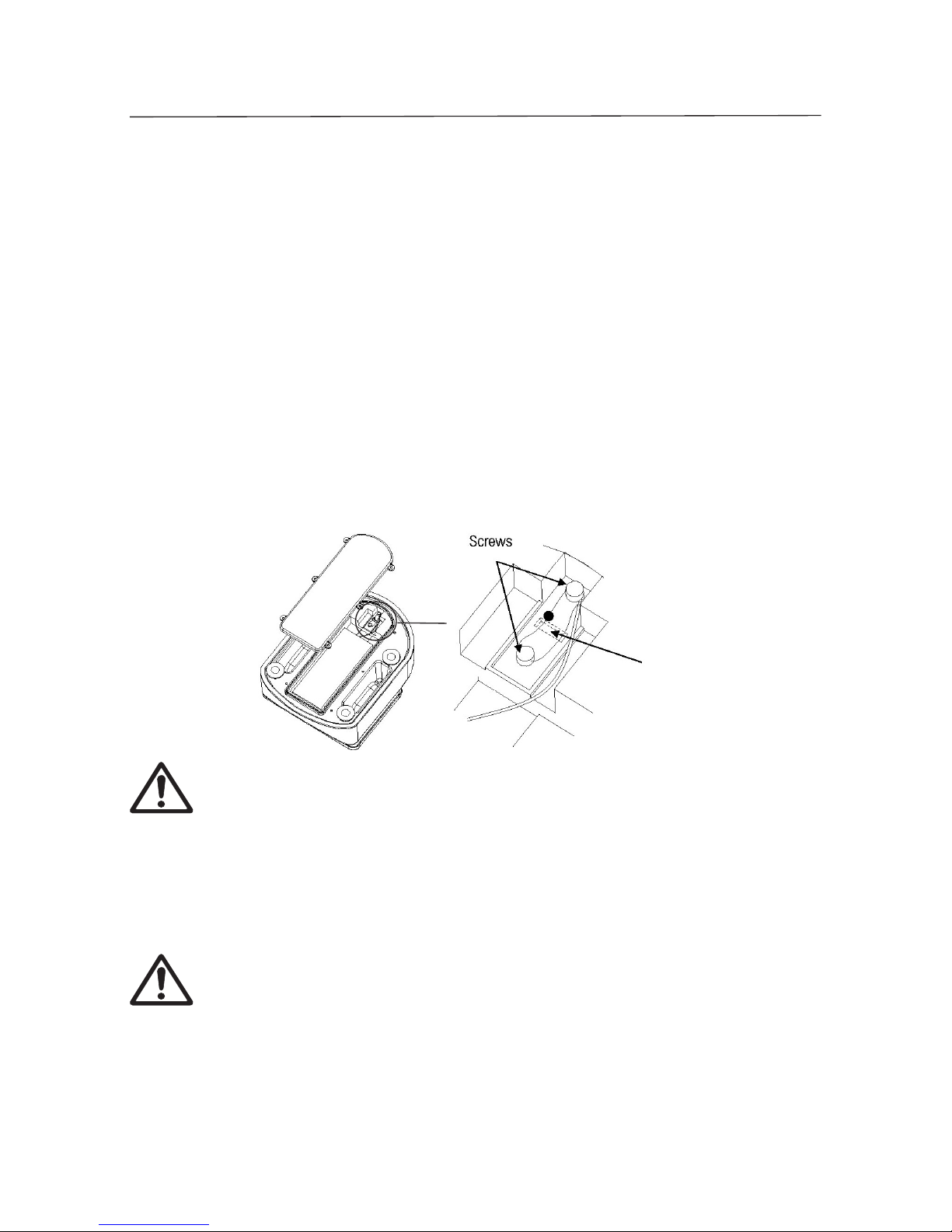BW SERIES COMPACT BENCH SCALE EN-7
• The LED indication is complemented by an audible alert feature (Sec. 5.2).
• Over-Under values are retained when the unit is turned off.
• Over-Under values are not retained when the weighing unit or resolution
setup are changed.
5. SCALE SETTINGS
5.1 Accessing the User Setup Mode
With the scale on, press ON/UNITS
OFF
and CHECK simultaneously. “SETUP” then
“S1 OFF” is displayed. To navigate in the User Setup Mode:
• Press ON/UNITS
OFF
-Yes to accept the displayed setting
• Press TARE-No to toggle through available settings
• Press ZERO-Exit to end setup and proceed to “Save”
• Press CHECK-Back to revert to the previous parameter
5.2 User Setup Parameters
Parameters Description Settings
S1 Scale automatically turns off after 15
minutes of inactivity.
ON - enables this function.
OFF -disables this function.
S2 Scale enters sleep mode after 2
minutes of inactivity.
ON - enables this function.
OFF -disables this function.
S3 CHECK activation and Alert Range 0- Check mode is off.
Scale beeps when displayed weight is:
1-...within the preset Over and Under values
2-...outside the preset Over and Under range
3-...within the preset Over and Under values (Over-Under LED’s do not
light within preset range)
4-...outside the preset Over and Under range (Over-Under LED’s do not
light within preset range)
5- Alarm is off (Over-Under LED’s do not light within preset range)
6- Alarm is off
S4 Averaging Level 0, 1, 2, 3 (most filtering, longer stabilization time)
4, 5, 6, 7 (corresponds to 0, 1, 2, 3 but with slower display update)
S5 Power-on Weighing Unit lb, oz, g
S6 LED Brightness Level 0,1,2,3 (dimmest).
dsp Display Type OFF - displays weight continuously.
ON - displays first stable weight.
Save Save or Abort Save - saves changes and reverts to weighing mode.
Abort - reverts to weighing mode without saving changes.
Note: Bold settings are defaults.