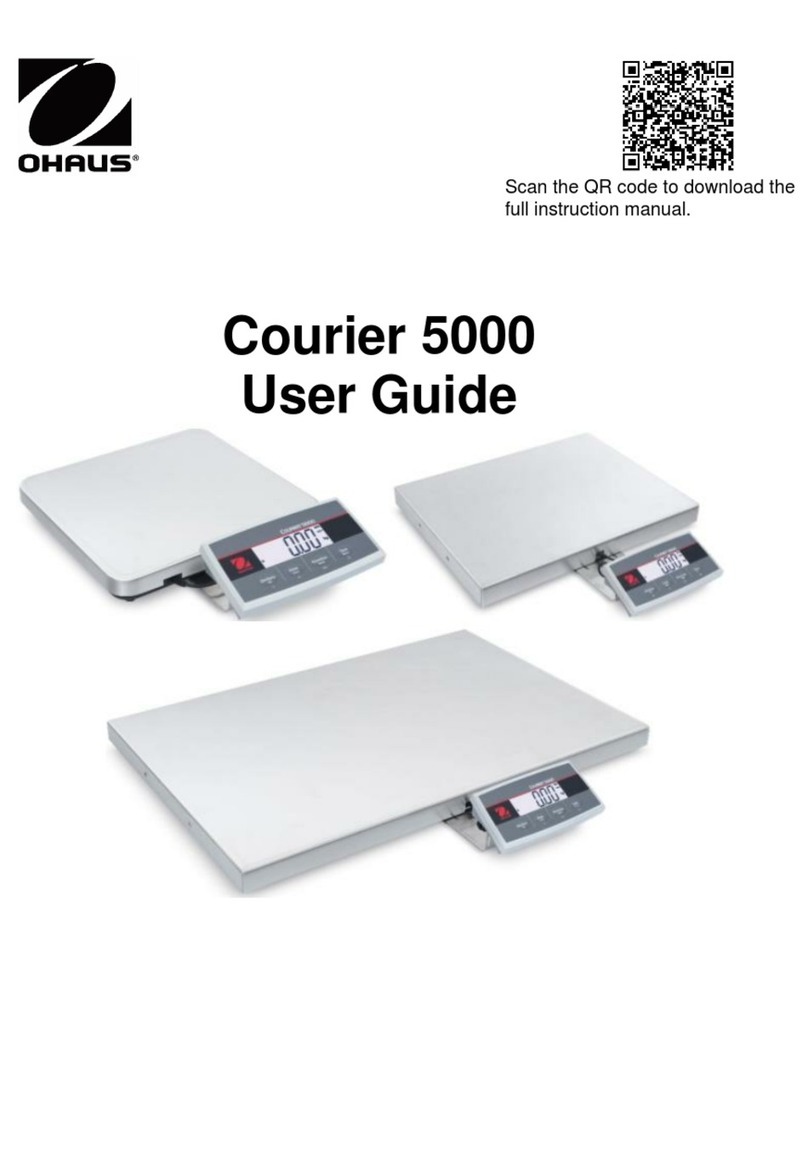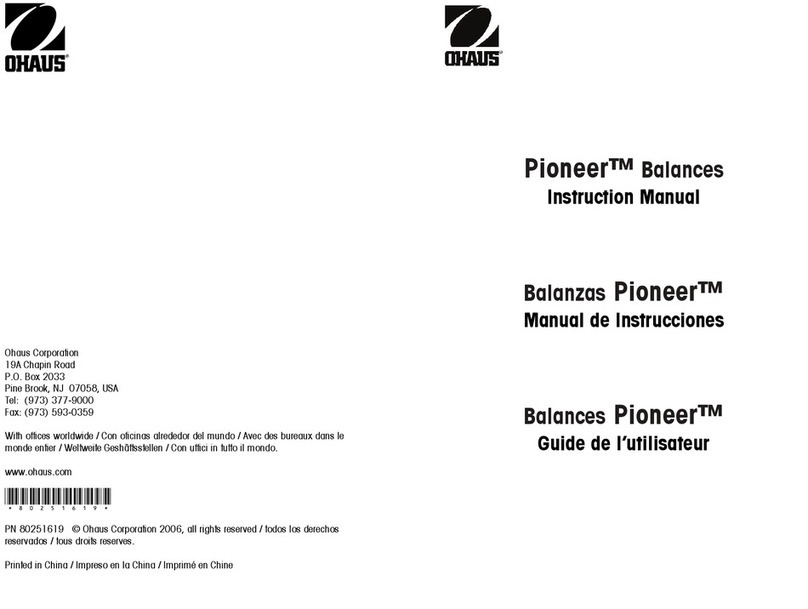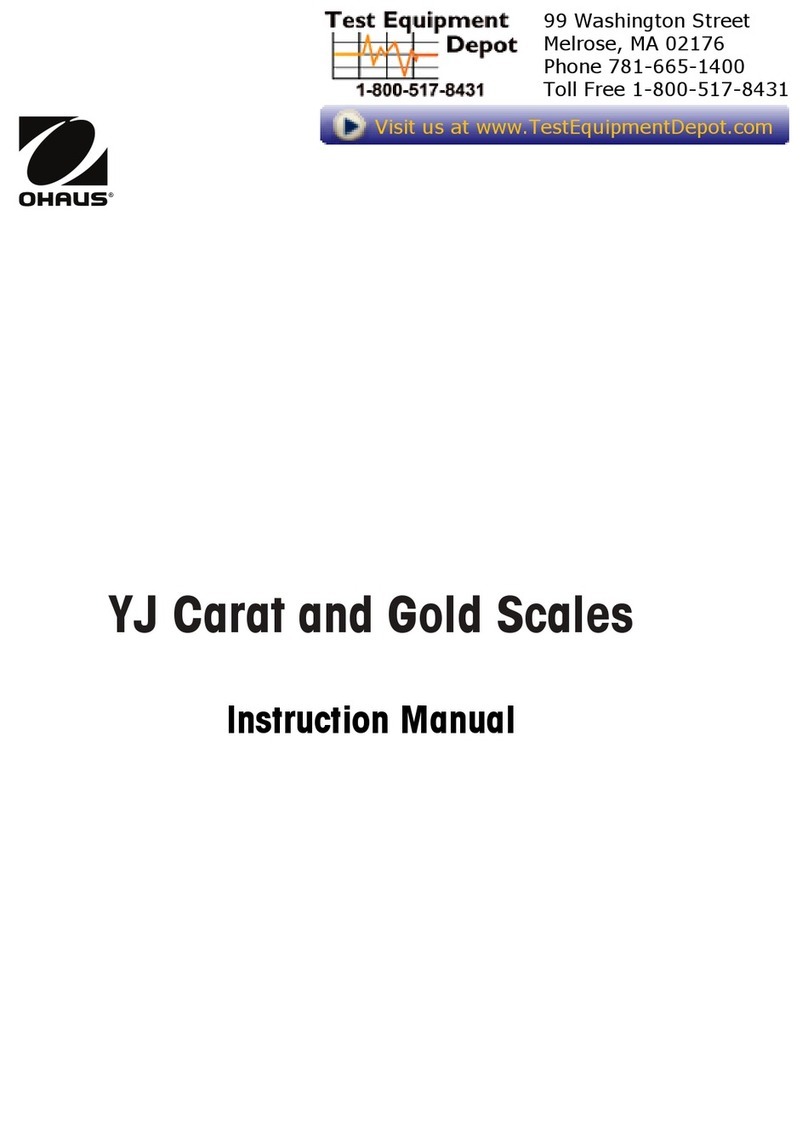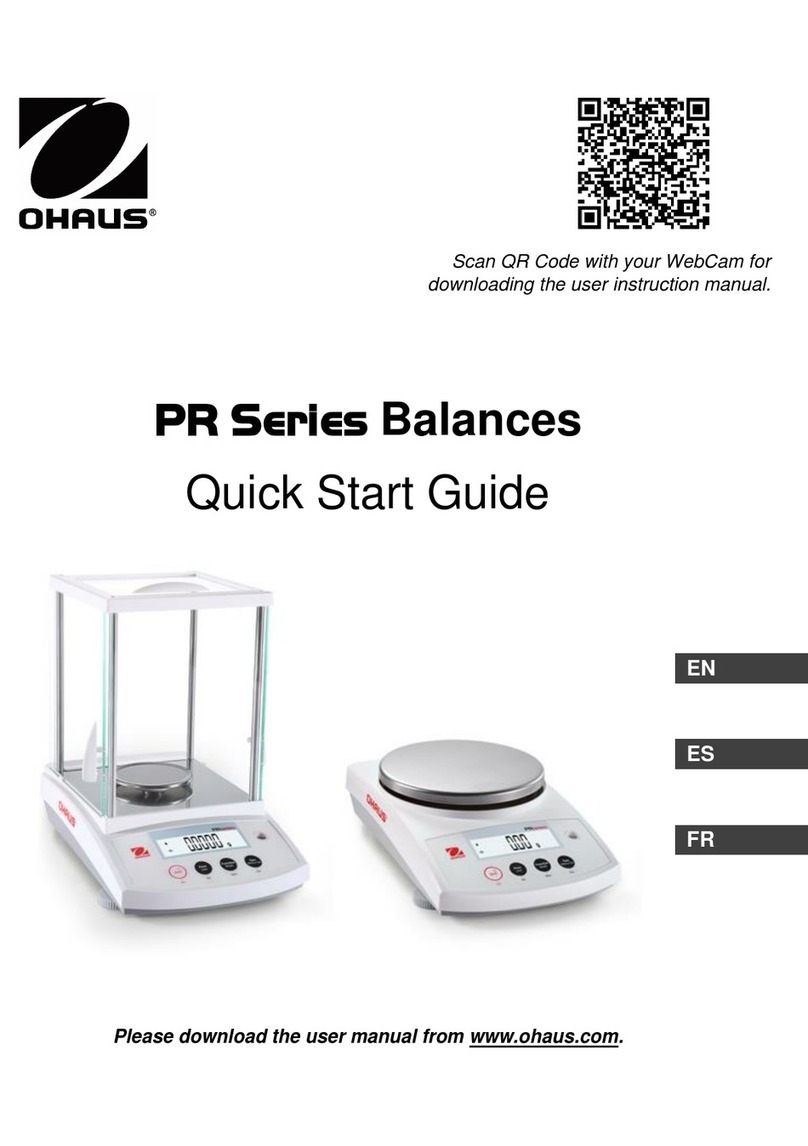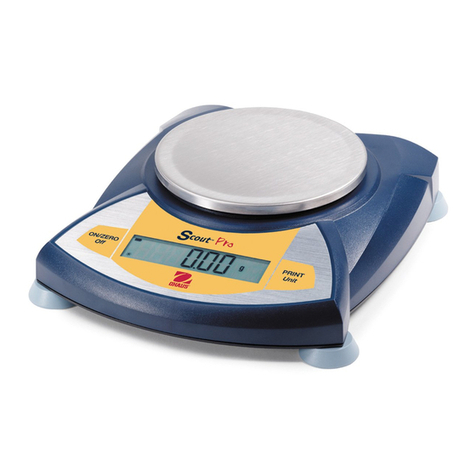Quick Start Guide TAJ Series
Ohaus Corporation www.ohaus.com iii TAJ Carat & Gold Series Quick Start Guide
OPERATION
POWER On/Off: With scale off, press ON. The scale performs a display test,
then displays zero. With scale on, press and hold Off until OFF is displayed.
Remove load from pan and press ZERO to set display to zero.
Manual Tare: Place an empty container on the pan and press ZERO.
The display reverts to 0. Place material to be weighed in the container.
The net weight is displayed.
To clear Tare value, remove container and press ZERO.
ADDITIONAL OPERATIONS
Changing Unit of Measure:
First make units available in Setup/Units menu.
(See next page.)
Then press Unit to advance to next available weighing Unit.
Parts Count Mode: to count parts of uniform weight
Press On-Zero to tare a container or to set display to zero.
Press and hold Mode until the display shows PC. CLr.APU appears.
Press No to use previously saved APW, or Yes to set a new APW.
The display shows number of pieces to use for the new APW.
For a different sample size, press No until desired sample size appears (5, 10, 20, 50, or 100).
Put specified number of pieces on the pan. Press Yes to accept new APW.
After new APW is established, the number of pieces is shown on the display.
For more menu operations, see next page. For calibration, see the Calibration Guide.
Draft Shield Installation (Carat models)
Lay the dome shaped draft shield over the notched metal
ring with the open end facing towards the back of the
balance. With downward pressure rotate the draft shield
allowing the bottom edges to slide under the notches of
the metal ring. Continue rotating the draft shield until the
opening is facing forward.
COMMUNICATION OPTIONS
RS232 or USB interface kits are available as optional accessories.
RS232 Interface Kit:
USB Interface Kit: