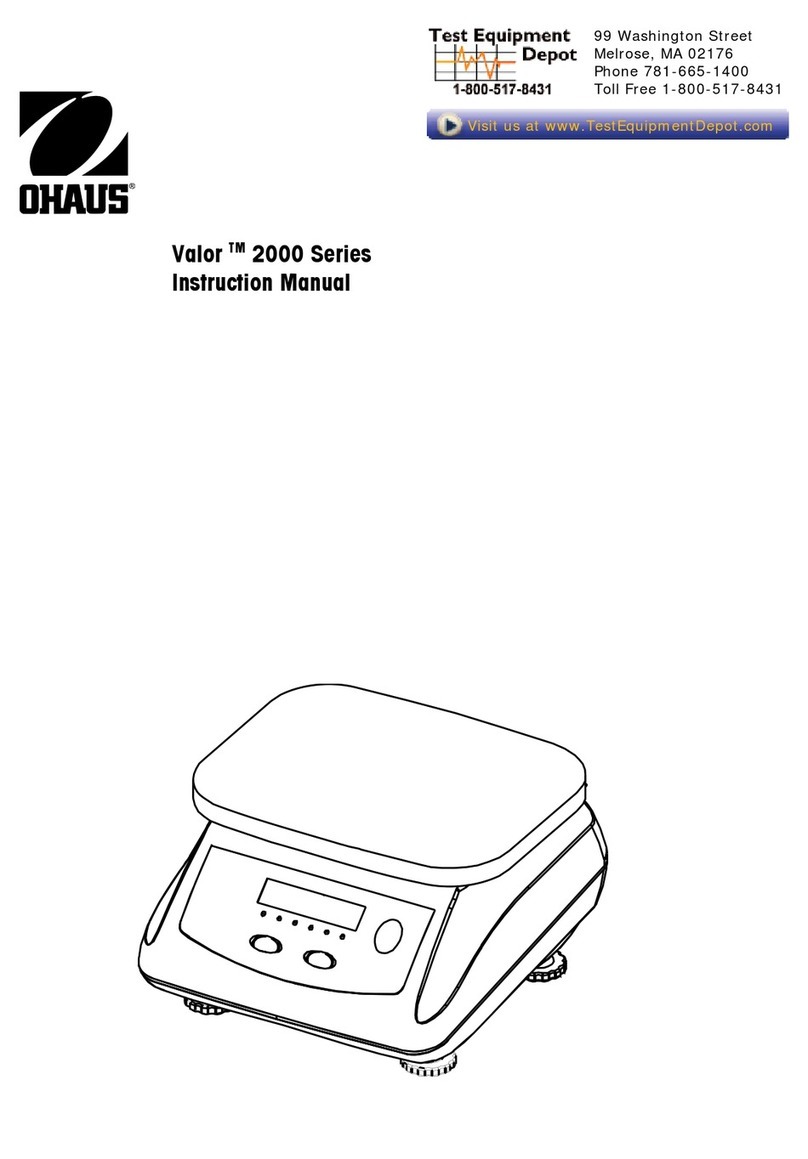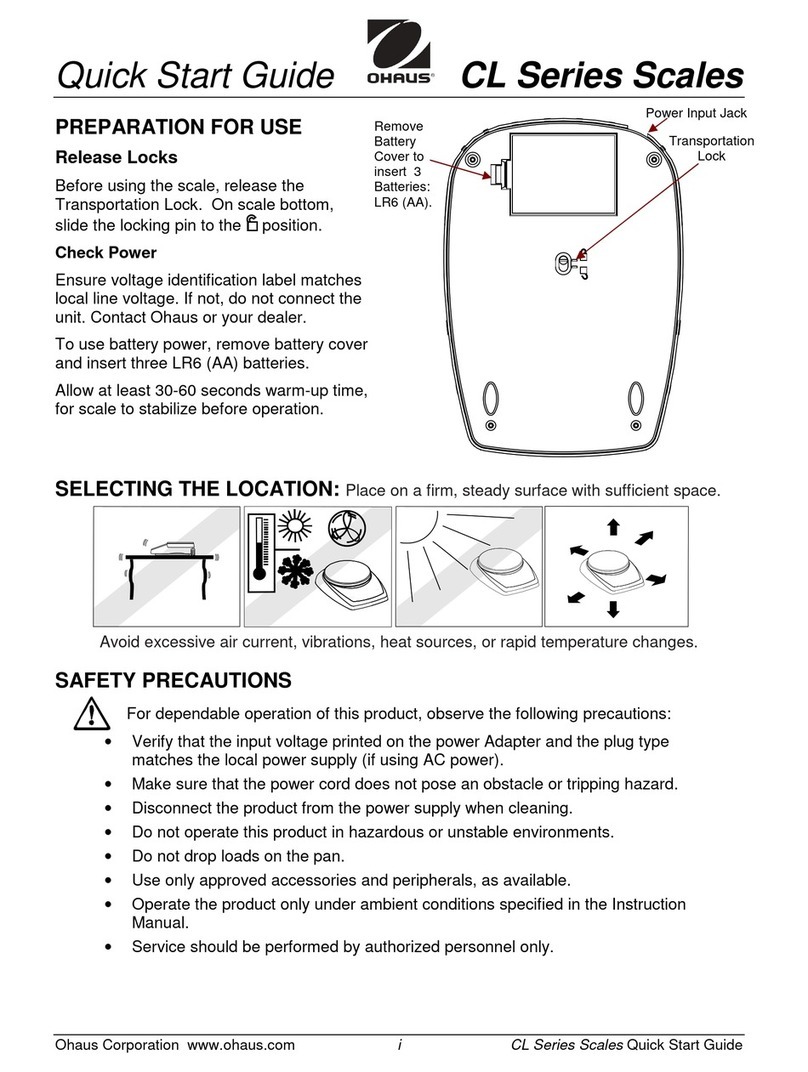NavigatorTM EN-7
4.2 Cal Sub-Menu
Span [ ] (yes, no) - Initiates a span calibration procedure (zero and span). A span
calibration is important when initially setting up the balance.
Lin [ ] (yes, no) - Initiates a linearity calibration procedure (zero, mid-point and span).
4.3 Setup Sub-Menu
Back Light [ ] (on,off,Auto)-When Back light is set to "on" the balance will always "on".
When Back light is set to "Auto" the balance will turn on when a button is pressed or the display
weight changes.
Auto Off [ ] (on, off) - the balance will turn off automatically
after 5 minutes of inactivity. Auto off is used to save battery power.
IR Sensor [ ] (Off, Tare, Function, Print, Zero, Display) - These settings determine the
-
sensor.*
Filter [ ] (L1,L2,L3,L4 ) set the amount of signal filtering
L1 >L4
Less > Greater
Faster >Slower
Auto Zero Tracking[ ] (OFF,0.5d,1d,3d,5d,8d,10d) Set the automatic zero tracking
functionality. The display will maintain zero until a change of "0.5d,1d,3d,5d,8d,10d" divisions
per second has been exceeded.
Stable [ ] (0.5d,1d,2d,5d) Set the amount of the reading can vary while the stability
symbol remains on.
Stable Compensation [ ] (on, off) - Set the automatic stable tracking functionality. Set it
"off" for dosing or filling application.
Note: Bold always represents factory default Value
*Availability of IR Sensor is dependent on model and region.
4.4 Mode Menu
This sub-menu activates modes so they will be available for use with the Mode button. Weigh mode is
always active.
Parts Count [ ] (on, off) - Set on for the mode to be active.
Percent [ ] (on, off) - Set on for the mode to be active.
Check Weigh [ ] (on, off) - Set on for the mode to be active.
4.5 Units Menu
This sub-menu activates units so they will be accessible with the Units button. The units in the menu
Note: Available units and modes vary by model and local regulations.