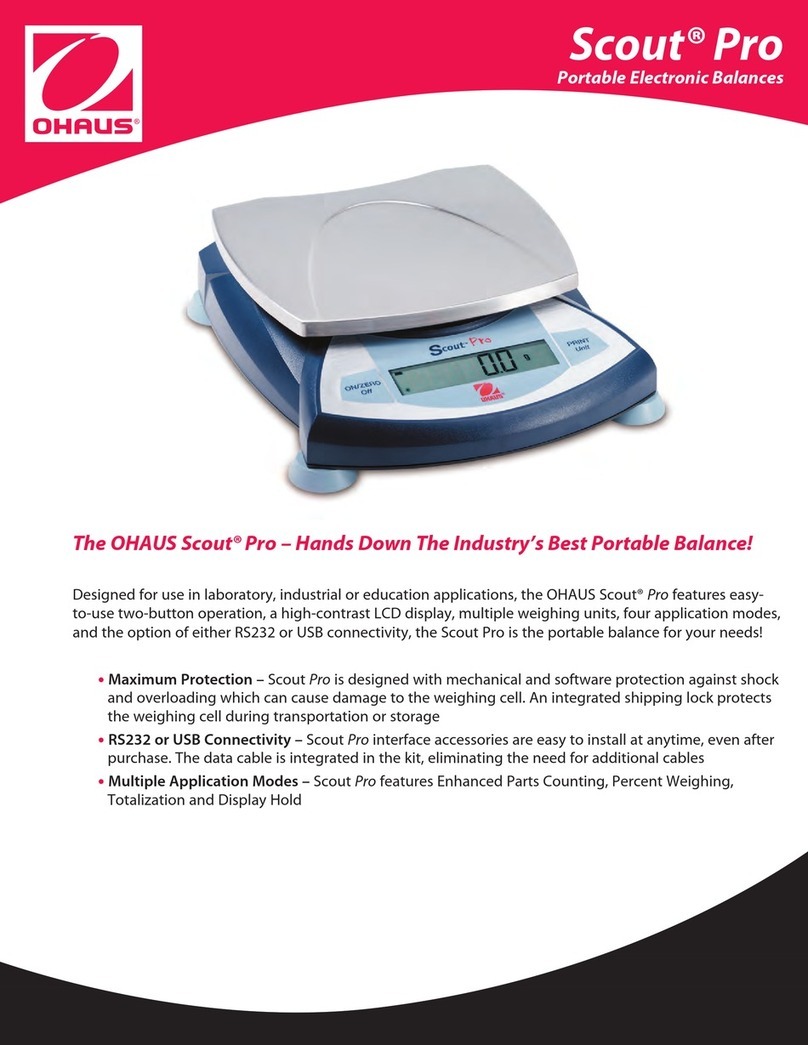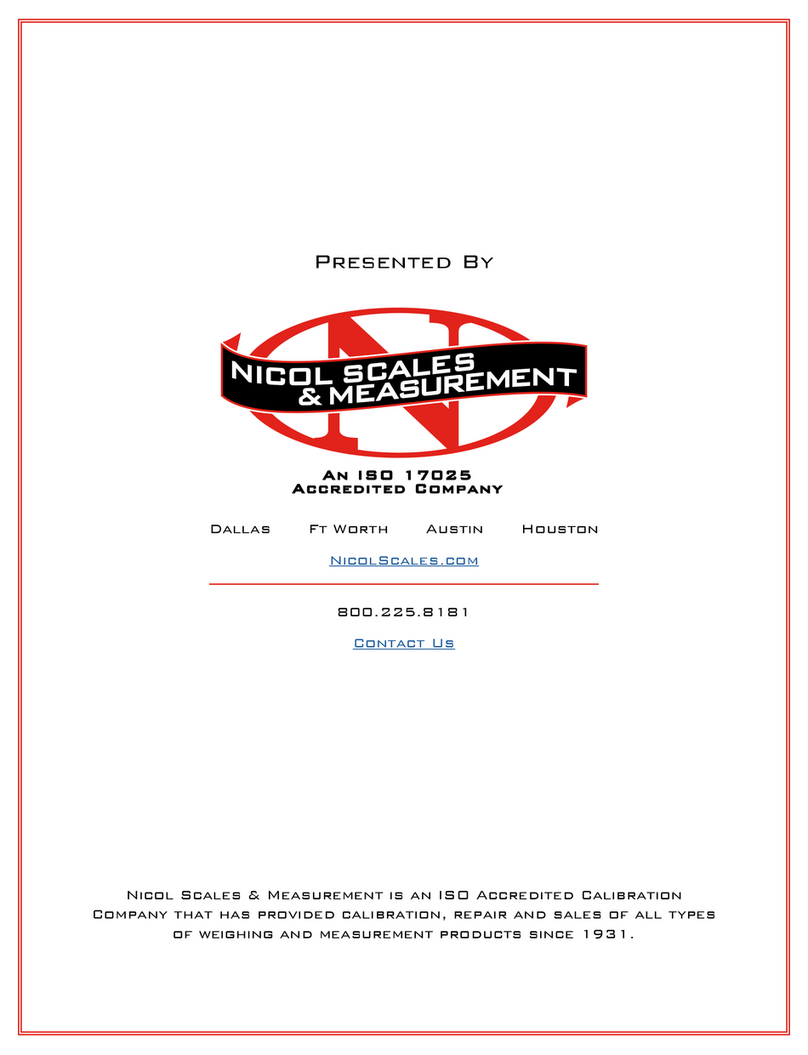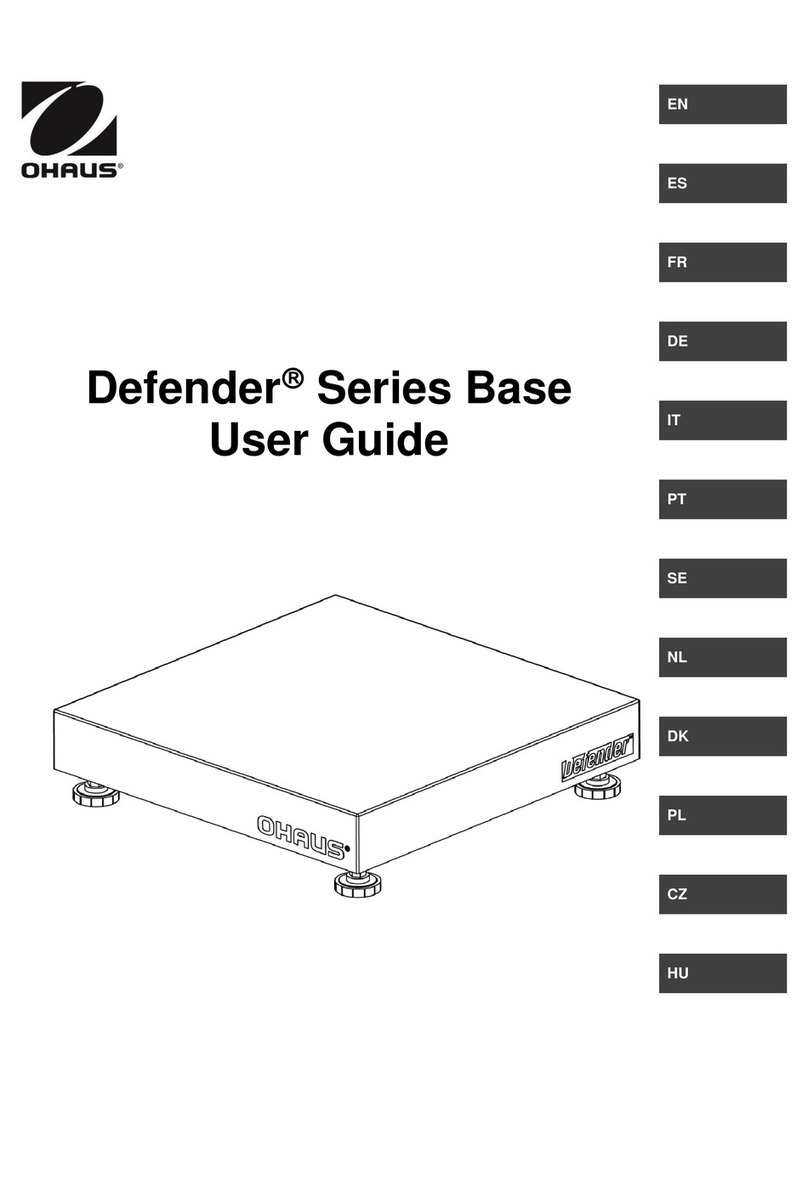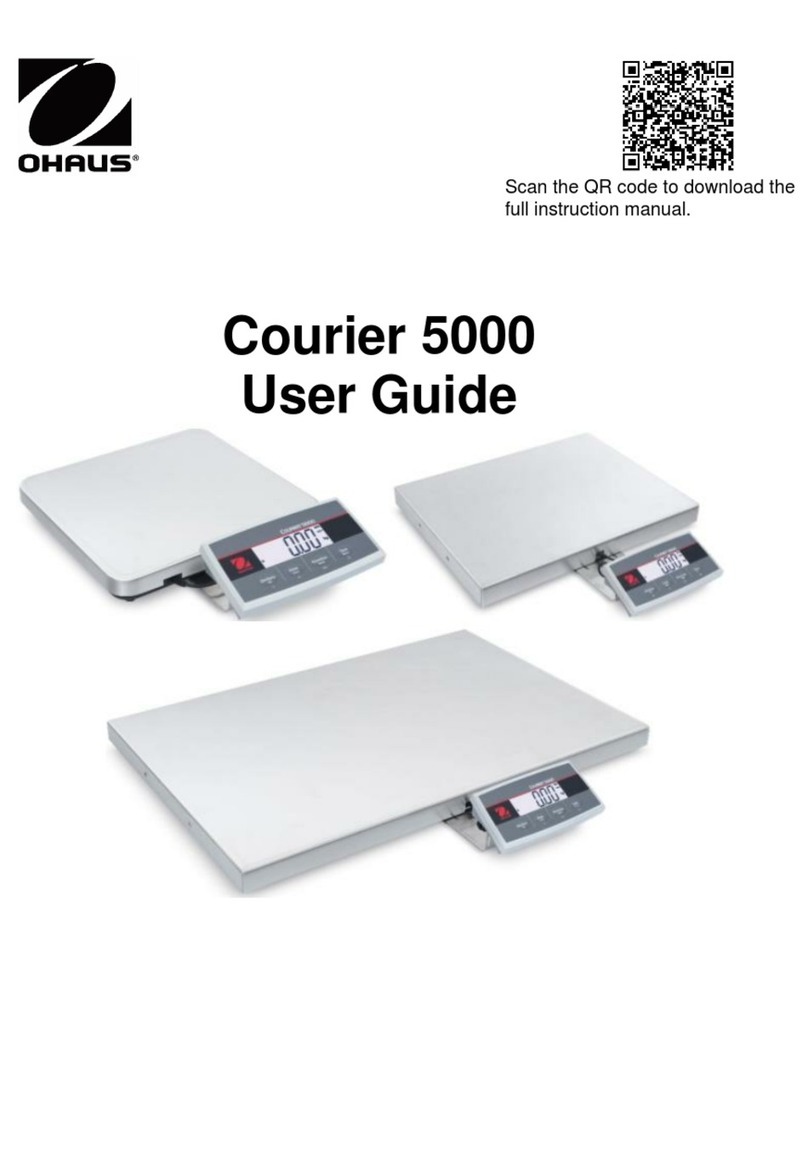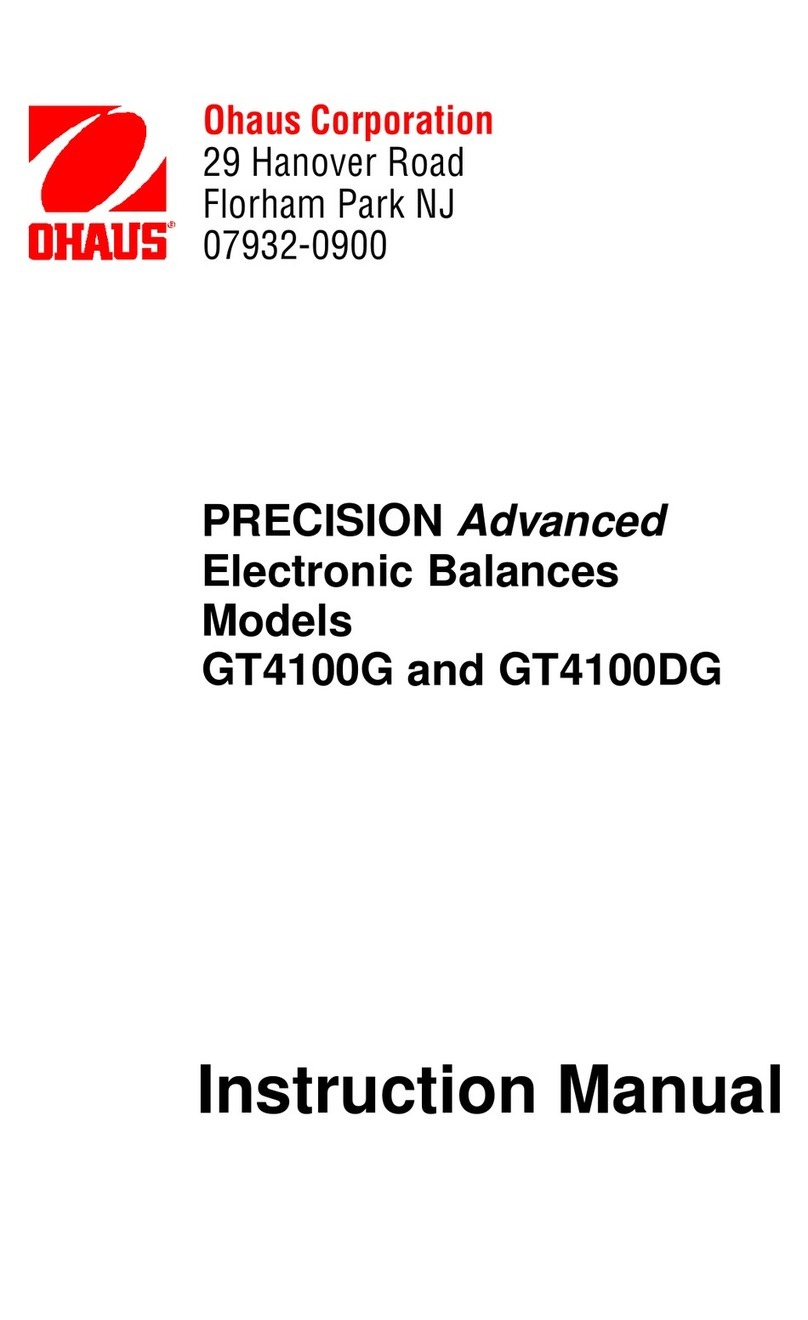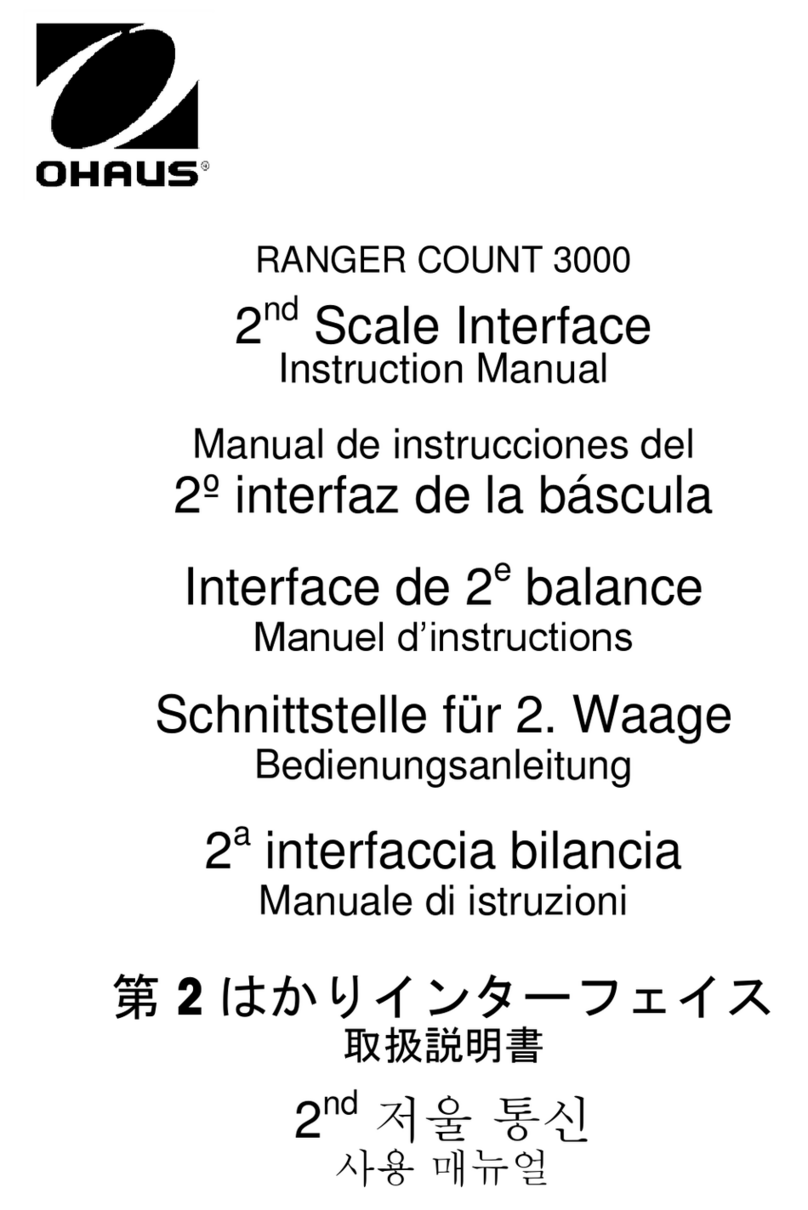EXPLORER BALANCES EN-3
4.15.3 Application Setup ...................................................................................................................................95
4.16 Statistics.....................................................................................................................................................95
4.17 Library ........................................................................................................................................................96
4.17.1 Creating a Library Record......................................................................................................................96
4.17.2 Retrieving a Library Record ...................................................................................................................97
4.17.3 Deleting a Stored Library Record...........................................................................................................97
4.18 Additional Features....................................................................................................................................97
4.18.1 Weigh Below ..........................................................................................................................................97
5. MENU SETTINGS...............................................................................................................................................98
5.1 Menu Navigation........................................................................................................................................98
5.1.1 Changing Settings..................................................................................................................................98
5.2 Main Menu..................................................................................................................................................98
5.3 Calibration..................................................................................................................................................99
5.3.1 Calibration sub-menu.............................................................................................................................99
5.3.2 Internal Calibration (AutoCal™).............................................................................................................99
5.3.3 Automatic Calibration.............................................................................................................................99
5.3.4 AutoTMInterval (Hours)..........................................................................................................................100
5.3.5 AutoCal™Adjustment..........................................................................................................................100
5.3.6 Span Calibration...................................................................................................................................100
5.3.7 User Calibration....................................................................................................................................101
5.3.8 Calibration Test....................................................................................................................................101
5.4 User Management....................................................................................................................................102
5.5 User Settings............................................................................................................................................104
5.5.1 User Settings Sub-menu......................................................................................................................104
5.5.2 Change Password................................................................................................................................104
5.5.3 Language .............................................................................................................................................104
5.5.4 Volume.................................................................................................................................................104
5.5.5 Display Settings....................................................................................................................................104
5.5.6 Functions Configuration .......................................................................................................................105
5.5.7 TouchLess Sensor Setup.....................................................................................................................105
5.5.8 Draft Shield light...................................................................................................................................105
5.5.9 Ionizer (seconds)..................................................................................................................................105
5.6 Balance Setup..........................................................................................................................................106
5.6.1 Balance Set-up sub-menu....................................................................................................................106
5.6.2 Stable Range........................................................................................................................................106
5.6.3 Filter level.............................................................................................................................................106
5.6.4 Auto Zero Tracking...............................................................................................................................106
5.6.5 Audible Signal ......................................................................................................................................106
5.6.6 Auto Tare..............................................................................................................................................107
5.6.7 Gross Indicator.....................................................................................................................................107
5.6.8 Legal For Trade....................................................................................................................................107
5.6.9 Graduations..........................................................................................................................................107
5.6.10 Date & Time .........................................................................................................................................108
5.7 Applications..............................................................................................................................................109
5.7.1 Turning an Application ON/OFF...........................................................................................................109
5.8 Weighing Units.........................................................................................................................................109
5.8.1 Units Sub-menu....................................................................................................................................109
5.8.2 Turning a Unit ON/OFF........................................................................................................................110
5.8.3 Custom Units........................................................................................................................................110
5.9 GLP and GMP Data.................................................................................................................................111
5.9.2 GLP Data Sub-menu............................................................................................................................111
5.9.3 Header..................................................................................................................................................111
5.9.4 Balance Name......................................................................................................................................111
5.9.5 Project Name........................................................................................................................................111
5.10 Communication ........................................................................................................................................112
5.10.1 Communication Sub-menu...................................................................................................................112
5.10.2 Baud Rate ............................................................................................................................................112
5.10.3 Transmission........................................................................................................................................112
5.10.4 Handshake...........................................................................................................................................113
5.10.5 Alternate Command .............................................................................................................................113
5.10.6 Print Output..........................................................................................................................................113
5.10.7 Auto Print..............................................................................................................................................113
5.10.8 Print Calibration Data...........................................................................................................................114
www. .com information@itm.com1.800.561.8187