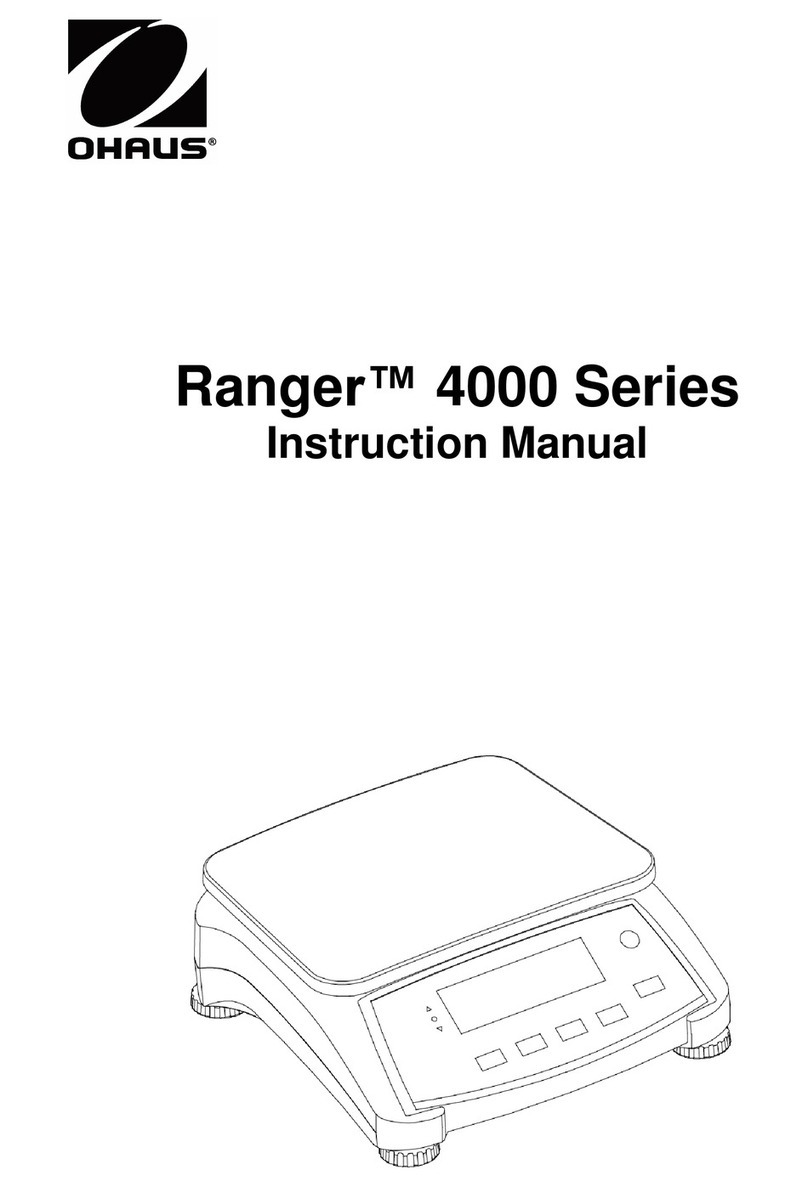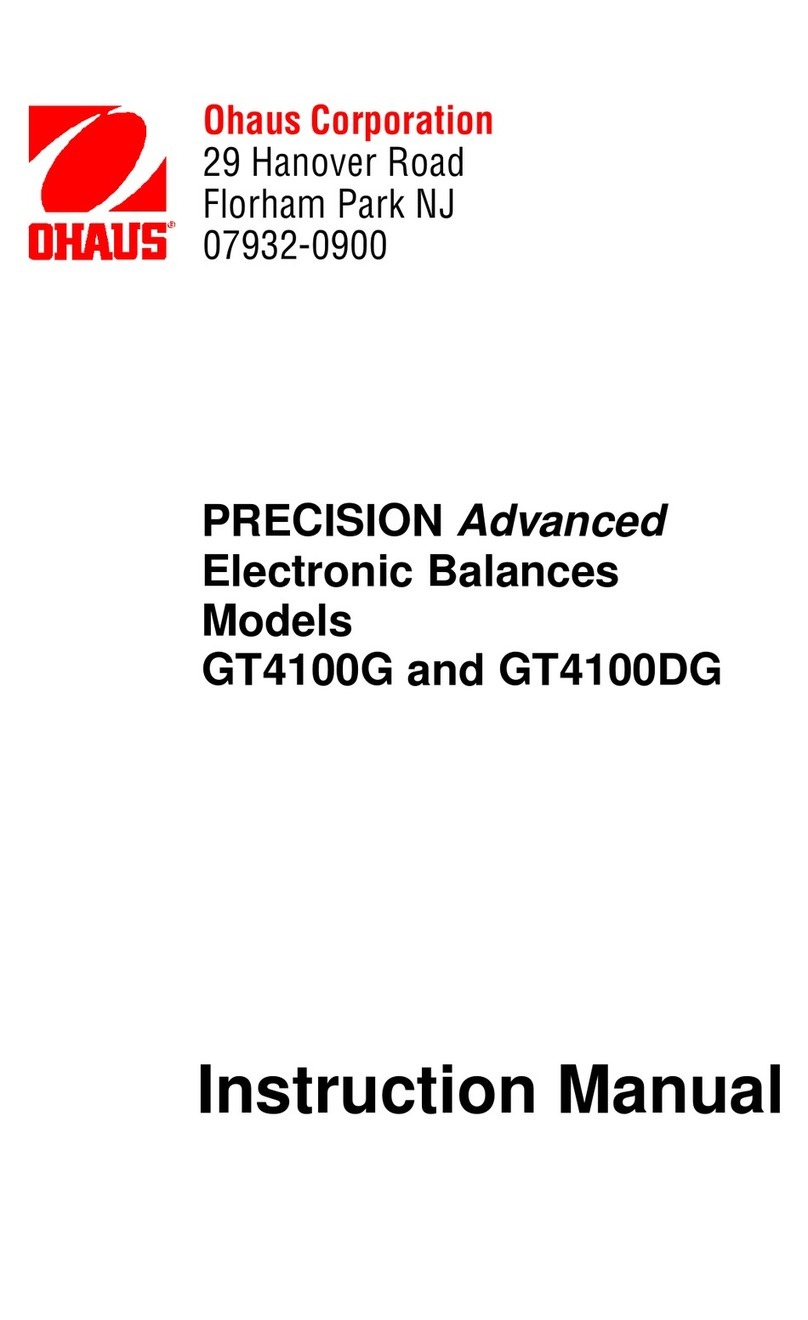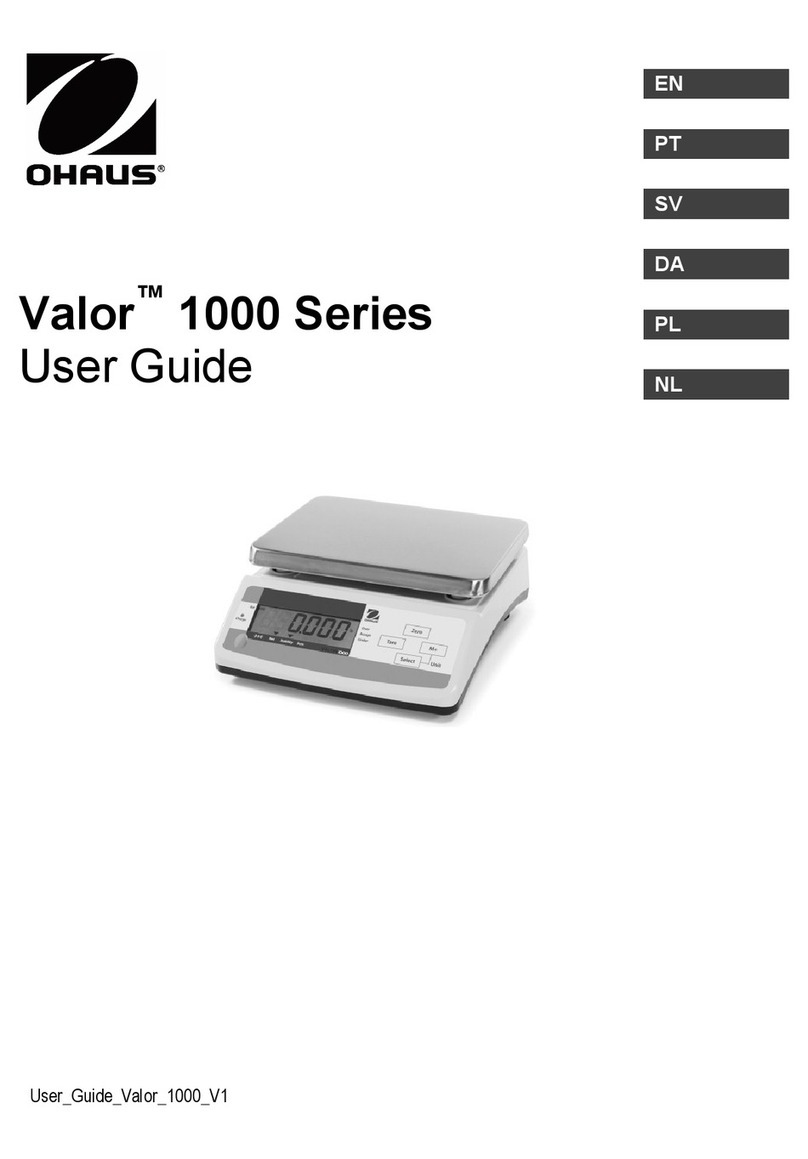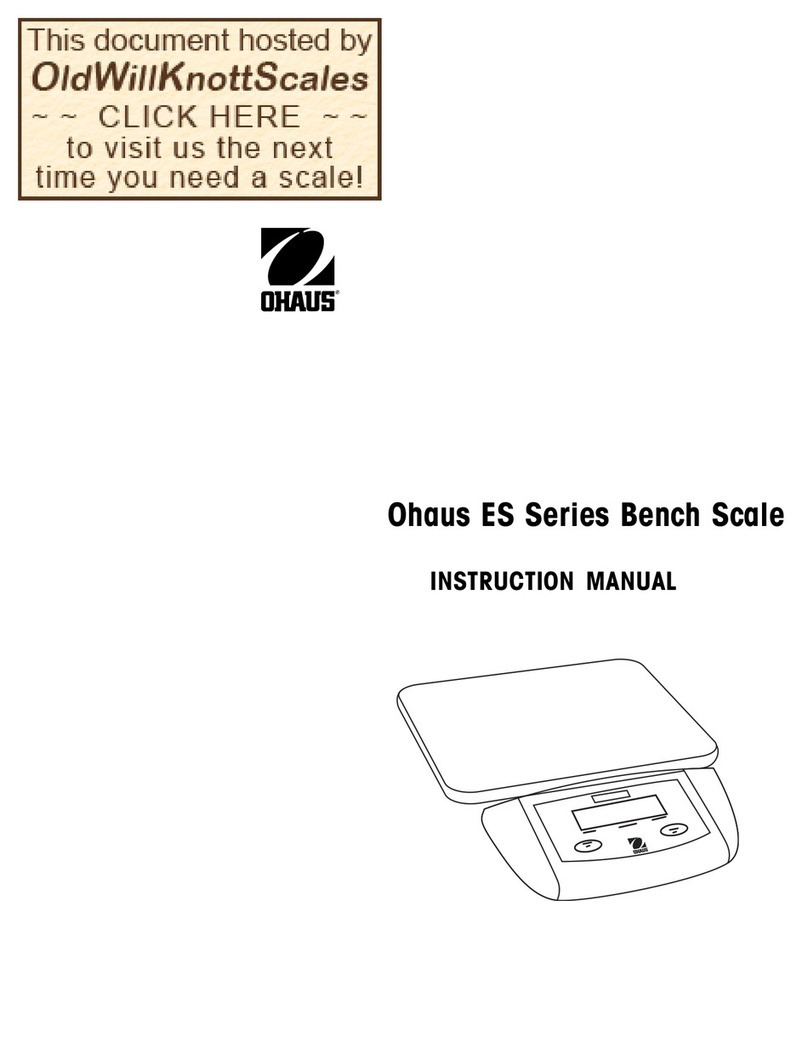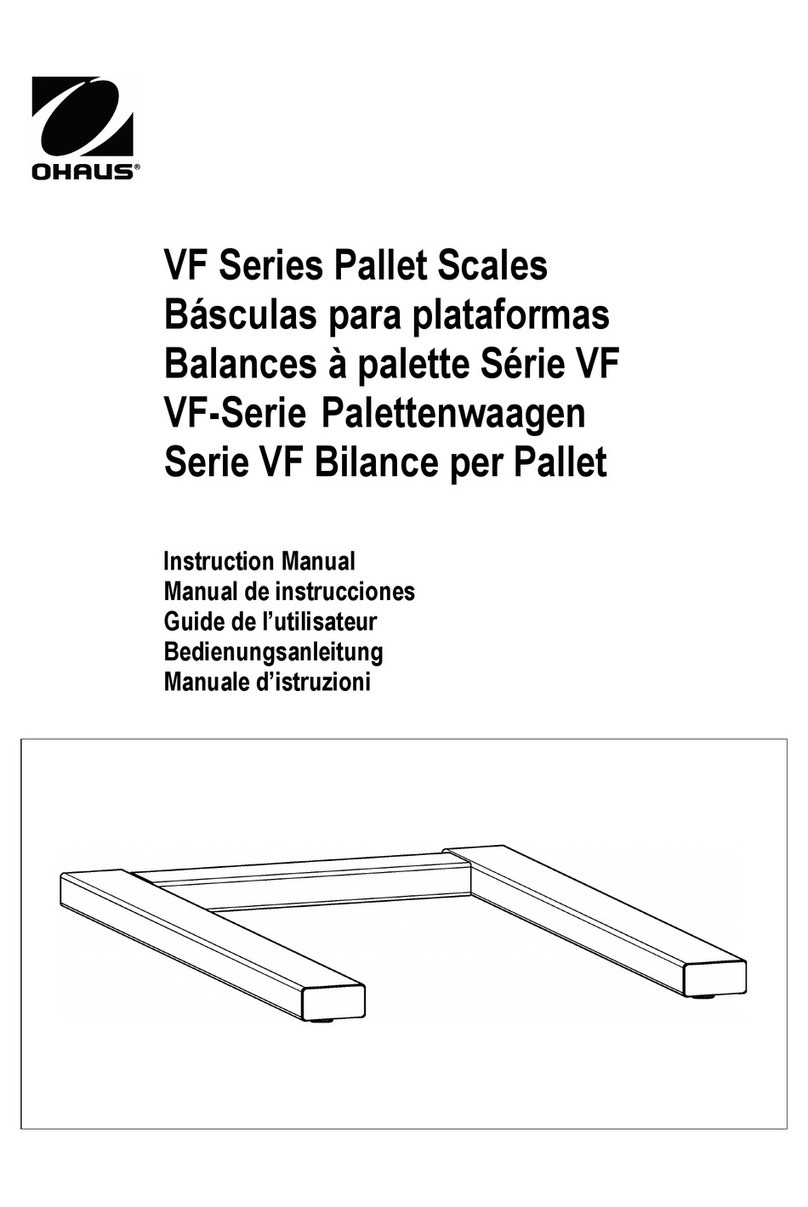Valor 3000 Series Scales EN-7
POWER ON UNIT
Set the unit of measure displayed at startup to g, kg, lb, oz
or lb:oz.
GLOBAL RESET
Select YES (reset menus to factory defaults) or NO (do not
reset).
Units will be set to factory defaults.
Menu Default
Stability Range 1d
Auto zero
Tracking
0.5d
Filter Level ME
Back Light Auto
Auto off On
LEGAL FOR TRADE
This menu item is only included in models V31XW301,
V31XW3, V31XW6, V31X3N and V31X6N. Refer to
Section 5 for details.
Set the legal for trade operation to ON or OFF.
NOTE:When Legal For Trade is set to ON, the Menu settings are affected as follows:
• Calibration is disabled and hidden.
• The Stability range setting is locked at the 1d setting and hidden.
• The Auto Zero Tracking range setting is locked at the 0.5d setting and hidden.
• The Power On Unit is locked at its current setting and hidden.
• The Filter setting is locked at its current setting and hidden.
• The Backlight setting is unlocked and visible.
• The Auto Off setting is unlocked and visible.
• The Global reset setting is locked at the NO setting and hidden.
• The Kilogram, Gram, Pound and Ounce units are locked at their current setting
(ON or OFF) and hidden.
• The Pound:Ounce and Fluid Ounce units are locked at the OFF setting and hidden.
• The Percent mode is locked at its current setting (ON or OFF) and hidden.
• The Specific Gravity mode is locked at the OFF setting and hidden.
NOTE: When Legal for Trade is set to ON, it is necessary to set the security switch to
ON before exiting the menu. If the security switch is not set to ON, the message
“SW.OFF” is displayed and the indicator returns to the menu.