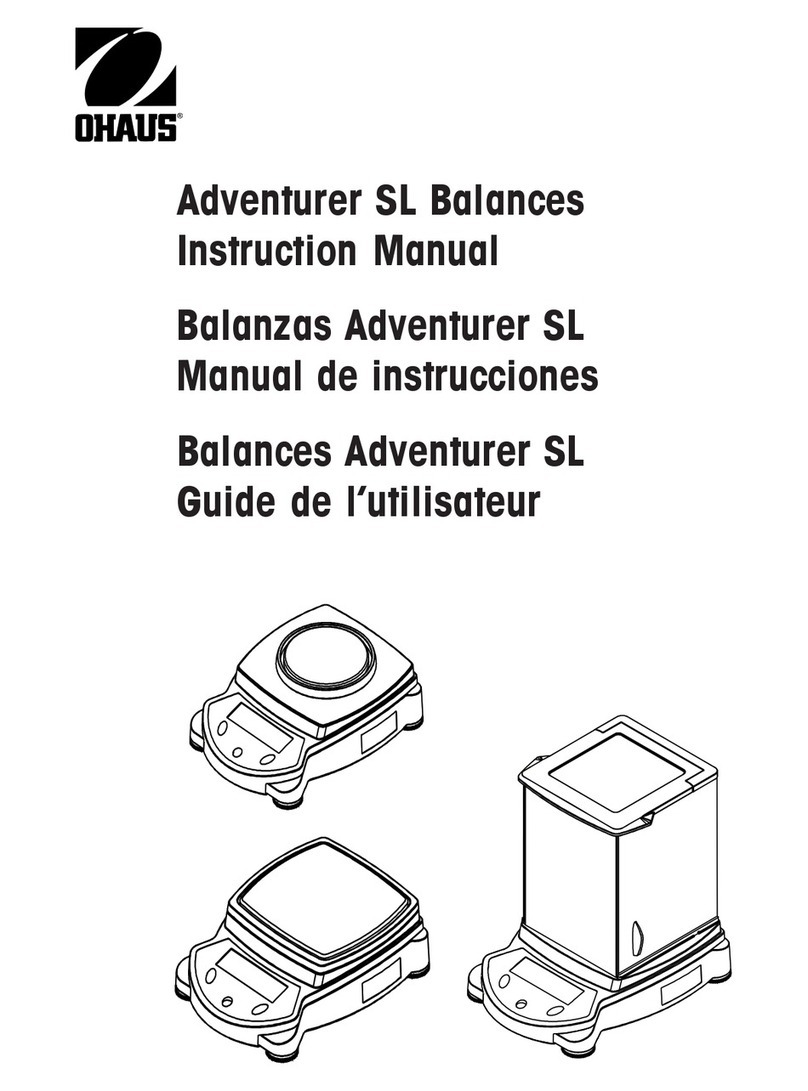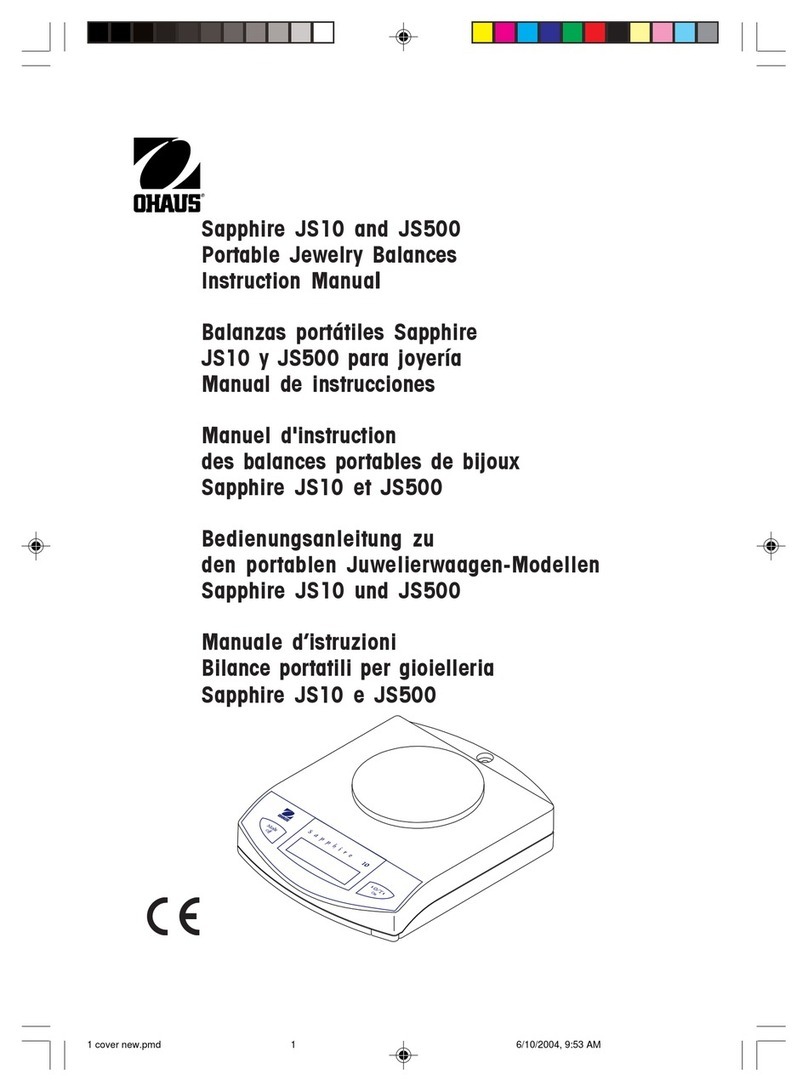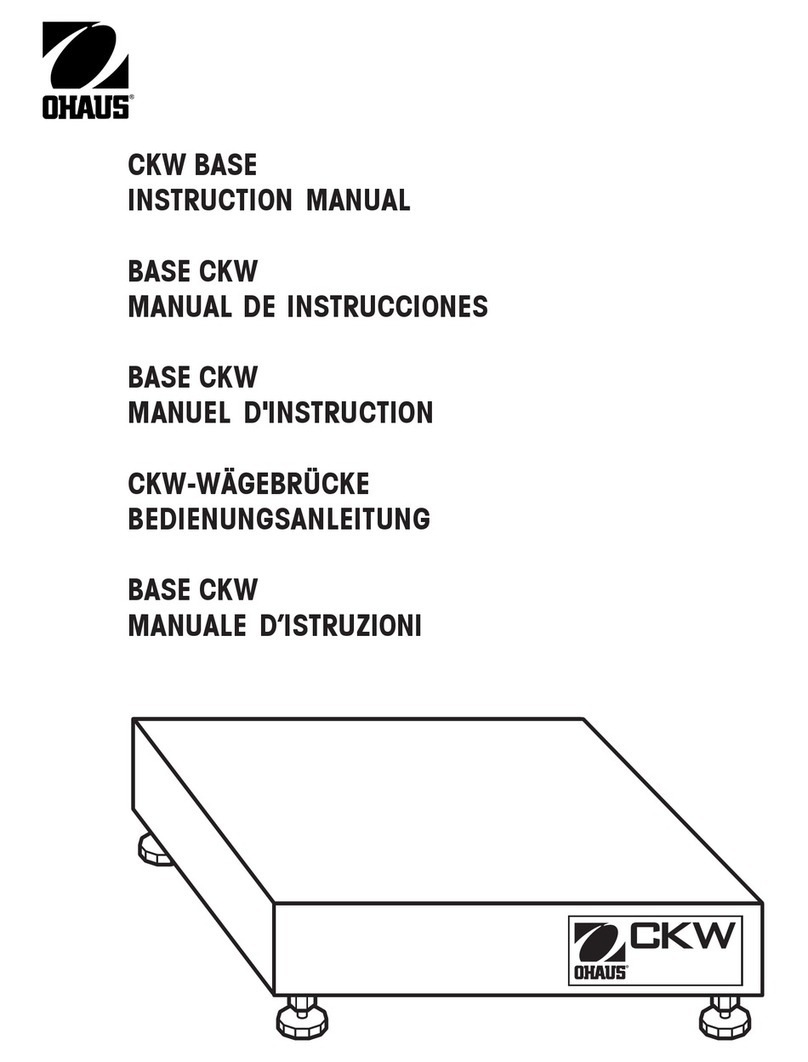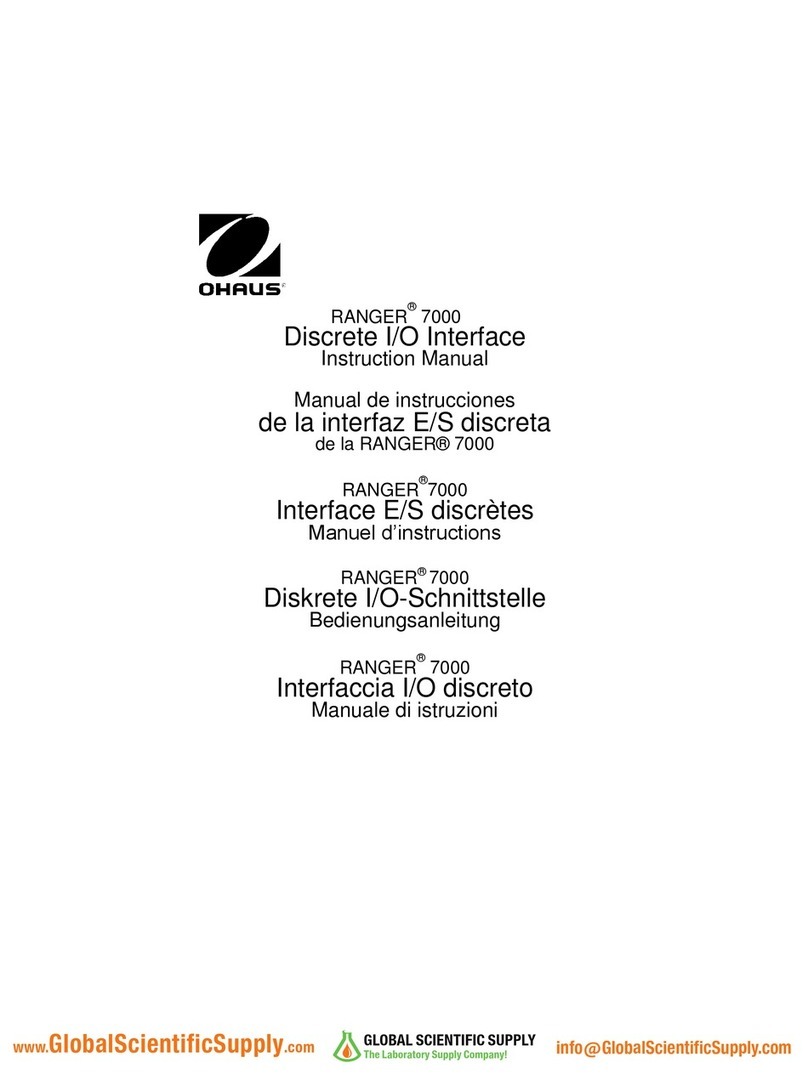4ABLEOFCONTENTSRanger RD
4ABLEOFCONTENTS
Page
)NTRODUCTION
1.1 Safety instructions .............................................................................4
1.2 Description ......................................................................................5
1.3 Putting into operation ........................................................................9
/PERATION
2.1 Switching on and off .......................................................................11
2.2 Zeroing / Zero point correction ..........................................................11
2.3 Simple weighing .............................................................................11
2.4 Weighing with tare ..........................................................................12
2.5 Dynamic weighing ..........................................................................13
2.6 Printing results ...............................................................................13
2.7 Cleaning ........................................................................................14
3ETTINGSINTHEMENU
3.1 Operating the menu ........................................................................15
3.2 Overview .......................................................................................17
3.3 Scale settings (SCALE) ....................................................................19
3.4 Application settings (APPLICATION) ..................................................21
3.5 Terminal settings (TERMINAL) ..........................................................22
3.6 Configuring interfaces (COMMUNICATION) .........................................23
3.7 Diagnosis and printing out of the menu settings (DIAGNOS) ................26
)NTERFACEDESCRIPTION
4.2 SICS interface commands ................................................................29
4.3 TOLEDO Continuous mode ..............................................................32
%VENTANDERRORMESSAGES
4ECHNICALDATAANDACCESSORIES
6.1 Technical data ................................................................................36
6.2 Accessories ....................................................................................40
!PPENDIX
7.1 Information for certified scales in EC countries ....................................41
7.2 Safety checks .................................................................................41
7.3 Table of Geo Values ........................................................................42
7.4 Sample protocols ............................................................................45
)NDEX
4.1 OHAUS interface commands ............................................................27