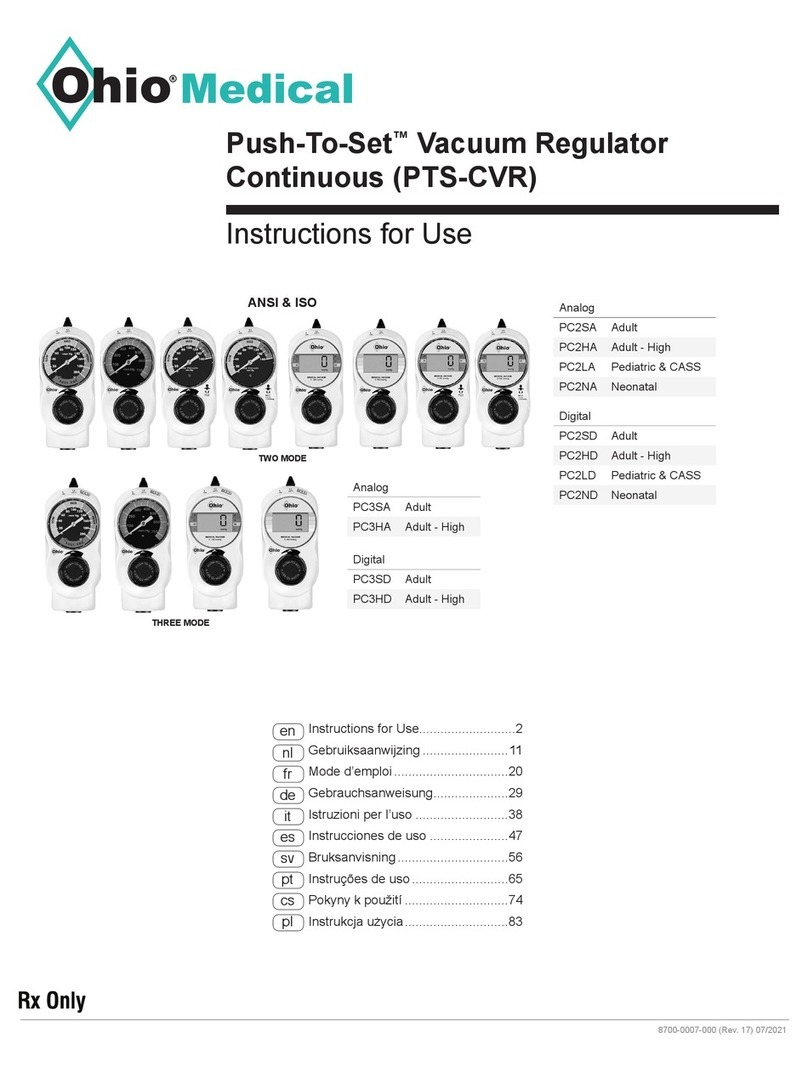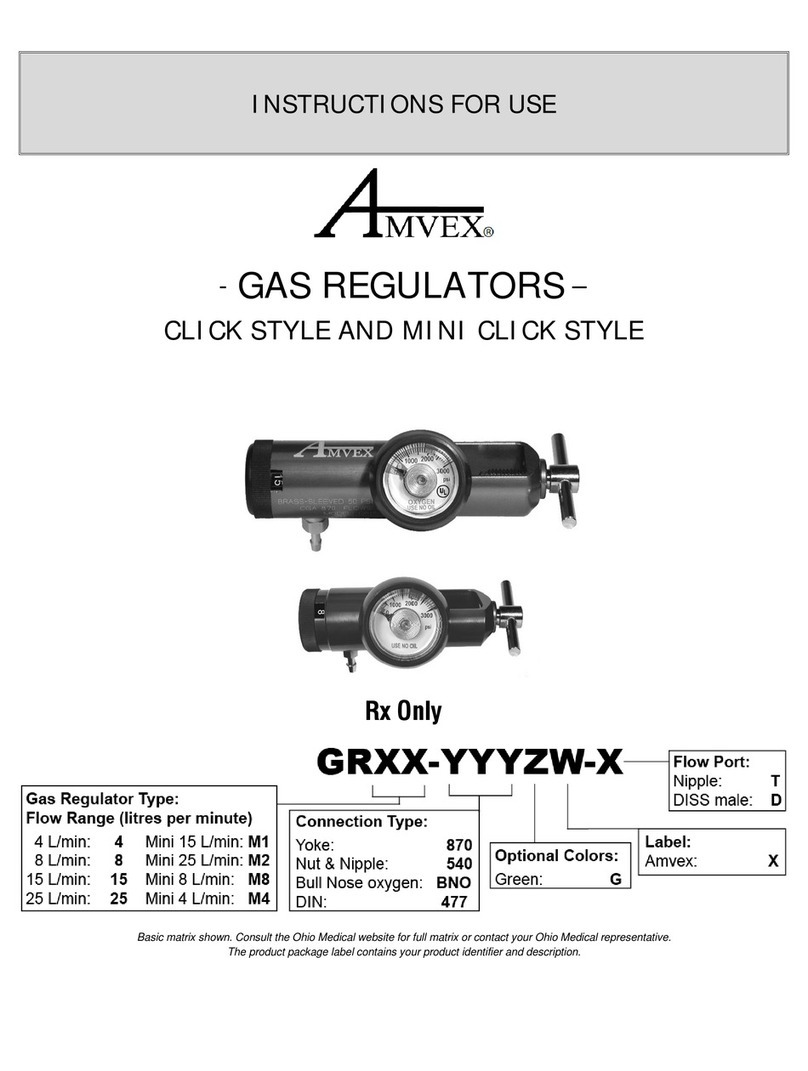Ohio Medical Corporation, 1111 Lakeside Drive, Gurnee, Il 60031-4099 (800)662-5822—Fax: (847) 855-6218
www.ohiomedical.com —– 550107 (Rev.5) 08/2005
10
IV. TROUBLESHOOTING
Problem Cause Correction
Low or no vacuum on
running unit. 1. Regulator is turned all the way off. 1. Turn regulator knob clockwise to start
flow or increase vacuum.
2. An improper tubing connection or
crimped tube in the system. 2. Check all external vacuum parts for
crimped tubing. If still no vacuum
check all internal tubing connections.
3. Mechanical shut-off is activated in
either the overflow trap assembly or
the collection canister.
3. If mechanical shut-off has been
activated on a full canister, replace the
canister If the overflow trap assembly
has been activated in the safety
overflow jar. Follow Overflow Cleaning
Procedures on page 6.
4. Vacuum port is plugged. 4. Open vacuum port located at the top of
the backpole.
5. Collection canister improperly
installed or defective. 5. Check canister for any cracks. Verity
that all ports on the canister lid are
tight.
1. Unit is not plugged in. 1. Plug the unit into an outlet.
2. Faulty electrical connections. 2. Make sure that all wires are secured
tightly on the lugs and the lugs
themselves are secure on the
terminals.
3. Pump has seized. 3. Clean pump according to Pump
Cleaning on page 8.
4. The motor may be worn and cannot
deliver the torque required to operate
the pump, or the bearing is
damaged and is locking the rotor in
place.
4. Replace the pump.
5. Blown fuse(s). 5. Replace fuse(s). Also check #3 above.
1. Gauge is either not connected or is
faulty. 1. Check that tubing is properly
connected between vacuum regulator
and gauge.
2. Blockage in vacuum lines 2. Check that the 2-way solenoid is not
stuck in the pen position; or Check
Valve is not stuck closed; ofthat the
vacuum regulator is not completely
turned off.
High noise level. 1. Unit enclosure is not properly
closed. 1. Check that the unit is properly closed.
Verify that the outer flanges ofthe
edge trim are not stuck between the
enclosures.
2. Pump is running a high pitch. 2. Replace the vanes and clean the pump
or replace entire pump.
3. Loose fittings on the exhaust side of
the pump. 3. Check all fittings on the exhaust side
of the pump for any loose connection.
Pump does not turn
on when power
switch is depressed.
Gauge does not
register vacuum level.