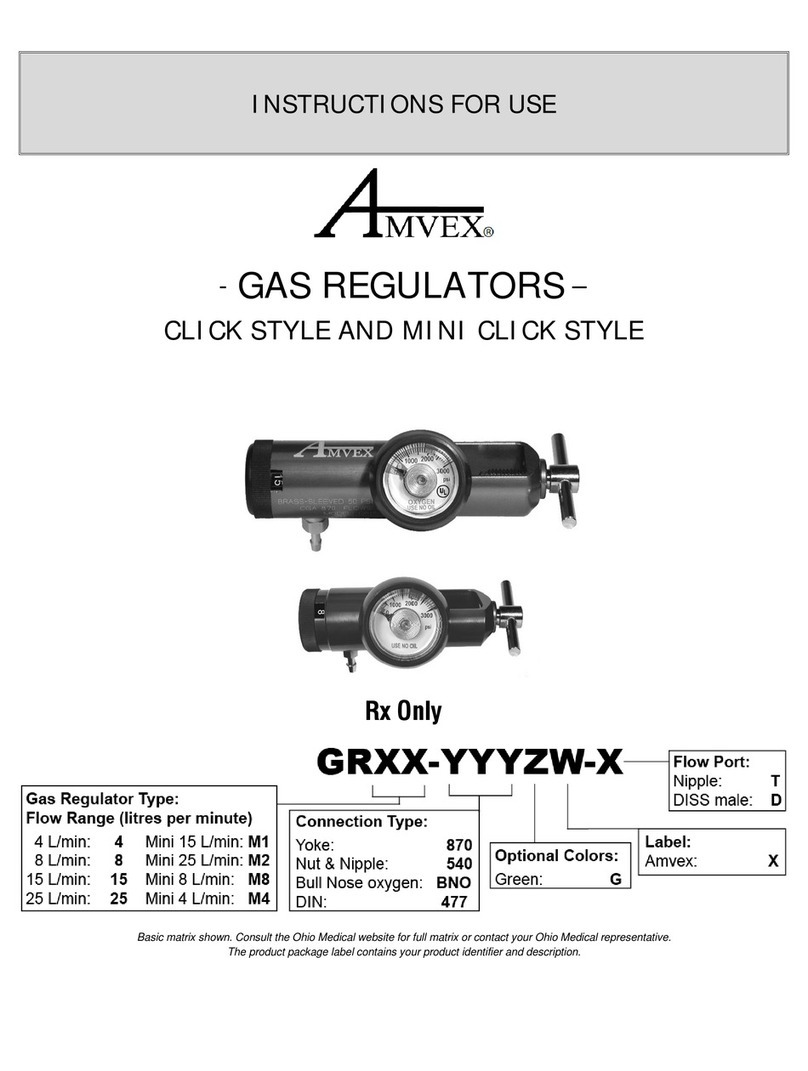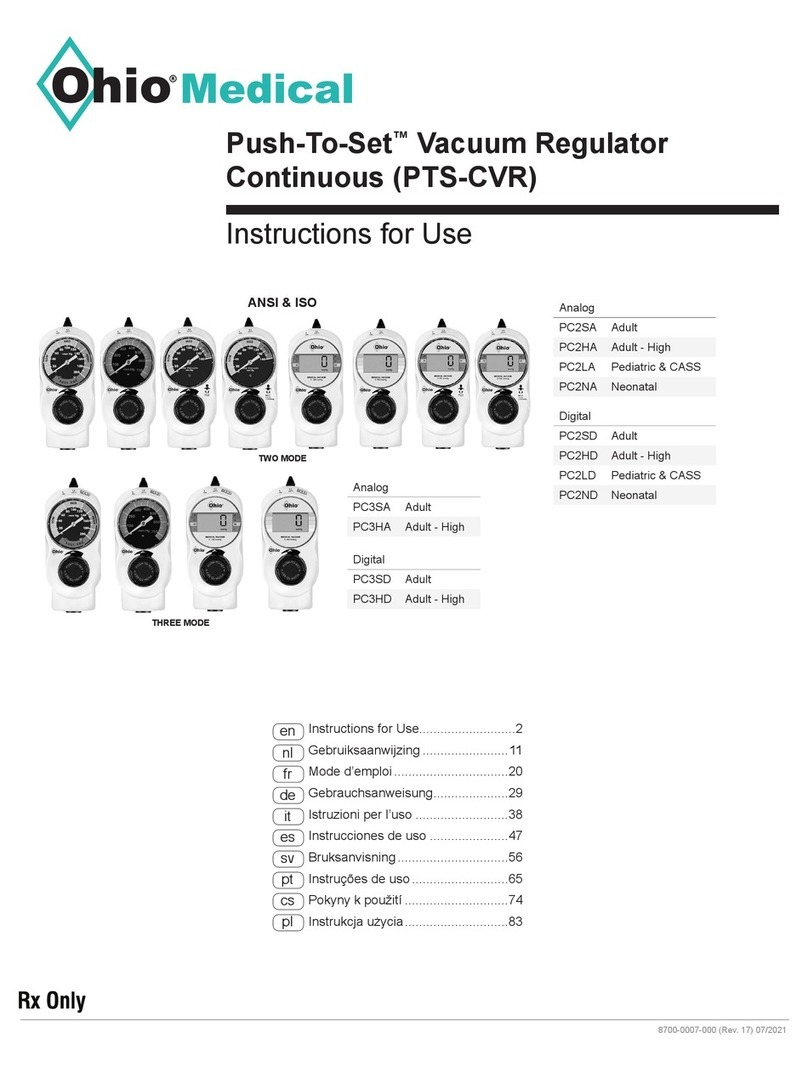8700-0001-000 Rev4
Table of Contents
1/ Definitions and Abbreviations
1.1 Definitions............................................................1
1.2 Abbreviations.......................................................1
2/ Scope
2.1 ANSI Vacuum Regulator......................................2
2.2 ISO Vacuum Regulator........................................2
3/ Description and Specifications
3.1 Description...........................................................2
3.2 Specifications ......................................................3
4/ Operation
4.1 Equipment Setup.................................................4
4.1.1 Attaching the OST ......................................4
4.2 Mode Selection....................................................5
4.3 Setting the Suction Level.....................................5
4.4 Pre-Use Checkout Procedure..............................5
4.5 Patient Setup.......................................................6
5/ Cleaning and Sterilization
5.1 Cleaning ..............................................................6
5.1.1 Routine Exterior Cleaning...........................6
5.1.1.1 Approved Cleaning Solutions .........6
5.1.2 Internal Component Cleaning.....................7
5.1.2.1 Approved Flush Solutions...............7
5.1.3 Cold Flush Procedure.................................7
5.2 Disinfection..........................................................7
6/ Troubleshooting............................................8
7/ Service – Disassembly and Assembly
7.1 Service Tools and Equipment............................11
7.2 PTS-ISU Disassembly/Assembly ......................11
7.2.1 Disassembly.............................................11
7.2.2 Assembly..................................................12
7.3 Regulator Module..............................................13
7.3.1 Disassembly.............................................13
7.3.2 Assembly..................................................13
7.4 Timing and Flow Control Valves........................13
7.4.1 Disassembly.............................................13
7.4.2 Assembly..................................................13
7.5 Digital Gauge.....................................................13
7.5.1 Removal of Batteries................................13
7.5.2 Inserting Batteries
8/ Service Checkout Procedure
8.1 Setup.................................................................14
8.2 Push-To-Set™ Test............................................14
8.3 Leak Test – Supply Side....................................14
8.4 Flow Test ...........................................................14
8.4.1 Continuous Mode Flow Test.....................14
8.4.2 Intermittent Mode Flow Test .....................14
8.5 Timing Cycle Adjustment...................................15
8.6 Gauge Test........................................................15
8.7 Regulation Test..................................................16
8.8 Vacuum Buildup/Bleed-down Test – Intermittent
Mode........................................................................16
8.9 Bleed Test..........................................................16
8.10 Leak Test – Patient Side..................................16
9/ Maintenance
9.1 General Maintenance of Suction
Equipment ...............................................................17
9.2 Recommended Maintenance Schedule.............17
9.2.1 Maintenance Schedule............................17
9.3 Repair Policy .....................................................18
9.4 Technical Assistance .........................................18
9.5 Return Instructions ............................................18
9.6 Installation Procedure for Adapters/Probes
and Fittings..............................................................18
10/Ordering Information
10.1 Illustrated Parts...........................................19-20
TOC