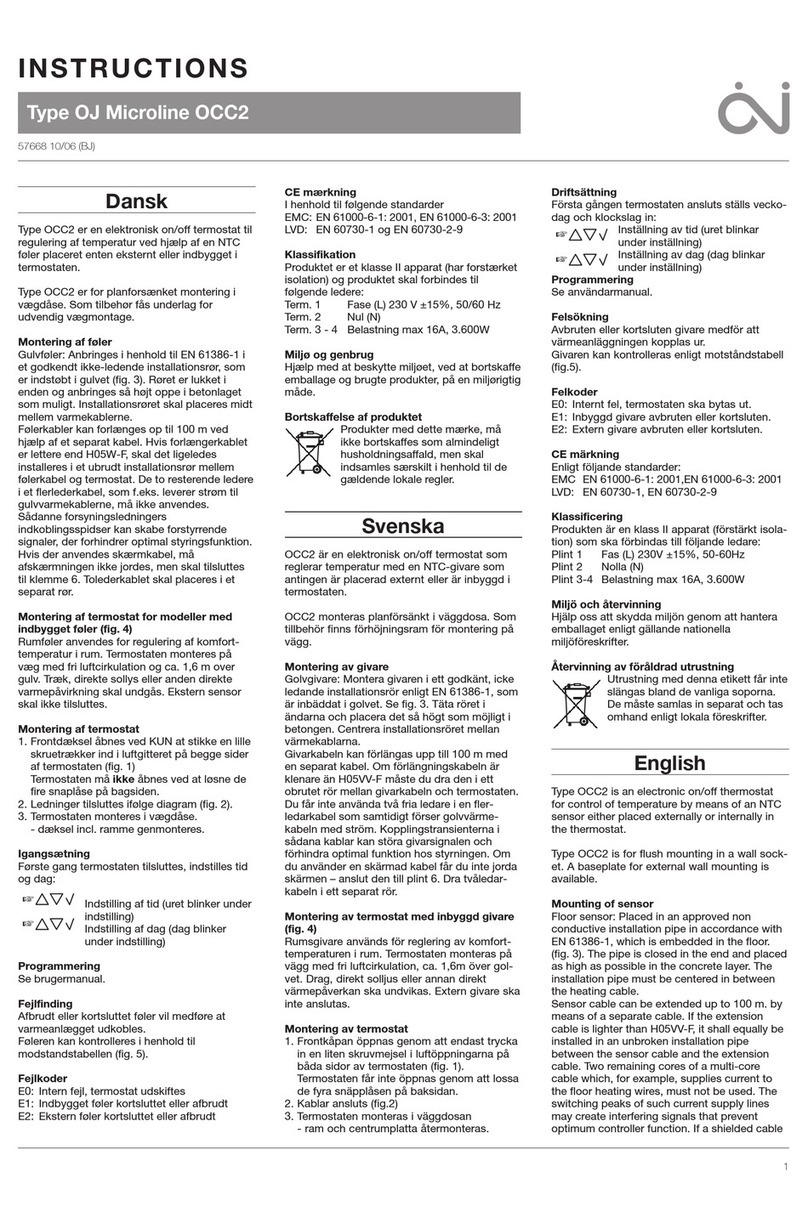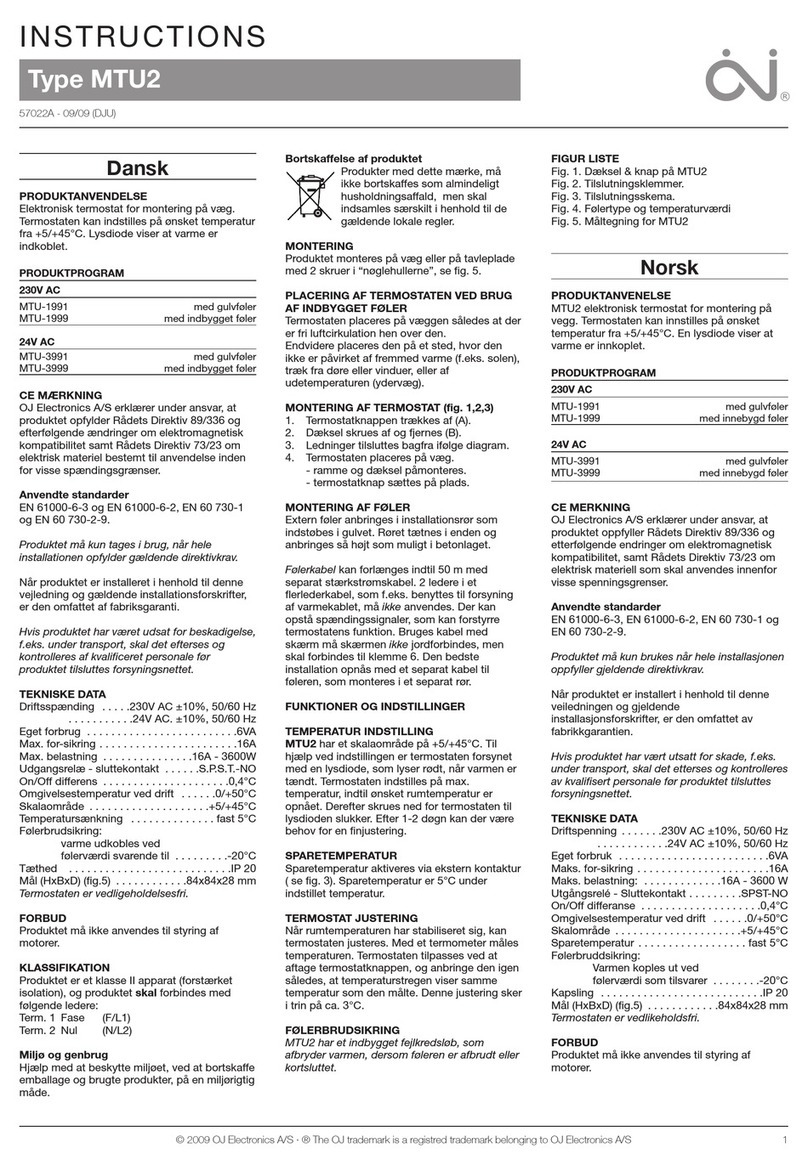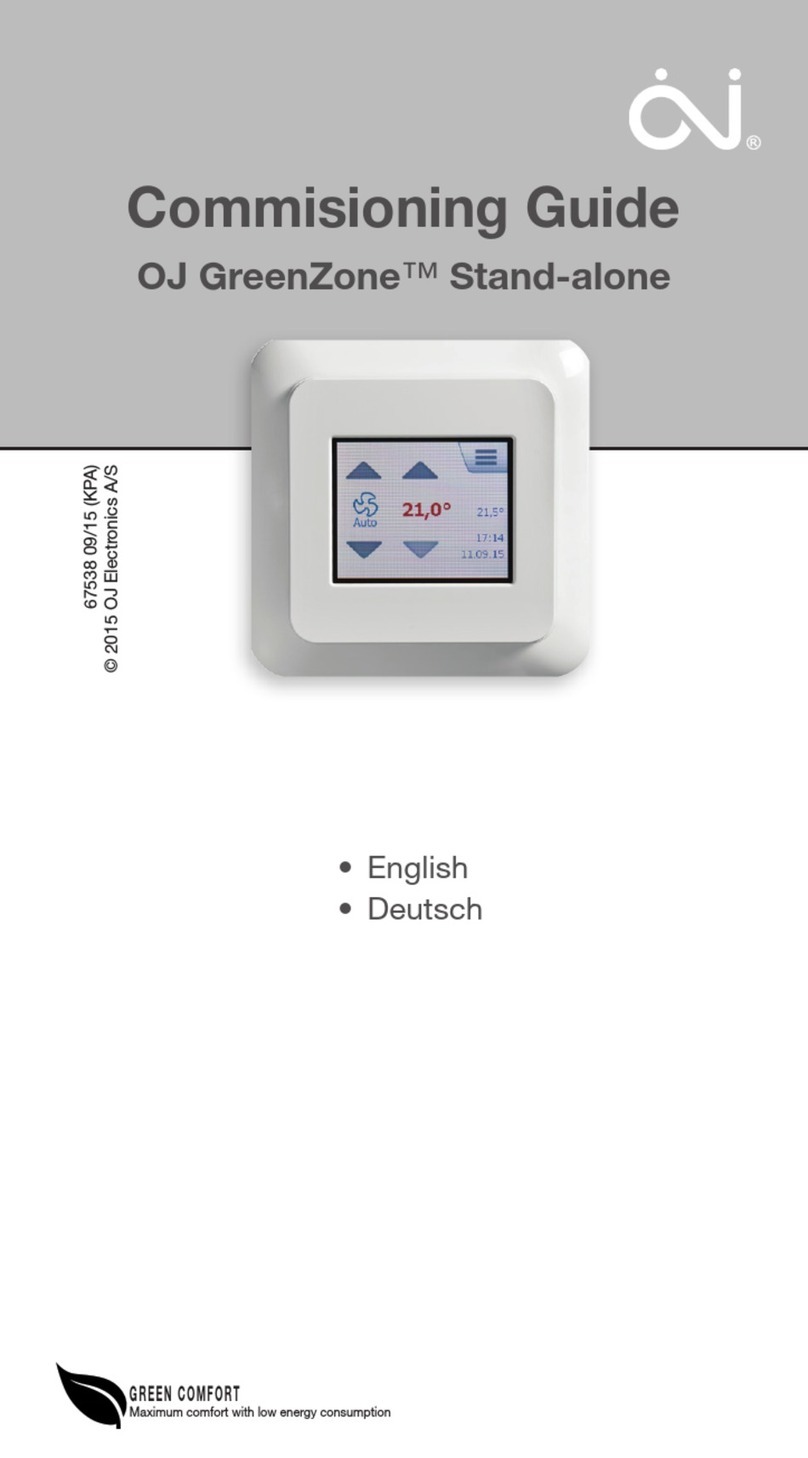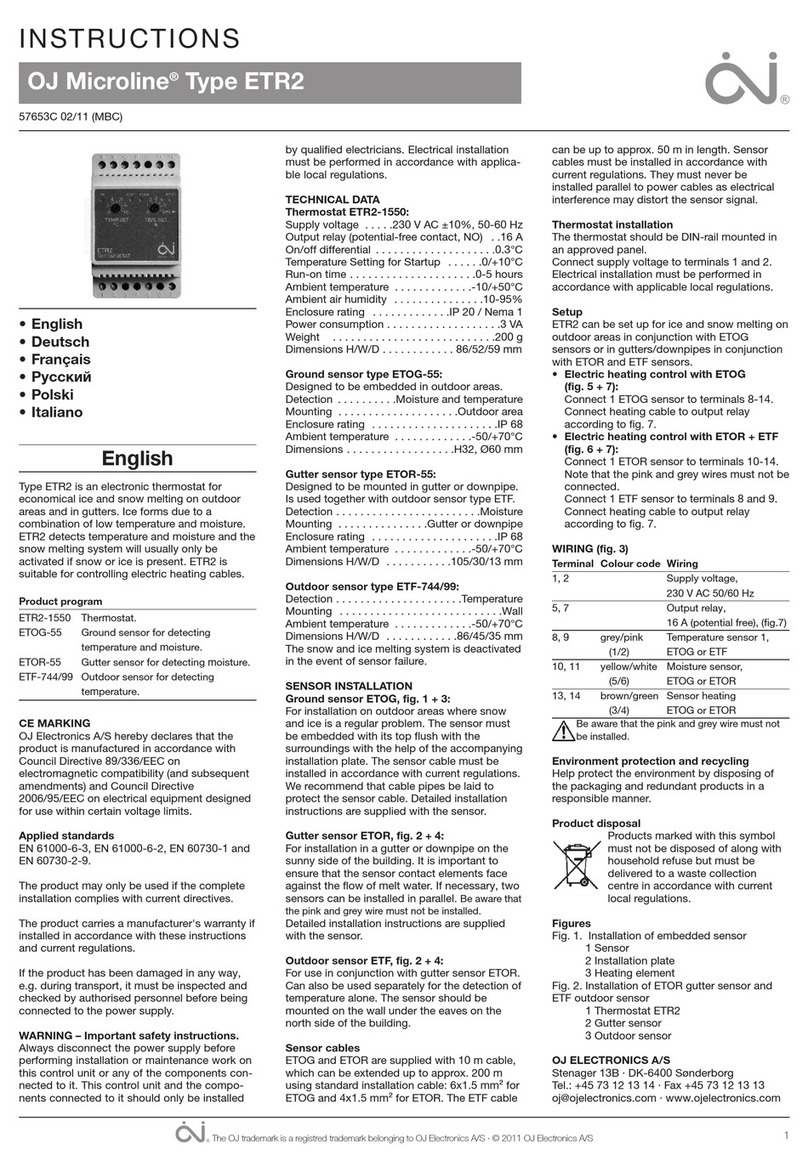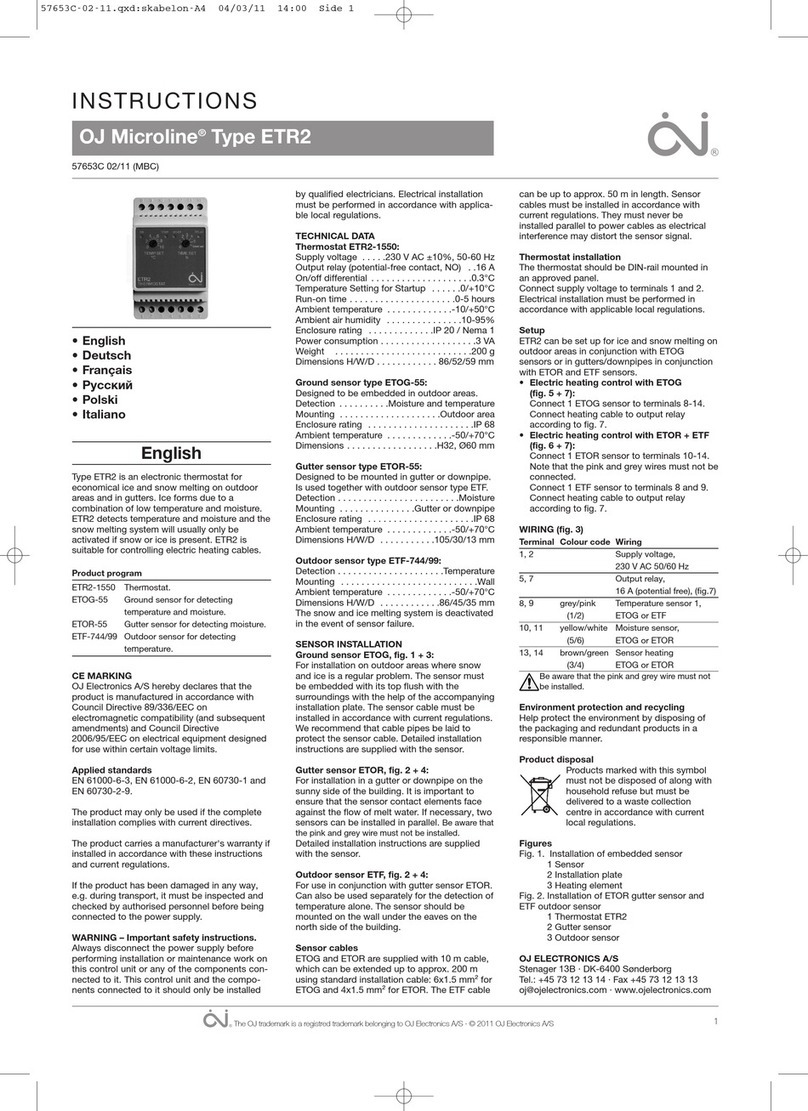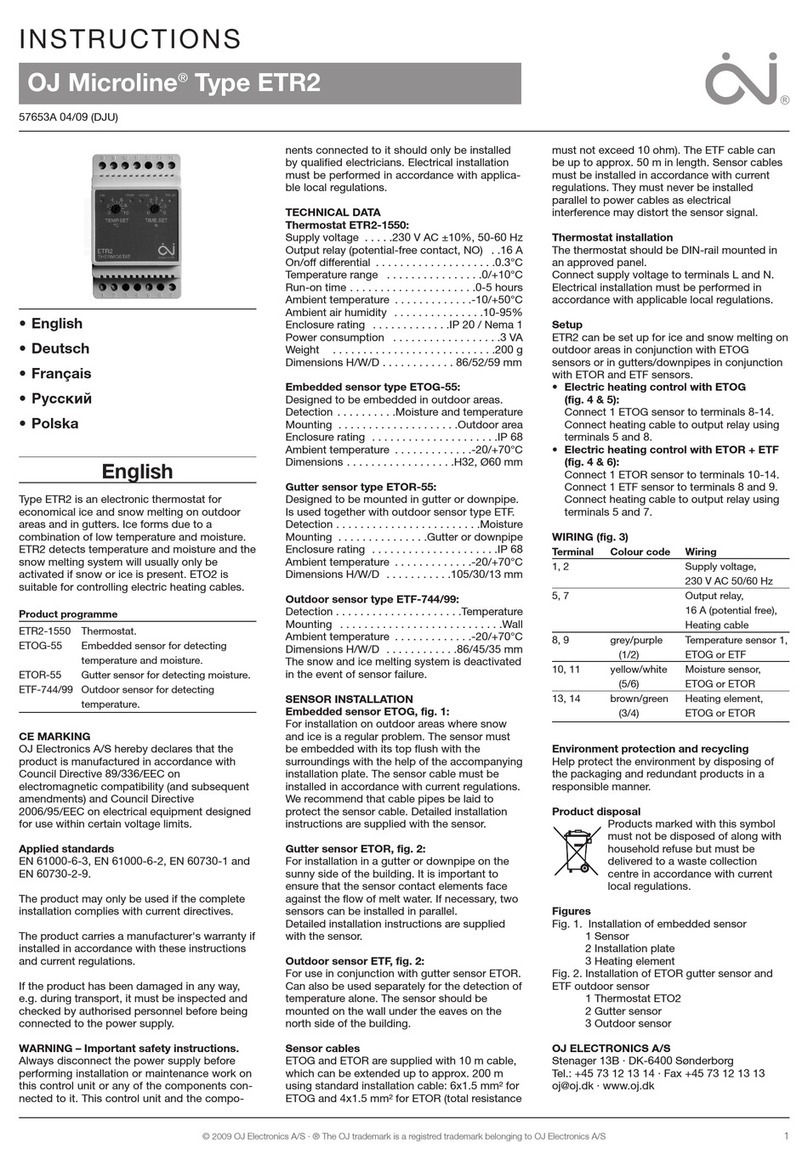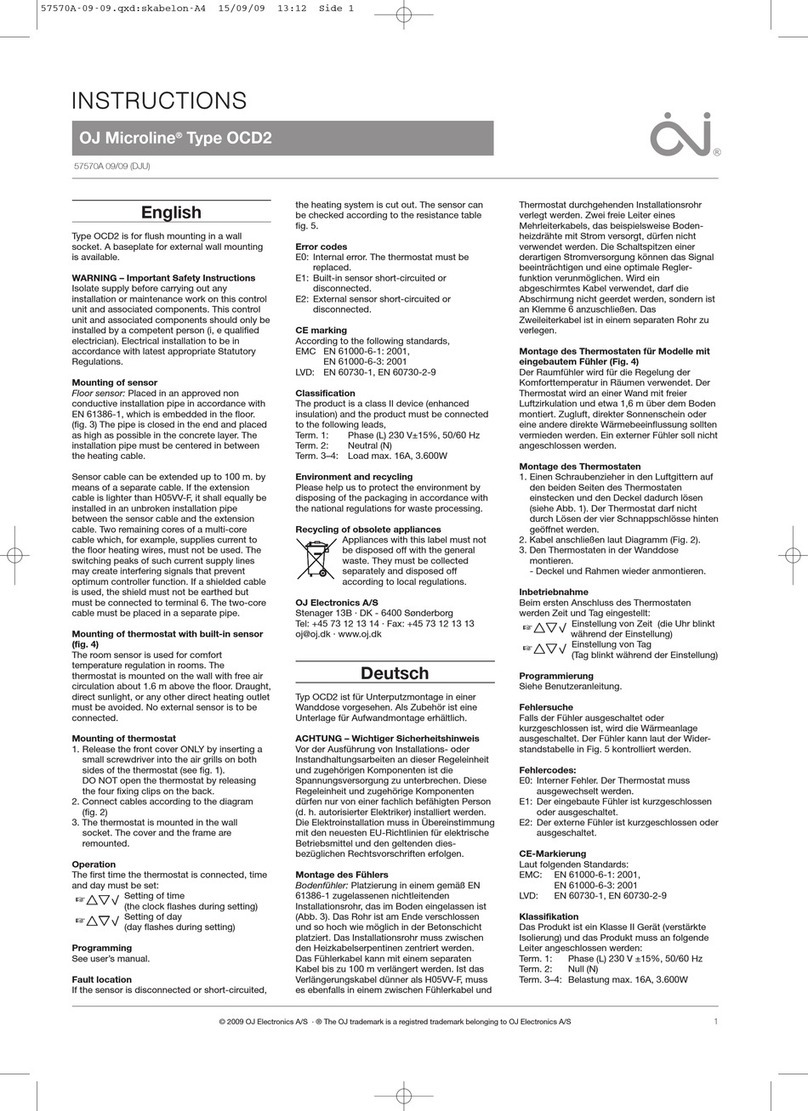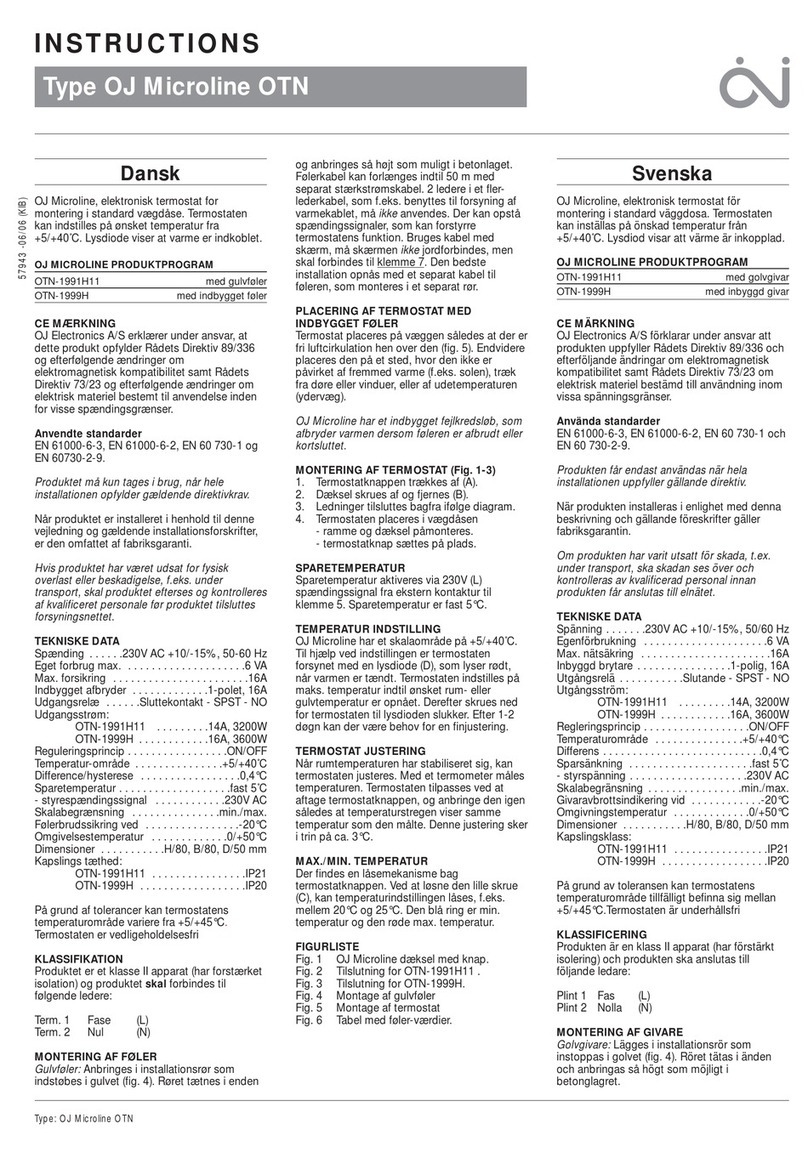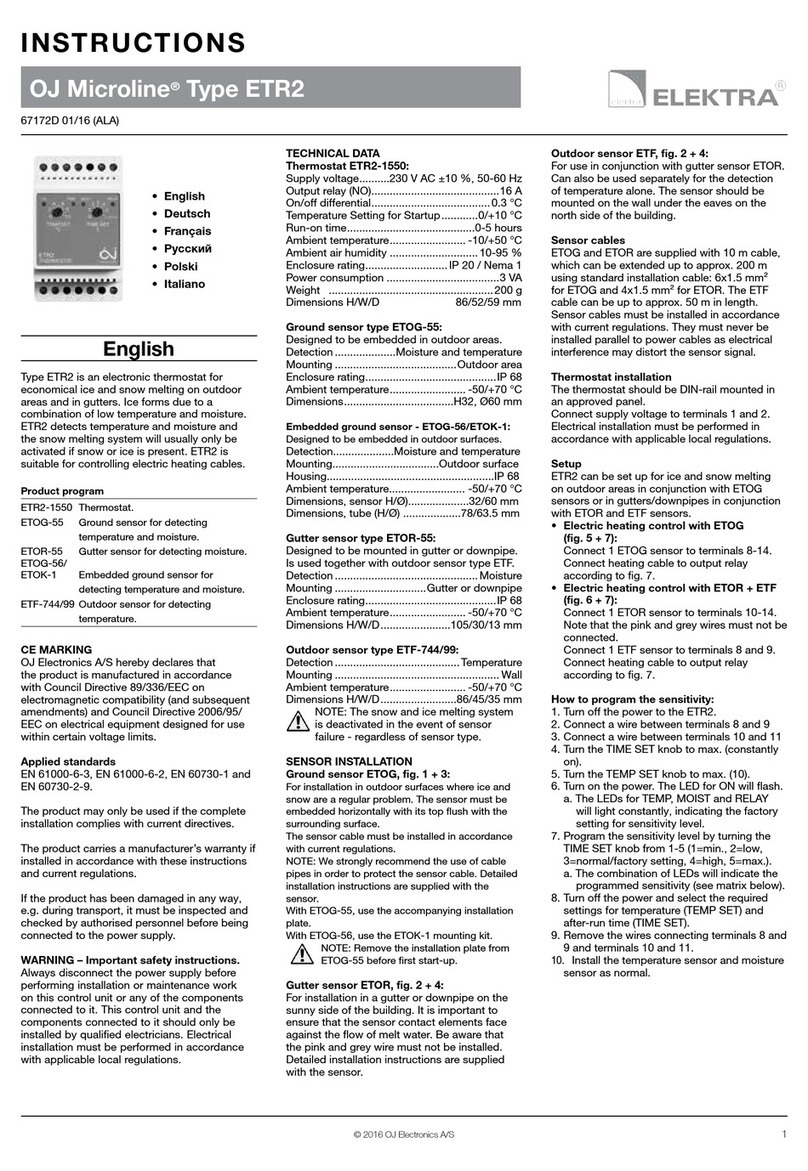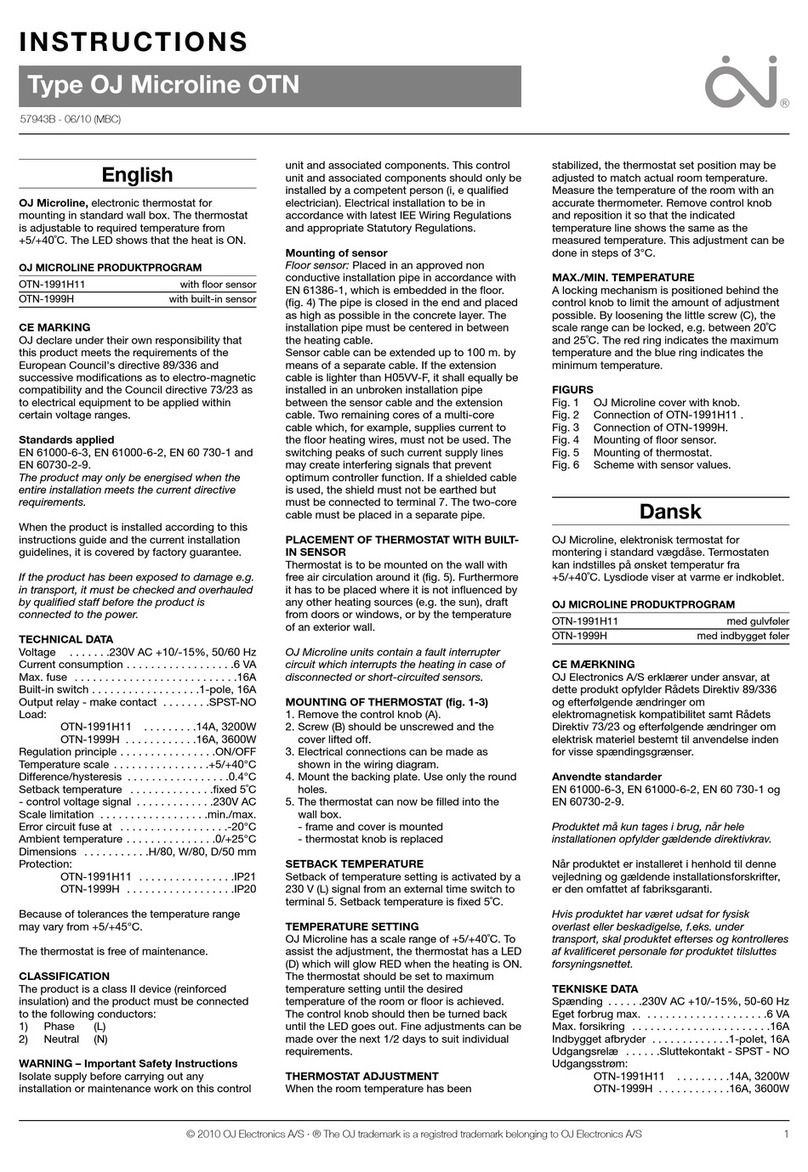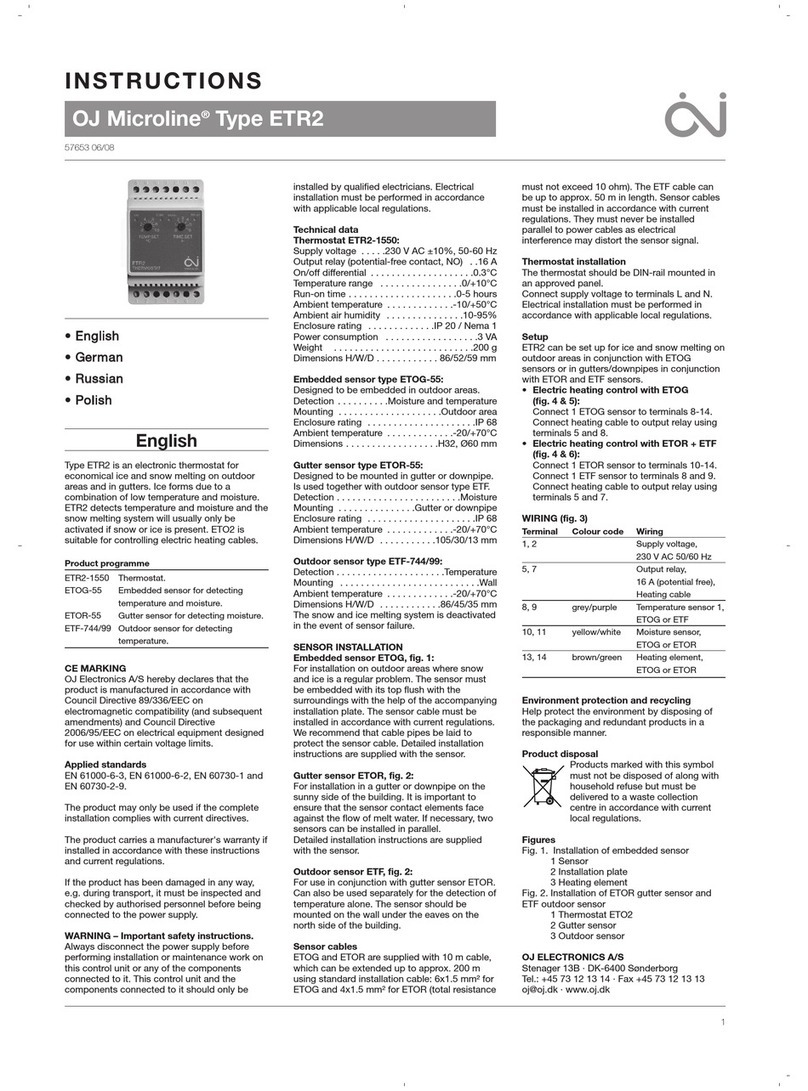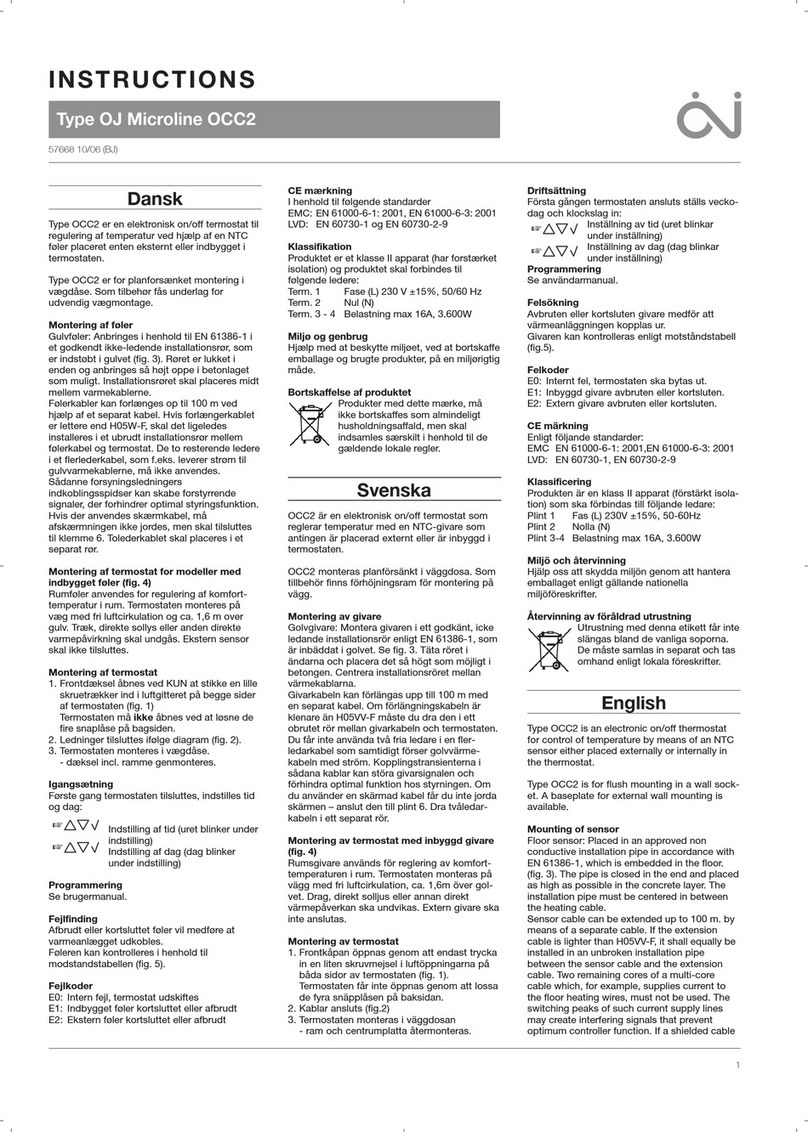Google Assistant
– how to connect
Before setting up voice control for the thermostat, you
need a Google account that has been connected to the
Google Home app.
1. Open the Google Home app on your smartphone or
tablet.
2. At the top left, tap “Add” (+) - “Set up device” - “Works
with Google”.
3. Select the manufacturer of the device from the list.
Search “UWG4” and select “UWG4 Smart Thermostat”.
4. Follow the in-app steps to complete setup:
a. Sign into the UWG4 app with your login information.
b. Read and accept the grants page.
c. Your thermostat should now appear as available
to be linked to Google Home.
d. Choose the thermostat and click “Next” in the
bottom right corner.
e. Select a location for your thermostat and click “Next”.
Your thermostat is now set up and you can try different
voice commands using the thermostat name that you
chose in the Google Home app.
Voice command examples:
“Hey Google, set the temperature to 70 degrees”
“Alexa, what’s the temperature in the bathroom”
Amazon Alexa
– how to connect
When you have successfully set up a WiFi connection and
connected your thermostat to the app, you can connect
your thermostat to Amazon Alexa home system.
1. Open the Amazon Alexa app on your smartphone
or tablet.
2. Click “Devices” from the menu tab at the bottom
of the screen.
3. Select “+” in the upper right corner.
4. Click “Add device”.
5. Find and select “Thermostat’ under “All devices”.
6. Choose “Other”.
7. Click on “Skill store”, which is marked with a blue
color.
8. In the upper right corner, press “Search”. Type
“UWG4” and choose the skill called ‘UWG4
Thermostat’.
9. Press “Enable to use”.
10 Use your login information for the UWG4 app and
press “Link now”. Your thermostat will be linked
with this skill and your Amazon Alexa device.
11. Click on “Close”.
Your thermostat is now connected to the Amazon Alexa
system!
Google, Google Home, Google Nest Audio, and Google Nest Mini are trademarks of Google LLC. Amazone Echo, Echo dot and Echo Plus are trademarks of Amazon.com Inc. or its afiliates.
(C) 2021 OJ Electroncs A/S The OJ trademark is a registered trademark of OJ Electronics A/S. OJ-UWG4-Sales-Sheet-US-21