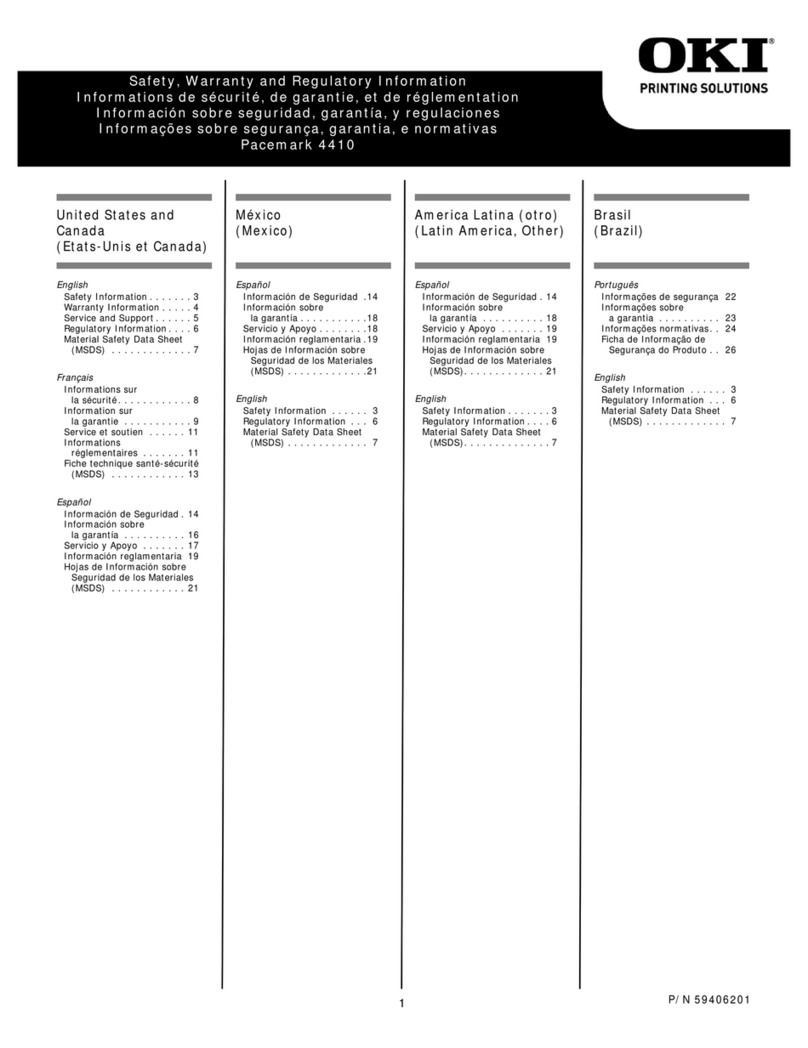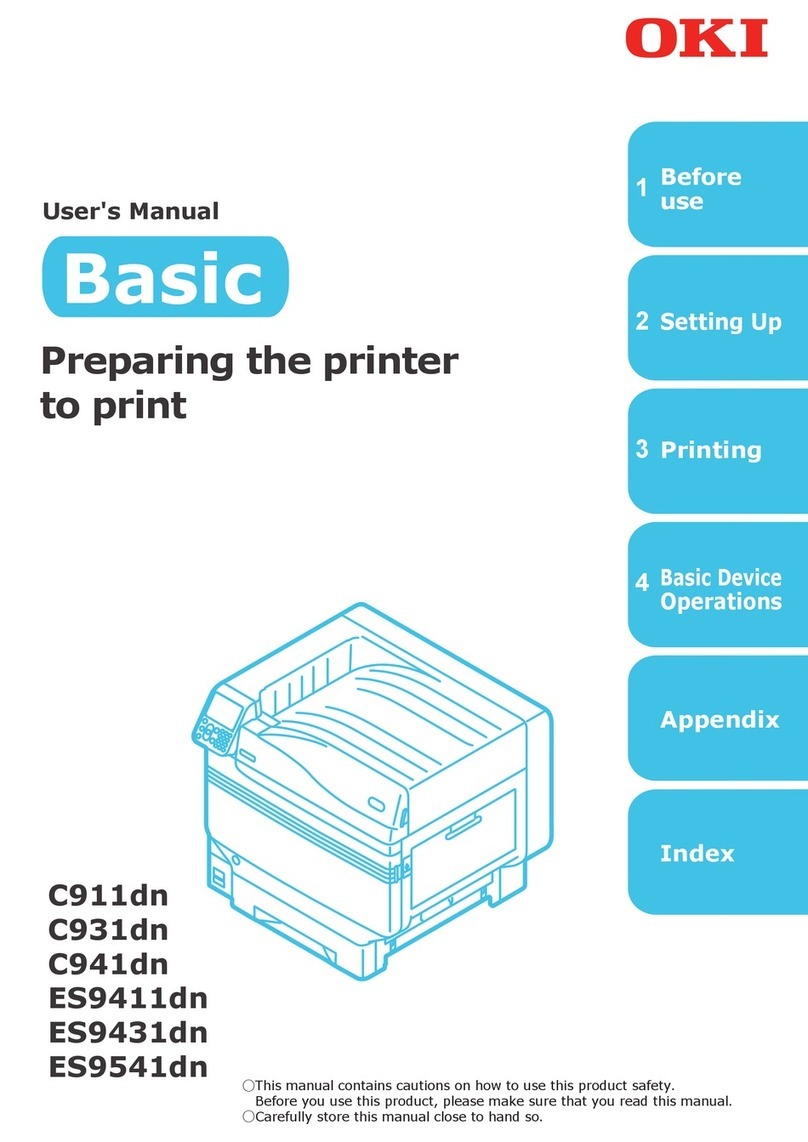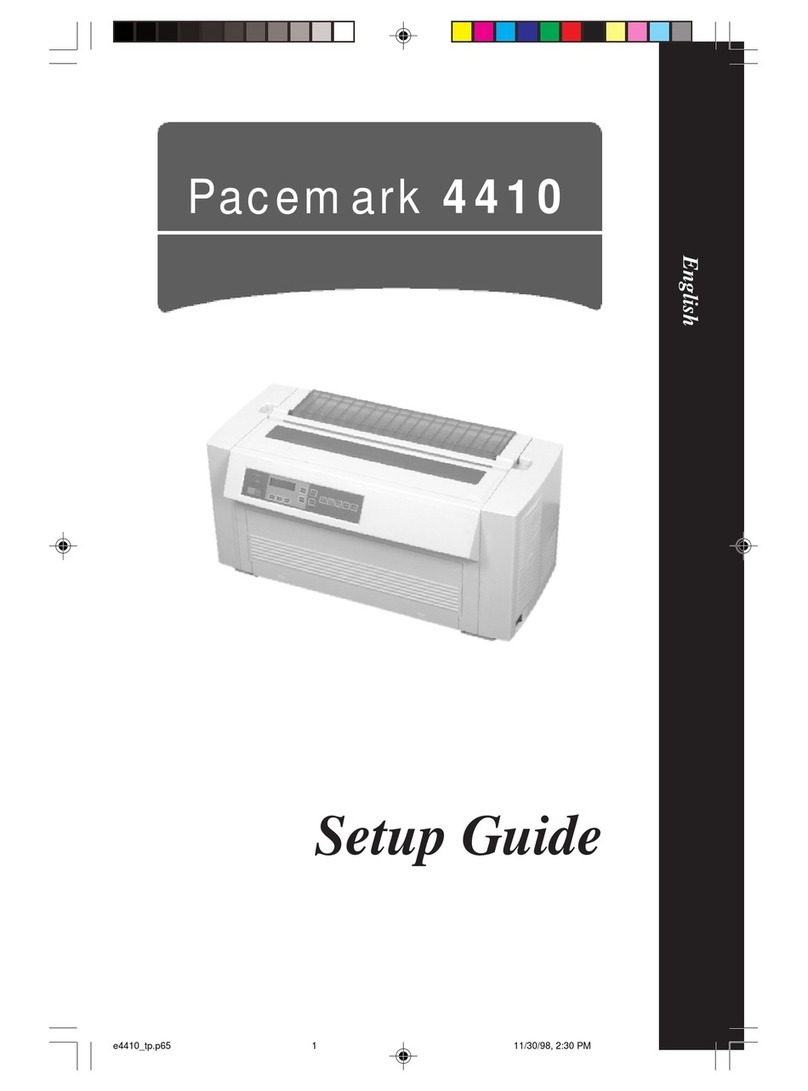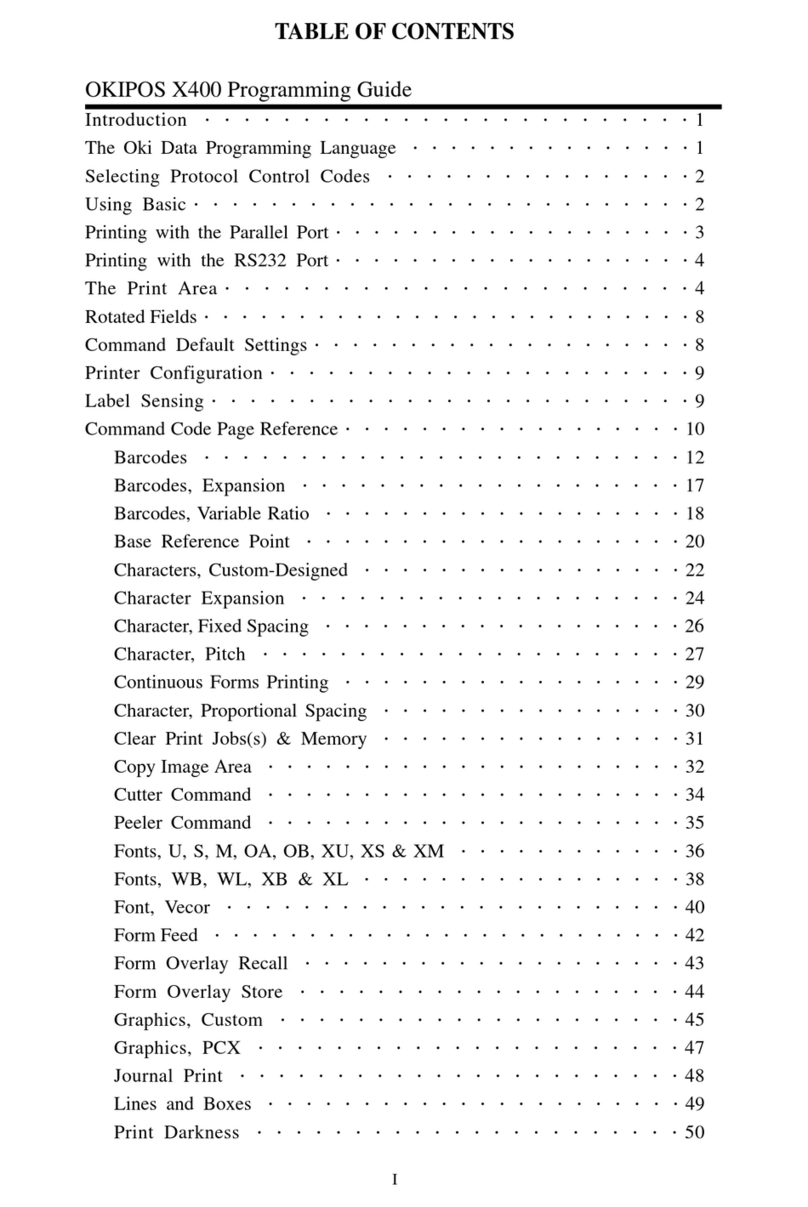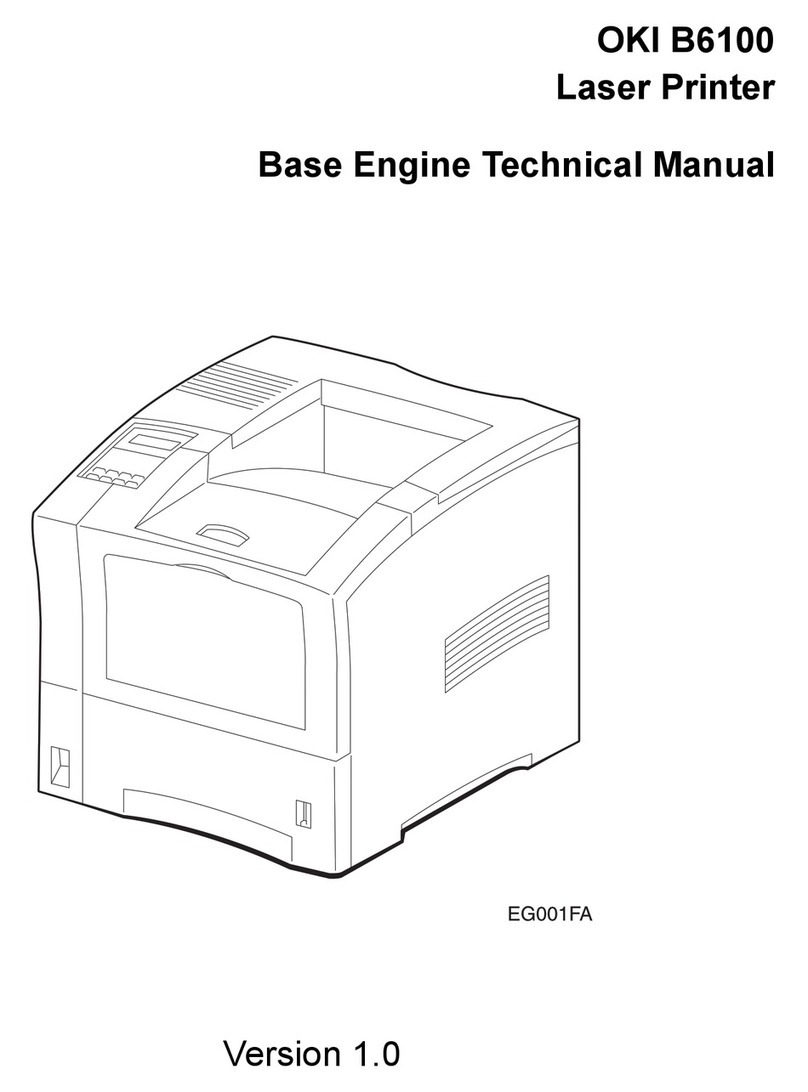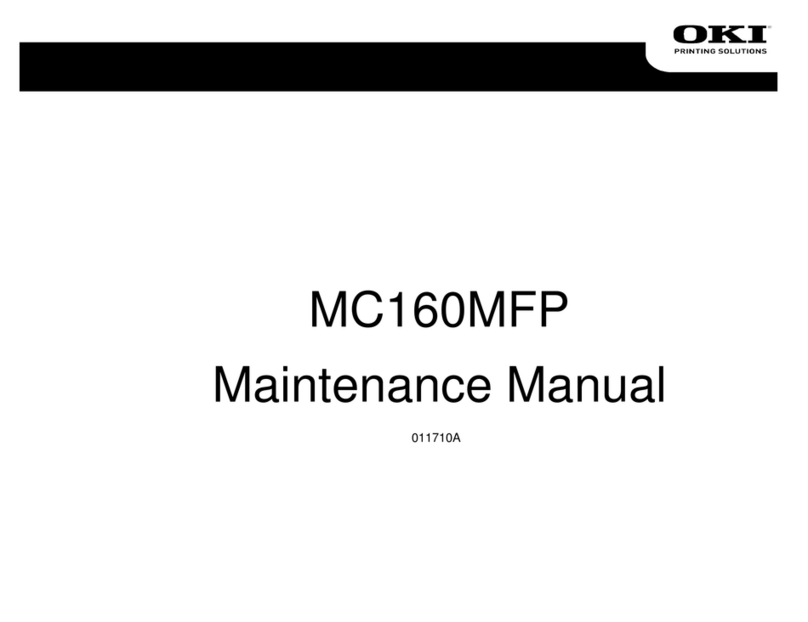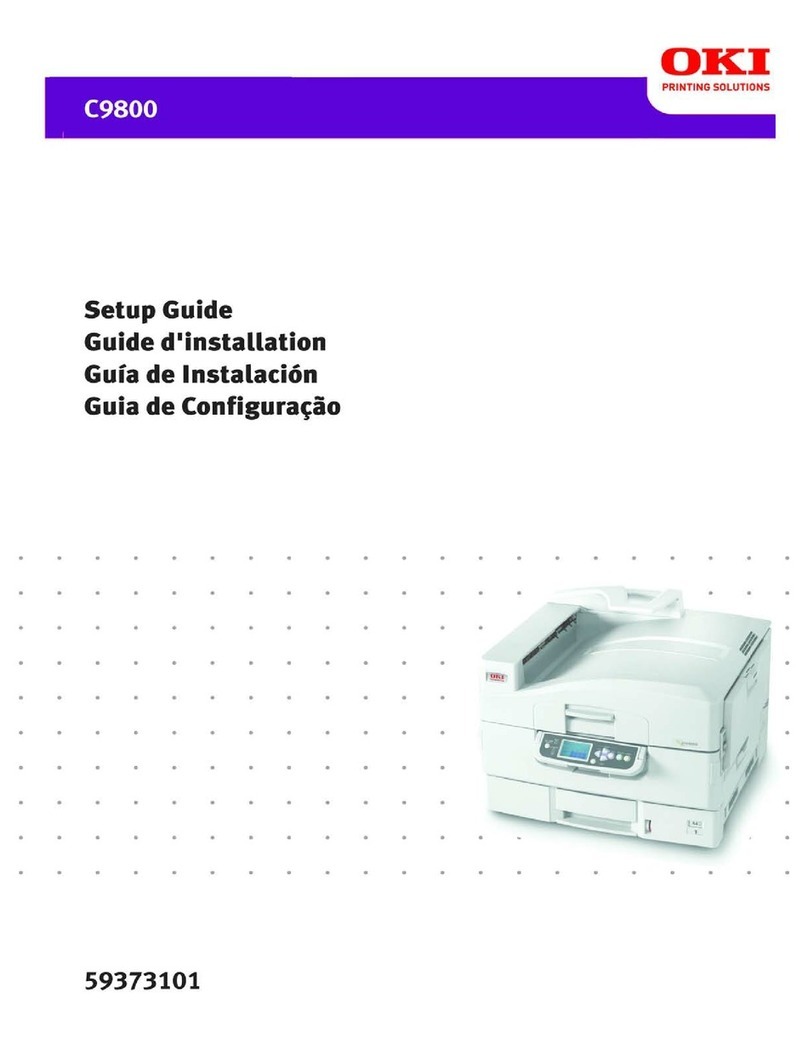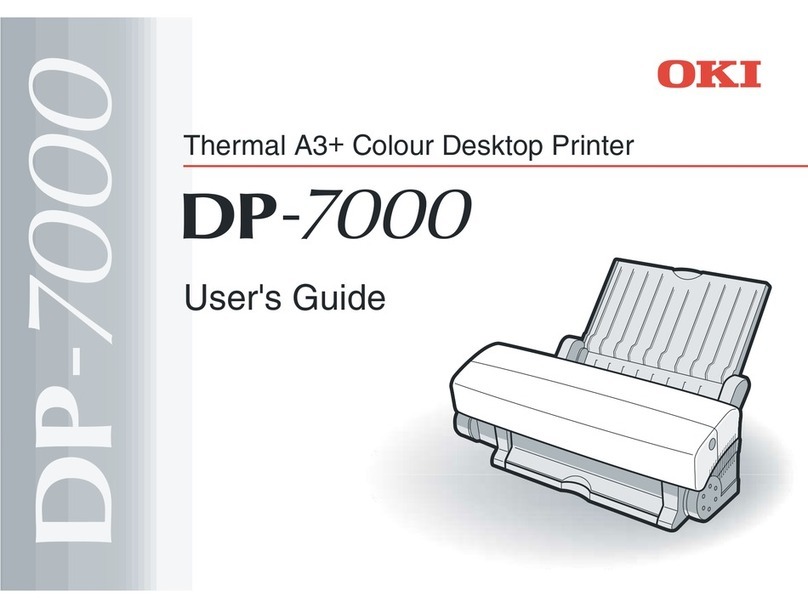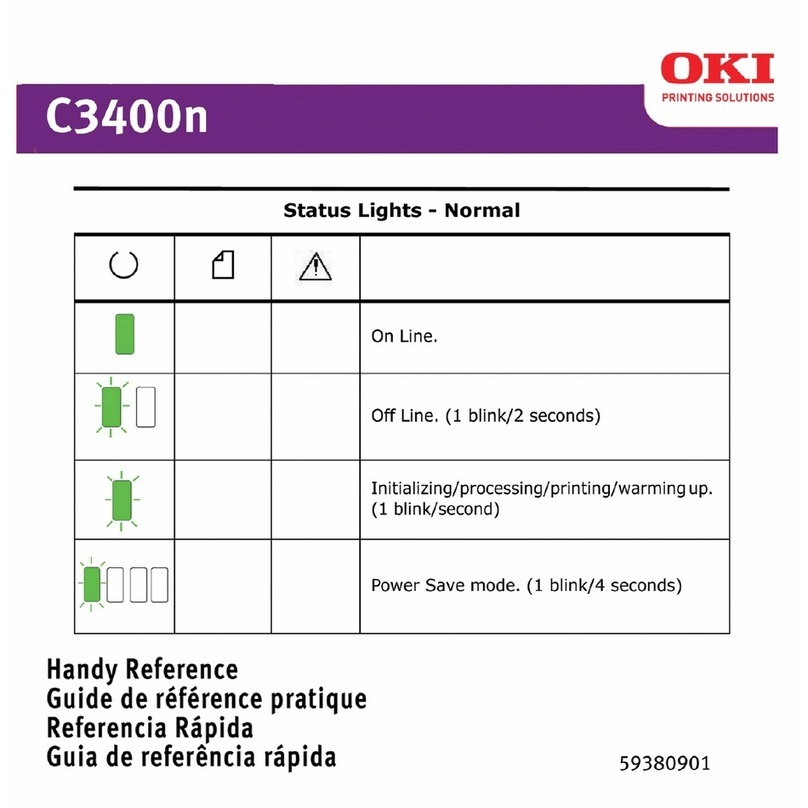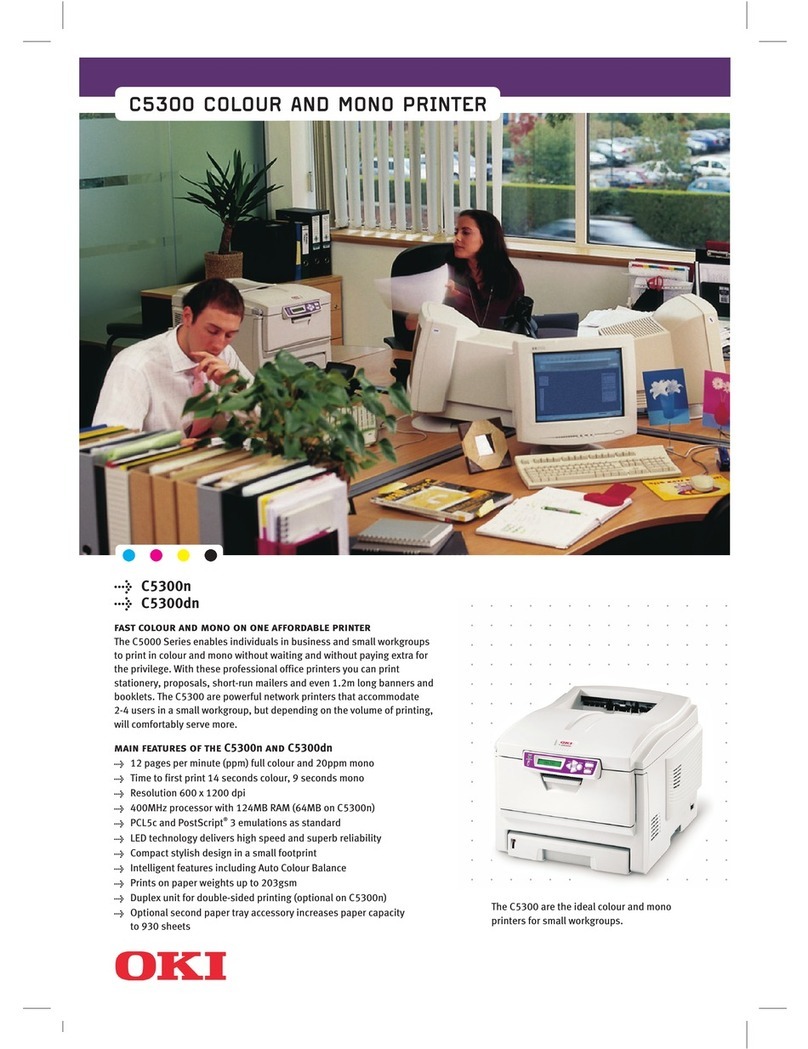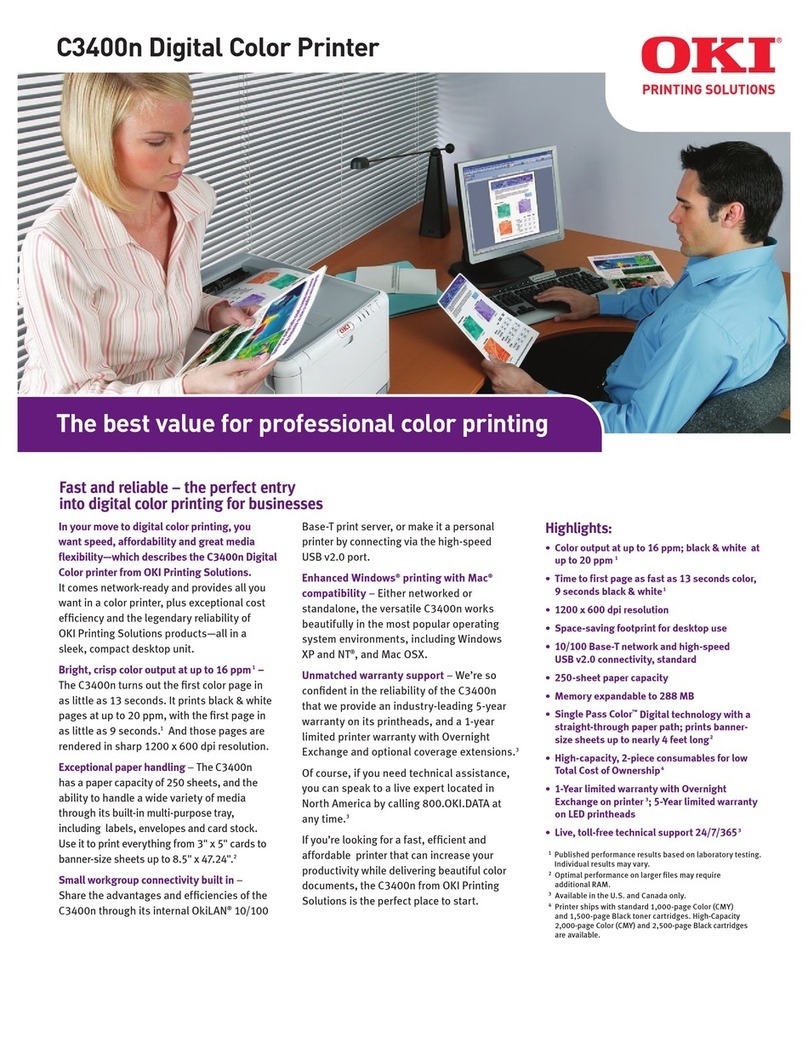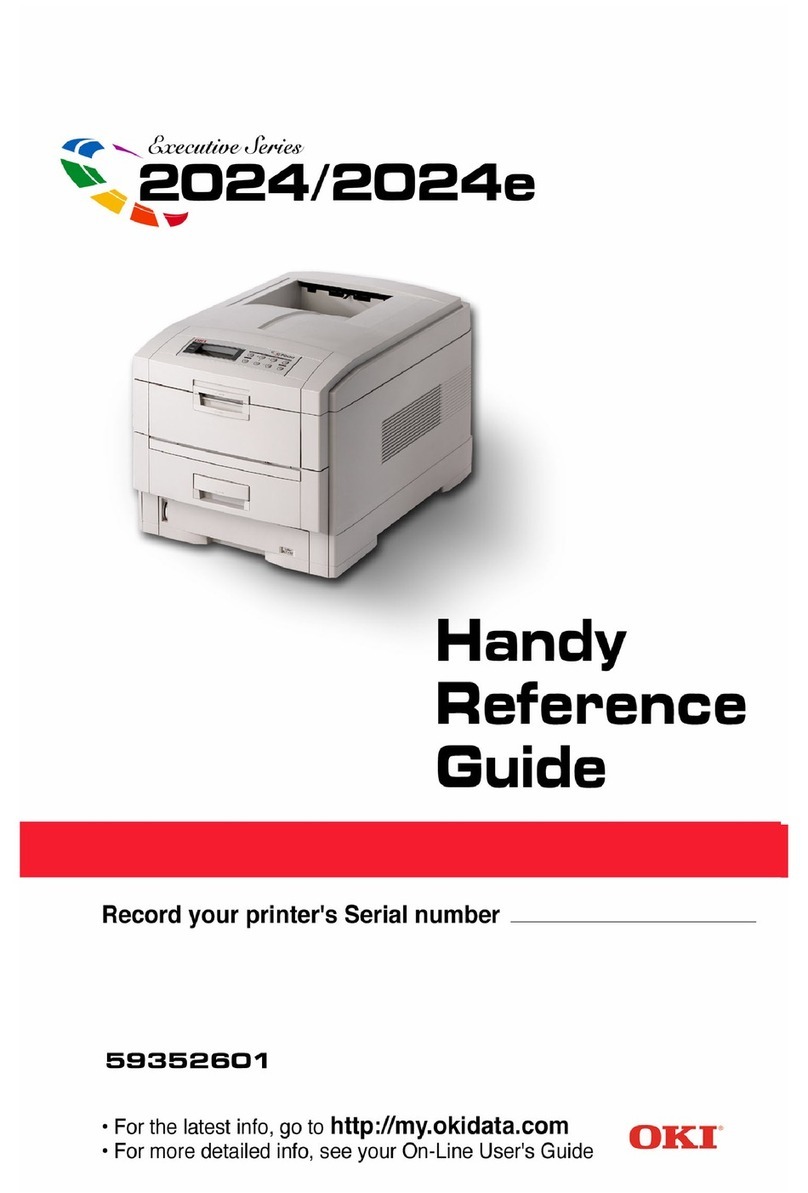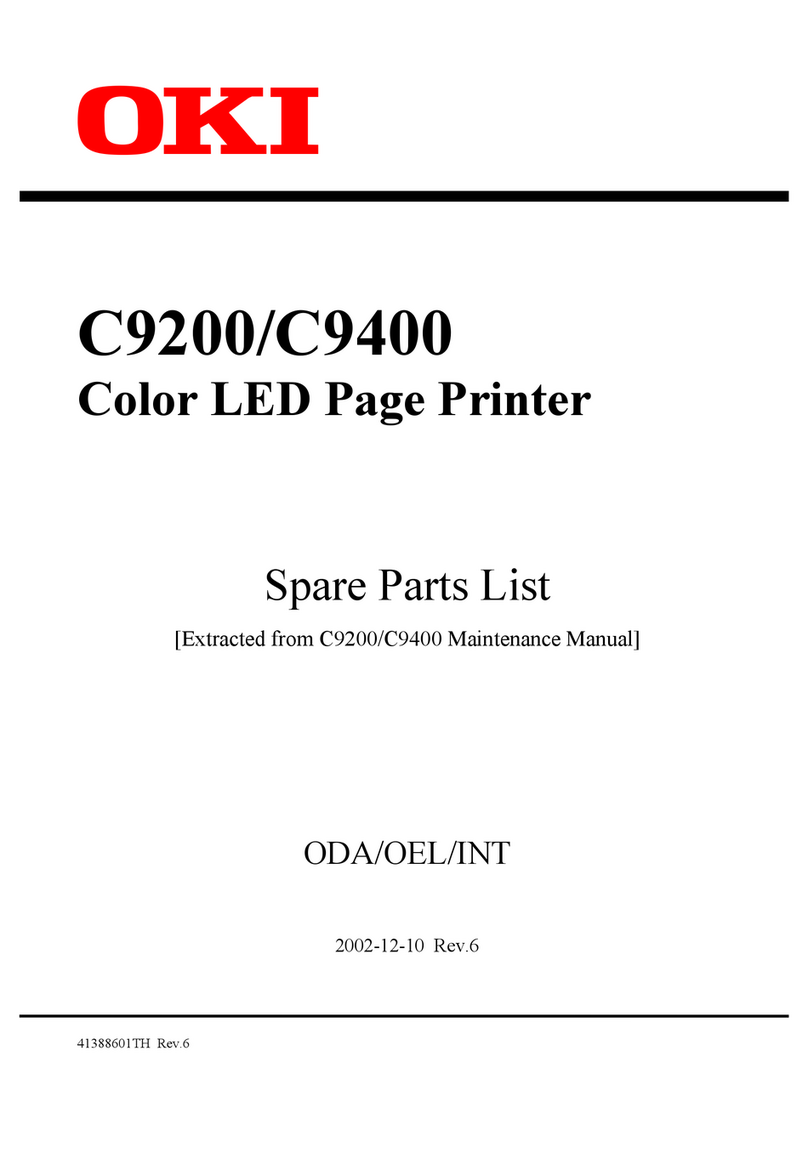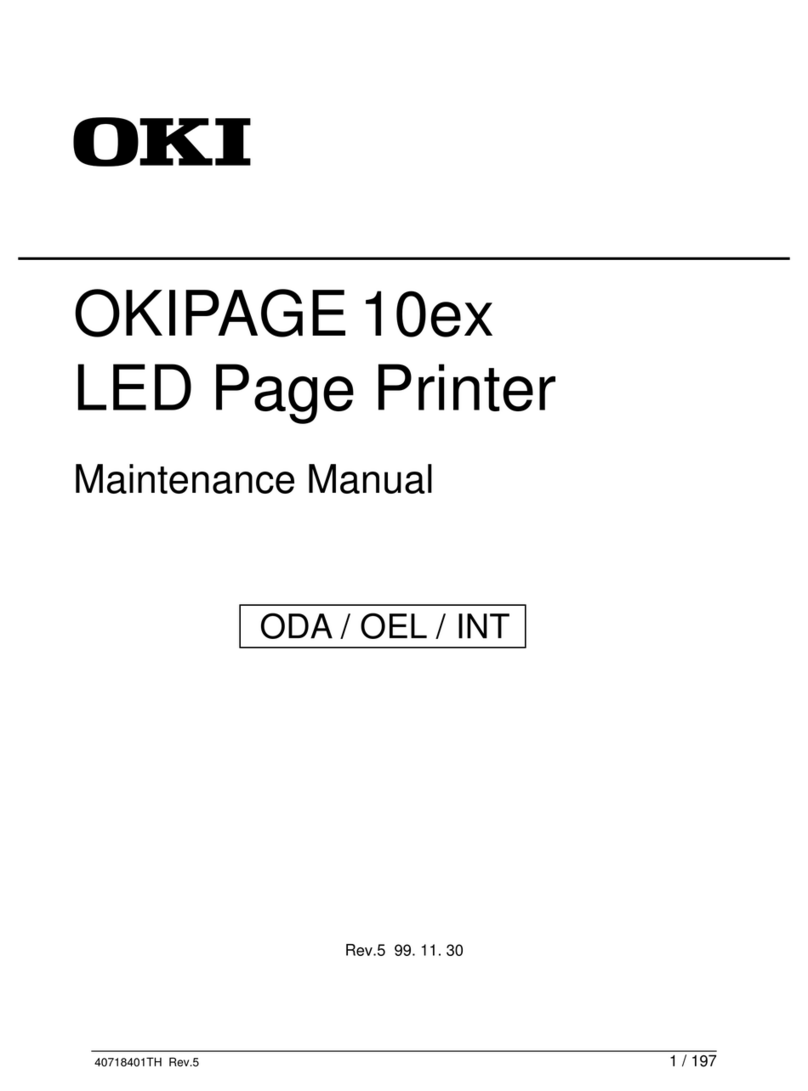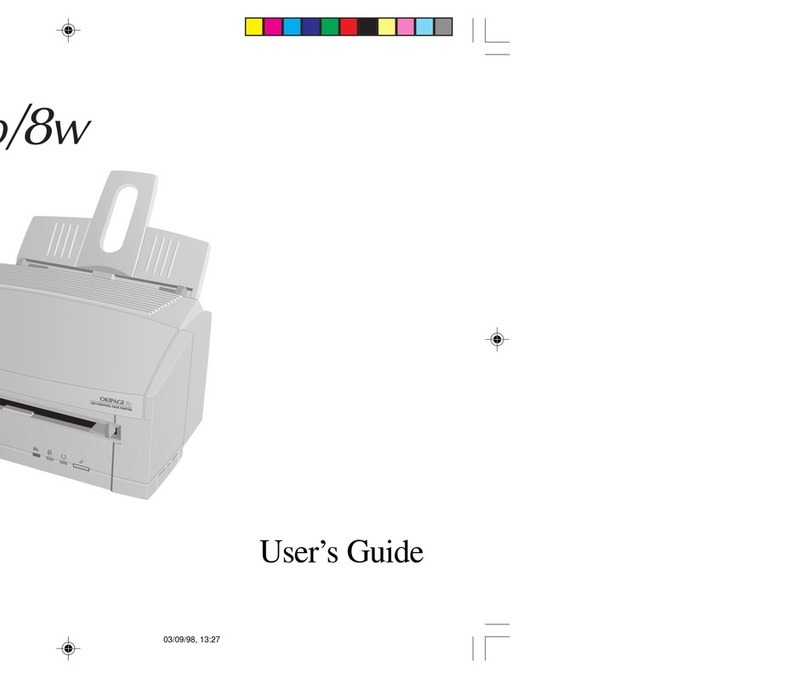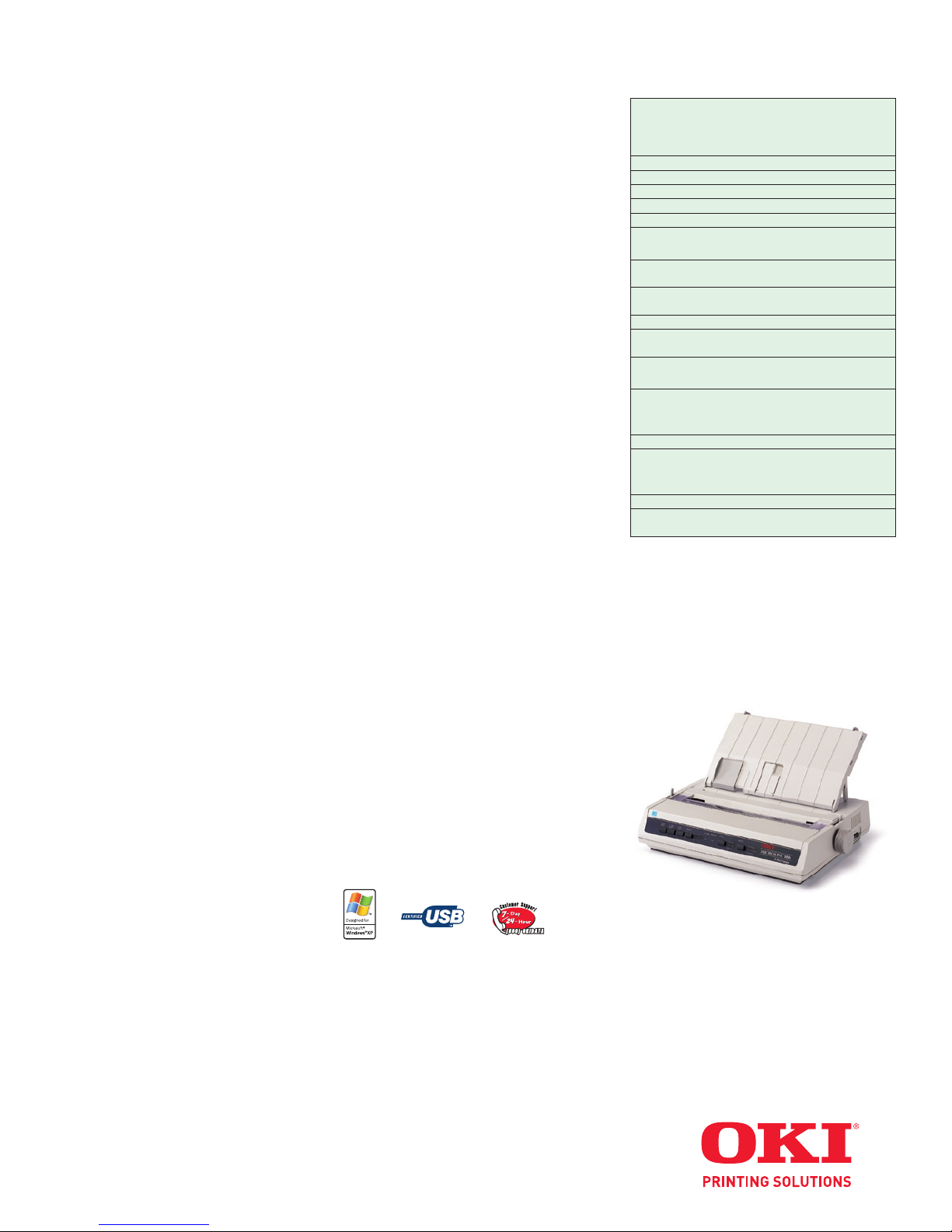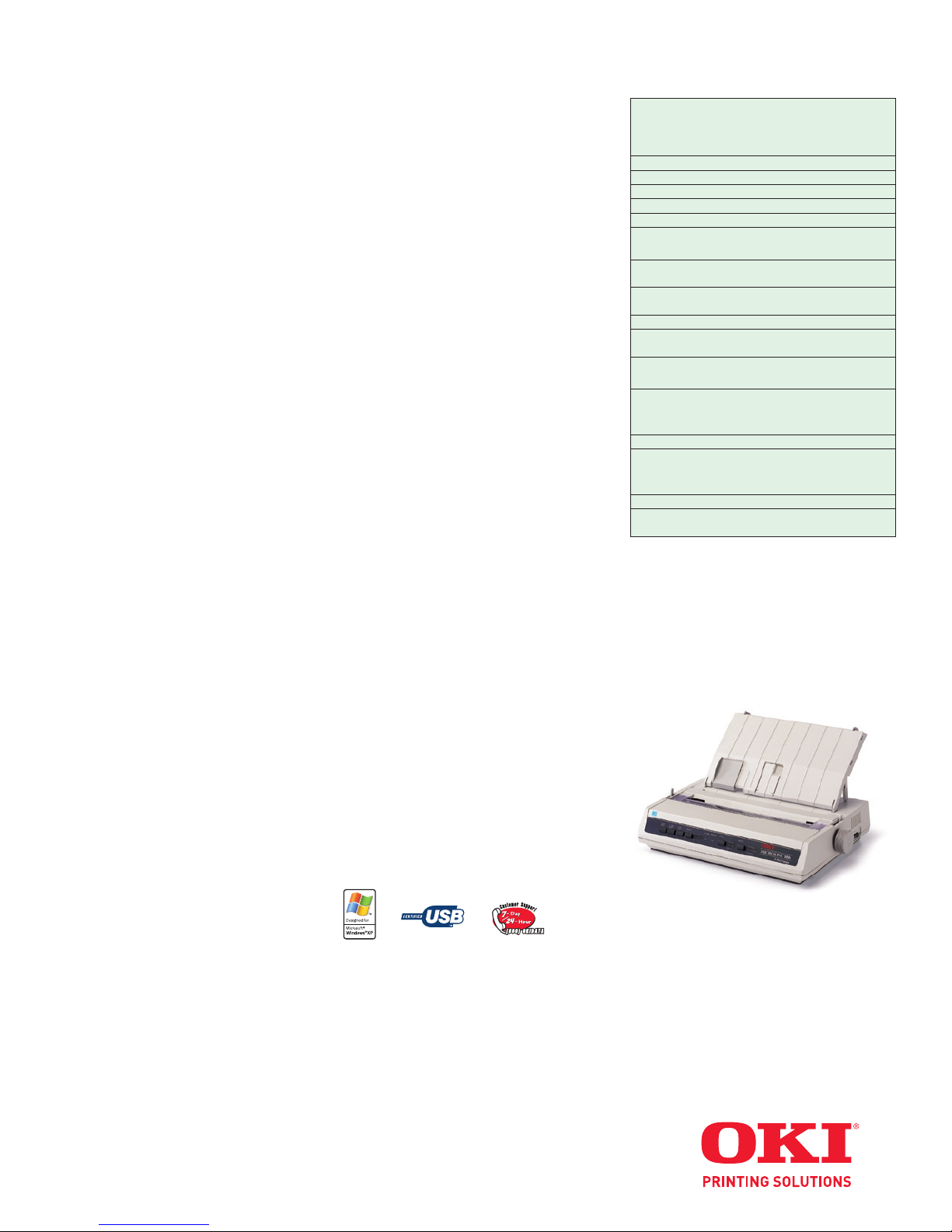
Oki Data Americas, Inc.
USA
2000 Bishops Gate Blvd.
Mount Laurel, NJ 08054-4620
Tel: 800.OKI.DATA (800.654.3282)
Fax: 856.222.5320
Canada
2735 Matheson Blvd. East
Mississauga, Ontario L4W 4M8
Tel: 905.238.4250
Fax: 905.238.4421
Latin America
2000 Bishops Gate Blvd.
Mount Laurel, NJ 08054-4620
Tel: 856.231.0002
Fax: 856.222.5071
www.okiprintingsolutions.com/us
MICROLINE®186
Specifications are subject to change without notice.
© 2007 Oki Data, a Division of Oki America, Inc. OKI Reg. T.M.,
M.D., M.R., Oki Electric Industry Co., Ltd. MICROLINE, Tank-
Tough, OkiLAN Reg.T.M., Oki Electric Industry Co., Ltd. 7-Day/
24-Hour logo T.M., Oki America, Inc. Windows, MS-DOS Reg.
T.M., Microsoft Corp. IBM Reg.T.M., International Business
Machines Corp. Unix Reg. T.M., SCO. ENERGY STAR Reg.T.M.,
U.S. EPA.
Specifications
Technology, Speed and Print Characteristics
Printhead: 9-Pin SIDM
Graphics Resolution: 240 (H) x 216 (V) dpi maximum
Feed Rate: 2.0 ips
Character Pitch (cpi): 10, 12, 15, 17.1 and 20
Print Speed and Character Matrix:
Mode NLQ Utility HS Draft SS Draft
Speed (cps) 62.5 250 333 375
Pitch (cpi) All All All 12 only
Matrix (H x V) 12 x 17 12 x 9 10 x 9 8 x 9
Character Sets: Standard ASCII, Epson, IBM,
MICROLINE; 39 Foreign sets; 49 Code pages;
Bar codes; PostNet
Emulation, Interface and Memory
Co-Resident Emulations: IBM®2480, Epson®ESC/P and
OKI®MICROLINE®
Interface: Standard – Integrated USB and IEEE Parallel;
Optional – RS-232C Serial; Ethernet®via OkiLAN®6020e
10/100 Base-T External Print Server
Memory: 128K Receive Buffer
Compatibility
Operating Systems: Windows®XP, 2000, 98/95,
3.x, NT®4.0; MS-DOS®; Unix®; Linux
Paper Handling
Paper Input: Single-part, Multi-part, Continuous forms,
Cut sheet, Card stock, Envelopes, Labels
Number of Copies: 4-part Rear Feed; 5-part Bottom Feed
Thickness: 0.011" (0.28mm) maximum
Paper Feeding: Top Friction, Bottom (with optional
Tractor), Rear Pinfeed Platen
Options: Pull Tractor, Roll Paper Stand, Cut Sheet Feeder
Warranty and Reliability
Limited Warranty: 3-Year parts and labor,
2-Year printhead
MTBF: 20,000 hours (25% duty cycle/35% page density)
Monthly Workload: 13,000 pages at 25% duty cycle/
35% density
Printhead Life: 200 million characters avg. in 10 cpi
utility mode at 25% duty, 35% page density
Ribbon Life: 3 million characters (Utility mode)
Environmental
Size (WxDxH): (with platen knob, tractor feed unit
and acoustic cover) 14.65" x 10.83" x 3.15"
(37.2 cm x 27.5 cm x 8.0 cm)
Net Weight: 10 lb. (4.5 kg)
Acoustic Noise: 58 dBA
•
•
•
•
•
•
•
•
•
•
•
•
•
•
•
•
•
•
•
•
•
•
•
Getting the job done. Easily.
Rugged and reliable MICROLINE®Impact printers
from OKI Printing Solutions are the most widely
used in North America.1And, in keeping with our
tradition of reliable performance, the ML186 sets
an impressive pace—whatever the need
or workload.
Select any of four speed settings and get a
quality product in less time. Fastest is the blazing
375 cps Super Speed Draft mode, followed by the
333 cps High-Speed Draft, 250 cps Utility, and
the Near-Letter Quality of 62.5 cps.
If you process your information over long
distances, the ML186 has an option that can save
time and expense: an OkiLAN®10/100 Base-T
Ethernet external print server that lets you
connect over the Internet using TCP/IP protocols.
The printer’s small footprint makes it ideal for use
in your system configuration. And the operator
panel control of character sets, form length, and
other frequently used functions makes the ML186
quite easy to use. (The printer has a “lockout”
feature to prevent unauthorized setting changes.)
OKI Printing Solutions provides the edge in
quality and reliability no competing printer can
claim. It’s the reassurance that comes with the
backing of a full 3-year warranty 2and a network
of authorized OKI Printing Solutions Dealer
Service Centers and Service Depots.
Demand only the best. Put the rugged, affordable
MICROLINE 186 to work in the shop or behind the
counter. Today.
Ordering Information
Printer Part Number
MICROLINE 186 – Parallel, USB 120V 462422301
MICROLINE 186 – Parallel, USB 230V 462422302
MICROLINE 186 – Serial, USB 120V 462422401
MICROLINE 186 – Serial, USB 230V 462422402
MICROLINE 186 Black – Parallel, USB 120V 91306301
MICROLINE 186 Black – Serial, USB 120V 62426801
Accessories
Tractor Feed Kit with Acoustic Cover 70009701
RS-232C serial interface 19.2K baud max
(XON/XOFF, Ready/Busy) 70004601
OkiLAN®6020e 10/100 Base T Ethernet
External Print Server 70036001
Roll Paper Stand 70007701
Twin-ax/Co-ax (Also available through Third Party.
Call 1-800-OKI-DATA.)
Ribbon
Re-inking Ribbon Cartridge 52102001
OKIcare®Overnight Exchange Warranty Extensions3
U.S. Canada
OKI ML186 1-Yr. Warranty Ext. 58264901 58264911
OKI ML186 2-Yr. Warranty Ext. 58264902 58264912
OKIcare®Depot Warranty Extensions3
U.S. Canada
OKI ML186 1-Yr. Warranty Ext. 58264701 58264711
OKI ML186 2-Yr. Warranty Ext. 58264702 58264712
OKI ML186 3-Yr. Upgrade from Depot
to Overnight Exchange 58264801 58264811
Versatile paper feeding.
The ML186 can handle virtually
any kind of media that you feed it.
(Shown with top-feed paper guide
in upright position.)
For more information on Impact Printers and
supplies from OKI Printing Solutions, including
OKIcare®Extended Service Programs,
please call 1.800.OKI.DATA (800.654.3282) 3
or visit www.okiprintingsolutions.com/us
1Q2 2005 IDC Quarterly Tracker and Evans Research.
23-year standard warranty parts and labor, 2-year printhead.
3Available in U.S. and Canada only.
4Has earned the ENERGY STAR.
Printed in the USA
MS11417/0307pdf
16020a_ML186_ss_update-04mkup.pdf