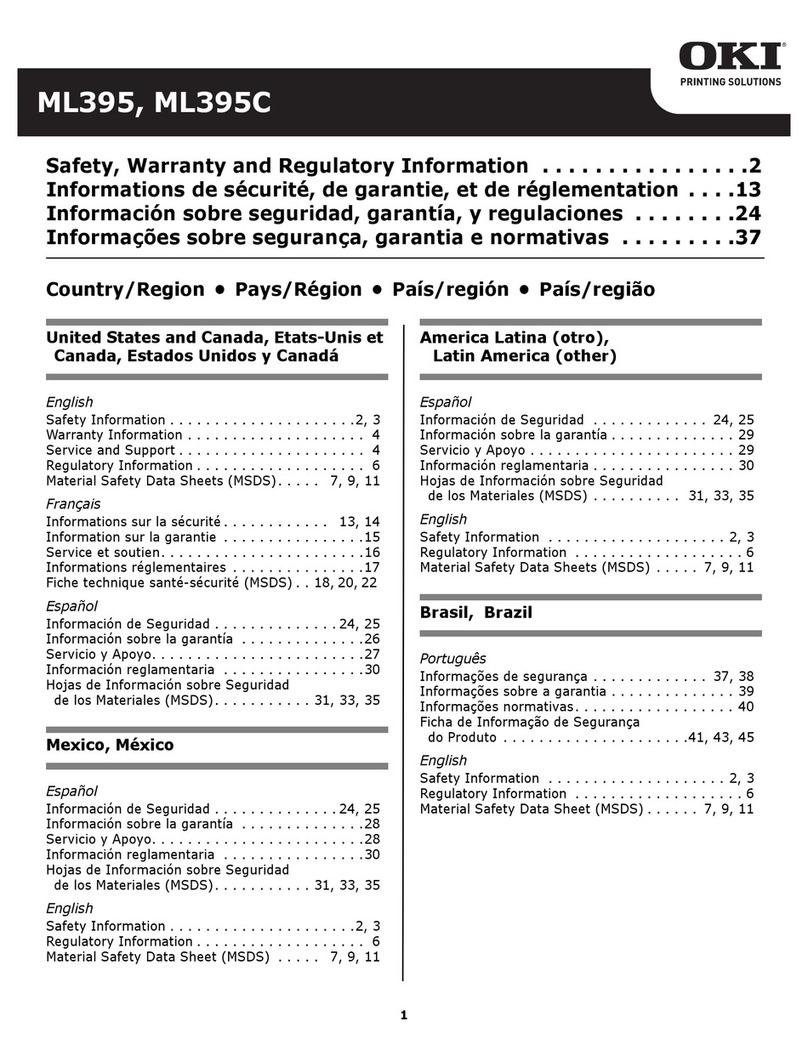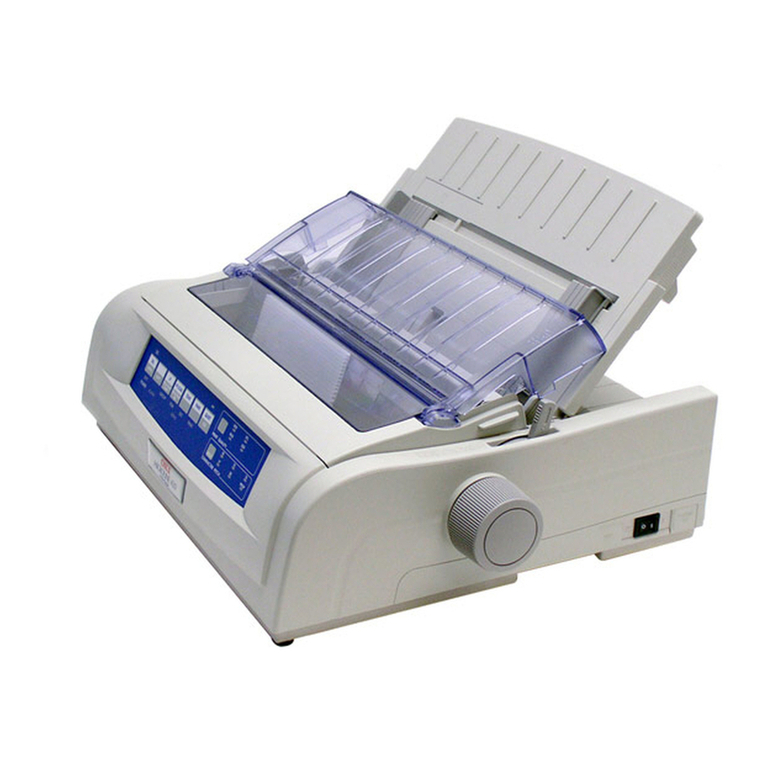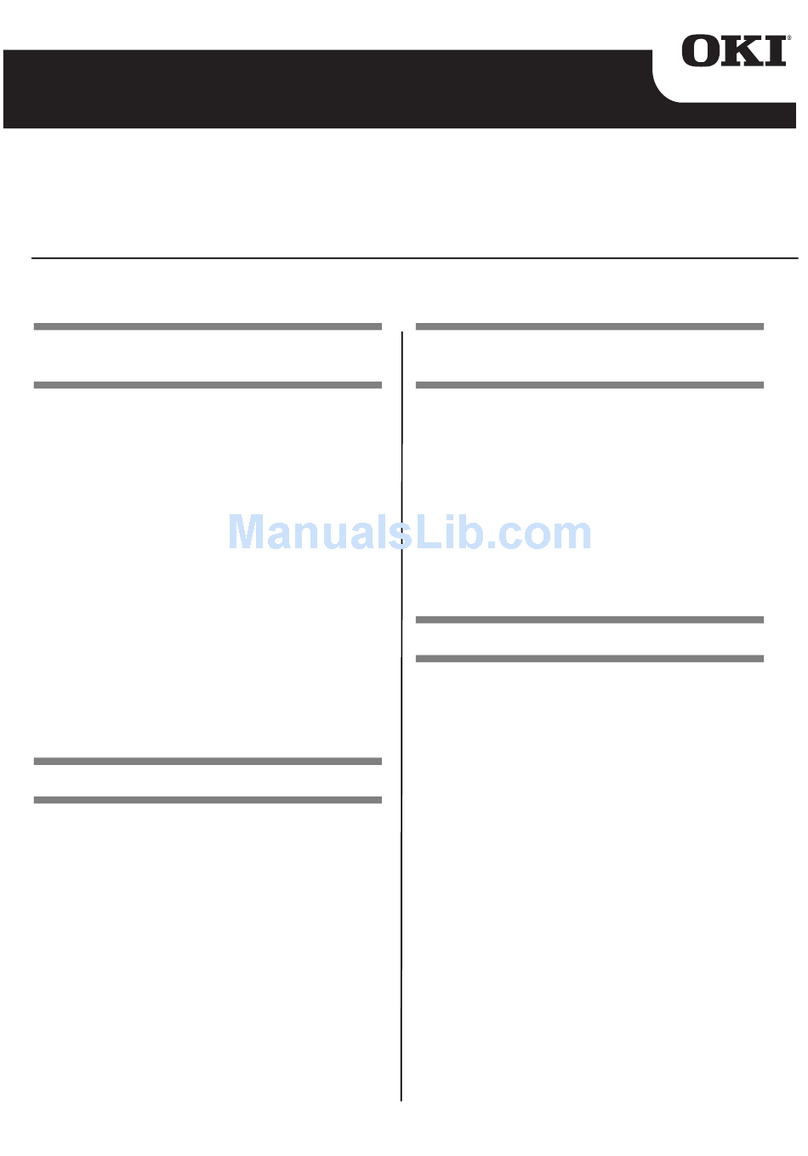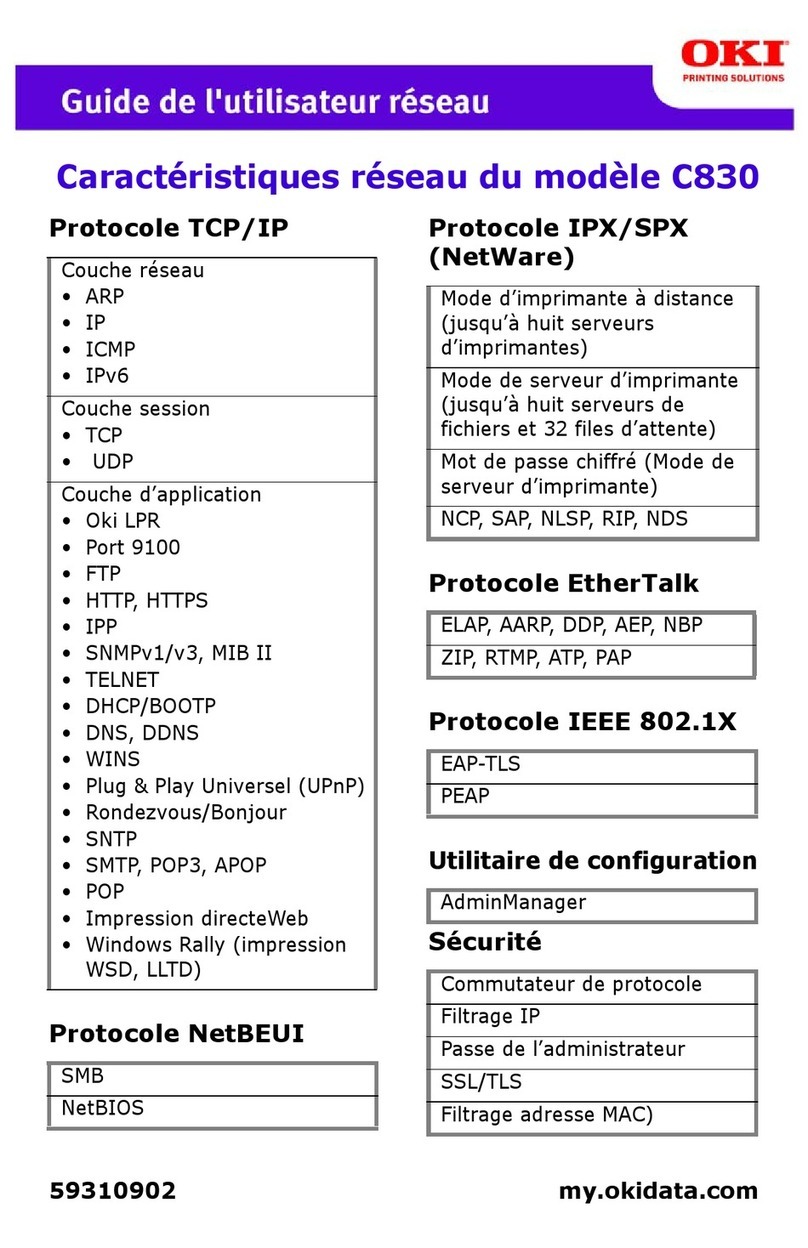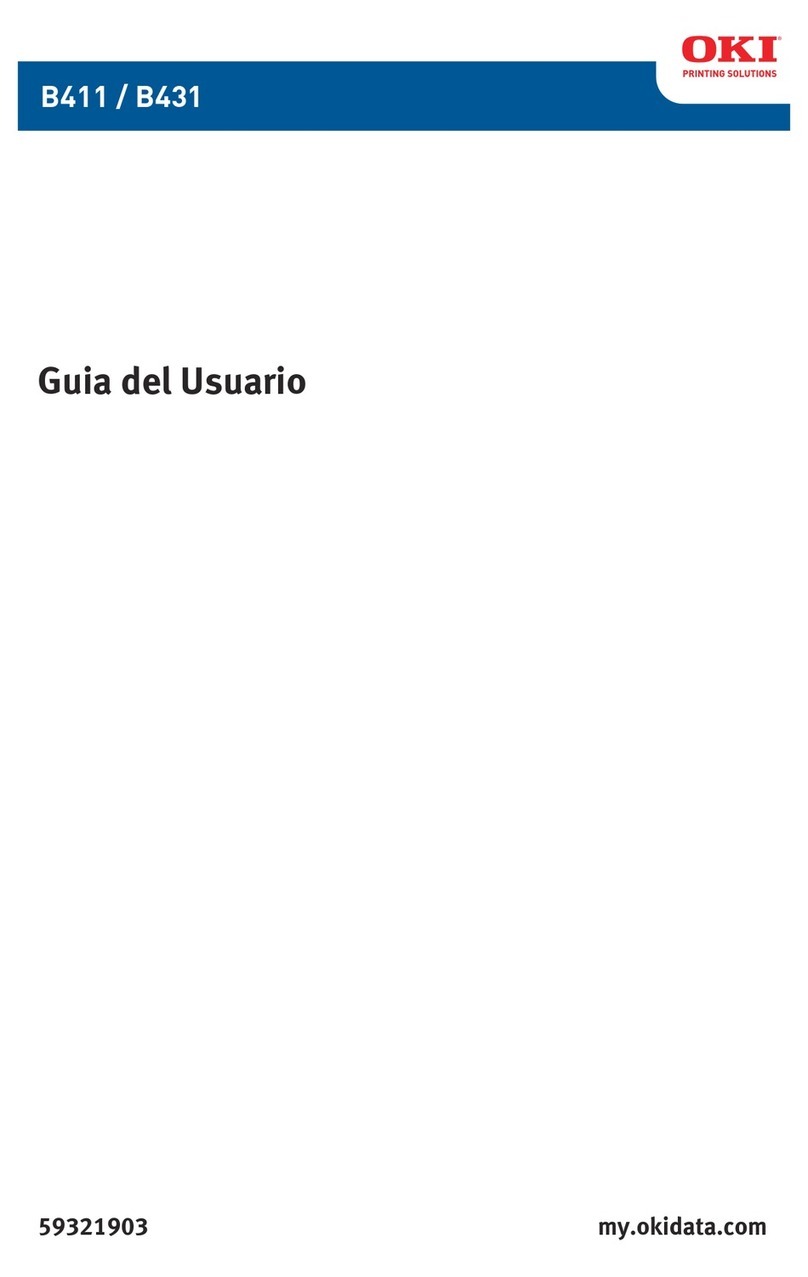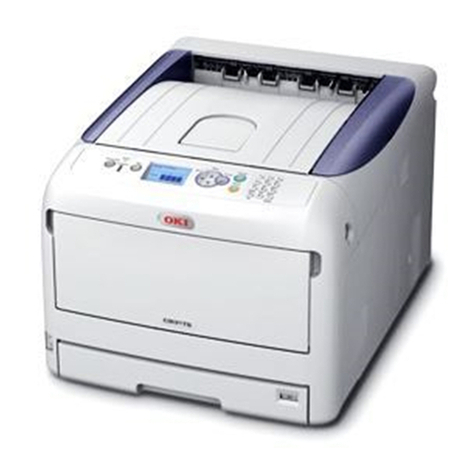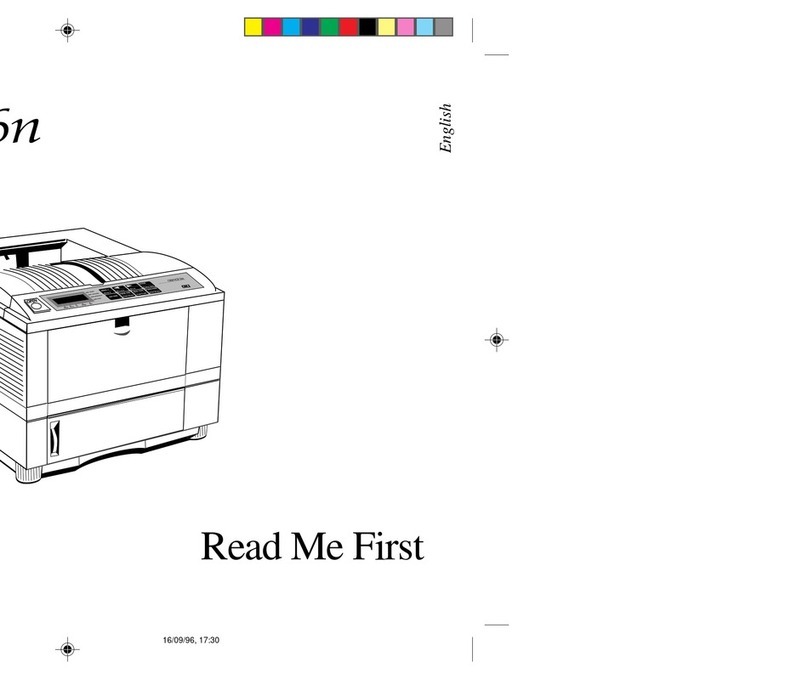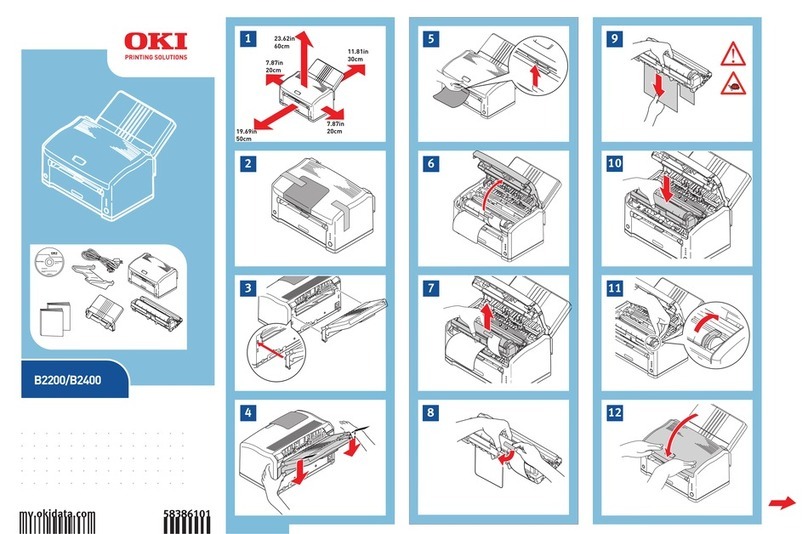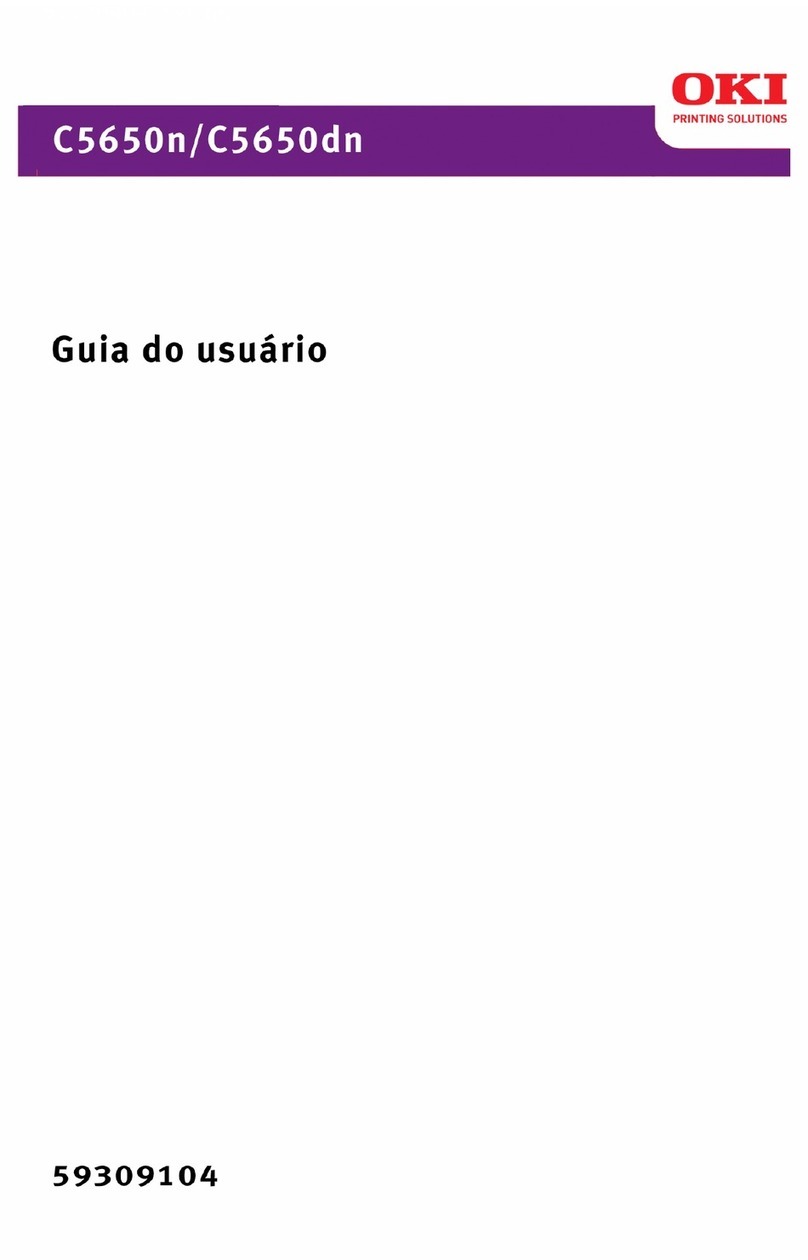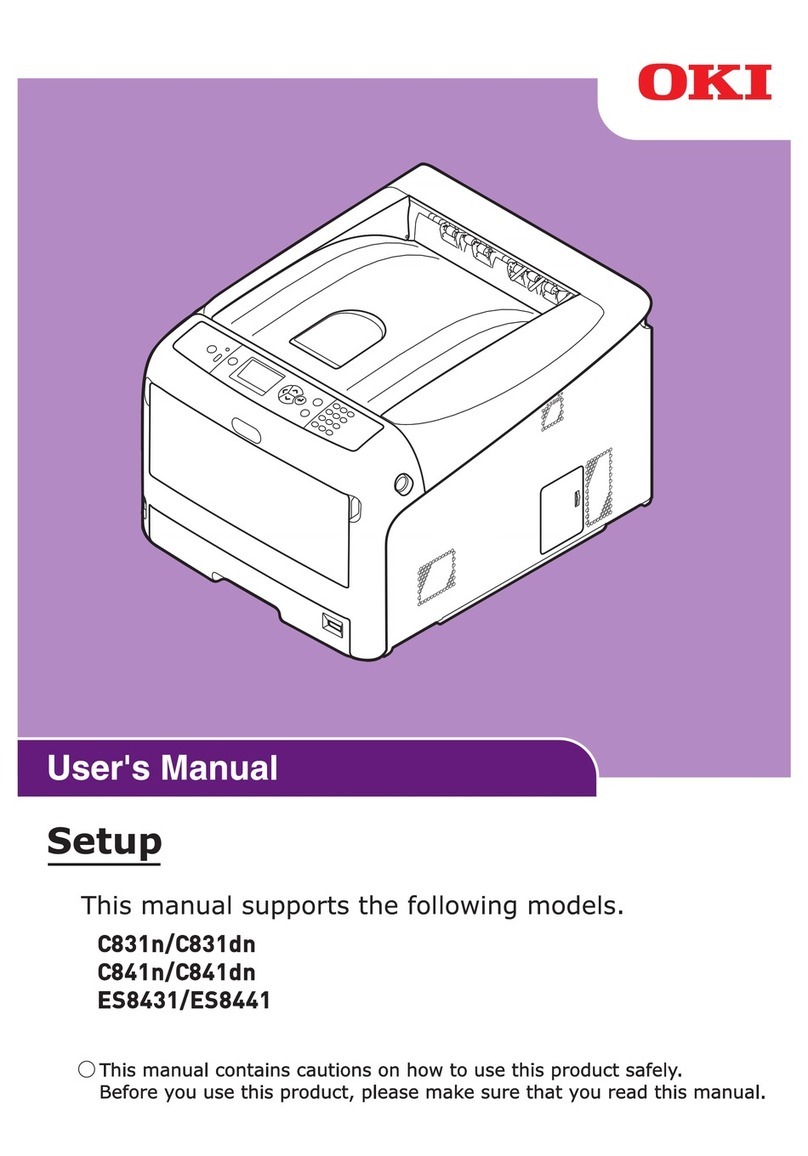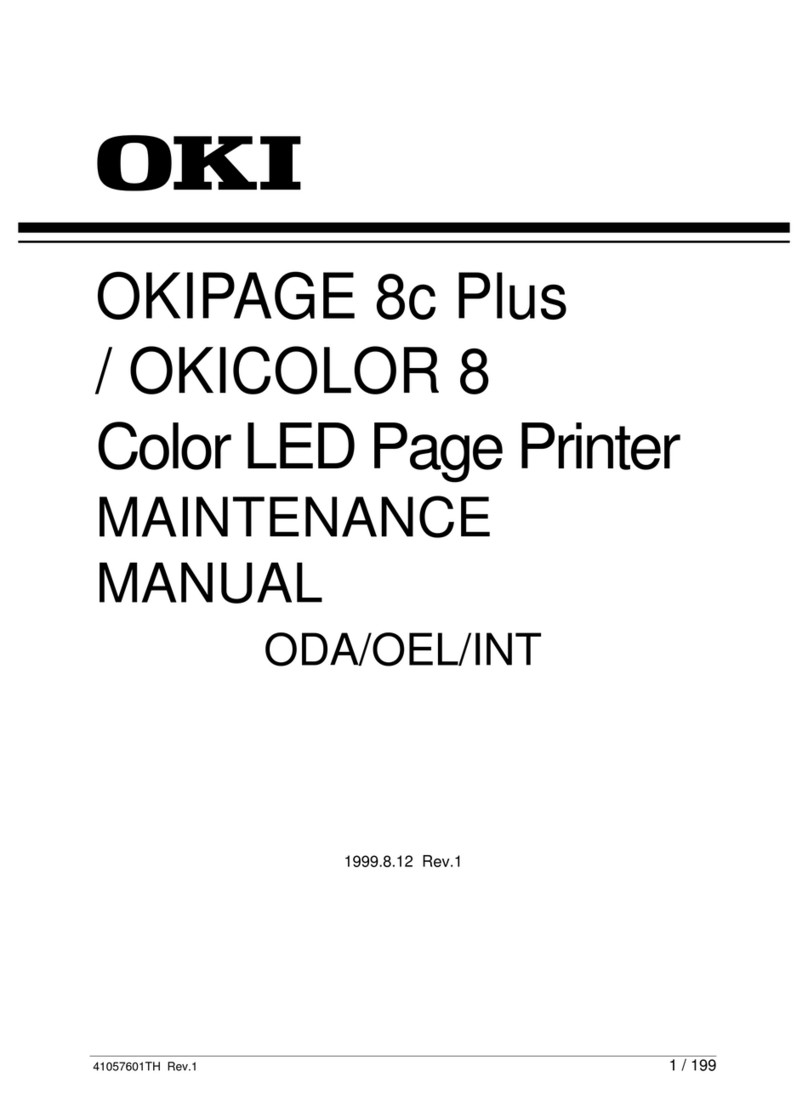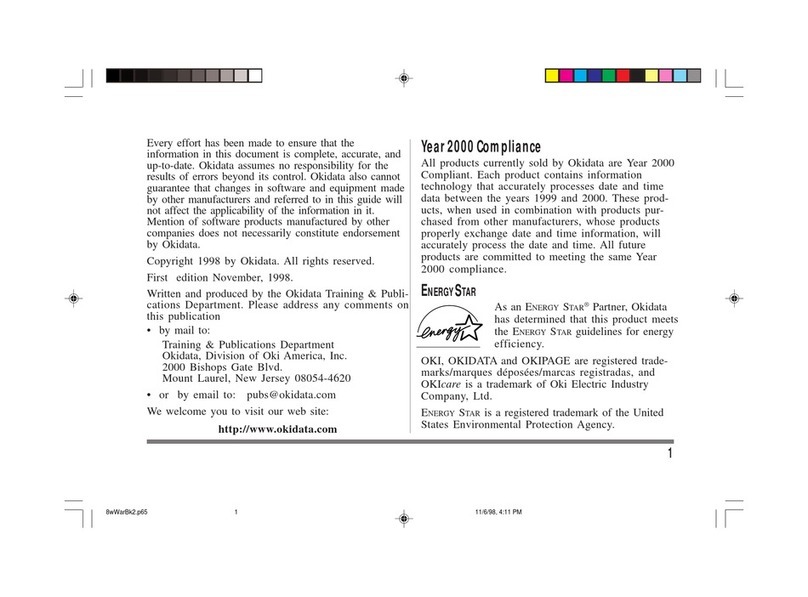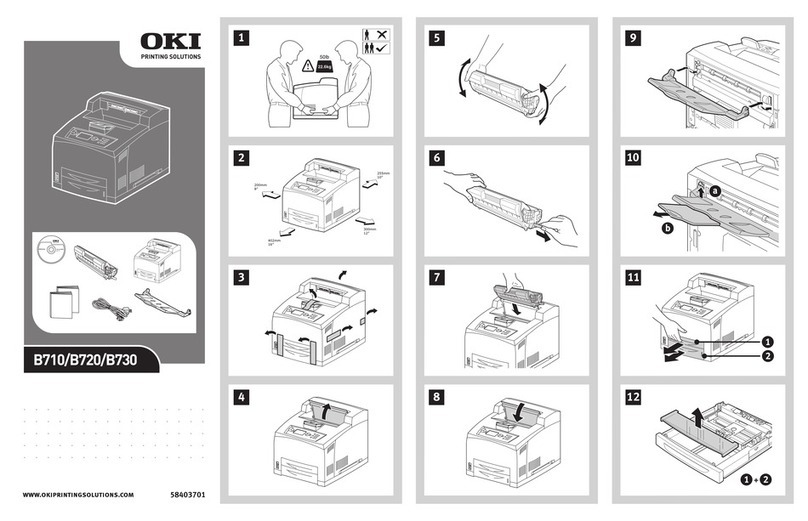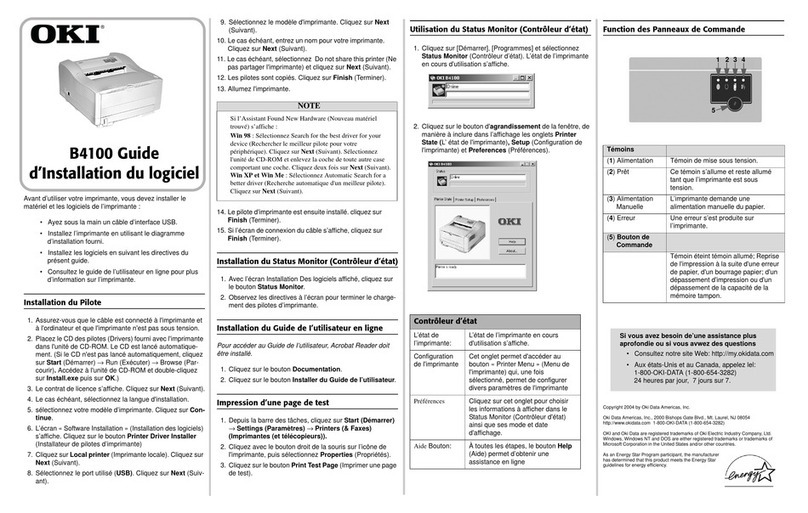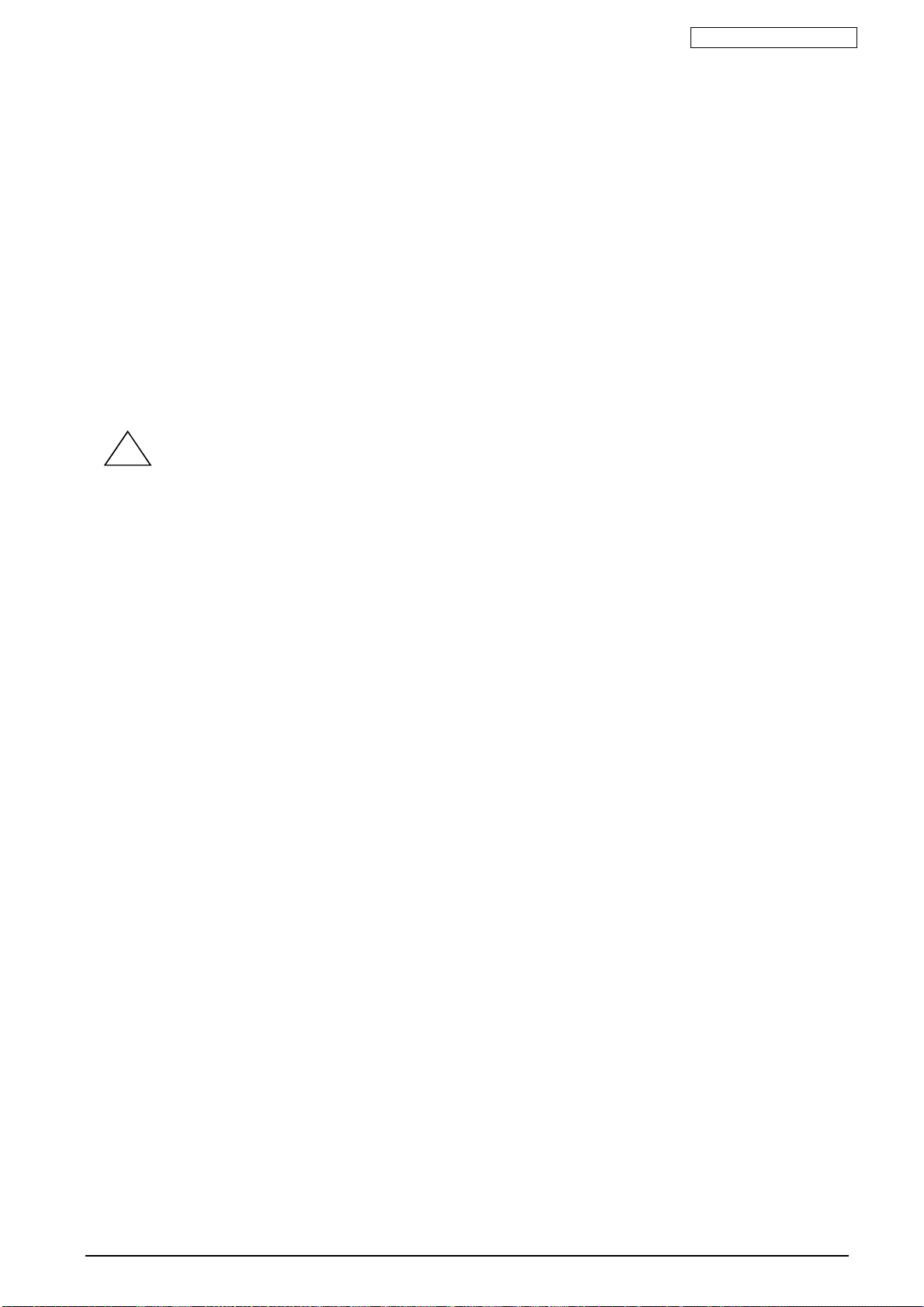OkiDataCONFIDENTIAL
45530603TX - 3/130
Table of Contents
1Overview............................................................................5
1.1 Scope of Application ...........................................................................................................................5
1.2 Use for.................................................................................................................................................5
1.3 Description..........................................................................................................................................5
1.4 Related Documents ............................................................................................................................7
1.5 Others..................................................................................................................................................7
2Performance (Conditions, Ratings and Specifications).....................................7
2.1 General Performance..........................................................................................................................7
2.1.1 Printing Specifications..................................................................................................................8
2.1.2 Print Media Specifications.......................................................................................................13
2.1.3 Paper Input/Output Specifications .............................................................................................20
2.1.4 Duplex Printing...........................................................................................................................25
2.1.5 Assured Print Area .....................................................................................................................26
2.1.6 Area Coverage...........................................................................................................................26
2.1.7 Consumables Specifications......................................................................................................26
2.1.8 User-replaceable Units...............................................................................................................26
2.2 Electrical Performance....................................................................................................................28
2.3 Mechanical Performance................................................................................................................31
2.4 Environmental Performance...........................................................................................................33
3Specifications Designated.............................................................34
3.1 Configurations...................................................................................................................................34
3.2 QualityAssurance.............................................................................................................................35
3.3 Packing..............................................................................................................................................38
3.4 Others................................................................................................................................................38
4Others.............................................................................39
4.1 Functional Overview .........................................................................................................................39
5Operation Switche and Levers.........................................................41
5.1POWER switch..................................................................................................................................41
5.2Levers................................................................................................................................................41
6Fonts..............................................................................42
6.1 PCL Roman Font ............................................................................................................................42
6.1.1 Font Typs ......................................................................................................................................42
6.1.2 Rasterizer......................................................................................................................................42
6.1.3 Font Cache....................................................................................................................................42
6.1.4 Resident/Euro Scalable Fonts......................................................................................................42
6.1.5 Resident Bitmap Font.................................................................................................................44
6.1.6 Symbol Sets..................................................................................................................................44
6.1.7 Euro Characters............................................................................................................................47
6.1.8 Down Line Loading Fonts ..........................................................................................................47
6.1.9 Bitmap DLL Fonts .........................................................................................................................47
6.1.10 Scalable DLL Fonts.....................................................................................................................47
6.1.11 Download Font to File System....................................................................................................47
6.2 SIDM Fonts.....................................................................................................................................47
6.3 PostScript3 Roman Fonts...............................................................................................................48
6.3.1 PreScanned Bitmap Fonts............................................................................................................48
6.3.2 Type-1 Scalable Fonts..................................................................................................................48
6.3.3 Type-42 Scalable Fonts................................................................................................................48
6.3.4 Type-3 Scalable Fonts..................................................................................................................48
6.3.5 Raterizer........................................................................................................................................48
6.3.6 Font Cache....................................................................................................................................48
6.3.7 Resident European Scalable Fonts..............................................................................................48
6.3.8 Resident Bitmap Font ...................................................................................................................51
6.3.9 Encoding.......................................................................................................................................51
6.3.10 Fonts...........................................................................................................................................51
7Panel Switch Functions...............................................................51
7.1Layout................................................................................................................................................51
7.2 Switch function in operational mode....................................................................................................51