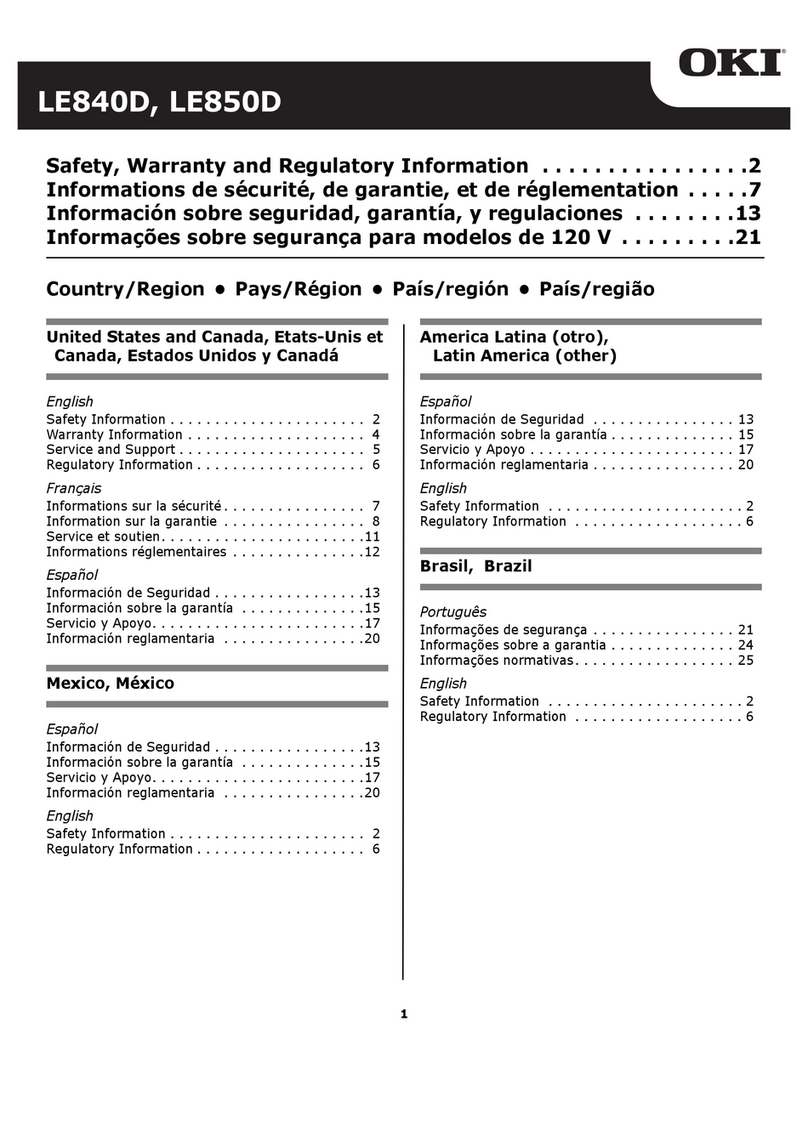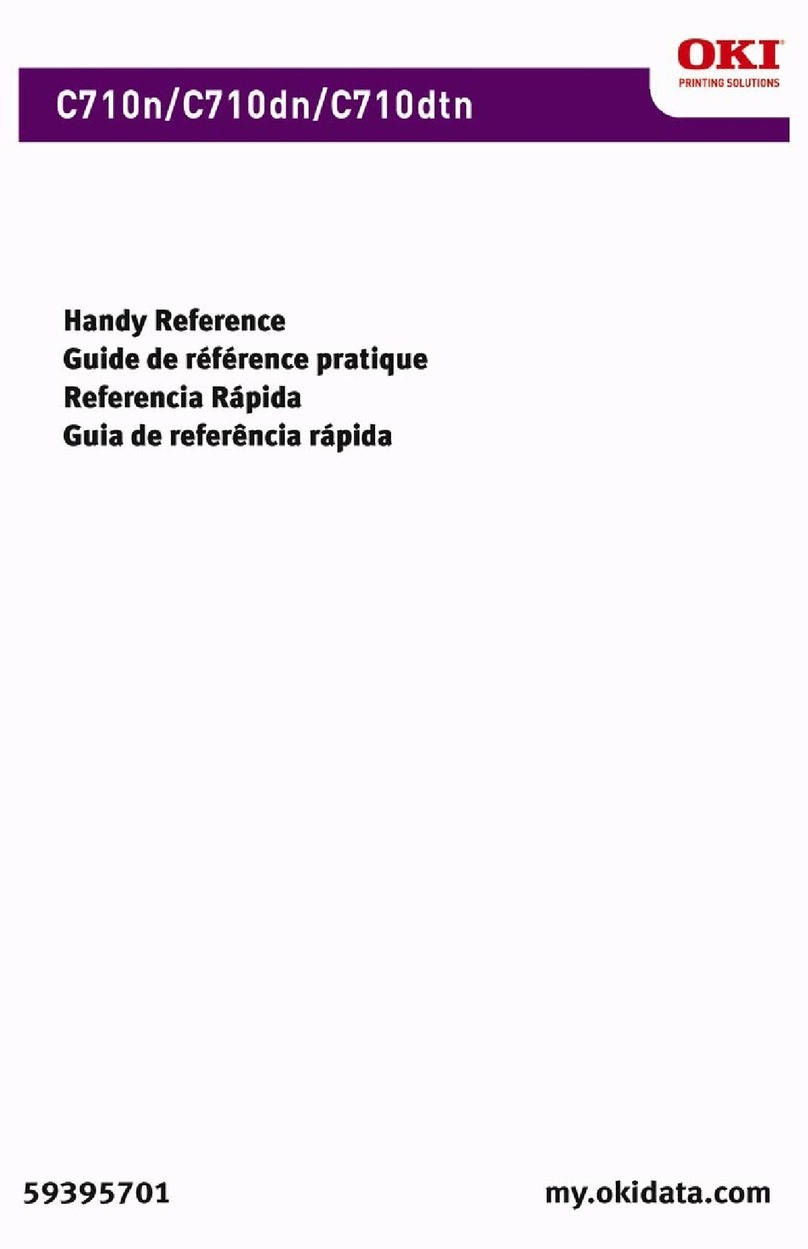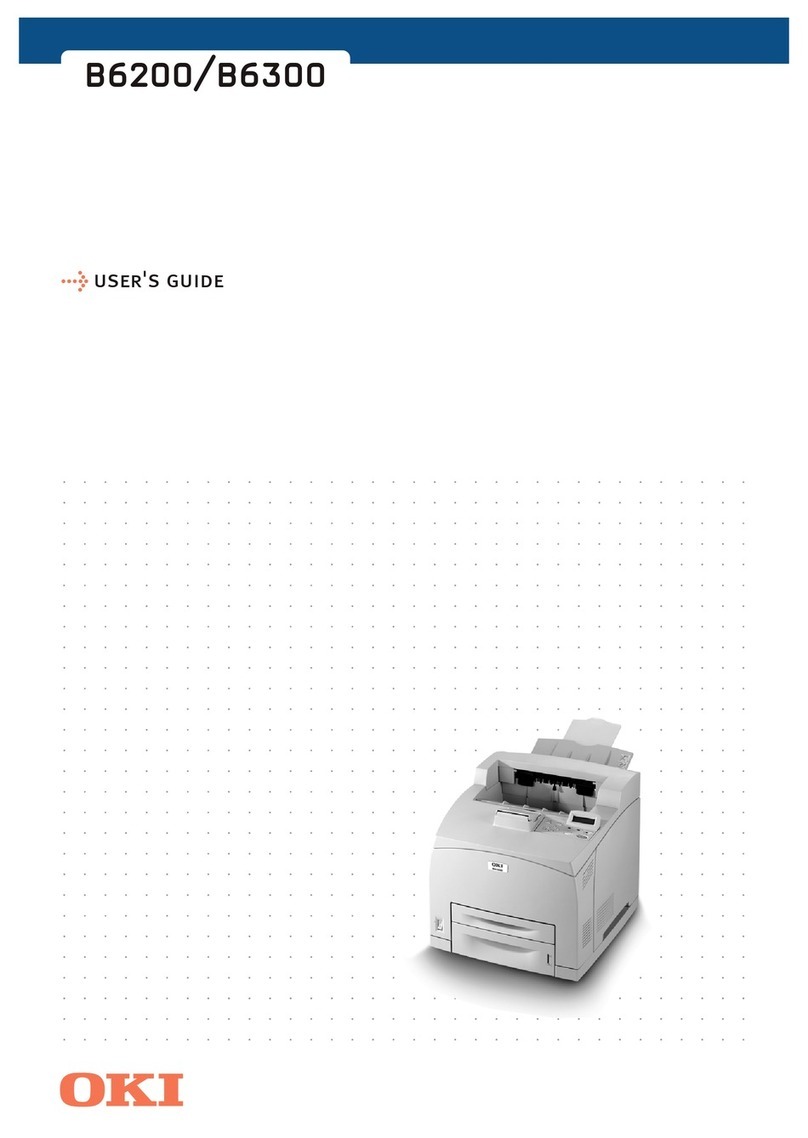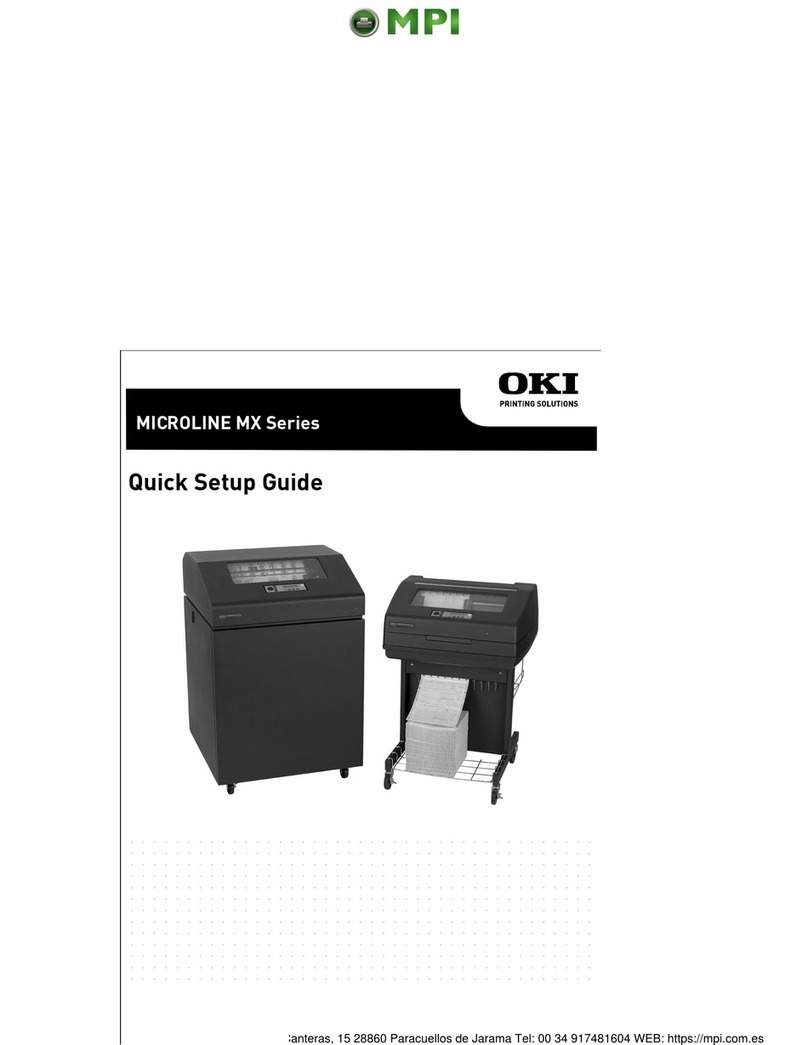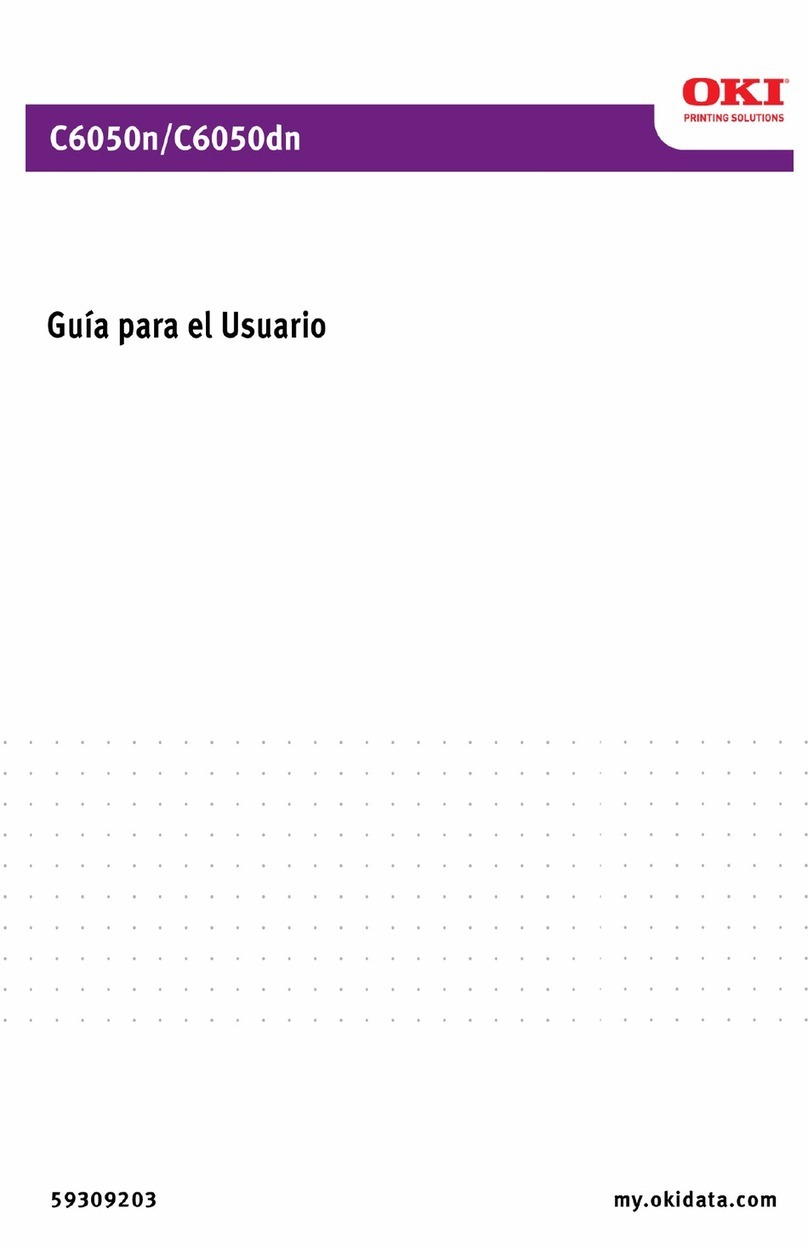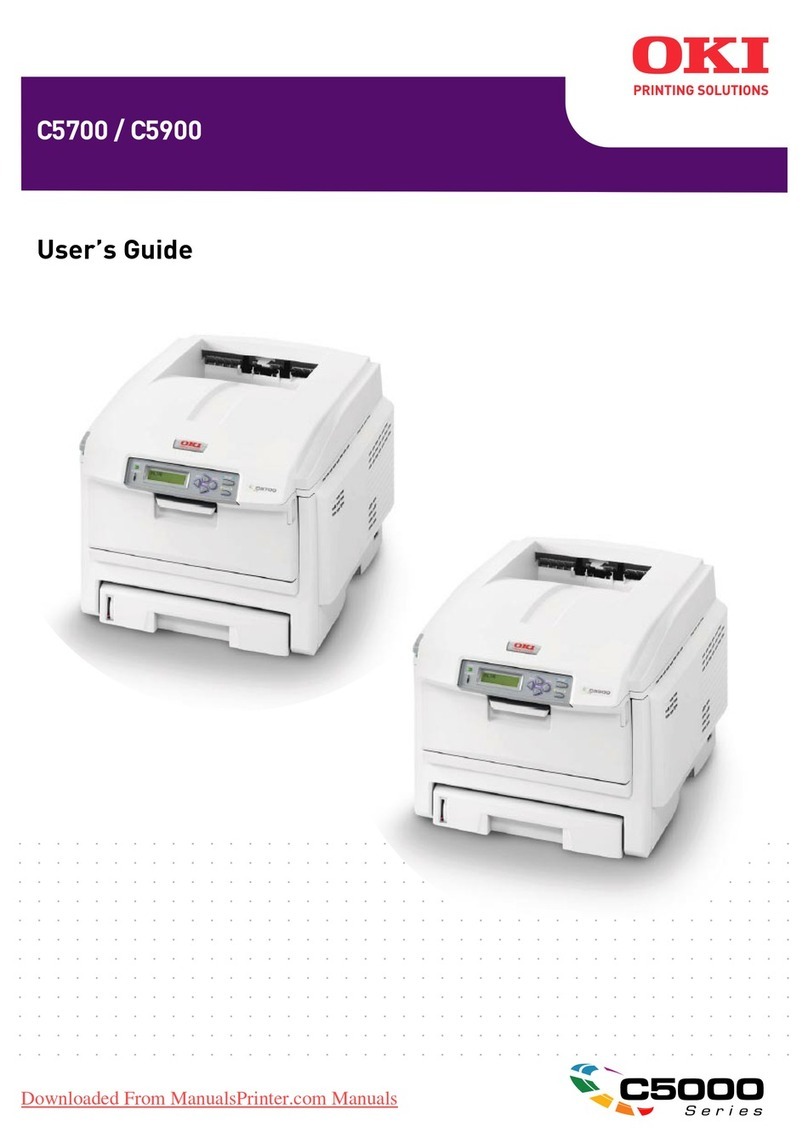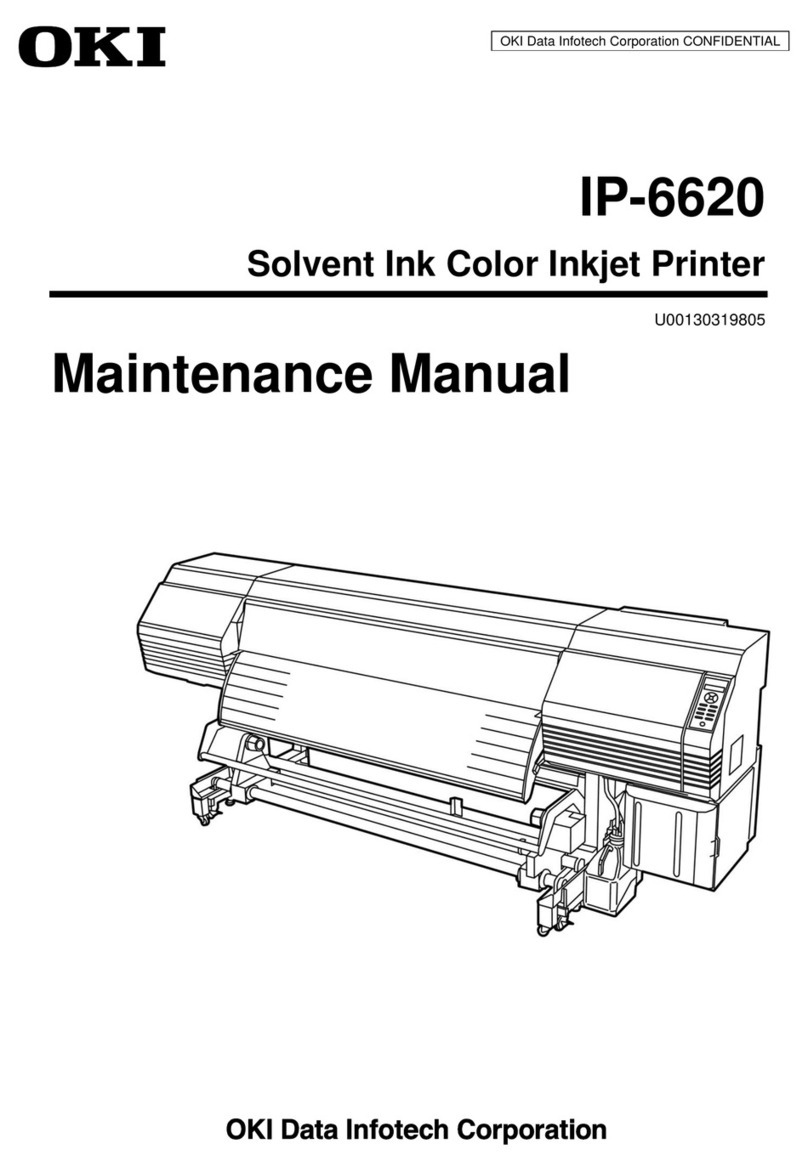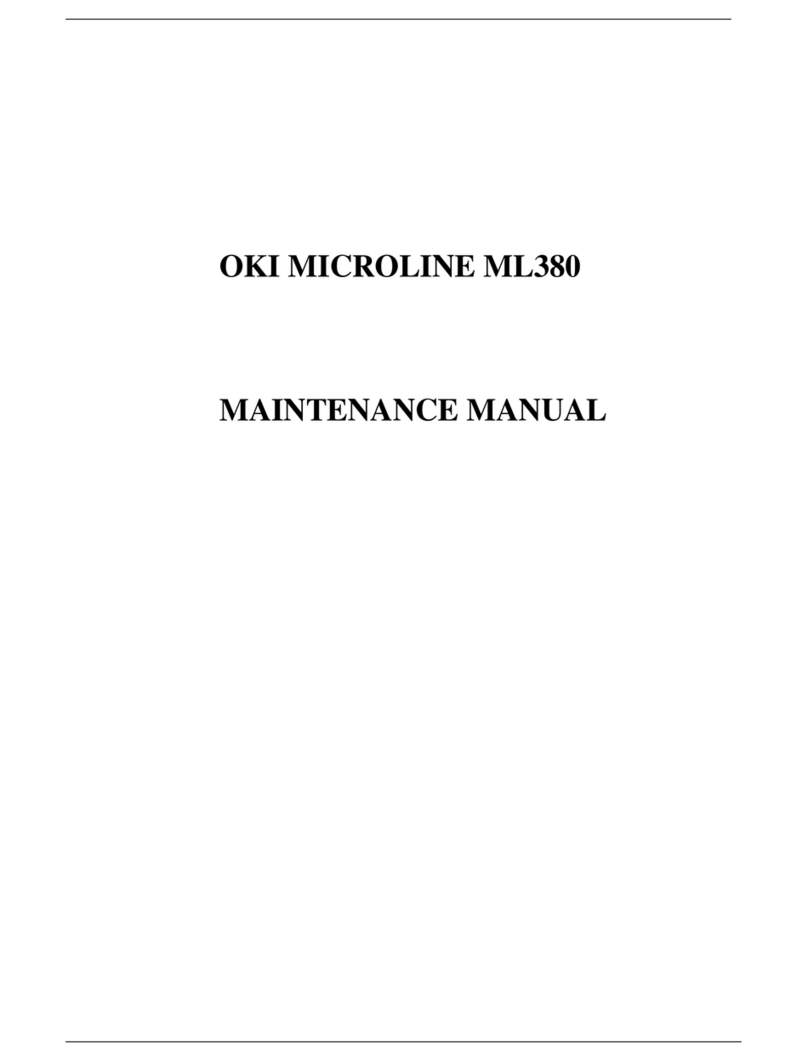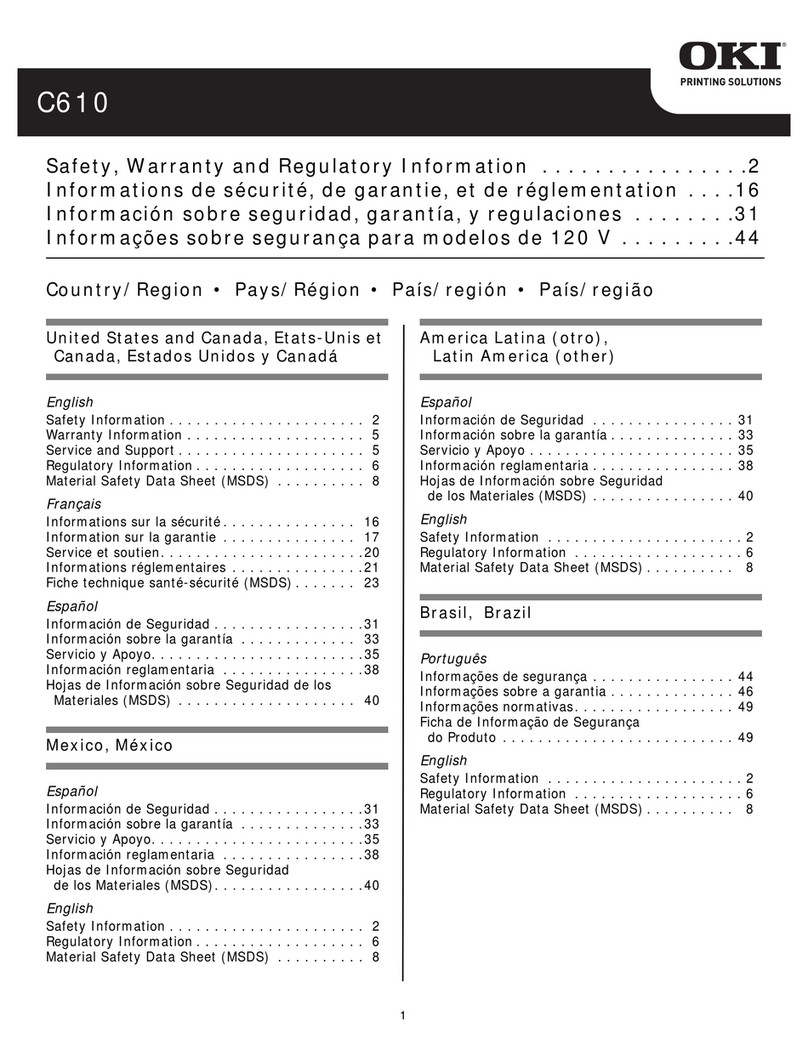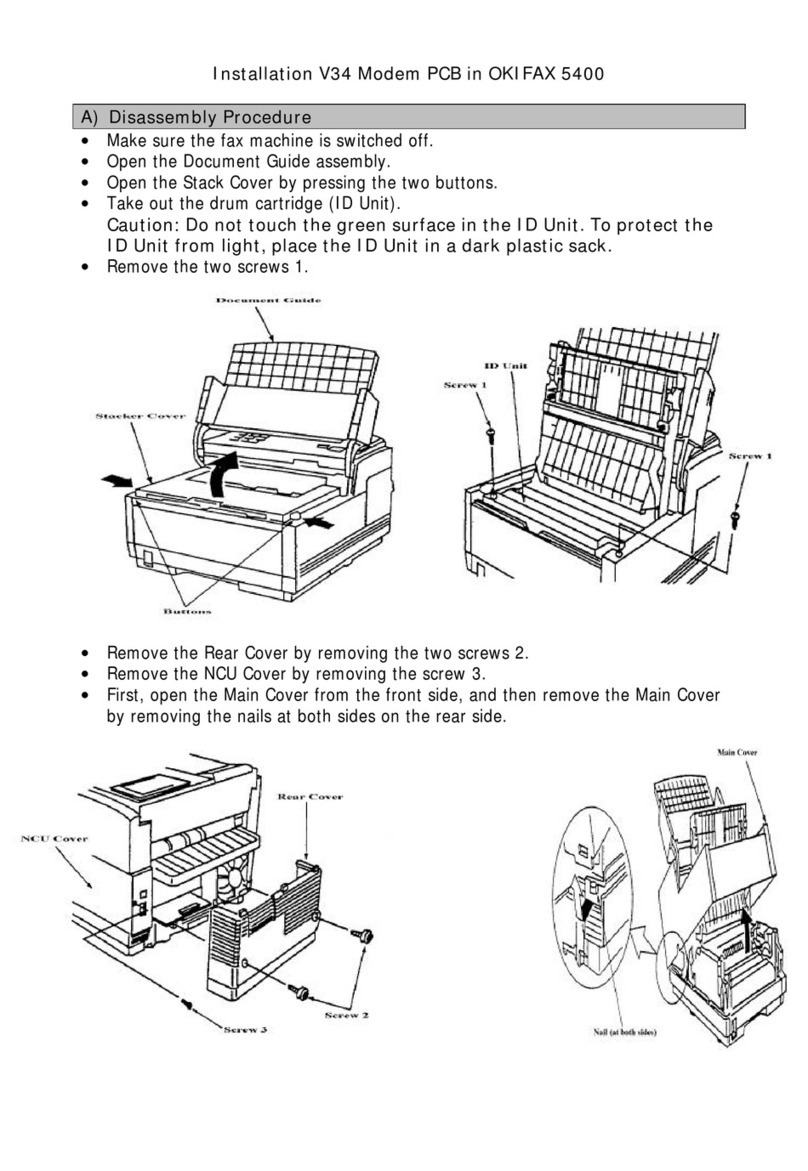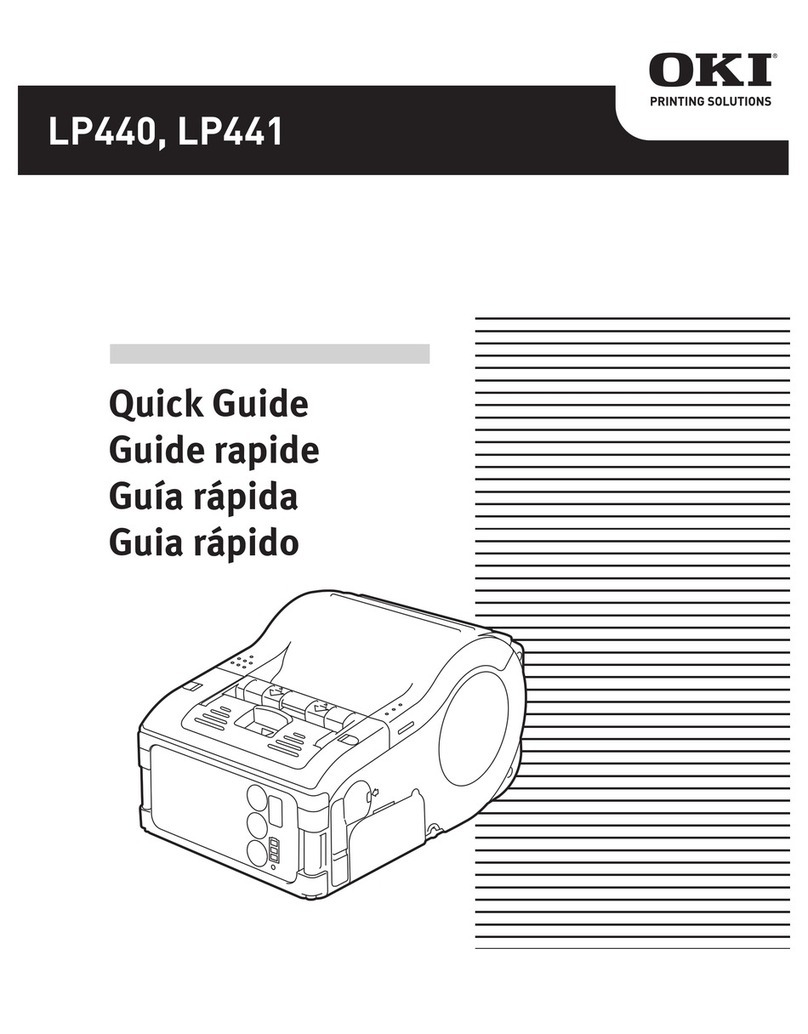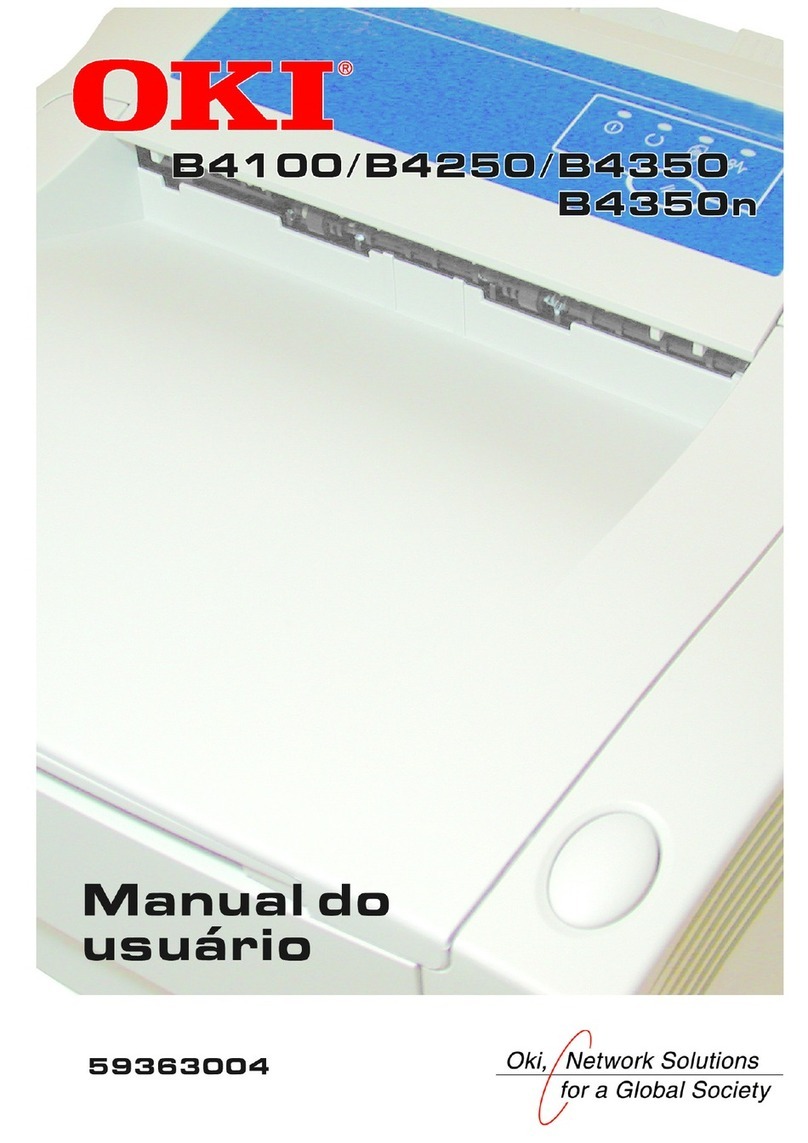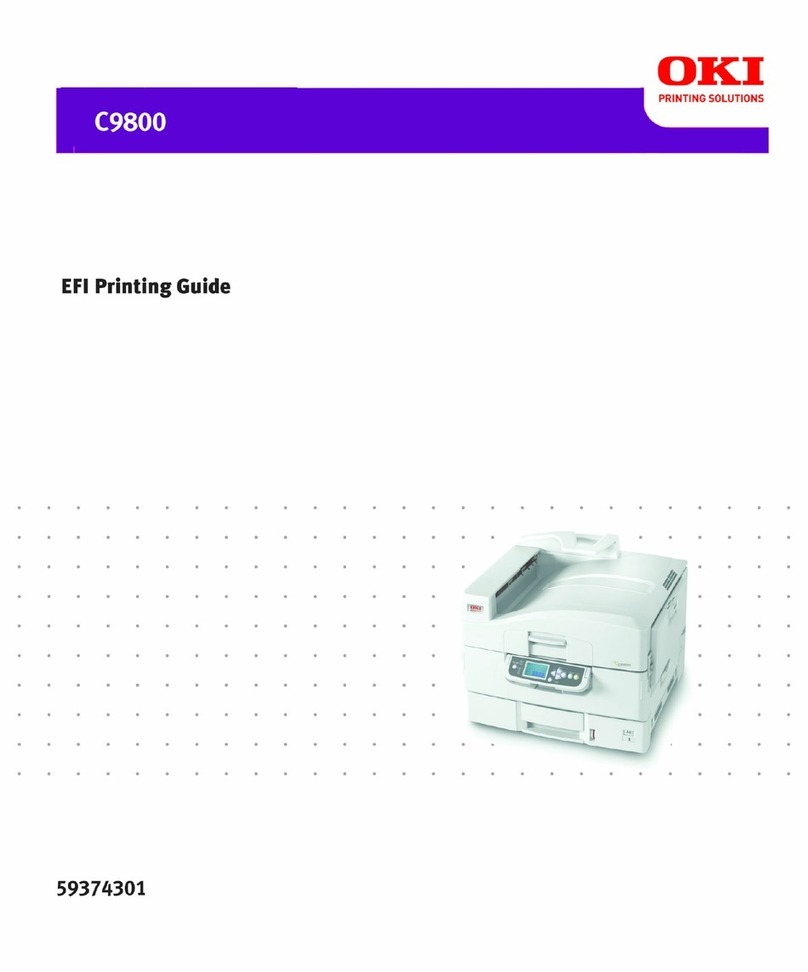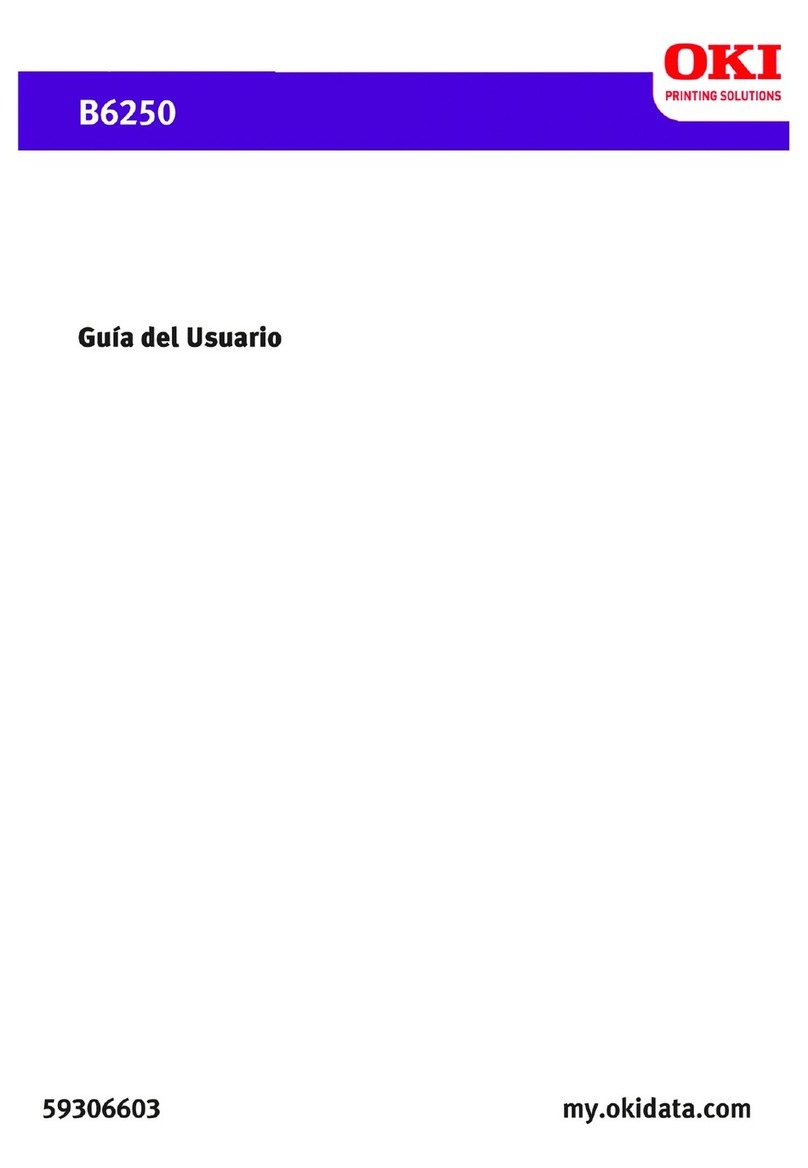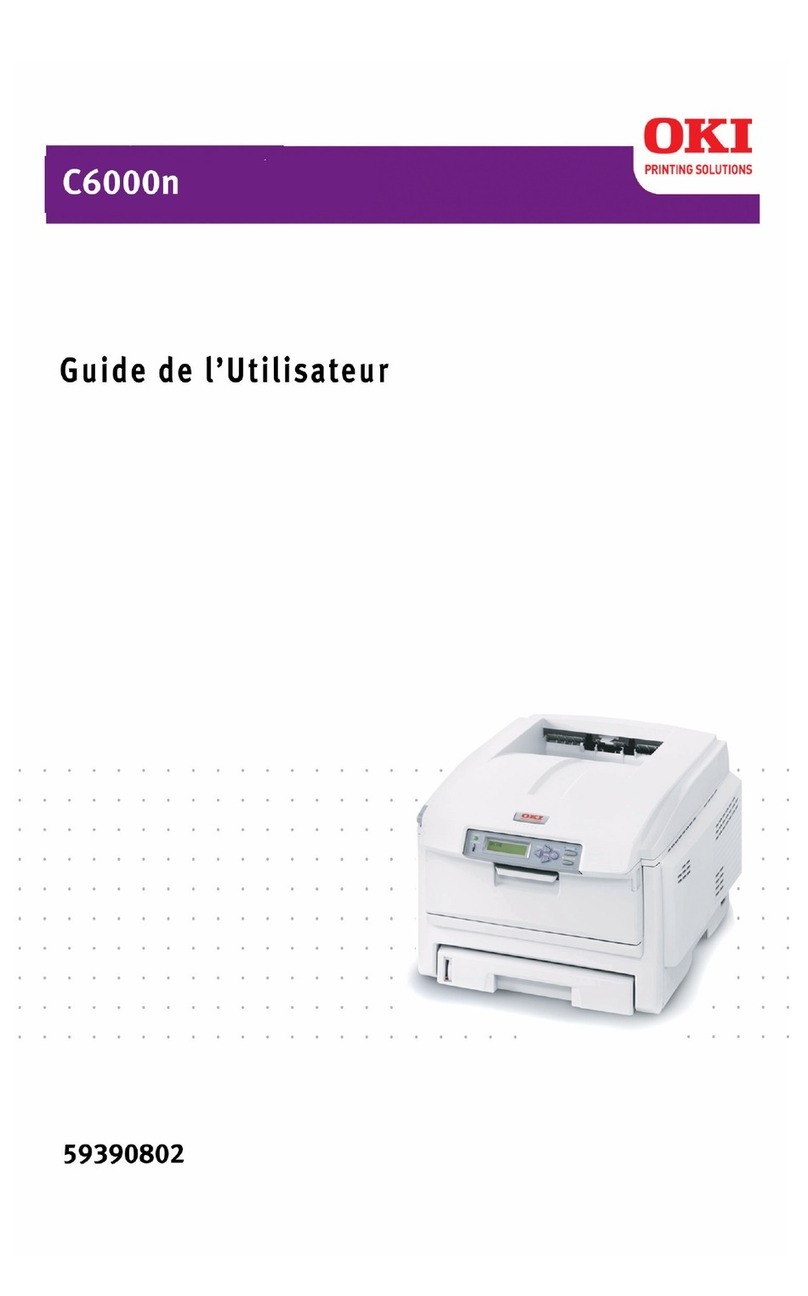When it comes to sheer print
speed, the ML520/521 turns out
a blazing 435 characters per
second (cps) in high speed draft
print mode, 325 cps in utility
mode, and 80 cps in near-letter
quality mode.
The ML520/521 has
8 resident bar code
fonts, including USPS-
certified PostNet,
TM
for envelopes
and labels. Plus,
to get the most out
of your software
without extra cost,
select from Epson,
®IBM®
and MICROLINE®emulations, all
of which are resident standard.
The ML520/521 is so reliable,
it comes with a 1-year warranty
on parts, labor and printhead.
In addition, the ML520/521
printhead has a life expectancy
of over 200 million characters,
so you know it can do the job
when you need it.
The ML520/521 has several
OKI-engineered accessories to
help you make the most of your
work day — including a
Bottom Feed Push Tractor
kit for thick forms; a Pull
Tractor for multi-part
forms, card stock
and labels; a serial
interface that lets you
connect easily to a
variety of systems
and increase the
productivity of your
work environment; a 4-million
character long-life ribbon; and a
Cut Sheet Feeder that gives you
more time for other work during
long, unsupervised print runs.
For reliability you can count
on, it’s the ML520/521.
Productivity Enhancing Features.
ML520/521
9-PIN IMPACT PRINTERS
Technology, Speed and Print Characteristics
Printhead: 9-Pin SIDM
Graphics Resolution: 288(H x 144(V DPI maximum
Print Speed and Character Matri :
Mode NLQ Utility High Speed Draft
Speed (in cps 80 325 435
Matrix (H x V 17 x 13 9 x 7 7 x 7
Feed Rate: 5.0 ips
Emulation, Interface and Memory
Co-resident: IBM ProPrinter, Epson FX and OKI MICROLINE
Standard Interface: Centronics®Parallel
Optional Interface: RS-232C Serial
Standard Memory: 128K
Receive Buffer: 64K
Fonts/Characters
Code Pages: Standard ASCII; Epson Character Set I & II;
IBM Character Set I, II & All Characters; Foreign character
substitution; International character sets; Code page 850,
860, 863, 865; Bar code
NLQ: Courier, Gothic
Utility/HSD: Gothic
Bar Codes: Bar code 39, UPC E, EAN 8 & 13, Interleaved 2 of 5,
Code 128 (A, B, C , PostNetTM
Paper Handling
Paper Input: Continuous forms, Cut sheet, Card stock,
Envelopes, Labels
Number of Copies: 6-part forms
Thickness: 0.14" (0.36mm Rear Feed; 0.17" (0.44mm Bottom Feed
Paper Feeding: Top, Rear, Bottom; Built-in Rear Push Tractor;
Friction Feed (Top
Options: Top-mount Pull Tractor, Cut Sheet Feeder, Bottom Feed
Tractor Kit w/Metal tear bar, Roll Paper Stand (ML520 only
Warranty and Reliability
Limited Warranty: One year parts and labor
MTBF: 6,000 hours (25% duty cycle/35% page density
Printhead Life: 200,000,000 characters avg. in 10 cpi
utility mode @ normal, 25% duty, 35% page density
Environmental
Size (W D H): ML520 – 16.9" x 14.9" x 6.5"
(43cm x 37.8cm x 16.5cm ; ML521 – 23" x 14.9" x 6.5"
(58.4cm x 37.8cm x 16.5cm
Net Weight: ML520 – 17.6 lb. (8.0kg , ML521–23.1 lb. (10.5kg
Acoustic Noise: 55 dBA (NLQ mode , 53 dBA (Quiet mode
Ordering Information (Part Number)
Printer:
ML520 – 120V 62409001
ML520 – 220/240V 62409002
ML521 – 120V 62410001
ML521 – 220/240V 62410002
Accessories:
Bottom Feed Push Tractor (ML520 70022901
Bottom Feed Push Tractor (ML521 70023101
Pull Tractor Kit (ML520 70023001
Pull Tractor Kit (ML521 70023201
Cut Sheet Feeder (ML520 70022501
Cut Sheet Feeder (ML521 70022701
OkiLAN®10 Base-T Ethernet
External Print Server 70034401
Roll Paper Stand (ML520 only 70023301
Super-speed 19.2K RS-232C Serial I/F 70012801
Ribbon:
Black cartridge 52107001
All specifications subject to change without notice.
© 1999 Okidata, Division of Oki America, Inc. OKI, Reg. T.M., M.D., M.R.,
Oki Electric Industry Co., Ltd. MICROLINE, OkiLAN, Reg. T.M., Oki Electric
Industry Co., Ltd. OKISMART Paper Handling, T.M., Oki Electric Industry Co., Ltd.
7-Day/24-Hour logo T.M., Oki America, Inc. Novell, NetWare, YES Tested and
Approved logo Reg. T.M., Novell, Inc. Centronics Reg. T.M. Centronics Data
Computer Corp. EPSON, Reg. T.M., Seiko Epson Corp. IBM, Reg. T.M.,
International Business Machines Corp. PostNet logo, T.M., USPS. Energy Star
Reg. T.M., U.S. EPA.
Printed in the USA. MS8812/0399
To Contact Okidata:
In USA: 2000 Bishops Gate Blvd.
Mount Laurel, NJ 08054-4620
Tel: 800.OKIDATA (800.654.3282
Fax: 609.222.5320
In Canada: 2735 Matheson Blvd. East
Mississauga, Ontario L4W 4M8
Tel: 905.238.4250
Fax: 905.238.4421
Okidata Divisi n Internacional:
2000 Bishops Gate Blvd.
Mount Laurel, NJ 08054-4620
Tel: 609.231.0002
Fax: 609.222.5071
Web Site: www.okidata.com
The rugged, tough OKI printhead
has twice the life of ordinary
impact printheads. And, with
OKISMART Paper HandlingTM
,
adjusts for any paper type
— automatically.