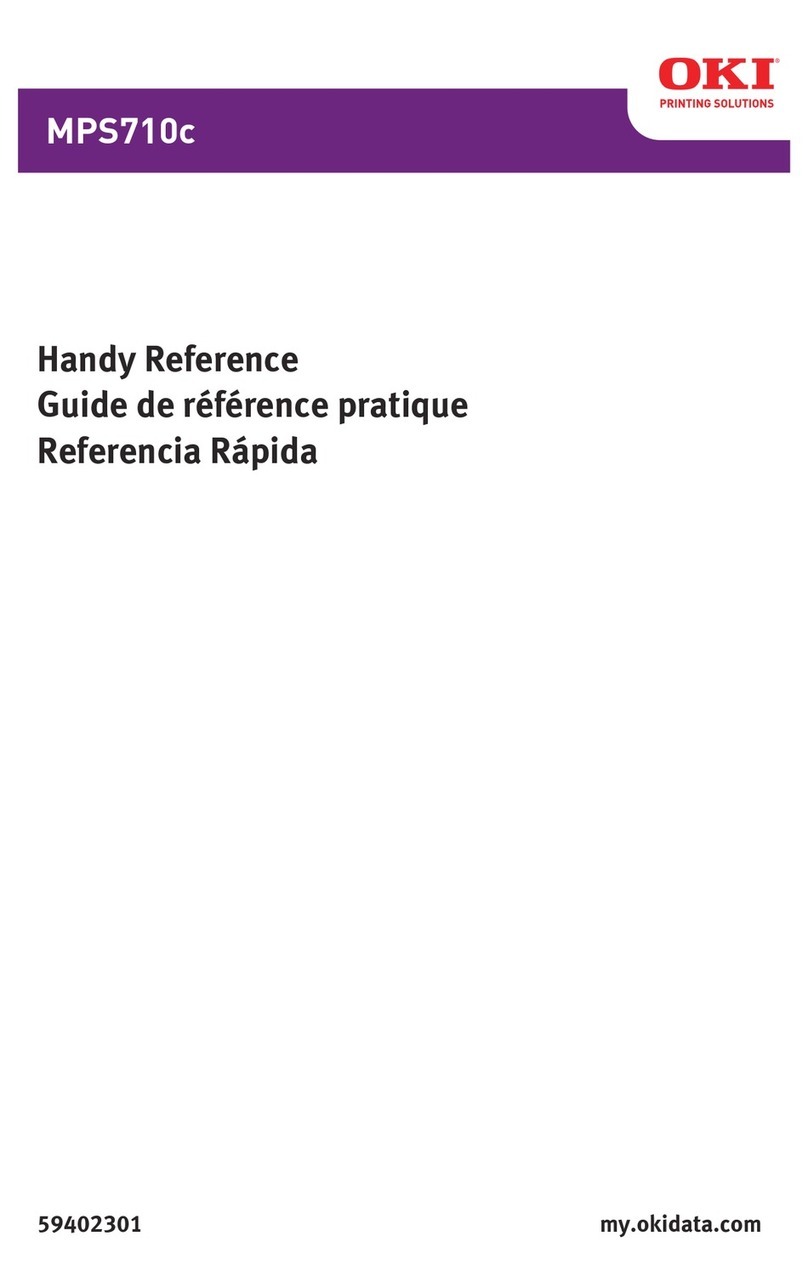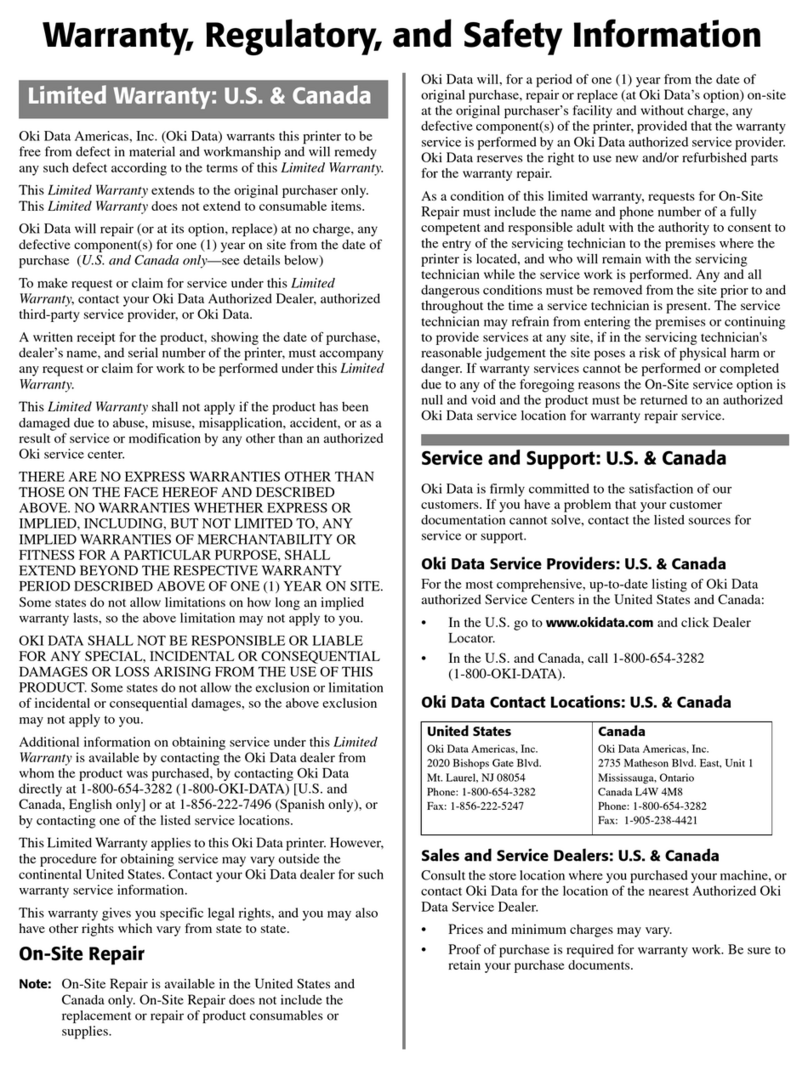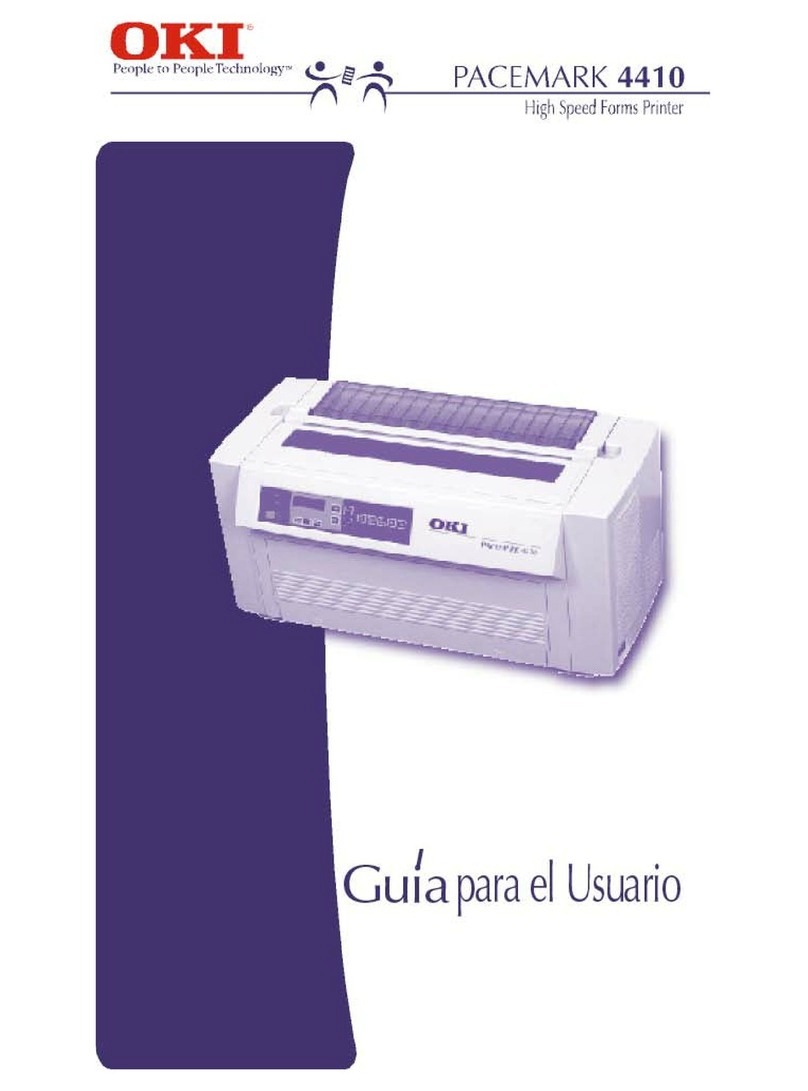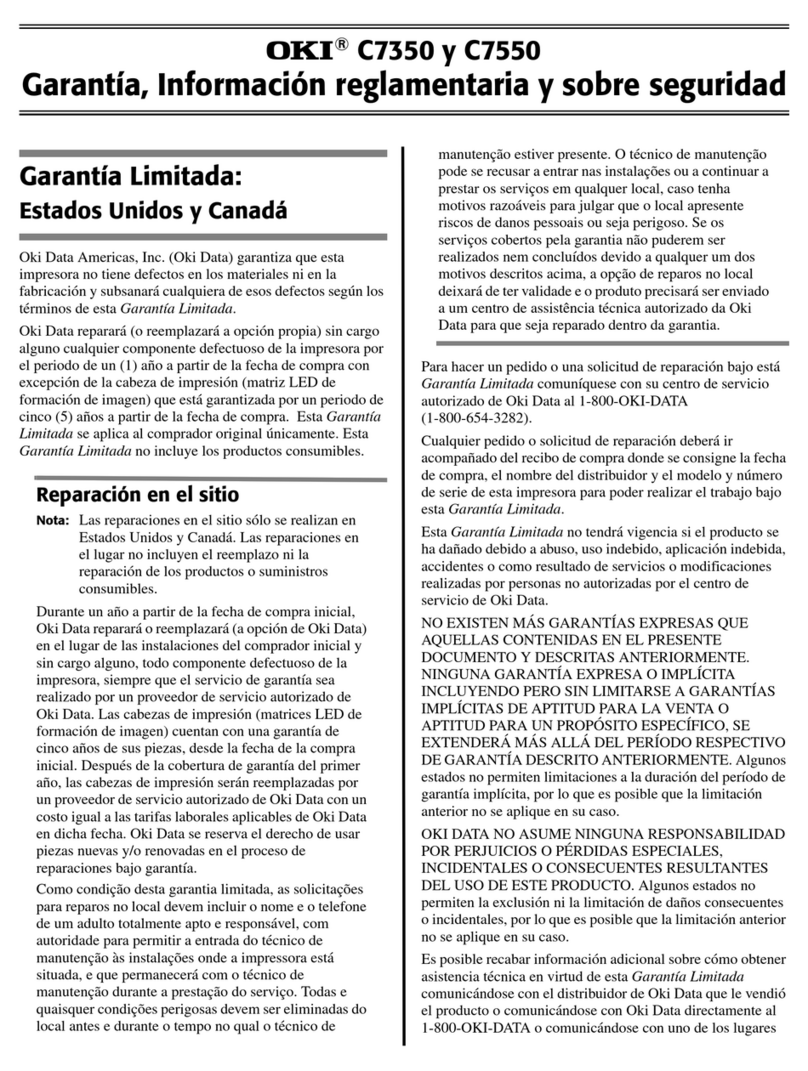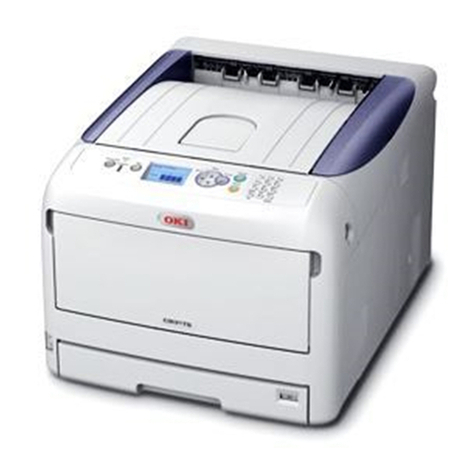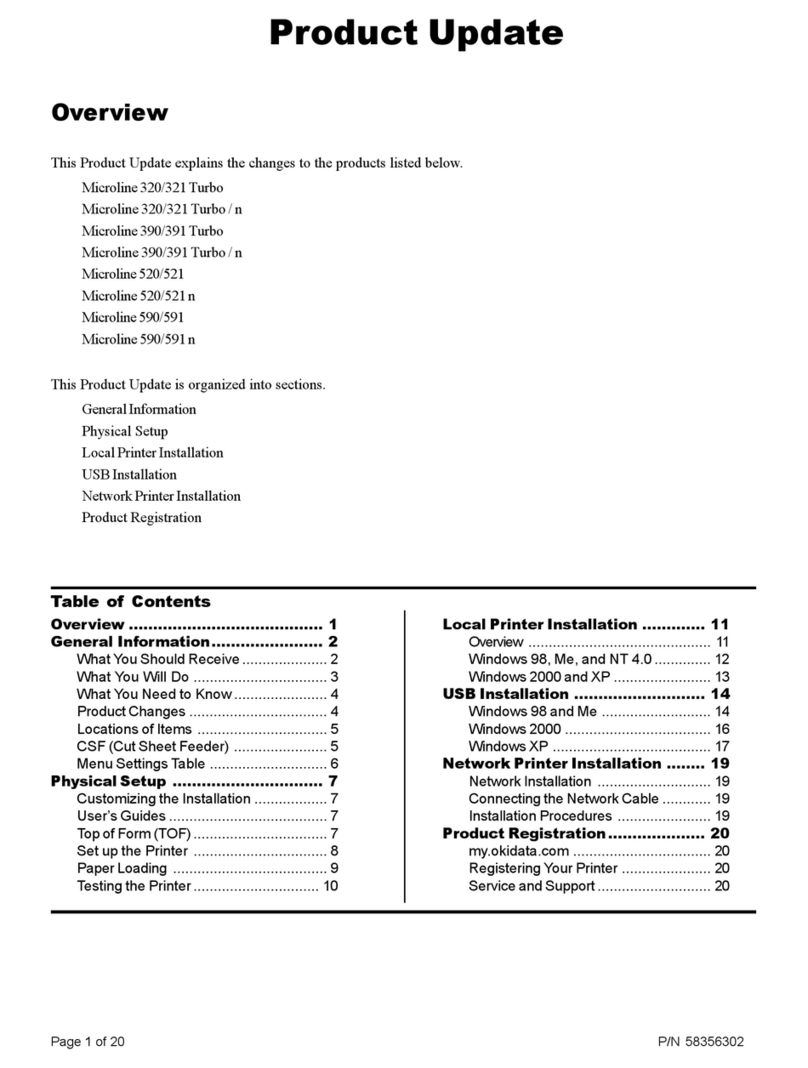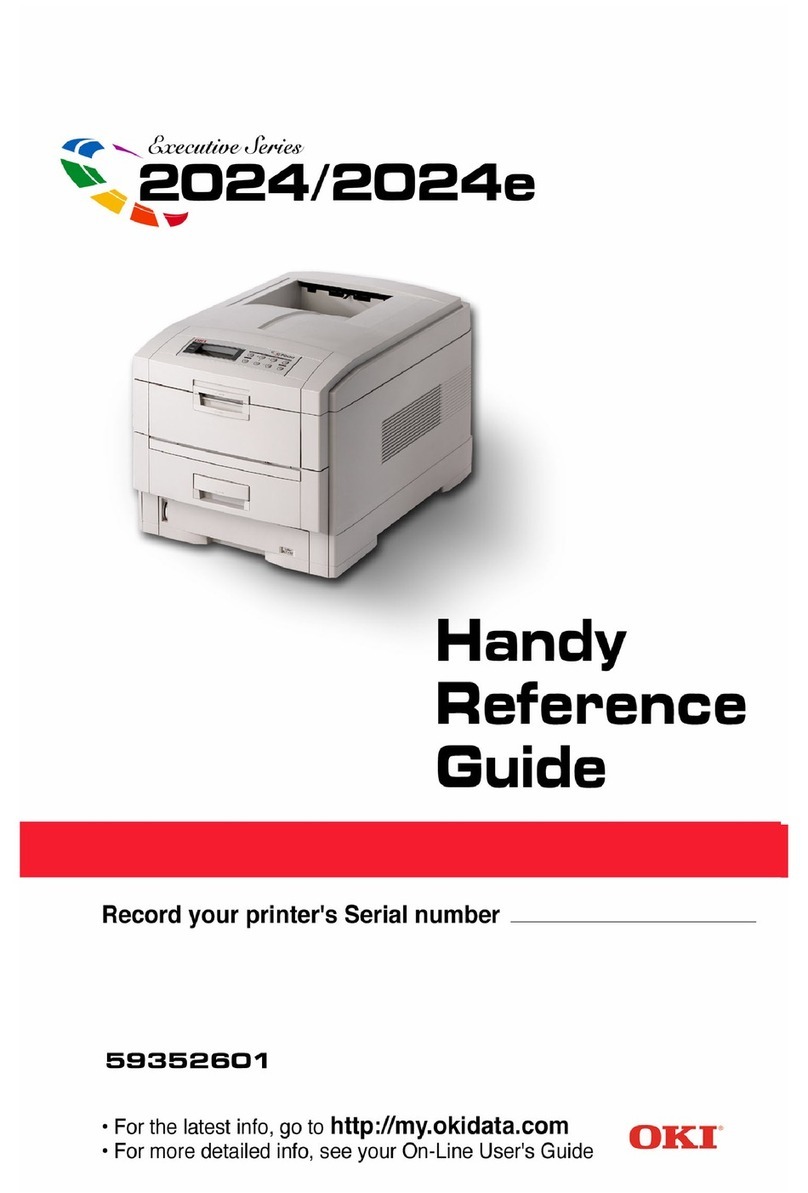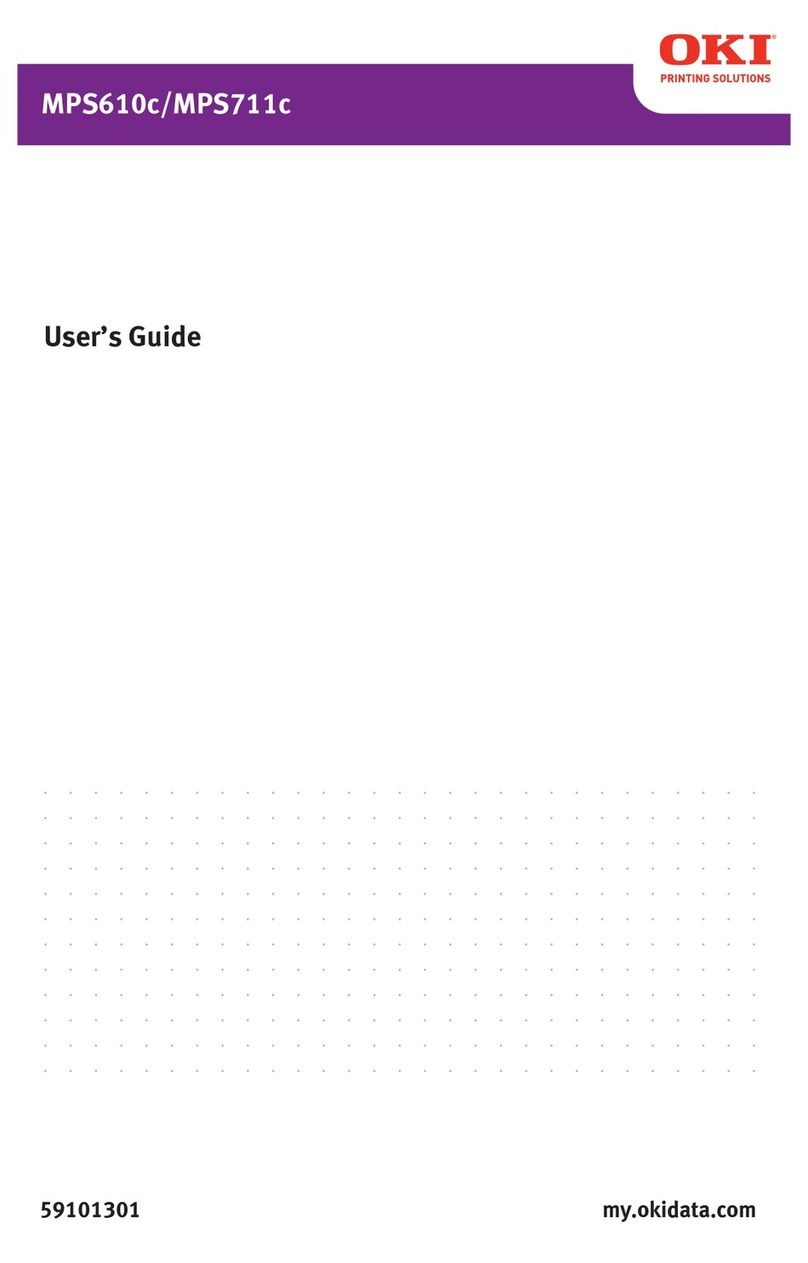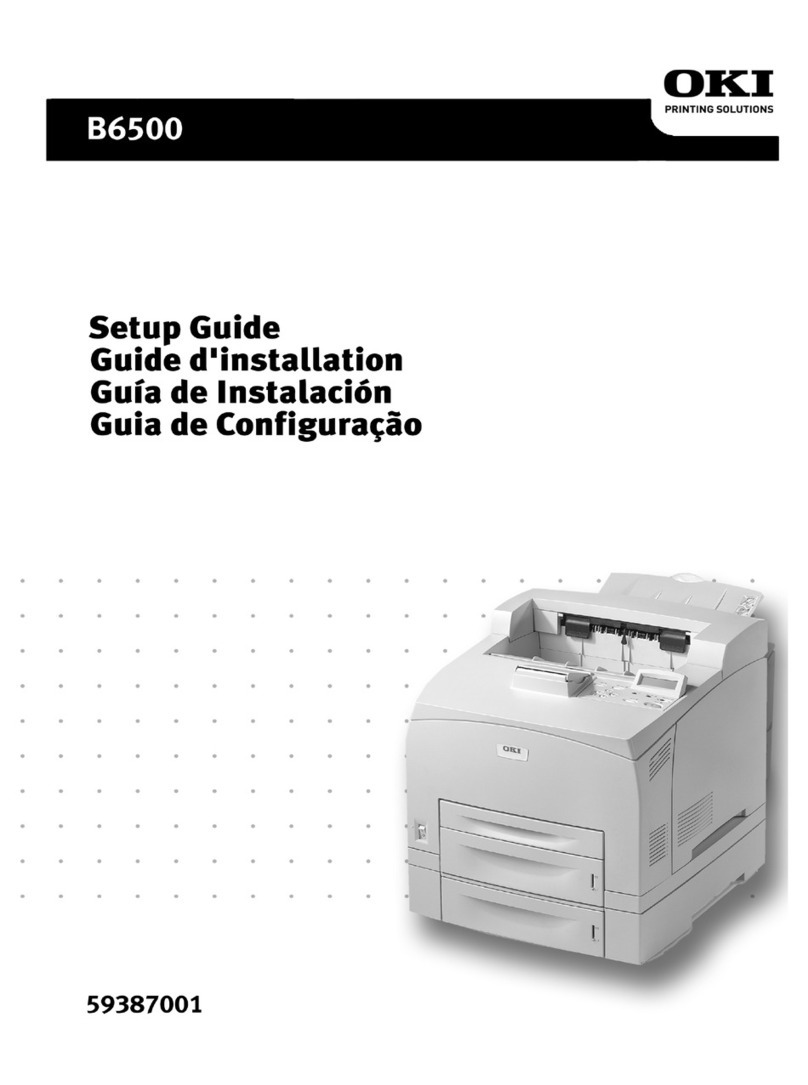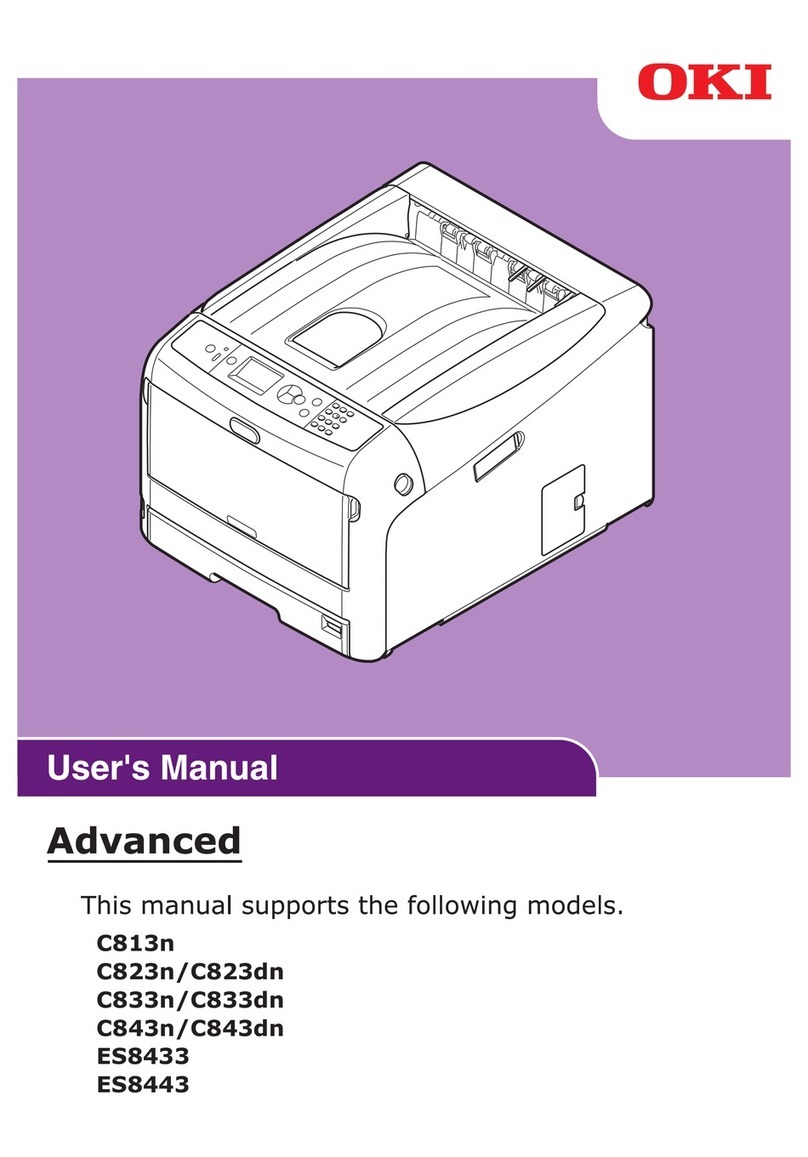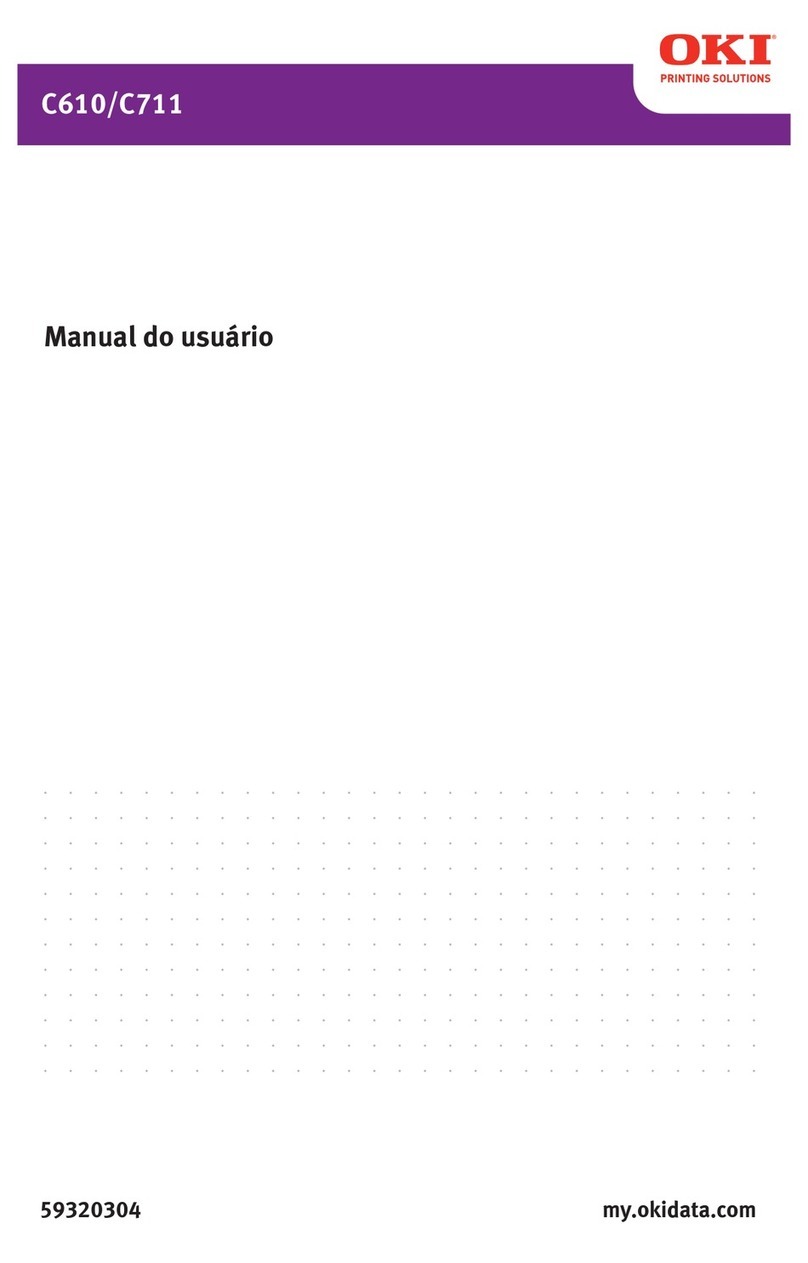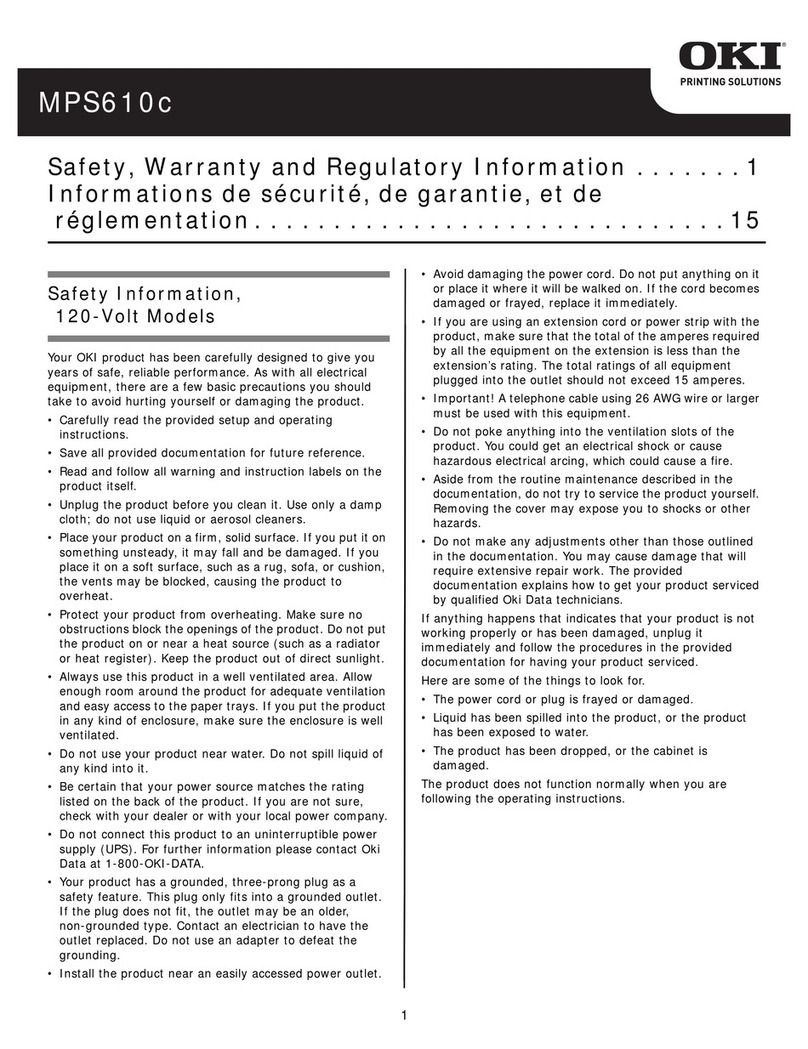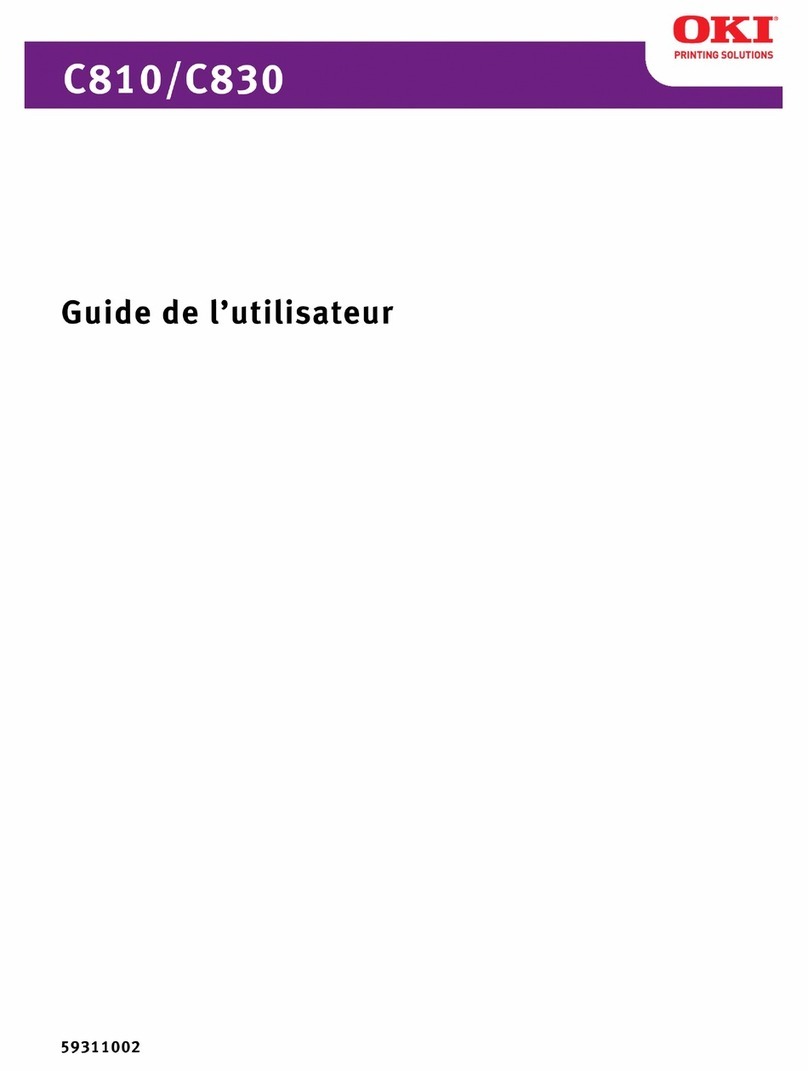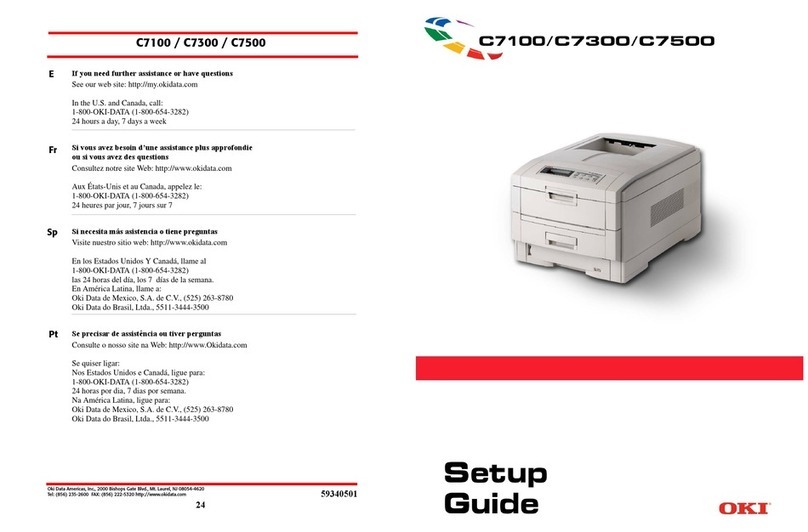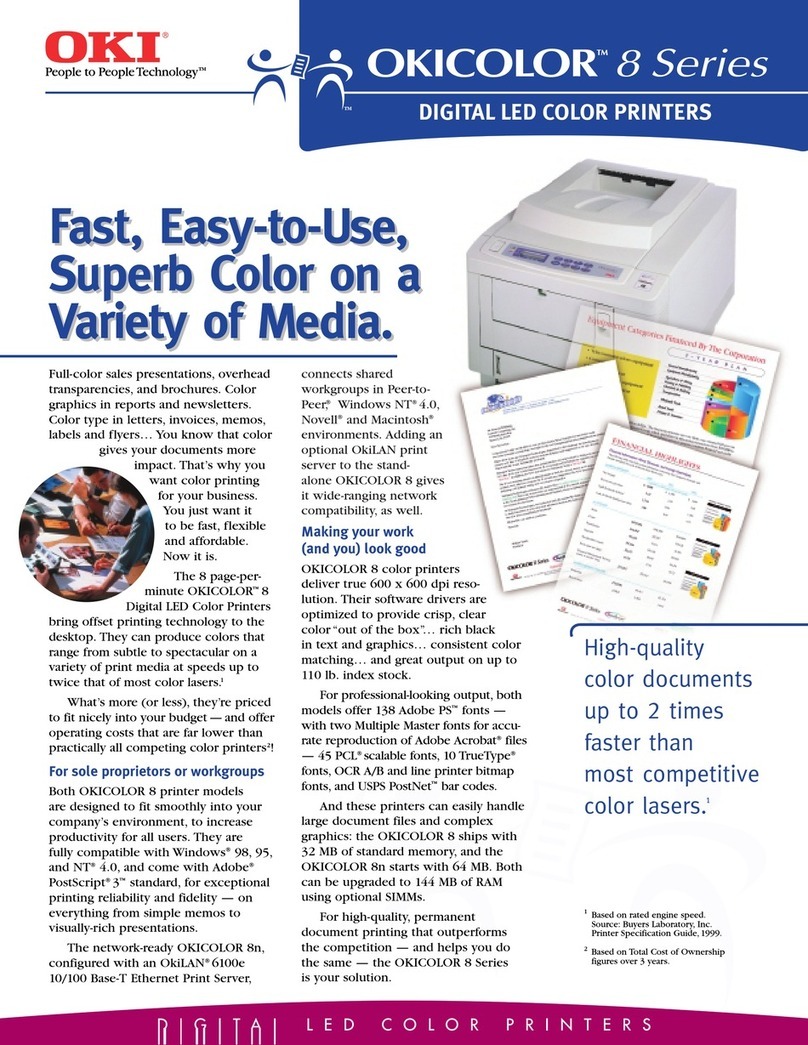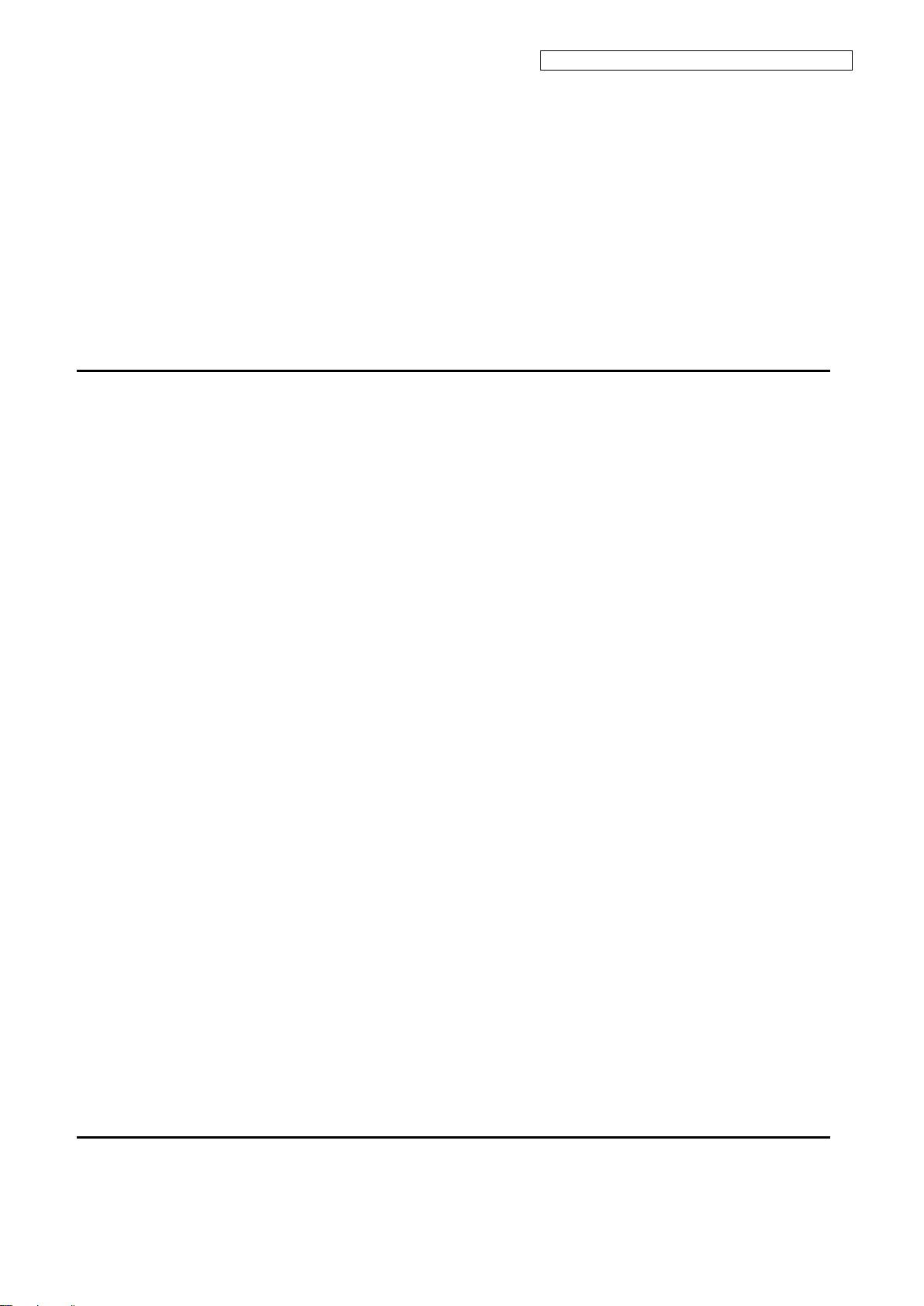OKI Data Infotech Corporation CONFIDENTIAL
Contents-4
5.4.22 Wiper cleaning liquid replacement ............................................................. 5-65
5.4.23 Part replacement........................................................................................ 5-65
5.5 System Error Messages............................................................................5-67
5.5.1 System Error 100X: CPU Exception........................................................... 5-78
5.5.2 System Error 11XX: Hardware Mismatch Error .......................................... 5-79
5.5.3 System Error 1200: FPGA(ATG RSM) Load Error...................................... 5-79
5.5.4 System Error 130X/301X: CRG-FFC Connection Error.............................. 5-80
5.5.5 System Error 1310: FPGA(PTG) Load Error.............................................. 5-82
5.5.6 System Error 1320: Data Transfer Error from FPGA-RSM to FPGA-PTG.. 5-83
5.5.7 System Error 1400: PCB-ASSY-ACT3 Connection Error............................ 5-84
5.5.8 System Error 1410: FPGA(ABC) Load Error.............................................. 5-85
5.5.9 System Error 1500: PCB-ASSY-TRC-MW Connection Error...................... 5-86
5.5.10 System Error 1600: RSM Register Read/Write Error.................................. 5-87
5.5.11 System Error 1610: Flash Check Sum Error .............................................. 5-88
5.5.12 System Error 1620: PCB-ASSY-IPB5-100 Initialization Error ..................... 5-88
5.5.13 System Error 1630: Band Memory Read/write Error .................................. 5-89
5.5.14 System Error 164X: USB Chip Register Read/write Error .......................... 5-90
5.5.15 System Error 1650: EEPROM Initialization Check Error............................. 5-91
5.5.16 System Error 1660: RSM Mask Memory Read/write Error ......................... 5-91
5.5.17 System Error 1670: ATG Register Read/write Error ................................... 5-92
5.5.18 System Error 1700: ABC Register Read/write Error................................... 5-93
5.5.19 System Error 1800: PTG Register R/W Error............................................. 5-94
5.5.20 System Error 190x: Power Supply Unit Error ............................................. 5-95
5.5.21 System Error 1aXX: Carriage Power Error............................................... 5-100
5.5.22 System Error 1c0X: Thermistor Connection Error .................................... 5-103
5.5.23 System Error 1e00: Cap Correction Value Error....................................... 5-104
5.5.24 System Error 2010: Long-term Storage Error........................................... 5-105
5.5.25 System Error 203X: Periodic Part Replacement Error.............................. 5-106
5.5.26 System Error 2100: EEPROM I/O Error................................................... 5-107
5.5.27 System Error 2200: Data Path Time-out................................................... 5-107
5.5.28 System Error 2210: USB DMATime-out .................................................. 5-108
5.5.29 System Error 230X: Suction Fan Error..................................................... 5-109
5.5.30 System Error 2310: Home Position Sensor Error......................................5-110
5.5.31 System Error 2320: Wiper Position Sensor Error ......................................5-111
5.5.32 System Error 2330: Wiper Operation Error................................................5-114
5.5.33 System Error 2340: Capping Unit Sensor Error.........................................5-115
5.5.34 System Error 235X: Remaining Ink Sensor Error (LCIS model) ................5-116