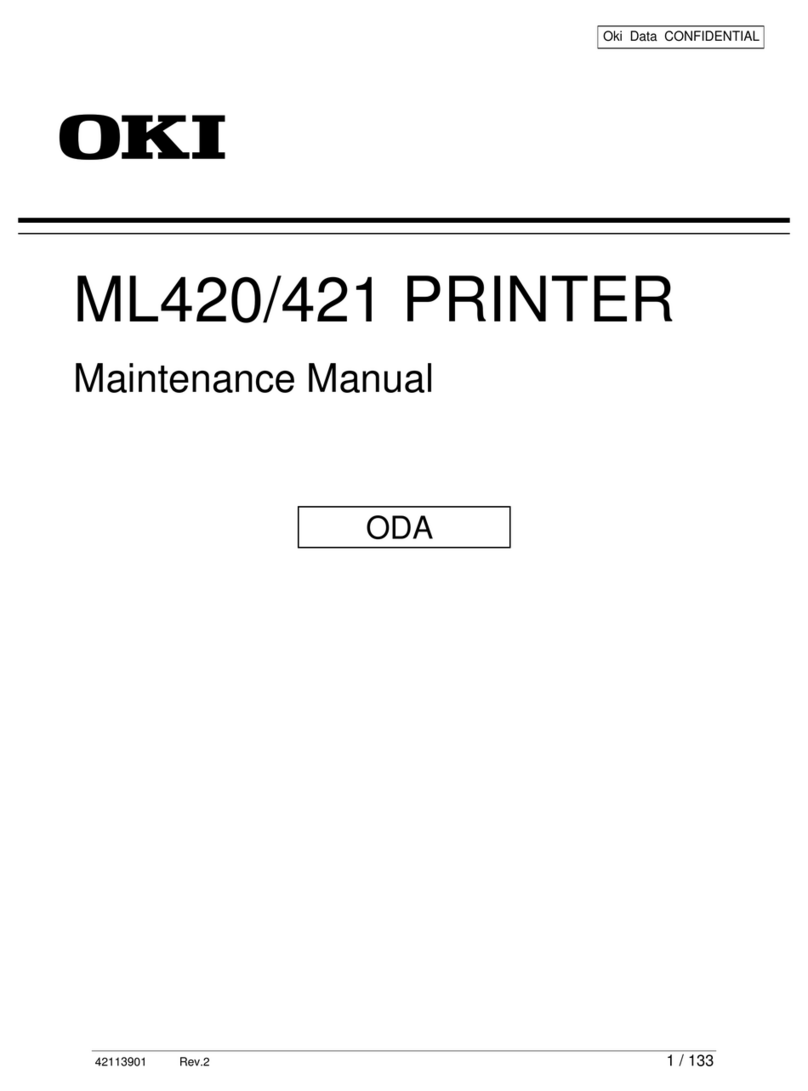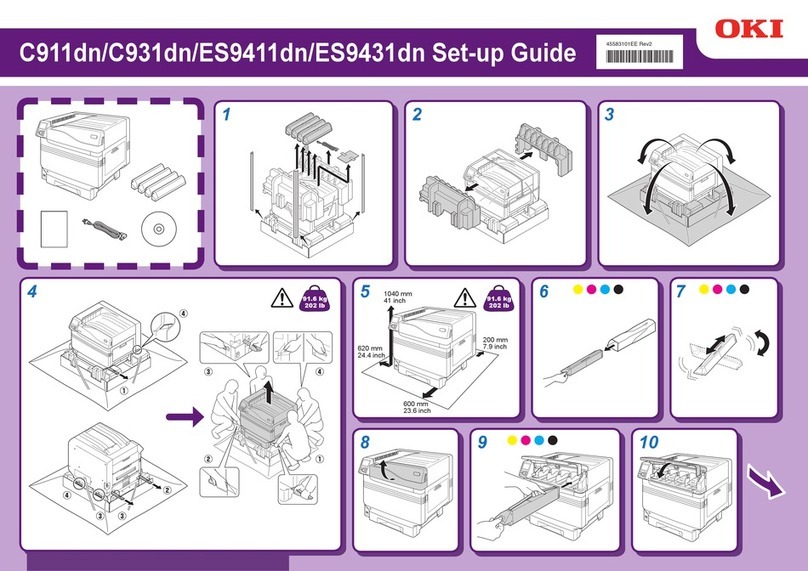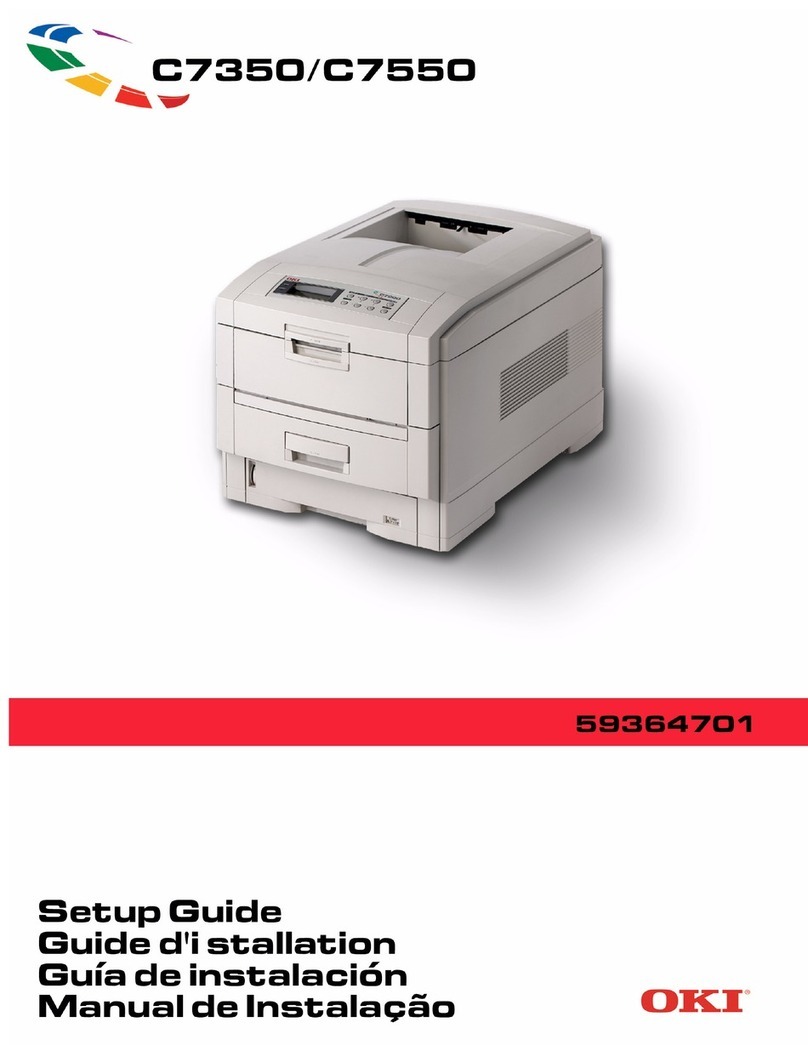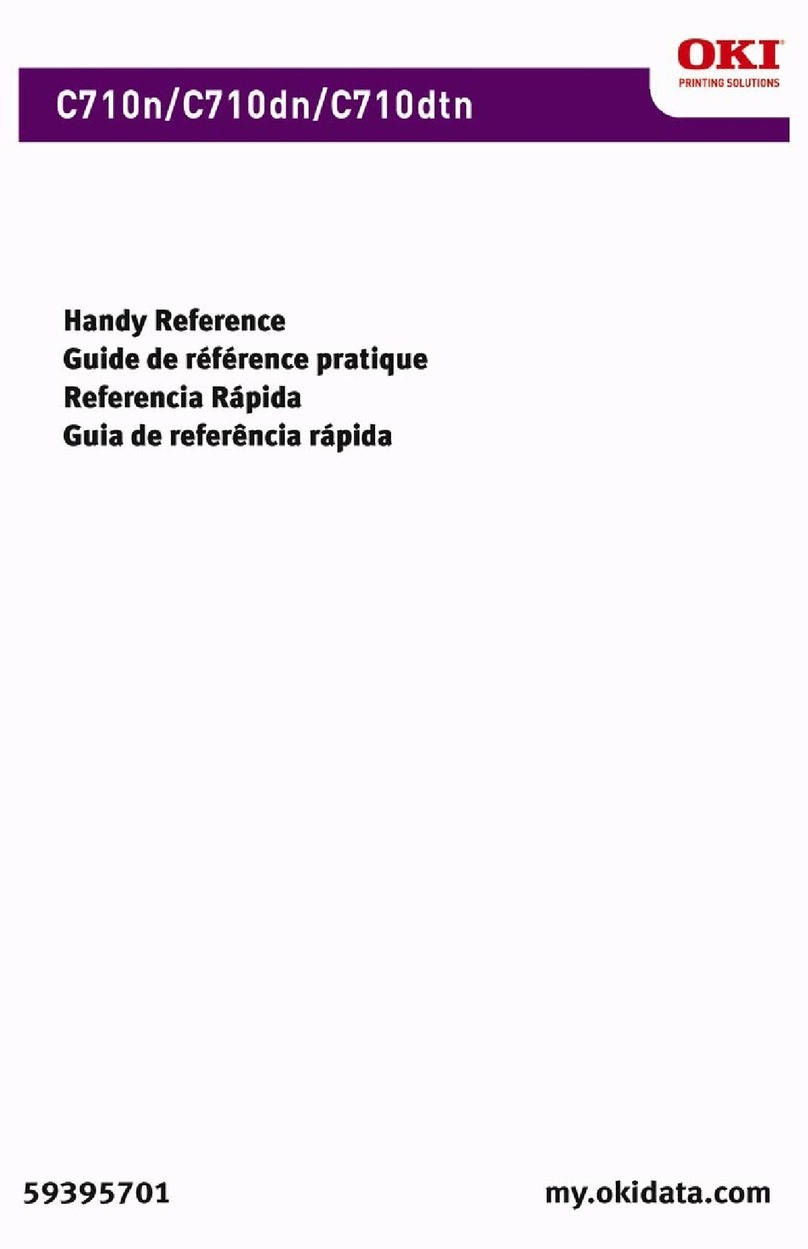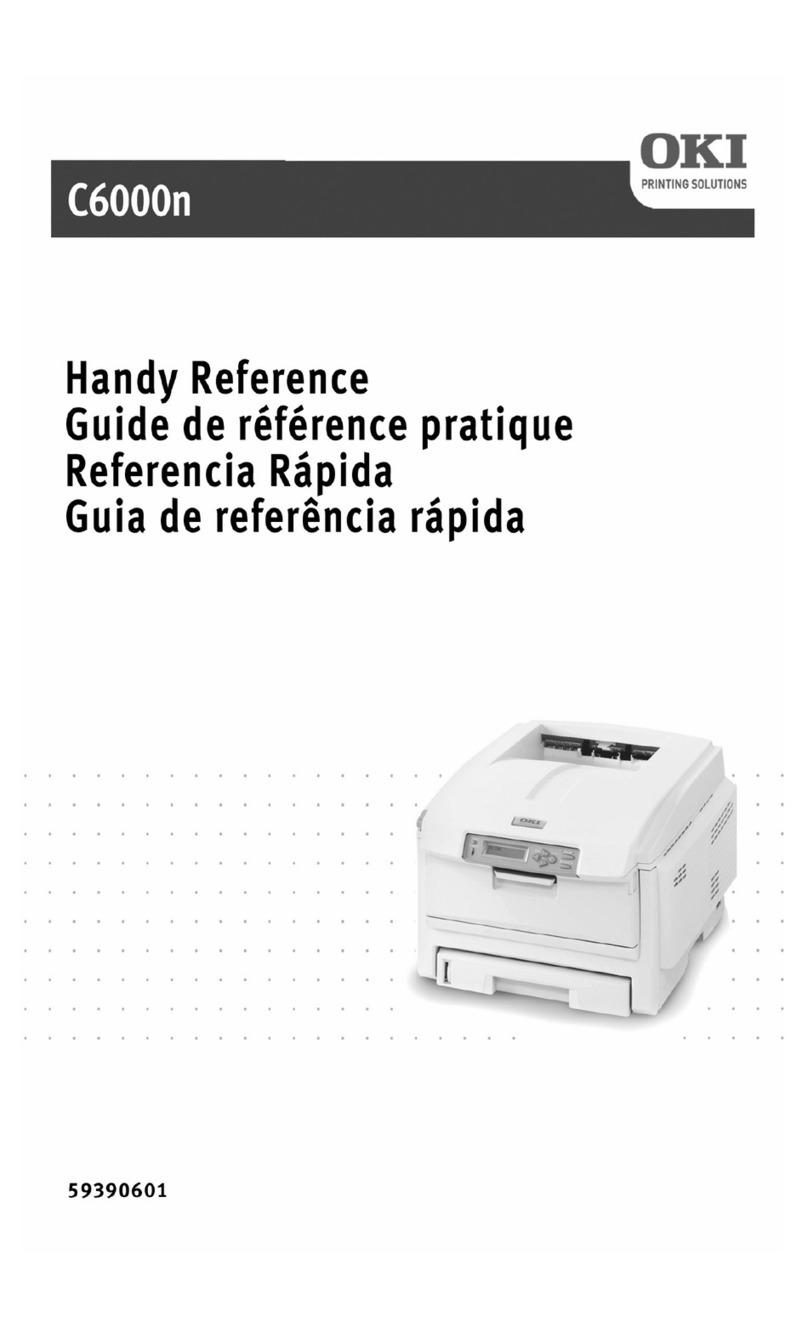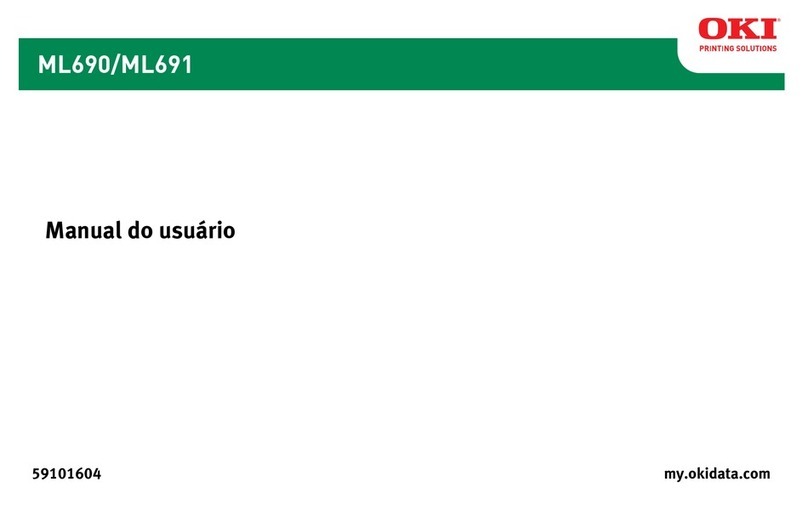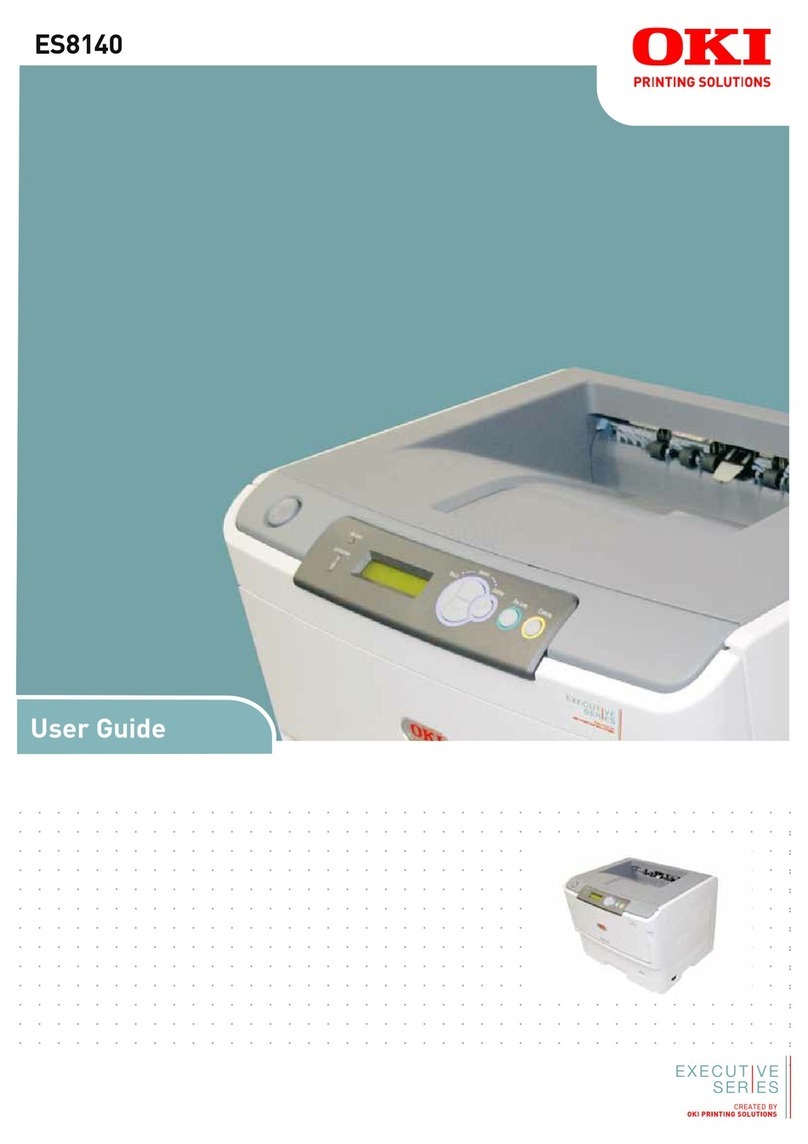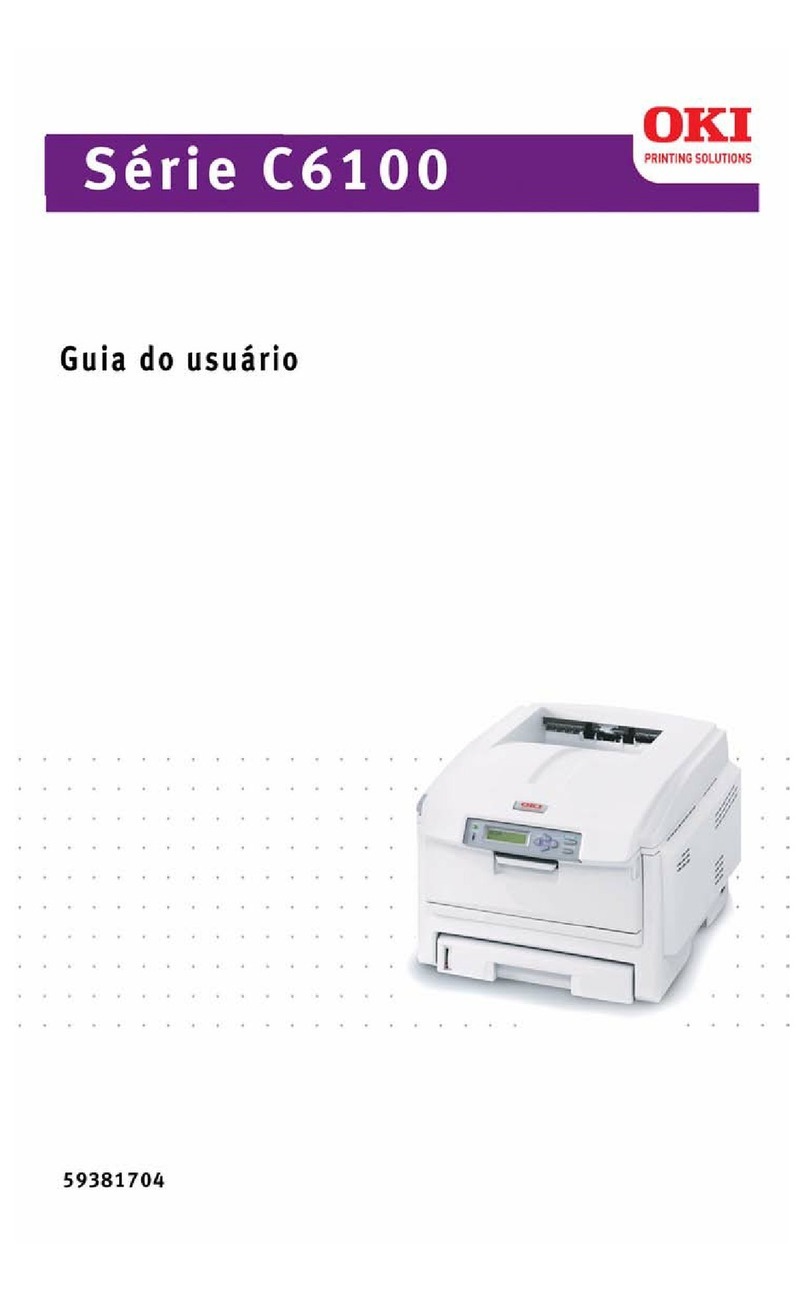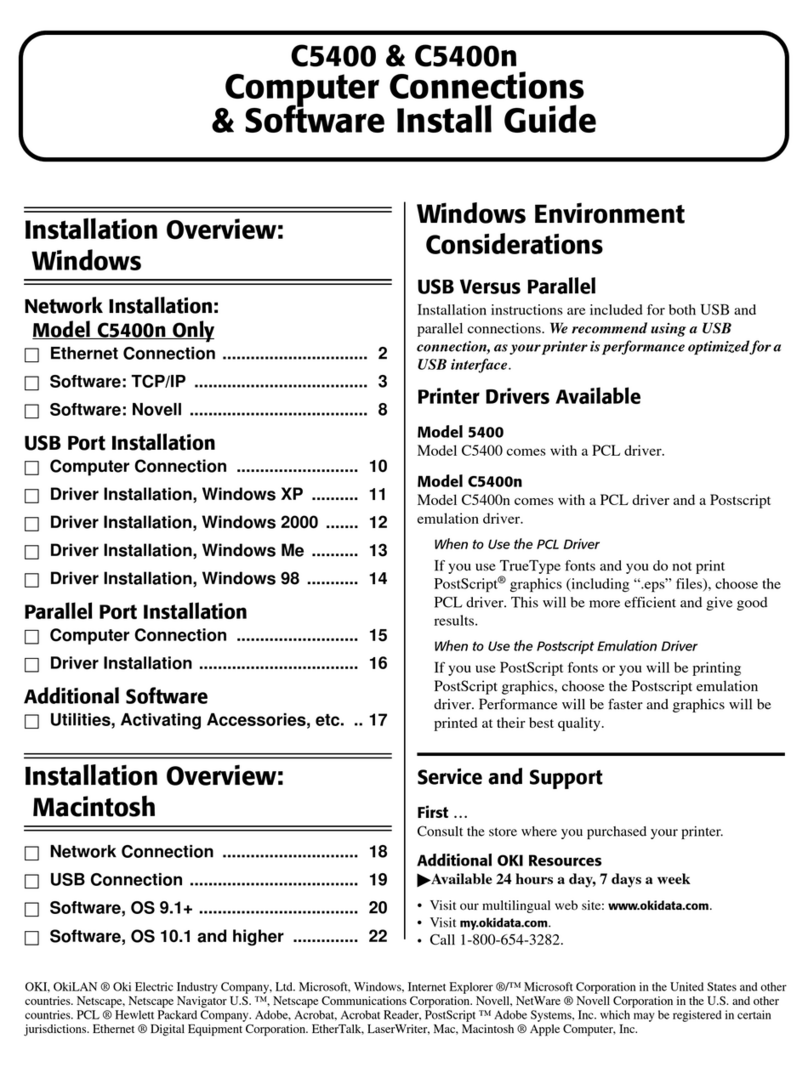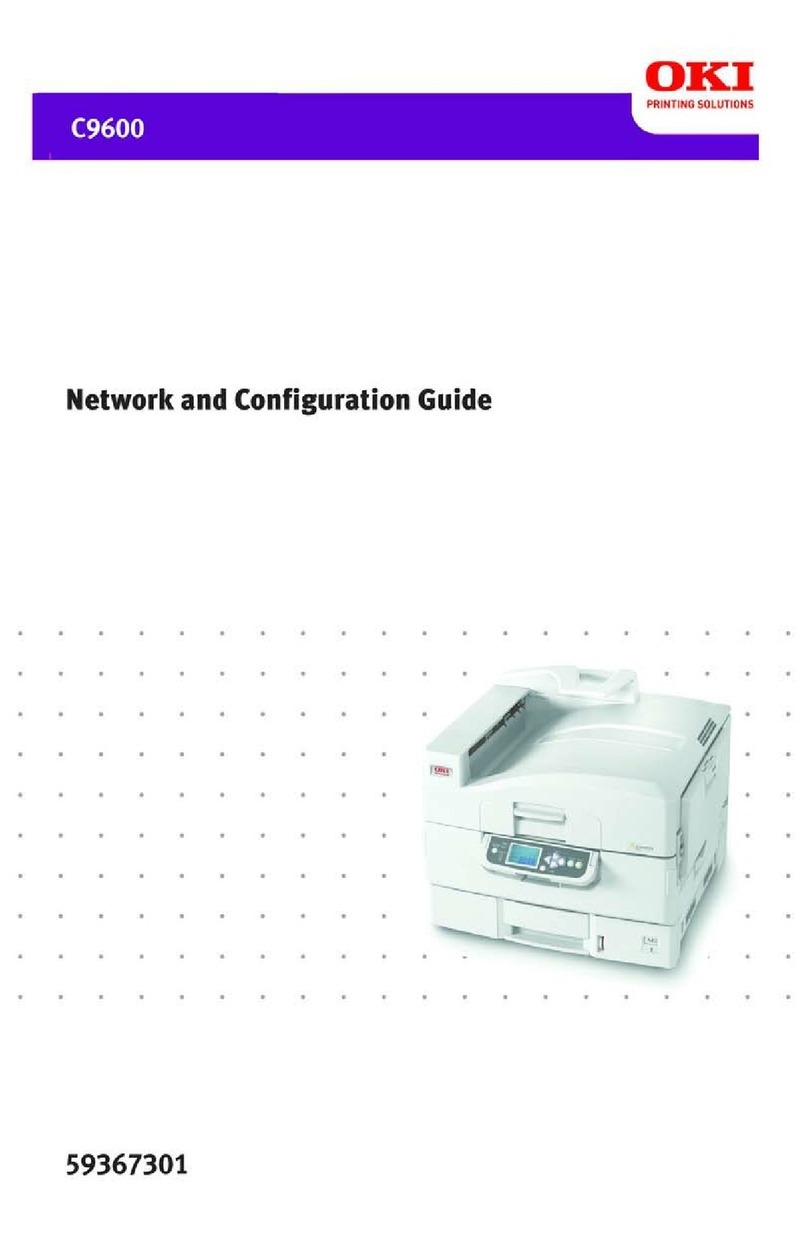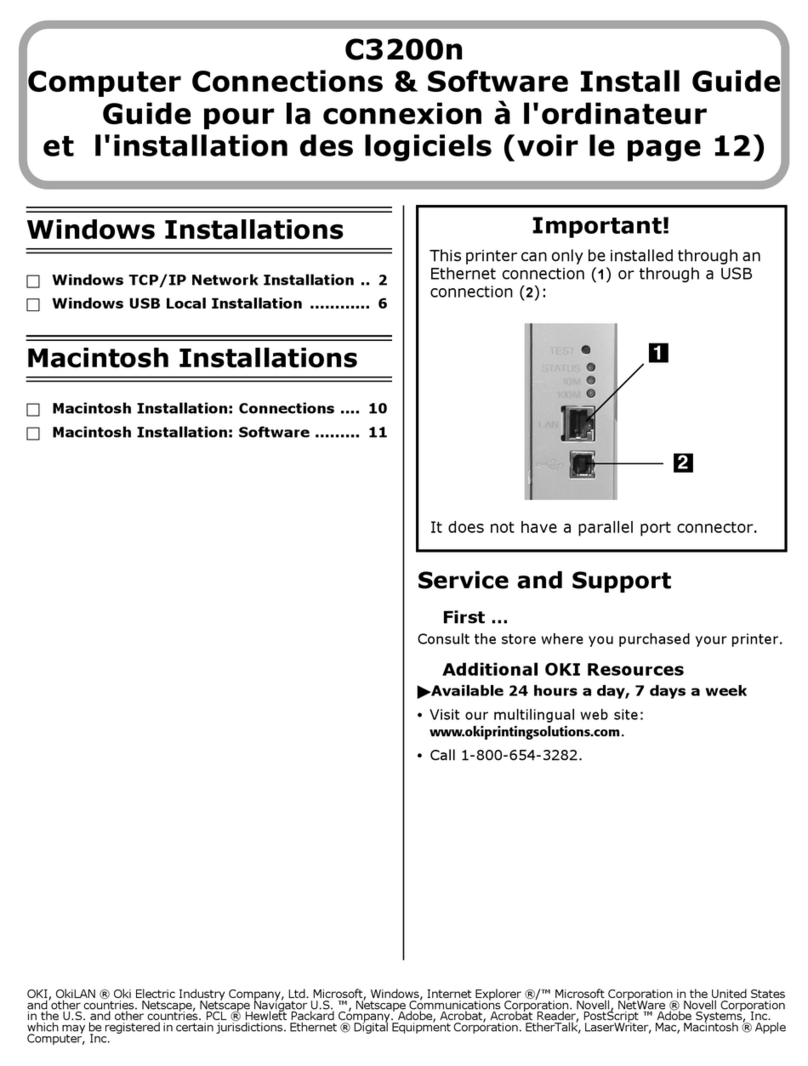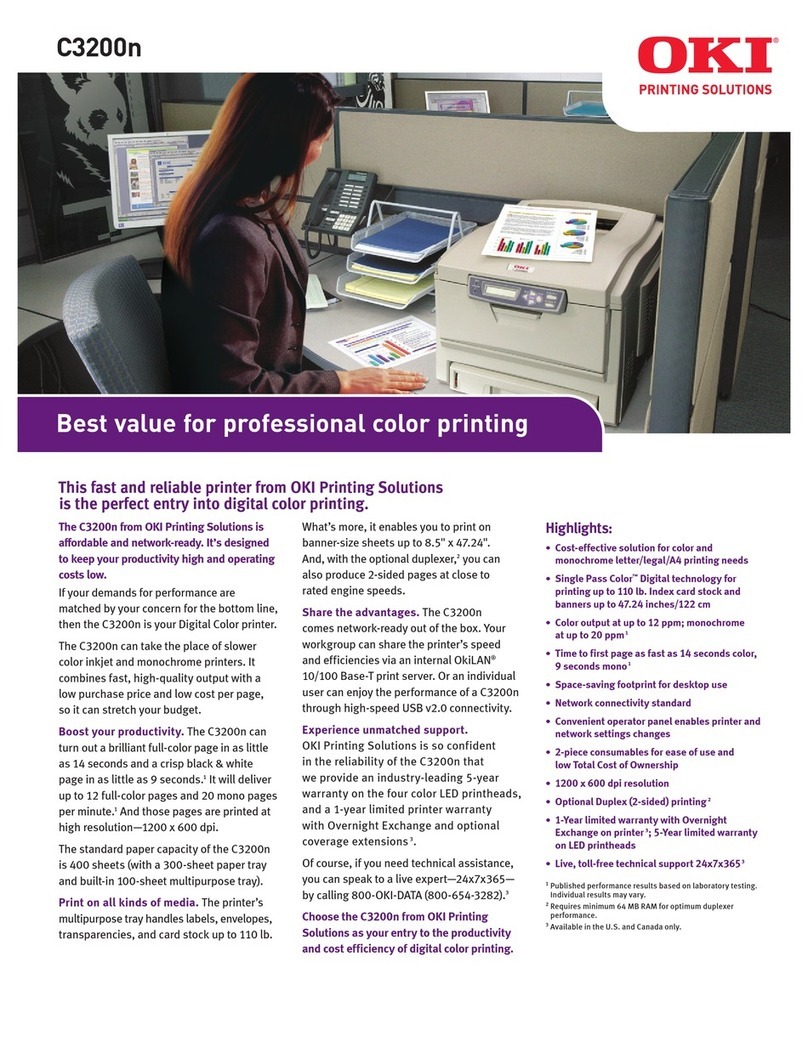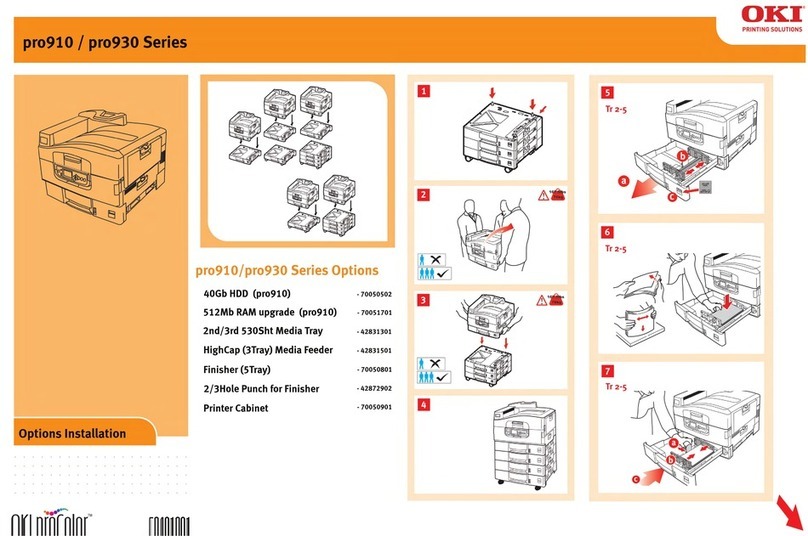CONTENTS
1. OUTLINE.....................................................................................................1
2. TOOLS........................................................................................................1
3. CIRCUIT DESCRIPTION............................................................................2
3.1 Outline.....................................................................................................................2
3.2 CPU and Memory....................................................................................................4
3.3 Reset Control...........................................................................................................6
6.1 HUK PCB ............................................................................................................
............................................................................................................
............................................................................................................
6.2 P2H PCB 37
41
46
6.3 P6L PCB
3.4 EEPROM Control.....................................................................................................7
3.5 Centronics Parallel Interface....................................................................................8
3.6 Front Operator Panel...............................................................................................9
3.7 LED Head Control.................................................................................................10
3.8 Motor and clutch control........................................................................................12
3.9 Fuser Temperature Control....................................................................................14
3.10Sensor Control.......................................................................................................17
3.11Cover Open...........................................................................................................18
3.12Power Supply Part.................................................................................................19
4. TROUBLESHOOTING..............................................................................21
4.1 Troubleshooting Table............................................................................................21
4.2 Troubleshooting Flowchart.....................................................................................23
5. CIRCUIT DIAGRAM..................................................................................27
6. COMPONENT PARTS LIST AND LAYOUT.............................................. 36