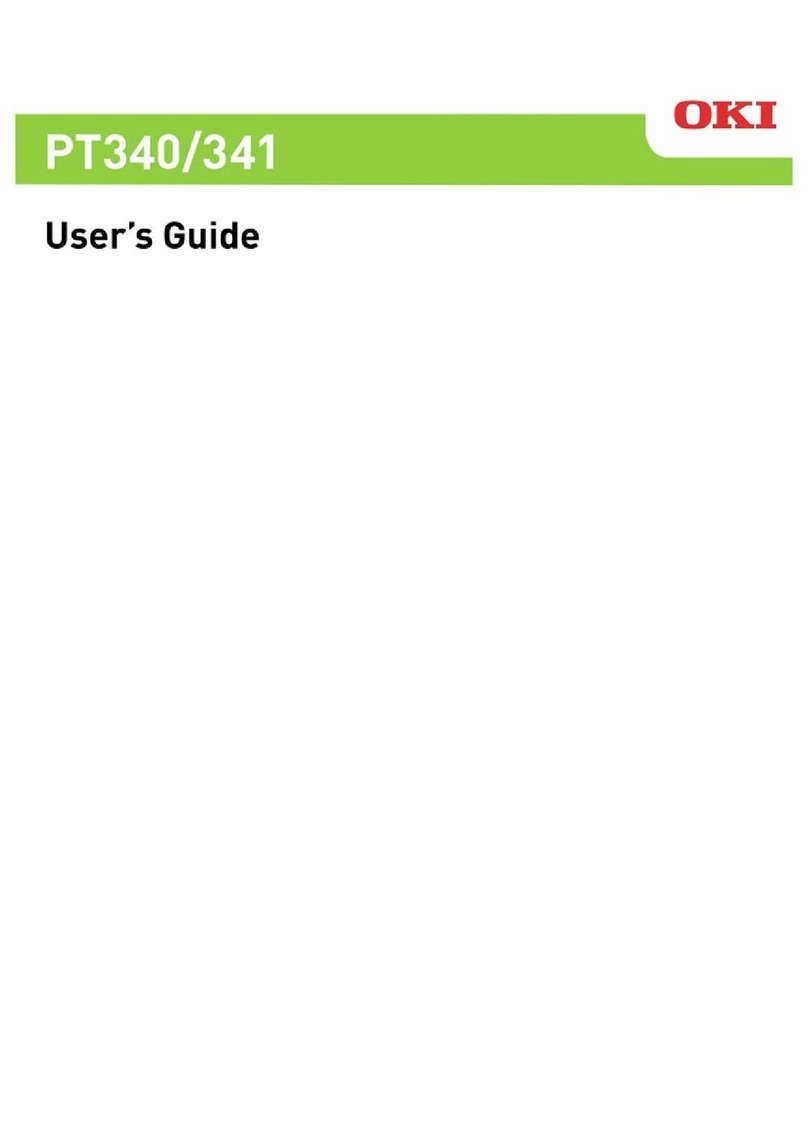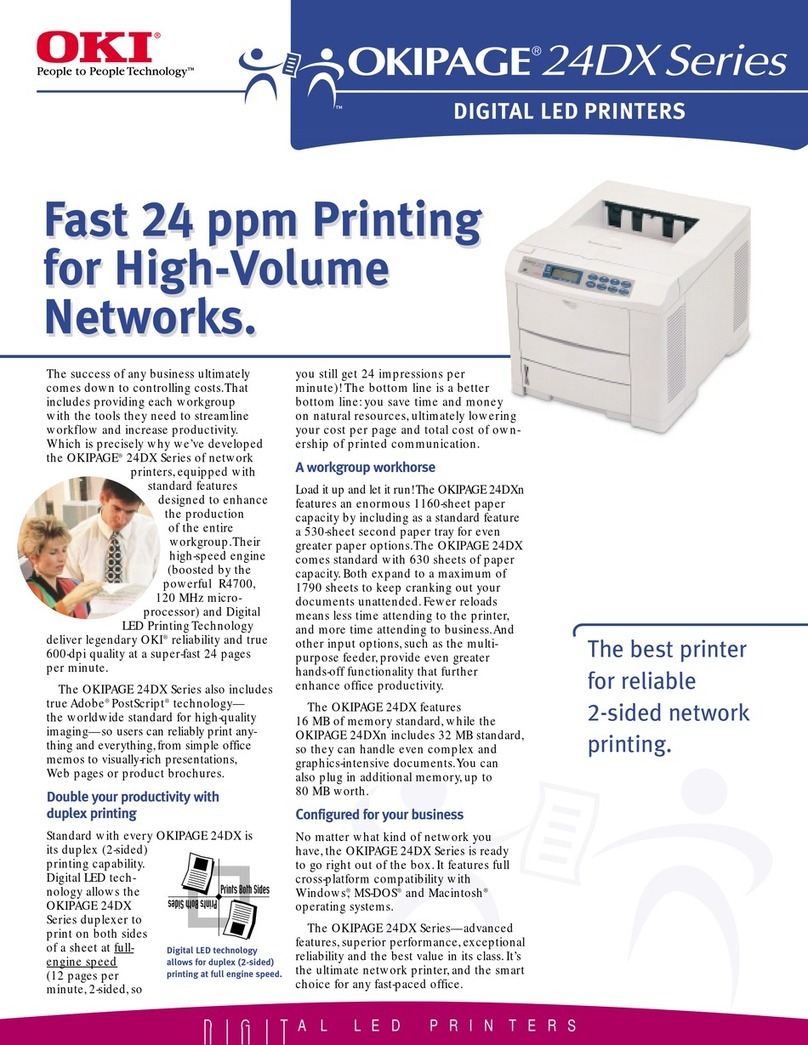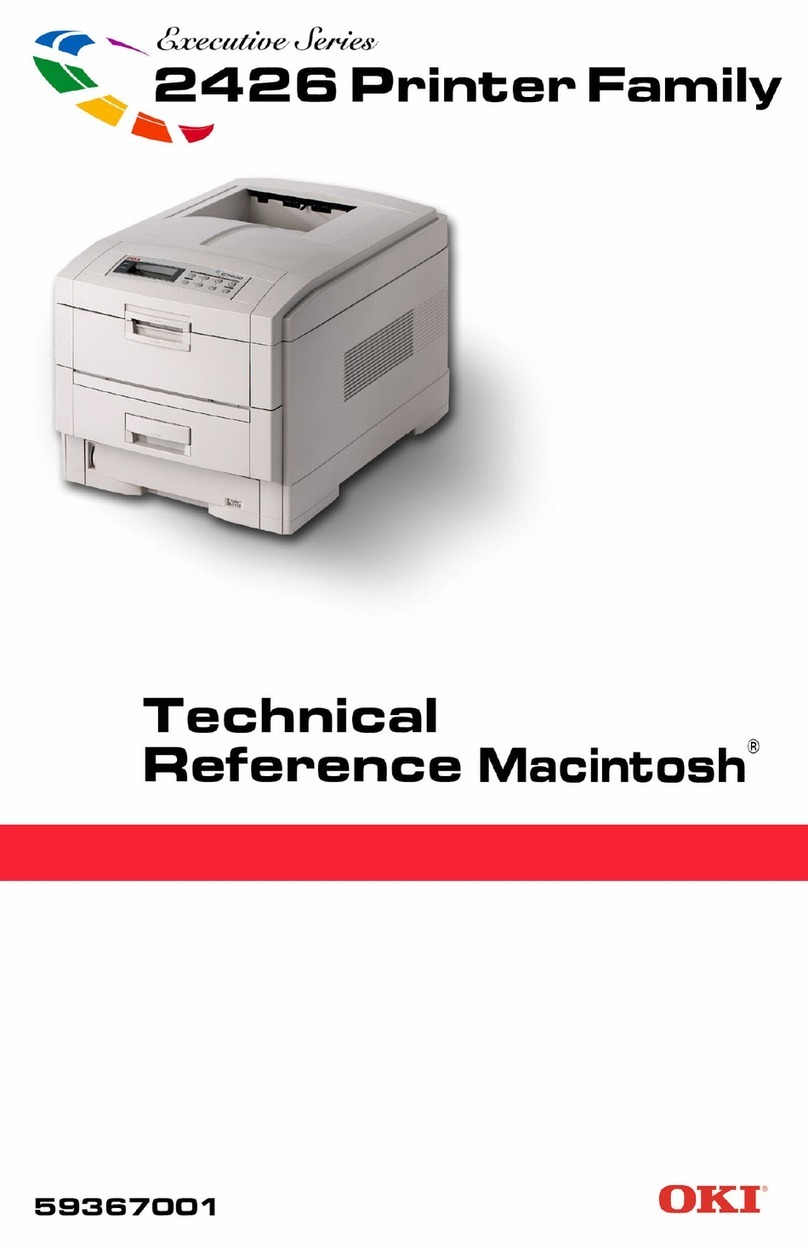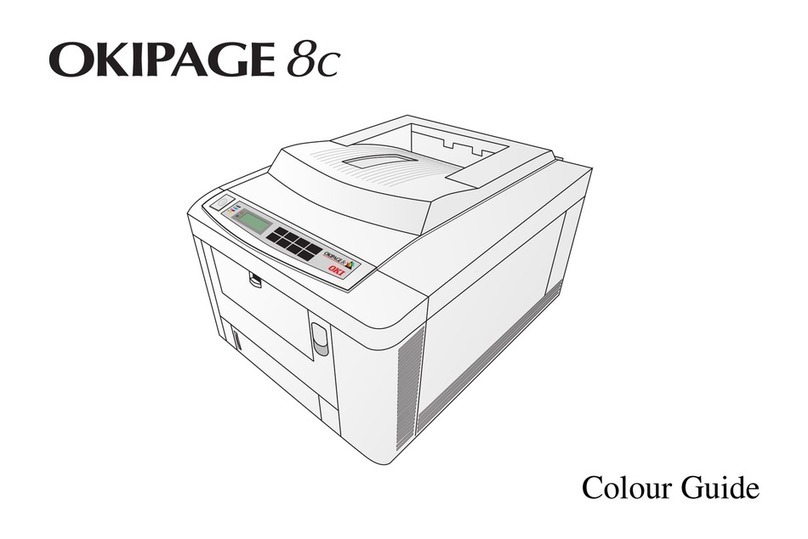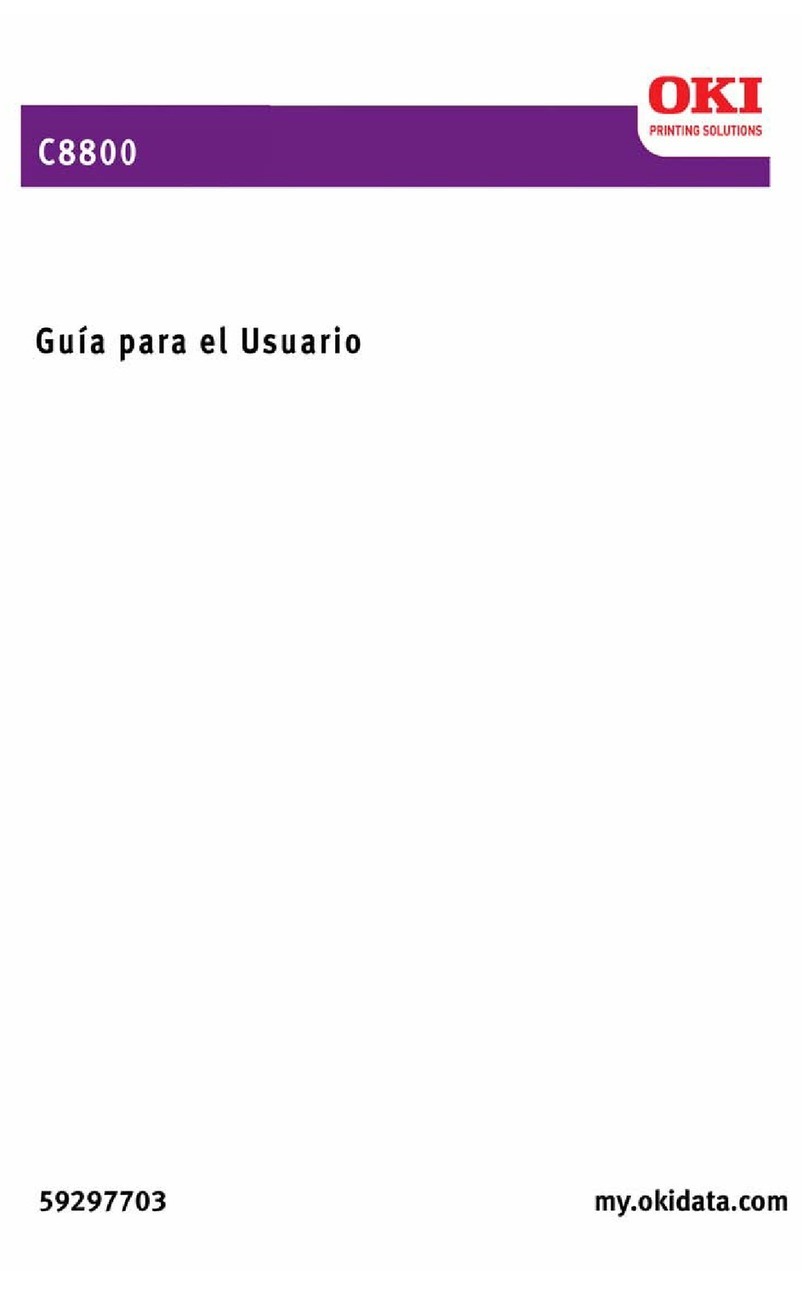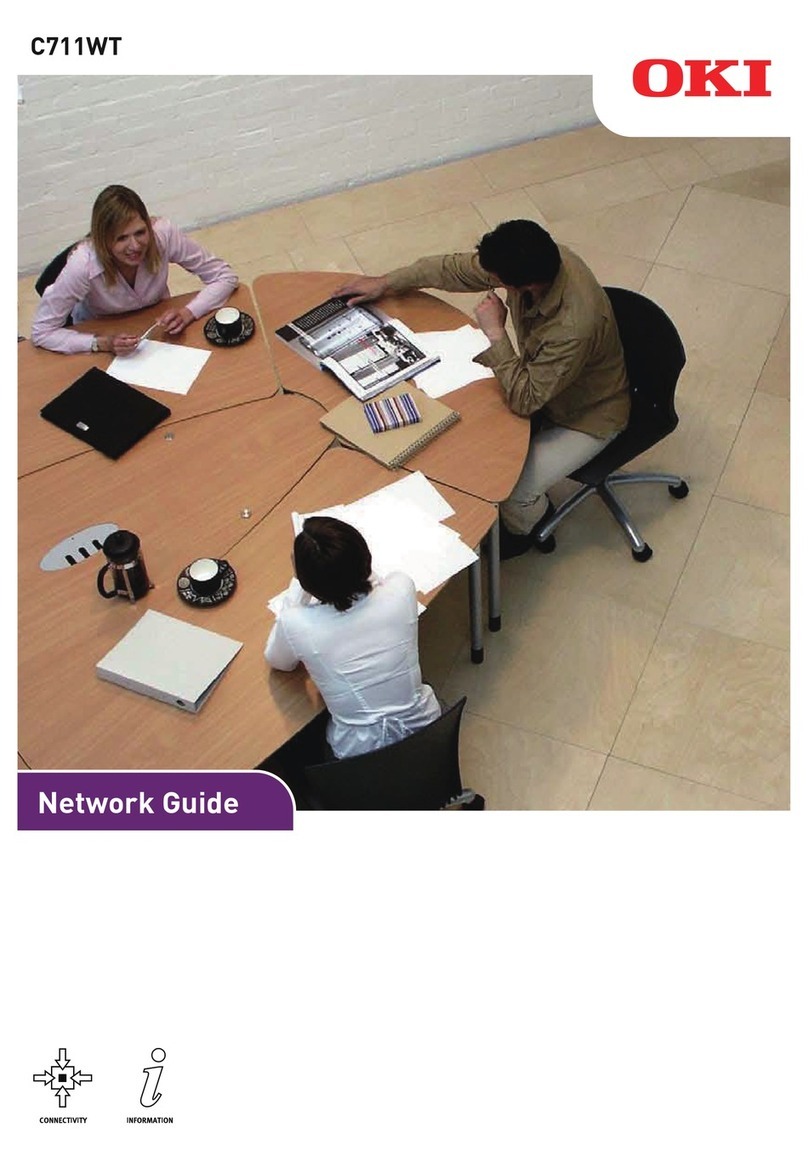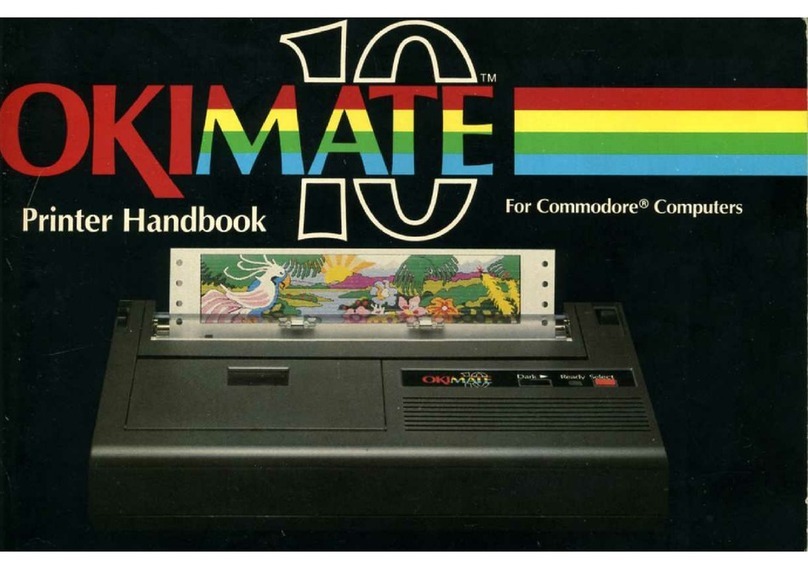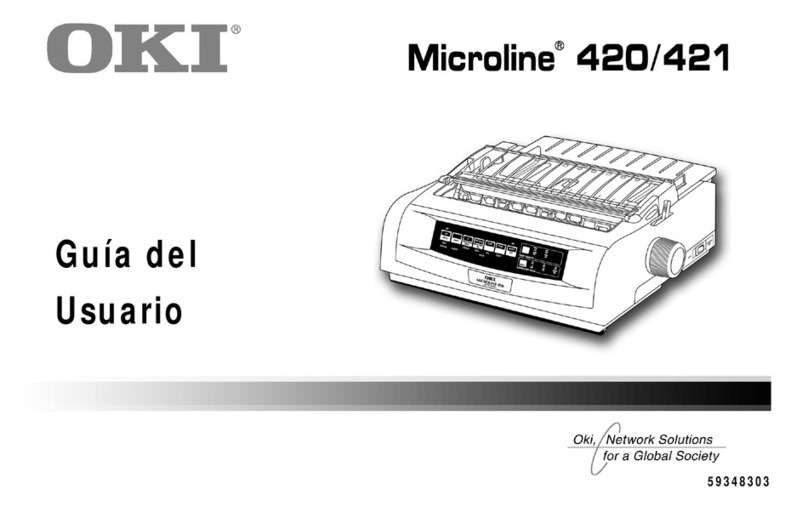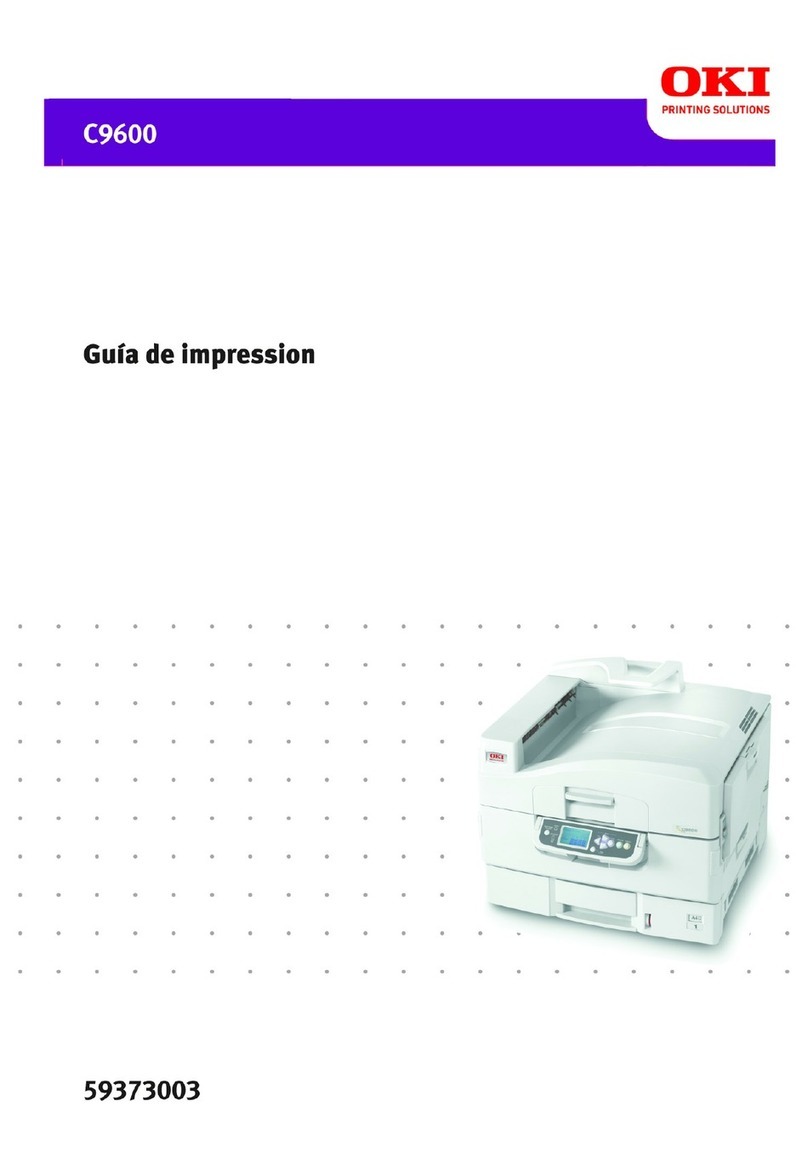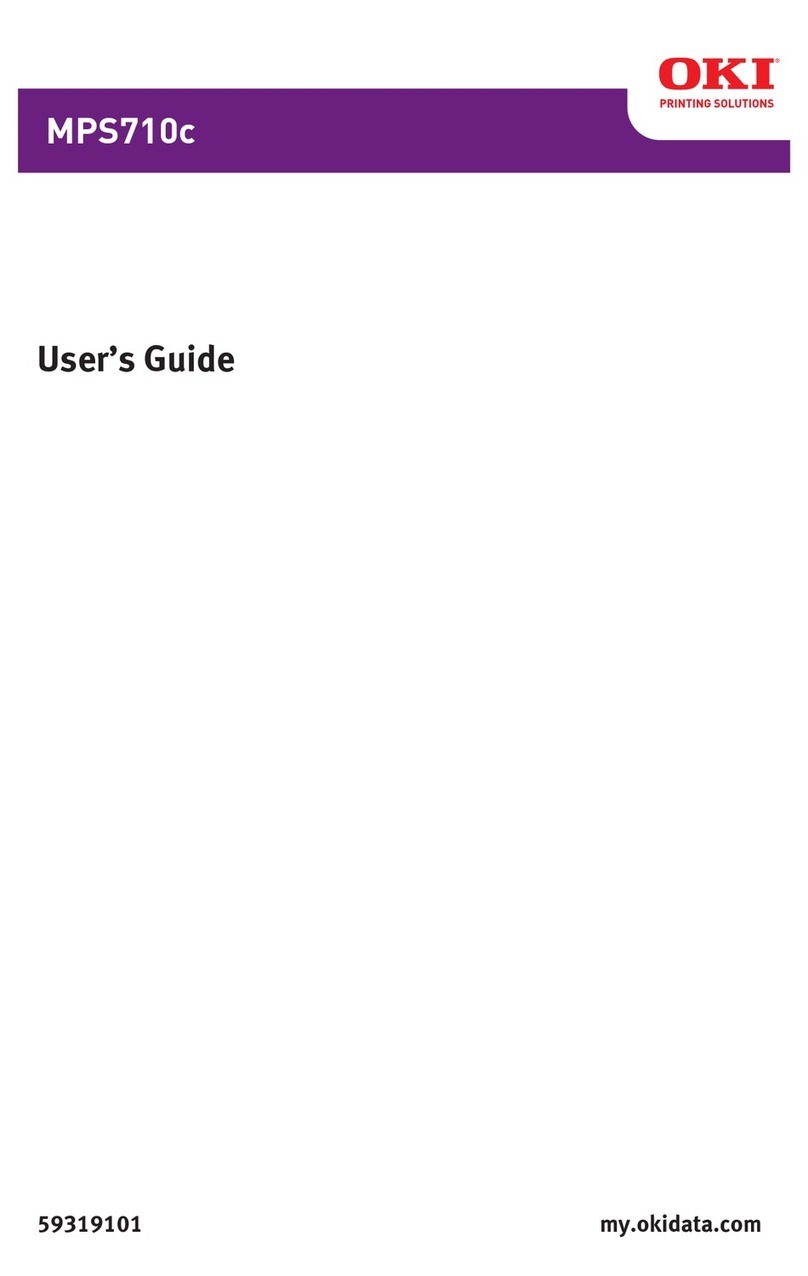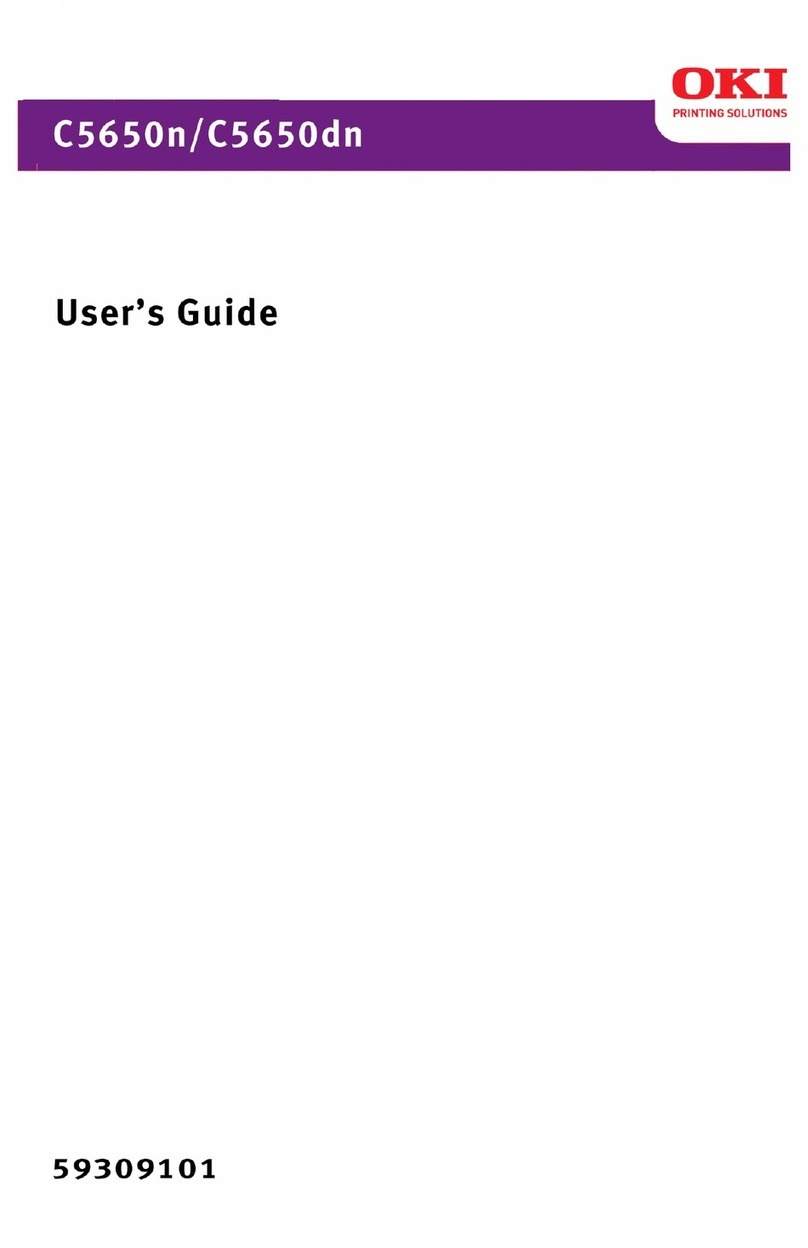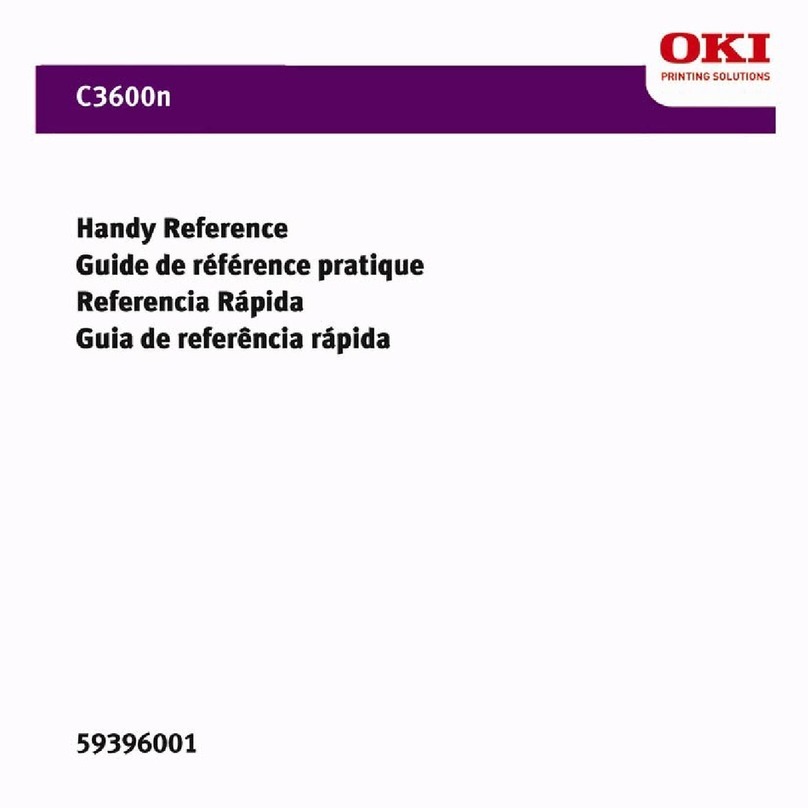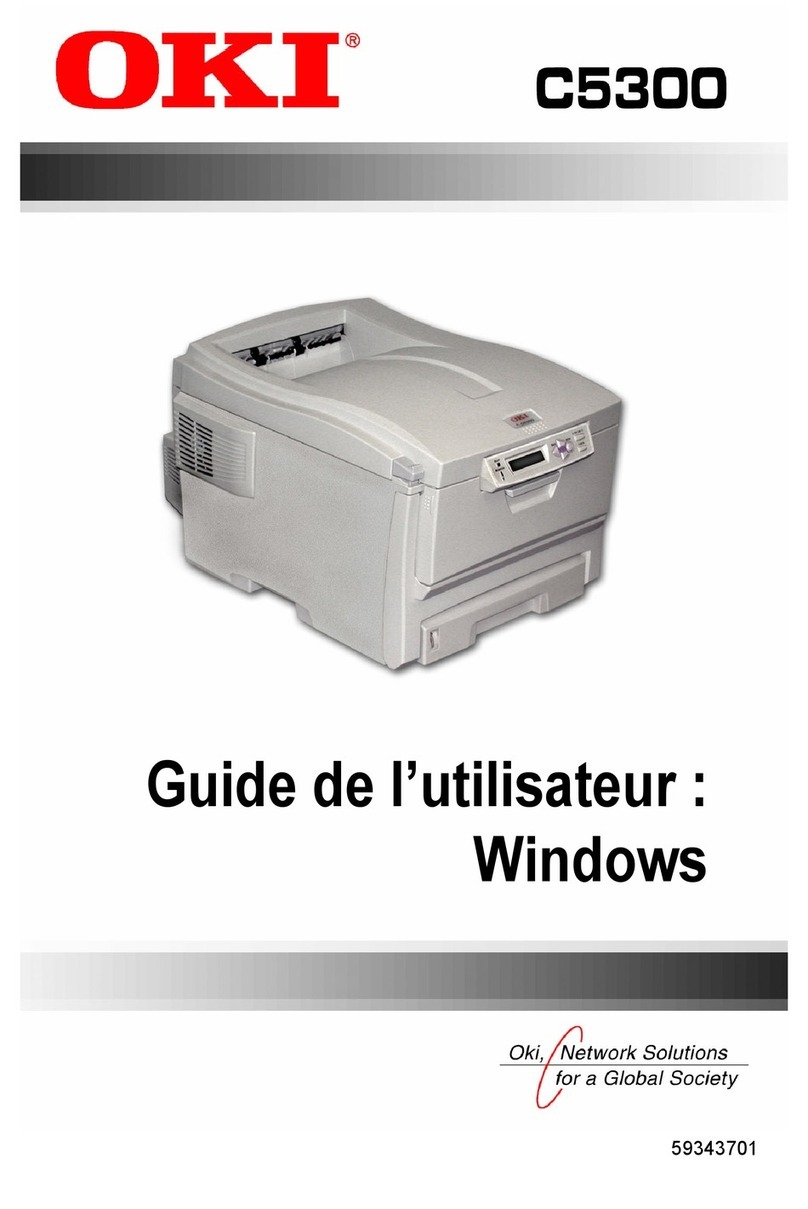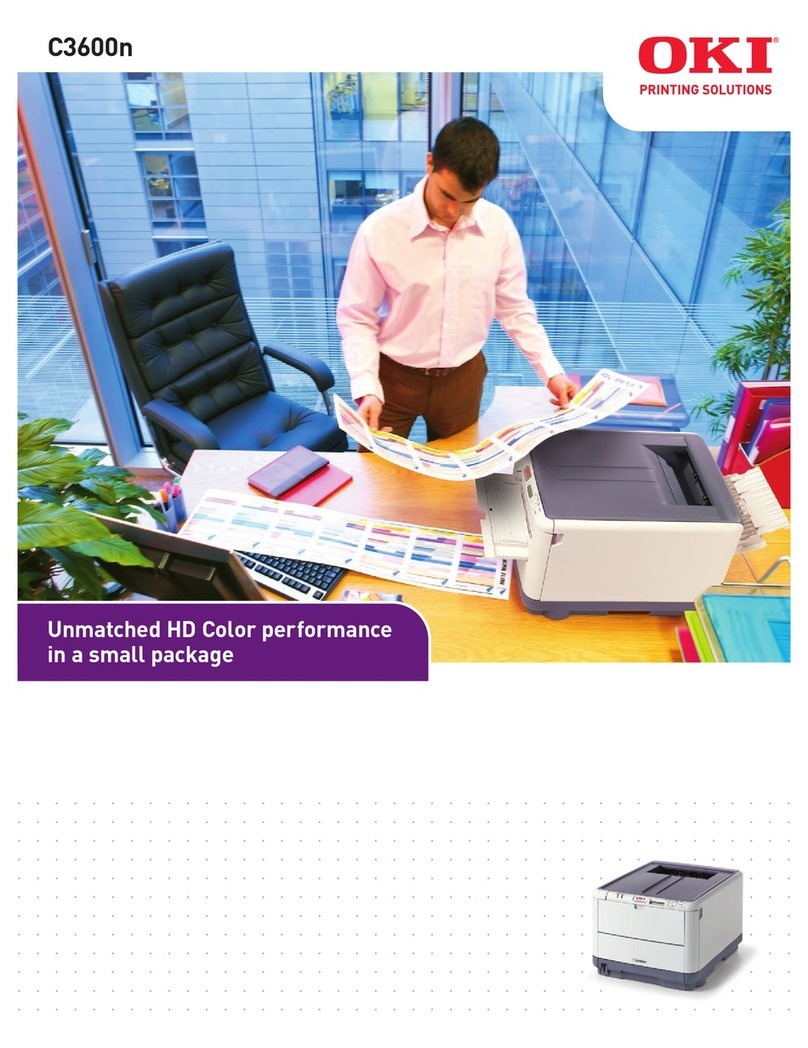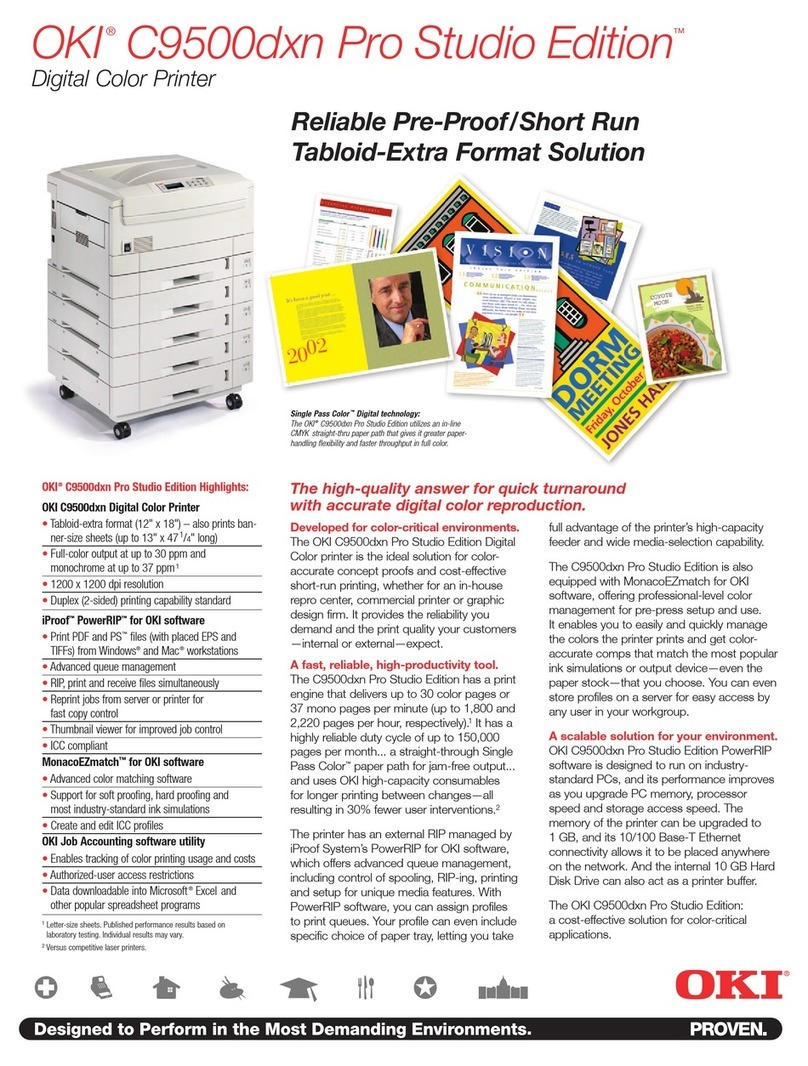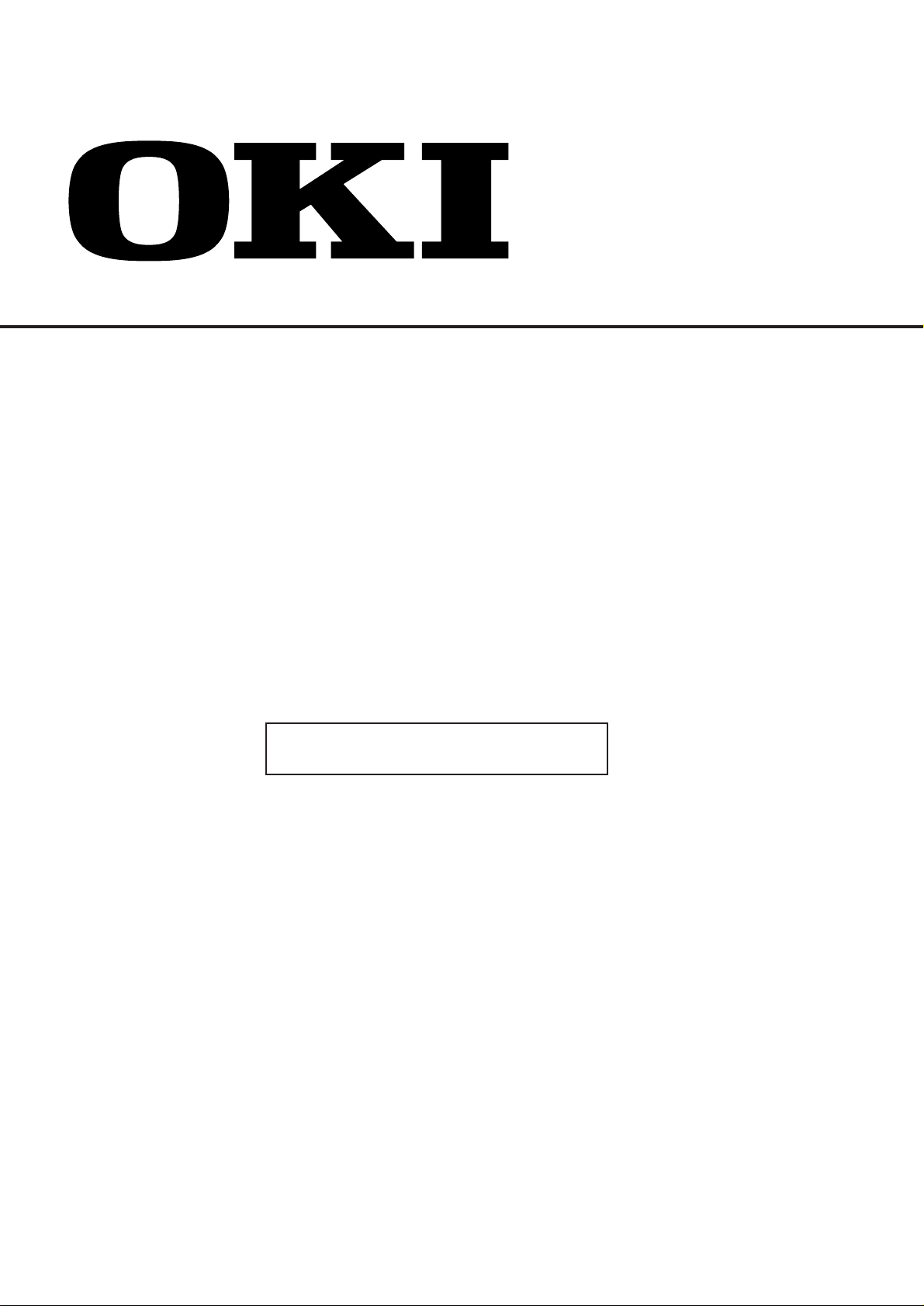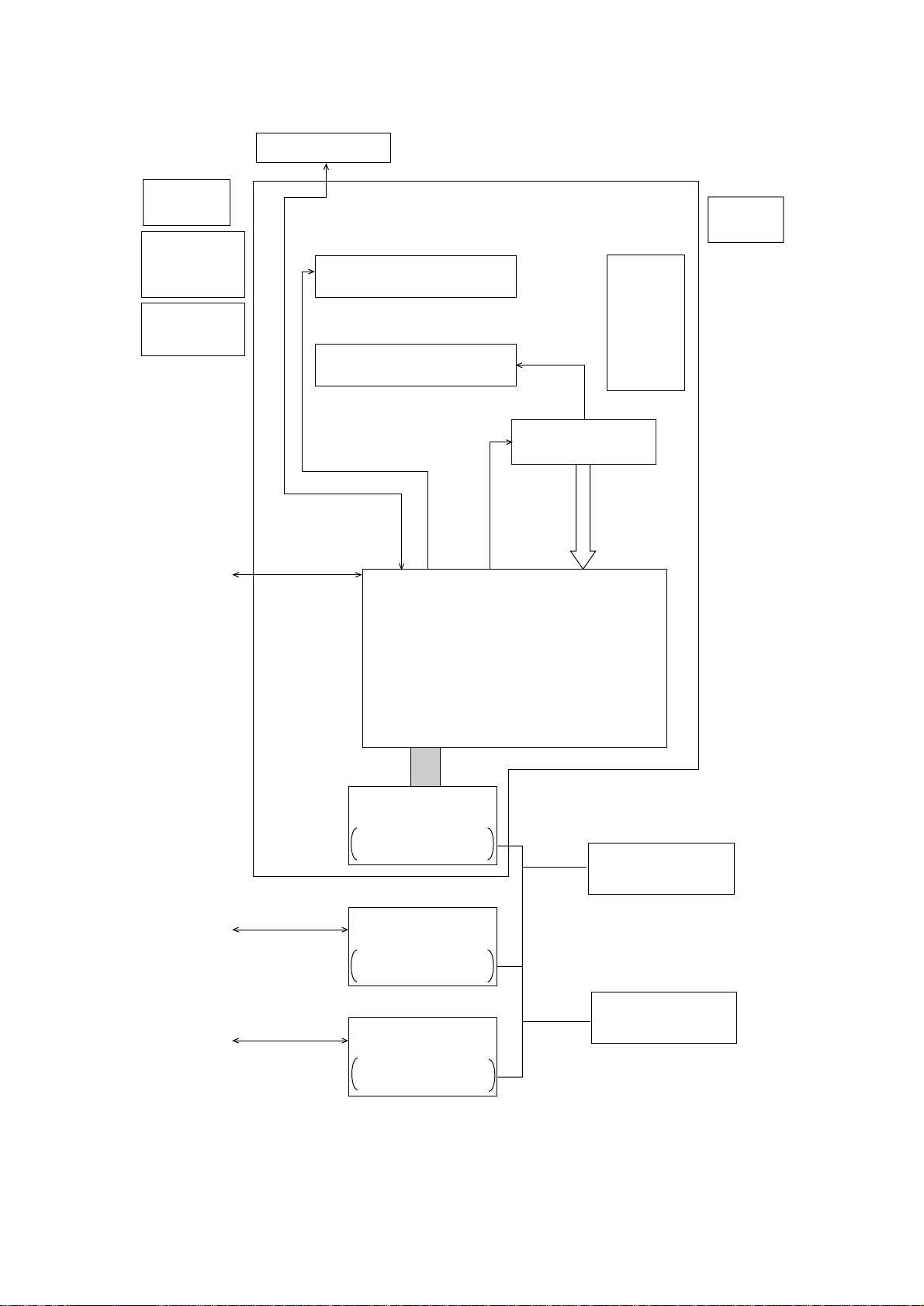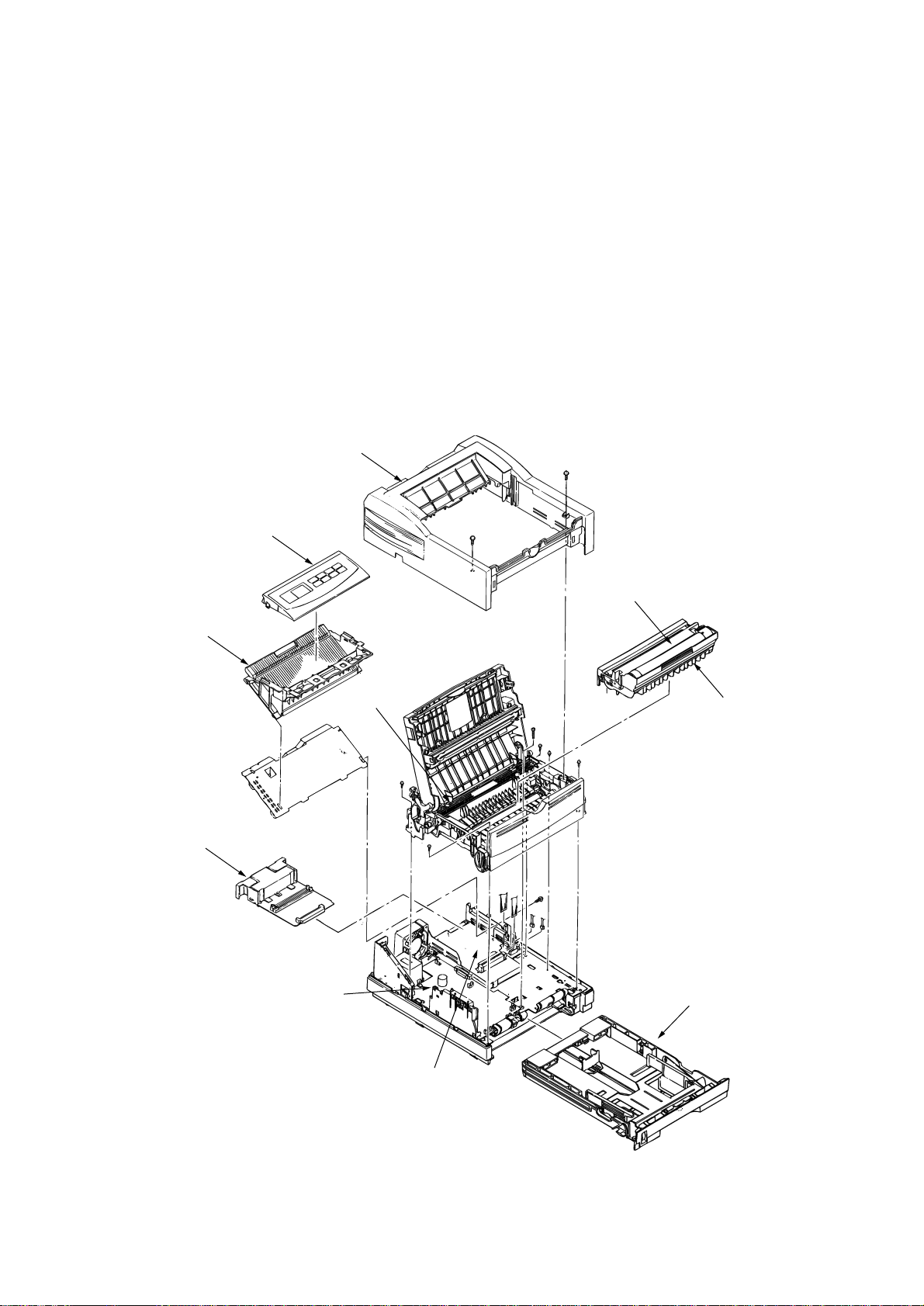CONTENTS
1. CONFIGURATION..................................................................................... 1 - 1
1.1 System Configuration ........................................................................ 1 - 1
1.2 Printer Configuration.......................................................................... 1 - 3
1.3 Optional Configuration....................................................................... 1 - 4
1.4 Specification ...................................................................................... 1 - 7
1.5 Safety Standards ............................................................................... 1 - 9
1.5.1 Certification Label.................................................................................... 1 - 9
1.5.2 Warning Label .........................................................................................1 - 9
1.5.3 Warning/Caution Marking ........................................................................ 1 - 10
2. OPERATION DESCRIPTION .................................................................... 2 - 1
2.1 Main Control Board............................................................................ 2 - 3
2.2 Power Supply/Sensor Board.............................................................. 2 - 4
2.3 Electrophotographic Process............................................................. 2 - 6
2.3.1 Electrophotographic Process Mechanism ............................................... 2 - 6
2.3.2 Electrophotographic Process .................................................................. 2 - 9
2.3.3 Process Operation Descriptions .............................................................. 2 - 12
2.3.4 Revision of LED Head Illumination .......................................................... 2 - 22
2.4 Paper Jam Detection ......................................................................... 2 - 26
2.5 Cover Open ....................................................................................... 2 - 28
2.6 Toner Low Detection.......................................................................... 2 - 29
3. PARTS REPLACEMENT........................................................................... 3 - 1
3.1 Precautions for Parts Replacement................................................... 3 - 1
3.2 Parts Layout....................................................................................... 3 - 3
3.3 How to Change Parts......................................................................... 3 - 6
3.3.1 Upper Cover Assy ...................................................................................3 - 7
3.3.2 LED Head ................................................................................................ 3 - 8
3.3.3 Operator Panel Assy ............................................................................... 3 - 9
3.3.4 Lower Base Unit ...................................................................................... 3 - 10
3.3.5 Pulse Motor (Main/Drum) ........................................................................ 3 - 11
3.3.6 Pulse Motor (Registration)....................................................................... 3 - 12
3.3.7 Face Up Stacker Assy............................................................................. 3 - 13
3.3.8 Eject Roller Assy ..................................................................................... 3 - 14
3.3.9 Motor Assy .............................................................................................. 3 - 15
3.3.10 Hopping Roller Shaft Assy ...................................................................... 3 - 16
3.3.11 Stacker Cover Assy ................................................................................. 3 - 17
3.3.12 Registration Roller ................................................................................... 3 - 18
3.3.13 Roller Transfer Assy ................................................................................3 - 19
3.3.14 Fusing Unit .............................................................................................. 3 - 20
3.3.15 Back-up Roller .........................................................................................3 - 21
3.3.16 Sensor Plate (Inlet)..................................................................................3 - 22
3.3.17 Sensor Plate (Outlet) ............................................................................... 3 - 23
3.3.18 Manual Feed Guide Assy ........................................................................ 3 - 24
3.3.19 Sensor Plate (Paper Supply) ................................................................... 3 - 25
3.3.20 M5E-PCB ................................................................................................ 3 - 26
3.3.21 Transformer............................................................................................. 3 - 27
3.3.22 Power Supply/Sensor Board and Contact Assy ...................................... 3 - 28