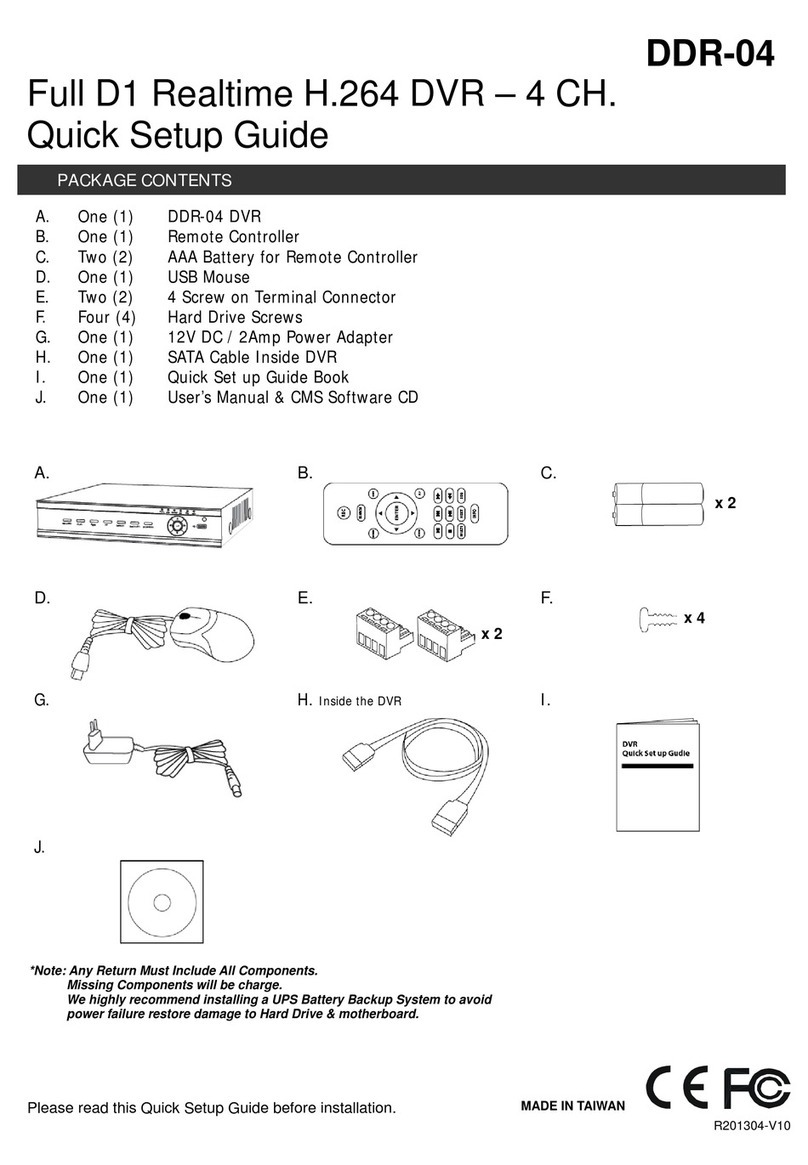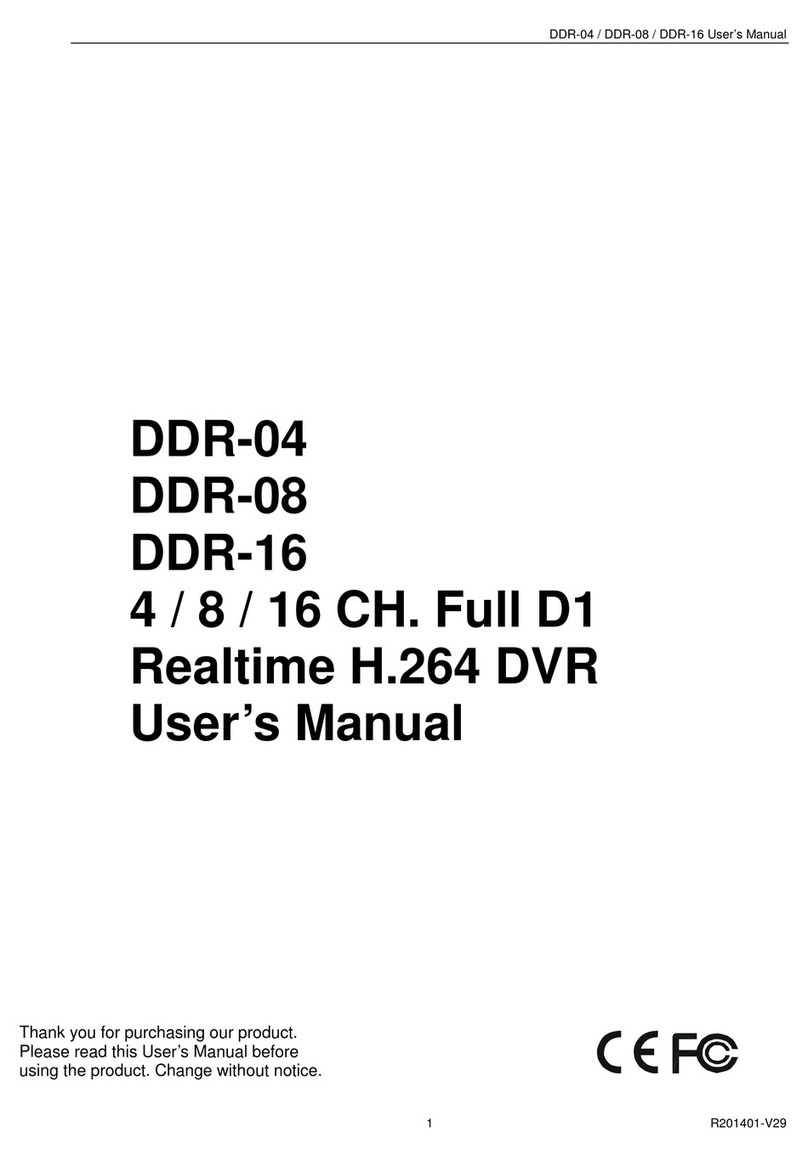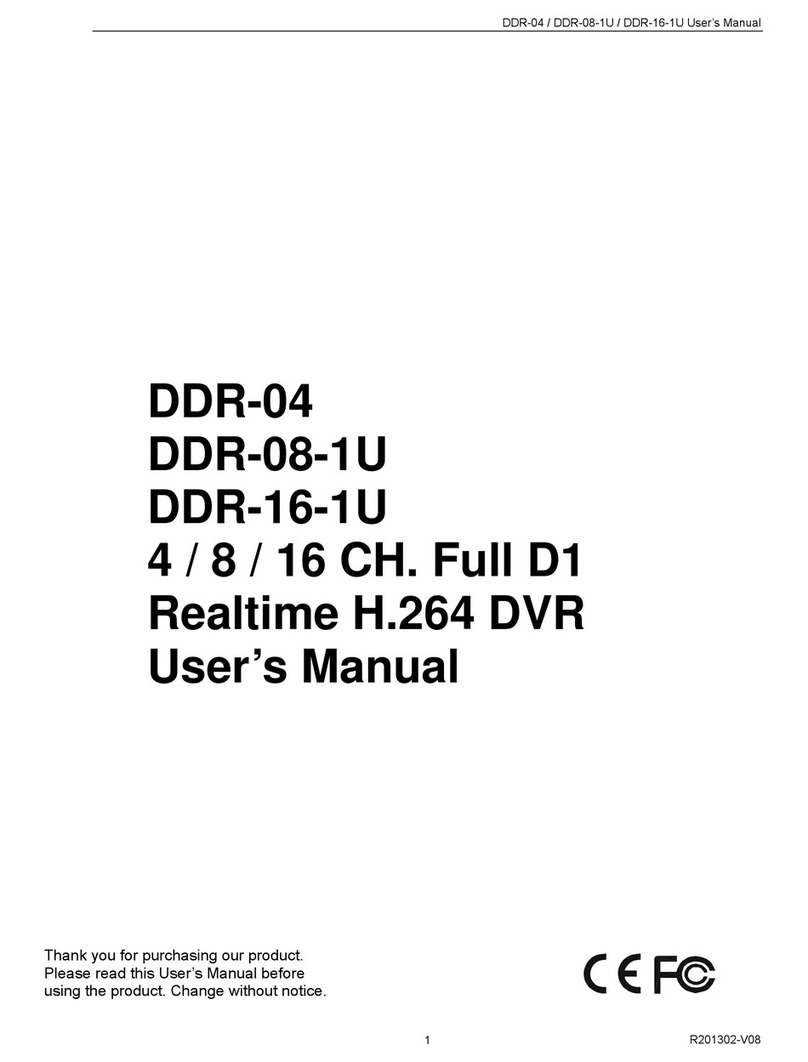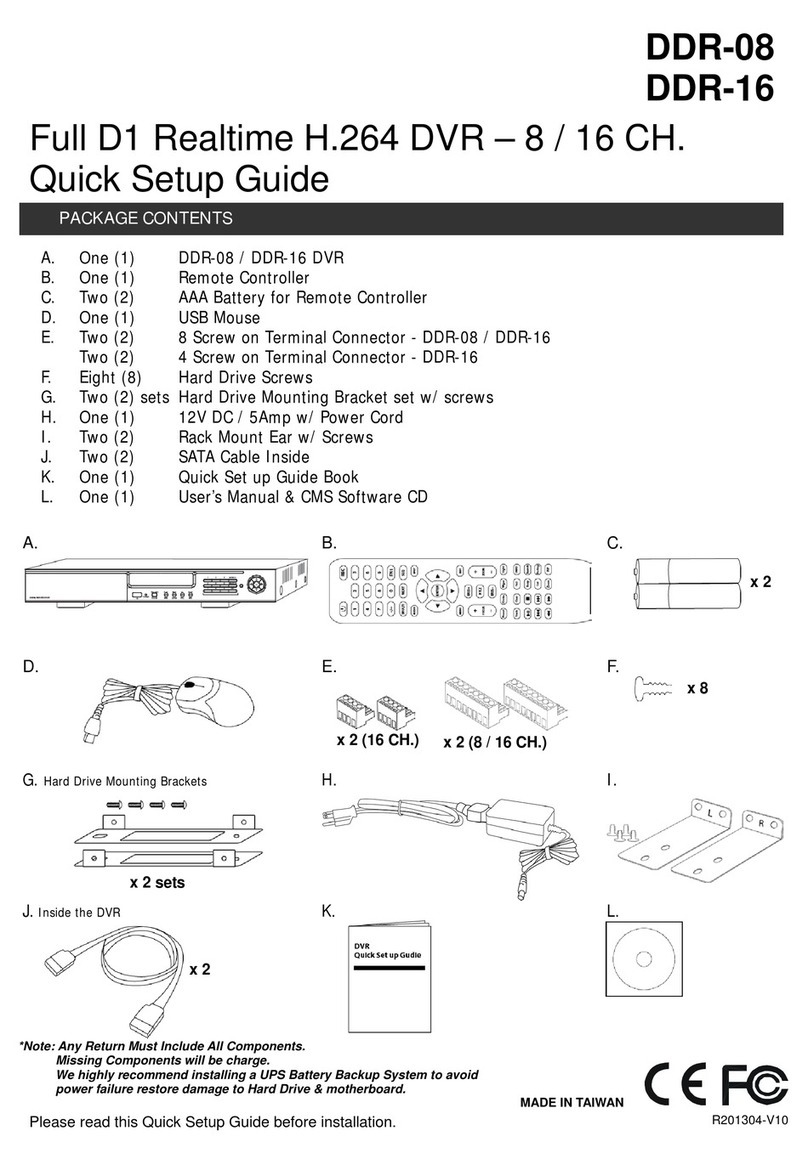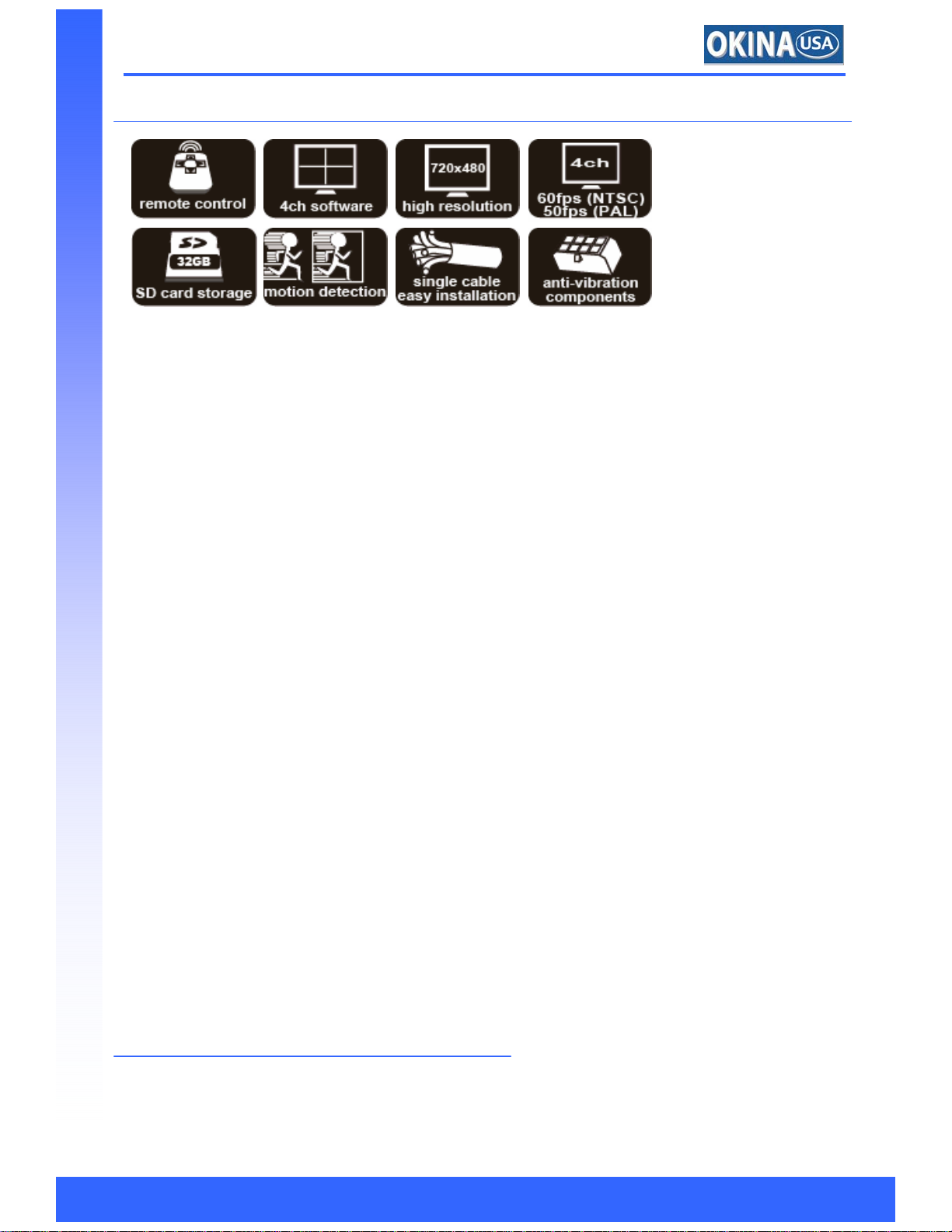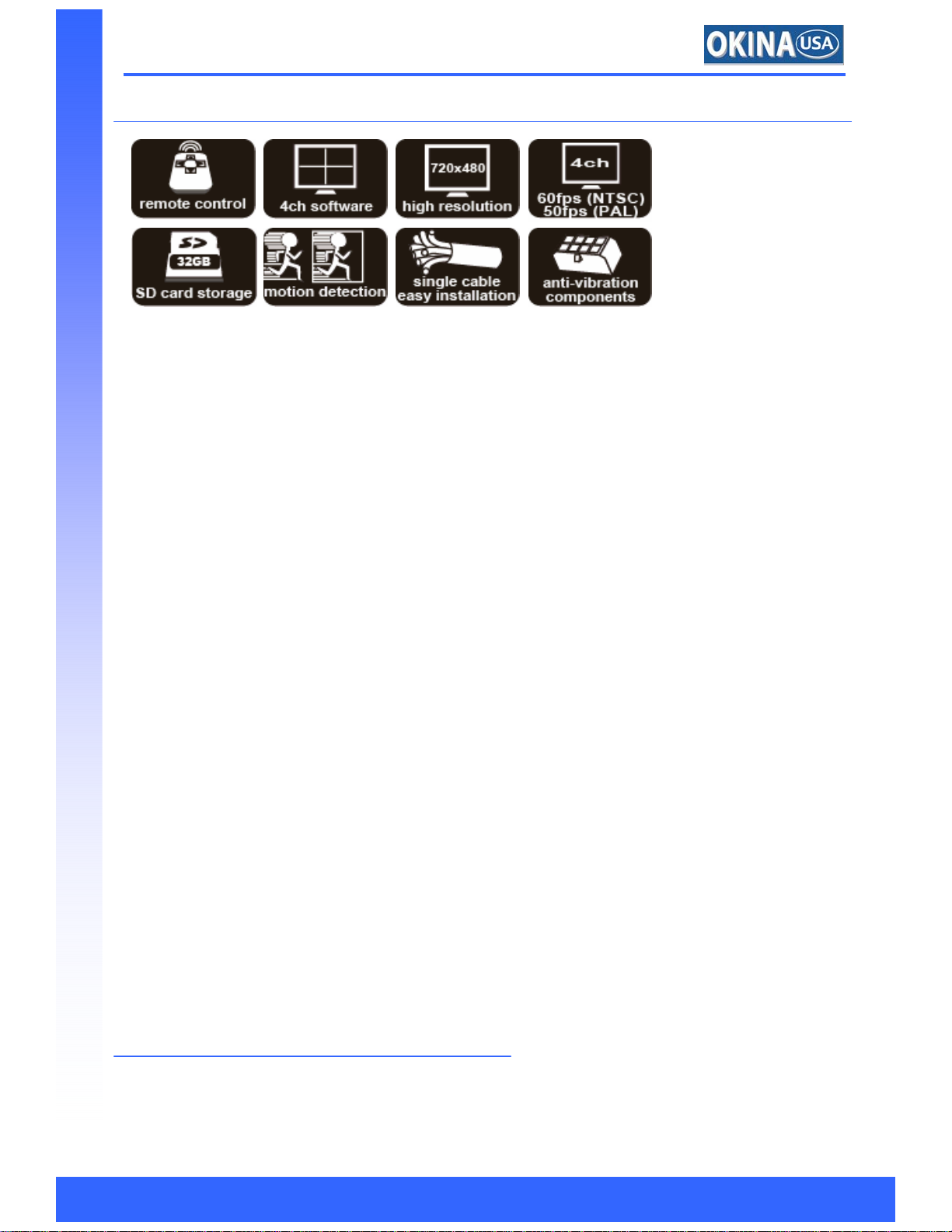
30010711
Specifications
Video Compression MPEG-4 Like / Enhanced JPEG
Video System & Res. 720x480 (NTSC) / 720x576 (PAL)-auto detect
Frame Rate Per Second Up to total 60 fps (NTSC) / 50 fps (PAL) selectable
Video Recording Mode Schedule continuous, Schedule motion, Schedule trigger
Video Recording 4 input, 1 output, 3 level quality adjustable
Audio Recording 4 input, 1 output
Alarm Input 4 sets external trigger interface
Relay Output 1 relay output
Motion Record 192 grids and sensitivity can be selected
Event Recording Post-event: 5 seconds, Pre-event: 2 seconds
Time/Date Stamp Yes, format and position adjustable
RTC Battery Lasts for 2 weeks w/o power supply
Power Supply 11~36V (recommended voltage: 16~30VDC)
Power Output 12V 300mA * 4 for cameras / 12V 200mA * 4 reserved
Storage Media SD (support SDHC) up to 32GB and 2.5” SATA HDD up to 500GB
Control IR remote control
Current Consumption 500mA (5V for the main board)
Firmware Upgradable Yes, through SD card or USB drive
Backup USB drive backup, SD backup, or software backup on PC
Operating Temperature 0~+50°C
Dimensions 180x100mm (main board) + 52x100mm (power board)
197x178x56(t) mm (Metal case)
Reserved RS232(for GPS)
Playback Recording Via device itself or bundled software on computer
Computer Requirement Dual core CPU computer with 1GB memory or above
Package Contains
Main unit x 1 CD-ROM (including
Cable accessories x 1 user manual, bundled
Remote control x 1 software) x 1
MD-T04CAM
Anti-Vibration Mobile DVR
International : 1-510-279-9980 USA: 1-800-872-9907 Email: info@okinausa.com
Website: www.okinausa.com