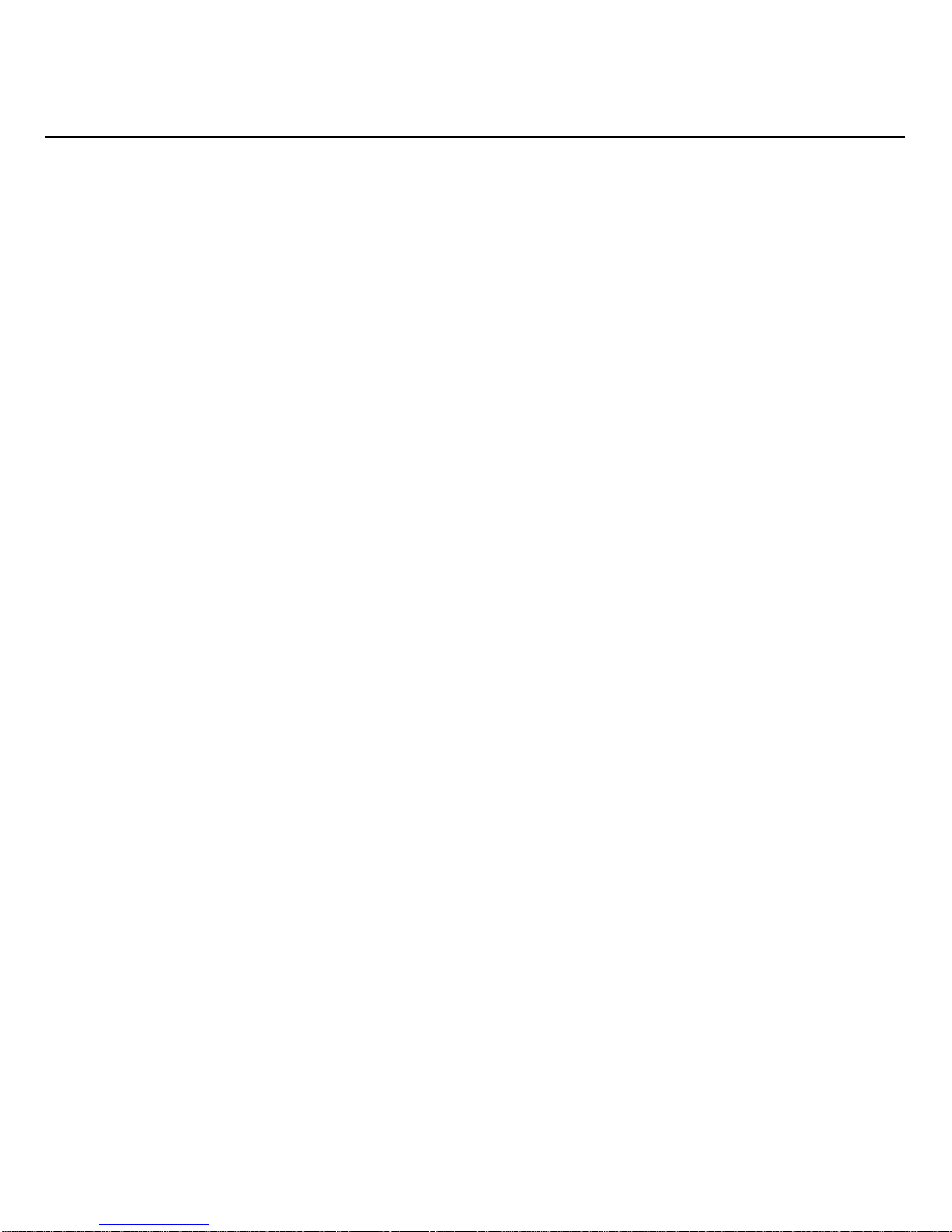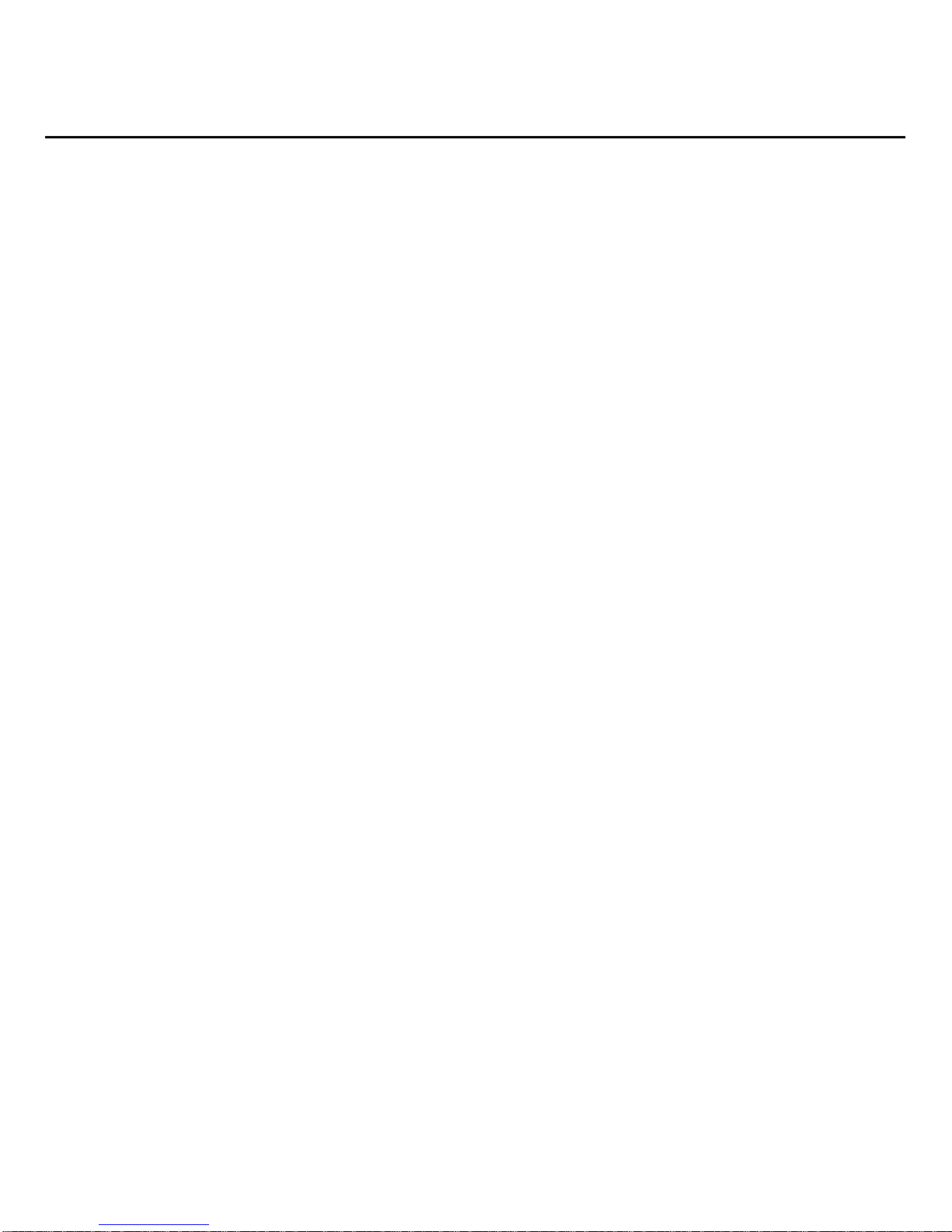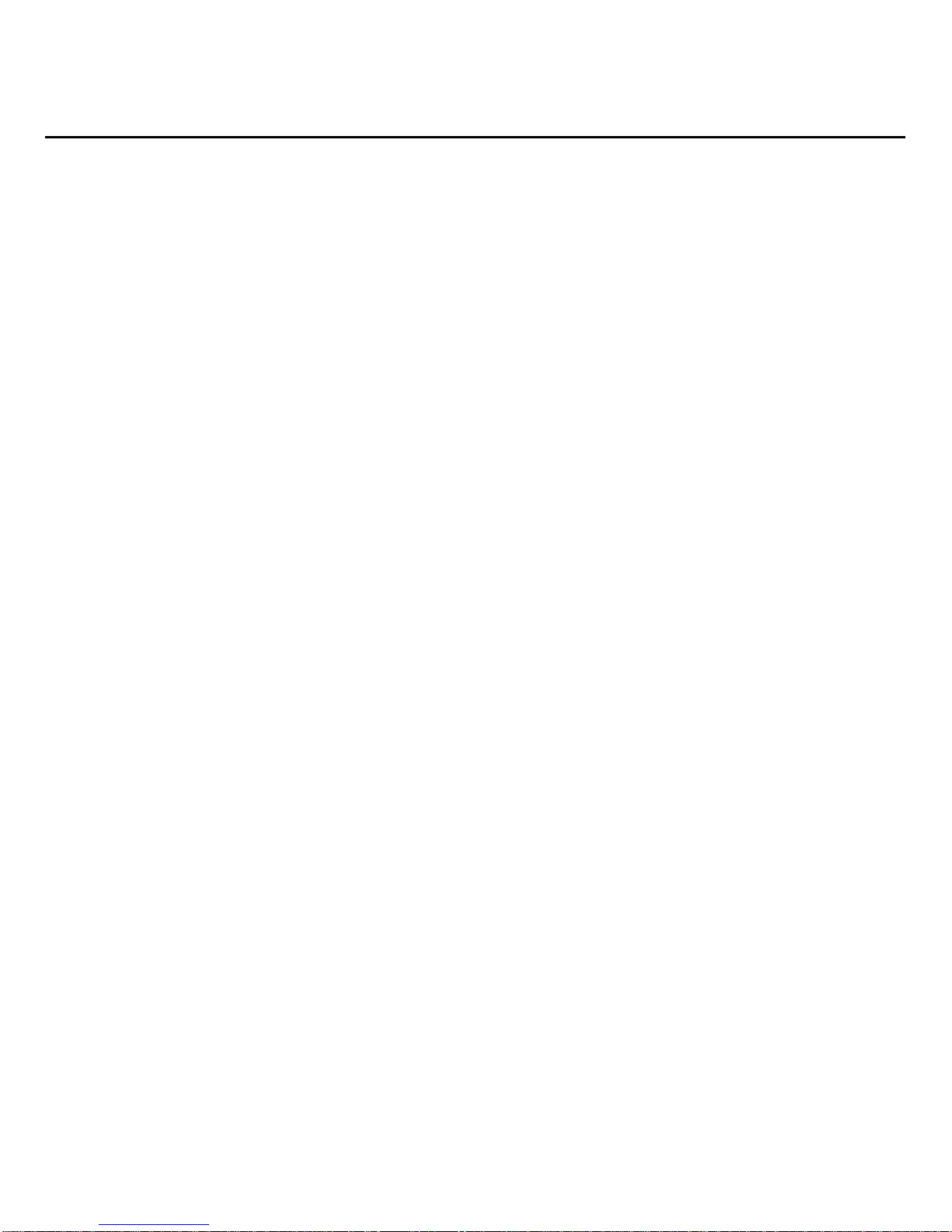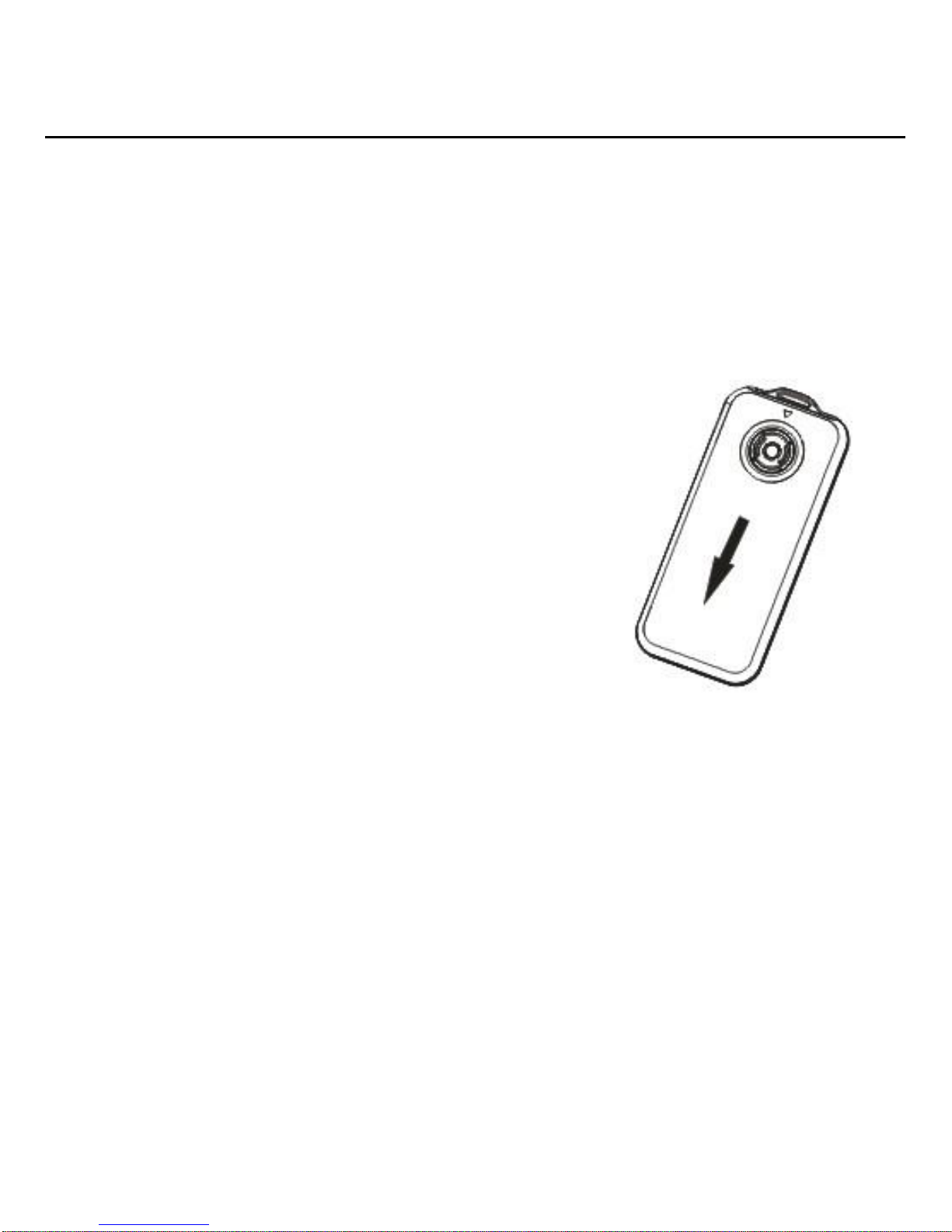3
Receive a Call............................25
Call History.................................26
FM...................................................27
Music player...................................29
Calculator.......................................30
Alarm..............................................31
Calendar.........................................32
Phonebook.....................................32
Save a Number..........................32
Advanced Function ....................33
SMS Function ................................34
Read a Message........................34
Write a Message........................36
Save sent messages:.................36
Settings..........................................37
Time Settings.............................39