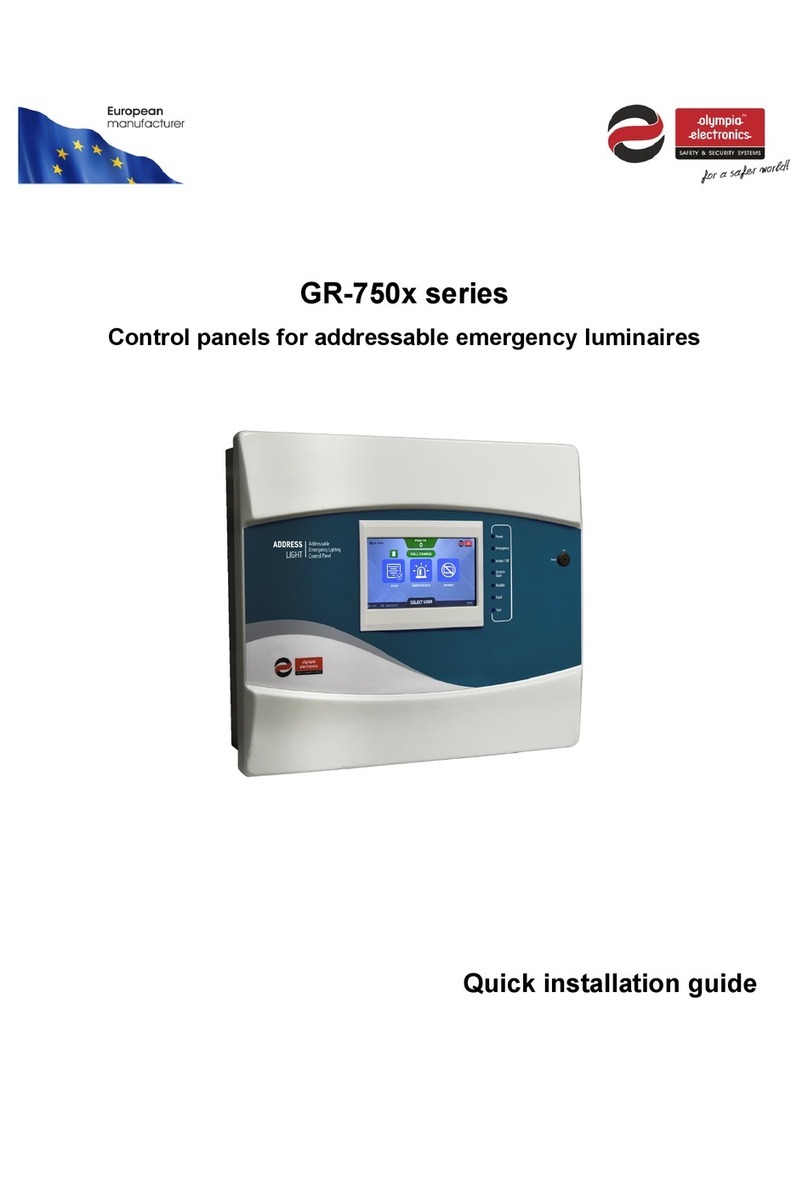mode and to store the settings in memory press the key '6’ or do not press any key for more than 30 seconds. The system
will conduct an automatic RESET and will enter normal operation mode. This delay is current for all the zones, but if the
yellow activation button is pressed, the delay will be 5 seconds.
Extinguish operation mode selection: If we want the extinguishing operation to be programmed, we must enter
technicians code ( 364 ) and then press the number key '6'.
Mode selection: By pressing the '1','2’and '3' keys we can toggle the extinguish operation mode.
These modes are:
- 'AUTO & MANUAL': The output is activated by the zone ZM (manual activation) or by the yellow activation button of the
panel, or when the zones 1 and 2 are both activated. The indication led 'Auto & Manual' lights.
- 'MANUAL': The extinguishing output can be activated only by the zone ZM (manual activation) or by the yellow activation
button of the panel and not from the zones 1 and 2. The indication led 'EXTINGUISH' and the output will be automatically
deactivated after 10 seconds.
-'OFF DISABLE': The extinguishing output is deactivated and cannot be active. The indication led 'OFF Disable',
'Extinguish Fault' και 'General Disable' light.
By default the panel operates in 'AUTO & MANUAL' mode. In this case, if we press the '1','2’and '3' keys we can toggle the
indication status ON/OFF until we reach the requested operation according to the previous table.
To exit this programming mode and to register the adjustments to the memory, press the '6' key or do not press any key for
more than 30 seconds. The system will conduct an automatic RESET and will enter normal operation mode. This delay is
current for all the zones, but if the yellow activation button is pressed, the delay will be 5 seconds.
Operation behaviour of the Relay 1 and Relay 2. If we want to program the operation behaviour of the Relay 1 and
Relay 2 then we must enter the technical code ( 364 ) and then press the number key '5'. The 'General fault' and 'General
alarm' LEDs start to blink. The Fault/Disable LED of zone 1 and zone 2 show the programmed activation method of the
zone relays according to the table below.
We can see the programming process of the Relay 1 and Relay 2 operation in zone 1 and 2 Alarm LEDs, according to the
table below.
Βy default the relay 1 is selected to operate in general pre-alarm condition and the relay 2 before extinguishing.
In this state, if we press the '1', '2', '3', '4', '5' and '6' keys, we turn on and off the LED until we reach the requested activation
operation according to the table above. If no button is pressed for more than 30 seconds, the current state will be
automatically registered, the system will conduct an automatic RESET and will enter normal operation mode.
Connections
Connecting detectors and break-glass call points to zones.
By default each zone terminal block has a pre-installed terminal resistor. This resistor is must be removed and must be
installed on the last device of the zone or is left connected on the zone terminals if the zone is not used. The picture below
shows a typical connection of the panel.
The cable length for each zone must not exceed 1 kilometres with a cross section cable of 1.5mm².
The total amount (maximum) of the connected devices per zone is 30.
Electro Valve
If you use a electro-valve at the EXT extinguish terminal you must remove the connected diode and you must connect it to
the electro-valve with the same polarity as shown below. The maximum power of the electro-vavle is 26VA. The electro-
valve nominal voltage must be 24VDC.
Led Alarm zone 2
Led Fault zone 2
Led Alarm zone 1
Led Fault zone 1
LED On
LED On
LED Off
LED Off
LED Off
LED Off
LED On
LED On
LED Off
LED Off
LED Off
LED Off
Led Alarm Manual
Led Fault Manual
LED Off
LED Off
LED Off
LED Off
LED On
LED On
Extinguishing
Extinguishing
Pre-Alarm
Pre-Alarm
Before extinguishing
Before extinguishing
Relay 1
Relay 2
Page 4 from 12 921627000_09_010