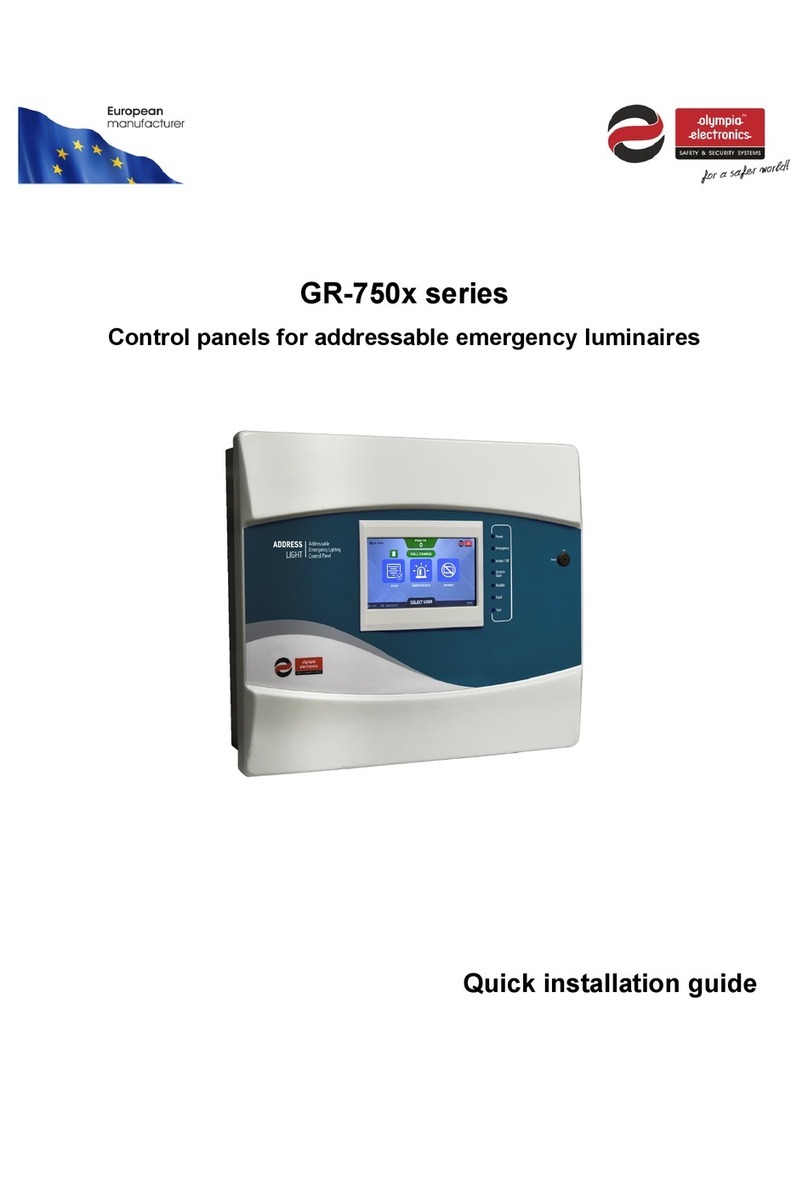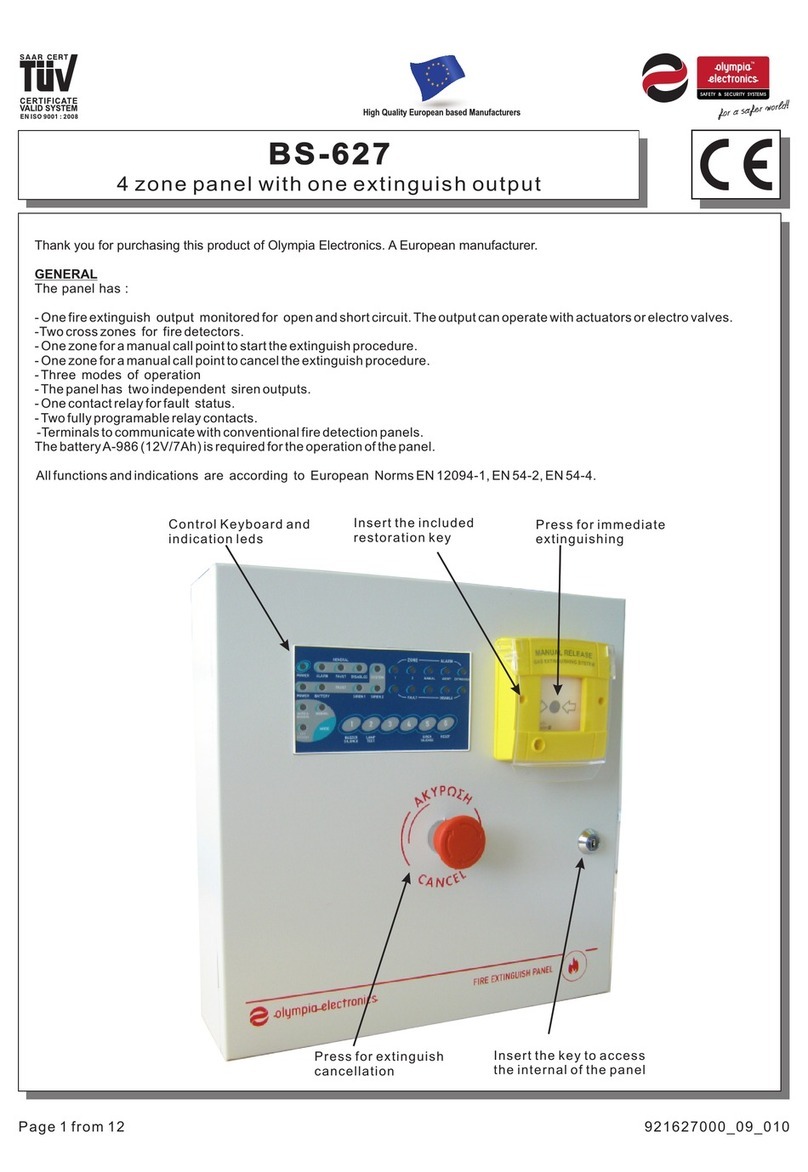[4]
5.2.6 OUTPUTS...................................................................................................................................... 43
5.2.7 RELAYS......................................................................................................................................... 43
5.2.8 PRINTER....................................................................................................................................... 44
5.2.9 ANNUAL CHECK DONE ............................................................................................................... 44
5.3 SETUP................................................................................................................................................... 45
5.3.1 CONFIGURE POINT ..................................................................................................................... 46
5.3.2 FIND ALL POINTS......................................................................................................................... 47
5.3.3 CHANGE POINT ADDRESS......................................................................................................... 48
5.3.4 INSTALLED LOOPS...................................................................................................................... 49
5.3.5 OUTPUTS/AUX RELAY ................................................................................................................ 49
5.3.6 INPUTS.......................................................................................................................................... 50
5.3.7 DELETE ALL POINTS................................................................................................................... 50
5.3.8 INHIBIT LOCK ............................................................................................................................... 51
5.3.9 PANEL NETWORK........................................................................................................................ 51
5.4 SETTINGS............................................................................................................................................. 53
5.4.1 LANGUAGE................................................................................................................................... 53
5.4.2 TIME AND DATE........................................................................................................................... 54
5.4.3 ETHERNET/WIFI........................................................................................................................... 54
5.4.4 ANNUAL CHECK WARNING........................................................................................................ 55
5.4.5 PRINTER....................................................................................................................................... 55
5.4.6 CHANGE TECH. CODE................................................................................................................ 55
5.4.7 TECHNICIAN INFORMATION....................................................................................................... 55
5.4.8 REMOTE CONNECTION.............................................................................................................. 56
5.4.9 PC COMMUNICATION (USB)....................................................................................................... 56
5.4.10 FACTORY RESET......................................................................................................................... 57
5.4.11 FIRMWARE UPDATE.................................................................................................................... 57
5.5 CLEAR EVENT LOG............................................................................................................................. 57
5.6 CLEAR FAULTS ................................................................................................................................... 57
6MAIN USER .............................................................................................................................. 58
6.1 CLEAR FAULTS ................................................................................................................................... 60
6.2 CURRENT FAULTS.............................................................................................................................. 60
6.3 EVENT LOG.......................................................................................................................................... 61
6.4 INFORMATION ..................................................................................................................................... 62
6.4.1 ZONES........................................................................................................................................... 63
6.4.2 POINTS.......................................................................................................................................... 64
6.4.3 LOOPS........................................................................................................................................... 65
6.4.4 PANEL RELAYS............................................................................................................................ 65
6.4.5 INPUTS.......................................................................................................................................... 65
6.4.6 OUTPUTS...................................................................................................................................... 66
6.4.7 PANEL NETWORK........................................................................................................................ 66
6.4.8 POWER MANAGEMENT .............................................................................................................. 66
6.4.9 ETHERNET/WIFI........................................................................................................................... 67
6.4.10 ANNUAL CHECK DATE................................................................................................................ 68
6.4.11 SYSTEM INFORMATION.............................................................................................................. 68
6.4.12 TECHNICIAN INFORMATION....................................................................................................... 68