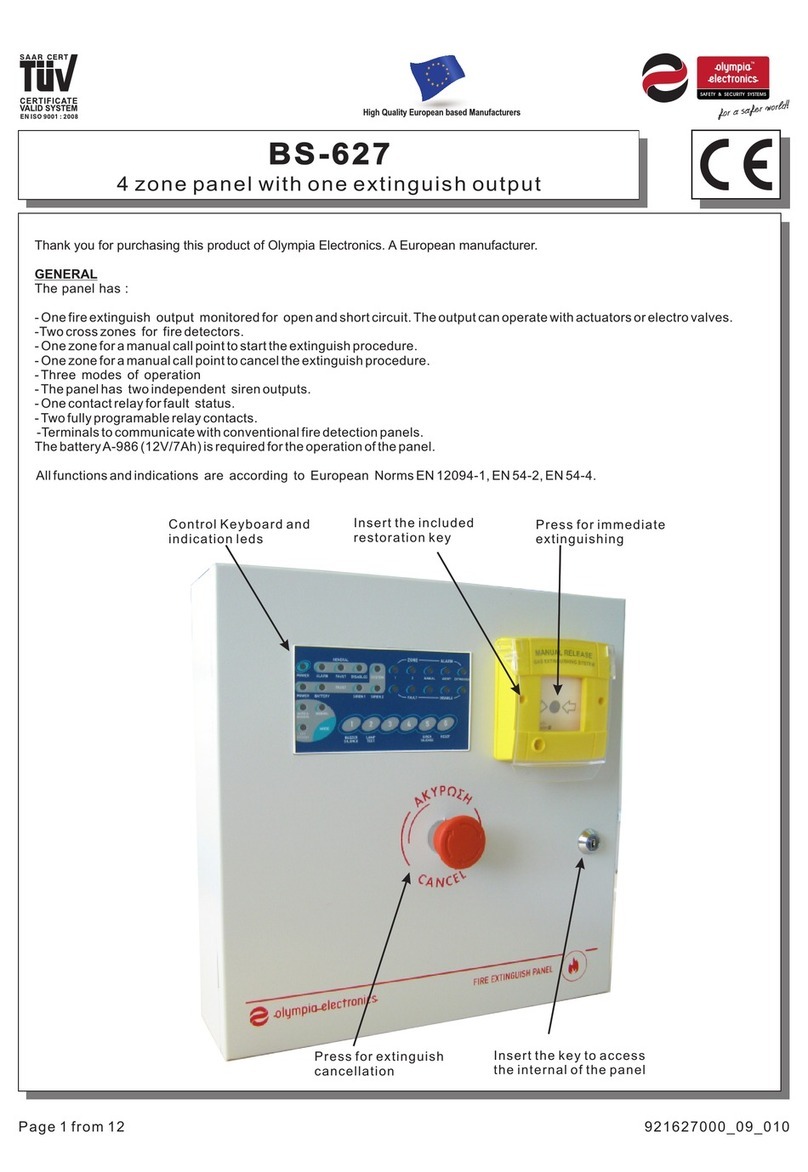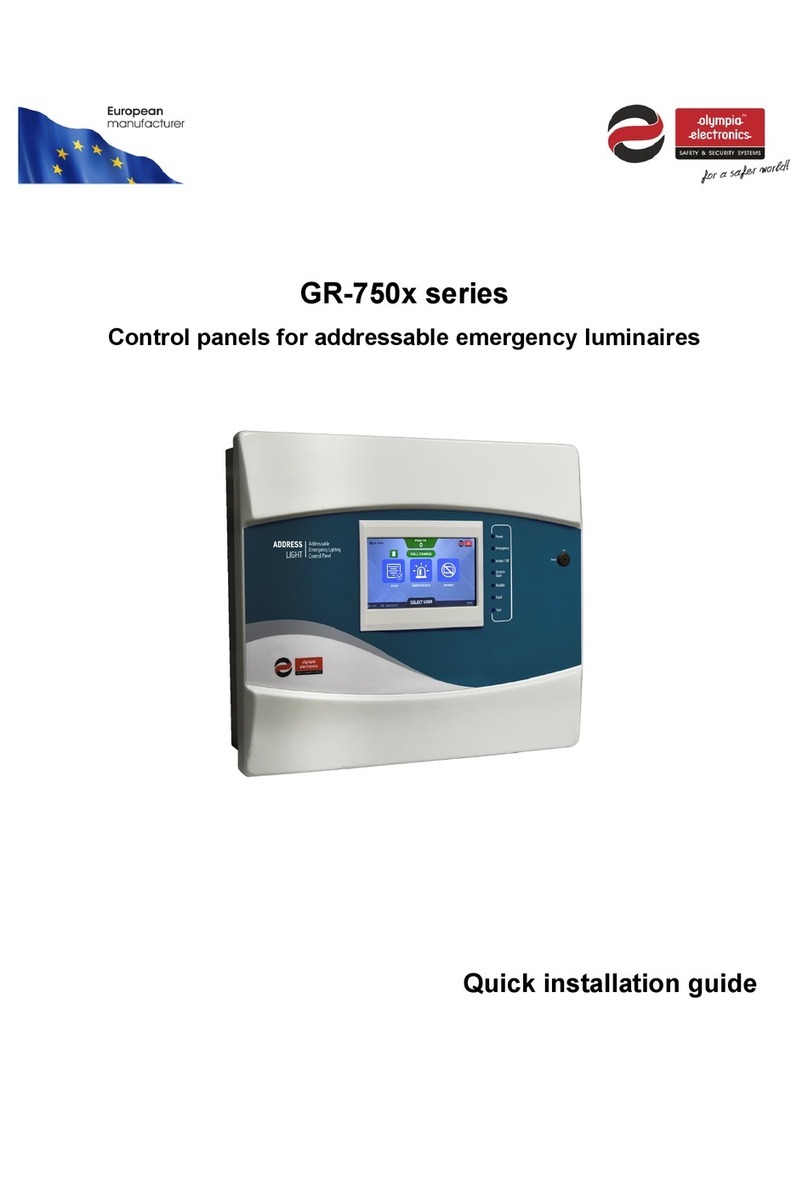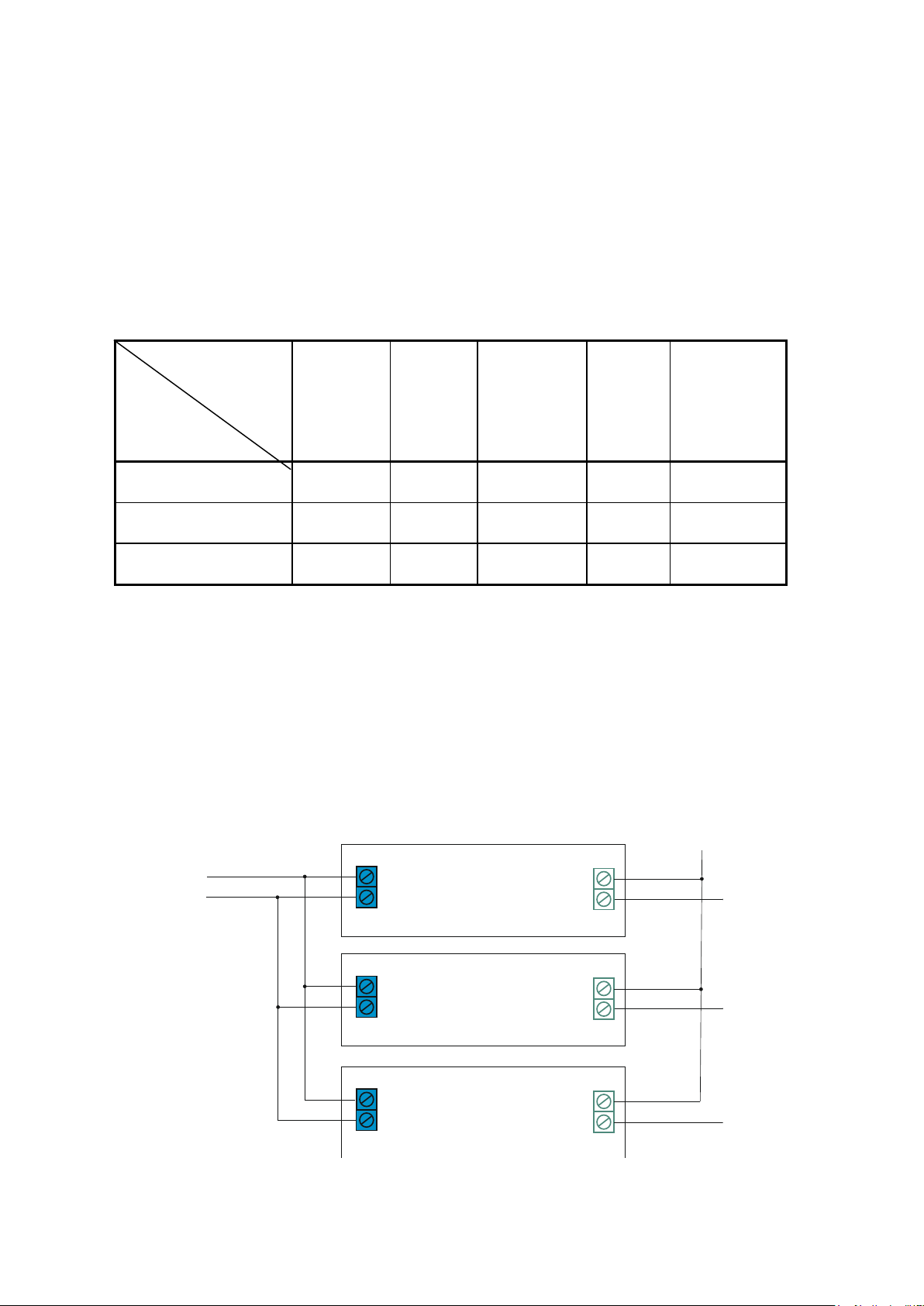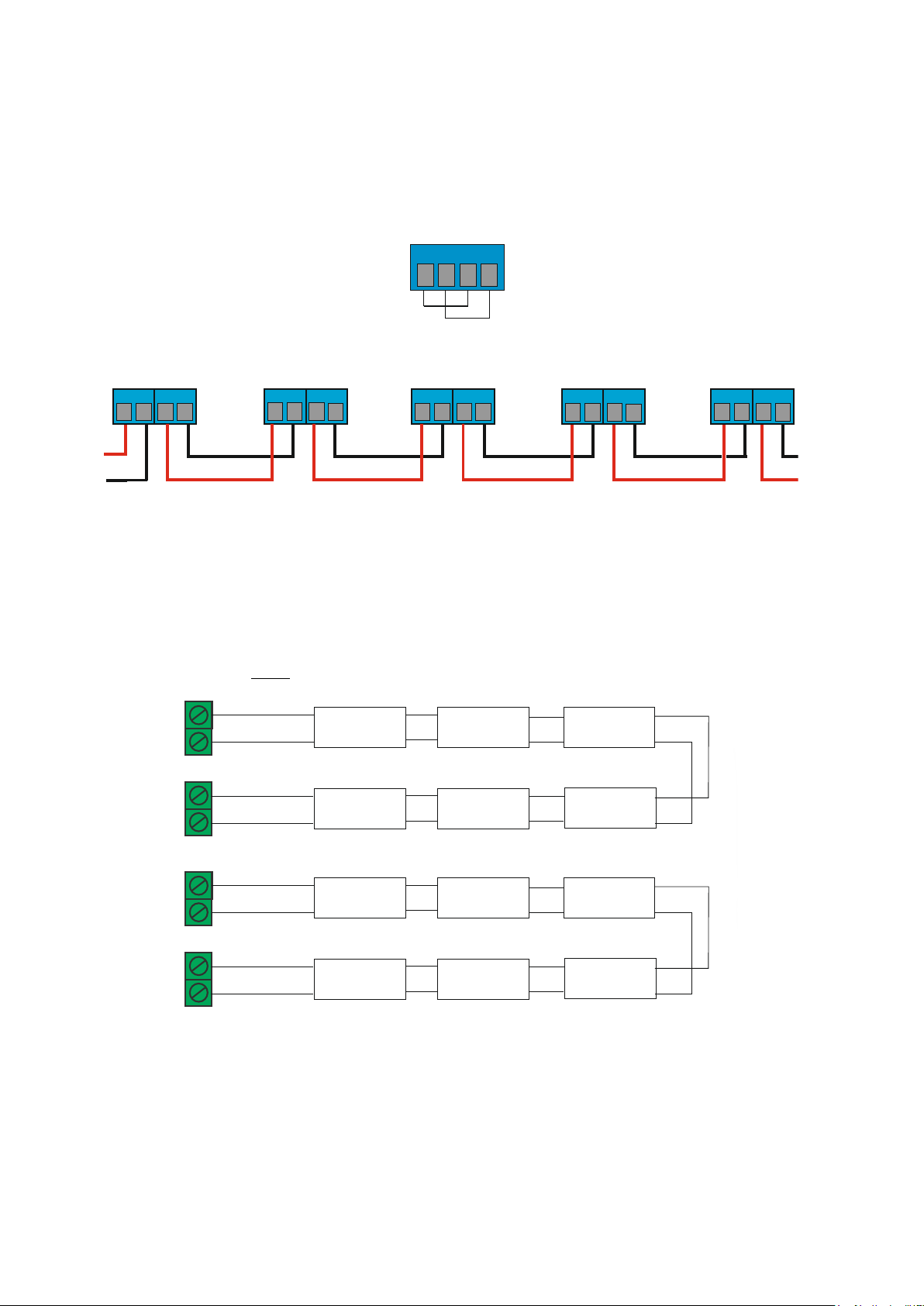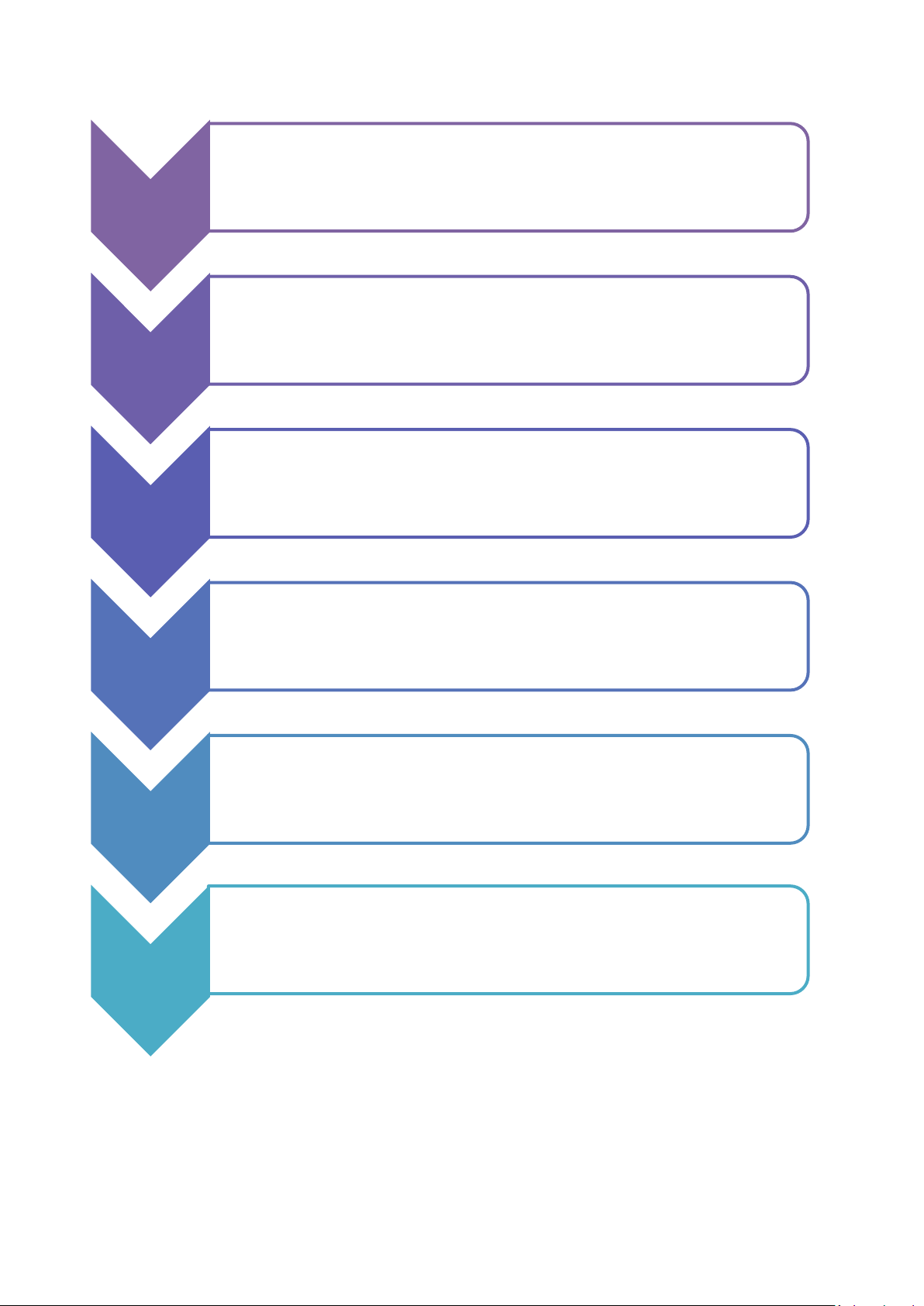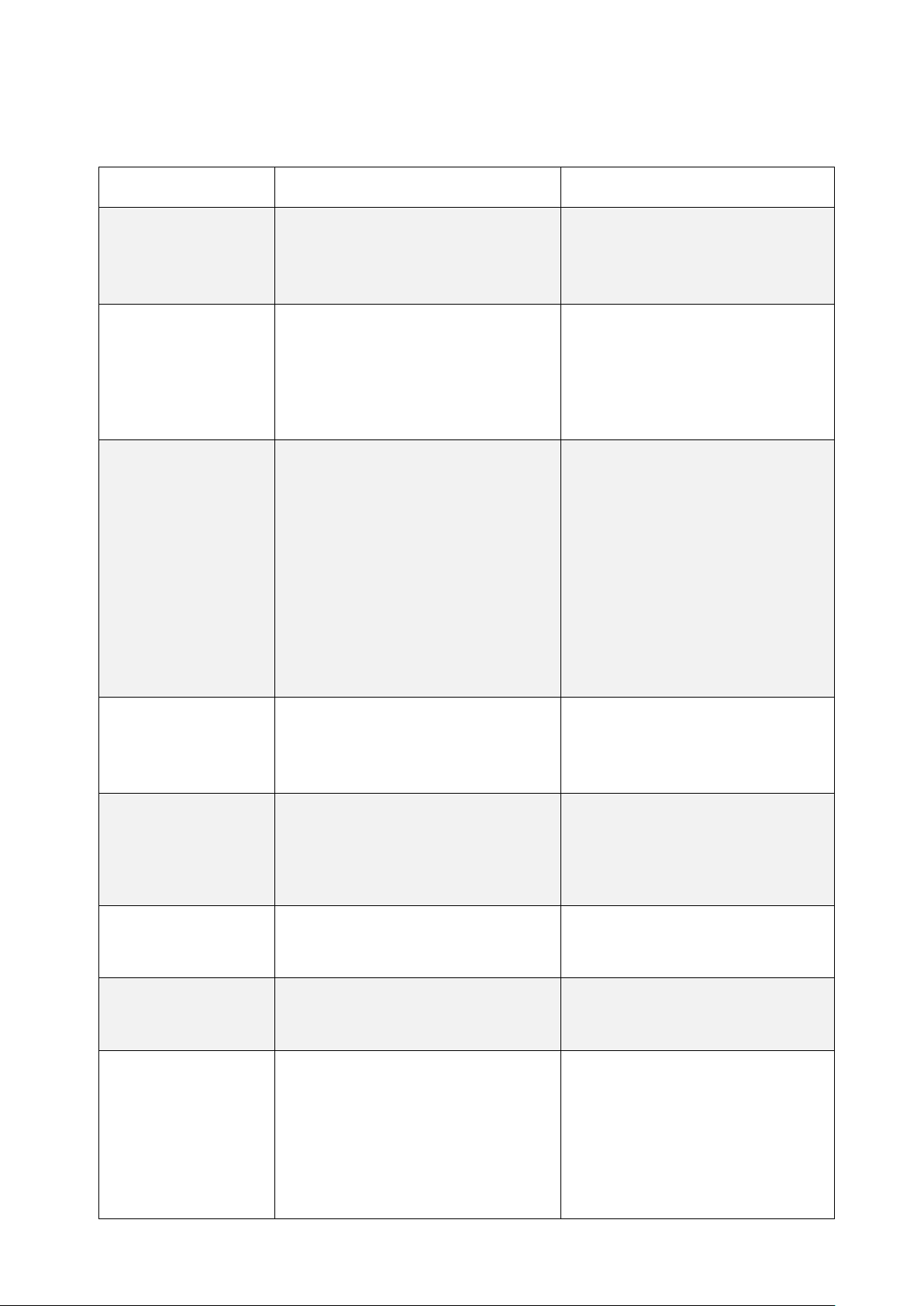2 923650001_90_004
DESCRIPTION
With Olympia Electronics emergency lighting
addressable panel GR-6500, the light system
becomes more optimal, simple and provides the
user valuable information, not only for the entire
network, but also for each luminaire individually.
The ease of access of GR-6500 helps you to
retrieve information and control the system light
network with simple actions as well as remotely
via Ethernet.
Our software application makes things way more
simple. You create the plan, you set up each
luminaire and zone according to your needs and
eventually you upload the whole plan via USB
cable.
PRODUCTS
-GR-6500 250 devices. 16 Zones.
SPECIFICATIONS
Dimensions: 322 x 241 x 97 mm
Weight : < 2Kg (Without battery)
Input Power: 230VAC, 50-60Hz, <25W
Operating Temperature: 5° - 40°C (41°F – 104°F)
Degrees of cover protection : IP30
CAUTION
- This product may only be installed or
maintained by a qualified Electrician.
- The system must be installed in accordance
with national regulations and requirements.
-All power must be disconnected before
installation or maintenance.
- Only original spare parts must be used for this
product.
- The panel is compatible only with the
corresponding Olympia Electronics addressable
luminaires.
NEEDED MATERIALS
- Mounting Hardware.
- Screwdrivers
- Multi-meter
- Pliers
- Cutter
MAINTENANCE
The periodical checks must follow the EN50172
or be verified according to local regulations.
WARRANTY
Olympia Electronics guarantees the quality,
condition and operation of the goods. The
period of warranty is specified in the official
catalogue of Olympia Electronics and also in the
technical leaflet, which accompanies each
product. This warranty ceases to exist if the
buyer does not follow the technical instructions
included in official documents given by Olympia
Electronics or if the buyer modifies the goods
provided or has any repairs or re-setting done by
a third party, unless Olympia Electronics has fully
agreed to them in writing. Products that have
been damaged can be returned to
the premises of our company for repair or
replacement, as long as the warranty period is
valid. Olympia Electronics reserves the right to
repair or to replace the returned goods and to or
not charge the buyer depending on the reason
of defection. Olympia Electronics reserves the
right to charge or not the buyer the
transportation cost.
CONTACT DETAILS
72nd km. O.N.R. Thessaloniki-Katerini
P.C. 60300 P.O. Box 06 Εginio Pierias Greece
www.olympia-electronics.gr
info@olympia-electronics.gr
Tel. +30 23530 51200