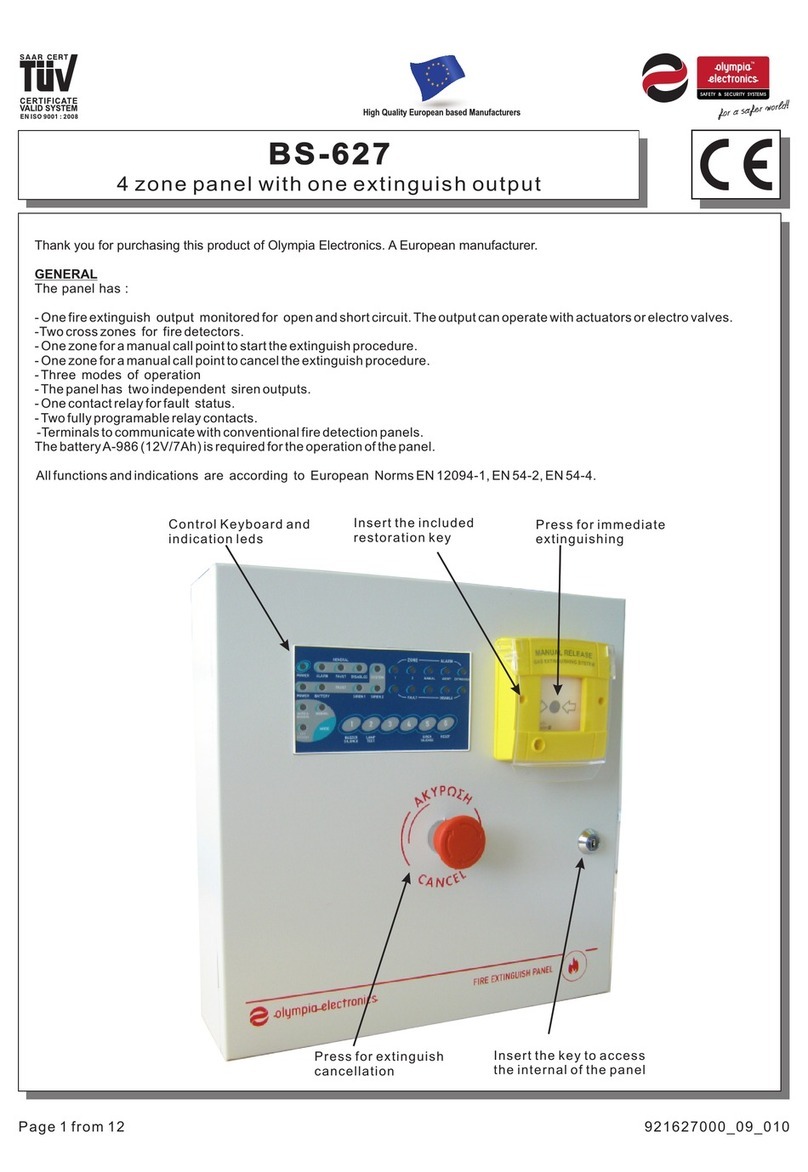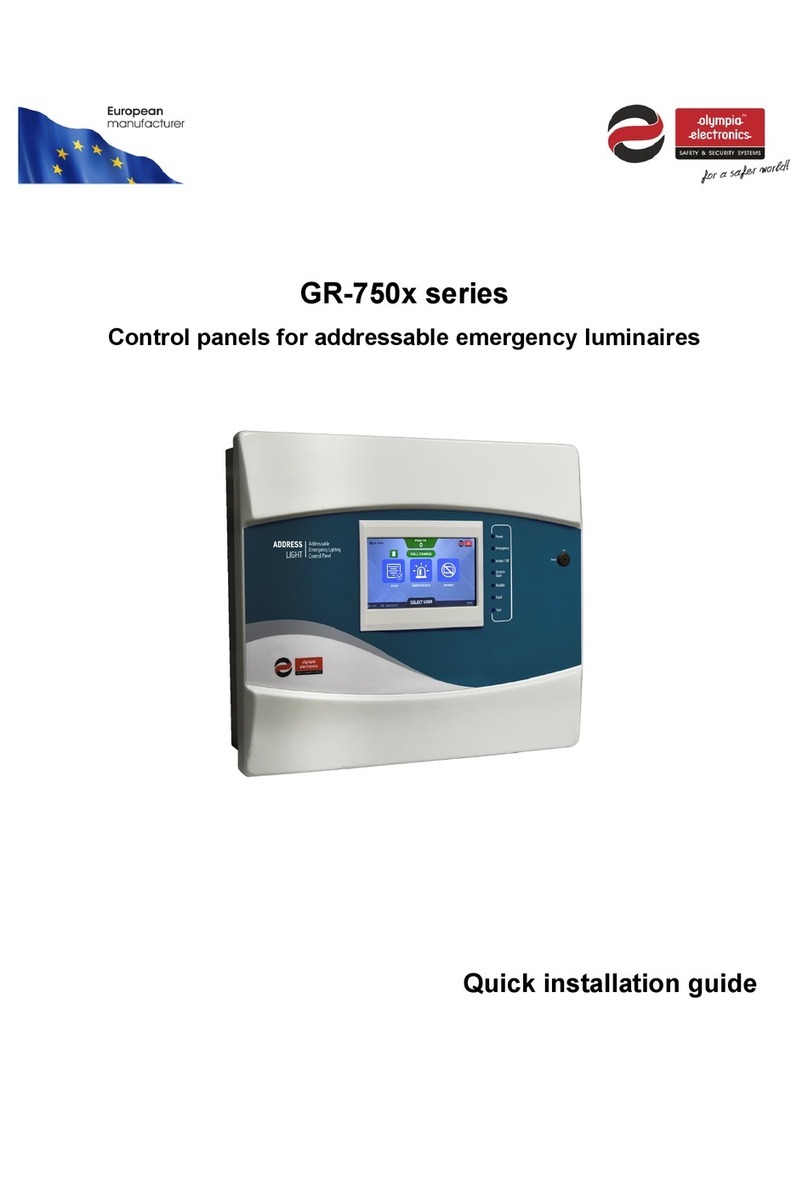24/02/2020 2 / 24 923650001_09_008.doc
Contents
1. Operation instructions ................................................................................................................. 3
1.1. Description ...............................................................................................................................3
1.2. Safety .......................................................................................................................................3
1.3. Indications and Controls...........................................................................................................3
1.4. General LCD indications ..........................................................................................................4
2. User Menu......................................................................................................................................6
2.1. Test menu ................................................................................................................................7
2.2. Information menu ...................................................................................................................10
2.3. Events menu ..........................................................................................................................10
3. Installation instructions .............................................................................................................12
3.1. Choosing the correct cable.....................................................................................................12
3.2. Topology of the installation.....................................................................................................13
3.3. Addressable luminaries..........................................................................................................13
3.4. Cross cable selection .............................................................................................................15
3.5. Useful information for panel installation .................................................................................16
3.6. Network connection................................................................................................................16
3.7. Relay operation ......................................................................................................................17
3.8. USB connection......................................................................................................................17
3.9. Other connections ..................................................................................................................17
4. Technician menu.........................................................................................................................19
4.1. Menu Settings ........................................................................................................................20
4.2. Function test menu.................................................................................................................21
4.3. Capacity test menu.................................................................................................................21
4.4. Ethernet menu........................................................................................................................22
5. PC - Visualising via web browser..............................................................................................23
6. Technical Characteristics –Specifications..............................................................................24