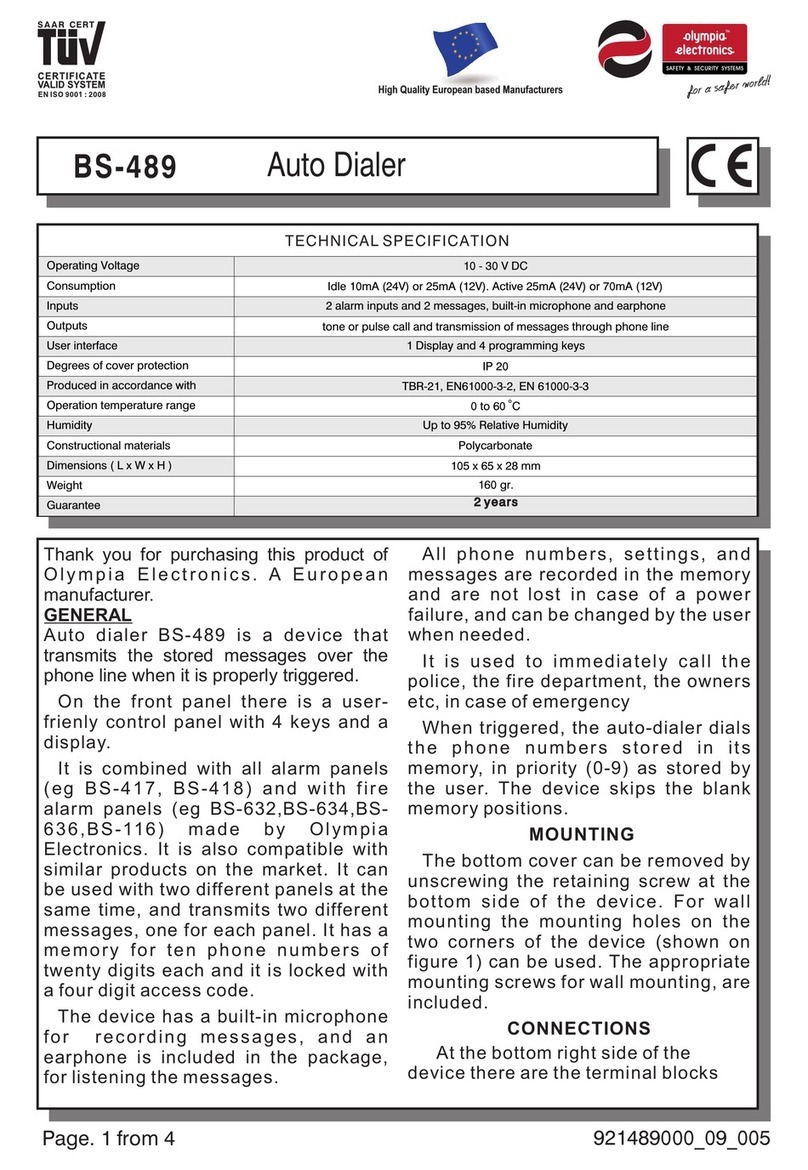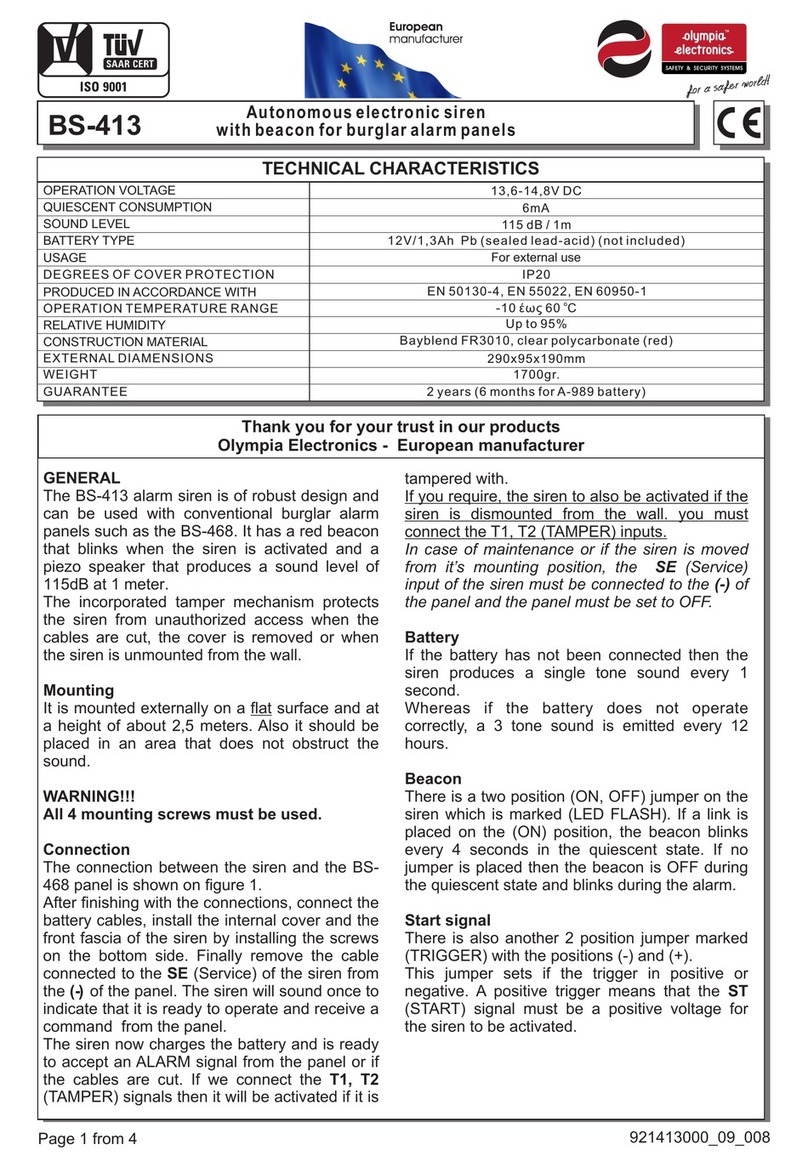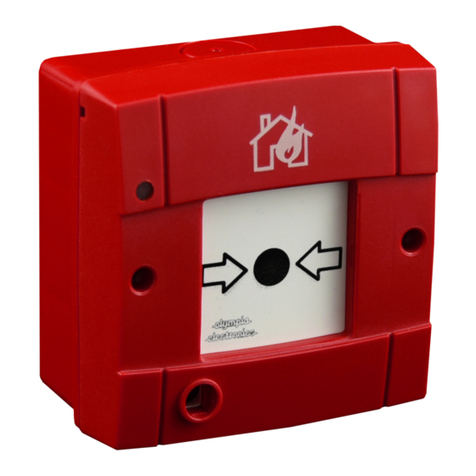Page 3 of 4 921471000_09_005
Page 2 of 4 921471000_09_005
MG ON / MG OFF. Disable the internal magnetic sensor. It is useful when the device
co-operates only with external magnetic contacts.
DEL / INS: DEL ensures that there are delays in input and output for installed
detectors at the entrance of a building. The INS allows the detector to directly cause
the triggering of an alarm if the control panel is armed. This DIP-switch (DEL/INS)
has effect only if the scanner has been programmed in a natural reaction from the
control panel (zone with delay or zone without delay).
ATTENTION!! When zone with delay is selected, it is necessary the setting of the
BS-468/A to be done.
The device can be connected to external magnetic contacts via the CN2 terminal
block (Figure 3). If a magnetic field is connected to this input, the device sends an
alarm signal to the control panel. If the contact is not connected to an external
device, at the cable terminal of the CN2, then manufacturer’s cable must remain.
NOTE:The maximum distance of the external sensor cable is 3 meters !!!
Figure 2
Front panel device (side view)
Alignment marks
Installation should only be carried out by qualified technicians. The device is activated when it
is moved away from the magnet. The main device must be installed in the stationary part of
the window or door and the magnet in the moving part. The detector must be installed
vertically. It is forbidden to be installed inside a metal frame (it prevents wireless
communication). Its use is not reliable on an iron door or an iron window.
To install, follow the procedure below:
1. Open the lid of the device.
2. Secure the back plastic to the stationary part of the window or door.
3. Attach the magnet to the moving part. The distance from the device must be a
maximum of 5mm when the door / window is closed. The bottom of the magnet
must be aligned with the bottom of the device (Figure 1). The magnet may be located
either to the left or to the right of the device, but please pay attention to the alignment
marks (Figure 2).
4. Unplug the battery and let the lid open, set the panel to installation mode of wireless
devices (see the manual of the table).
5. Insert the battery into the device and close the lid.
6. Please, note that the device has reverse installation protection for the battery.
CN2
Figure 3.
Example of connection NC external magnetic contacts
with BS-471
Once the device is connected to the panel's network, remove the battery and wait for
10 seconds. Then press the tamper and reinstall the battery. Wait until the LED lights
up. Once you release the tamper, the LED will go out. In this case, the range test will
start. During range test the device LED blinks every second. The duration of range
TEST is 60-95 seconds. When it is finished the LED goes off and after 2 seconds the
test result is displayed as follows:
Single blink: Strong signal. The device can be safely installed at this point.
Two blinks: Normal signal. The device can be safely installed at this point.
Three blinks: Weak signal. It is recommended not to install the device at this point.
There will be communication bettween the device and
the control panel but there will be communication
packets losses.
Four blinks: Out of range. The device is forbidden to be placed in this point.
Note!! As soon as the TEST procedure is started, it is suggested that the device cover
will be placed directly in order to simulate the actual communication conditions. The
environment must be also adapted to the worst possible conditions (eg closed doors).
Finally, in case of home improvements or renovation, it is suggested to perform a
range TEST again.
INSTALLATION
INSTALLATION
DIP SWITCHES
DIP SWITCHES
CONNECTION WITH EXTERNAL MAGNETIC CONTACTS
CONNECTION WITH EXTERNAL MAGNETIC CONTACTS
RANGE TEST
RANGE TEST