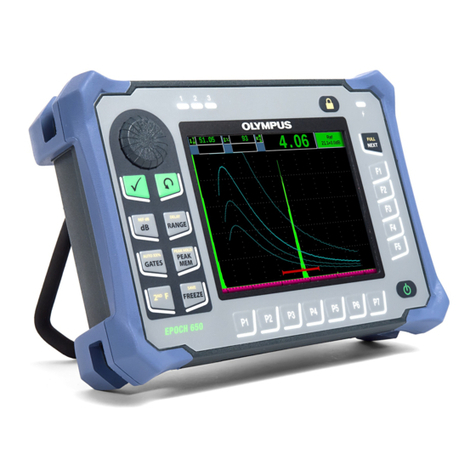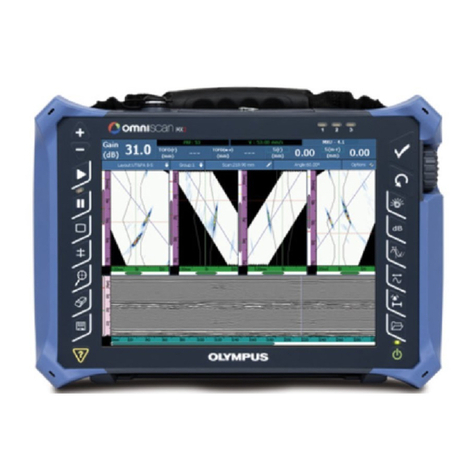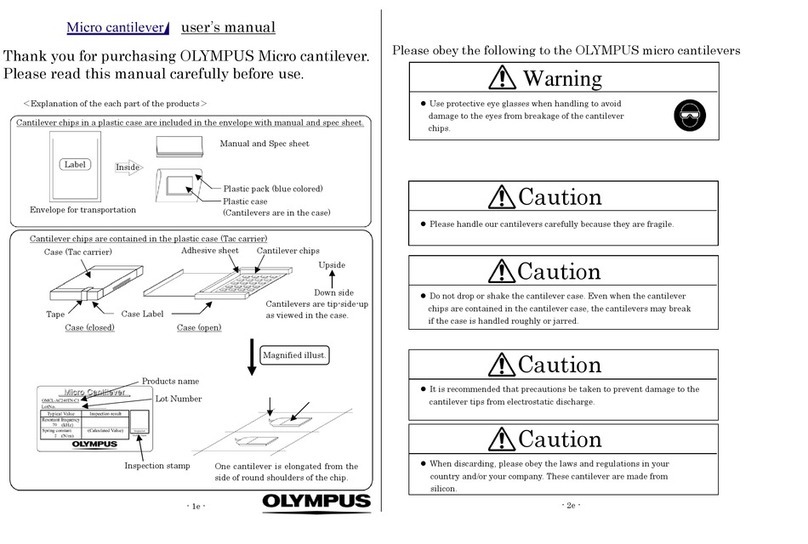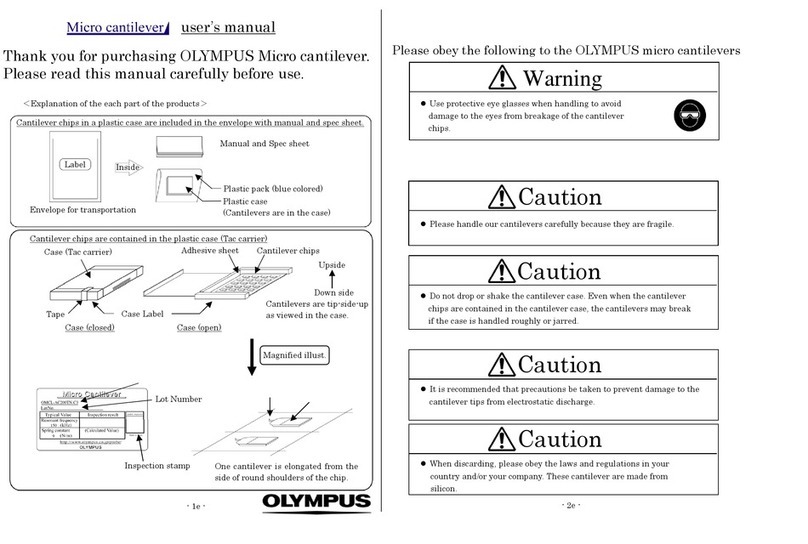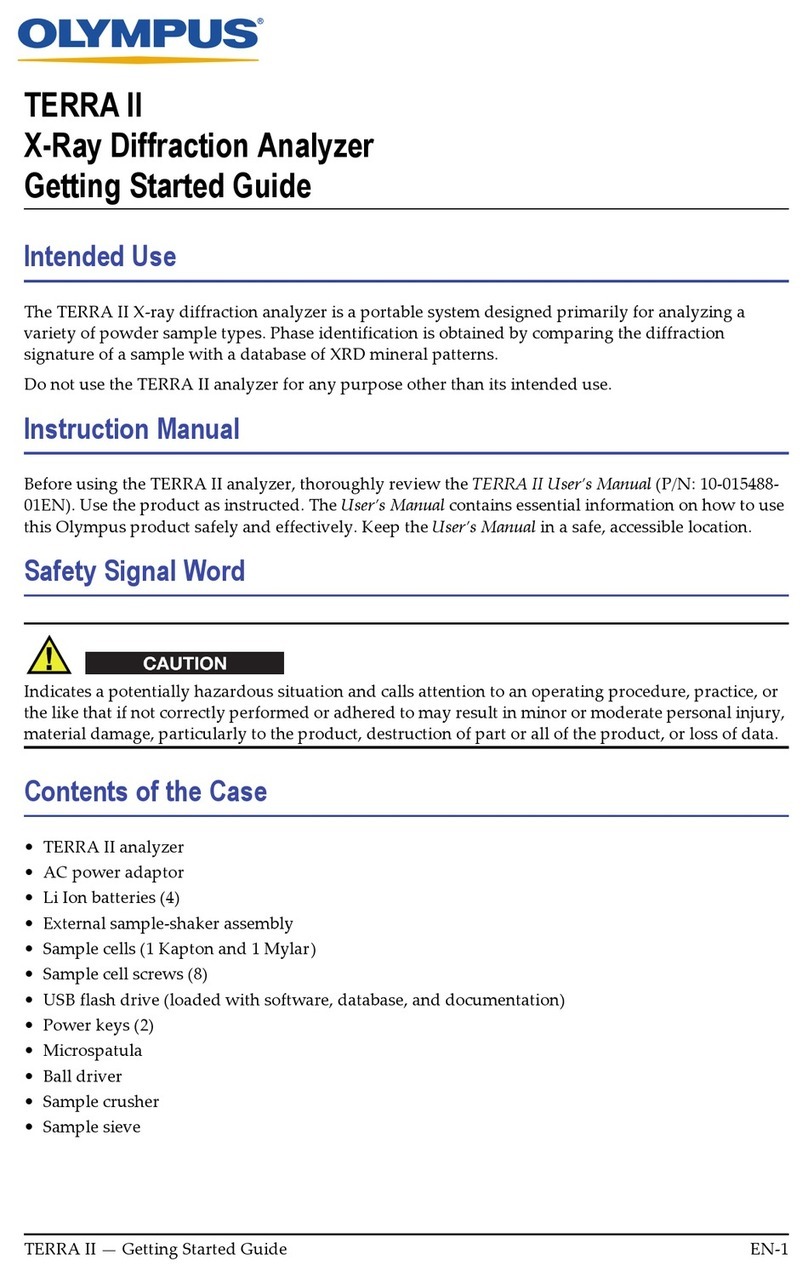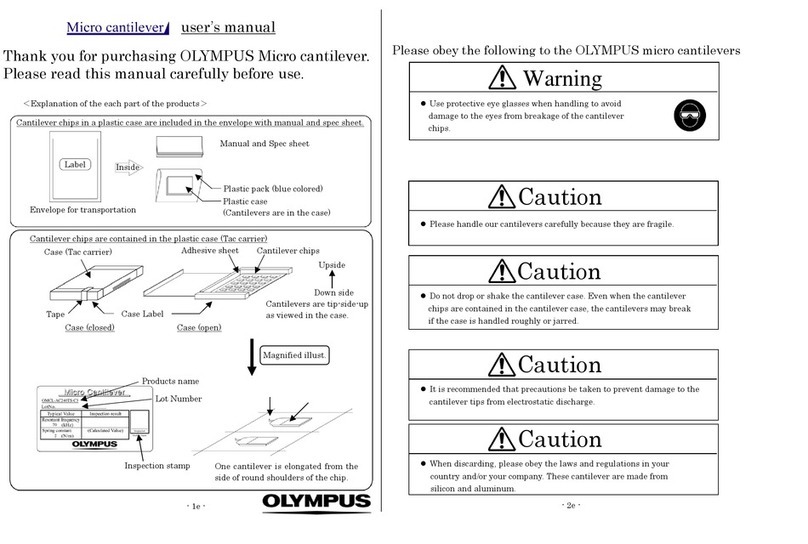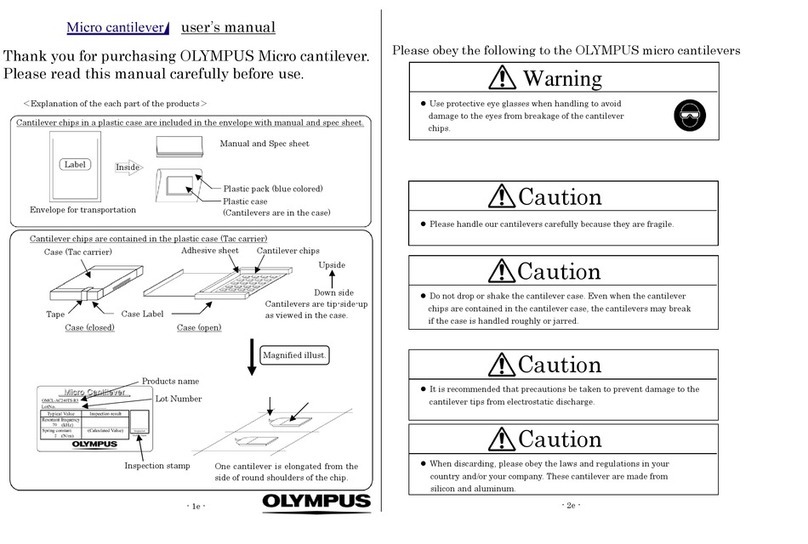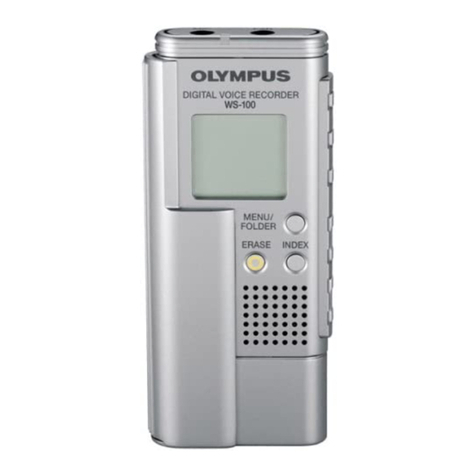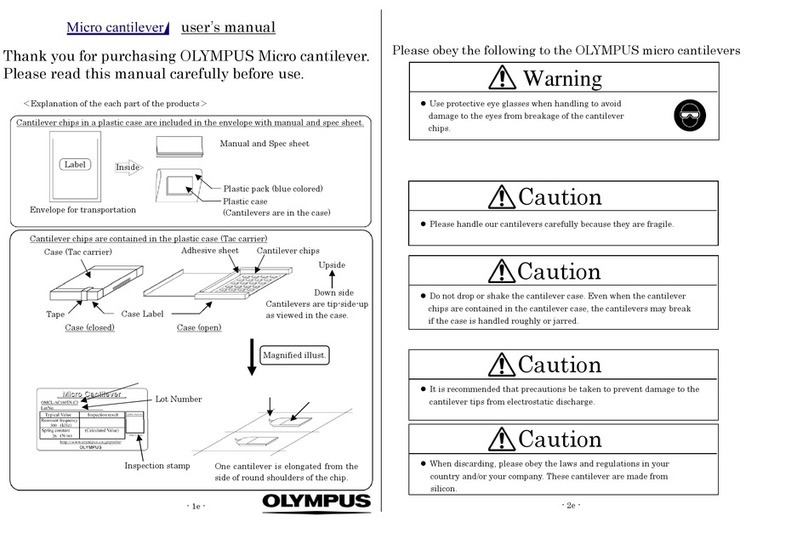Olympus DM450
For advice on accessing this and other resources
please go to
http://www.abdn.ac.uk/it/services/atech/dictapho
nes.php
A Dictaphone is a small, portable device
capable of high quality audio recording. You
can think of these devices as an MP3 player in
reverse and there is a number of different
strategies for their use.
How to…
Turn on, off and lock the keys
•To turn on, slide the switch down and
hold until the screen comes on.
•To turn off,do the same until it goes
off.
•To lock the keys (handy for those
long, important lectures. Text
missing?
Find your way around
•Navigate the menus using the left
(forward), right (back), up (+) and
down (-)buttons, with the central ‘ok’
button to confirm a selection.
•The the Dictaphone’s storage is
divided into 5 folders (A, B, C, D and
E) into which, you can record your
audio files. Choose ‘Recorder’ and
then navigate to the desired folder.
Record
•Select the folder you wish to record
into.
•Press REC to start recording.
•To finish recording, press STOP.
•To pause a recording without closing
the file, press the REC button (once to
pause and again to restart).
Add Index marks (bookmarks)
•Pressing the SCENE button during a
recording adds an ‘index’ mark.
•This allows you to easily find that
position later.
Listen to your recordings
•To play a recording back, select the
file and use PLAY and STOP.
•Press the forward and back buttons to
skip between files or index marks (see
above)
•To fast forward and rewind during
playback, press and hold the left or
right buttons. (note that by default
this will skip the audio in 10 second
blocks by default)
•Fast forward and rewinding a file
(press and hold) while the playback is
stopped will move faster through the
file.
Copyright 2011 University of Aberdeen Page 1