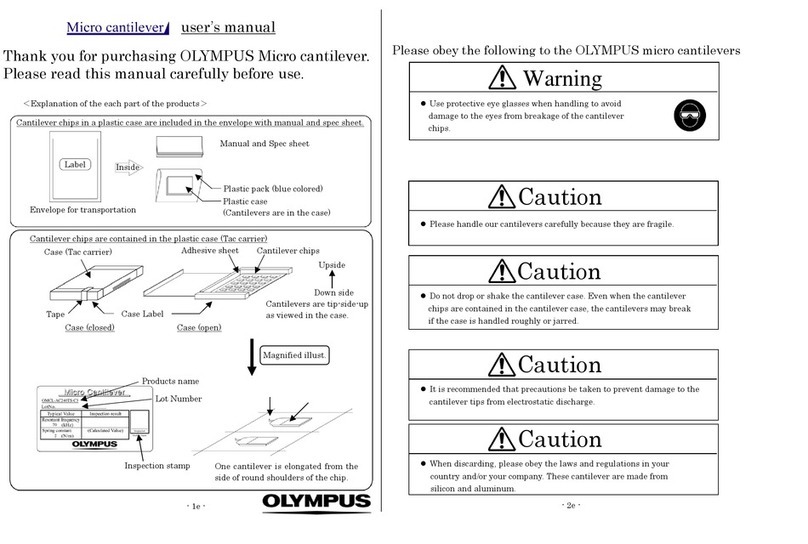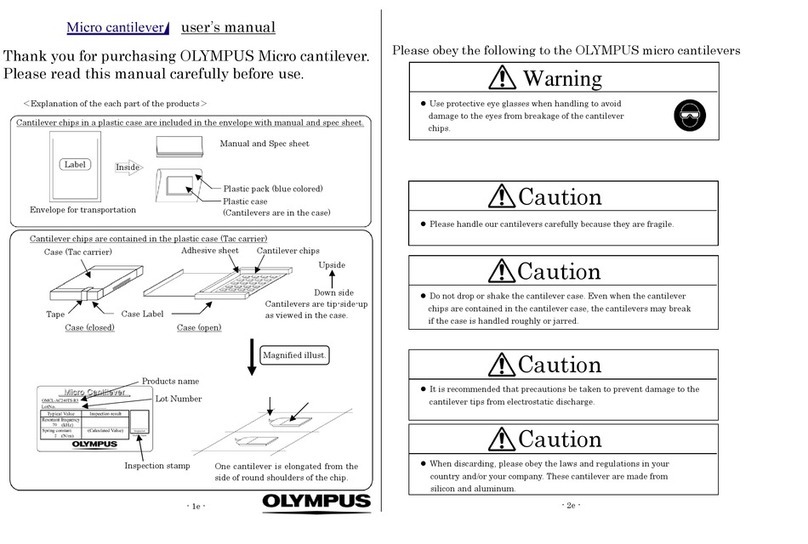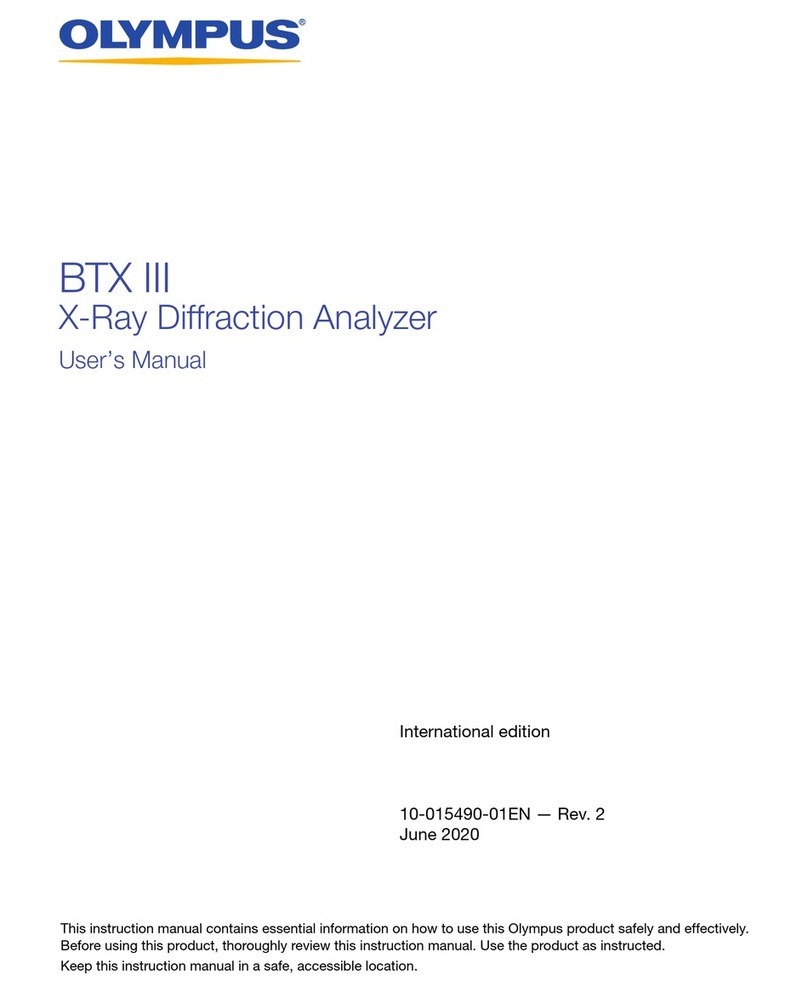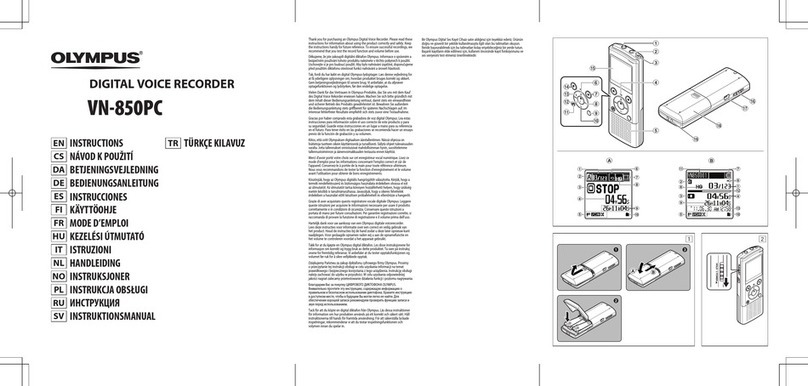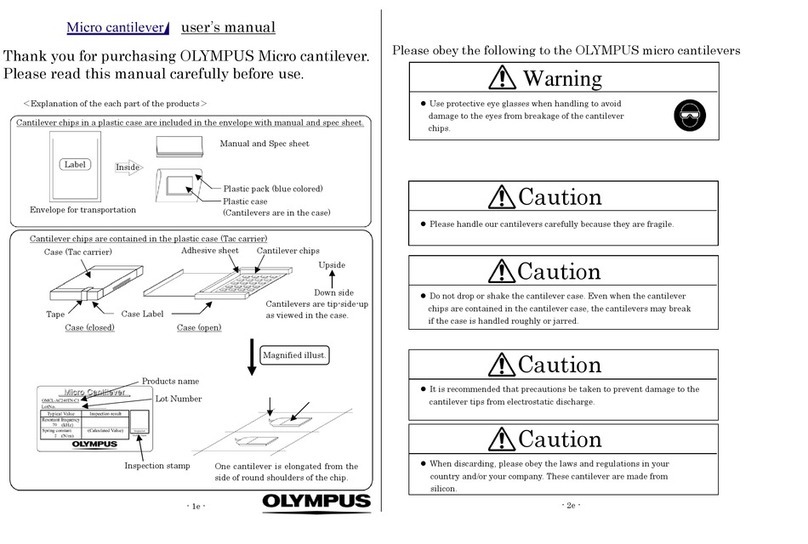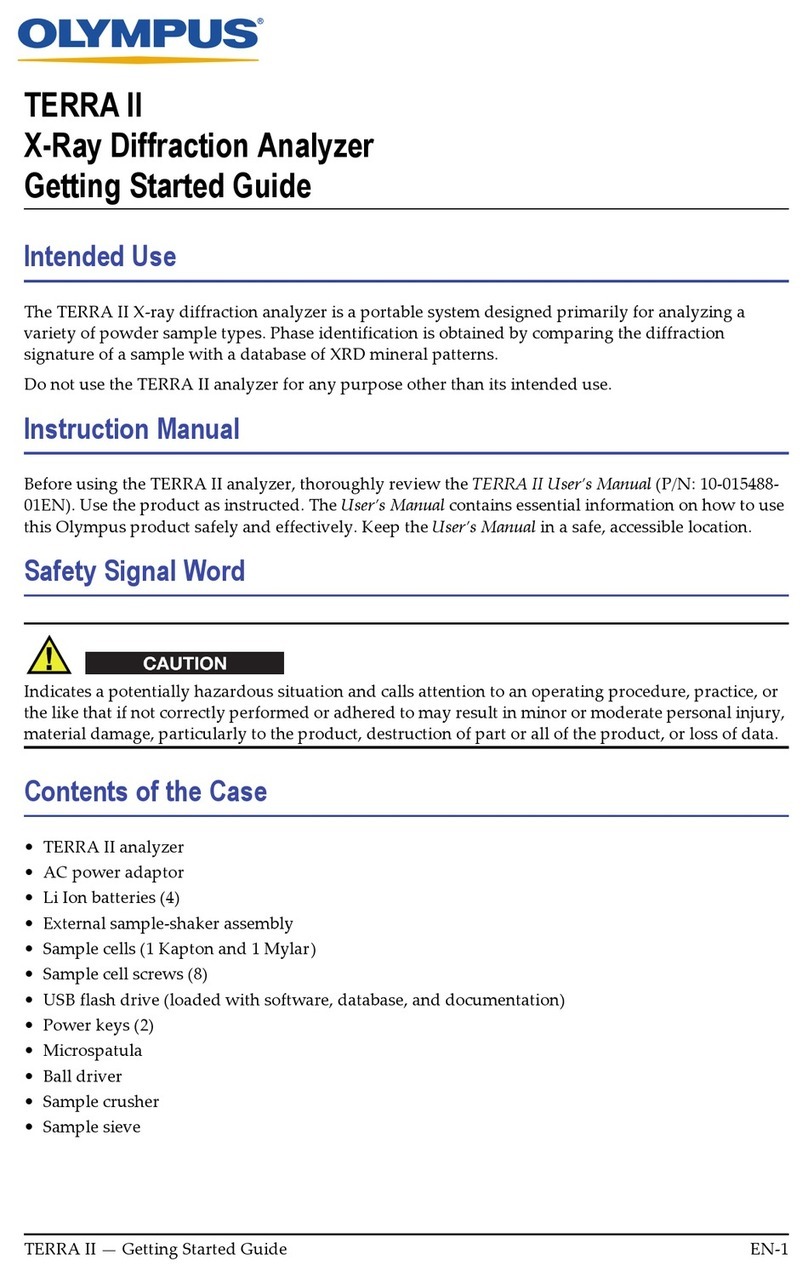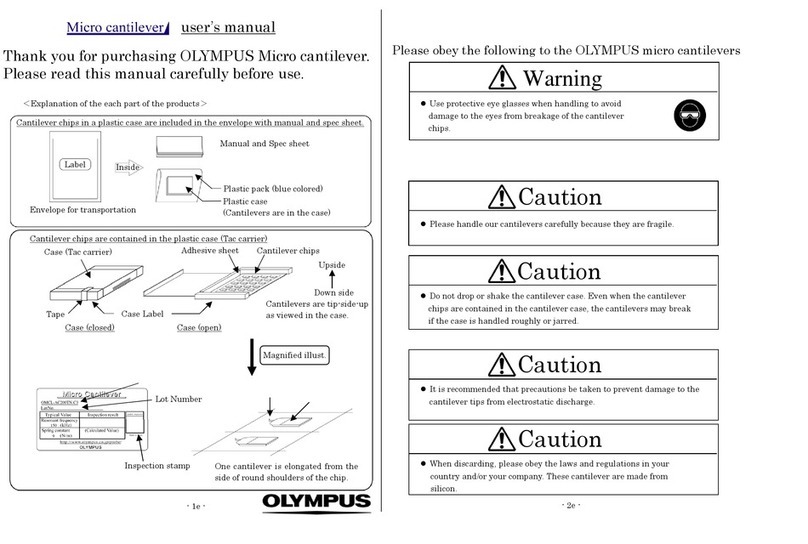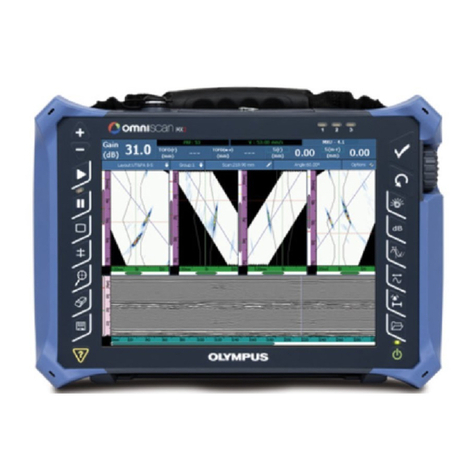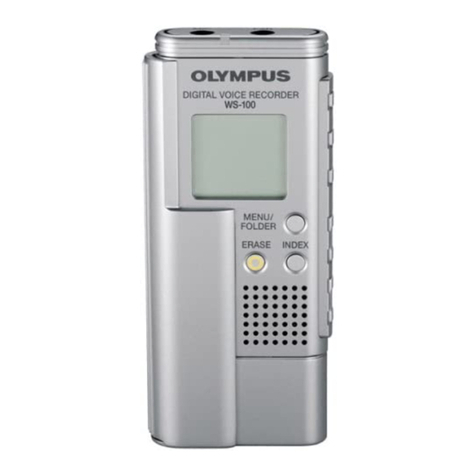Addendum
PN0024336_AA SOLTIVE Laser System Instructions for Use
PN0024336_AA Gyrus ACMI, Inc. Page 2 of 4
9600 Louisiana Ave. North ● Brooklyn Park, MN 55445 USA
+1 888 524 7266 or +1 763 416 3000 ● www.medical.olympusamerica.com
OLYMPUS EUROPA SE & CO. KG
Wendenstraße 20, 20097 Hamburg, Germany ● Postfach 10 49 08, 20034 Hamburg, Germany
2. The treatment settings, such as Lithotripsy, buttons, have been reduced in height to accommodate 6
buttons per screen instead of only 4 (page 36 of the Graphical Interface Section).
Treatment Settings
3. There is a new Ureteral Stone Factory Preset under the Lithotripsy treatment mode.
4. Additional language options have been provided (page 25).
The language list now includes:
• English
• German
• Spanish
• Italian
• French
• Swedish
• Portuguese (on page 2)
Choosing a Language (Page 1 and 2)
5. Additional information about the effects of laser temperature have been provided (page 17 of the
Clinical Guide section of the IFU).
Users of the Soltive laser may experience low retropulsion effects that may support longer durations of continuous
lithotripsy without repositioning the fiber. A laser delivers heat to the surrounding fluid while it is emitting. In general, the
heating effect is directly proportional to the average power of the laser settings. If the average power of the laser exceeds
the cooling power that results from the irrigation temperature and flow rate, and the patient's ability to dissipate the heat,
then the fluid temperature will increase at the anatomical site until laser emission ceases. Inadequate cooling can also
result from using higher irrigant temperatures or from using larger diameter fibers with insufficient irrigation pressure to
compensate for the lower irrigation flow rate.
6. Added configuration feature, enabled by default, to automatically save system logs during
system bootup if a USB drive is connected to the port at the rear of the system (page 28).
Lithotripsy Soft Tissue BPH