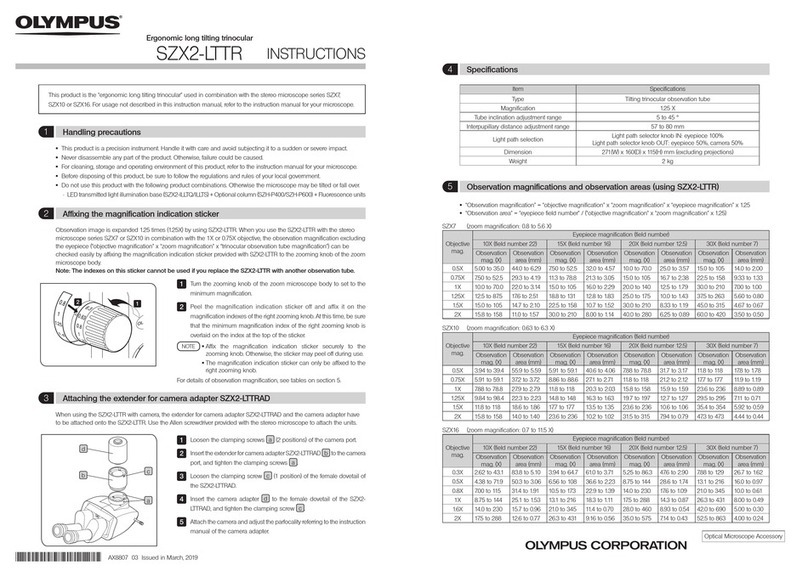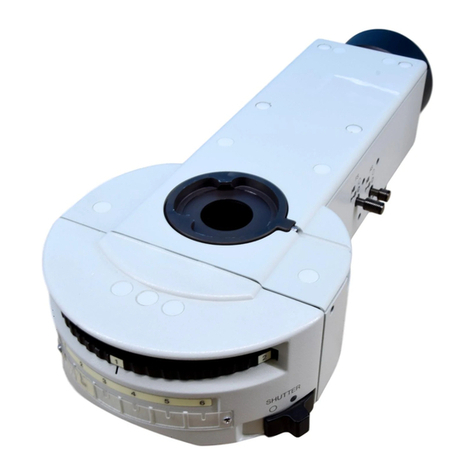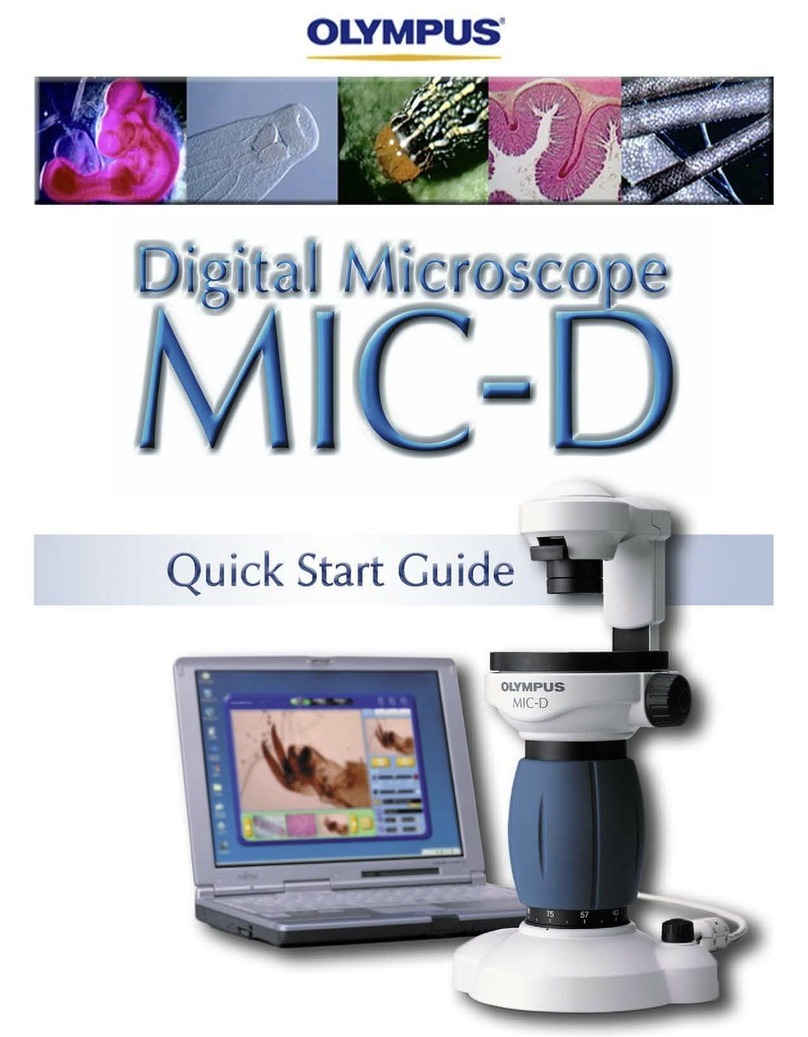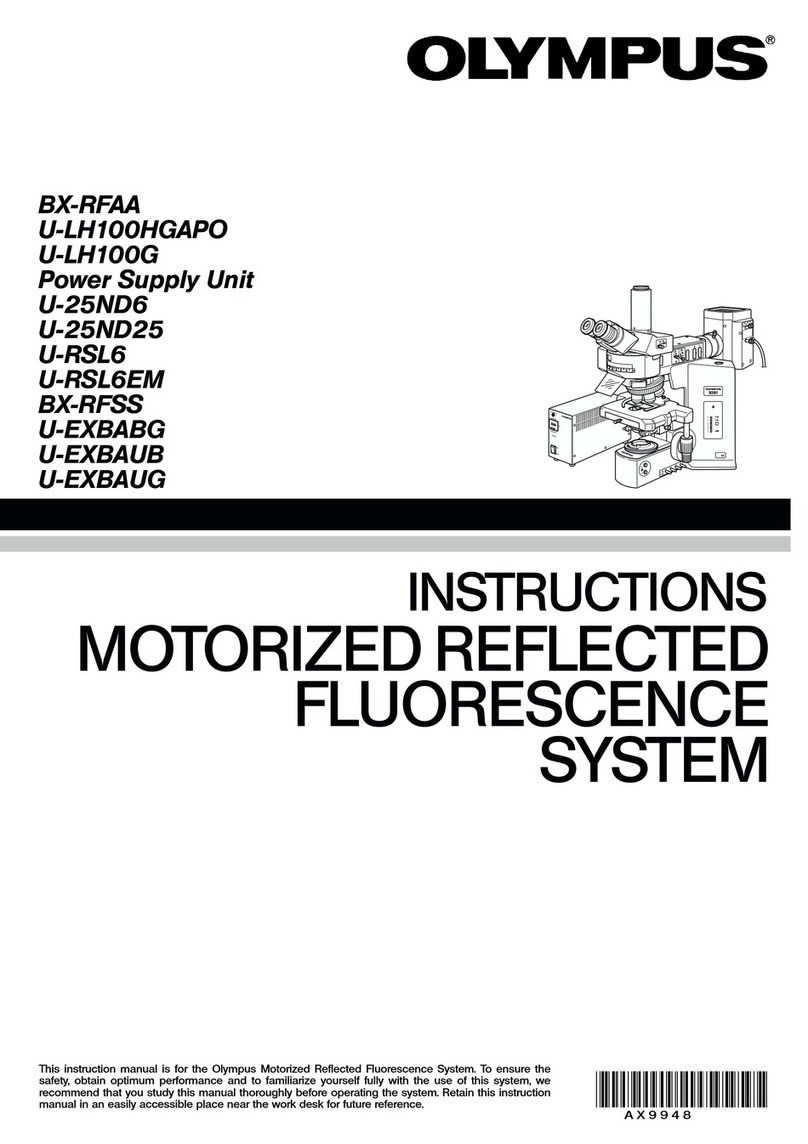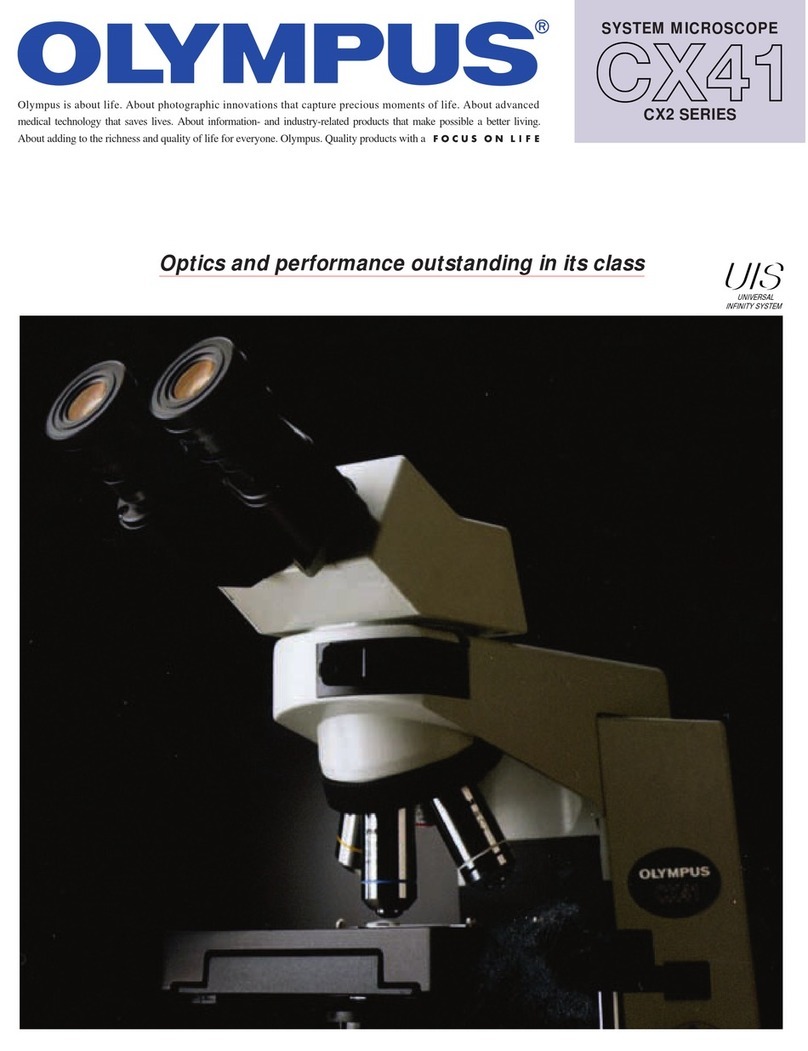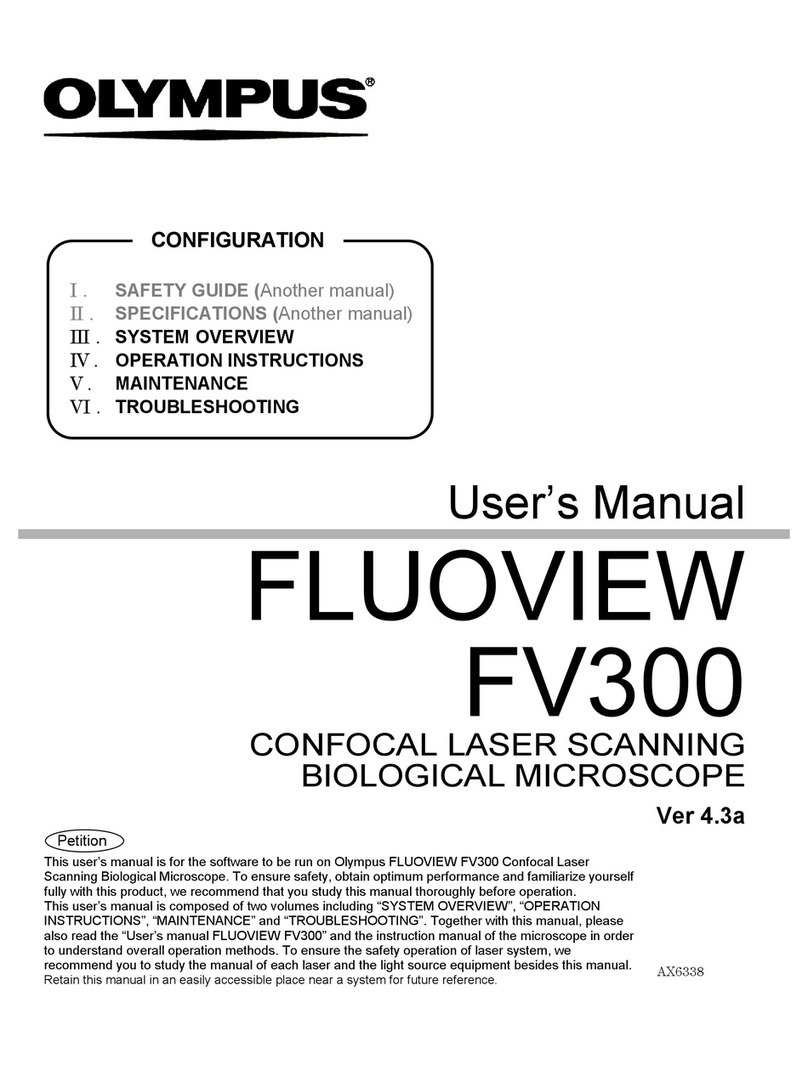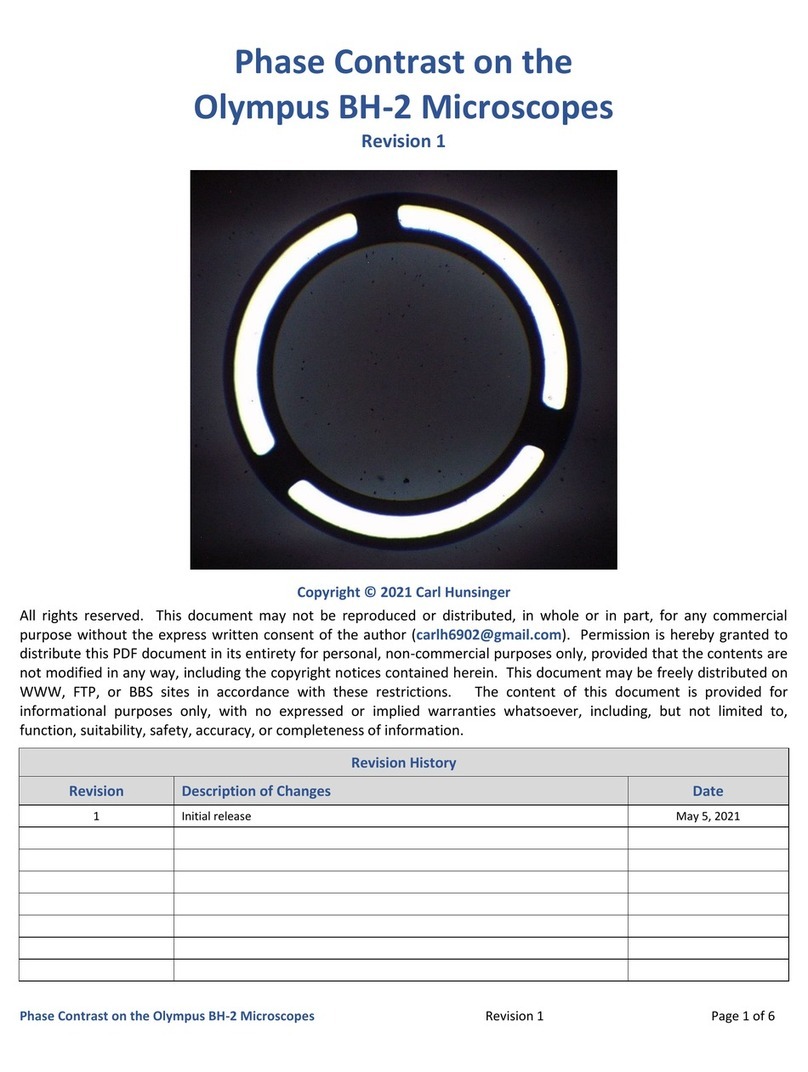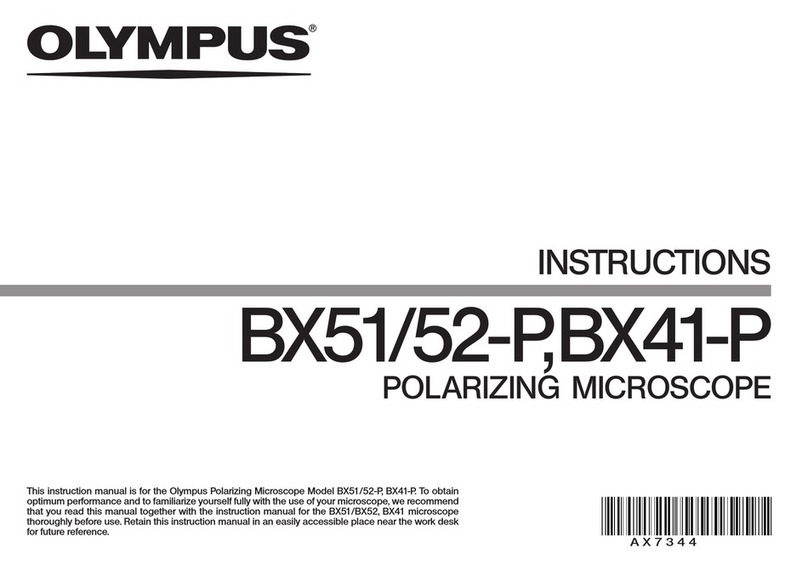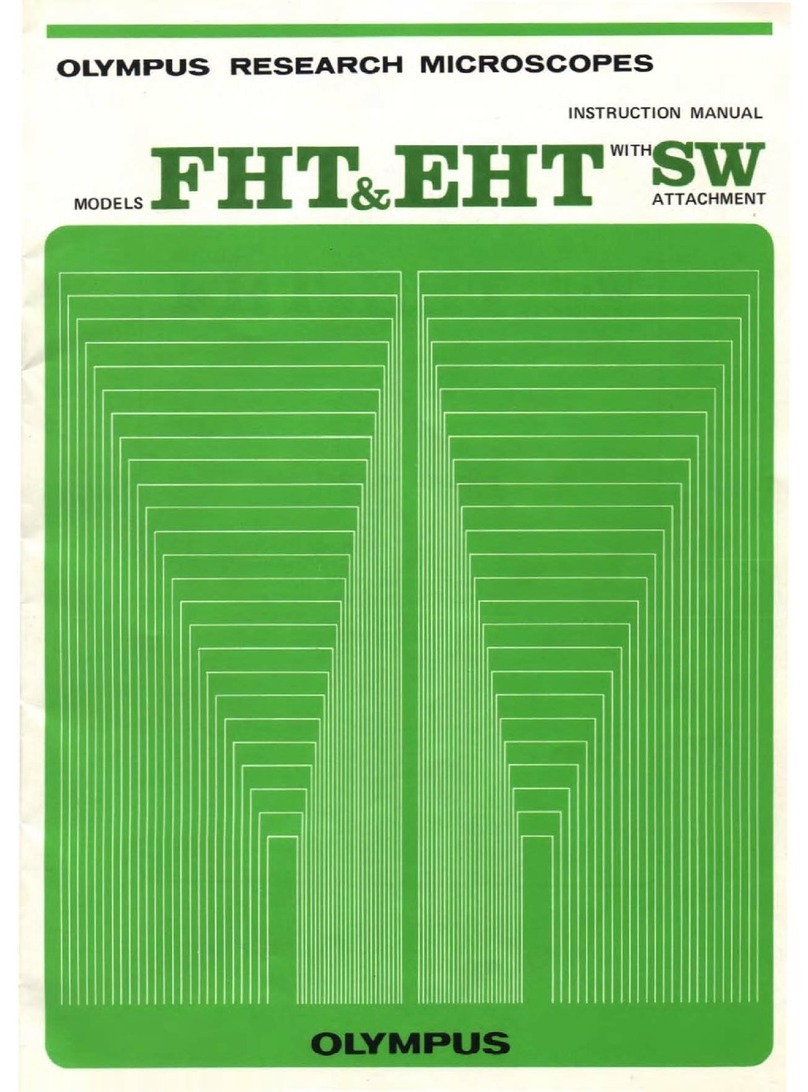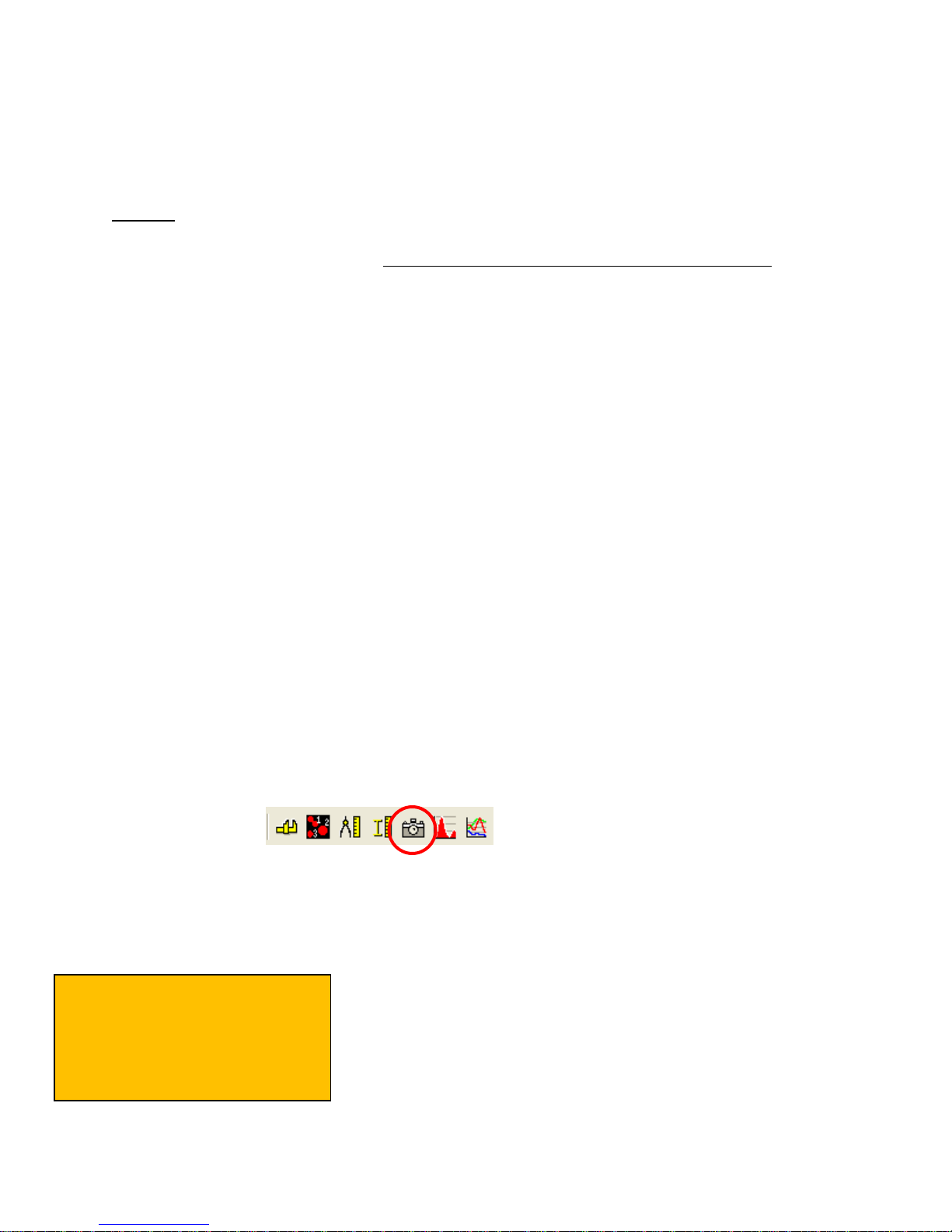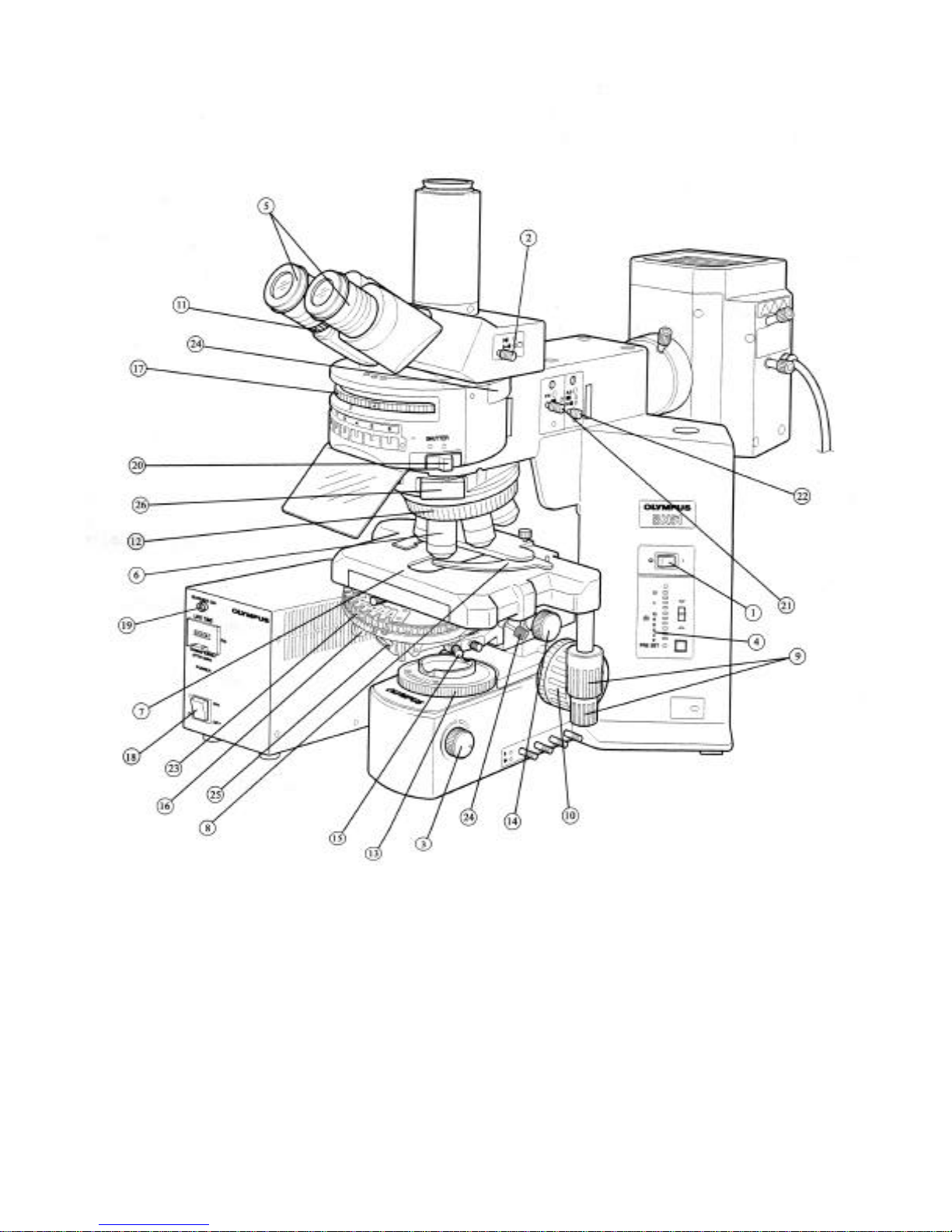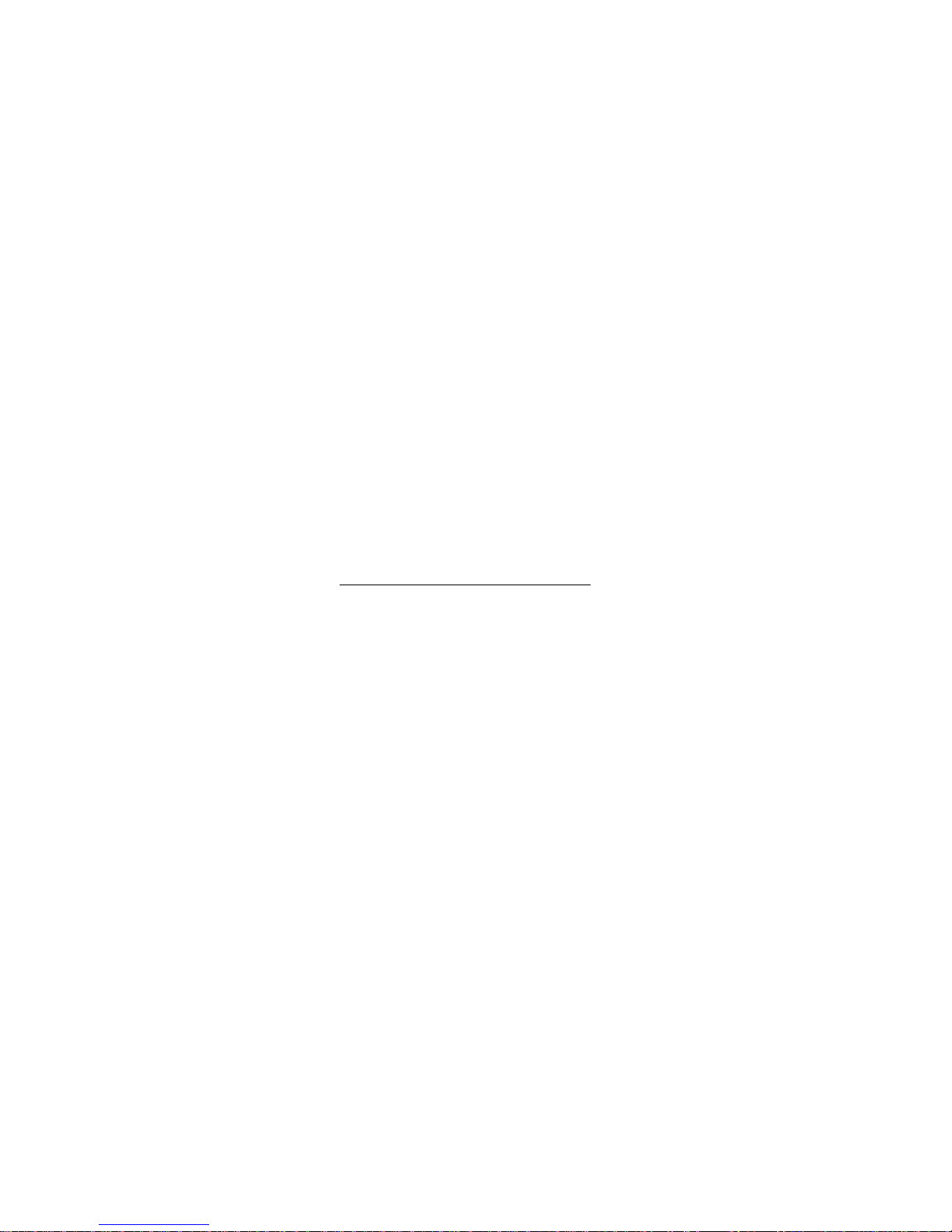9
ImageacquisitionCookeSensiCAMB/Wcamera;driverv3.6&ImageProPlussoftware;v6.2
1.TurnontheblueSensiCAMcamera(switchatthetopofthecamera).Waituntiltheblinkinglightturnsgreen.
2.Slidethelightpathselectorknob(2)tosharetheimagewiththecamera(eyeandcameraposition).
3.OpenImageProPlusandadjustsettings.
‐LogonthecomputerasCNFUSER(nopassword).
‐Double‐clickonthe“USEthisImageProPlus”desktopicon.
‐SelectAcquire:Video/Digital.
Ifawindowtoselectan“AnalogSimulationImageFile”appears,click“Cancel”
‐Awindowtitled‘AnalogSimulation’appears.UsetheCurrentDriverpulldownmenutoselectthe
“SensiCAMCookeDriver(3.6)”BESURETHEDRIVERREMAINSSELECTED.
‐SettheCaptureDepthto8‐bitmonointhepulldownmenu.
‐Setthepreview(pvw)andacquisition(acq)areas(Fullis1376x1040).
4.OpenaliveimagePreviewbutton.
‐Adjustfocusandlighting(3)onthemicroscope.
‐Adjustcameraexposure.
‐SethowtheimagefileistobesavedusingtheImageTab.
‐Formultipleimages/movies,checkthe‘EnableMultipleImagesCapture’box,andsetcontrols.
5.Capturetheimage.
‐StopthelivePreviewusingthe‘Stop’button.
‐Clickthe‘Snap’button,andanimagefilewillappear.
‐Savetheimage.Ifitwastakenin12‐bitmono,thecomputercan’topenit.Youcouldconvertitusing
File>BatchConversionandselectthesourcefileandthedestinationfolderandfiletype(TIFFisbest).
6.Takemeasurementsinthesavedimage.
‐Selecttheobjective(spatialcalibration).Clickthecaliperbuttononthemenubar,andselectthe
objectivethatisinuse.
‐ClickthemeasureDistancebuttononthemenubartoopena‘MeasureDistance’popupwindow.
‐Clickanddragtomeasurethefeature(inmicrons).
‐Tosavetheannotation,clickthecamerabuttononthemenubar.Anewfileiscreated.SaveitasaTIFF.
7.Toinsertascalebar,clickthecaliperbuttononthemenubar,anddouble‐checkthatthecorrectobjectiveisselected.
‐Selectthe‘Marker’buttoninthepop‐upwindow.
‐A‘SpatialcalibrationMarker’pop‐upwindowappears.
‐Choosecolor,markerlength,andnon‐destructivemode.
‐Changethepositionsbydouble‐clickingonthebarorthelabelBEFOREclosingthemessagewindow.
‐Tosavethescalebar,clickthecamerabuttononthemenubar.Anewfileiscreated.Saveit.
8.TaketheimagesonaflashdriveortransferthemtotheLab_xfericon.
Filesareautomaticallydeletedin7days.
9.ClosetheImageProPlussoftware.
10.Leavethecomputeron.