Olympus CHA-P User manual
Other Olympus Microscope manuals

Olympus
Olympus U-CBE User manual
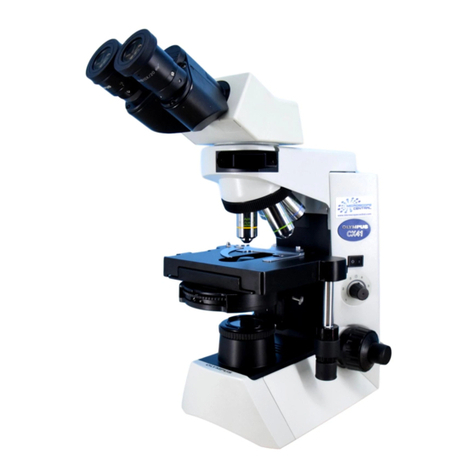
Olympus
Olympus CX41 User manual

Olympus
Olympus bx40 User manual

Olympus
Olympus K Operating instructions

Olympus
Olympus SZ61 User manual
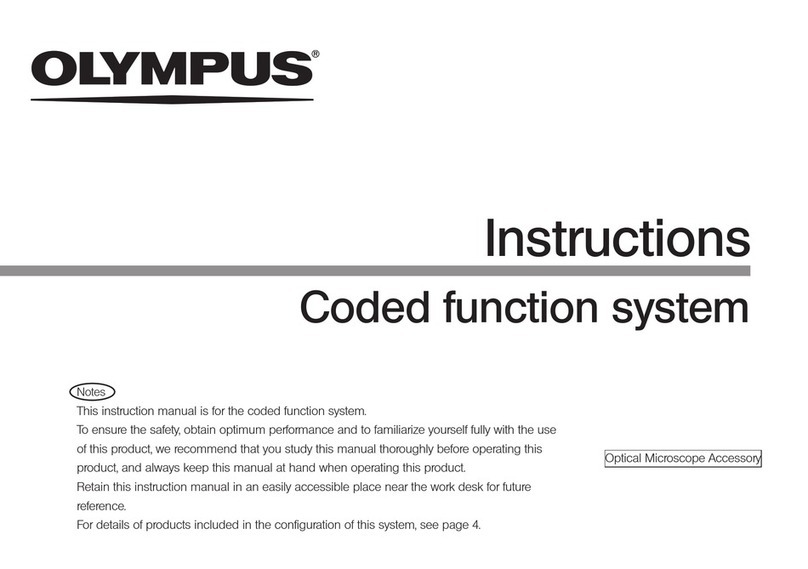
Olympus
Olympus U-CBS User manual

Olympus
Olympus BXFM Series User manual
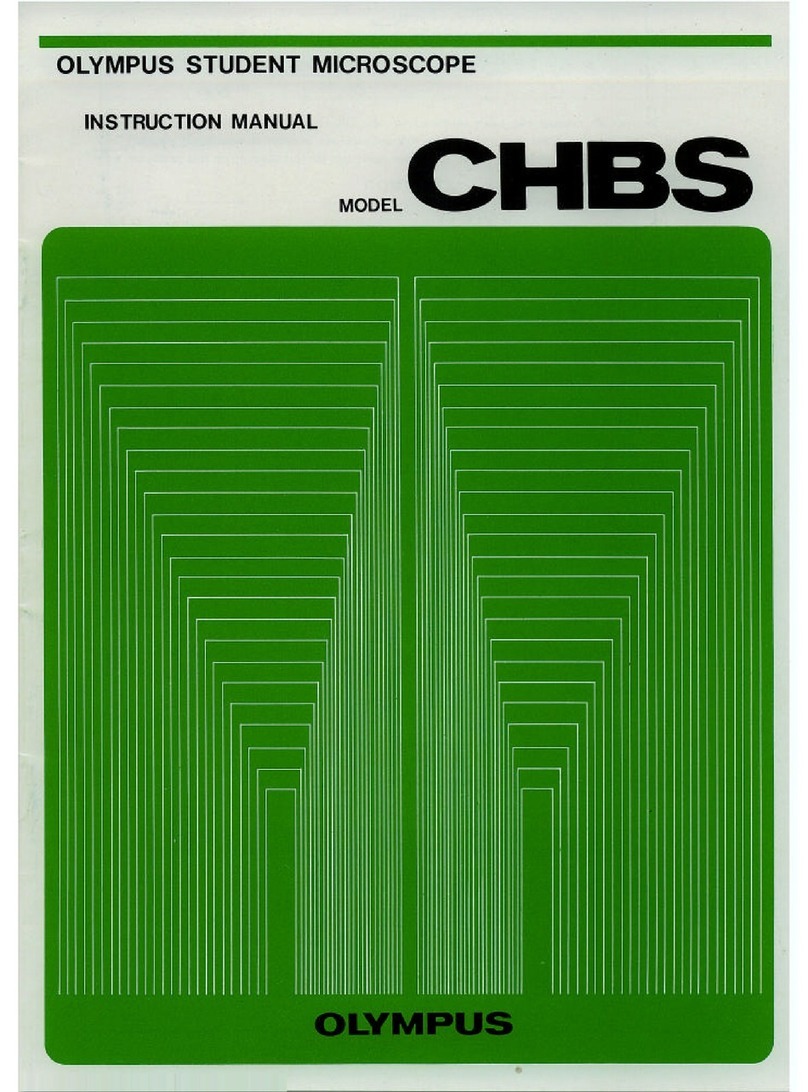
Olympus
Olympus CHBS User manual

Olympus
Olympus IMT-2 User manual

Olympus
Olympus IX71 User manual

Olympus
Olympus U-MDOB3 User manual
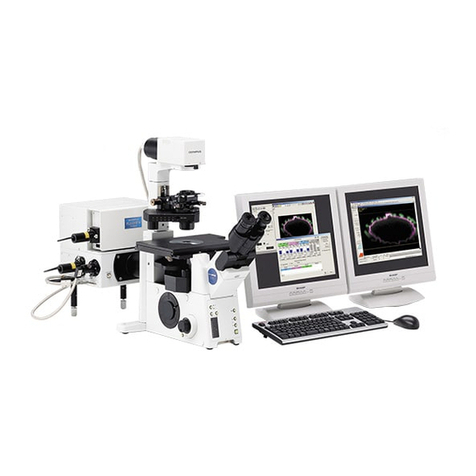
Olympus
Olympus Fluoview FV1000 User manual

Olympus
Olympus SZ61 User manual

Olympus
Olympus AL120-12 Series User manual
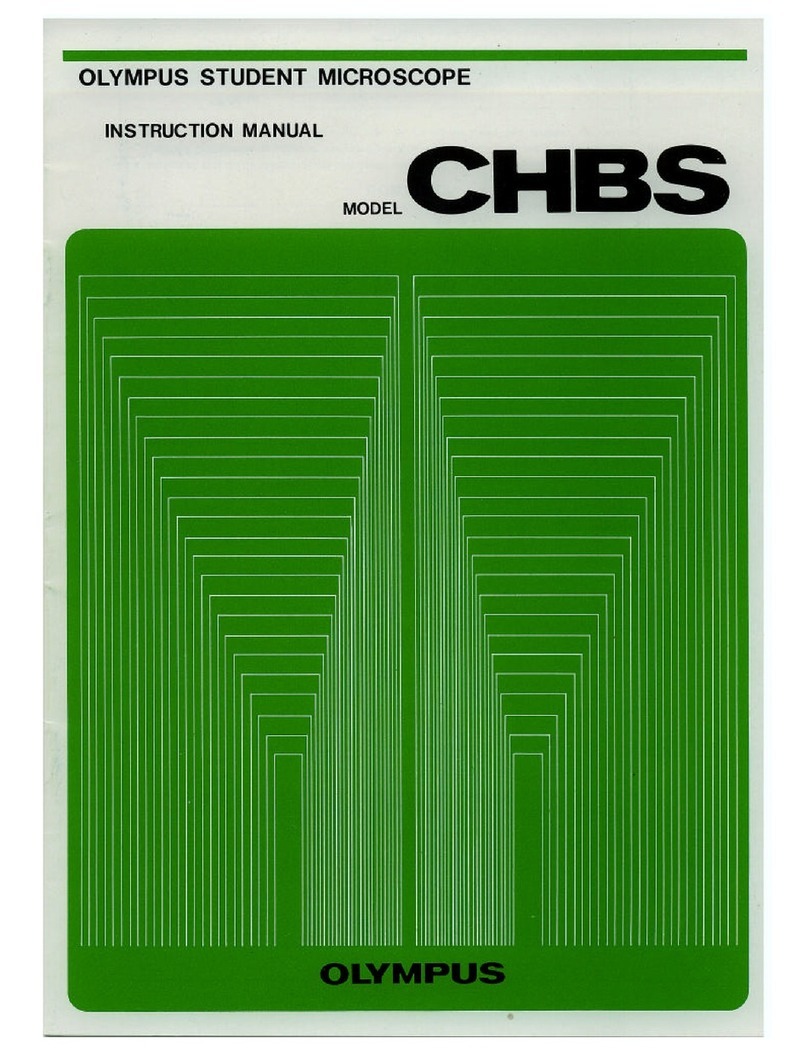
Olympus
Olympus CHBS User manual

Olympus
Olympus BX41 User manual

Olympus
Olympus BX53M-P User manual

Olympus
Olympus IX71 User manual
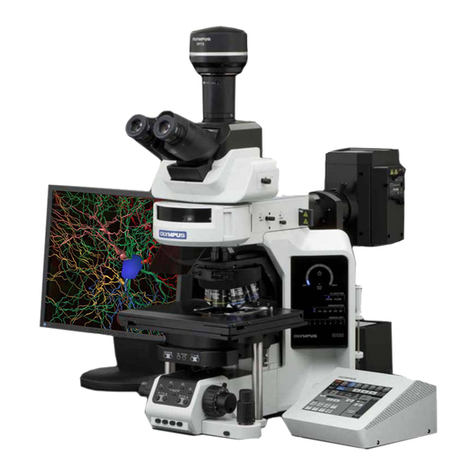
Olympus
Olympus BX63 User manual

Olympus
Olympus Pom User manual































