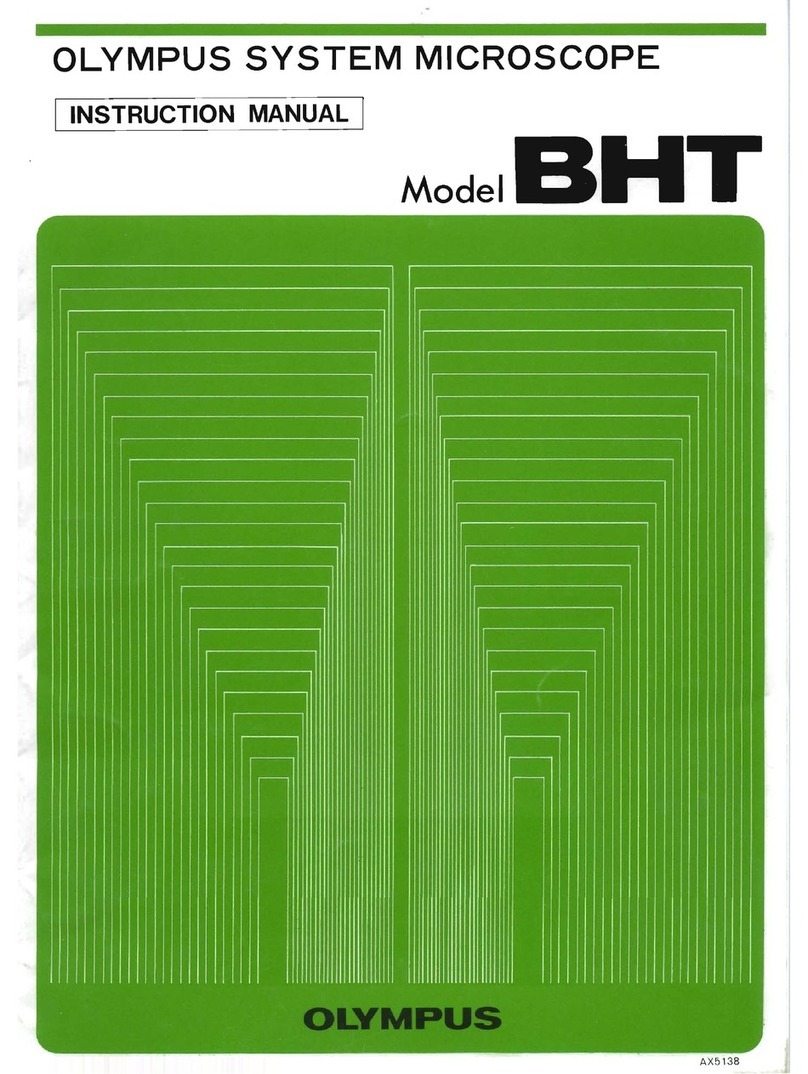Olympus CH30 User manual
Other Olympus Microscope manuals
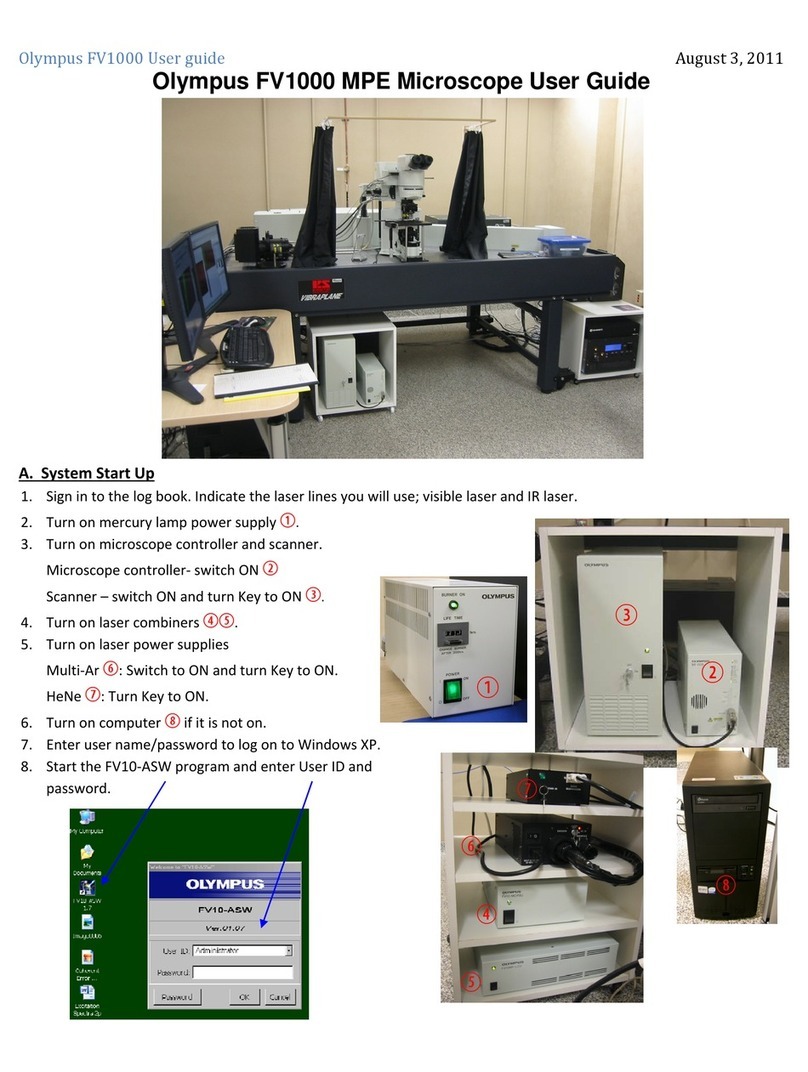
Olympus
Olympus Fluoview FV1000 User manual
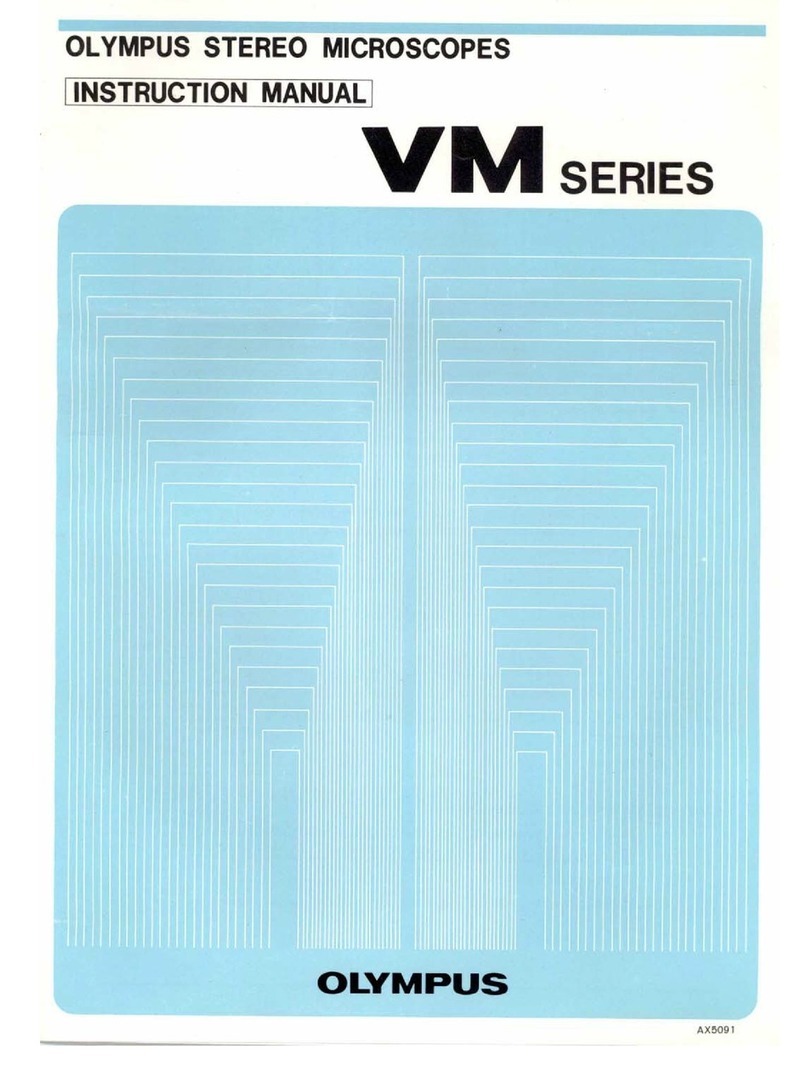
Olympus
Olympus VM Series User manual
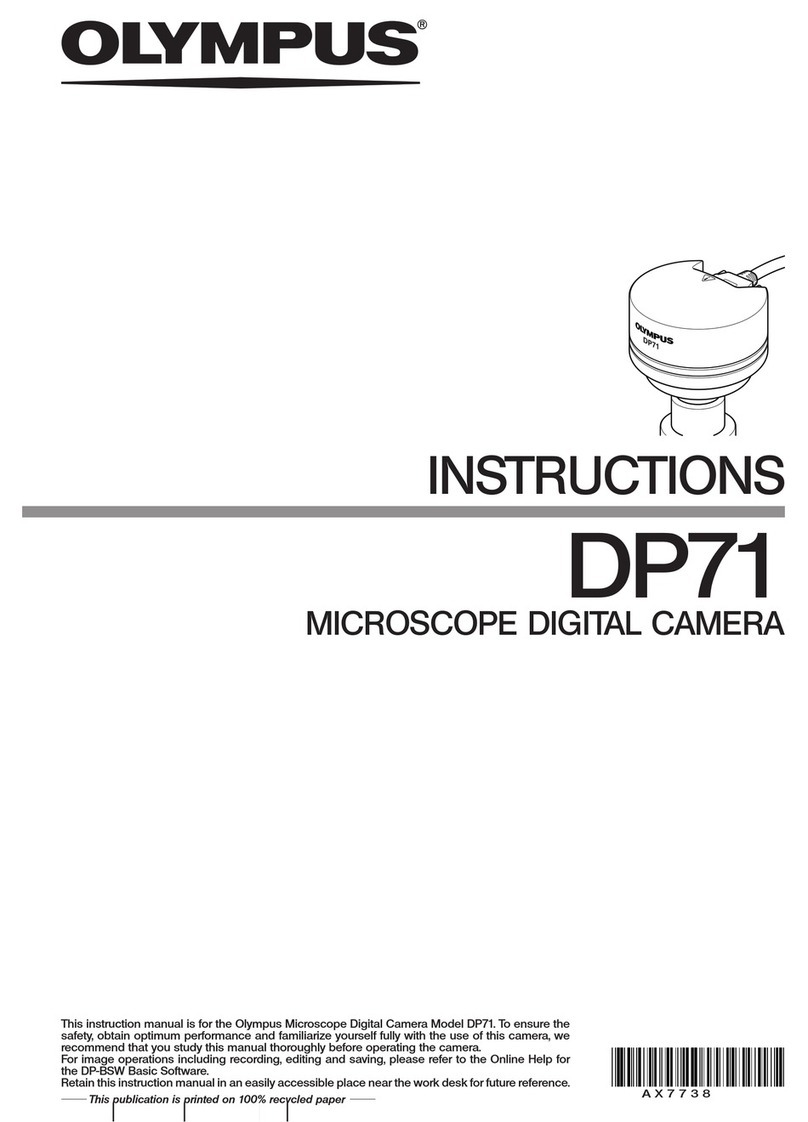
Olympus
Olympus DP71 User manual

Olympus
Olympus MVX10 User manual

Olympus
Olympus FV5-LD405 User manual
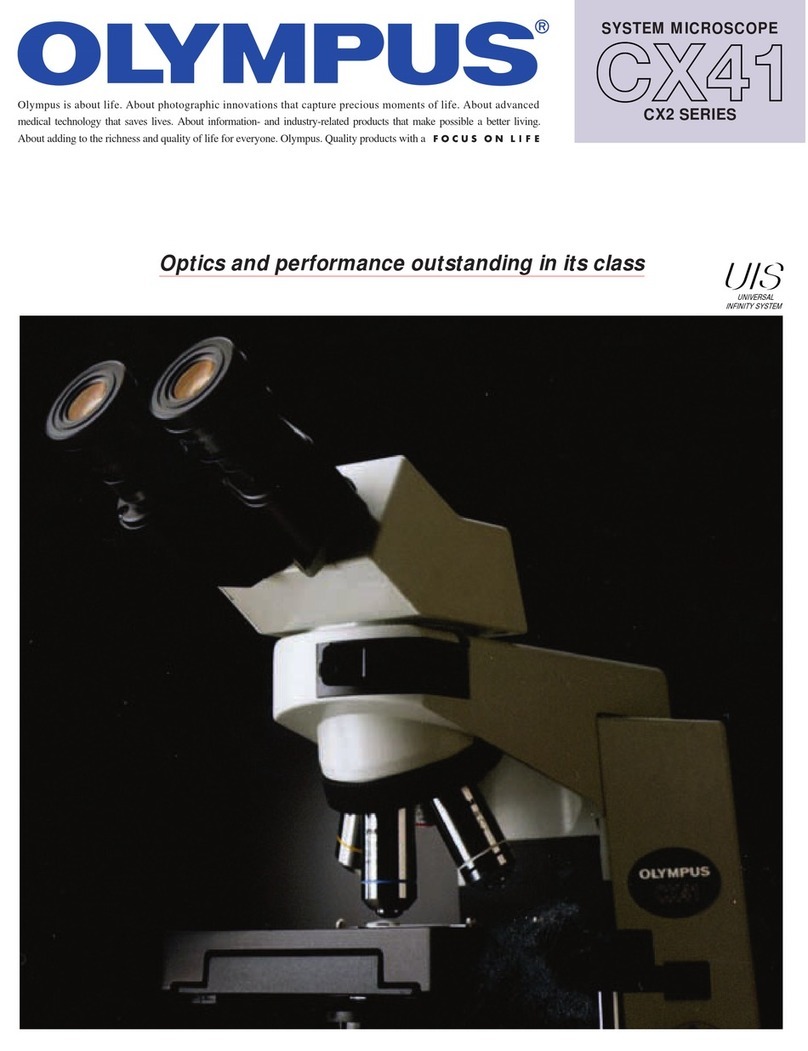
Olympus
Olympus CX41 Installation guide

Olympus
Olympus FV3000 User manual

Olympus
Olympus CX43 User manual

Olympus
Olympus CX31-P User manual

Olympus
Olympus BX51-P Owner's manual

Olympus
Olympus MX61 User manual
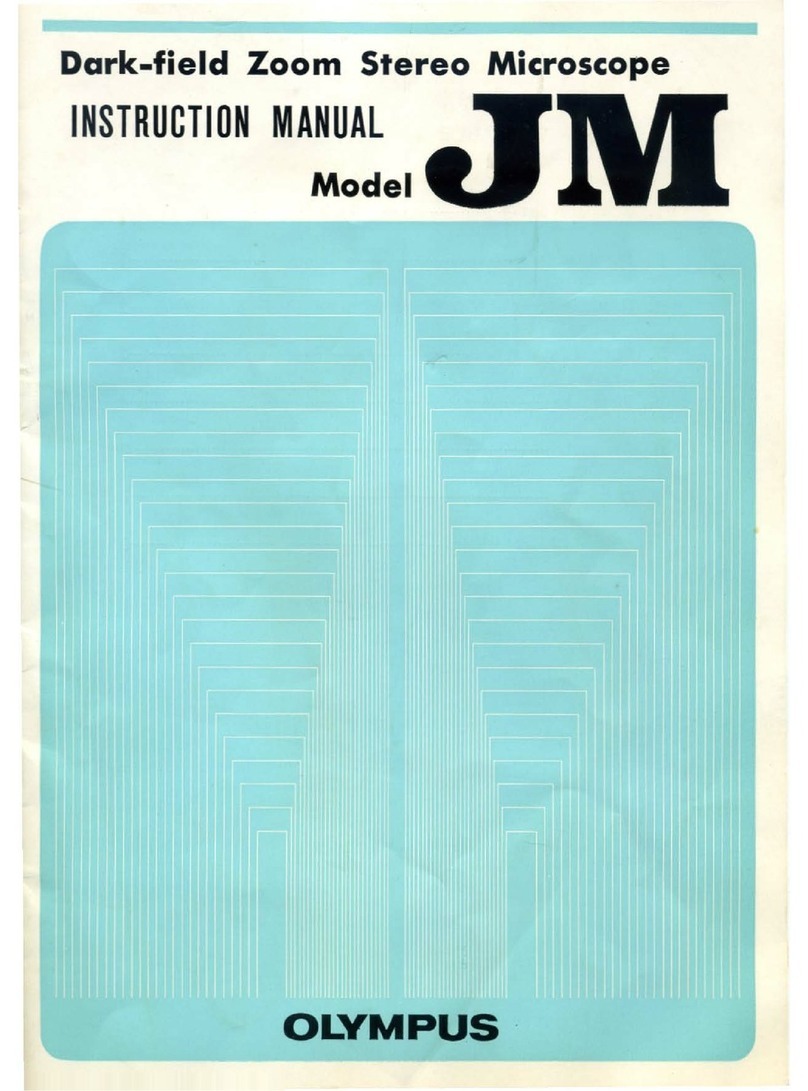
Olympus
Olympus JM User manual

Olympus
Olympus SZ3060 User manual
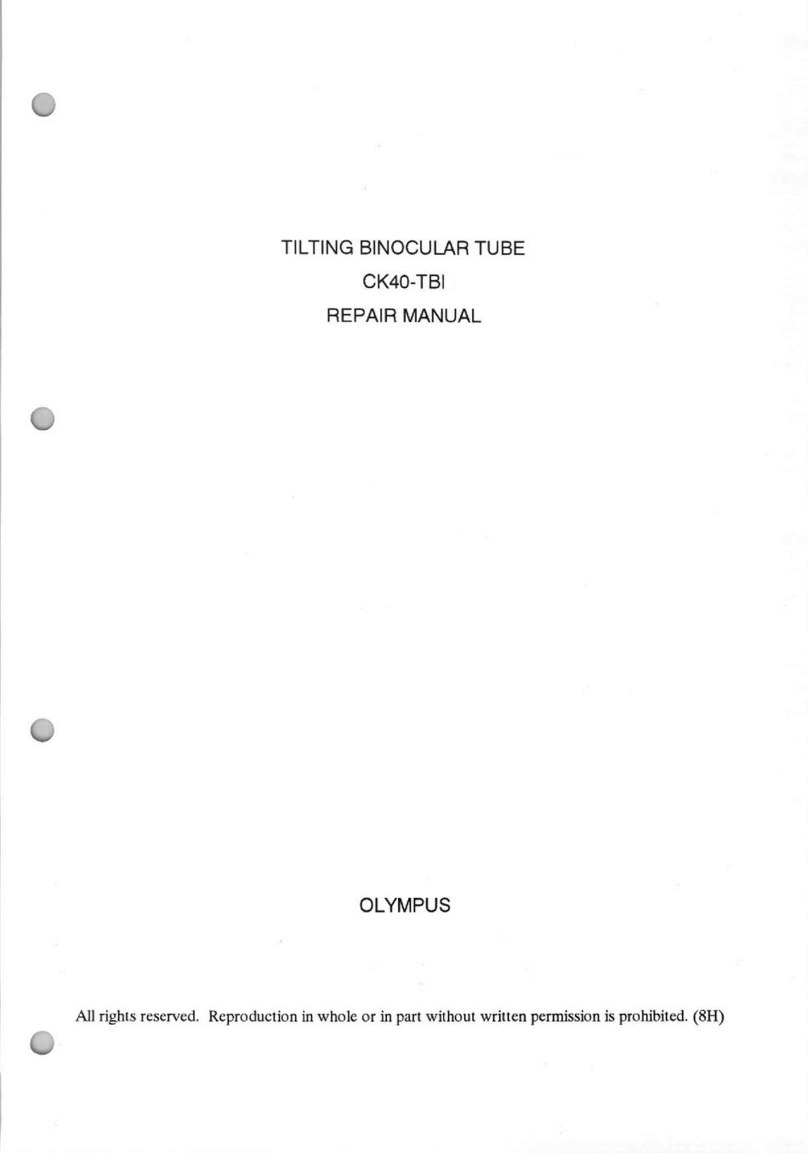
Olympus
Olympus CK40-TBI Operating instructions

Olympus
Olympus POS User manual

Olympus
Olympus DP21-SAL User guide

Olympus
Olympus CKX41 Installation guide

Olympus
Olympus GX53 User manual

Olympus
Olympus SZX-DA User manual

Olympus
Olympus K Operating instructions