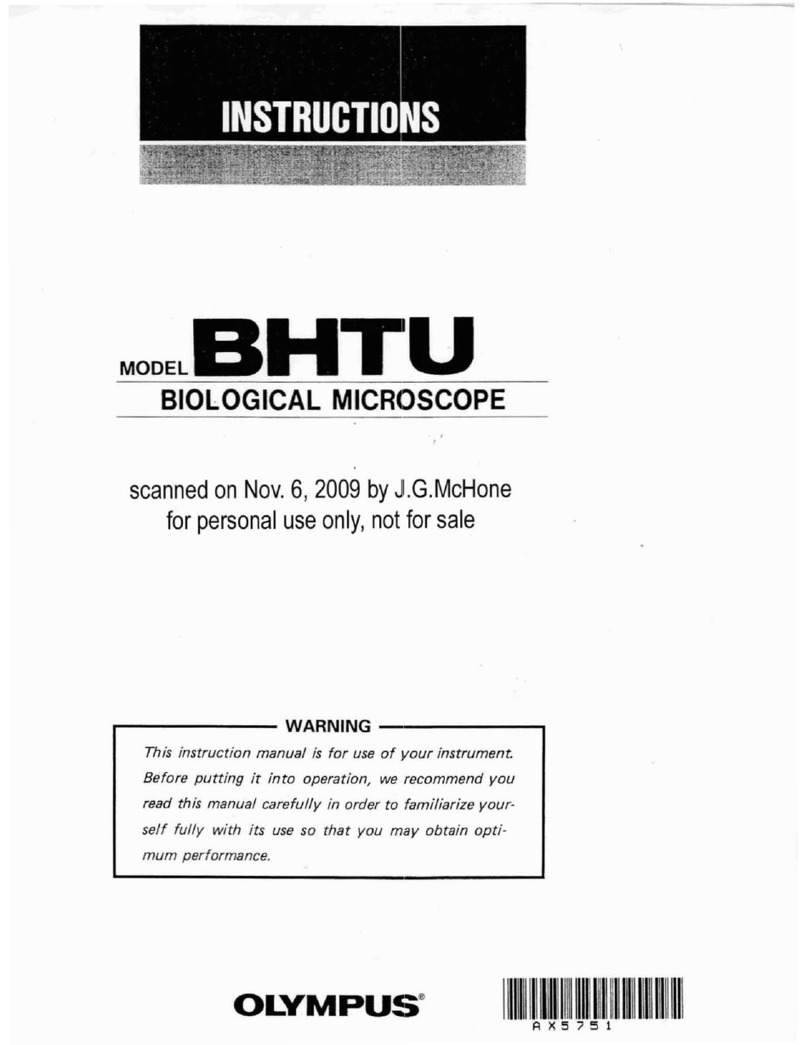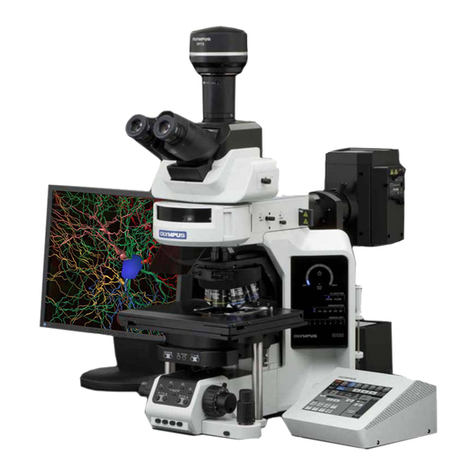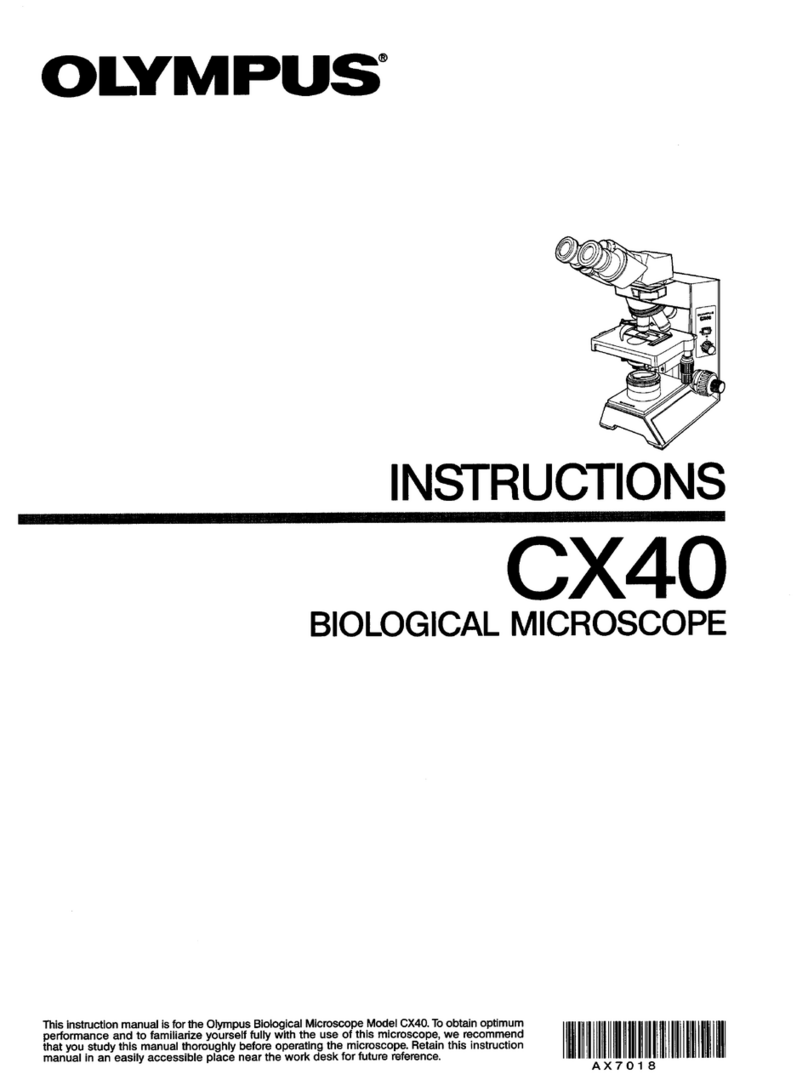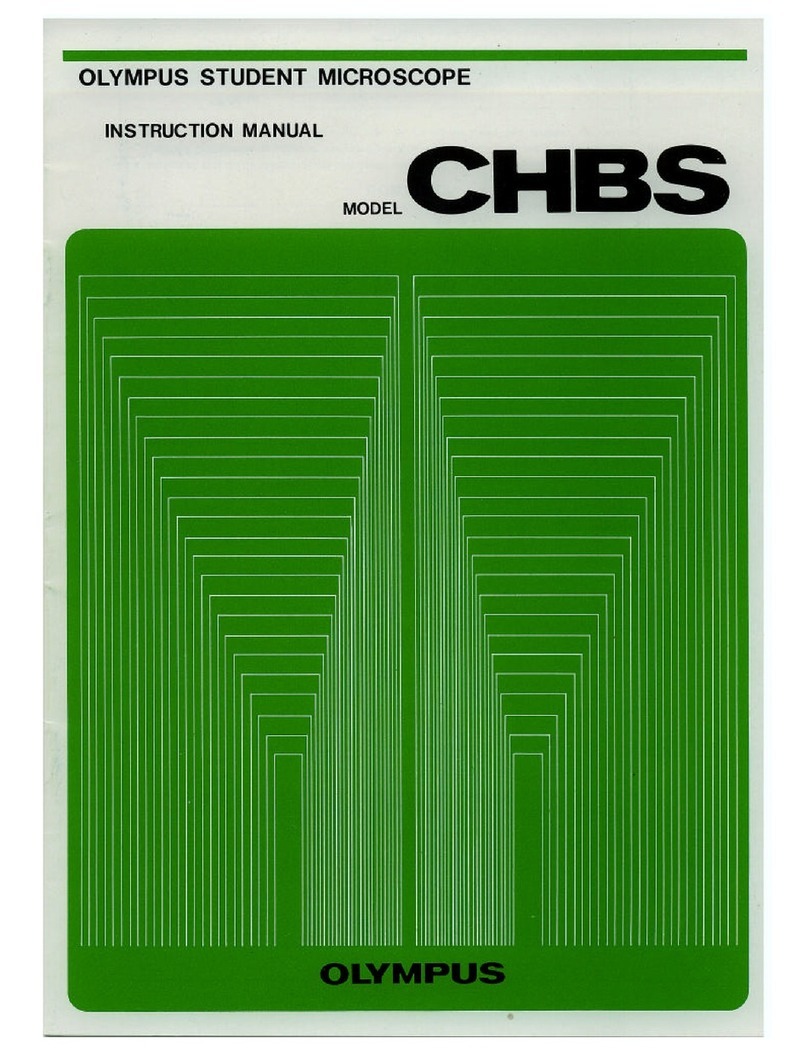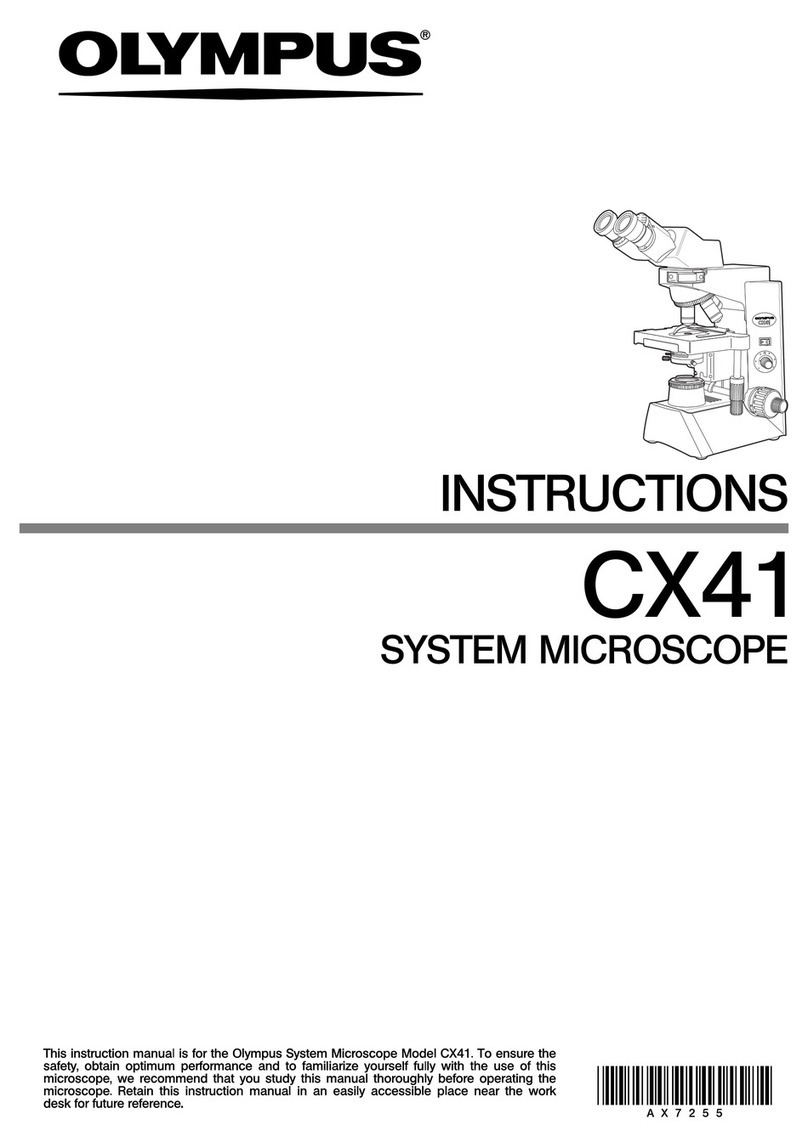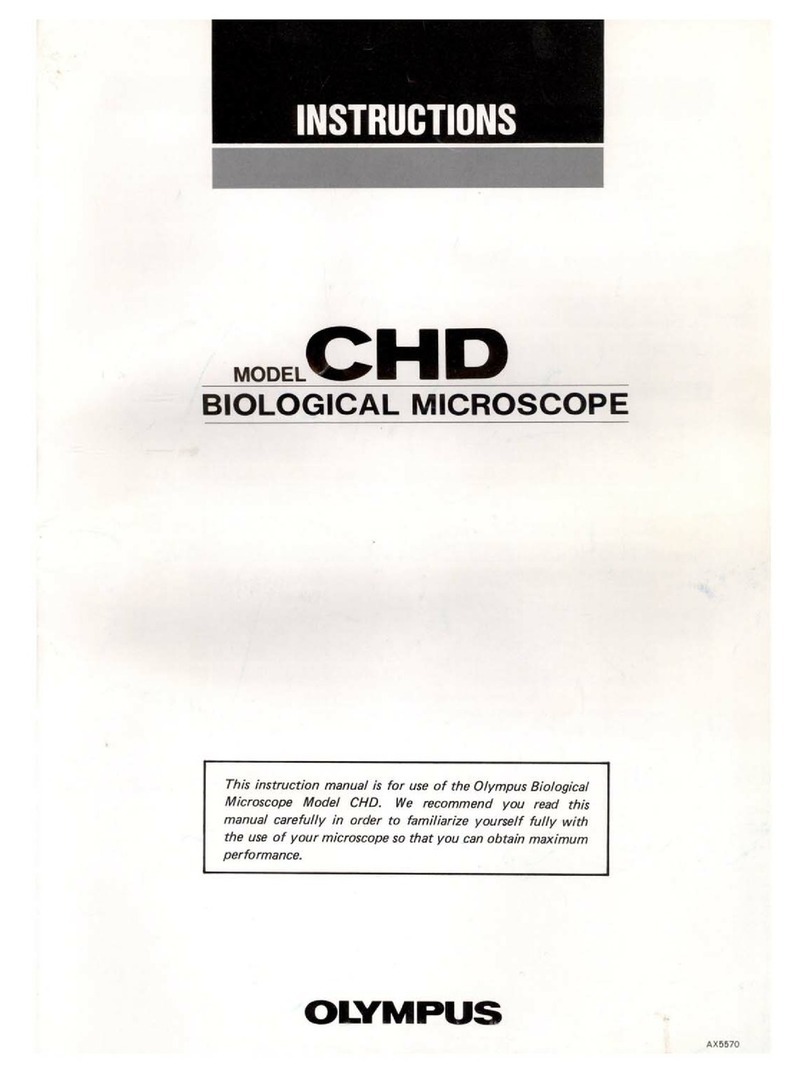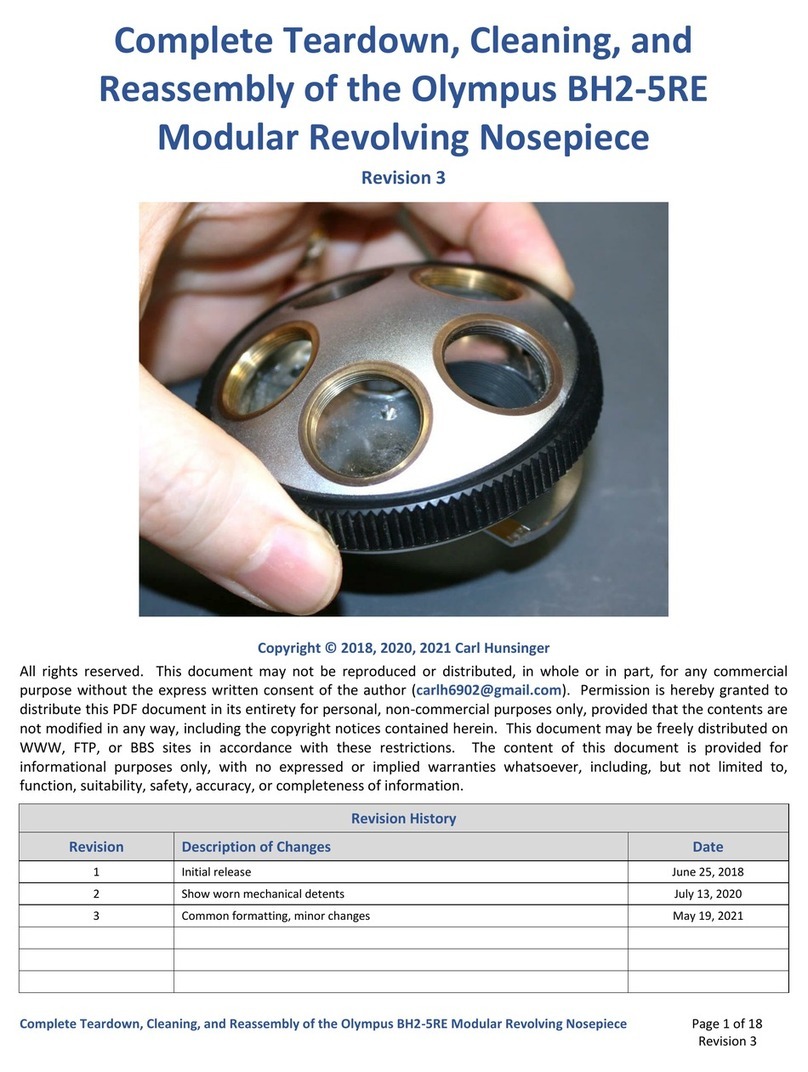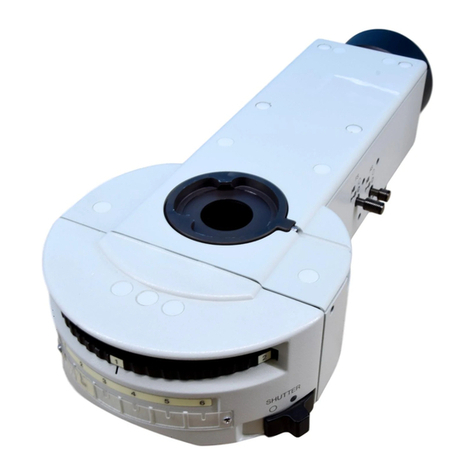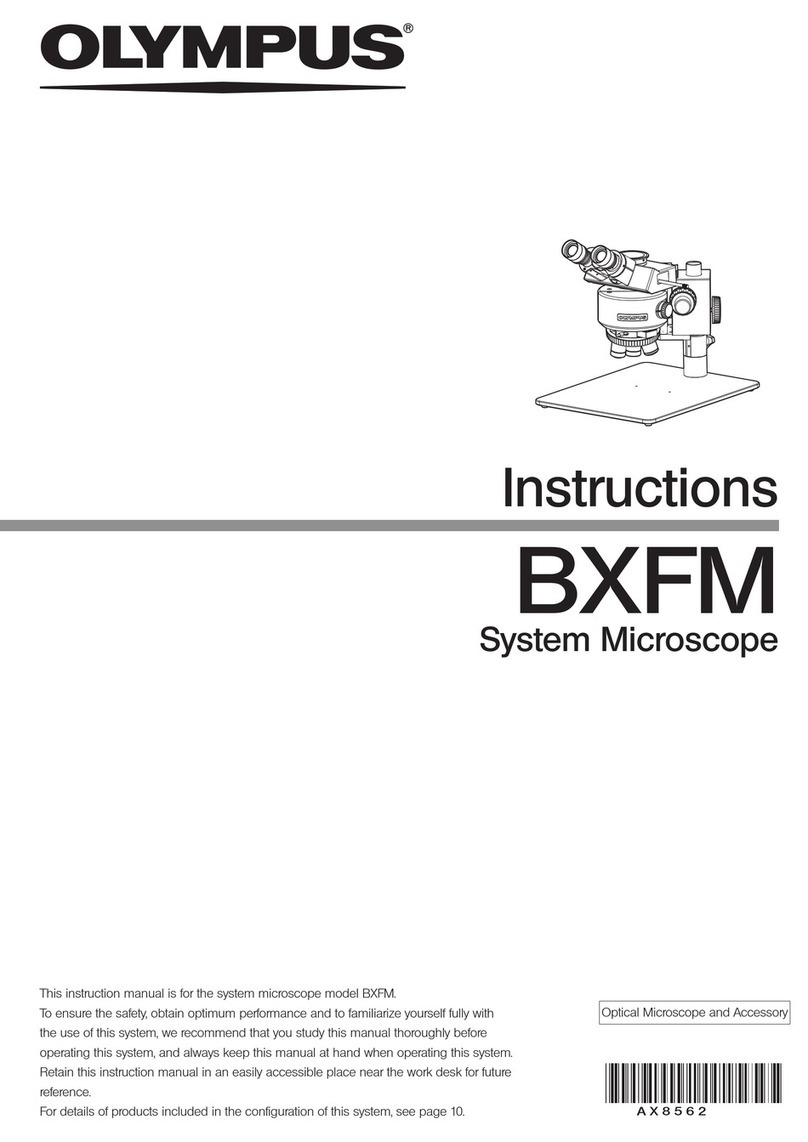2
Safety precautions
If the product is used in a manner not specified by this manual, the safety of the user may be imperiled. In addition, the
product may also be damaged. Always use the equipment according to this instruction manual.
The following symbols are used in this instruction manual.
CAUTION : Indicates a potentially hazardous situation which, if not avoided, may result in minor
or moderate injury.
CAUTION : Indicates a potentially hazardous situation which, if not avoided, may result in
damage to the equipment or other property.
} : Indicates commentary (for ease of operation and maintenance).
Install the STM7 on a rigid and levelled surface (such as a machine platen).
• Load capacity of table: STM7-SF/STM7-SFA: 200 kg; STM7-MF/STM7-MFA: 300 kg; STM7-LF/STM7-LFA: 500
kg
• Recommended table size: STM7-SF/STM7-SFA/STM7-MF/STM7-MFA: 1800(W)x750(D) mm;
STM7-LF/STM7-LFA: 1800(W)x900(D) mm
If the STM7 is not installed on a levelled surface, the stage may move spontaneously.
Basically, install the STM7 on a table with a thick top board. (Recommended top board thickness: 25 mm or more)
Do not put a mat, etc. under the microscope for safety.
Level the microscope in combination with the frame and the stage.
Always install the control box for motorized STM7-CBA Z-axis motorized type control box to allow
operating the emergency stop switch.
The emergency stop switch is used to stop the motorized focusing unit in case of an emergency.
Confirm that the device is installed stably before use.
Operate the emergency stop switch before using devices, and make sure that the control box is not operated
excessively.
CAUTION - Installation of the device -
Always use the power cord provided by Olympus.
If the proper power cord is not used, the electric safety and the EMC (Electro-Magnetic Compatibility) performance of
the device can not be assured.
If no power cord is provided, please select the proper power cord by referring to the section “Proper selection of the
power supply cord” at the end of this instruction manual.
Always connect the ground terminal.
Connect the ground terminal of the power cord and that of the power outlet.
Also, connect the functional ground cable of this system completely. (page 71)
If the device is not grounded, our intended electric safety and EMC performance of the device can not be assured.
Do not use the device in close proximity to the sources of strong electromagnetic radiation.
Proper operation may be interfered. The electromagnetic environment should be evaluated prior to operation of this
device.
Remove the power cord in case of emergency.
In case of emergency, be sure to unplug the power cord from the power cord connector on the product or from the
wall power outlet. Install the product at the location where you can reach the power cord connector or the wall power
outlet at hand to remove the power cord quickly.
Be sure to turn OFF the power of the device before connecting /disconnecting cables and units.
This device is designed for use in Class A industrial environment for IEC61326-1 International Standard concerning EMC.
Using it in a domestic environment may cause radio interference.
This device complies with the emission and immunity requirements described in IEC61326 series.
CAUTION - Electric safety -