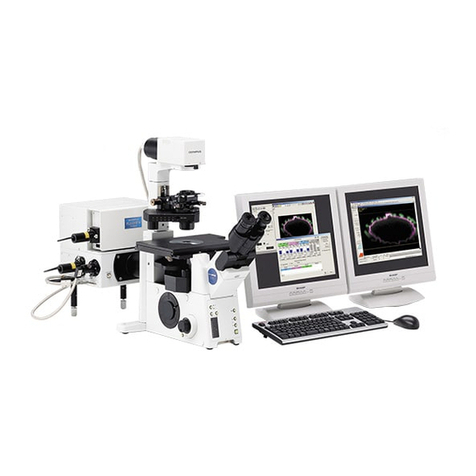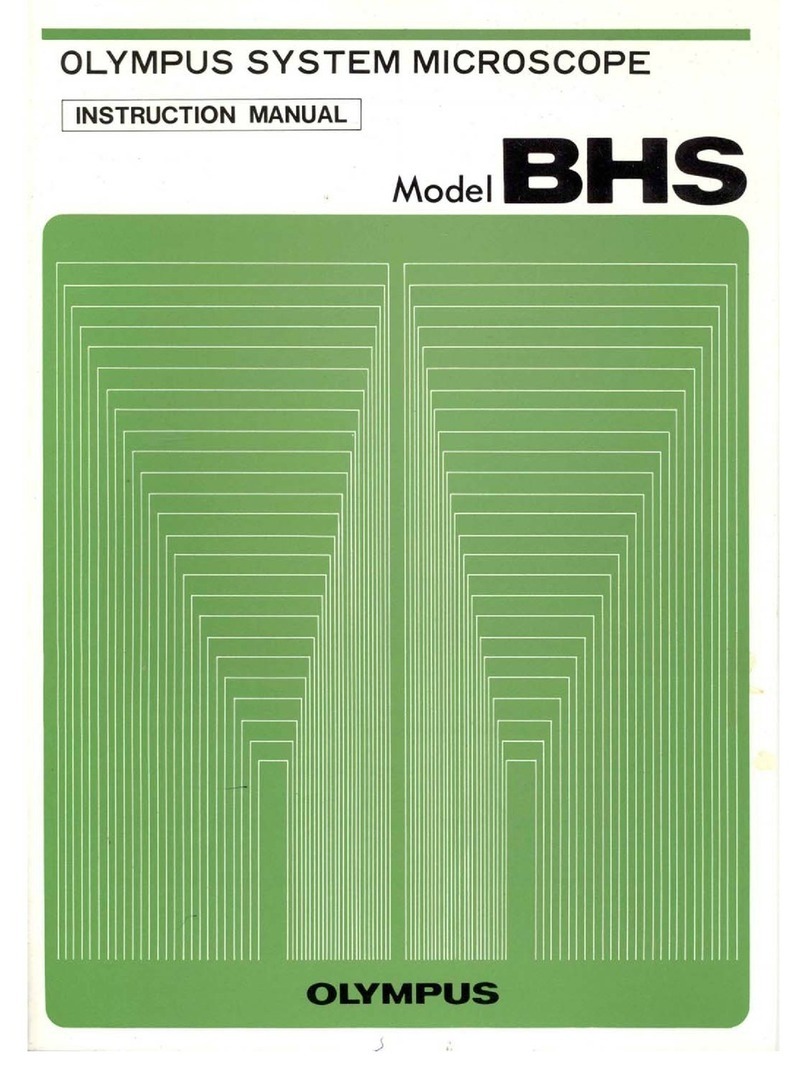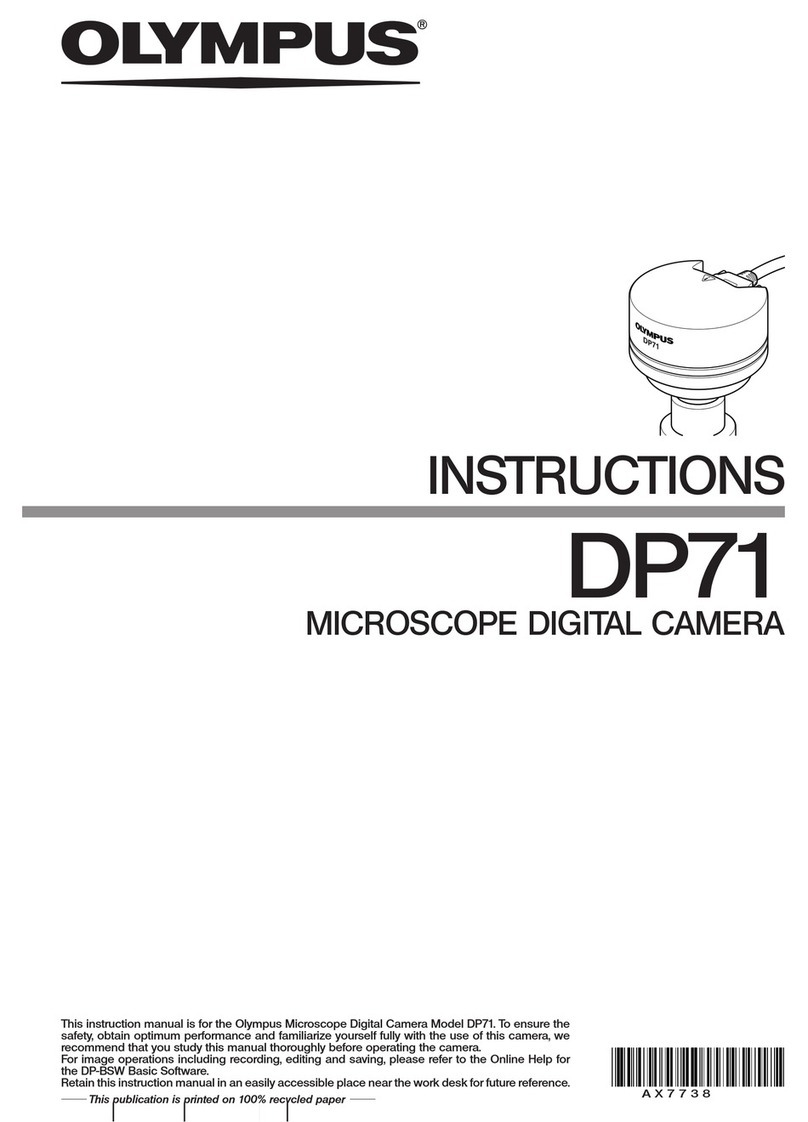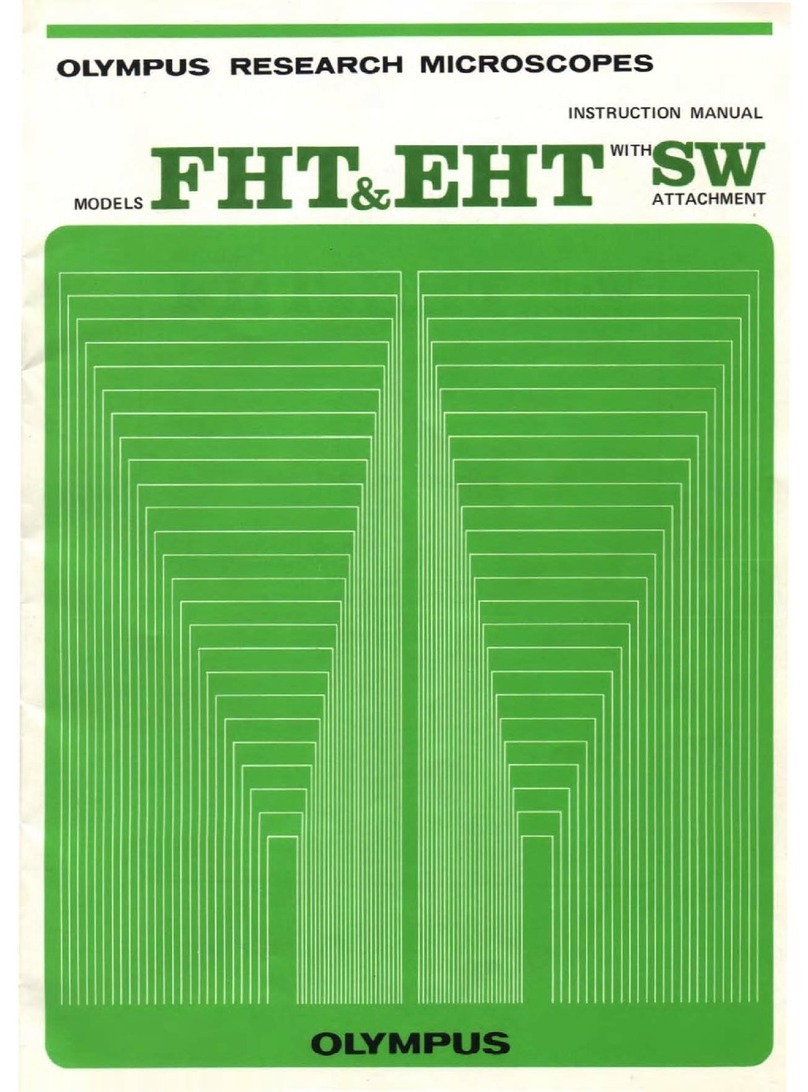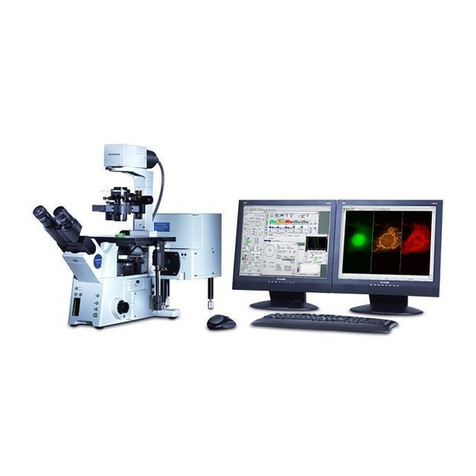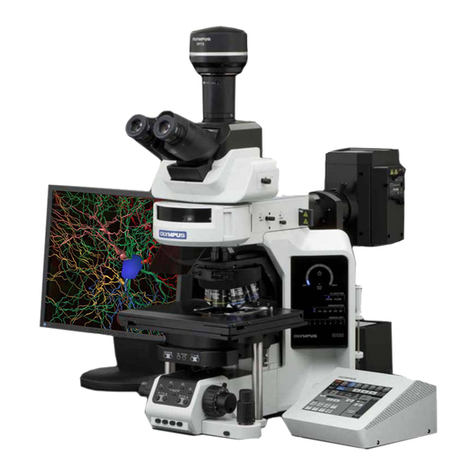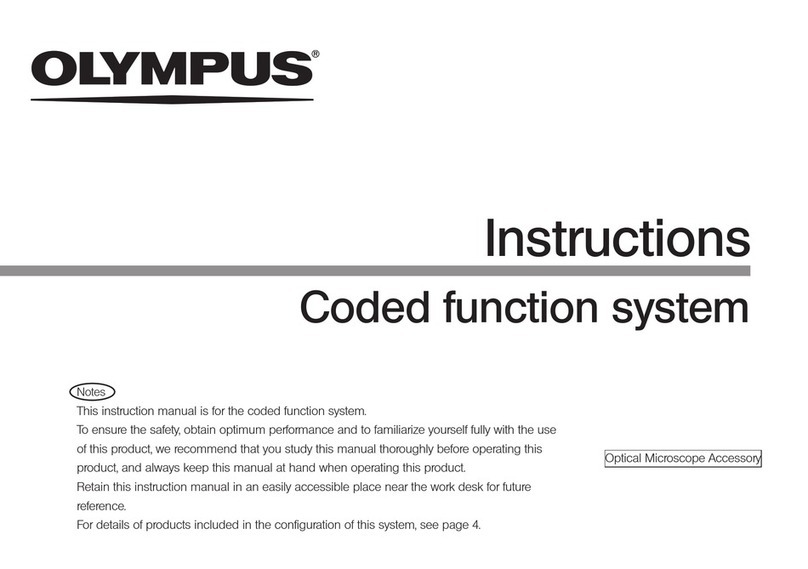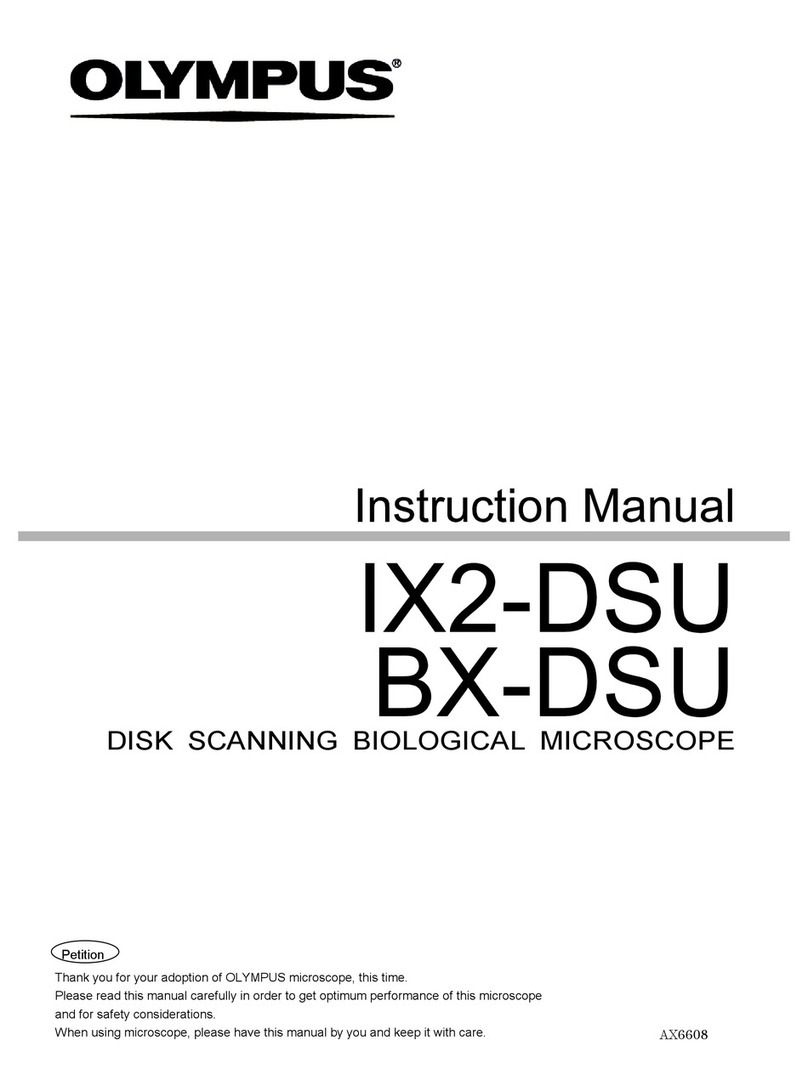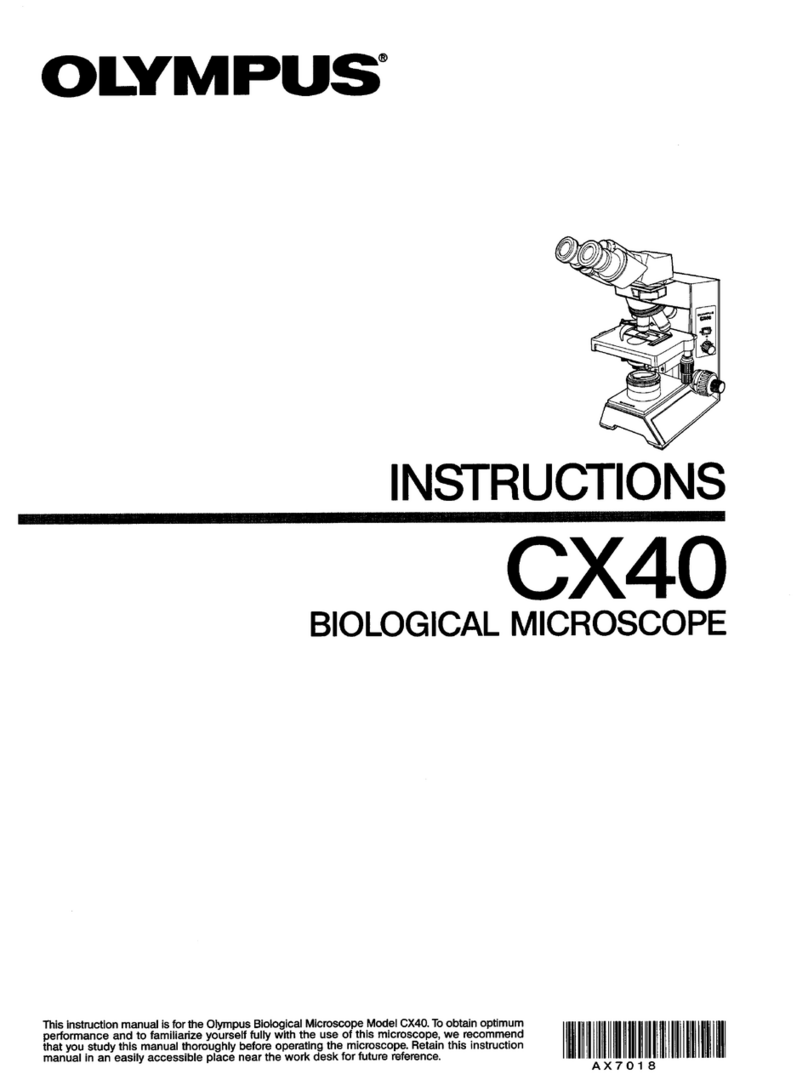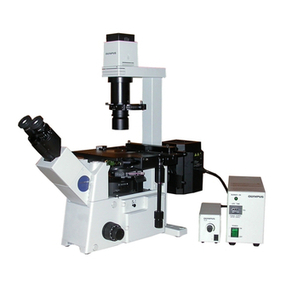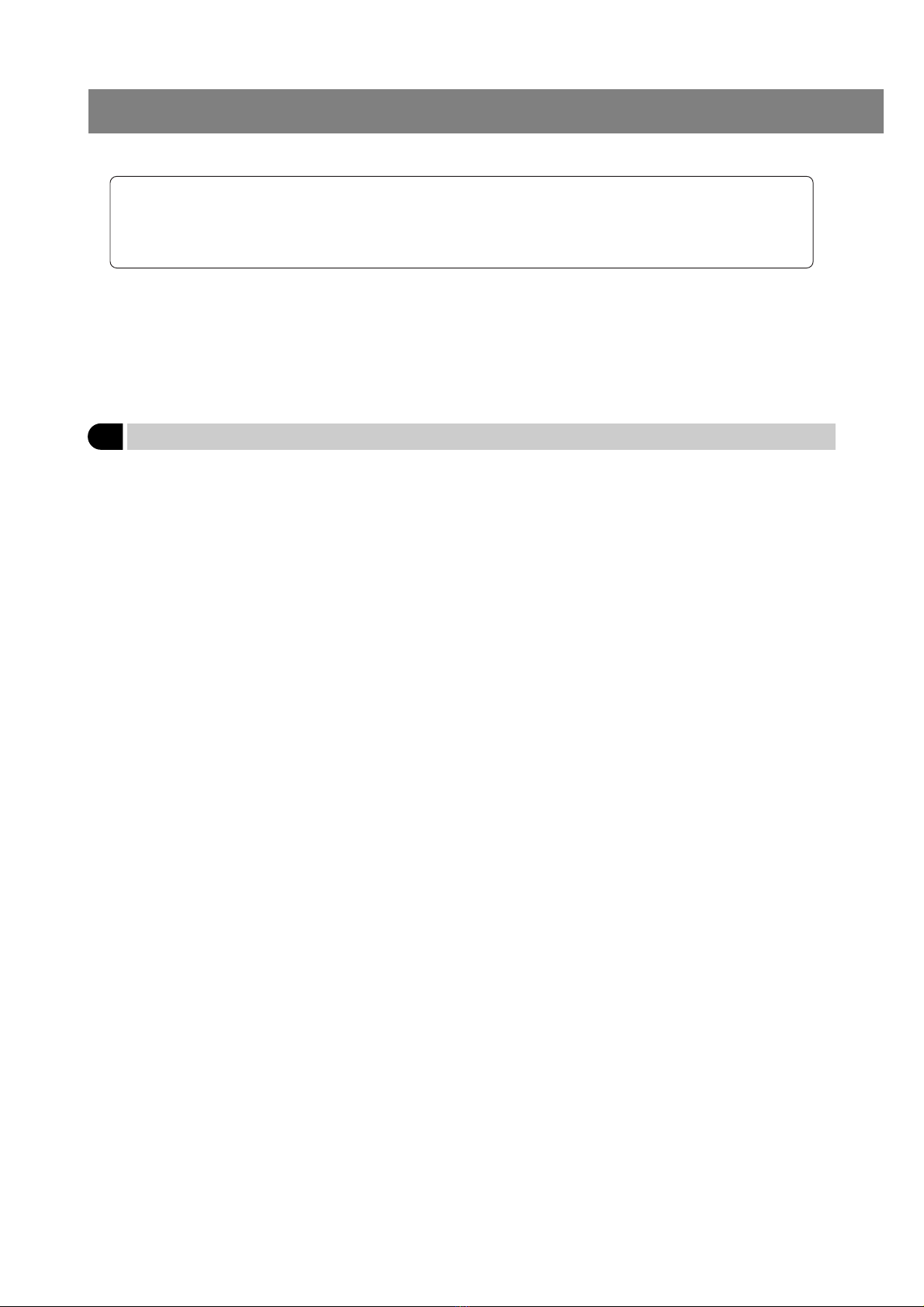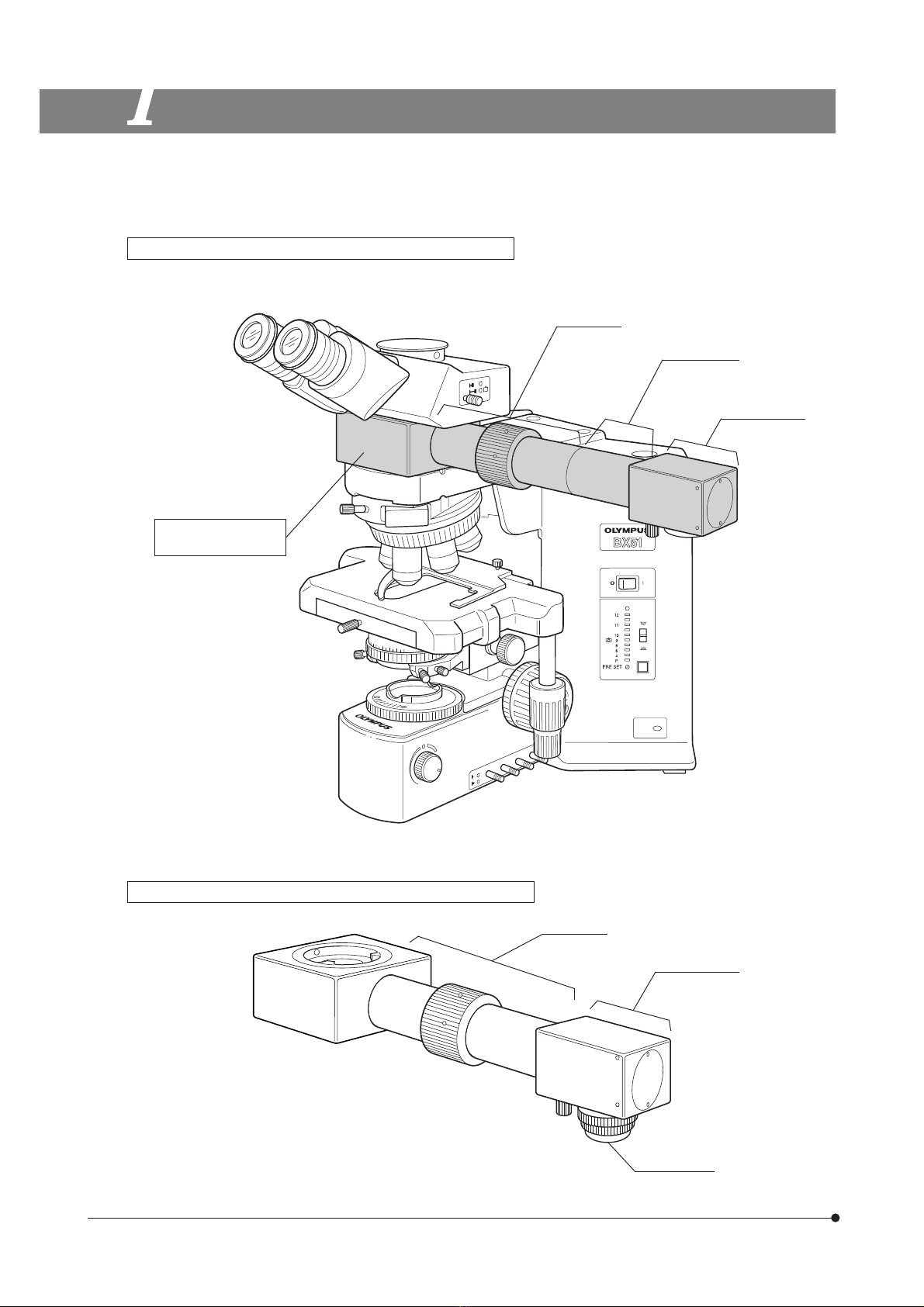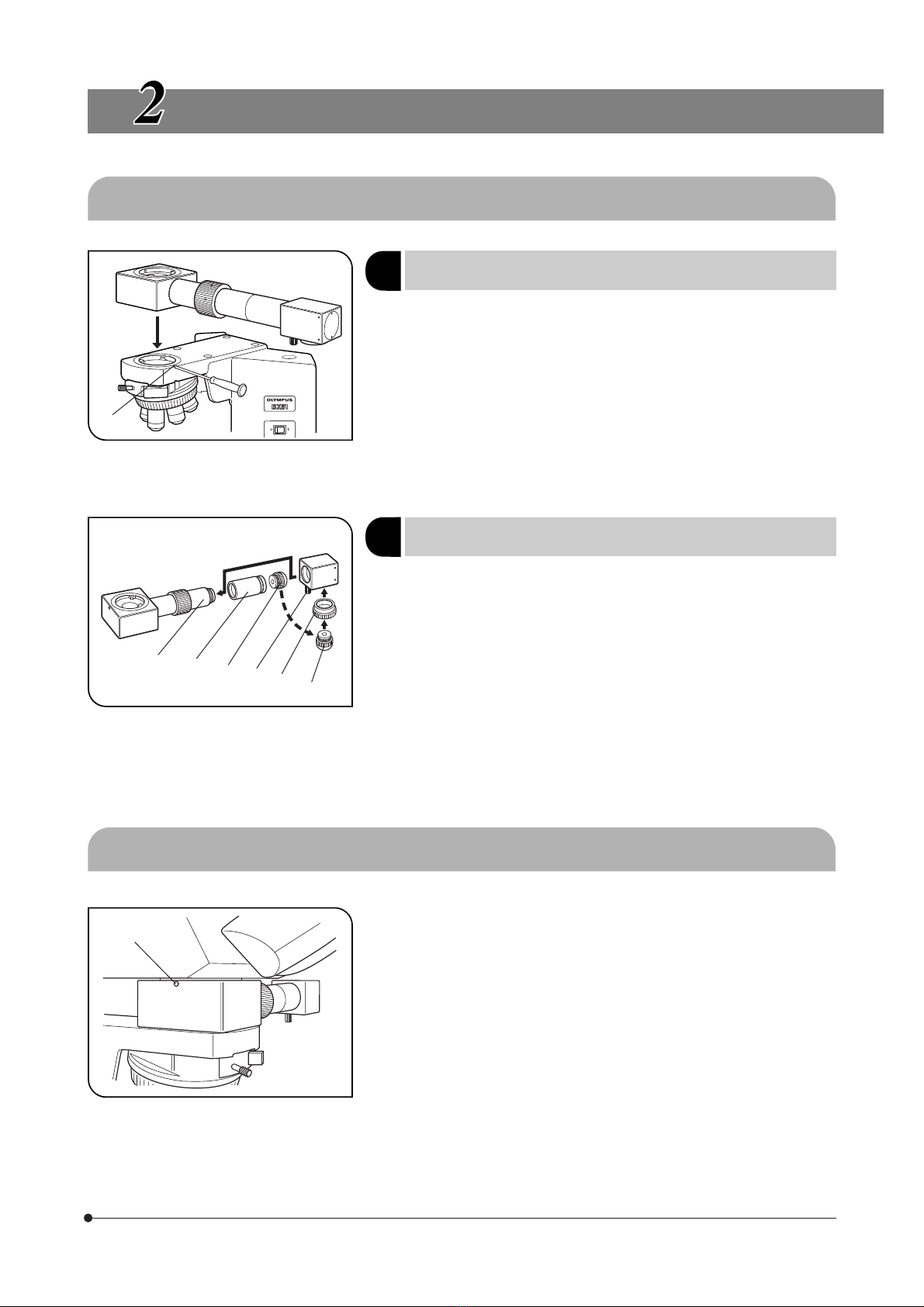i
U-DA
IMPORTANT
This attachment employs a UIS (Universal Infinity System) optical design, and should be used only with UIS
microscopes, eyepieces, objectives and condensers for the BX2 series and BX series. Less than optimum perfor-
mance may result if inappropriate accessories are used.
· The U-DA drawing attachment allows the observer to see the paper sheet on the desk top and the specimen image in
a superimposed image so that the specimen image can be drawn easily.
· Only the specimen image can be observed by attaching the light excluding cap.
· The construction for superimposing the sketched image on the specimen image allows the drawing unit to be used in
bright indoors.
· The drawing field diameter can be increased to 220 mm by attaching the optional U-DAL10X drawing lens.
1. The drawing attachment is a precision instrument. Handle it with care and avoid subjecting it to sudden or severe impact.
2. Do not use the drawing attachment where it is subjected to direct sunlight, high temperature and humidity, dust or
vibrations. (The operating temperature range is from 0 to 40oC and the operating humidity range is from 30% to 85%.)
3. Applicable microscopes: BX40, BX50, BX60, BX41, BX45, BX51, BX52.
4. Applicable observation tubes: UIS widefield binocular or trinocular tubes.
# When using a UIS super widefield trinocular tube, there will be no problem in the observed image. Outside the
range of field number 22, however, the tip of the pen tip will not visible or the sketched image will look distorted.
5. Applicable stages (BX series): When drawing on the right side of the microscope with a right-hand drive control stage
mounted, the rack will enter the field of view when the rack is moved all the way to the right and drawing will be made
difficult. It is recommended to use a stage with drive controls placed on the opposite side to the side of the drawing
attachment direction.
6. When used with the BX40, BX50, BX41, BX51 or BX52, this attachment another intermediate attachment can be used with
one additional intermediate tube. The eyepoint adjuster (U-EPA or U-EPA2), magnification changer (U-CA or U-ECA), dual-
viewing attachment (U-DO or U-DO3), multi-viewing attachment (U-MDO or U-MDO3) or side-by-side viewing attachment
(U-SDO or U-SDO3) may be mounted above the drawing attachment. The intermediate tubes which can be installed
below are indicated in the figure on the next page.
1Getting Ready