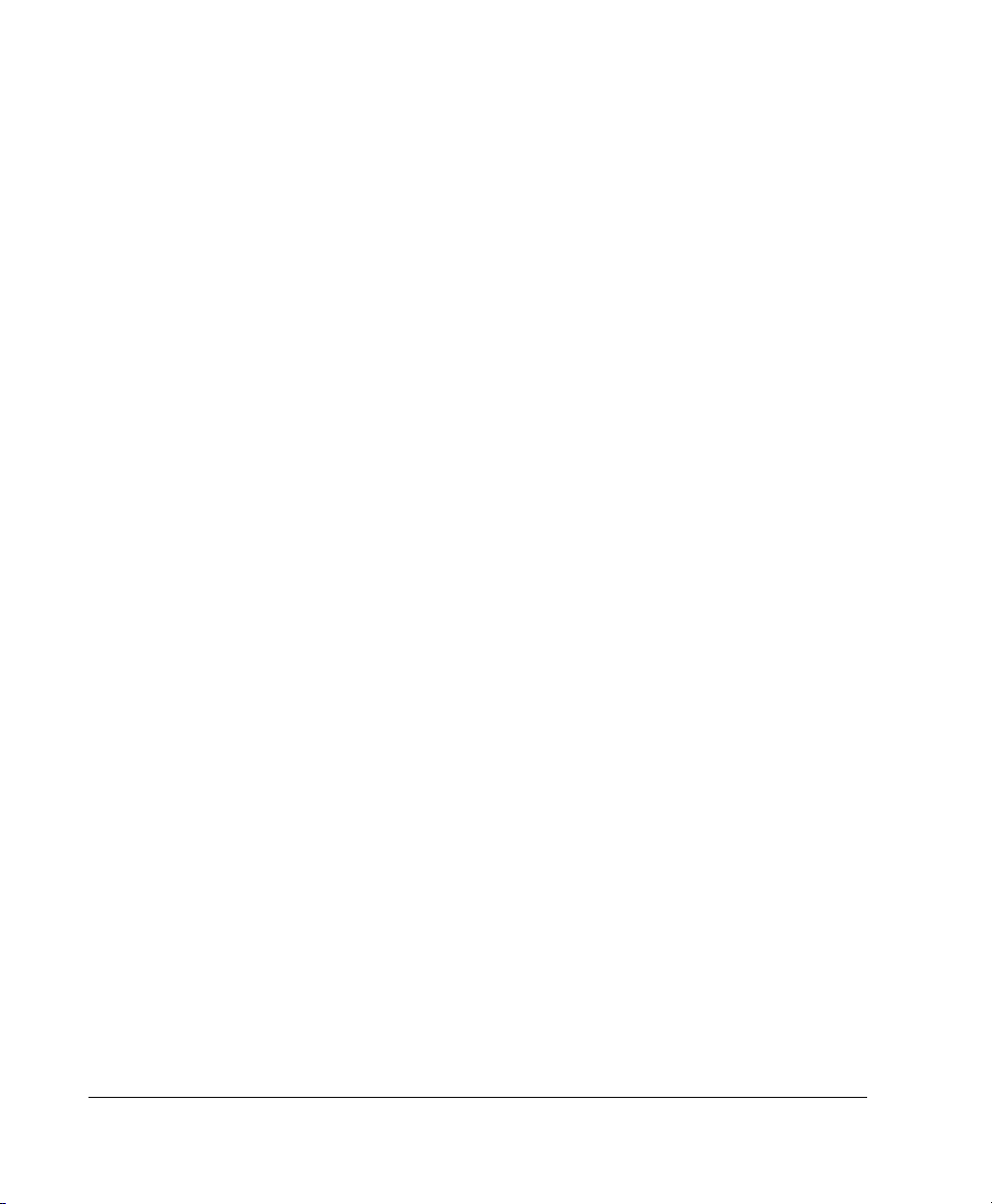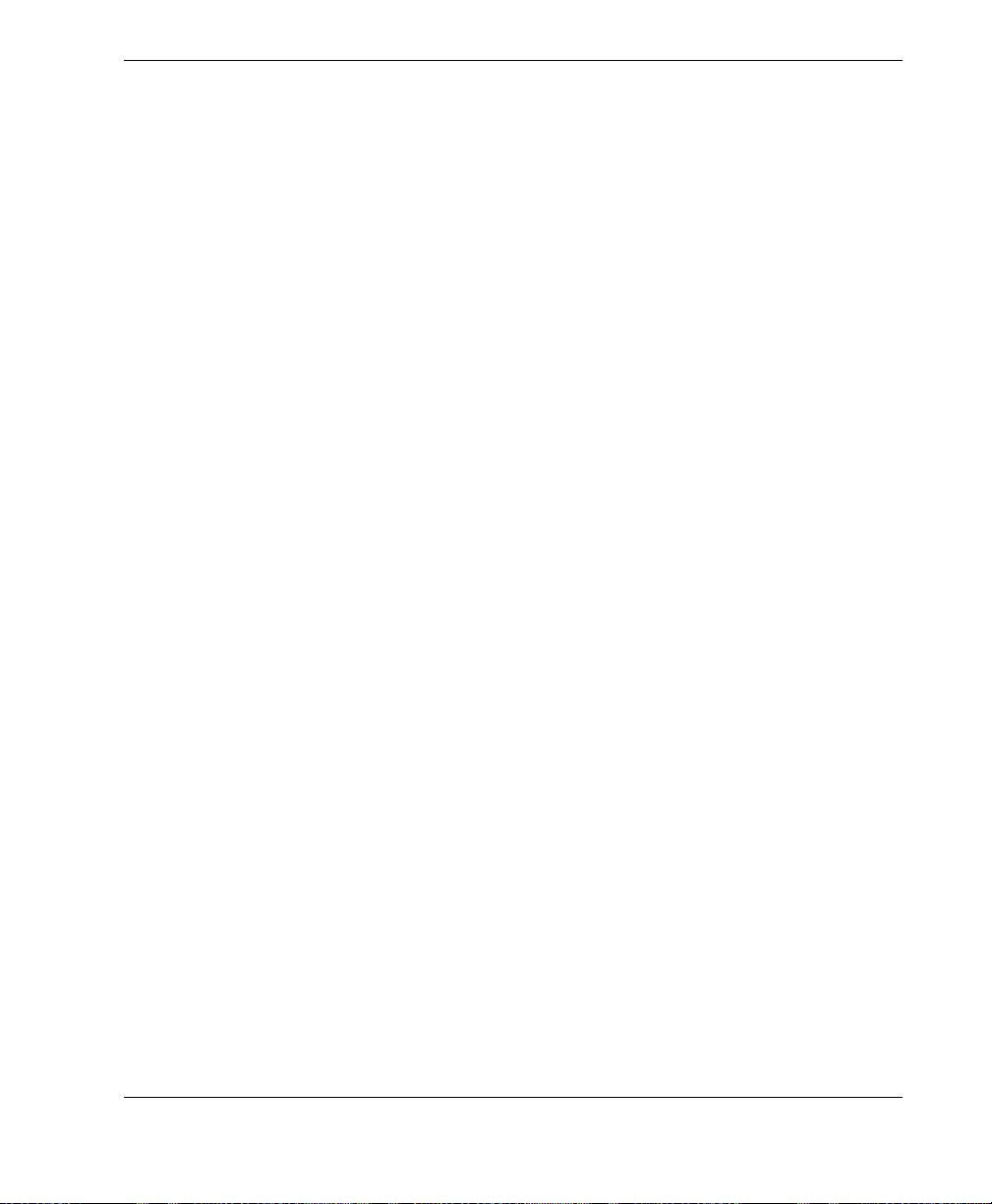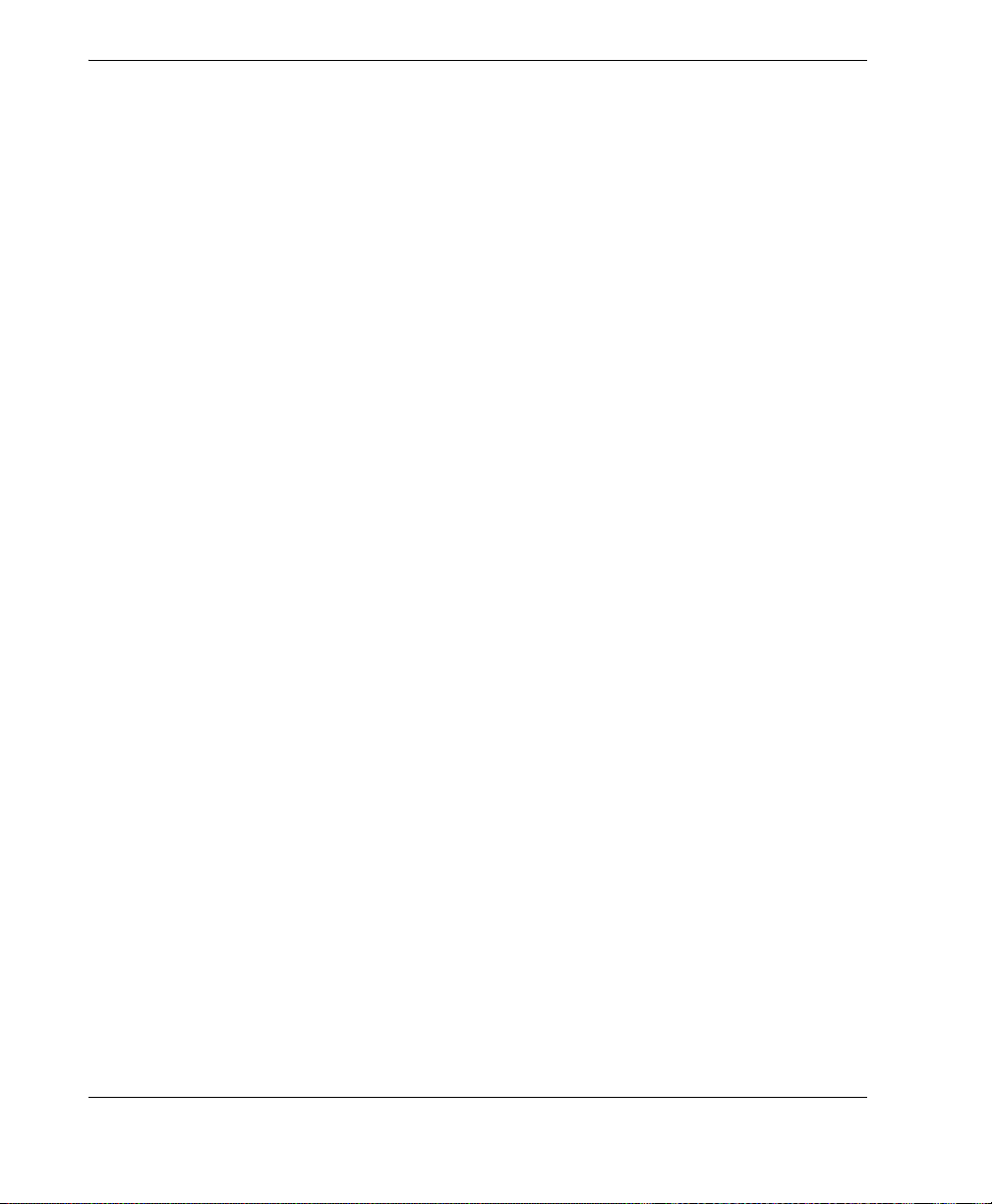DMTA-10009-01EN [U8778346], Rev. D, November 2016
Table of Contents
iv
1.1 Product Description .................................................................................................. 19
1.2 Environmental Ratings ............................................................................................. 22
1.3 Instrument Hardware Components ....................................................................... 23
1.4 Connectors ................................................................................................................. 24
1.5 Keypad Functions ..................................................................................................... 26
2. Powering the 38DL PLUS ......................................................................... 31
2.1 Power Indicator ......................................................................................................... 31
2.2 Using the AC Power ................................................................................................. 32
2.3 Using Battery Power ................................................................................................. 33
2.3.1 Battery Operating Time ................................................................................. 34
2.3.2 Charging the Battery ...................................................................................... 34
2.3.3 Replacing the Battery ..................................................................................... 36
3. Software User Interface Elements ........................................................... 39
3.1 Measurement Screen ................................................................................................ 39
3.2 Menus and Submenus .............................................................................................. 41
3.3 Parameter Screens ..................................................................................................... 42
3.4 Selecting the Text Edit Mode ................................................................................... 44
3.4.1 Editing Text Parameters Using the Virtual Keyboard .............................. 44
3.4.2 Editing Text Parameters Using the Traditional Method ........................... 46
4. Initial Setup ................................................................................................ 49
4.1 Setting the User Interface Language and Other System Options ...................... 49
4.2 Selecting the Measurement Units ........................................................................... 50
4.3 Setting the Clock ....................................................................................................... 50
4.4 Changing Display Settings ...................................................................................... 51
4.4.1 Color Schemes ................................................................................................ 52
4.4.2 Display Brightness ......................................................................................... 53
4.4.3 Waveform Rectification ................................................................................. 54
4.4.4 Waveform Trace .............................................................................................. 55
4.5 Range of the Waveform Display ............................................................................. 56
4.5.1 Selecting the Range Value ............................................................................. 57
4.5.2 Adjusting the Delay Value ............................................................................ 58
4.5.3 Activating the Zoom Function ..................................................................... 58
4.6 Adjusting the Measurement Update Rate ............................................................. 60
4.7 Changing the Thickness Resolution ....................................................................... 61
5. Basic Operation .......................................................................................... 63
5.1 Setting Up the Transducer ....................................................................................... 63
5.2 Calibration .................................................................................................................. 66