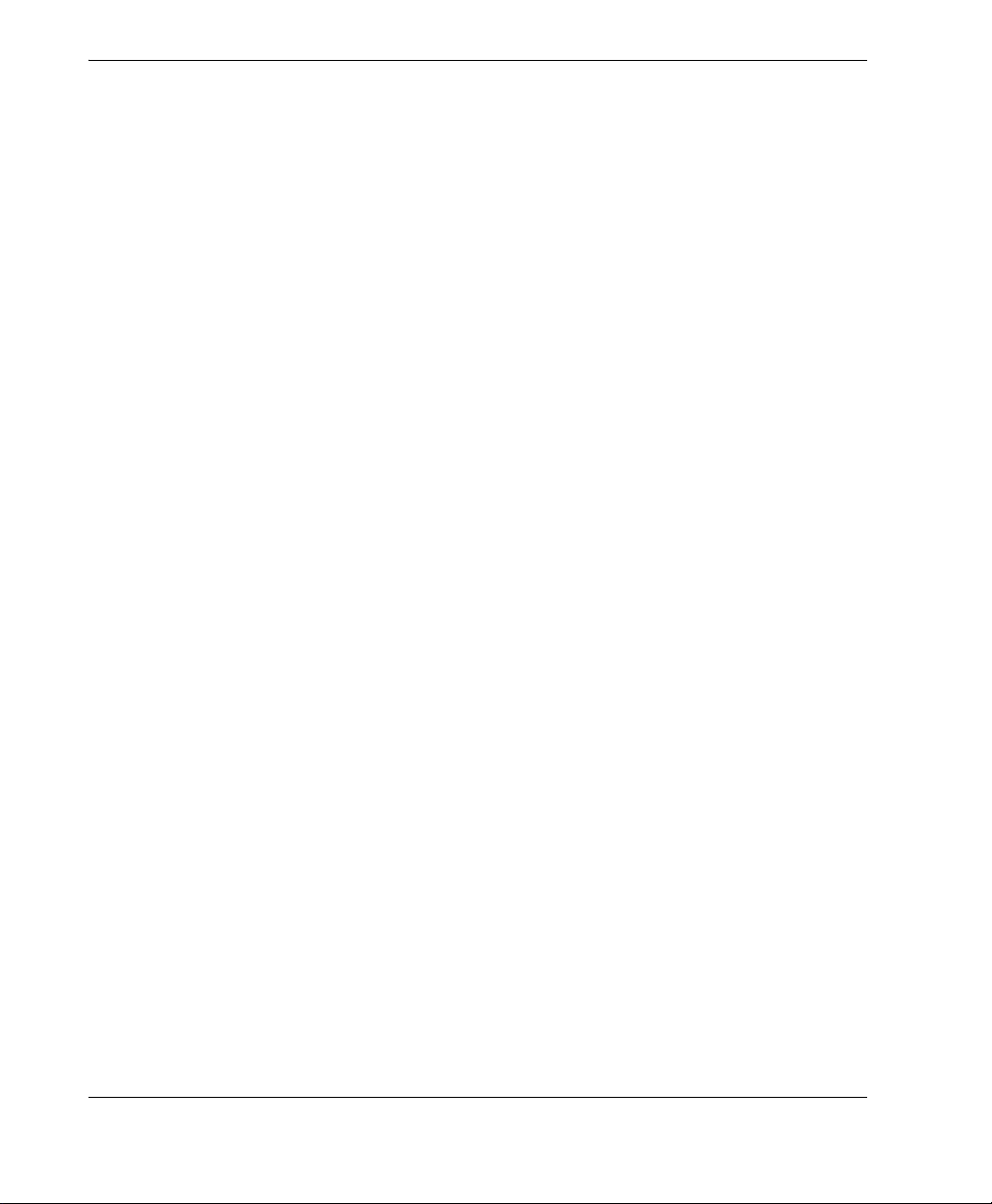DMTA-20015-01EN [U8778402], Rev. J, January 2014
Table of Contents
iv
1. Overview of the Equipment ..................................................................... 21
1.1 Front Panel of the OmniScan MX2 ......................................................................... 21
1.1.1 Display Touch Screen .................................................................................... 22
1.1.2 Main Control Area ......................................................................................... 22
1.1.3 Power Key ....................................................................................................... 23
1.1.4 Increment Keys ............................................................................................... 23
1.1.5 Help Key .......................................................................................................... 24
1.1.6 Indicator Lights .............................................................................................. 24
1.1.6.1 Power Indicator Light ......................................................................... 24
1.1.6.2 Acquisition Indicator Light ................................................................ 25
1.1.6.3 Alarm Indicator Lights ....................................................................... 25
1.2 Right Side Panel ........................................................................................................ 26
1.3 Left Side Panel ........................................................................................................... 27
1.4 Top Panel .................................................................................................................... 28
1.5 Rear Panel ................................................................................................................... 29
2. Basic Operation .......................................................................................... 31
2.1 Turning On and Off the OmniScan MX2 ............................................................... 31
2.2 Sleep Mode ................................................................................................................. 33
2.3 Automatic Start-Up Mode ....................................................................................... 33
2.4 Power Supply Management .................................................................................... 34
2.4.1 DC Power Adaptor ........................................................................................ 34
2.4.2 Lithium-Ion Batteries ..................................................................................... 35
2.4.3 Battery Status Indicators ............................................................................... 36
2.4.4 Battery Removal and Installation ................................................................. 38
2.4.5 Battery Charging ............................................................................................ 38
2.4.6 Maximizing the Performance of Lithium-Ion Batteries ............................ 39
2.4.7 Used Battery Disposal ................................................................................... 40
2.4.8 Warnings on Battery Use ............................................................................... 41
2.5 Peripheral Connection .............................................................................................. 41
2.6 OmniScan MX2 Software Installation .................................................................... 45
3. Maintenance ................................................................................................ 47
3.1 Preventative Maintenance ....................................................................................... 47
3.2 Instrument Cleaning ................................................................................................. 47
3.2.1 Casing and Acquisition Module Cleaning ................................................. 47
3.2.2 Screen and Screen Protector Cleaning ........................................................ 49
3.3 Replacing the Touch-Screen Protector ................................................................... 50
4. Troubleshooting ......................................................................................... 51
4.1 Start-Up Problems ..................................................................................................... 51