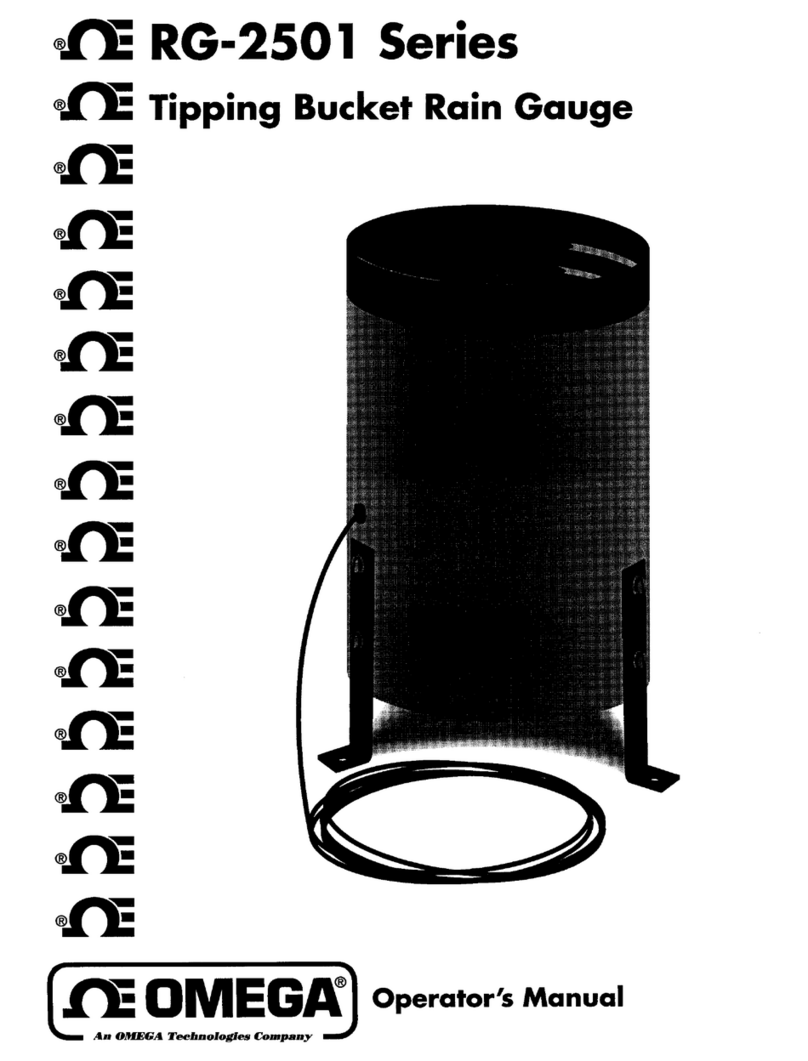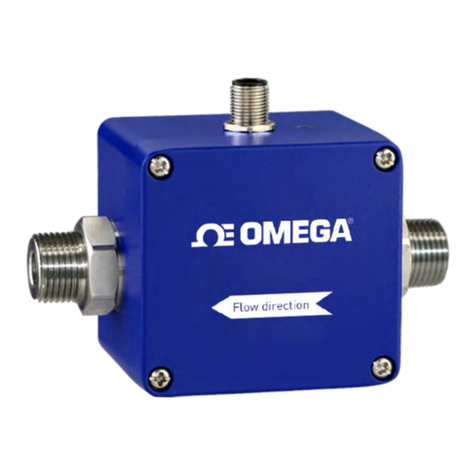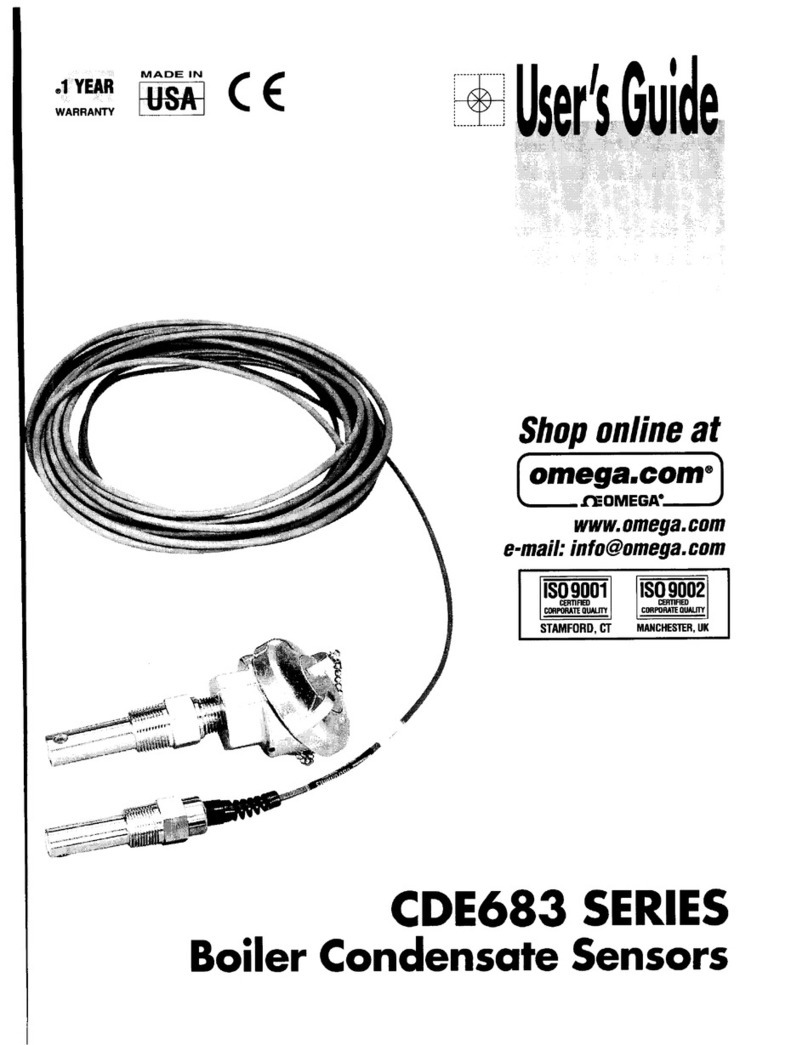4 5
The OMEGA Cylinder only checks for the presence of
a watch when it begins to rotate. If the watch is removed
while it is rotating, the device will not detect this until it
starts a new movement (new cycle or change of direction).
If the watch winder is turning, we recommend turning it
off before removing the watch.
To turn the device off, push the button briefly. If the device
is moving, it will stop immediately.
It will not turn off completely until the button is released.
(Until the button is released, the LED remains lit to indi-
cate that it is being pressed.)
2.2 PUTTING A WATCH INTO THE OMEGA CYLINDER
OR REMOVING IT
To put the watch into the
OMEGA Cylinder, we
recommend turning it off
so that it does not rotate.
To do so, press the button
once. If it was already
turned off, it will turn on
again, showing the bat-
tery level. Turn the device
off again.
Once the watch winder is turned off, pull on the watch
holder to unclip it. Slide the watch onto the holder. It may
be necessary to adjust the strap if it is set for a small wrist.
Put the watch and the holder back into the device, ensu-
ring that the watch is positioned with midday upwards
(otherwise it will stop upside down).
When the batteries are nearly flat, the LED may no
longer light up. The motor will continue to turn, but can
be expected to do so more slowly. The batteries should
be replaced to ensure that the device functions correctly.
Once the battery level indicator has finished flashing,
the watch winder will position itself vertically, whether it
contains a watch or not. If the device is already vertical,
it will not move.
The pre-programmed cycle will then begin. The watch
winder will start the cycle by checking for the presence
of a watch. If no watch is detected, it will go into standby
mode for the wait time previously defined in the settings
(see chapter 3.2) before checking once again whether
a watch is present.
If a watch is detected, the device will rotate 12 turns in
each direction (only at its start-up) and then perform
the defined number of rotations. If the movement chosen
includes both clockwise and anticlockwise rotations, the
watch winder will begin by turning anticlockwise. Once
it has completed the defined number of anticlockwise
rotations, it will stop in a vertical position for one second,
and will then start rotating clockwise the defined
number of times.
Once all the programmed rotations have been com-
pleted, the device will stop in a vertical position and go
into standby mode for the defined length of time.