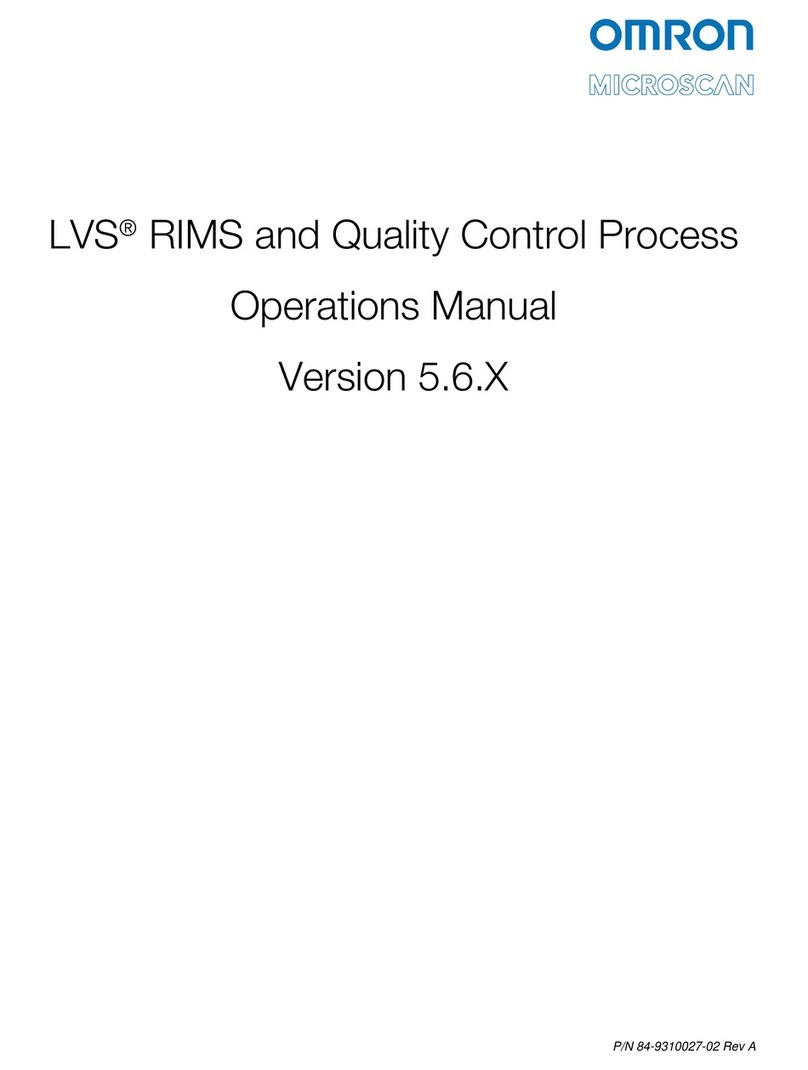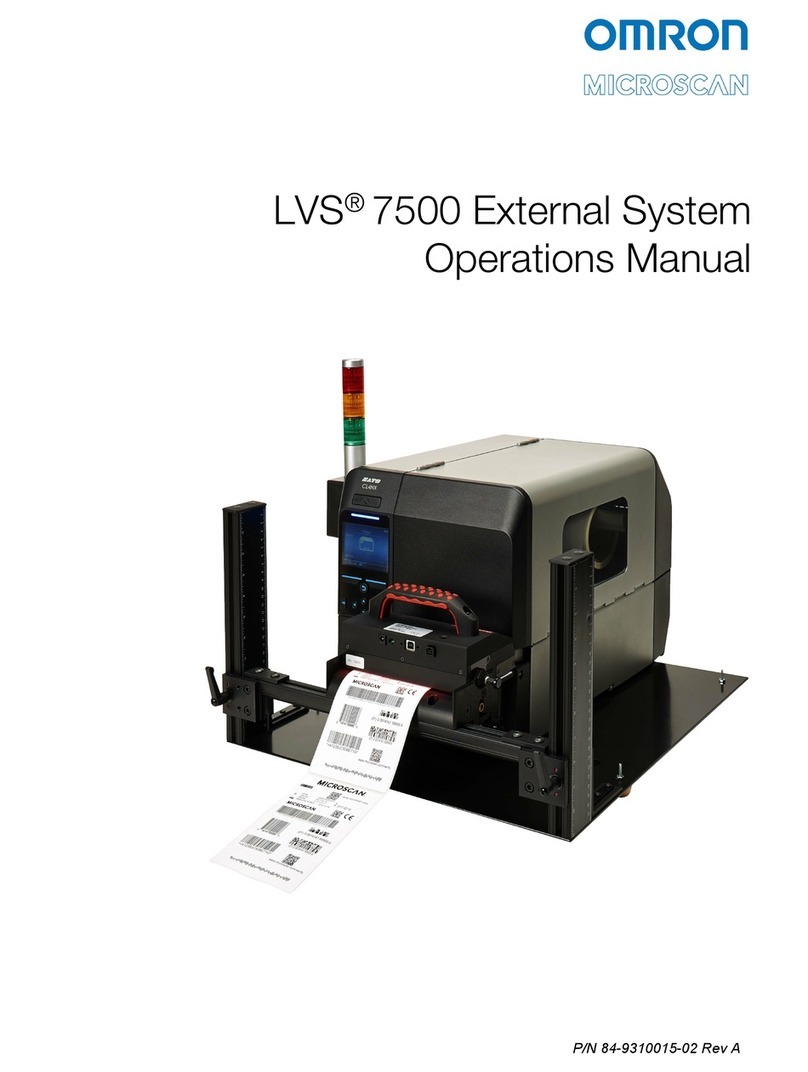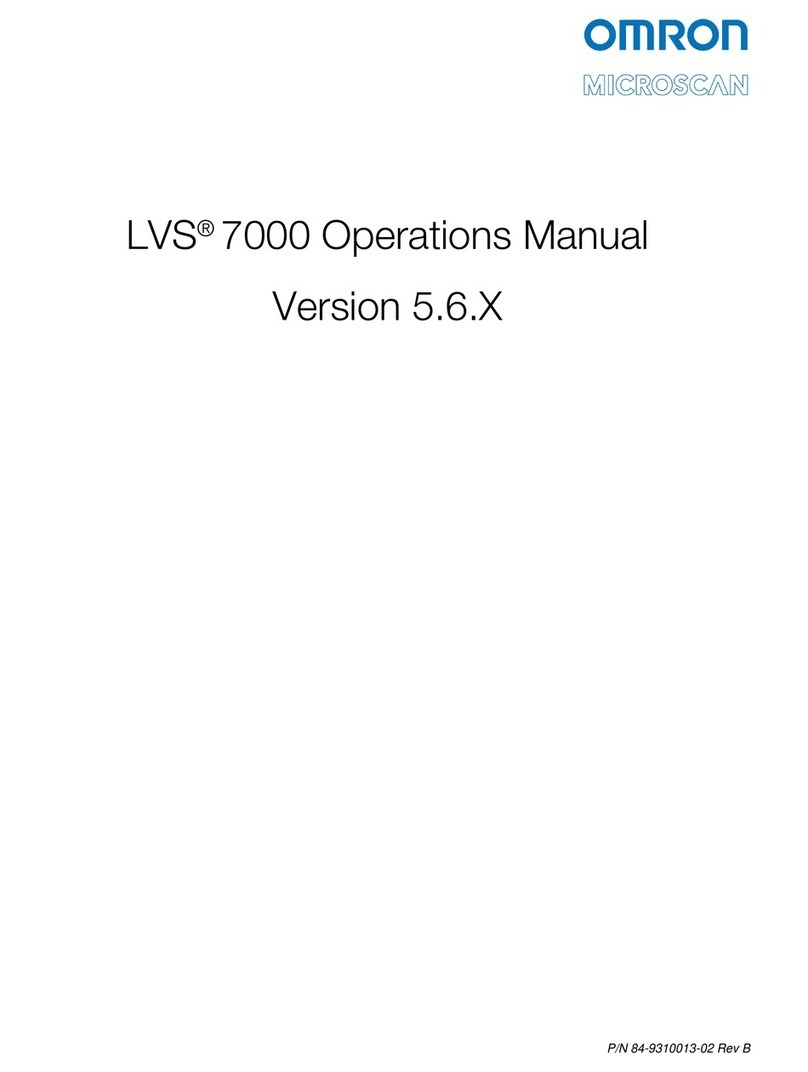LVS-95XX
LVS-95XX Series: At a Glance
LVS-95XX: Available Symbologies
For more information on this product, visit www.microscan.com.
• Offline verification of barcodes to ISO/IEC standards.
• Inspects all nine of the ISO (ANSI) parameters, plus
added features of determining blemishes, opacity, and
human readable validation.
• Verifies 1D and 2D codes and reports all parameters
as specified in the applicable symbology specification.
Linear
2D
Stacked
Standard
Data
Matrix
Micro
PDF417
QR
Code Micro
QR Code Aztec
PDF417 GS1 DataBar
Postal
LVS-9510 Desktop
Barcode Verier
LVS-9570 Desktop
Barcode Verier
LVS®Barcode Verifiers
Installation Qualification
(IQ)
The purpose of IQ is to
conrm that the LVS-95XX
system was installed correct-
ly. A series of questions are
provided pertaining to the
installation of the system. In
addition, a Calibrated Confor-
mance Standard Test Card for
GS1 Symbols accompanies an
LVS-95XX system purchase.
The Test Card reports on
several certied parameters.
The LVS-95XX system must
demonstrate its ability to stay
within +/- 5 percentage points
of the parameters listed on
the Test Card. The IQ section
provides a chart to document
and verify each Test Card
parameter.
Operational Qualification
(OQ)
The purpose of OQ is to
demonstrate that LVS-95XX
system components operate
correctly within established
limits and tolerances. OQ
sections include:
•Testing: This section is
designed to certify that the
system is working according
to factory specications and
according to the following
test methods:
Linear codes (1D):
ISO/IEC 15426-1:2006(E)
Two-dimensional codes
(2D):
ISO/IEC 15426-2:2015(E)
To pass the OQ test, each
test label supplied with the
package is graded twice.
The First Test Overall
Grade and Second Test
Overall Grade must mea-
sure within +/- 0.3 of each
other’s grade point aver-
age. The labels to be tested
can be taken from the
“LVS-95XX Series IQ and
OQ Validation Guidelines,”
supplied by the client, or a
combination of both. The
labels must have at least a
1.4 grade point average.
•Operational Status: This
section provides a series of
questions about the opera-
tional status of the system.
Continued on back
LVS-95XX Series
IQ/OQ Overview
The “LVS-95XX Series Installation Qualification (IQ)
and Operational Qualification (OQ) Guideline”
assists in validating an LVS-95XX Series system.
The document provides guidelines to determine if
an LVS-95XX Series system meets IQ and OQ
specifications and fulfills its intended purpose.
The document can be modified to fit the
specifications of the client’s validation protocol.