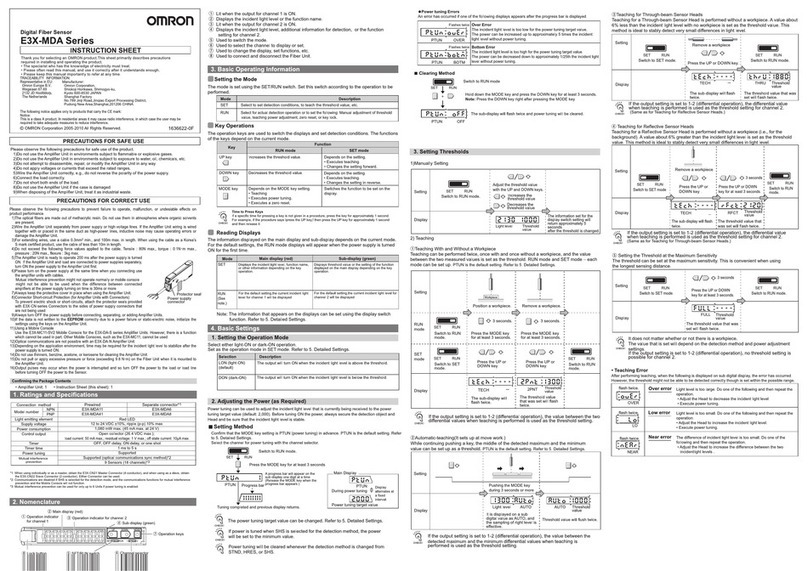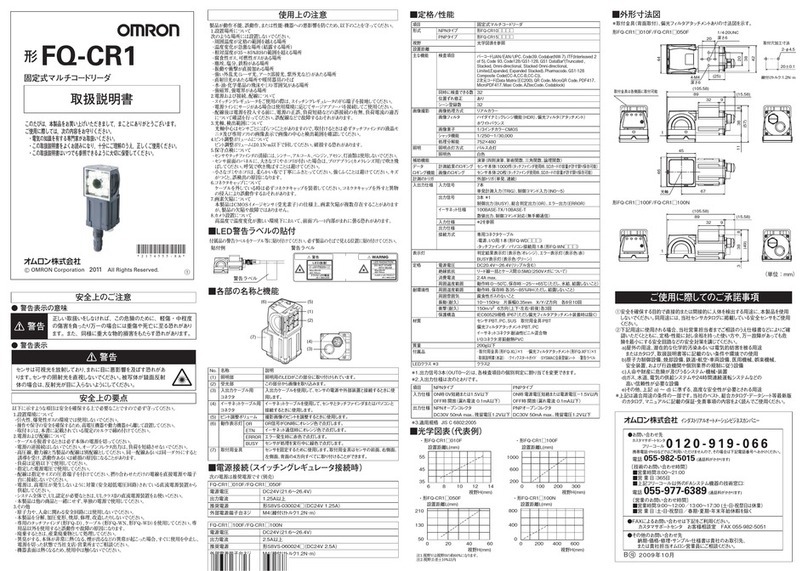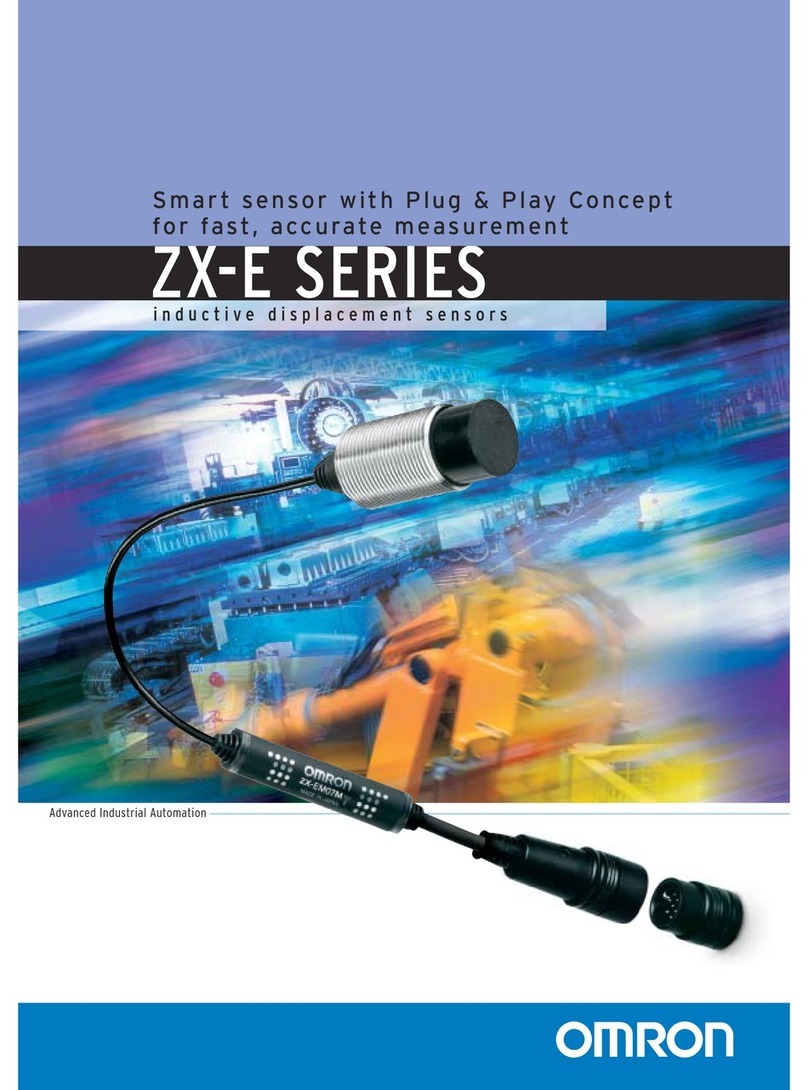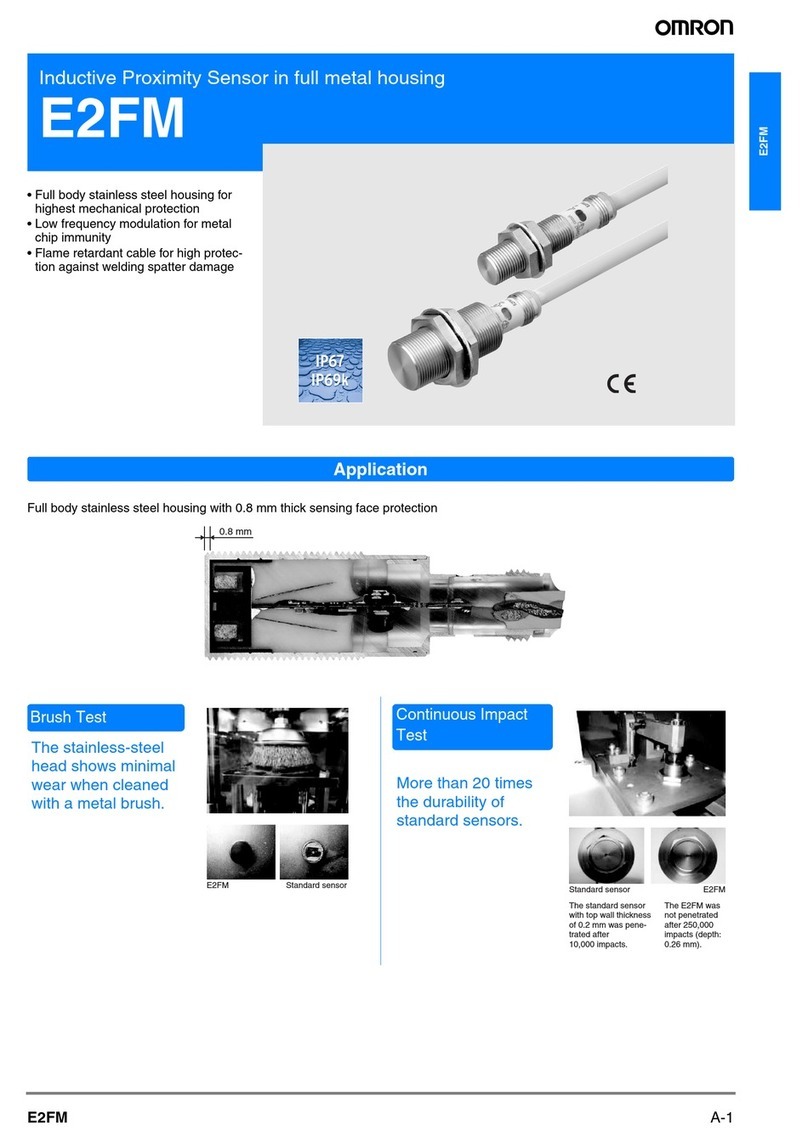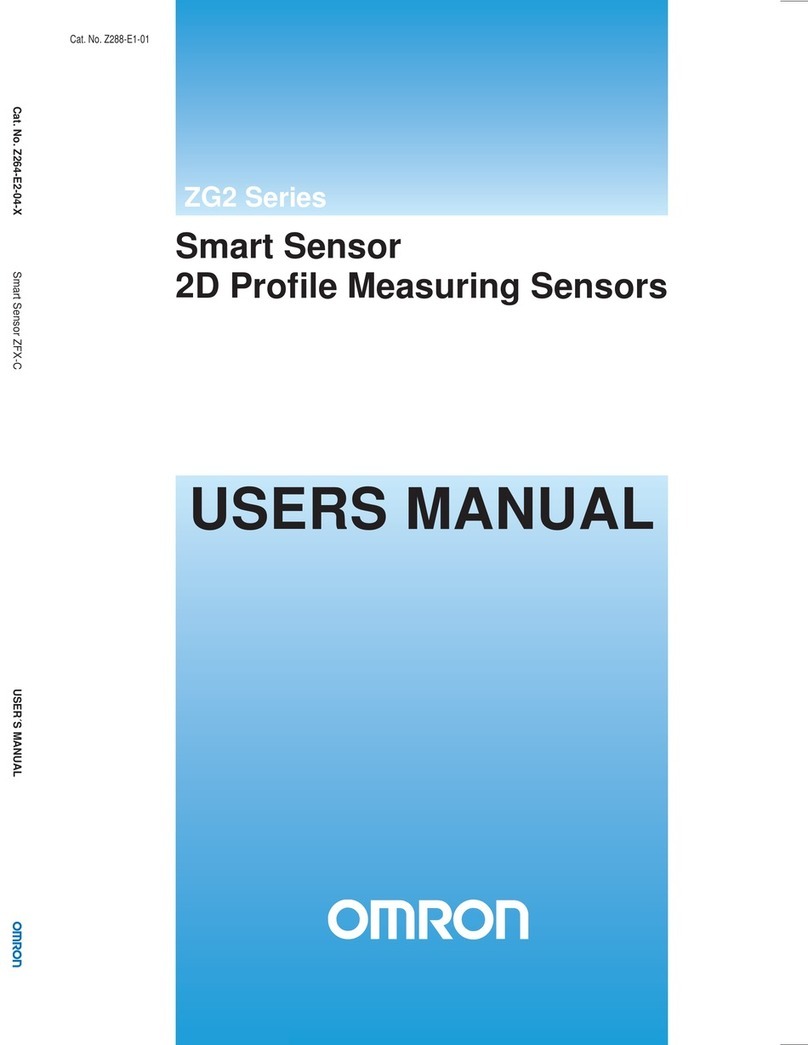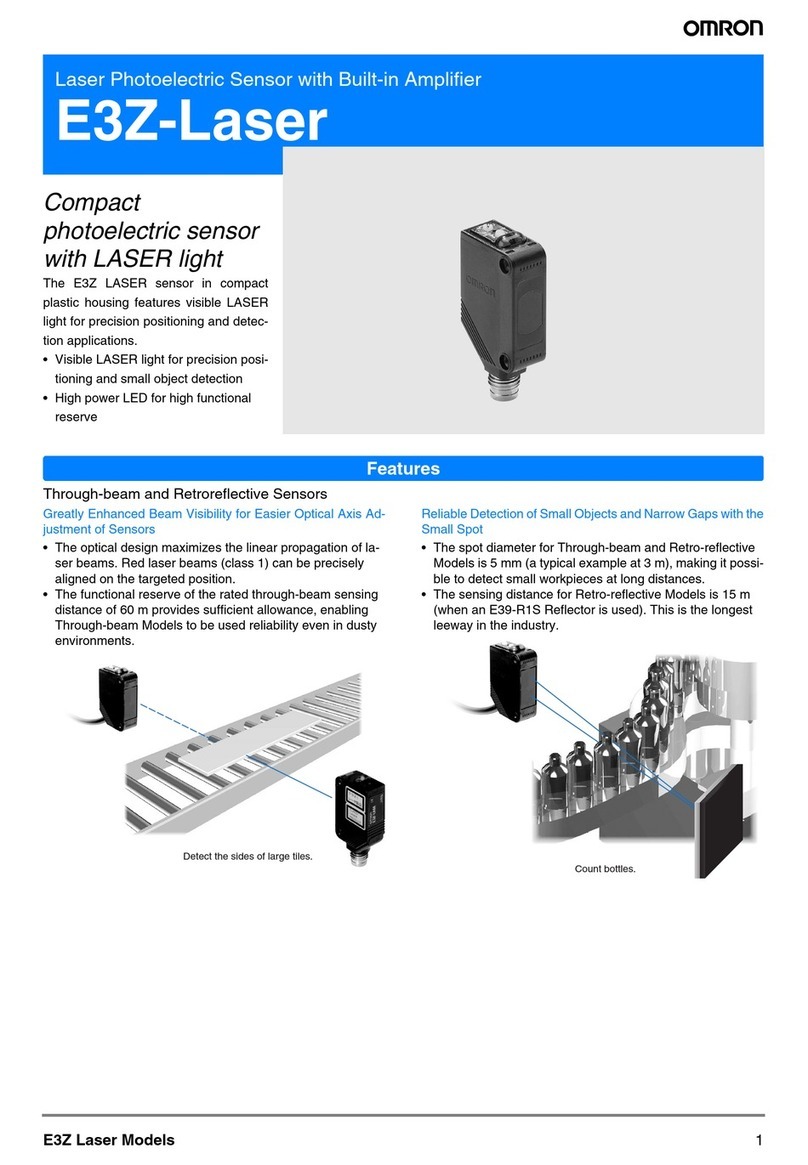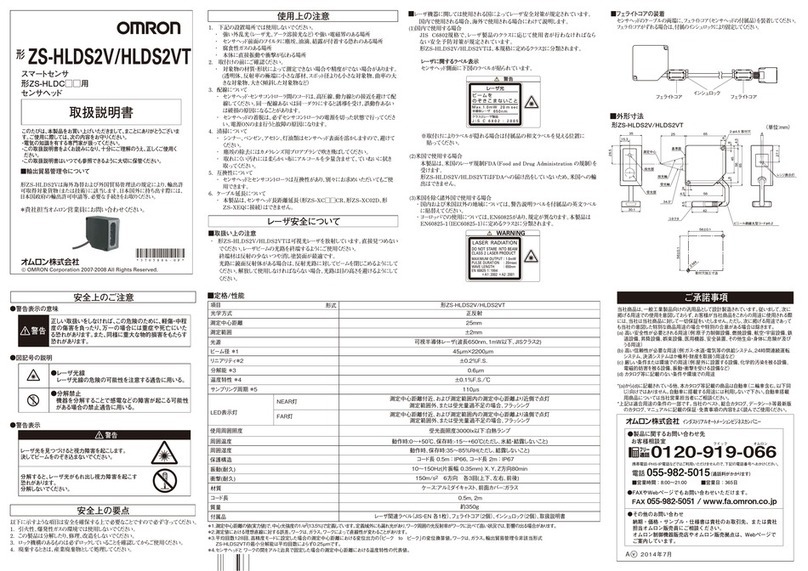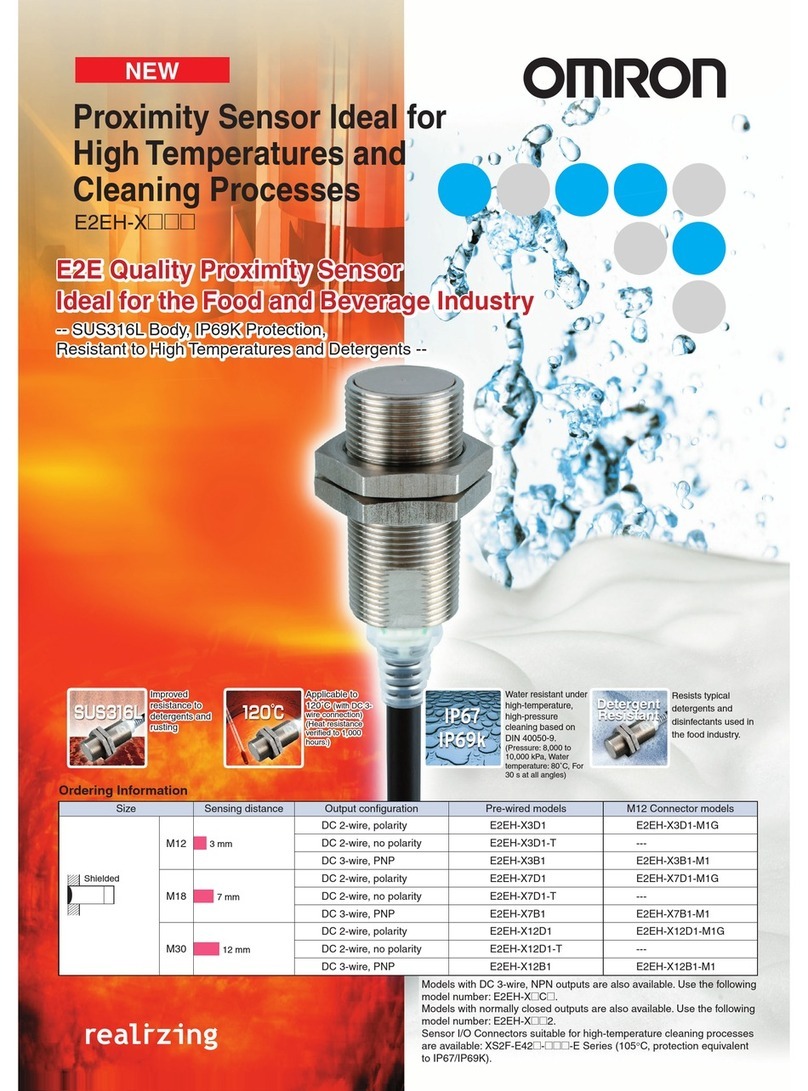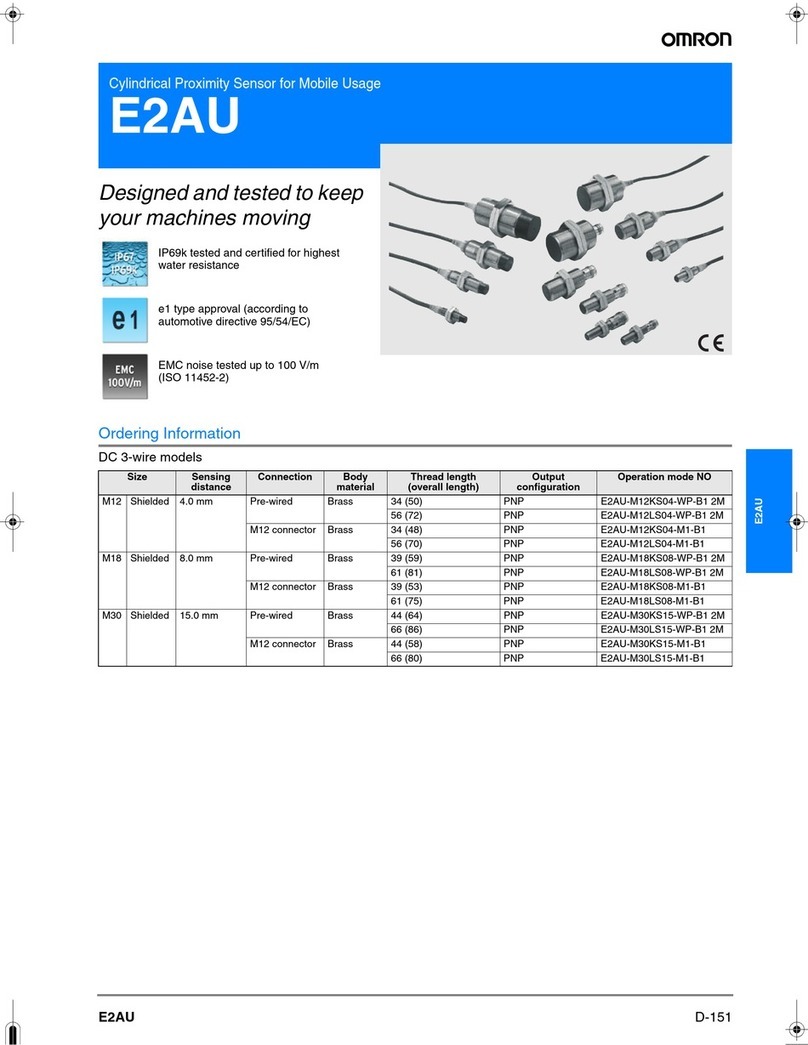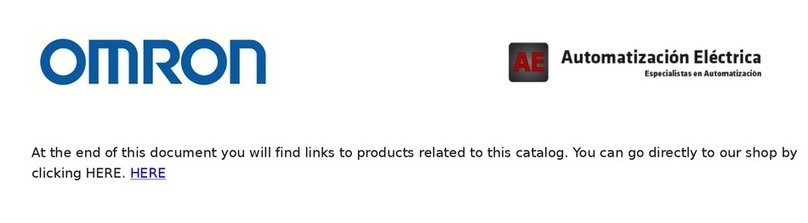1D6F-PH MEMS Differential pressure Sensor User’s Manual (A288)
Contents
1. Outline ........................................................................................................................................2
2. Structure .....................................................................................................................................2
3. Dimensions.................................................................................................................................2
4. Principle of Pressure detection ..................................................................................................3
5. Features of Product....................................................................................................................3
6. Usage .........................................................................................................................................5
6-1. Recommended tube connection method of D6F-PH......................................................... 5
6-2. Electrical connection method of D6F-PH........................................................................... 6
7Specification of Communication.................................................................................................7
7-1. Outline of I2C Interface...................................................................................................... 7
7-2. Interface Configuration Registers ...................................................................................... 7
7-2-1. Access Address Registers (00h – 01h).......................................................................... 9
7-2-2. Serial Control Register (02h).......................................................................................... 9
7-2-3. Write Buffer Registers (03h – 06h)............................................................................... 10
7-2-4. Read Buffer Registers (07h – 0Ah).............................................................................. 10
7-2-5. Initialize (0Bh)............................................................................................................... 11
7-2-6. Power Sequence Register (0Dh) ................................................................................. 11
7-2-7. Example of I2C Access Commands............................................................................. 12
7-3. Description of Registers................................................................................................... 13
7-3-1. Sensor Control (D040h) ............................................................................................... 13
7-3-2. Flags (D046h)............................................................................................................... 14
7-3-3. CRC Calculation Control ( D049h ).............................................................................. 15
7-3-4. Data Registers (D051h-D068h).................................................................................... 17
8. Explanation of output data .......................................................................................................18
8-1. Data alignment................................................................................................................. 18
8-2. Register content............................................................................................................... 18
8-3. Example of Sensing data................................................................................................. 19
8-4. Sensor Operation flow chart ............................................................................................ 20
9. I2C Instruction for Sensor Operation .......................................................................................21
10. Sample Source Code ...............................................................................................................24
10-1. D6F_PH_Sample.h ...................................................................................................... 24
10-2. D6F_PH_Sample.c....................................................................................................... 25
11. WARRANTY AND LIMITED LIABILITY....................................................................................32