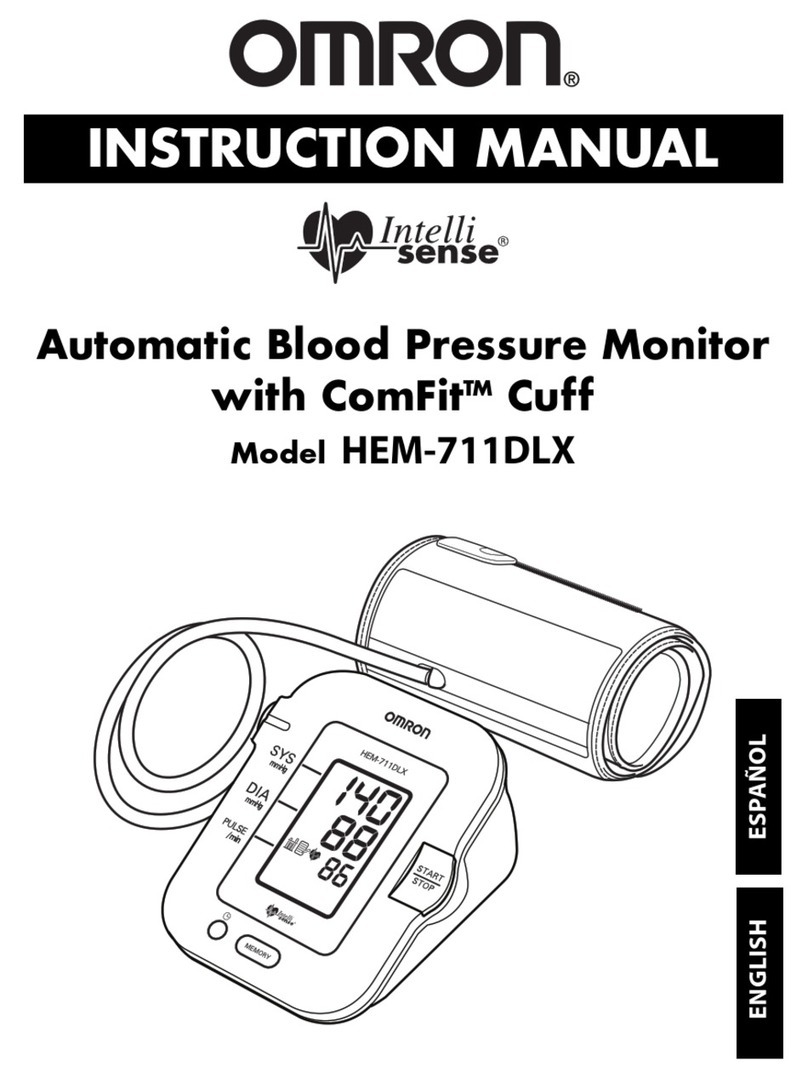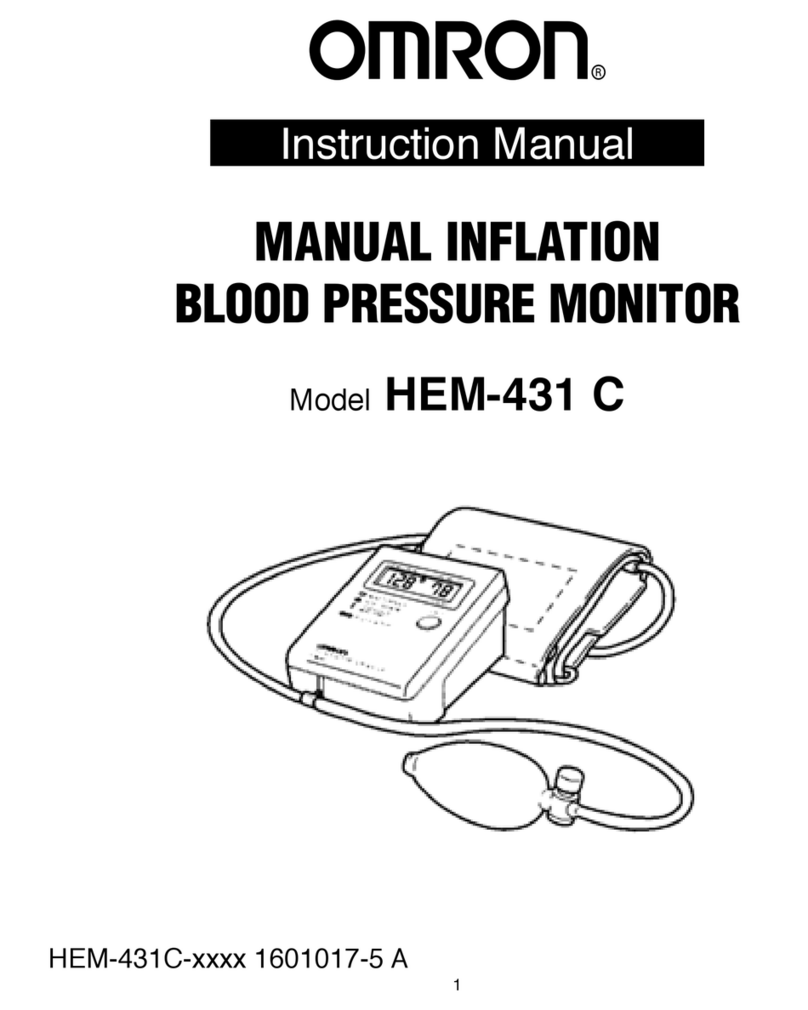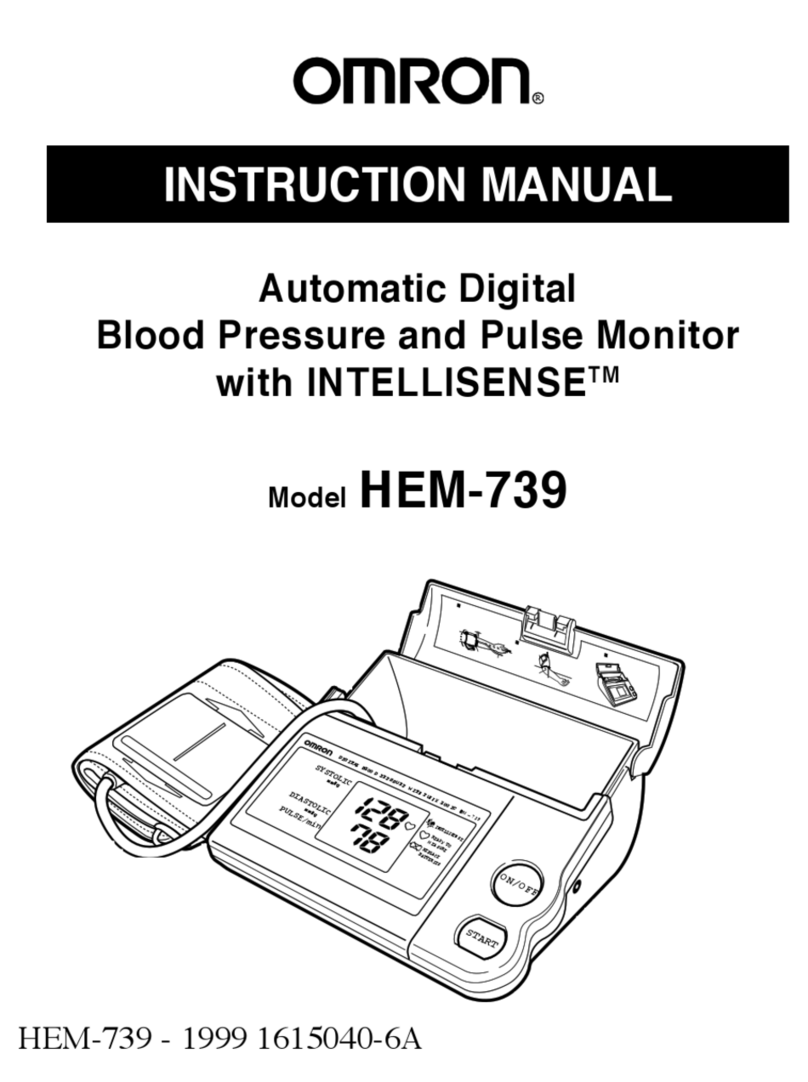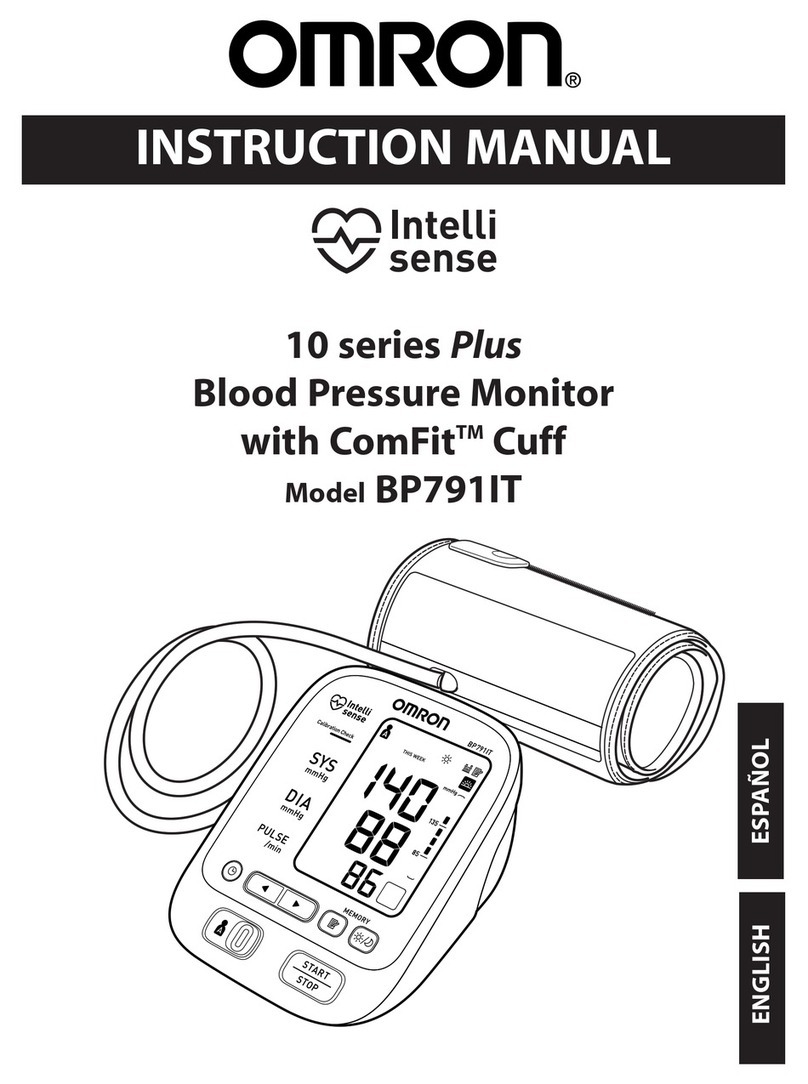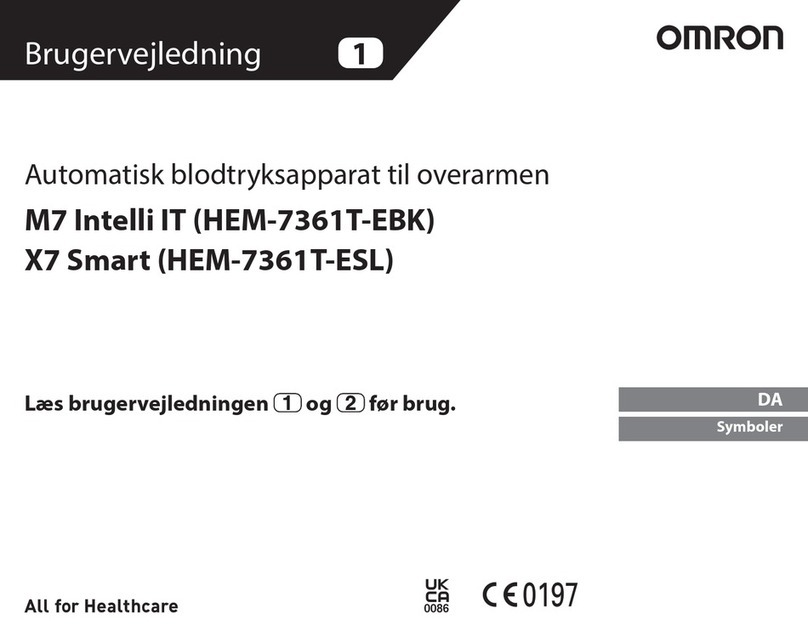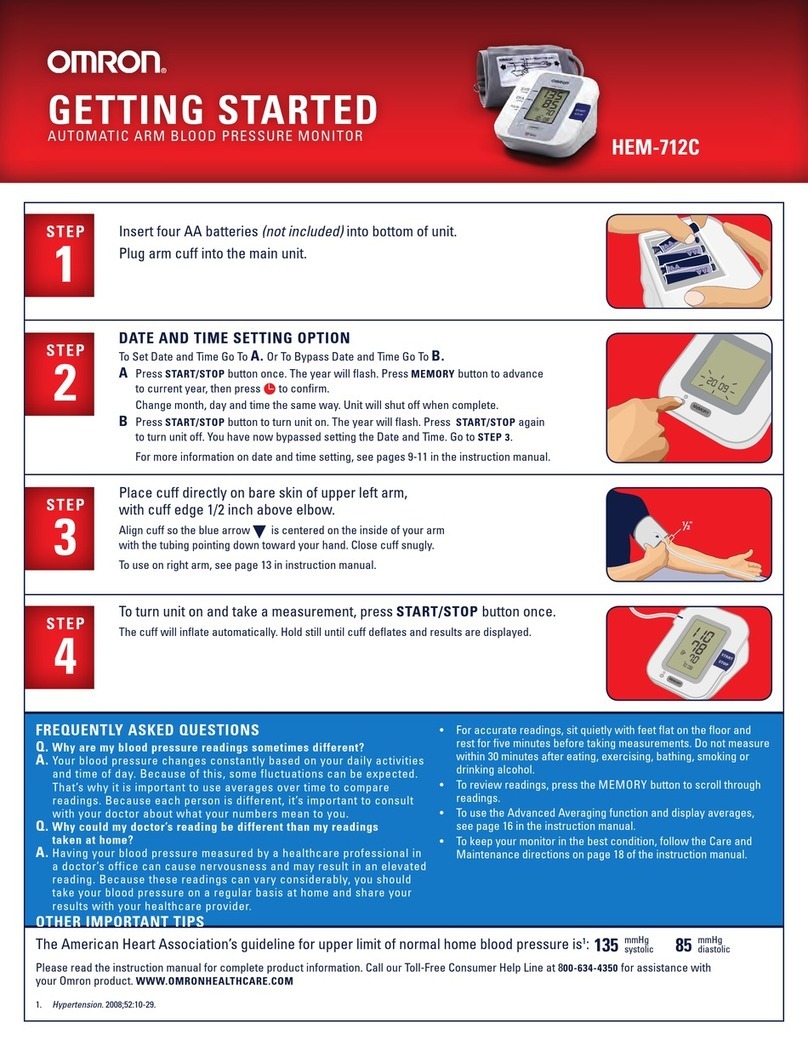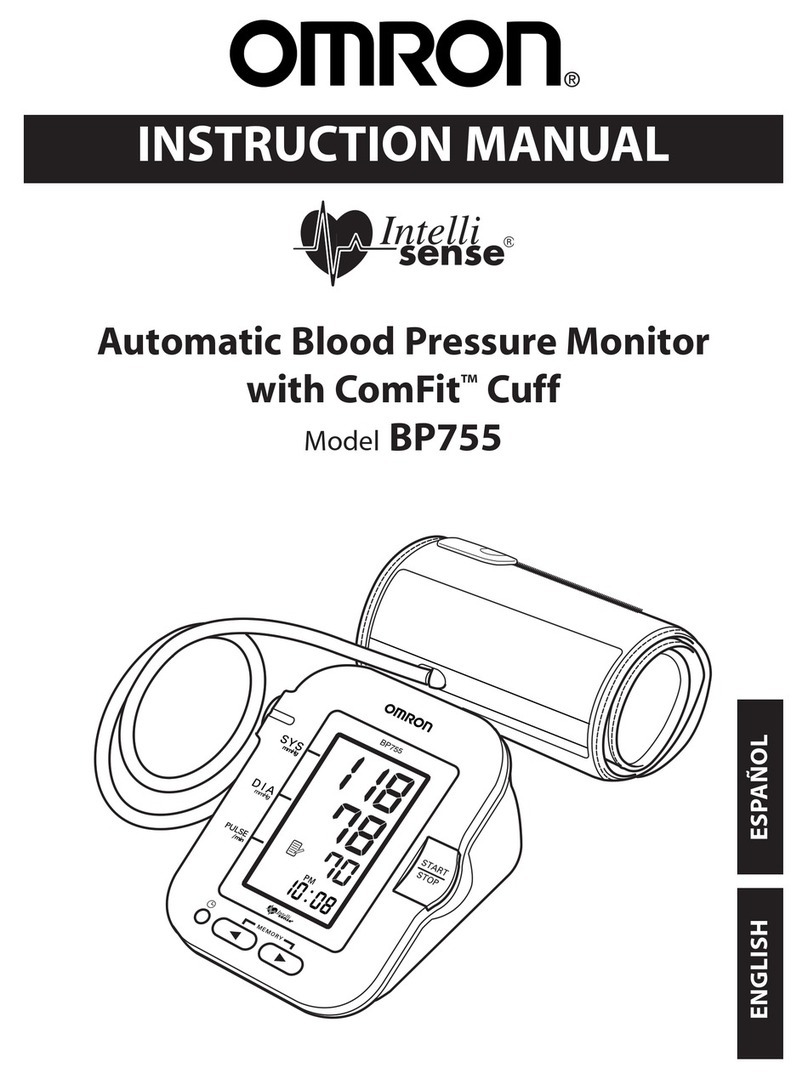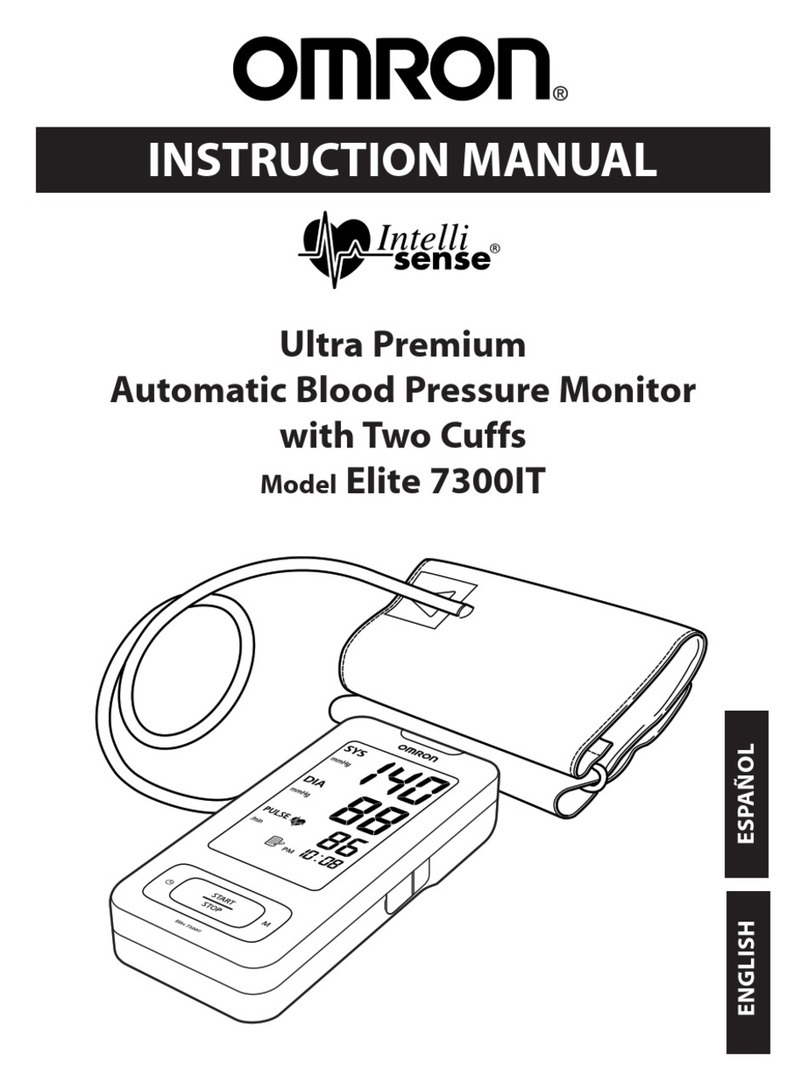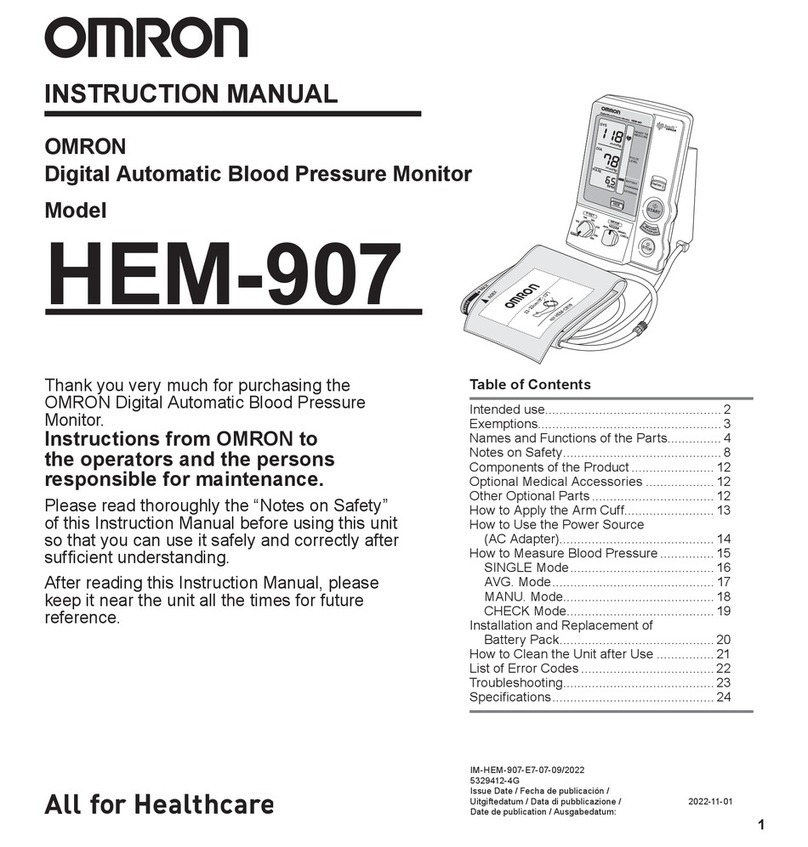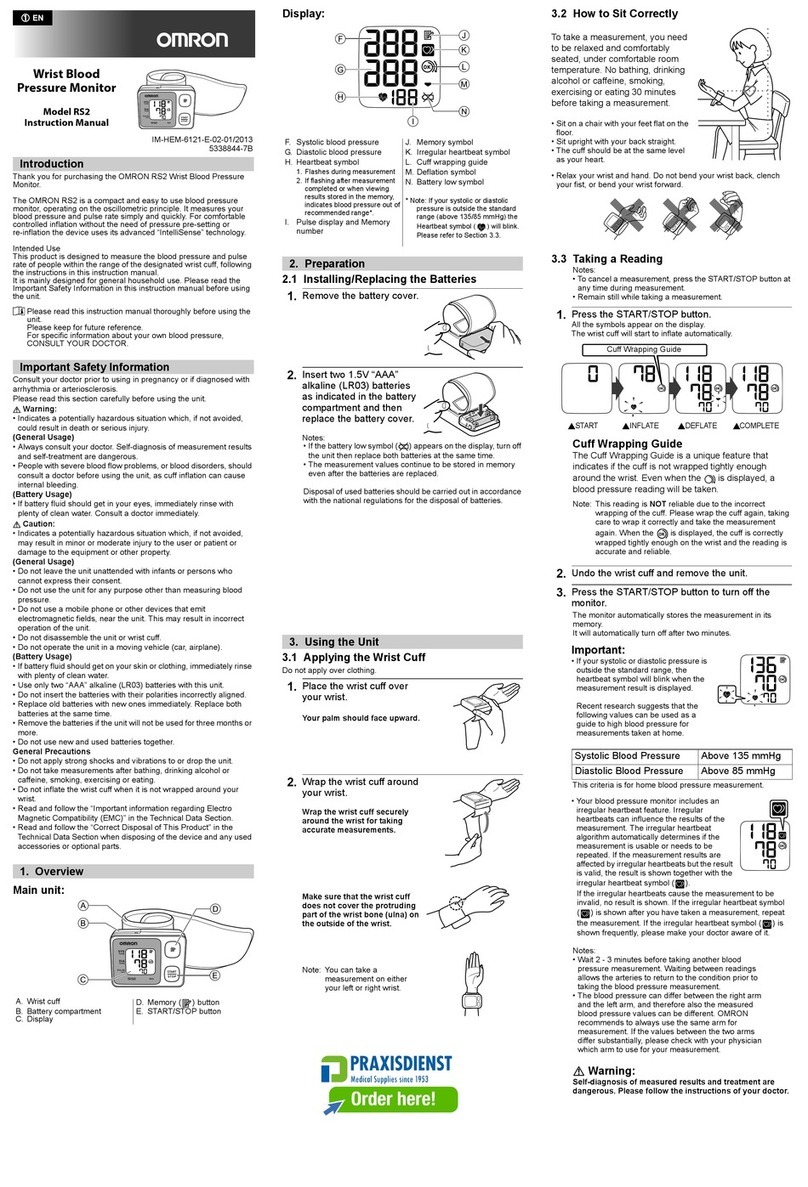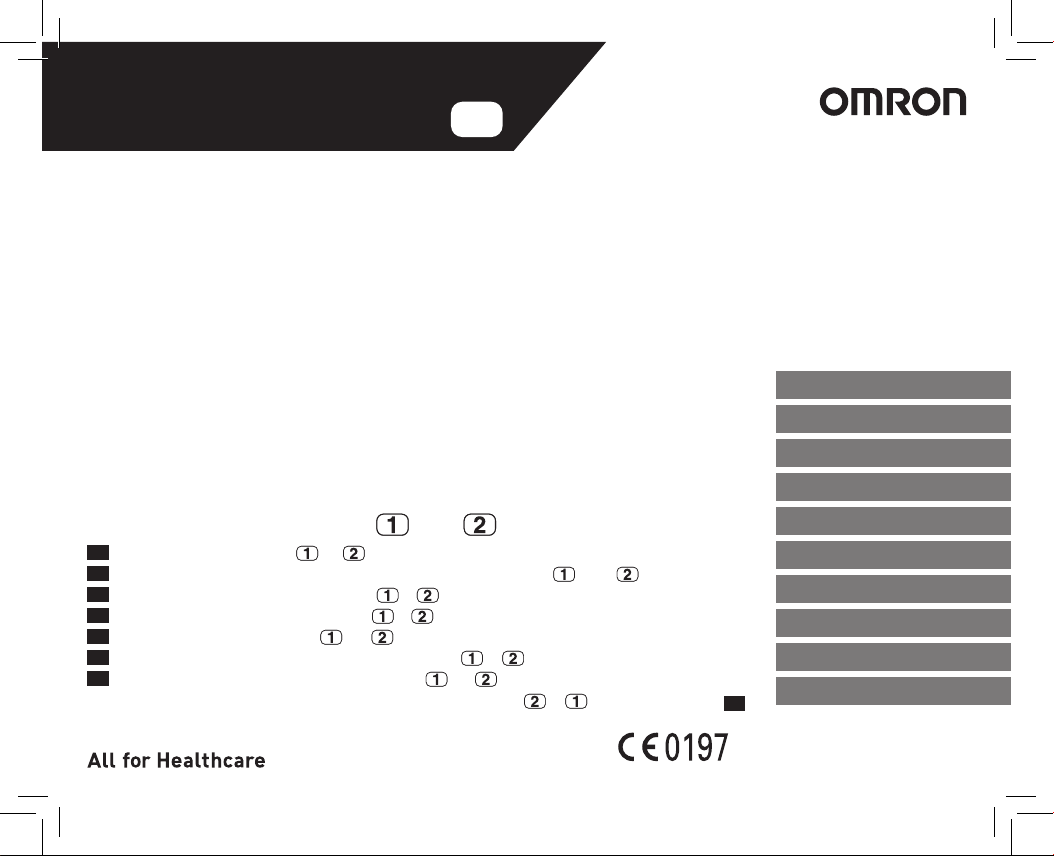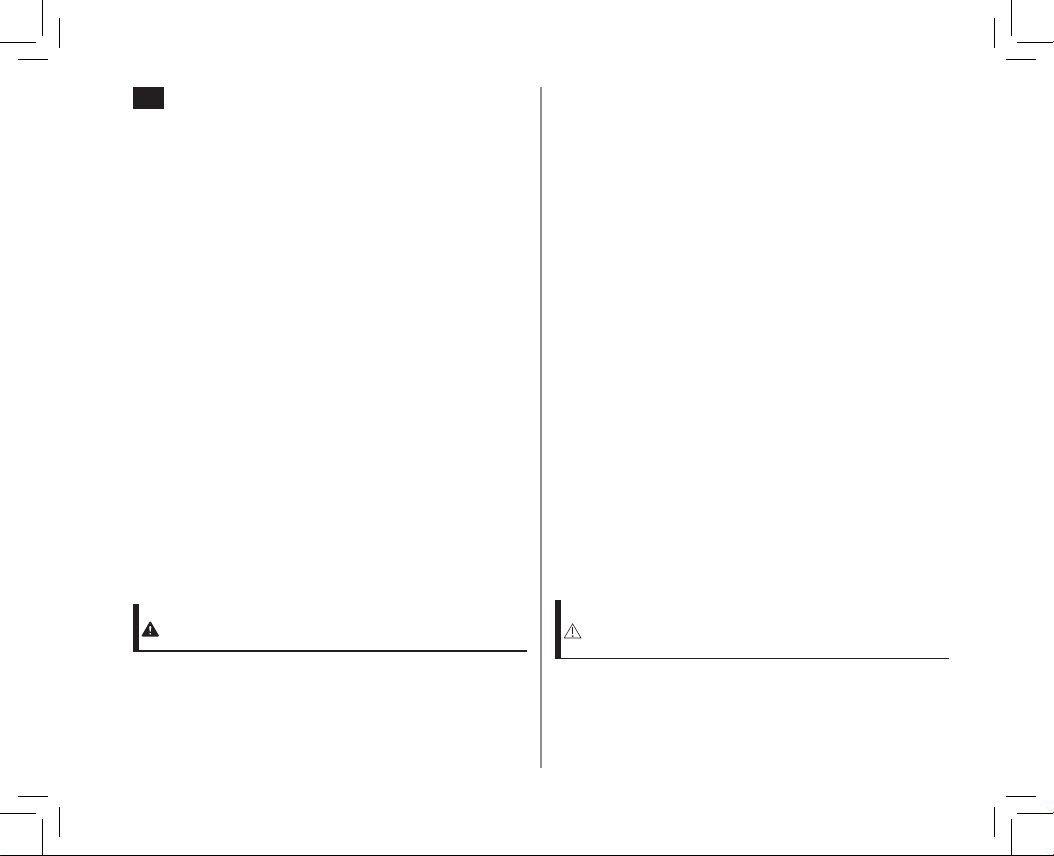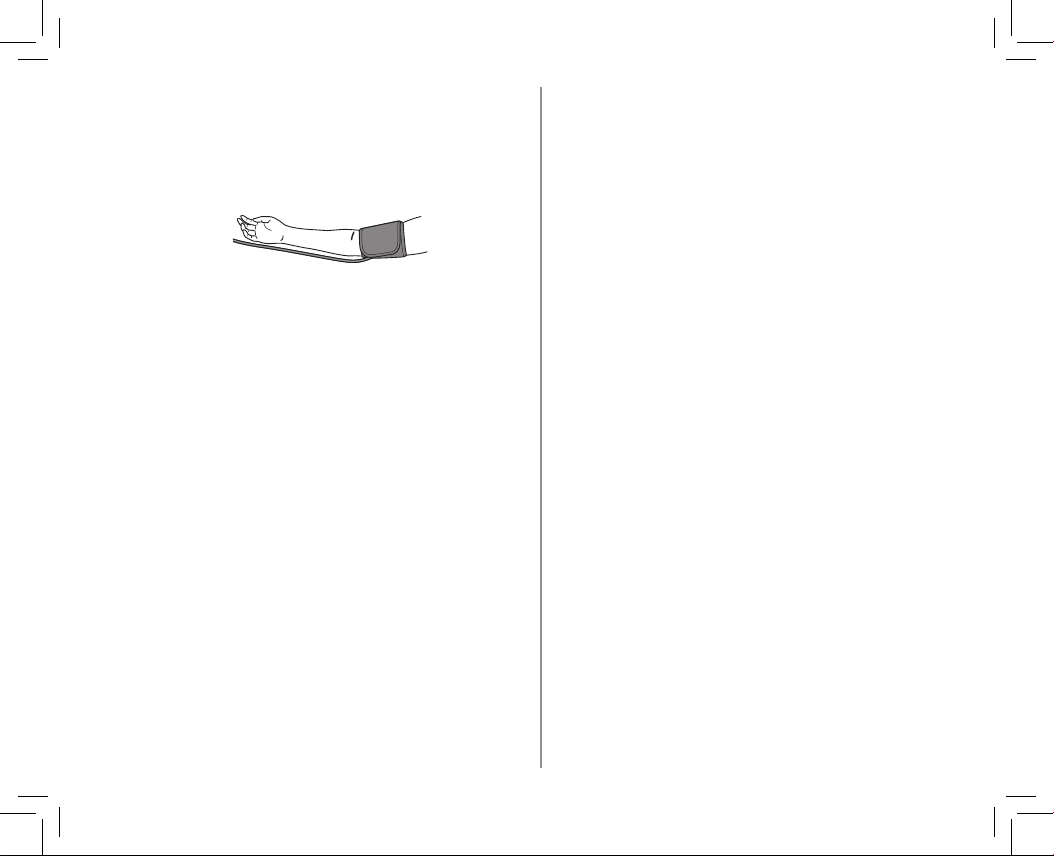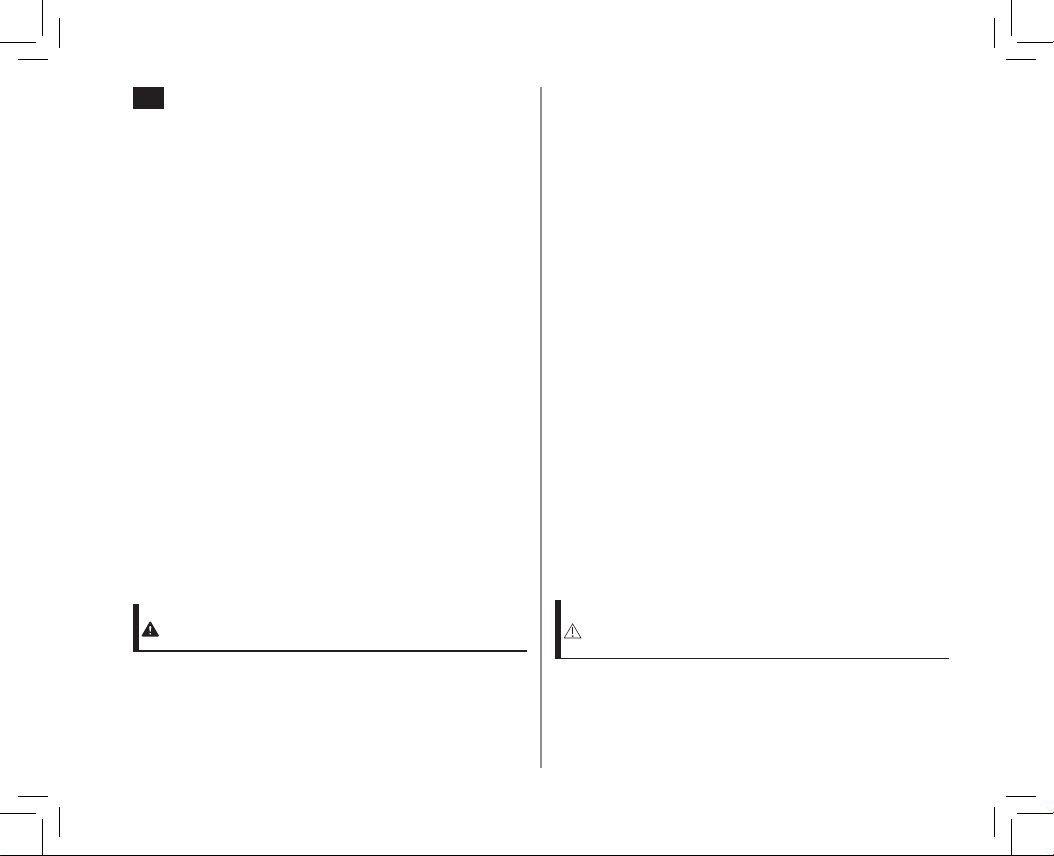
EN1
1. Introduction
Thank you for purchasing the OMRON Automatic Upper Arm Blood Pressure
Monitor. This blood pressure monitor uses the oscillometric method of blood
pressure measurement. This means this monitor detects your blood movement
through your brachial artery and converts the movements into a digital reading.
1.1 Safety Instructions
This instruction manual provides you with important information about the
OMRON Automatic Upper Arm Blood Pressure Monitor. To ensure the safe
and proper use of this monitor, READ and UNDERSTAND all of the safety and
operating instructions. If you do not understand these instructions or have
any questions, contact your OMRON retail outlet or distributor before
attempting to use this monitor. For specific information about your own
blood pressure, consult with your physician.
1.2 Intended Use
The device is a digital monitor intended for use in measuring blood pressure
and pulse rate in adult patient population. The device detects the appearance
of irregular heartbeats during measurement and gives a warning signal with
readings. It is mainly designed for general household use.
The device can detect an irregular pulse suggestive of Atrial Fibrillation (Afib).
Please note that the device is not intended to diagnose Afib. A diagnosis of Afib
can only be confirmed by Electrocardiogram (ECG). If the Afib symbol appears,
consult your physician.
1.3 Receiving and Inspection
Remove this monitor and other components from the packaging and inspect
for damage. If this monitor or any other components is damaged, DO NOT USE
and consult with your OMRON retail outlet or distributor.
2. Important Safety Information
Read the Important Safety Information in this instruction manual before using
this monitor. Follow this instruction manual thoroughly for your safety.
Keep for future reference. For specific information about your own blood
pressure, CONSULT WITH YOUR PHYSICIAN.
2.1 Warning
Indicates a potentially hazardous situation
which, if not avoided, could result in death or
serious injury.
• DO NOT use this monitor on infants, toddlers, children or persons who
cannot express themselves.
• DO NOT adjust medication based on readings from this blood pressure
monitor. Take medication as prescribed by your physician. ONLY a physician
is qualified to diagnose and treat high blood pressure and Afib.
• DO NOT use this monitor on an injured arm or an arm under medical treatment.
• DO NOT apply the arm cuff on your arm while on an intravenous drip or
blood transfusion.
• DO NOT use this monitor in areas containing high frequency (HF) surgical
equipment, magnetic resonance imaging (MRI) equipment, computerized
tomography (CT) scanners. This may result in incorrect operation of the
monitor and/or cause an inaccurate reading.
• DO NOT use this monitor in oxygen rich environments or near flammable gas.
• Consult with your physician before using this monitor if you have common
arrhythmias such as atrial or ventricular premature beats or atrial fibrillation;
arterial sclerosis; poor perfusion; diabetes; pregnancy; pre-eclampsia or renal
disease. NOTE that any of these conditions in addition to patient motion,
trembling, or shivering may affect the measurement reading.
• NEVER diagnose or treat yourself based on your readings. ALWAYS consult
with your physician.
• To help avoid strangulation, keep the air tube and AC adapter cable away
from infants, toddlers and children.
• This product contains small parts that may cause a choking hazard if
swallowed by infants, toddlers and children.
Data Transmission
• This product emits radio frequencies (RF) in the 2.4 GHz band. DO NOT use
this product in locations where RF is restricted, such as on an aircraft or in
hospitals. Turn off the Bluetooth® feature in this monitor, remove batteries
and/or unplug the AC adapter when in RF restricted areas.
AC Adapter (optional accessory) Handling and Usage
• DO NOT use the AC adapter if this monitor or the AC adapter cable is
damaged. If this monitor or the cable is damaged, turn off the power and
unplug the AC adapter immediately.
• Plug the AC adapter into the appropriate voltage outlet. DO NOT use in a
multi-outlet plug.
• NEVER plug in or unplug the AC adapter from the electric outlet with wet hands.
• DO NOT disassemble or attempt to repair the AC adapter.
Battery Handling and Usage
• Keep batteries out of the reach of infants, toddlers and children.
2.2 Caution
Indicates a potentially hazardous situation which, if
not avoided,may result in minor or moderate injury
to the user or patient, or cause damage to the
equipment or other property.
• Stop using this monitor and consult with your physician if you experience
skin irritation or discomfort.
• Consult with your physician before using this monitor on an arm where
intravascular access or therapy, or an arteriovenous (A-V) shunt, is present
because of temporary interference to blood flow and could result in injury.
• Consult with your physician before using this monitor if you have had a mastectomy.
EN