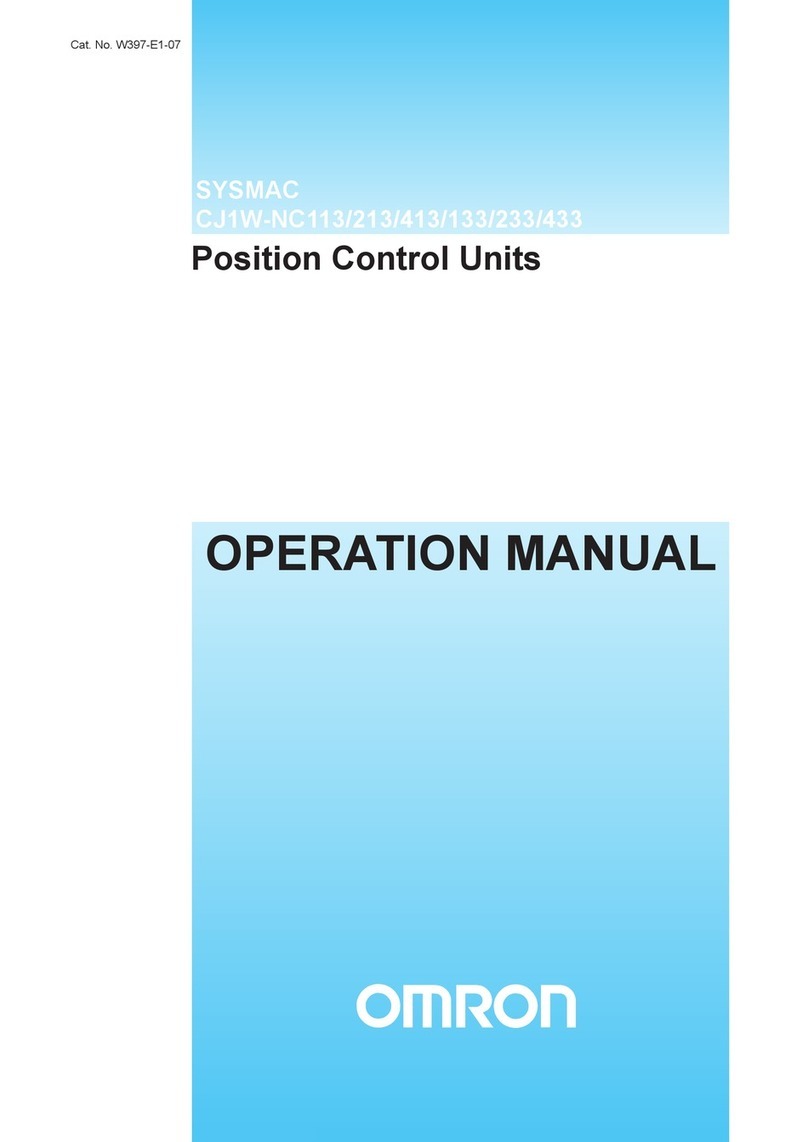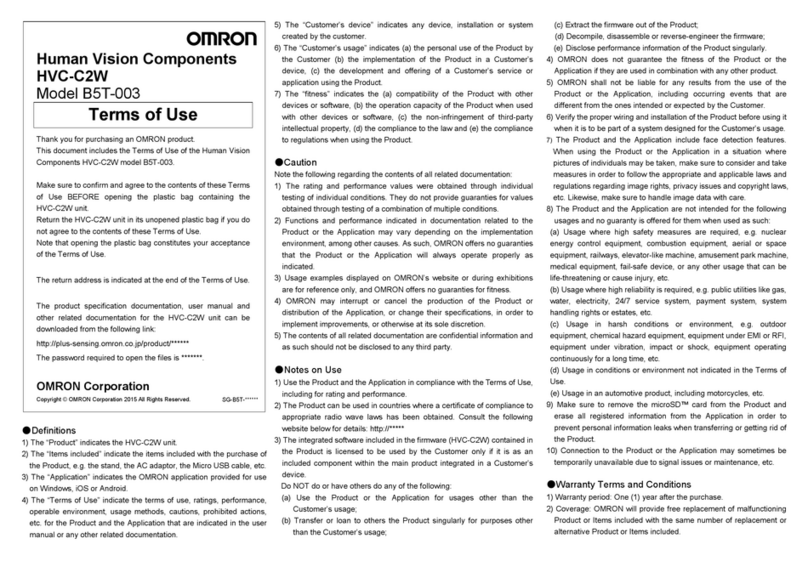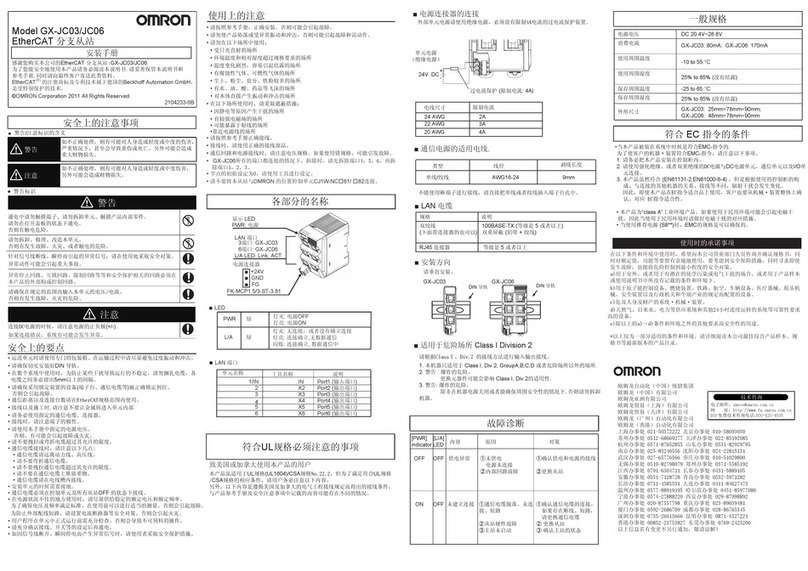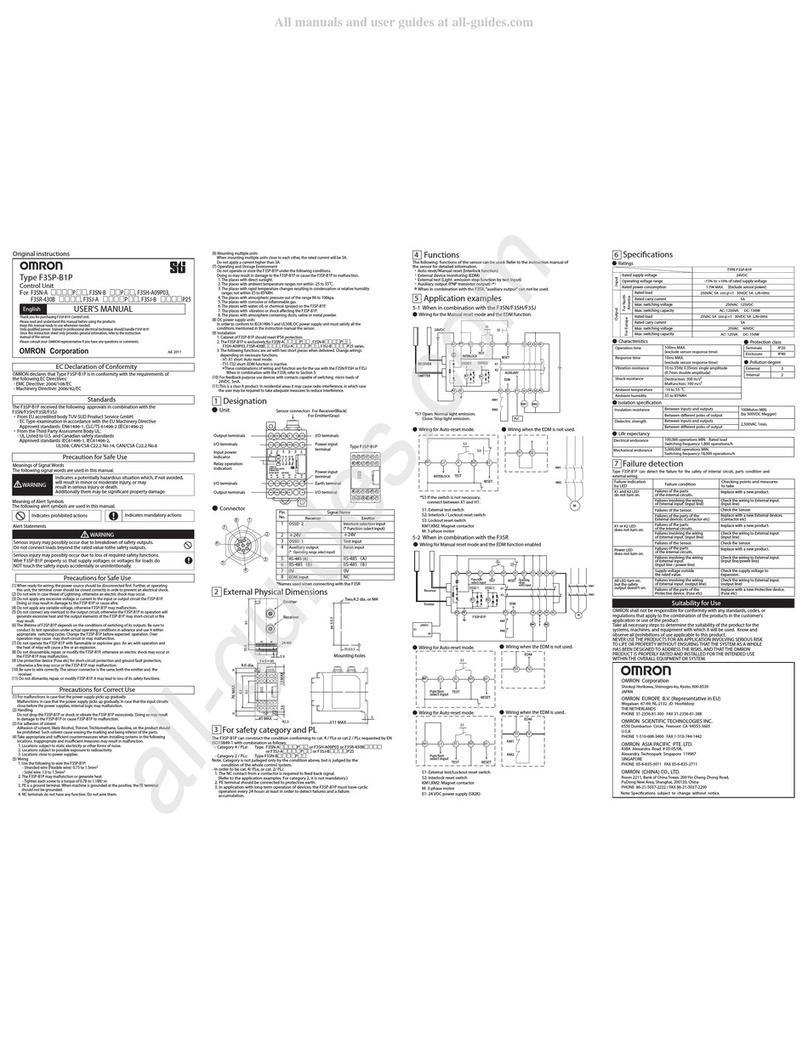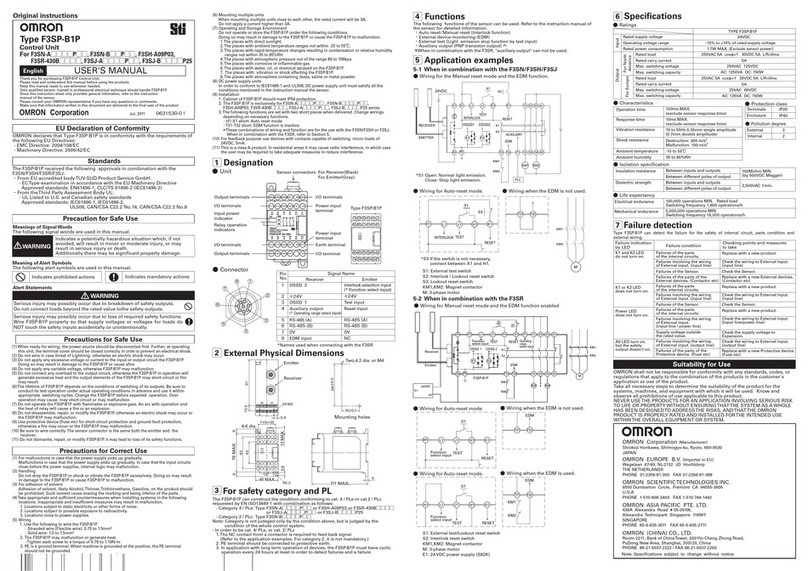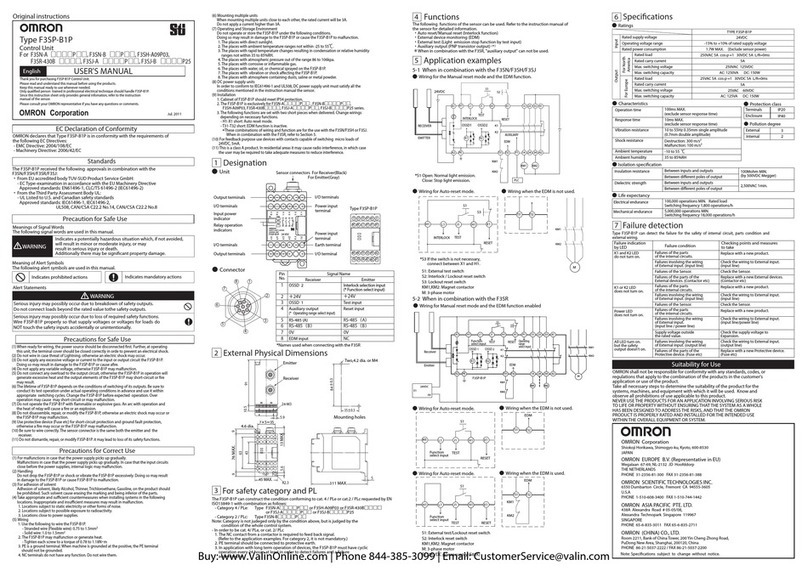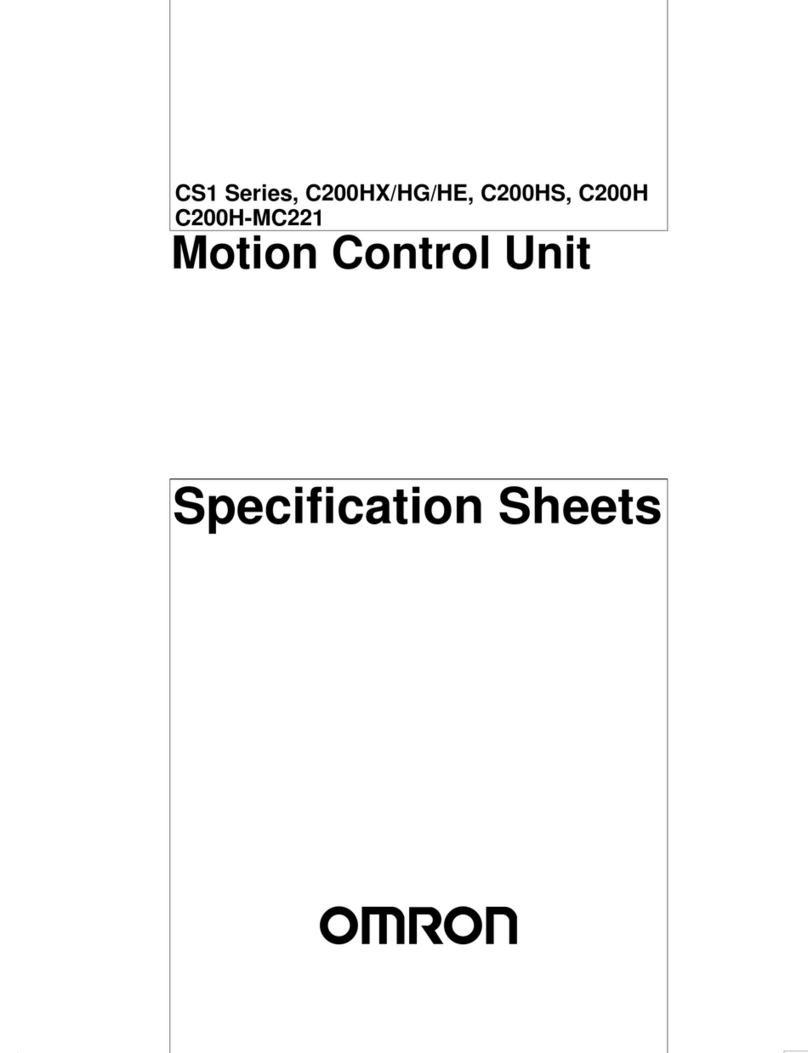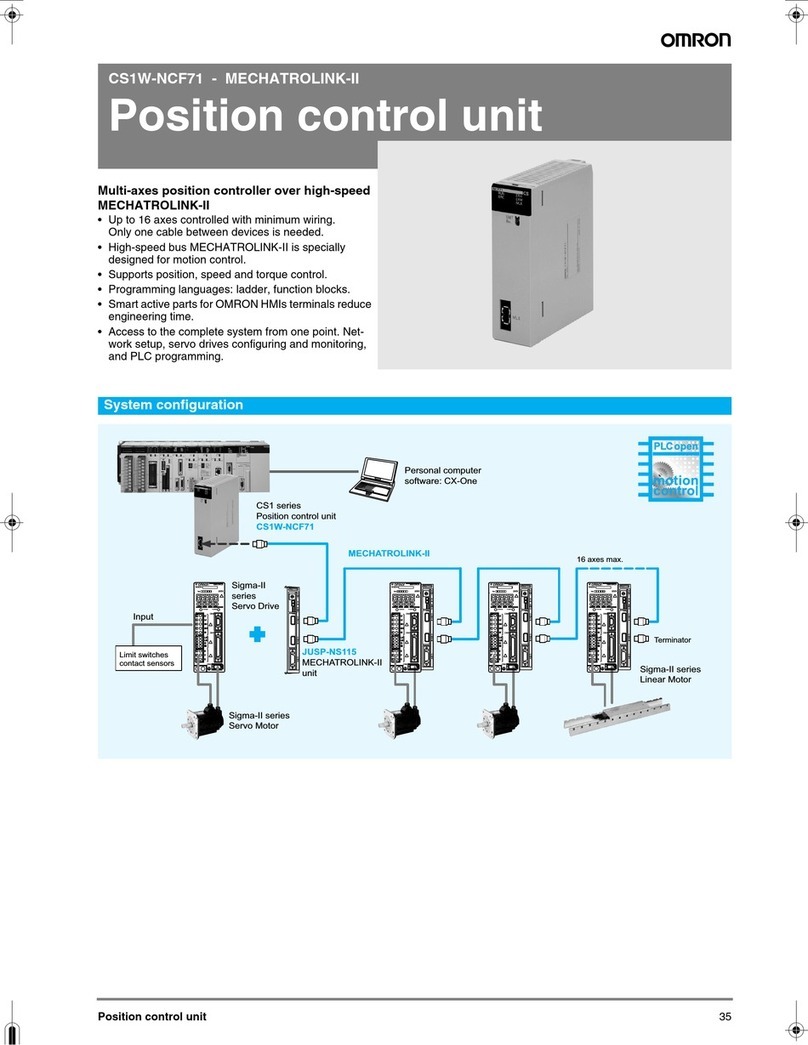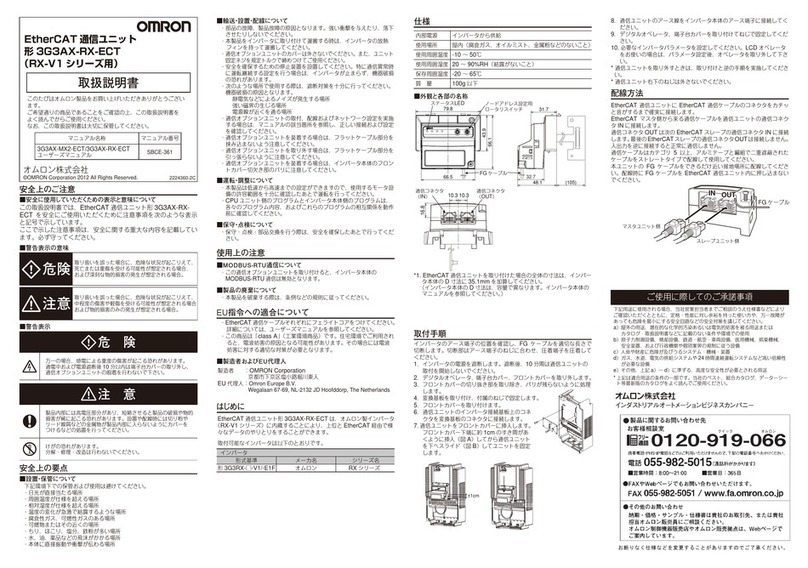7
CJ1W-NC@@4
Functional Specifications
Function item Description
Control function
Single axis
control
Absolute
movement Specify the absolute/relative target position and target speed directly in the ladder program to perform
positioning.
Relative
movement
Speed control Specify the target speed directly in the ladder program to perform speed feed.
Interrupt Feeding Externally issue an interrupt input during absolute movement, relative movement or speed control to feed
the machine by a constant amount to perform positioning.
Rotational axis
control Rotational axes suitable for feeder and index table control are supported.In addition to forward/reverse
direction positioning, you can also specify short-cut operation.
Target position
and target speed
change Change the target position or target speed during absolute movement, relative movement or speed control.
Multi-axis
control
Linear
interpolation This control starts/ends the operations of multiple axes simultaneously and connects the start position to
target position of each axis by a straight line. Linear interpolation of up to 4 axes is possible.
Circular
interpolation
You can combine 2 desired axes and control each axis in a manner which the axes draw a circular path.
Three methods are available to specify a circular arc: "Specification of target position and center point",
"specification of target position, radius and direction" and "target position and passing points".
Memory
operation
Automatic
operation and
continuous
operation
Set the target positions, target speeds and operation patterns in the PCU beforehand to perform a series
of operations automatically. Continuous positioning and speed changes are also possible.
Sequence
function
Memory operation data incorporates a sequence feature that allows for repetition of a given operation,
start/end of operation data via external inputs, and so on.
Accordingly, the PCU can perform various operation sequences without affecting the ladder program of
PLC.
Manual
operation
function
Origin Search This function uses an external sensor, etc. to detect the mechanical origin of the system.
You can select a desired origin search operation for your system from 15 different origin search operation
patterns.
Origin Return This function performs the return operation to the established mechanical origin.
Present Position Present It changes the present position to the specified data and establishes the origin.
Deceleration stop The operating axis decelerates to a stop.
JOG Operation This function feeds the axis in the forward/reverse direction at a constant speed.
Inching operation The axis inches in the forward/reverse direction.
MPG operation Connect a manual pulsar and perform manual feed.
Auxiliary control
function
Command unit setting You can set a desired unit of control for each axis according to the machine.
Acceleration/
deceleration
control
Auto
acceleration/
deceleration
control
Thisfunctionautomaticallygeneratesan acceleration/decelerationcurve foraxis operation.Youcanselect
the trapezoidal curve or the S-curve based on a tertiary function.
Acceleration/
decelerationtime
change You can change the acceleration/deceleration time during acceleration/deceleration.
Acceleration/
deceleration
point switch
You can select one of three methods to connect speeds in different operation patterns during continuous-
pattern memory operation.
Override This function changes the speed of the axis which is currently in positioning operation.
Backlash Compensation This compensates for the mechanical plays to increase the positioning accuracy.
M code You can output M codes to implement interlocking with external machines during memory operation.
Zone setting You can set a desired zoneand assess whether the present position is inside the zone. Up to 3zones are
settable for each axis.
Feedback pulse counter A feedback pulse counter input is available for each axis.
You can connect encoder pulse outputs from a Servo Drive to monitor deviation from the command
position, etc.
Absolute encoder You can input encoder pulses from a Servo Drive to a feedback pulse counter to use a motor with absolute
encoder. This function supports OMRON G-series and G5-series Servomotors with absolute encoder.
Teaching This function enables loading of the present position into memory operation position data.
It supports not only the present command position, but also the present position from the feedback pulse
counter.
Torque limit output An output signal is available for operating the torque limit switch input of a Servo Drive.
You can turn this output signal ON/OFF directly in the ladder program. Also, Origin Search by holding
supports automatic switching of torque limits.
Monitor
function
Software limits You can set forward/reverse direction software limits of axis operation. If the positioning target exceeds
software limit, it is detectable at the start through a command value check.
Position or
speed error
monitor
The PCU can monitor the position or speed error between the present command position and present
feedback position to generate an error and stop the axis operation upon detection of an excessive error.
Error between
axes monitor Itcan also monitortheerror betweenaxes during linearinterpolationto generatean errorand stopthe axes
operation upon detection of an excessive error.