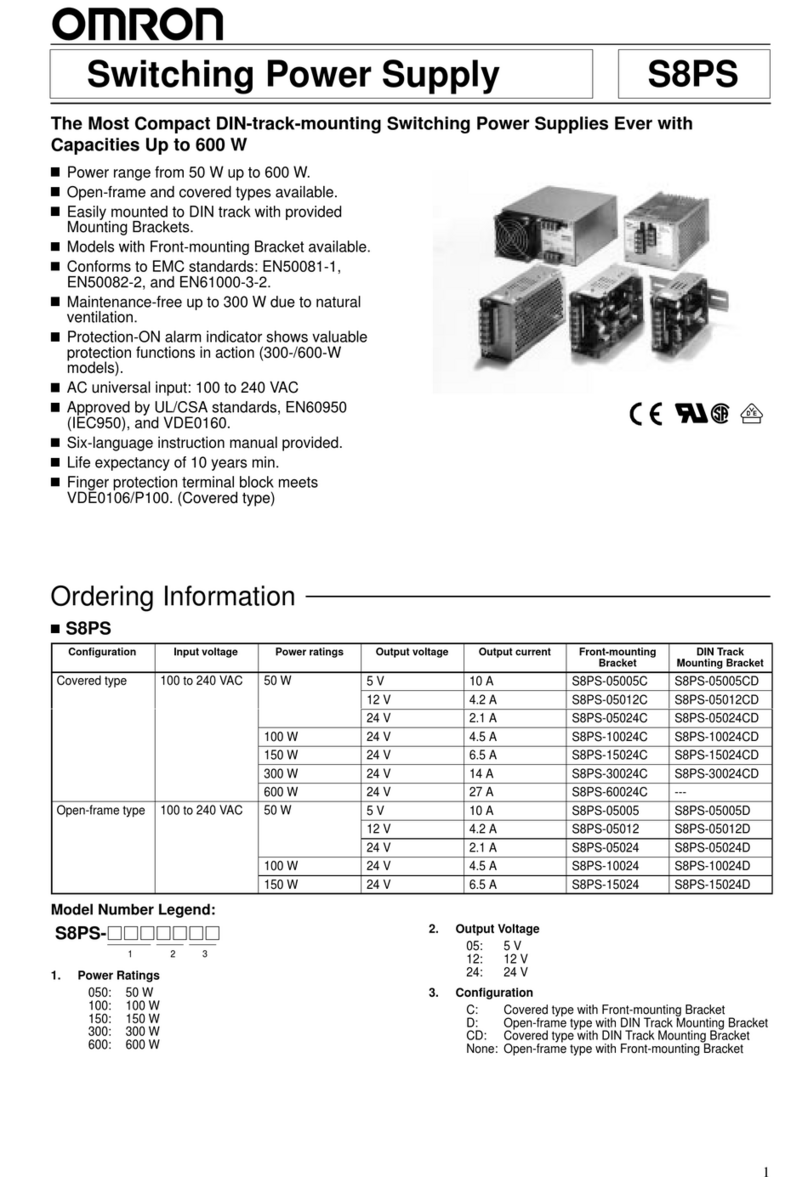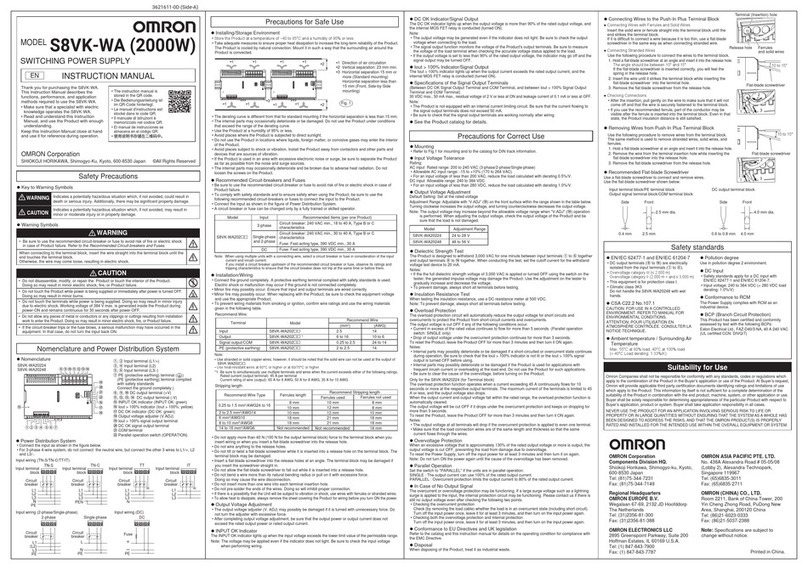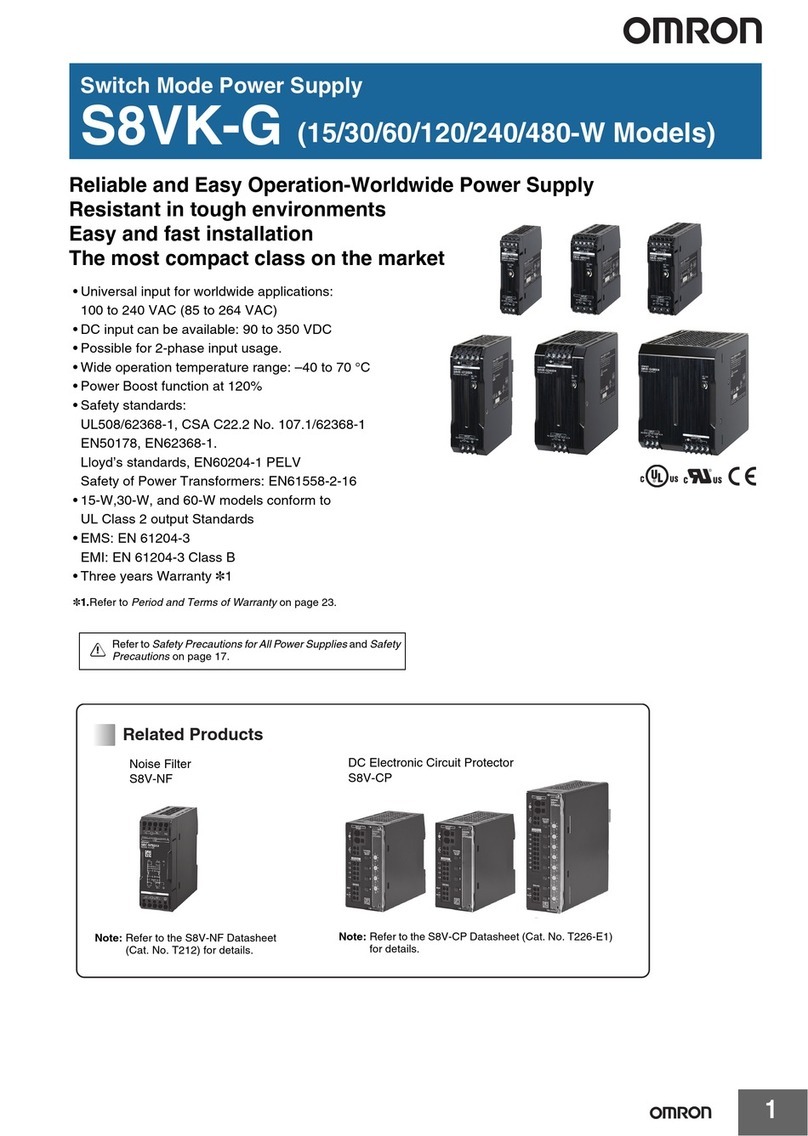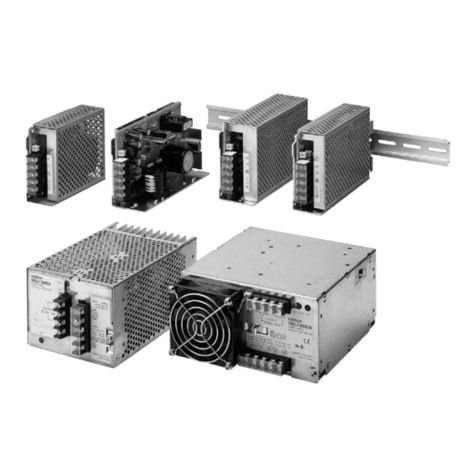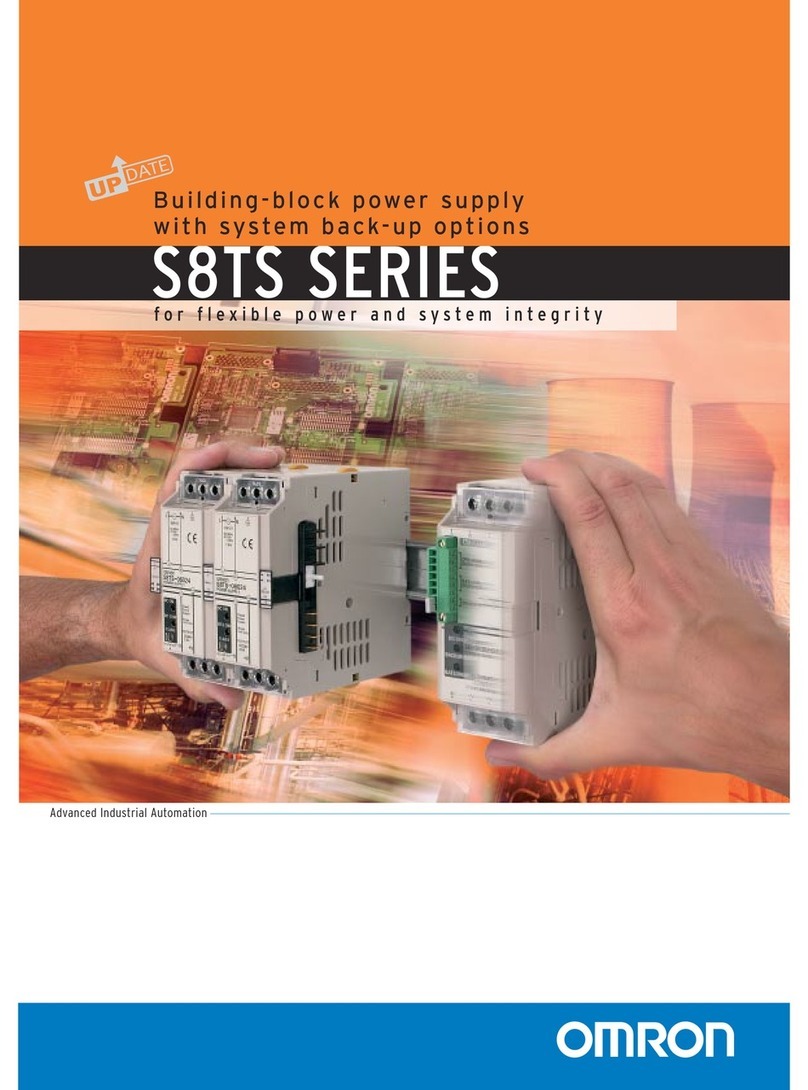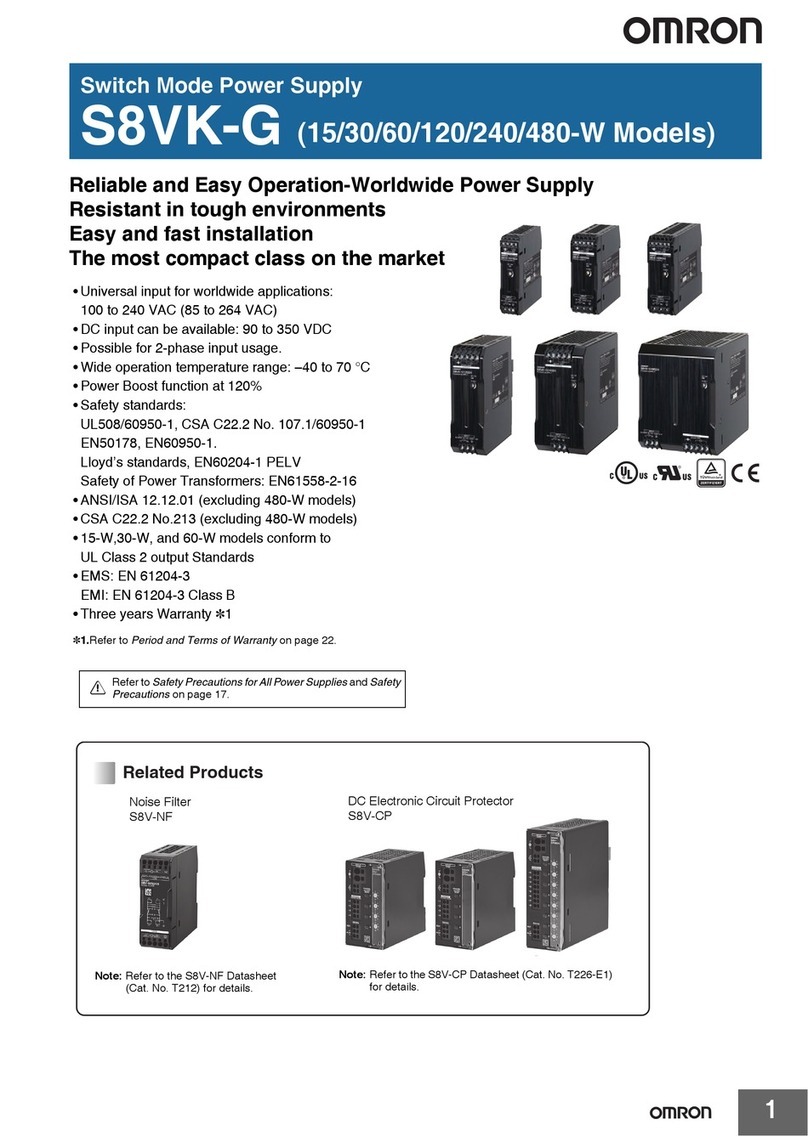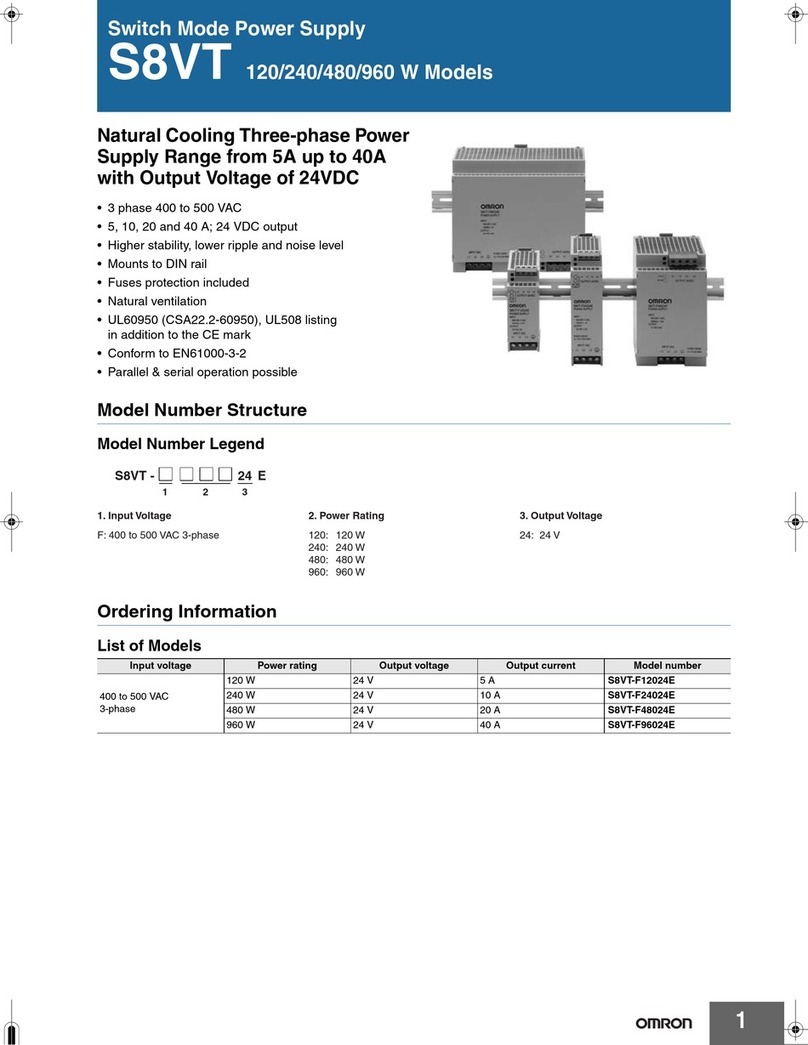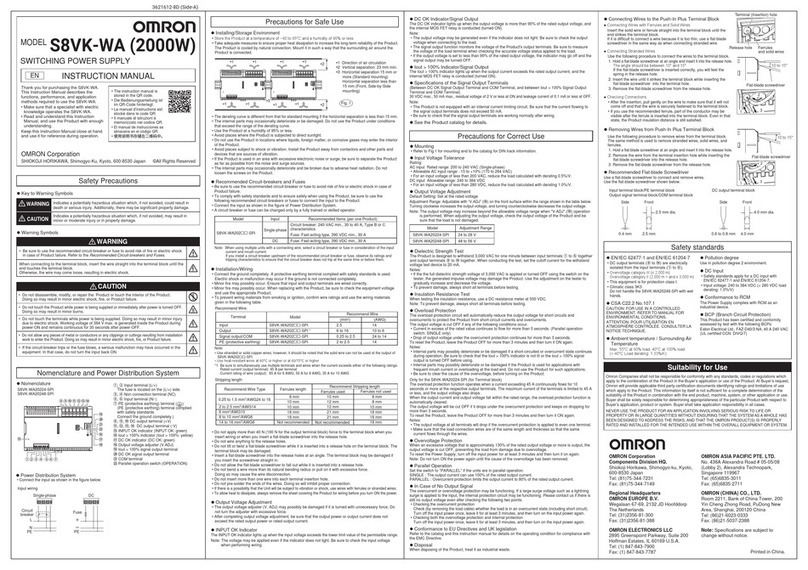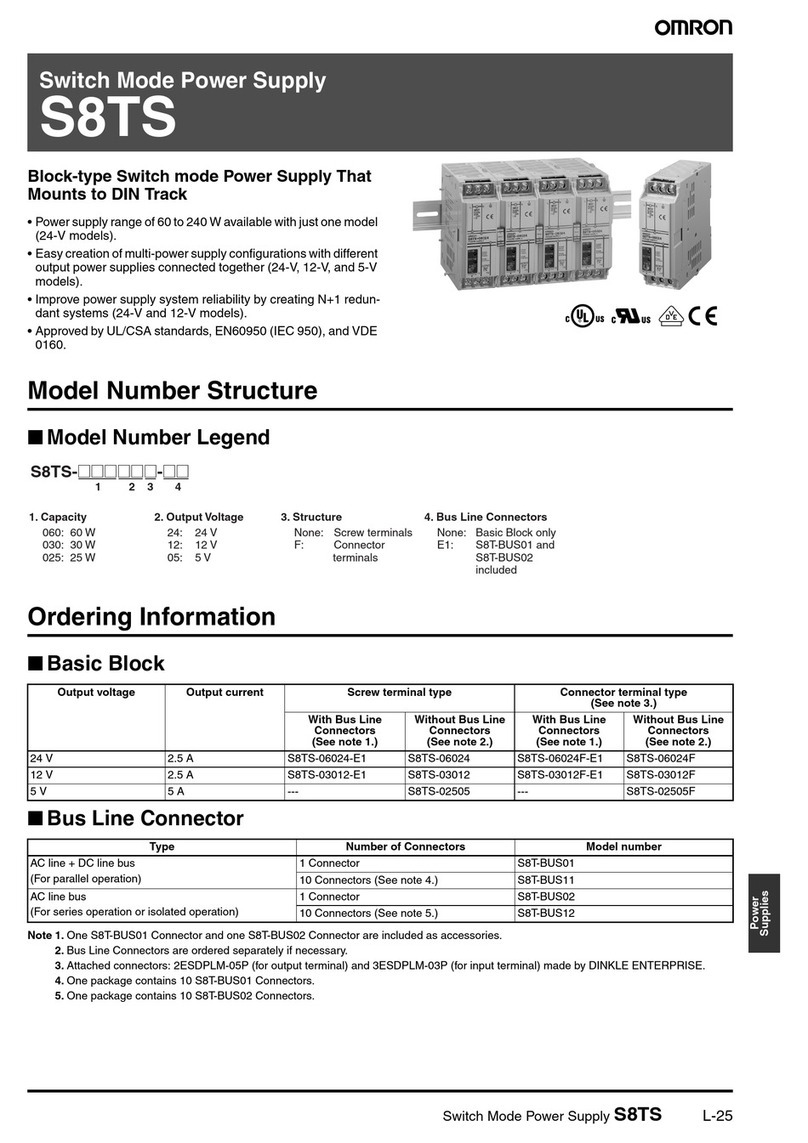L-46 DC Backup Block for S8TS S8T-DCBU-01
■Functions
Charging Voltage Selector
Select either 27.4 V or 26.2 V at the charging
voltage selector to select the charging volt-
age.
Because the battery manufacturer recom-
mends 27.4 V as charging voltage, it is rec-
ommended to charge at 27.4 V.
In this case, 27.4 VDC, which is the charging
voltage of the batteries, may output depend-
ing on the state of connected load when the
operation changes to Backup.
Note: If the battery is charged at 26.2 V, the battery capacity decreas-
es each time the battery is charged, and the backup time grad-
ually decreases.
(Reference value)
Overvoltage Protection Circuit
If the charge voltage is about 30 V or above, the charge voltage is cut
off to prevent the battery from being overcharged.
How to Reset Overvoltage Protection
Reset Overvoltage protection with following steps after arranging a
state where no fault occurs even if the connected devices are turned
off in the midway.
1. Turn OFF the Battery Holder switch.
2. Turn OFF the AC power of the S8TS-06024@.
3. Leave the power supply OFF for 1 minute or more.
4. Turn ON the Battery Holder switch.
5. Turn ON the AC power of the S8TS-06024@again.
Note: 1. Remove the cause before turning on the AC power again.
2. As an AC input OFF status is the same as a power failure,
the S8T-DCBU-01 will perform backup operation. Some-
times charging cannot be performed for the required backup
time as the battery is not sufficiently charged. For this rea-
son, first make sure that backup operation is not needed be-
fore turning the Battery Holder switch and then the AC input
OFF.
3. The off time necessary for restoration assumes connection
of five units of S8TS-06024@, without a load, and fully
charged batteries.
Overcurrent Protection Operating Point
Selector
5.7 A (typ.) or 11.7 A (typ.) can be selected
with the selector as an overcurrent protec-
tion operating point during backup operation.
Select 5.7 A (typ.) for one or two units of
S8TS-06024@(or three units during N+1
redundancy operation), or select 11.7 A
(typ.) for three or four units (or five units dur-
ing N+1 redundancy operation). The ship-
ment setting is 5.7 A (typ.).
Overcurrent Protection Function
During Normal Operation
An overcurrent is notified in the following way.
•LED (BAT LOW: Red) lights up.
•Relay (BAT LOW) is in the LOW mode ((4)-(5): ON).
If power failure occurs in this state, an overcurrent protection function
is activated to fail to backup.
During Backup Operation
The overcurrent protection operating point can be selected from
either 5.7 A (typ.) or 11.7 A (typ.) using the selector. The output is
cut off when overcurrent protection is activated.
Note: Continuation of operation in the overcurrent status may cause
deterioration or breakage of internal elements.
Backup Stop Function
When the battery connecting terminal voltage drops down to 18.5 V,
backup operation is automatically stopped to protect the battery
against overdischarge due to load current.
Note: 1. Battery discharge is continued by standby current con-
sumption of the S8T-DCBU-01 even when backup operation
is stopped. Do not leave the unit in this condition for a long
time. (Refer to Battery Overdischarge on page 42.)
2. Remaining battery capacity is zero when the battery voltage
is 18.5 V (typical).
Backup ON/OFF Input Function
If the backup ON/OFF input terminals are short-circuited, backup is
enabled, while if the terminals are open, backup is disabled. The ter-
minal is non-voltage input type and the short and open circuits are
specified below.
With the shipment setting, a short bar is installed to short-circuit
across the backup ON/OFF input terminals.
When the backup ON/OFF input terminals are open, the following
signs inform that backup is disabled.
•LED (BAT LOT: Red) is lit.
•Relay (BAT LOW) is in the LOW mode ((4)-(5): ON).
Note: Battery discharge is continued by standby current consumption
of the S8T-DCBU-01 even when backup operation is stopped.
Do not leave the unit in this condition for a long time. (Refer to
Battery Overdischarge on page 42.)
Capacity reduction in each charge-and-discharge cycle
At 25ºC Reduction by 10%
At 0ºC Reduction by 20%
Terminal
block cover
Overcurrent protection
operating point selector
Section A
Charging voltage selector
Charging voltage selector
Enlarged View of
Section A
Short Impedance with 1 kΩor below
Flowing current at 0 Ω: About 2 mA
Residual voltage: 1 V or below
Open Impedance: 400 kΩor more
Overcurrent protection
operating point selector
Enlarged View of
Section A