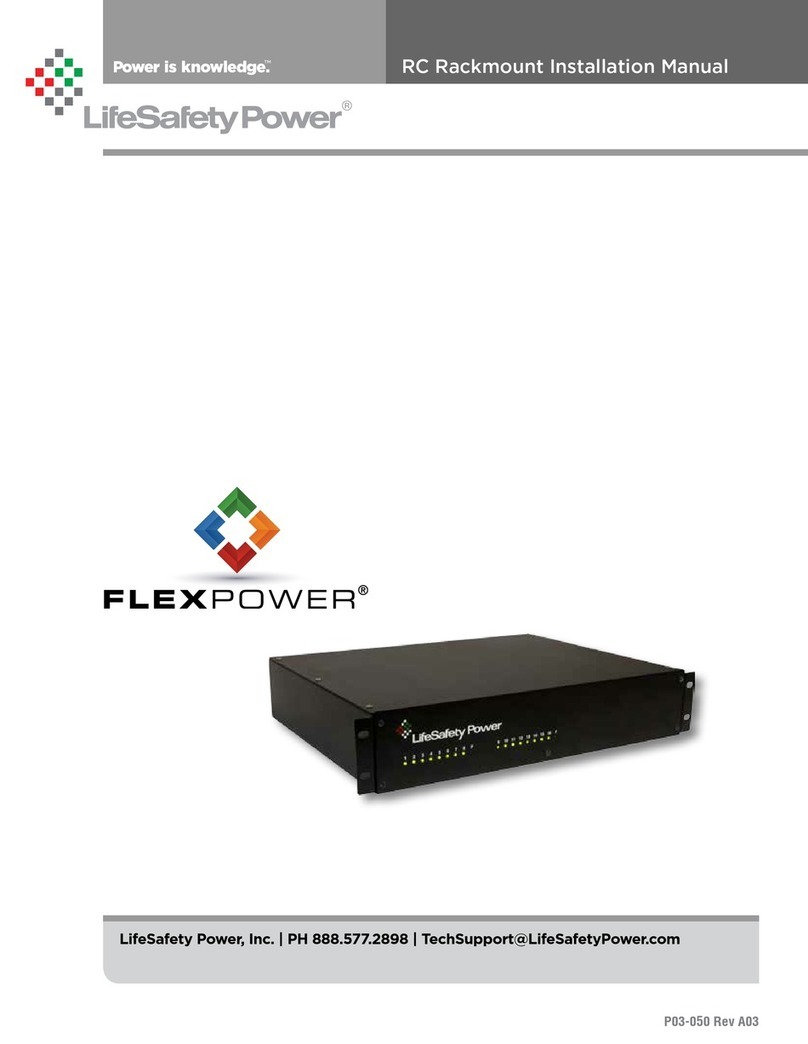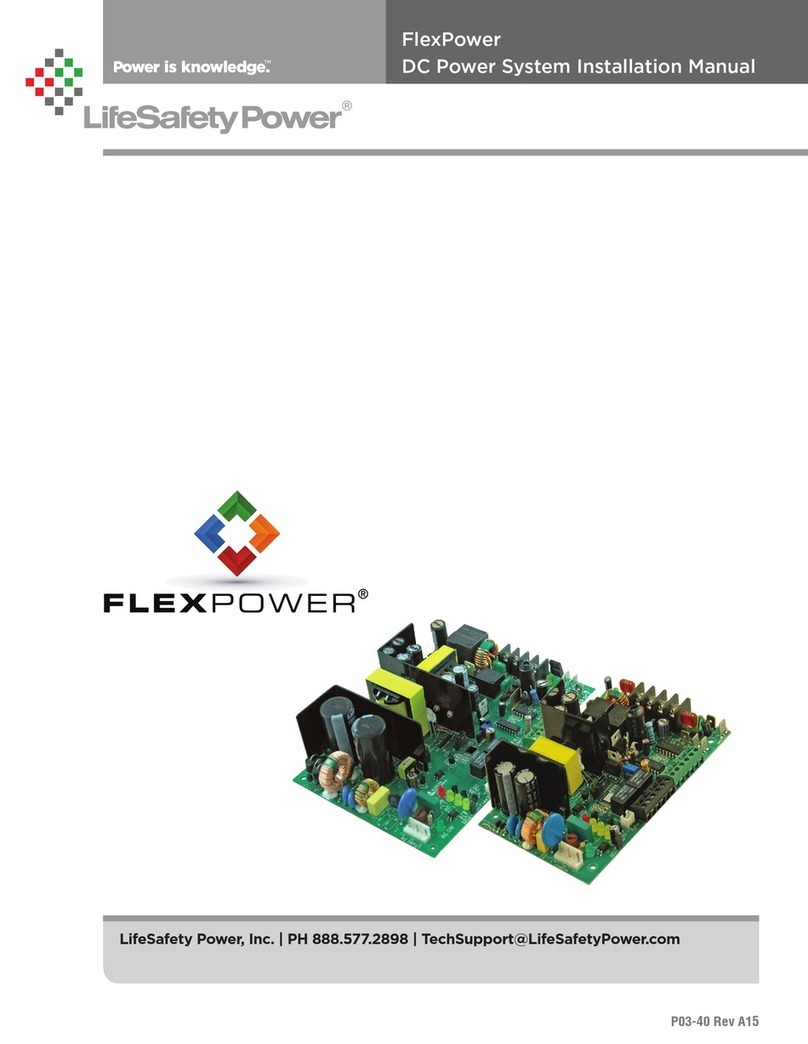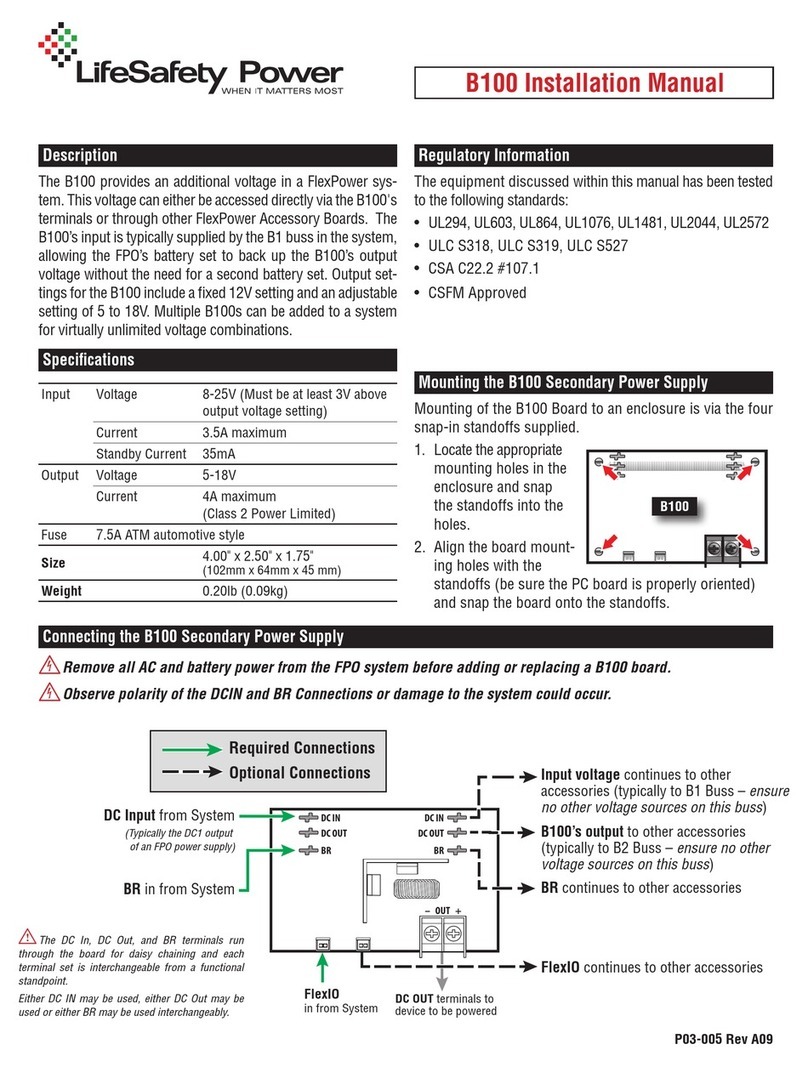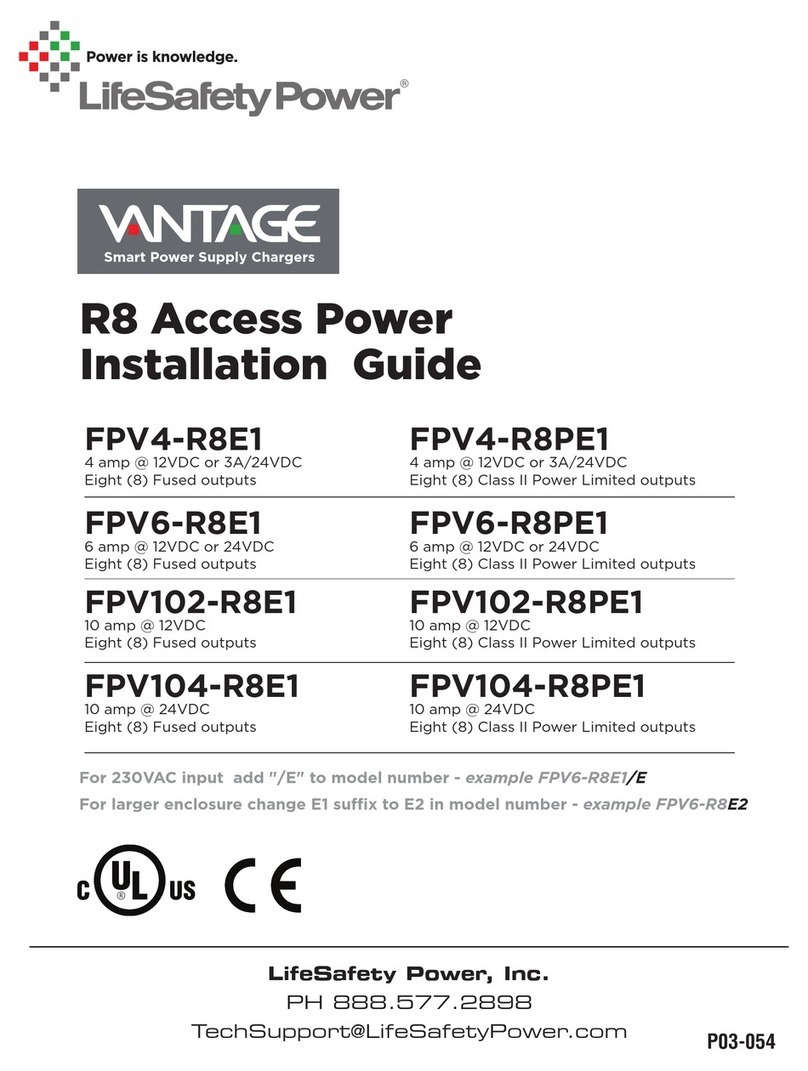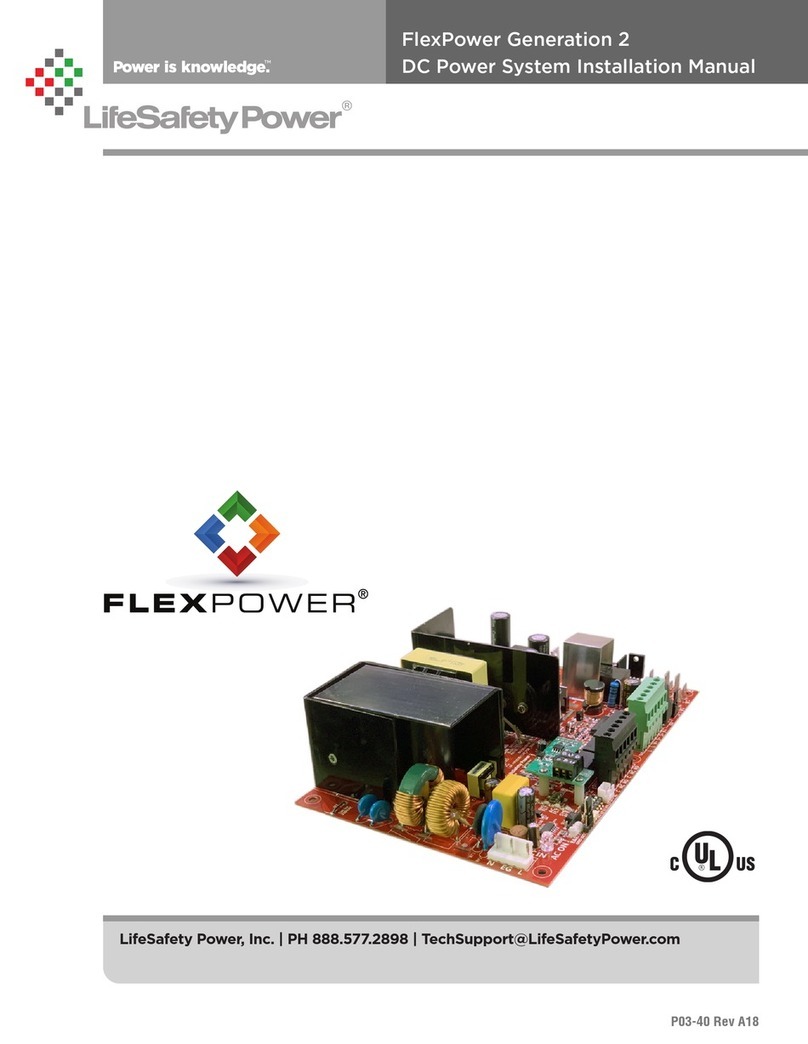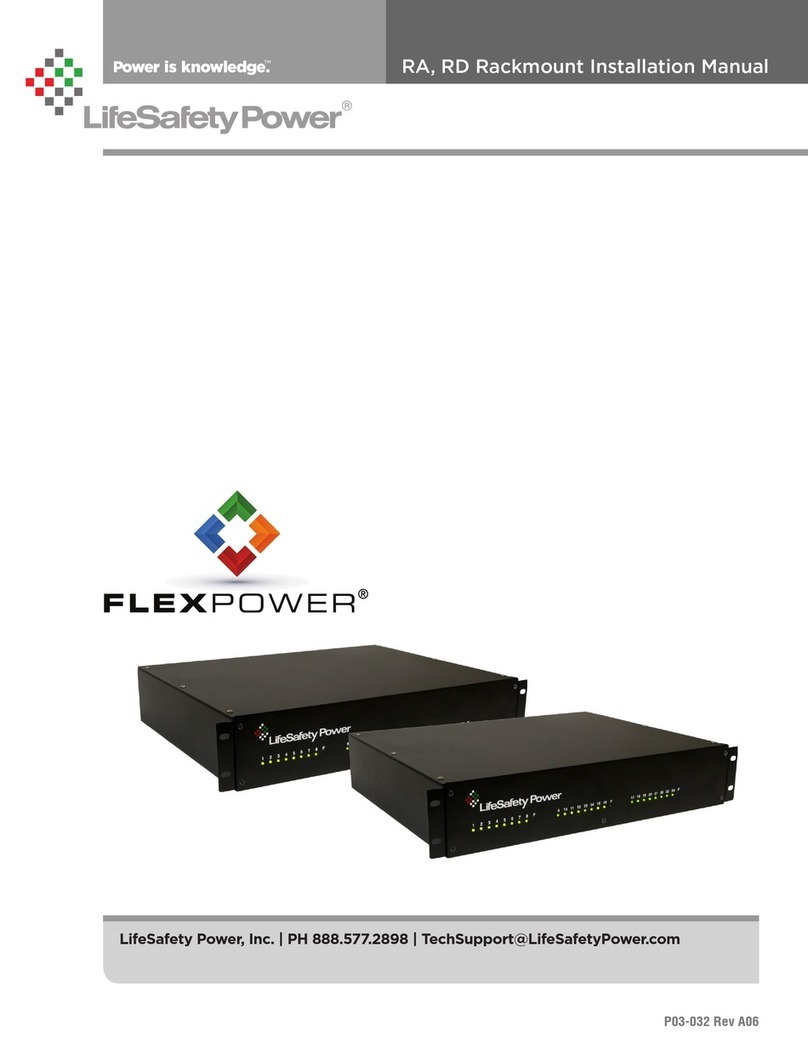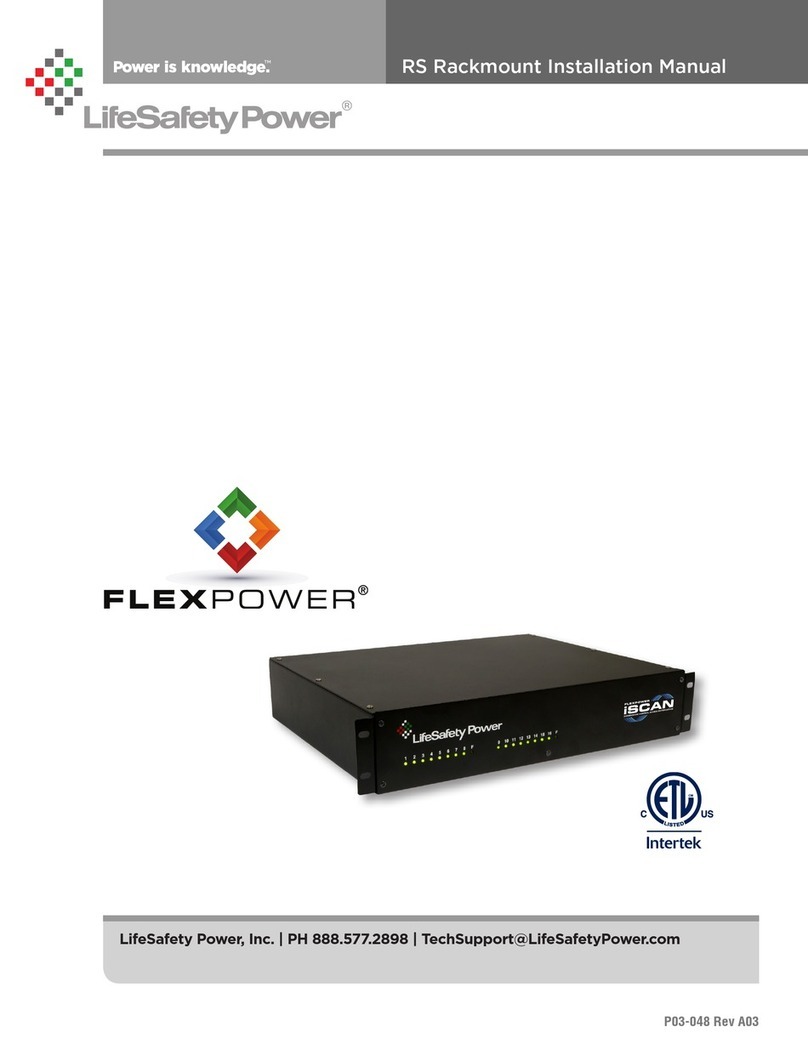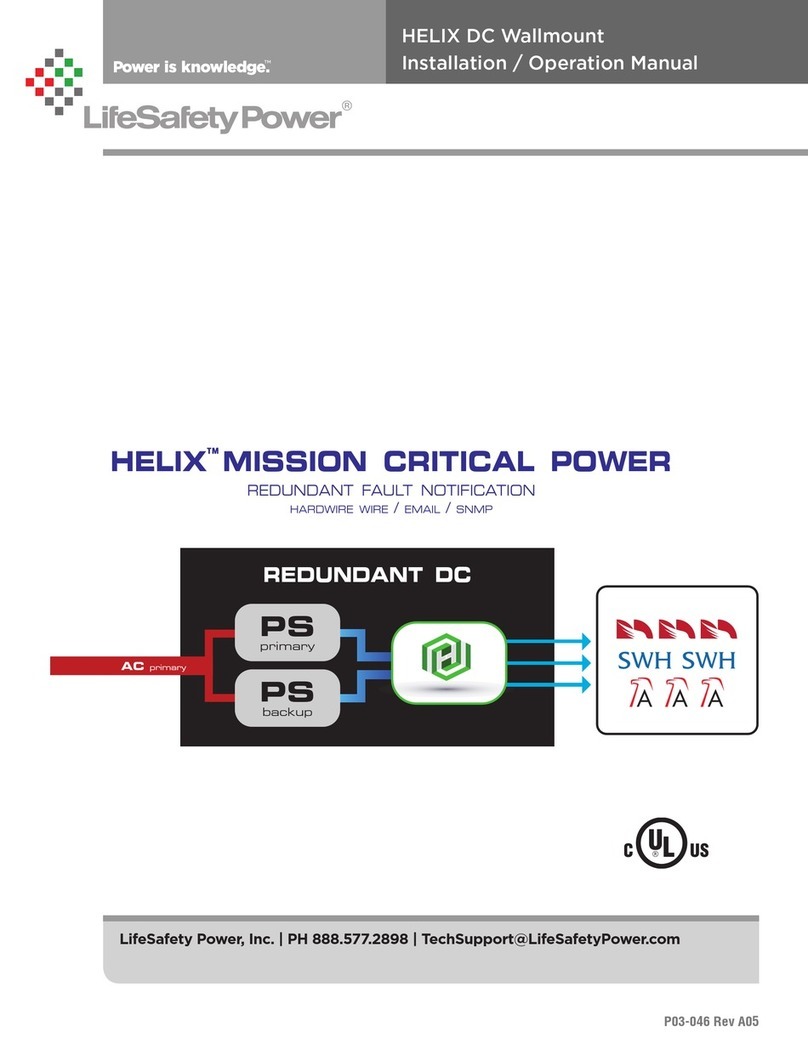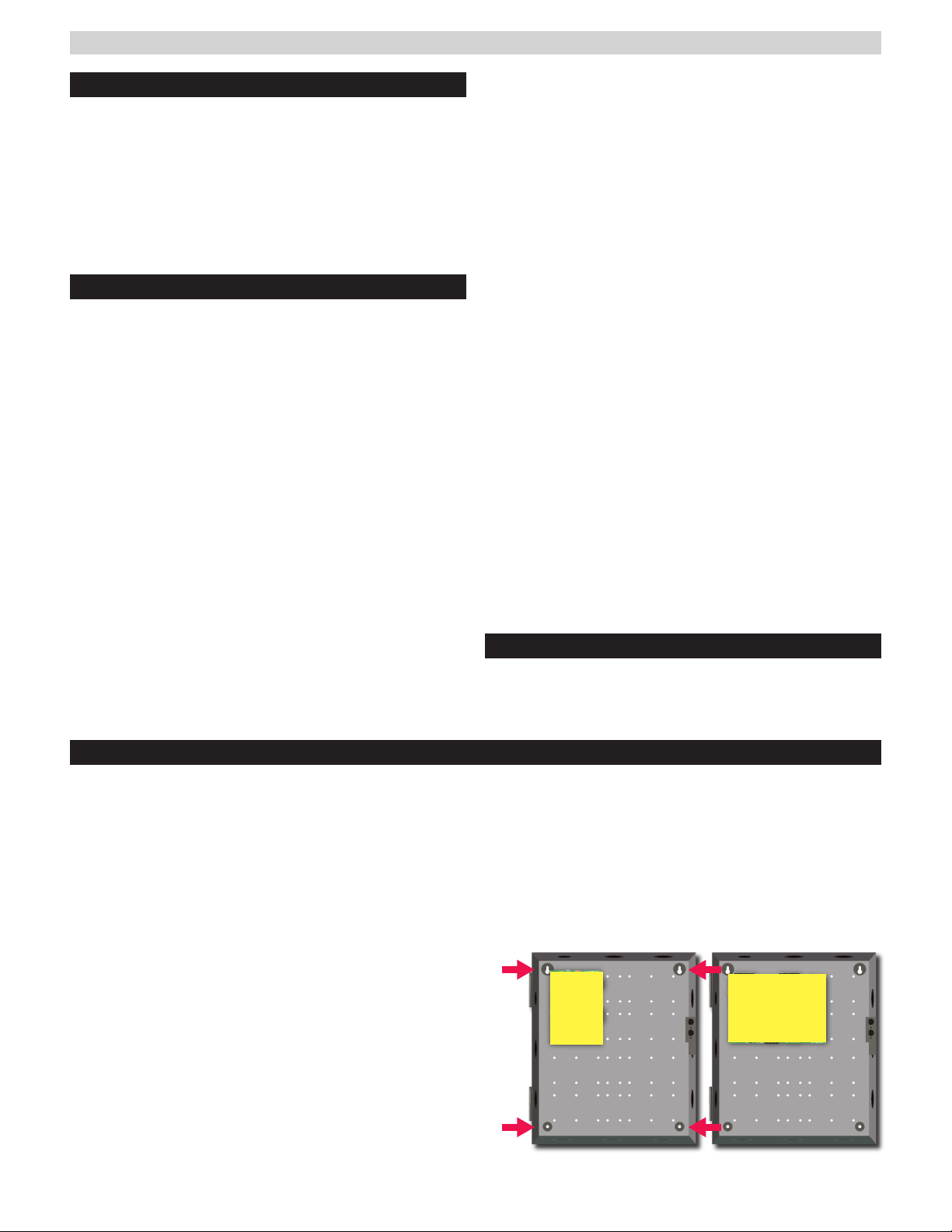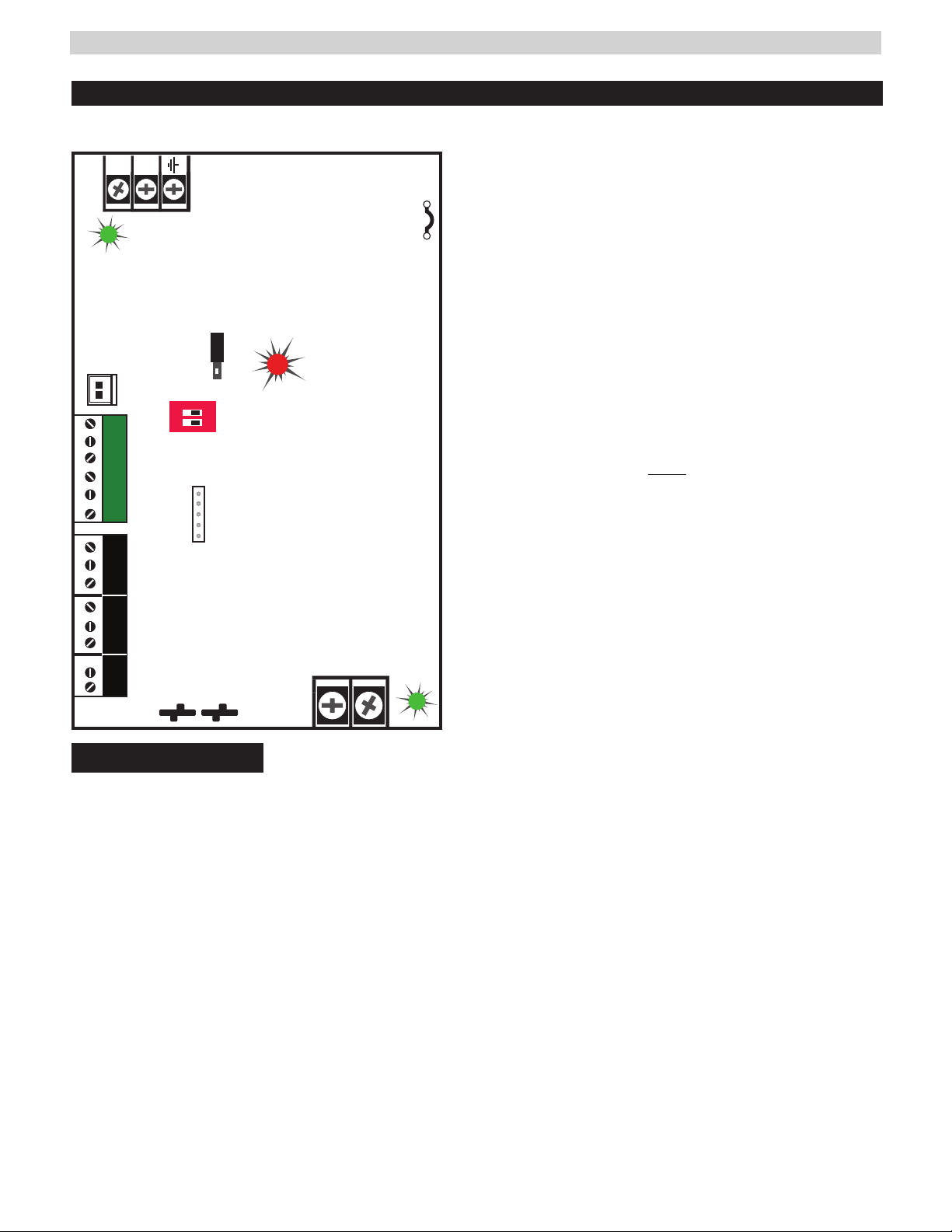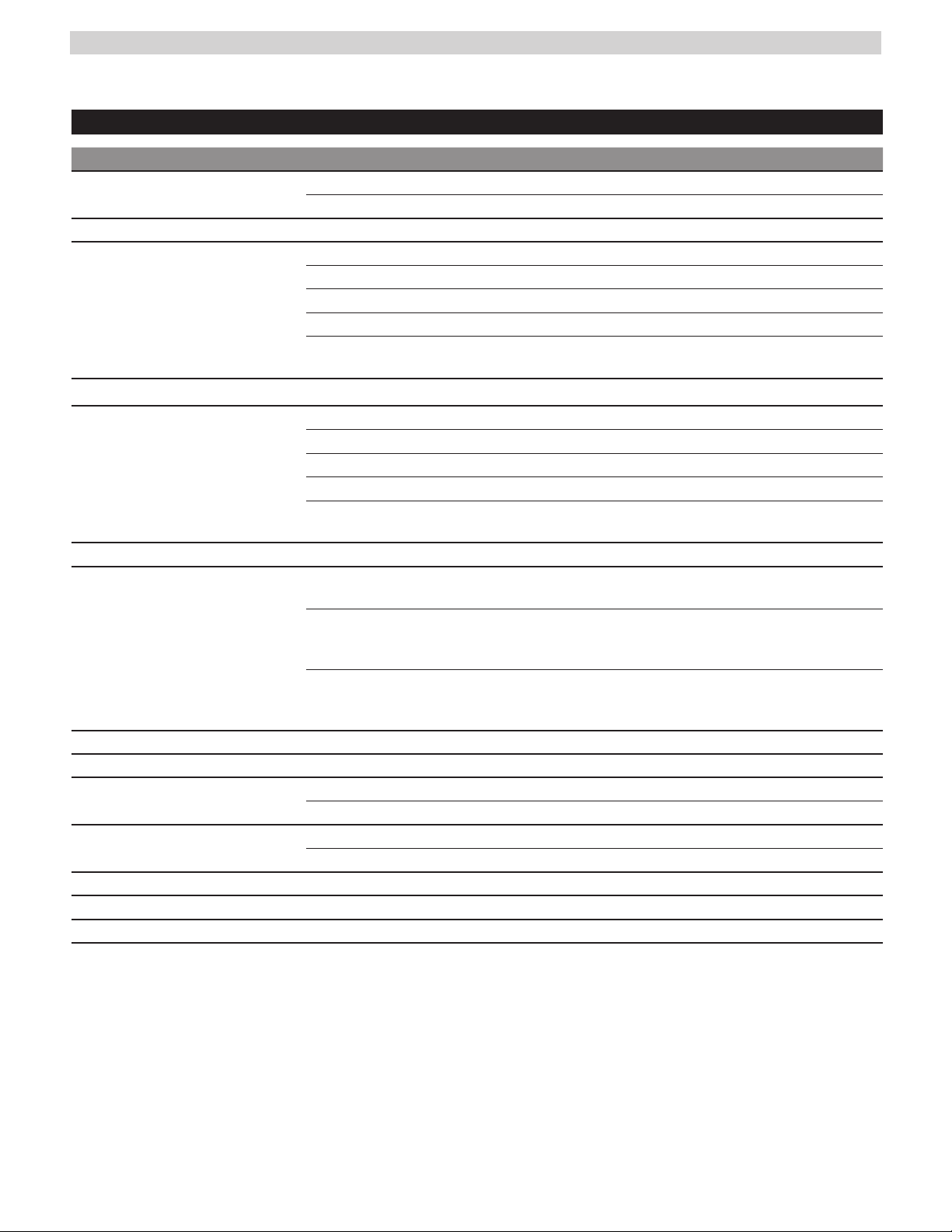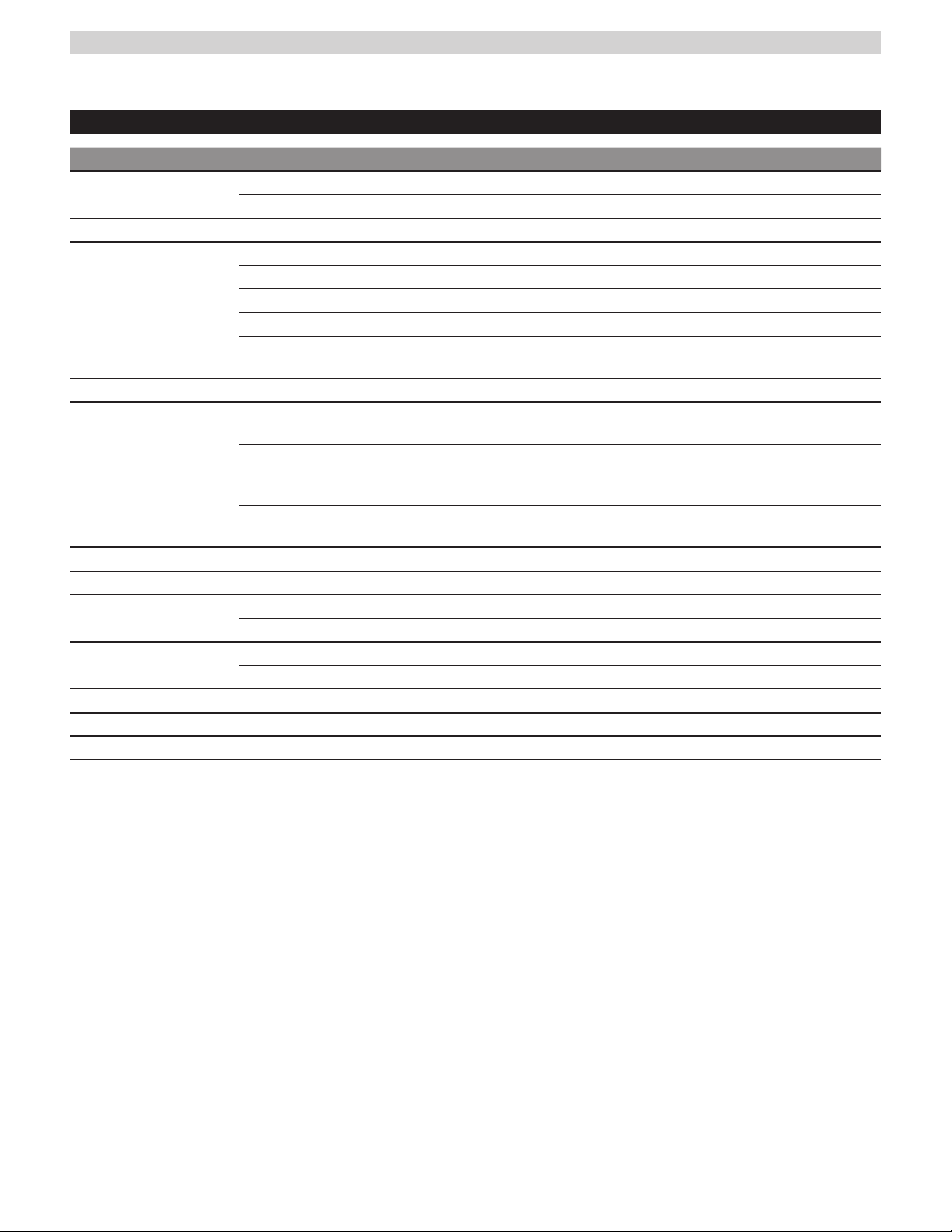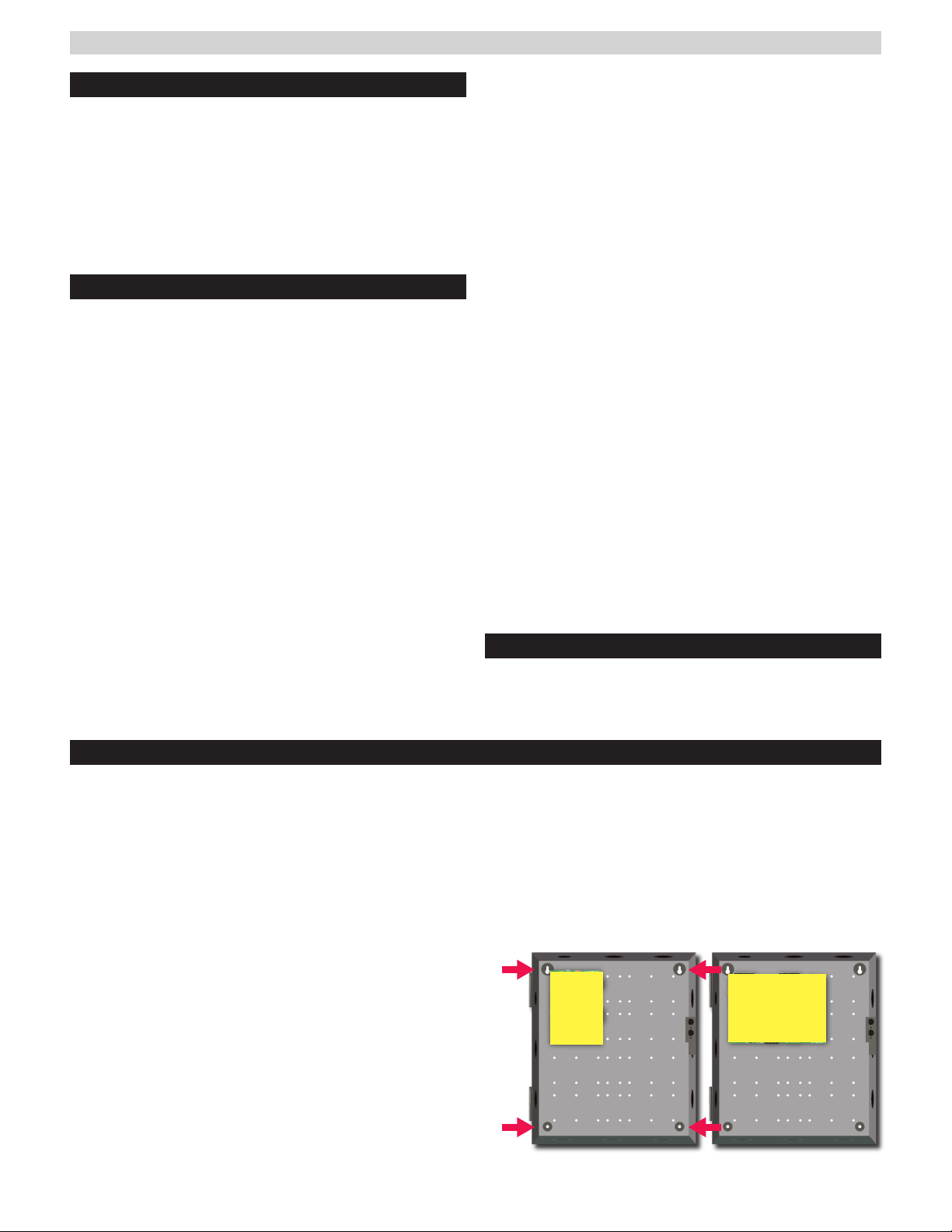
FlexPower Vantage Standard Power System - Installation Manual 2
Symbol Definitions
The following symbols are used throughout this manual:
h This symbol is intended to alert the installer of shock
hazards within the enclosure. Service should only be
performed by qualified service personnel.
iThis symbol is intended to alert the installer of important
information intended to help the installer avoid personal
injury or property damage.
Warnings
h Installation and service should be performed only by quali-
fied service personnel and should conform to all local codes.
h To reduce the risk of electric shock or fire, do not
expose this equipment to rain or moisture.
i This equipment shall be installed in a manner which
prevents unintentional operation by employees,
cleaning personnel, or others working in the prem-
ises, by falling objects, customers, building vibration,
or similar causes.
i This equipment is not intended for use within the patient
care areas of a Health Care Facility.
h Replace fuses only with the same type and rating as
indicated in the specifications section of this manual.
i To prevent impaired operation, ensure that all wiring is
routed and secured to prevent accidental open or short
circuit conditions.
i The system and any batteries (if used) should be tested
at least once per year to ensure proper operation.
i Batteries (if used) should be maintained at an ambient tem-
perature of between 32 and 120 degrees Fahrenheit (0-49
Celsius) or premature loss of battery power could occur.
iTest and verify output voltage before connecting the
load.
R
The equipment discussed within this manual has been
tested to the following standards:
• UL294, UL603, UL1076
• ULC S318, ULC S319
• CSA C22.2 #107.1, CSA C22.2 #205
FCC Information
Note: This equipment has been tested and found to com-
ply with the limits for a Class A digital device, pursuant to
Part 15 of the FCC Rules and ICES-003. These limits are
designed to provide reasonable protection against harm-
ful interference when the equipment is operated in a com-
mercial environment. This equipment generates, uses, and
can radiate radio frequency energy and, if not installed and
used in accordance with the instruction manual, may cause
harmful interference to radio communications. Operation of
this equipment in a residential area is likely to cause harm-
ful interference in which case the user will be required to
correct the interference at his own expense.
Conventions Used Within this Manual
Positional information (e.g. top, bottom, up, down, left,
right, etc.) is referenced with the board or enclosure in the
orientation shown in the illustrations in this manual.
Enclosure Mounting
Mounting an Enclosure
Use the following procedure when mounting a wall-mount enclosure.
1. (Optional) Remove the enclosure’s cover.
2. Locate the top keyhole mounting holes in the back of the enclosure.
3. Mark and pre-drill the locations for the keyholes in the
mounting surface.
4. Partially install two fasteners appropriate for the sur-
face on which the enclosure is being installed. Leave the
heads of the fasteners approximately ¼" out from the
surface. Minimum fastener size should be #10 or larger.
5. Hang the enclosure on the two fasteners and mark the
locations of the remaining mounting holes.
6. Remove the enclosure and pre-drill the locations for the
remaining mounting holes.
7. Re-hang the enclosure on the top mounting fasteners,
start the remaining fasteners and tighten all fasteners.
8. Reinstall the enclosure’s cover, if removed in step 1.
iIt is the installer’s responsibility to determine the
appropriate fastening system for use with the sur-
face the enclosure is being mounted to.
iFor UL1076 applications, after installation is com-
plete, the installer must install the two supplied 1"
long screws to the edge of the enclosure's cover
for additional security.
FPV6, 102,
104
FPV4