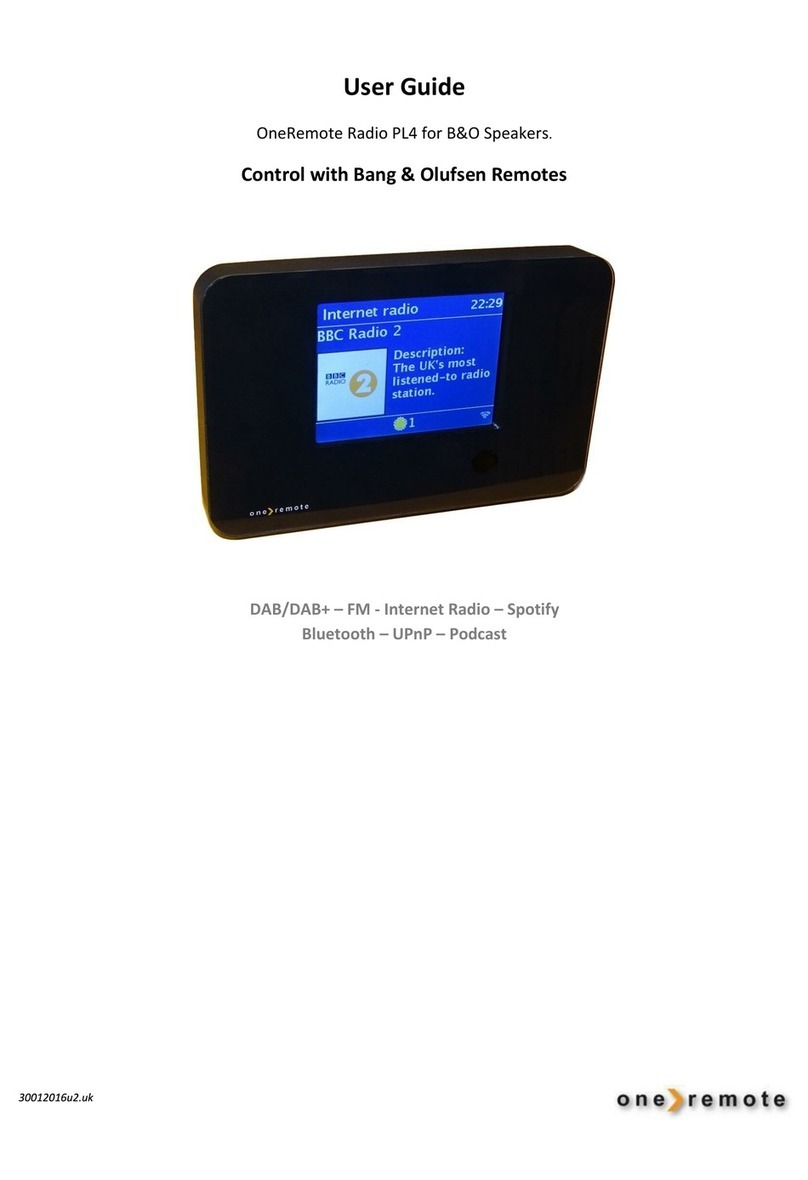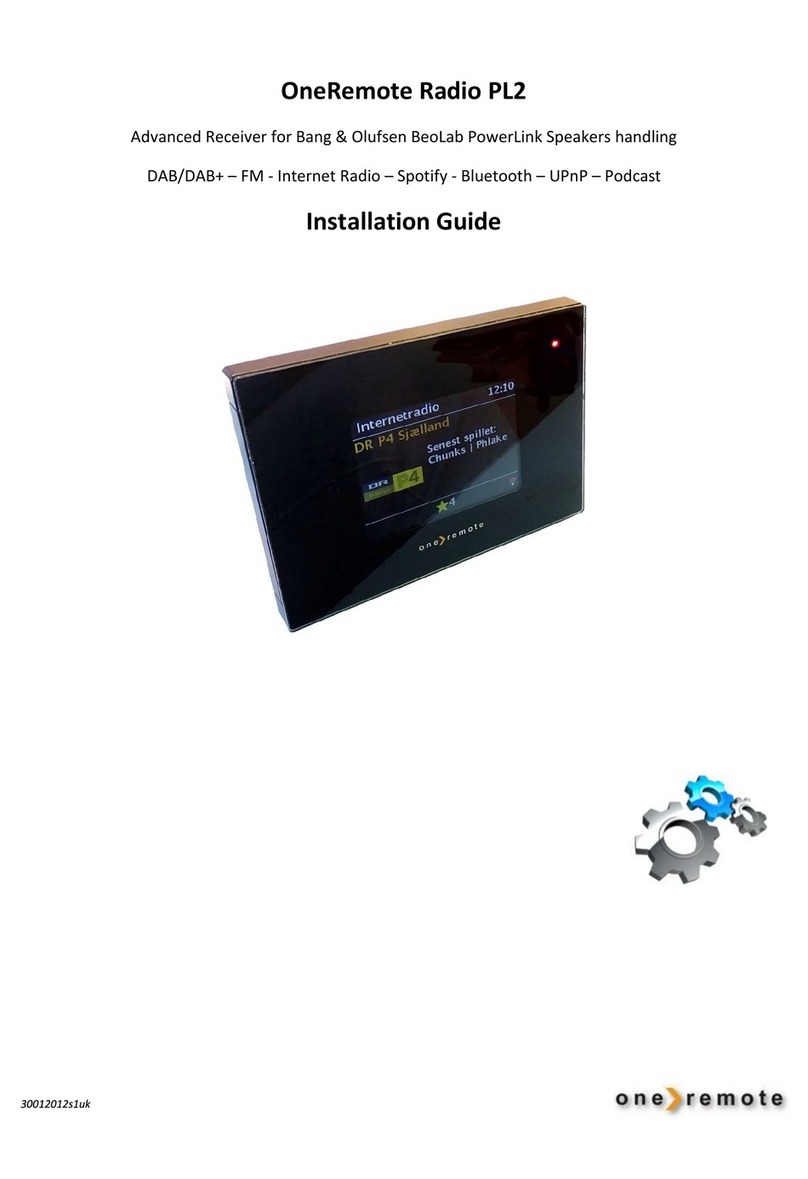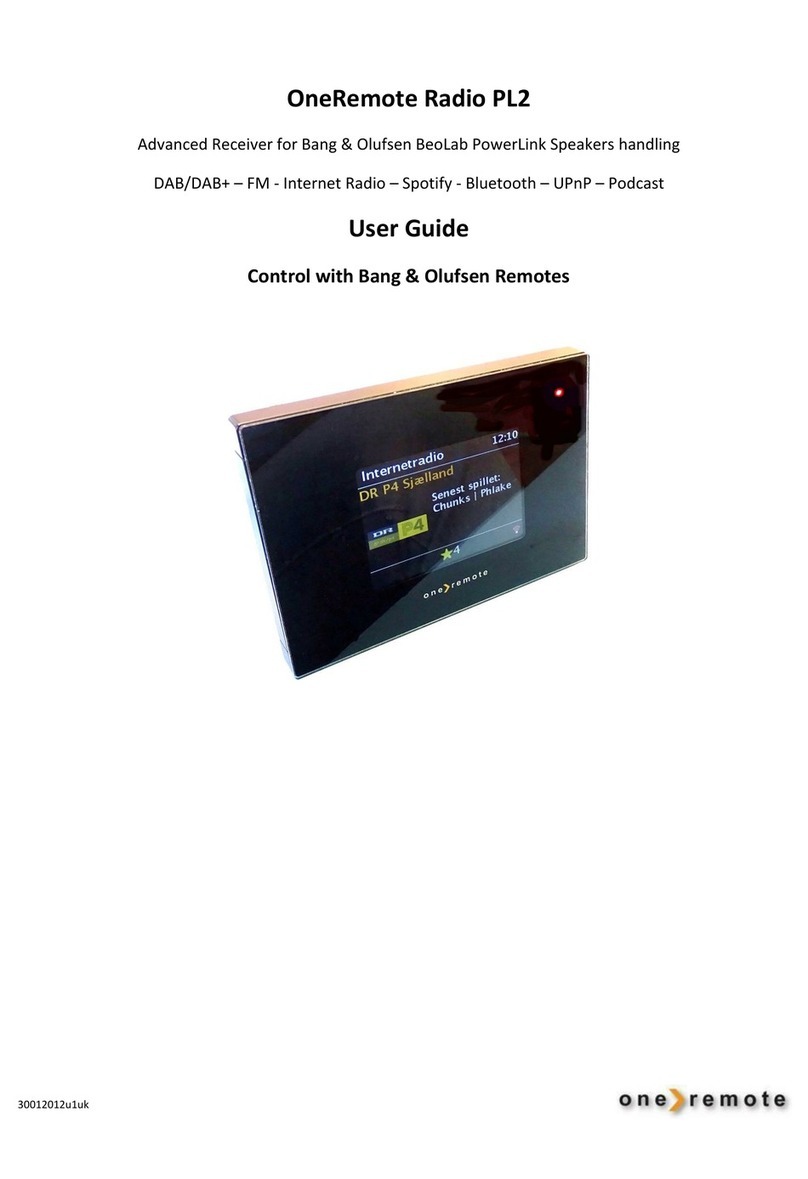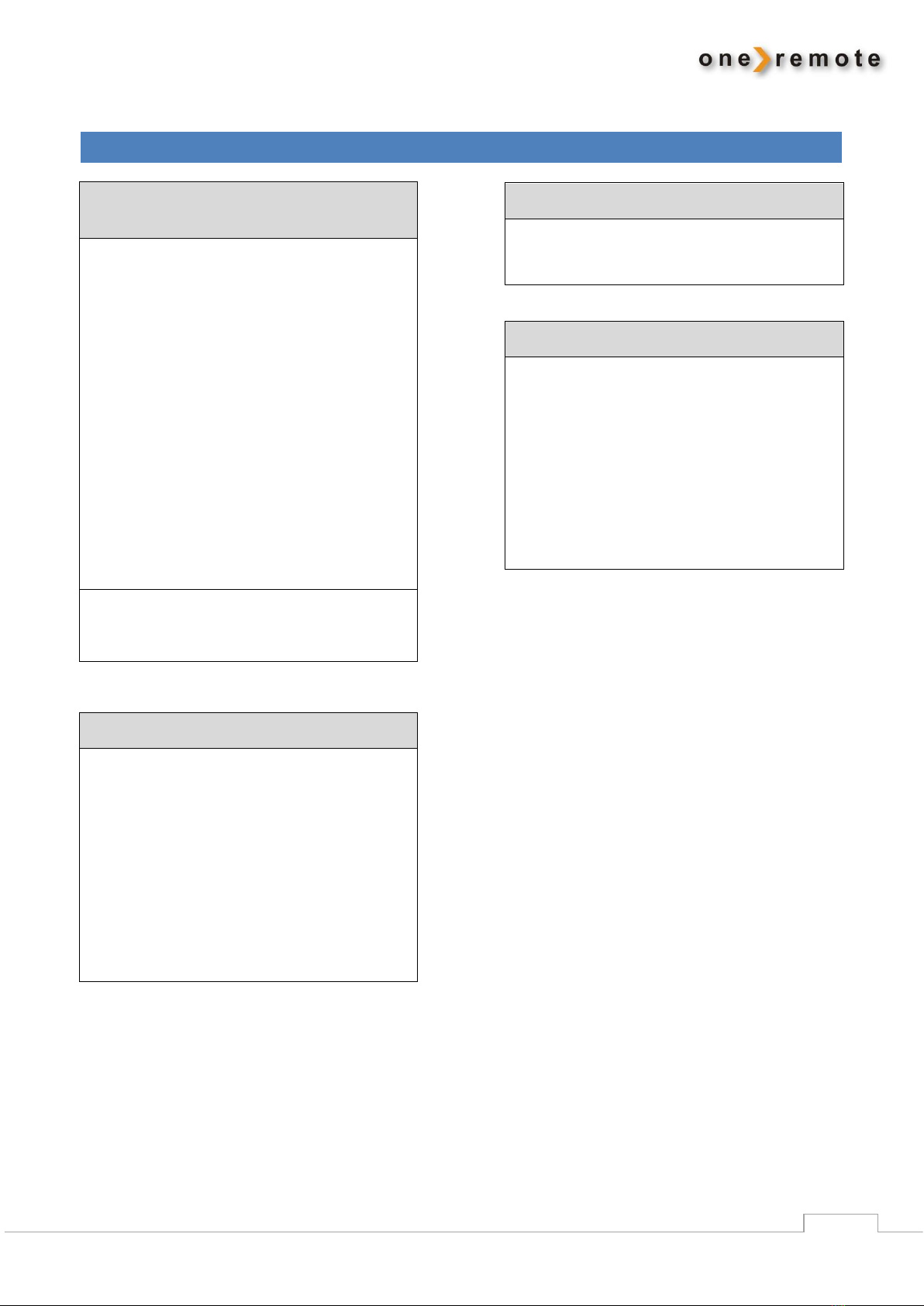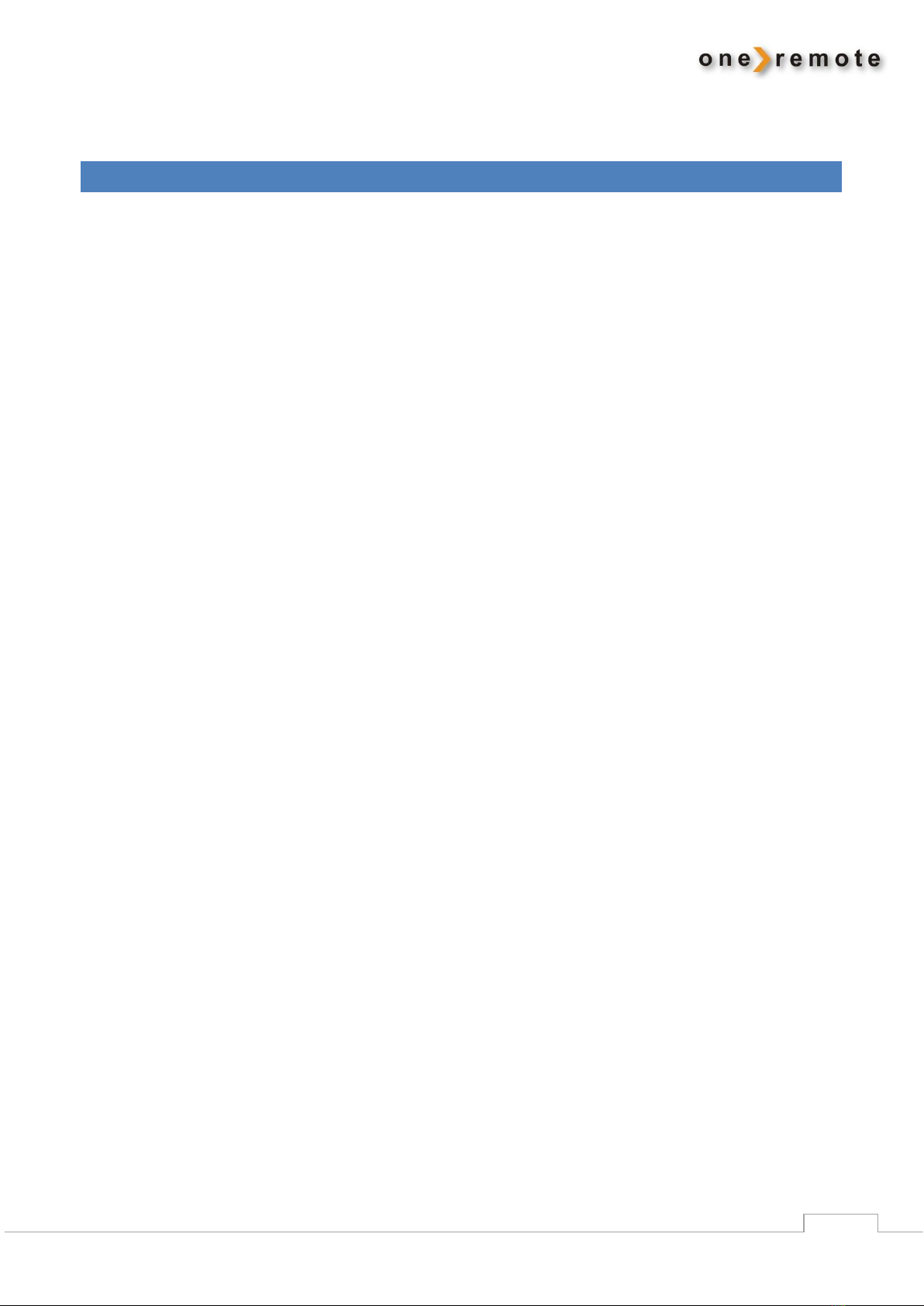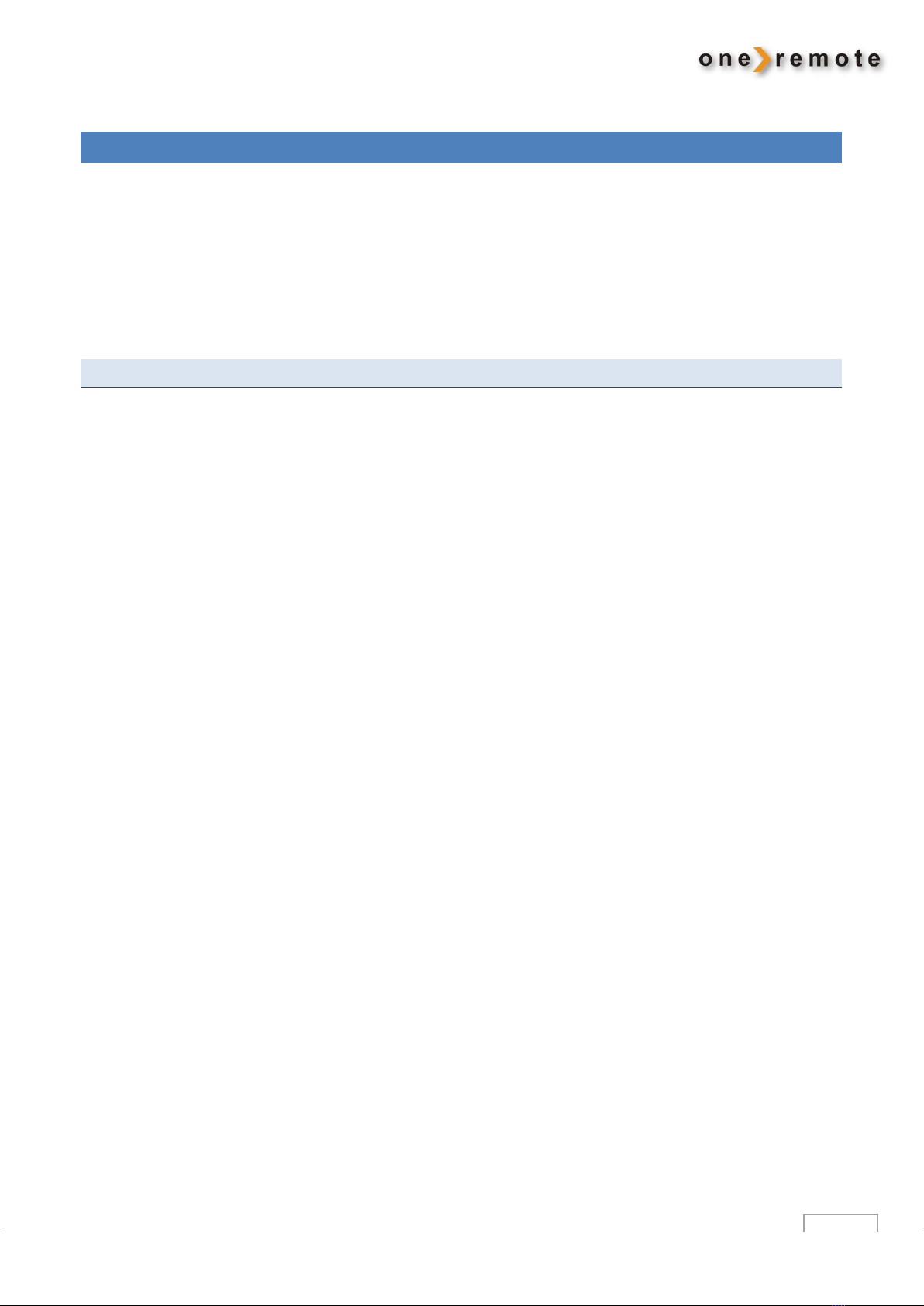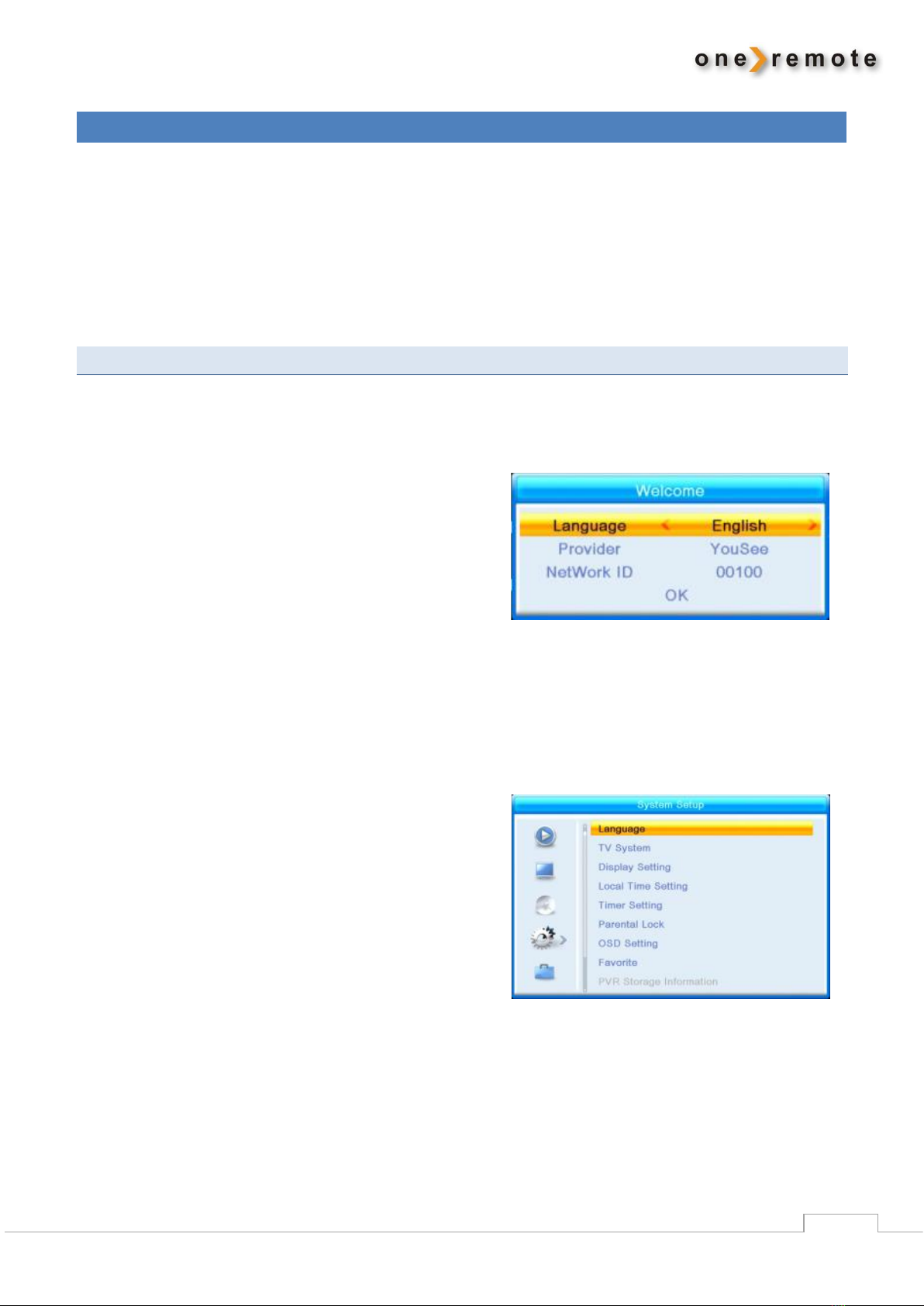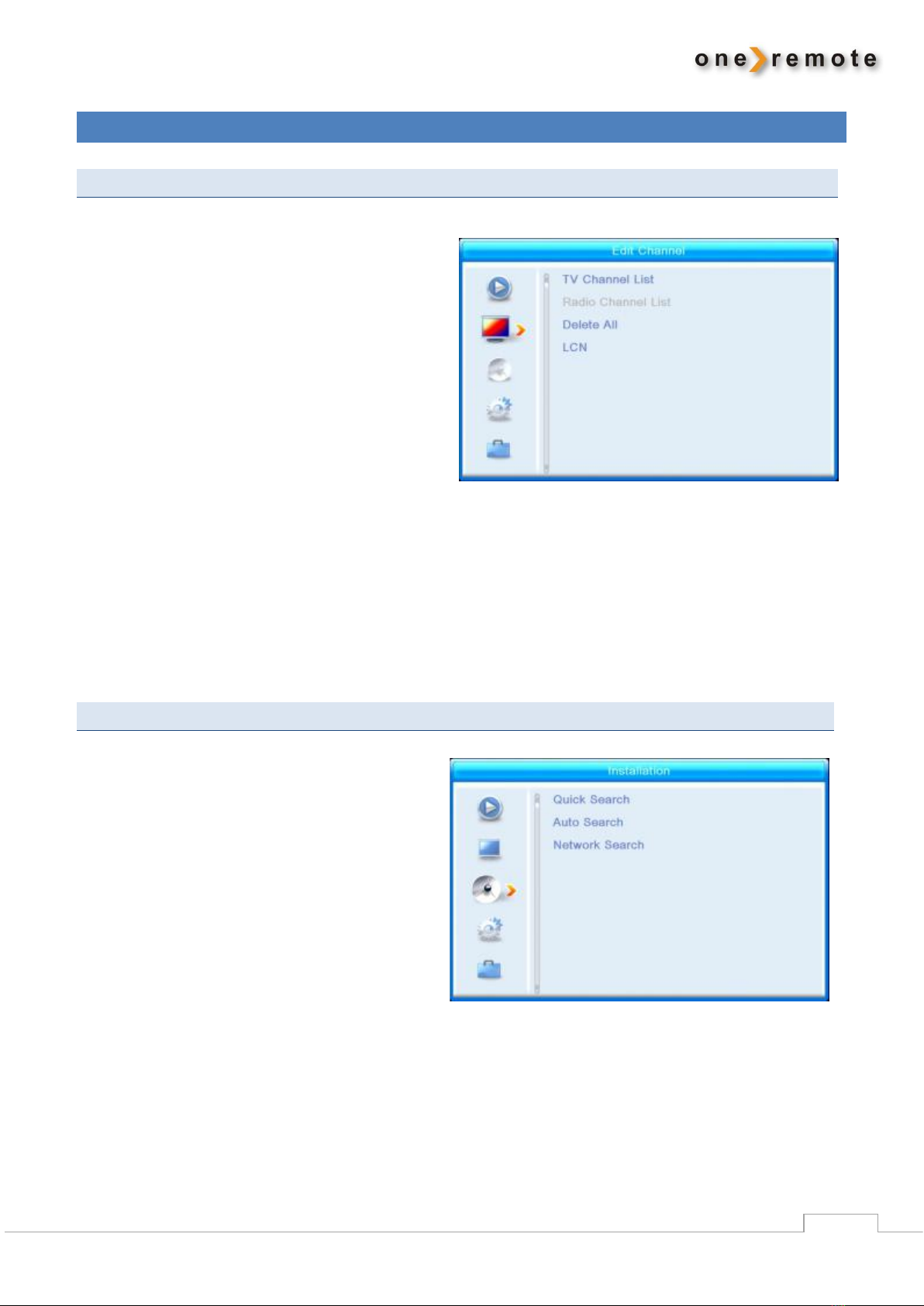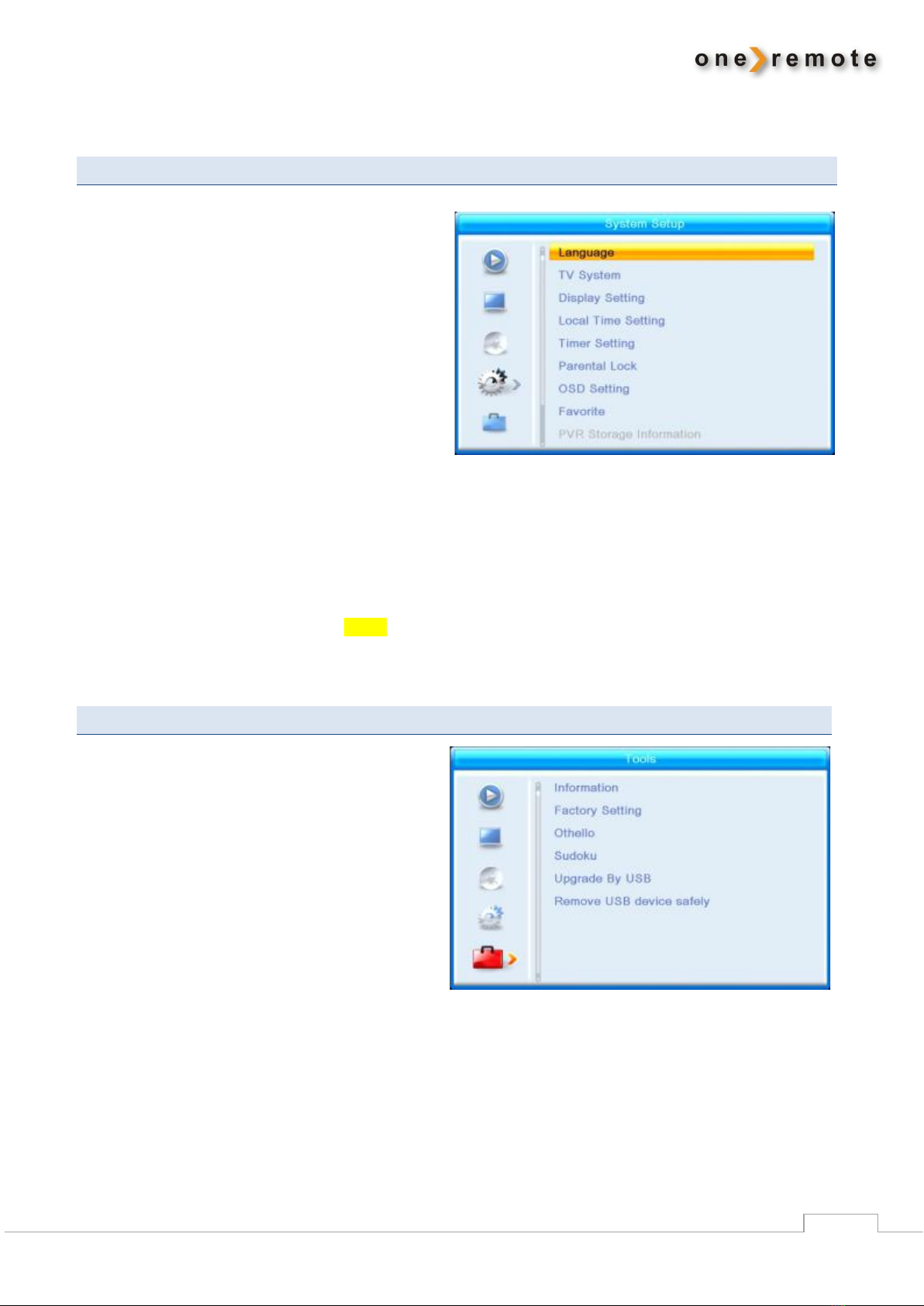INSTALLATION
The OneRemote DVB-C VI receiver installation is plug and play, i.e. when it is correctly connected to the mains, the
cable antenna outlet and the Bang & Olufsen TV, it is ready to use.
The TV connects via a standard AV-cable, SCART, to one of the TV’s input sockets. The selected Scart socket can be set
as VMEM, VTAPE, VAUX e.t.c. The socket to be used, must include control data from the TV to the OneRemote DVBC-VI.
If in doubt refer to TV’s user manual.
If the Bang & Olufsen TV is equipped with a DVI or HDMI socket, an HDMI cable can be added for improved quality.
The OneRemote DVB-C VI is powered up when selecting its input on the TV, and no further programming is required,
except for the initial channel scan started via the menu system.
When first powered on, the OneRemote DVB-C VI enters a
welcome menu.
Here the preferred language, the Provider and the Providers
Network ID must be set.
Select OK at the buttom and pressOOto start scanning.
All channels will now automatically be scanned into the receiver,
and the installation is almost done.
If you do not have a Network ID, go to the installation menu and
perform a full or manual scan.
Important!
After scan is completed, enter the System Setup by pressing
morO5.
1. On the System Setup page roll down and select
the subpage Other.
2. Set Autostandby to off.
If Autostandby is on, the Bang & Olufsen TV cannot
power on the OneRemote DVBC-VI, and it must be
powered on manually on the box.
The OneRemote DVBC-VI receiver is now installed and ready for use.
No further installation is required.