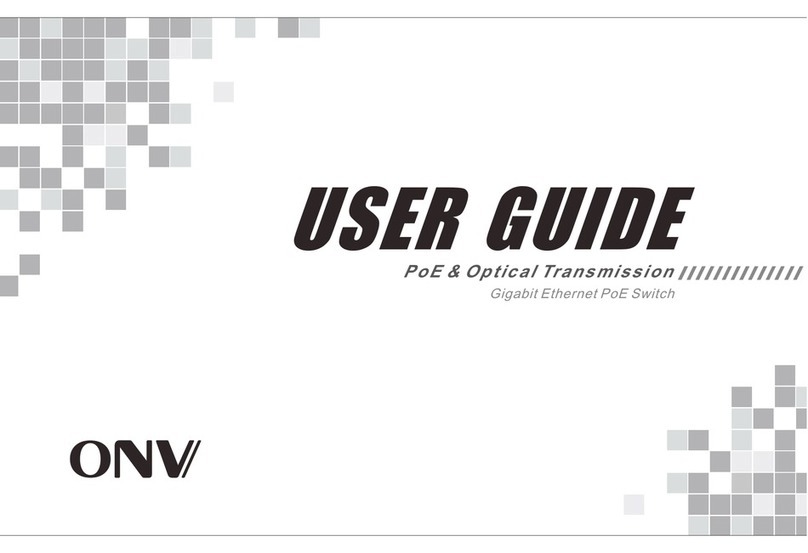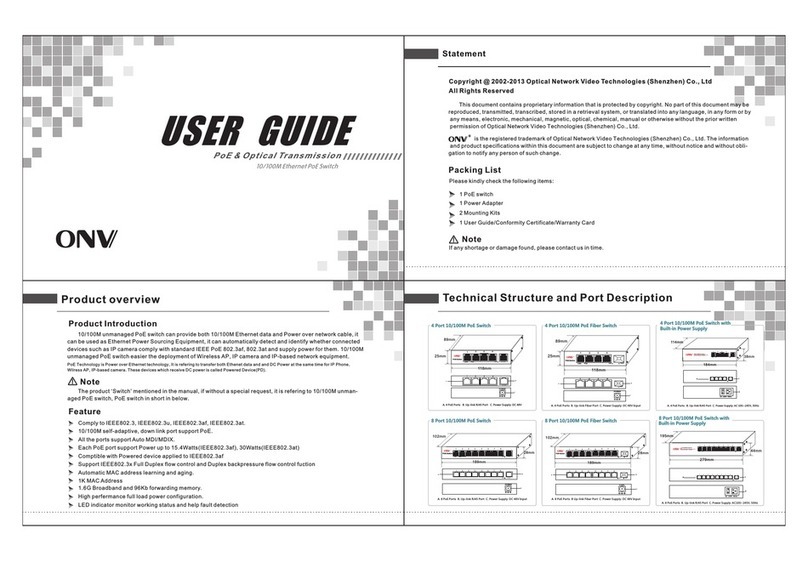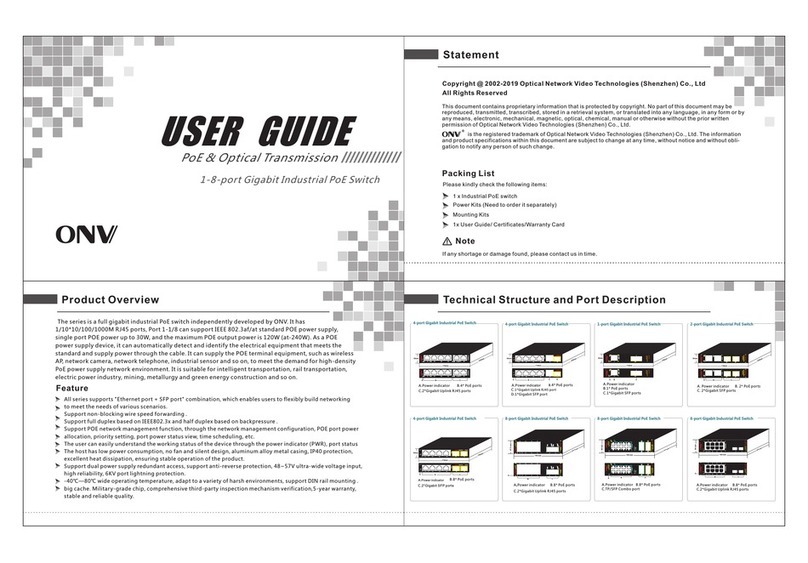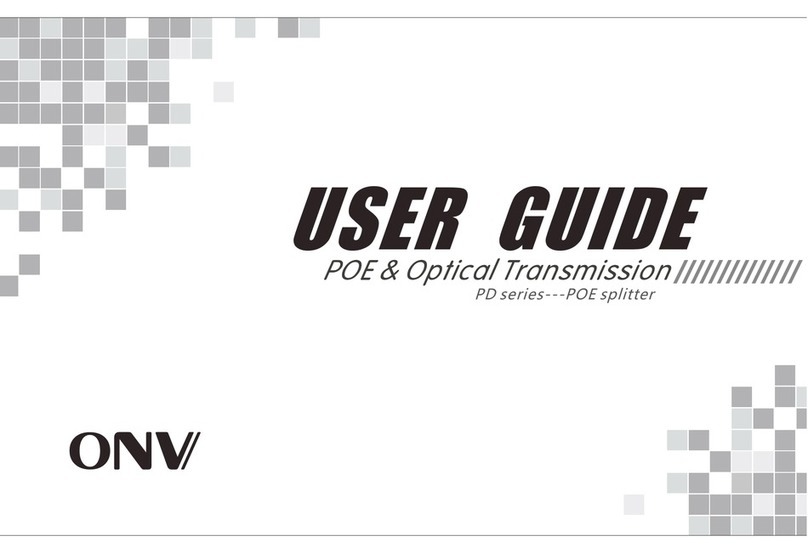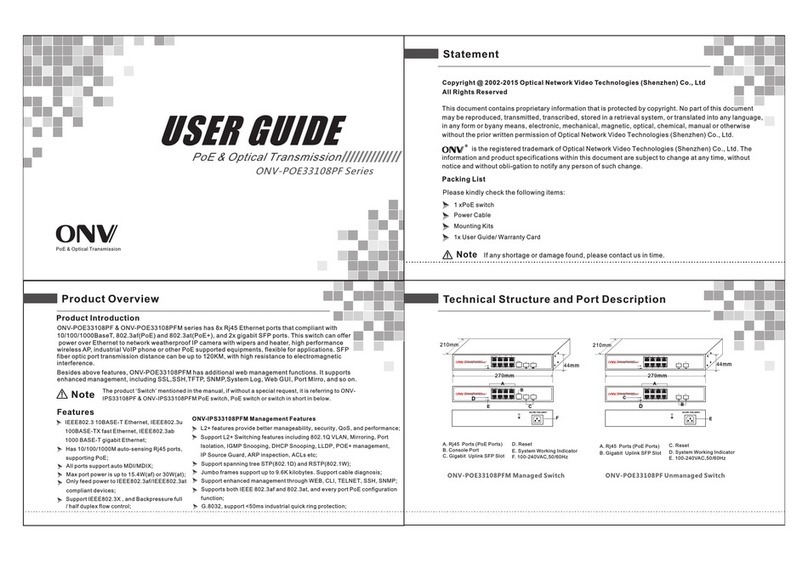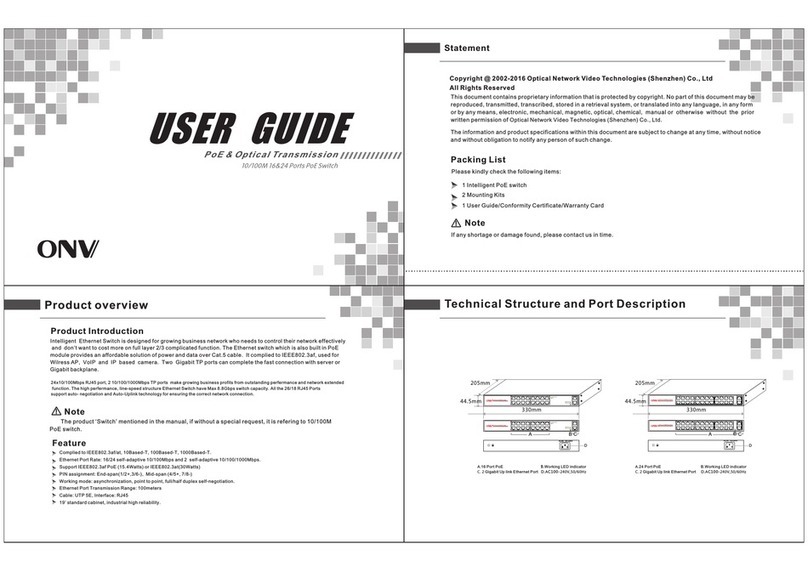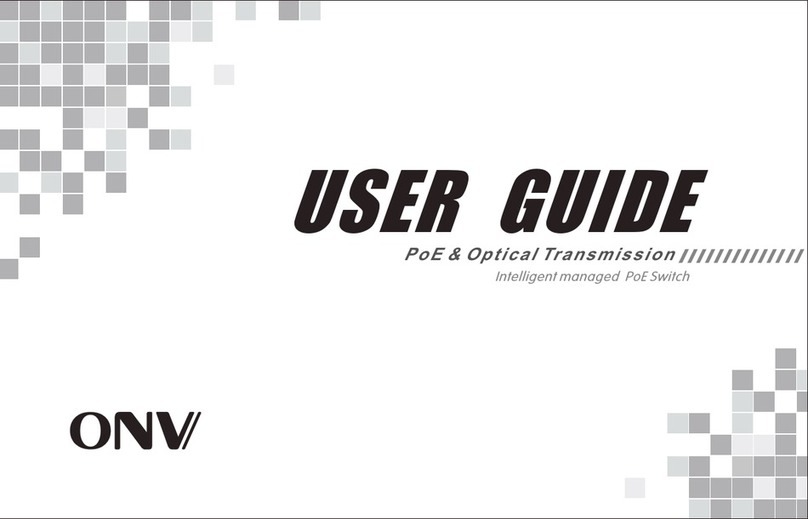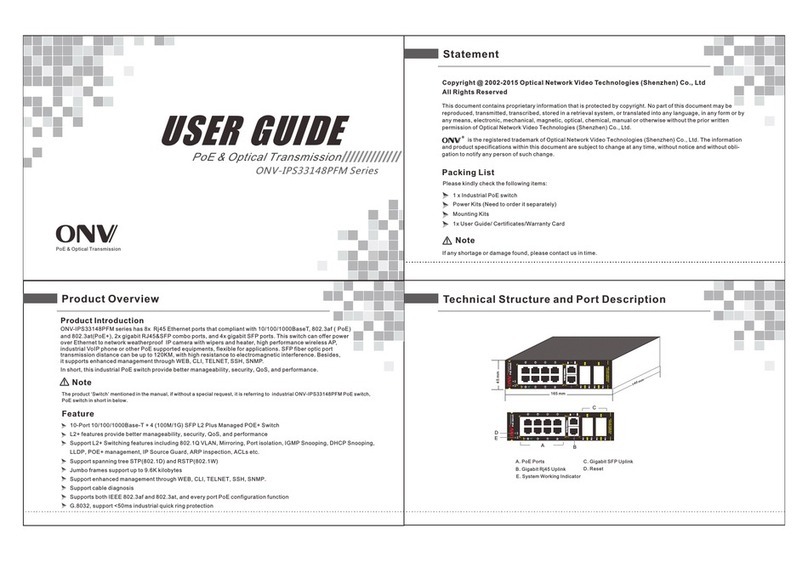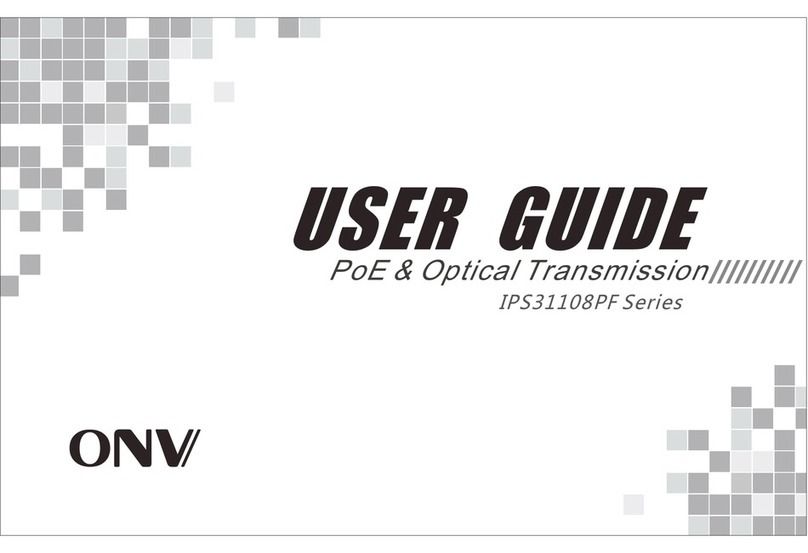:Note Please confirm that the all the PD devices are complying with IEEE802.3af/at standard.
!
output), please use AC110~245V, 50/60Hz power supply;
Power Industrial Terminals: 48 (46 ~57V)VDC, dual redundancy ( More than 50VDC recommended when us ed Po E+
Indicator Description:
Indicator Status Description
Power Indicator: SYS
Green LED ON
Normal
PoE Indicator: PoE
100M Indicator: Link
OFF Power OFF
Green LED ON Connected PD Device, working properly
Green LED Blink Short circuit or current overload
OFF No Connected PD or Power OFF
Yellow LED Blink Data transmission work properly
Yellow LED ON Connected with 10Mbps or 100Mbps network device
OFF No connected PD
Green LED Blink
Green LED ON
OFF
Data transmission work properly
Connected with 1000Mbps network device
No connected PD
Gigabit Indicator: Link
PoE Port: The PoE ports support PoE function, which can transmit data and provide power simultaneously i f mat chi ng
device is connected . The LED lights on the front panel can show working status of each port.
Ethernet Port: beside PoE port, other ports are Ethernet RJ45 p ort , and a ll RJ 45 po rt su ppo rt Auto MDIMDIX, plug and
play.The L ED li ghts on the front panel can show working status of each port.
!
Installation Guide
Please install with the supported devices.
Installation
Please confirm the following things before installation:
1. If the POE port meets the power requirement of the connecting devices.
2. If the POE standard requirement and power supply matches with the power receiving device
(1/2+、3/6-( End -span)/ 4/5+、7/8-(Mid-span))
3 .If the output power of the matched power adapter is compatible with the specification on the label of the POE switch
Please install the POE switch according to the following steps:
1. Put the PoE switch on the surface of a large and stable table.
2. Plug the power adapter into the power connector, and then connect the power outlet through the power cord.
3. Connect the network devices to the POE switch port though network cable.
1.Please do not put heavy products on the POE switch, and please ensure good ventilation environment for the POE switch.
2.Please cut off the power first before plugging the power adapter.
Power
Connect the power cable, plug it into power socket, turn on the power, then the switch will automatically initialize,
and LED lights status will display as following:
1. Except the POE port lights, all the other lights will go through the process of “on-off-on-off”, which means the
system restoration is successful.
2.Power LED remains lit.
If initialization is inconsistent with the above, please check the power.
Note
!Note
Connection Diagram
www.onvcom.com
Tel:+86 -755-333 76606 Fax: +86-755- 33376608 E mail:onv @onv.com.cn
Address : Room 1003, B lock D , Terra b uilding , Ch egongmia o, Futian di strict ,Sh enzhen ,Ch ina
Factory a ddress:N o 5, A buildin g, SenYuTa i S&T park, Lo nghua road , BaoAn dist rict,She nzhen, China
Model Descriptions and Installation
ONV-IPS31008P : 8x 10/100M ports +1x + 1x 10/100/1000M SFP optical port PoE switch,1-8 port
supports PoE, IEEE 802.3af, Each port power is 15.4W, the whole po wer i s 120 W, net wor k por t tra nsmission distance is
100m, the SFP op tical module transmission distance is 20-120Km.35mm rail-mounted design.
ONV-IPS31008PFM: 8x 10/100M ports +1x Gigabit Ethernet por t +1x 1 0/1 00/ 100 0M SF P optical port sm art m ana ged
PoE switch, support SNMP network protocols, 1-8 port supports PoE function, IEEE 802.3af, each po rt po wer i s 15. 4W, th e
whole power is 120W, network port transmission distance is 100m, and the S FP optical module transmission distan ce is 2 0-1 20 Km .
35mm rail-mounted design.
ONV-IPS31008PF-at: 8x 10/100M ports +1x Gigabit Ethernet p ort + 1x 10 /10 0/1 000 M SFP optical por t PoE s wit ch, 1 -8 po rt su pports
PoE, IEEE 802.3at, Each PoE port power can be up to 30W,the whole powe r is 24 0W, ne two rk po rt tr ans mission distance is 100m,
the SFP opt ica l module transmission distance is 20-120Km.35mm rail-mounted design.
ONV-IPS31008PFM-at: 8x 10/100M ports +1x Gigabit Etherne t por t +1x 1 0/1 00/ 100 0M SFP optical po rt sm art m ana ged P oE sw itch,
support SNMP network protocols, 1-8 port supports PoE, IEEE 802.3at, Each PoE port power can be up to 30W, the w hol e pow er is
240W, network port transmission distance is 100m, the SFP optical module transmission distance is 20-120 Km. 35m m rai lmo unt ed de sign.
F Gigabit Ethernet port
Industrial
PoE
Switch
IPS31008PF
Wide Area Ne twork
PoE (Data+Po wer)