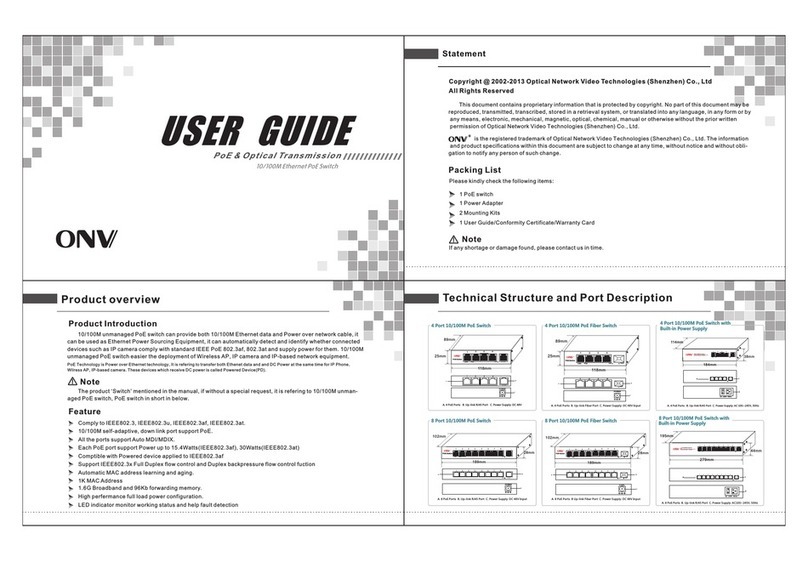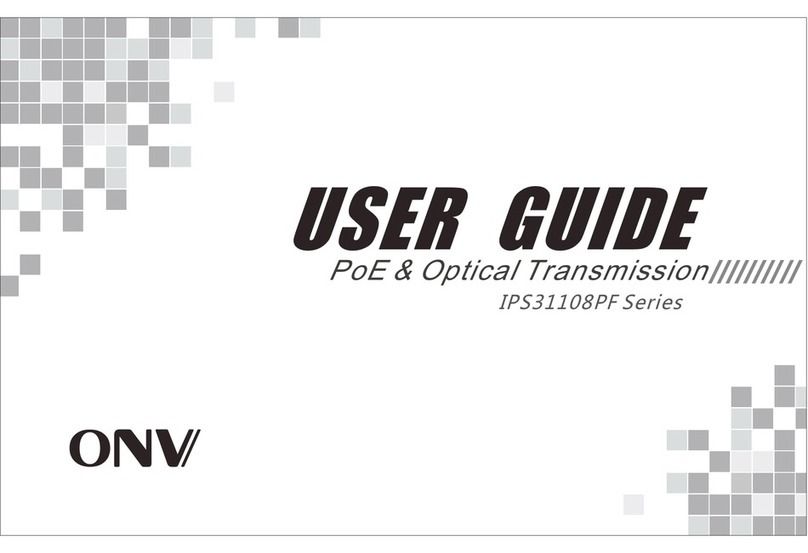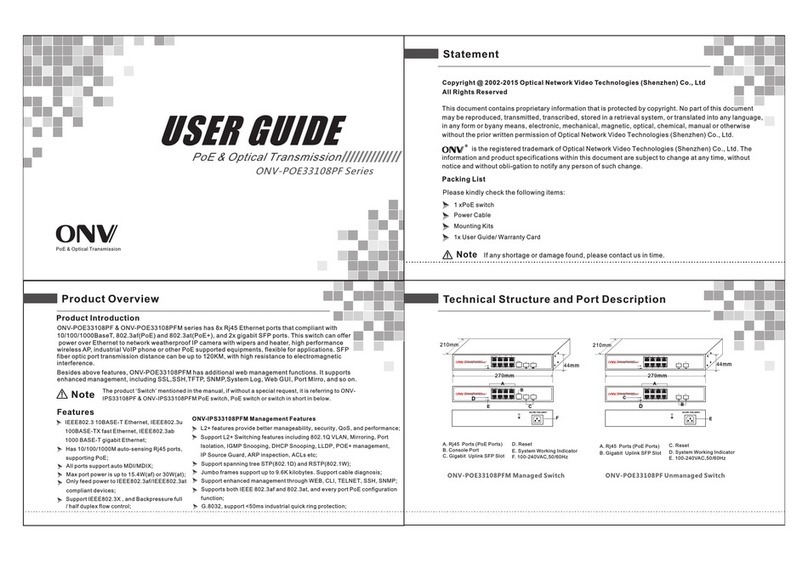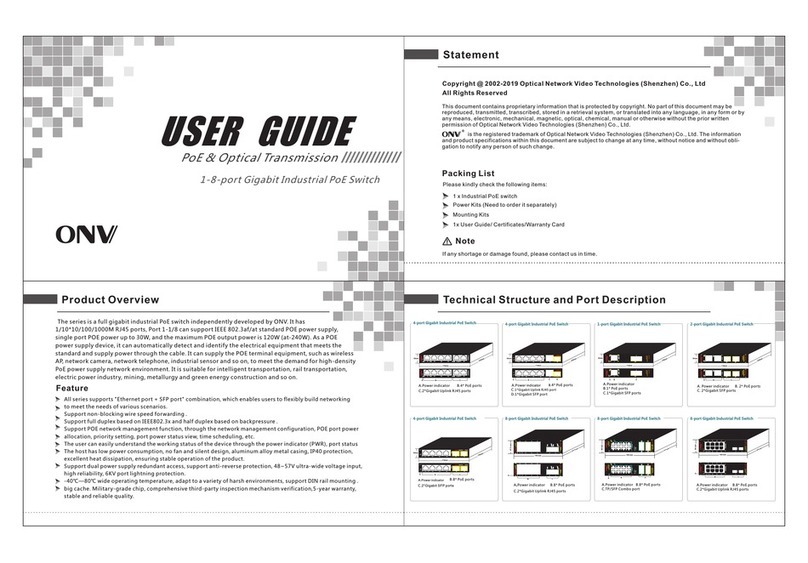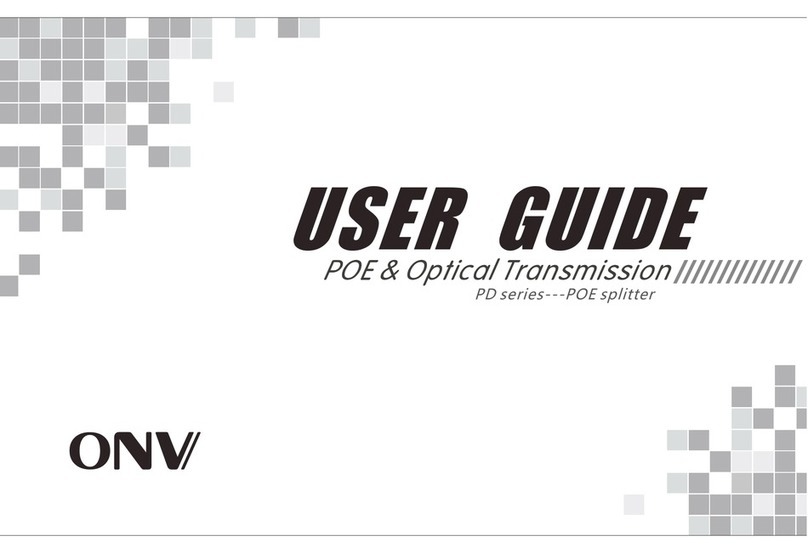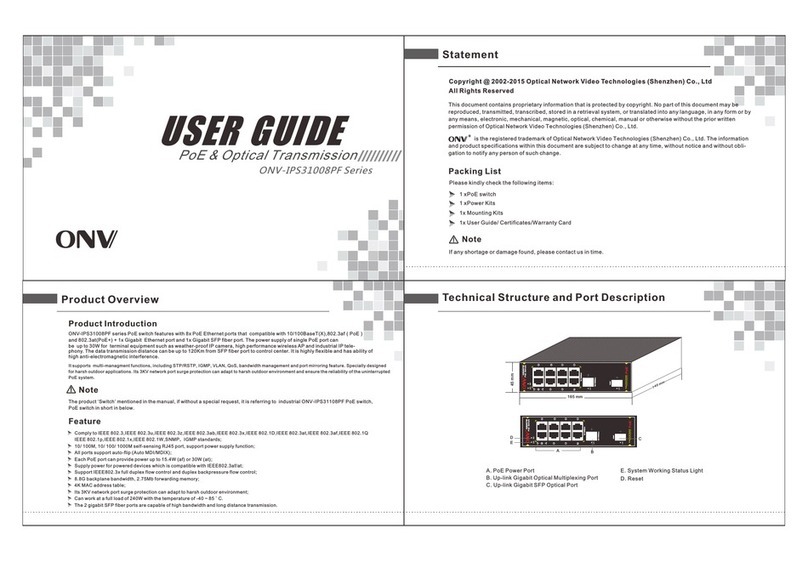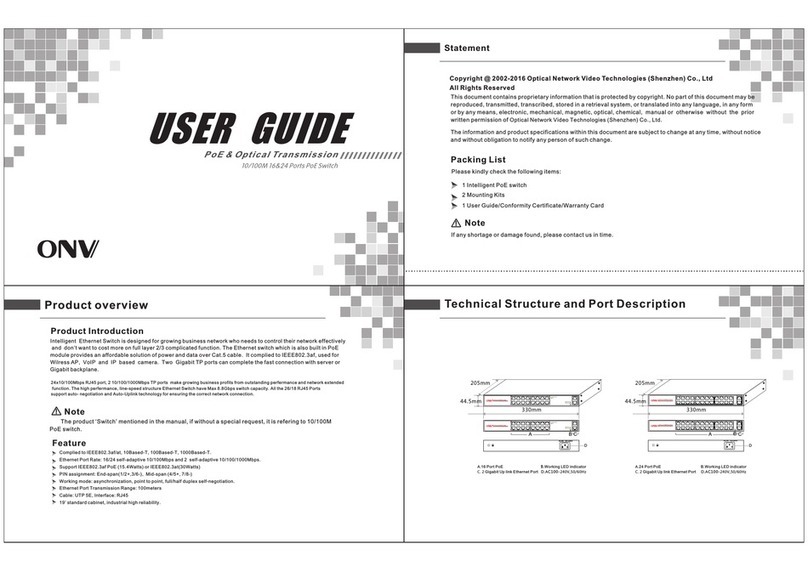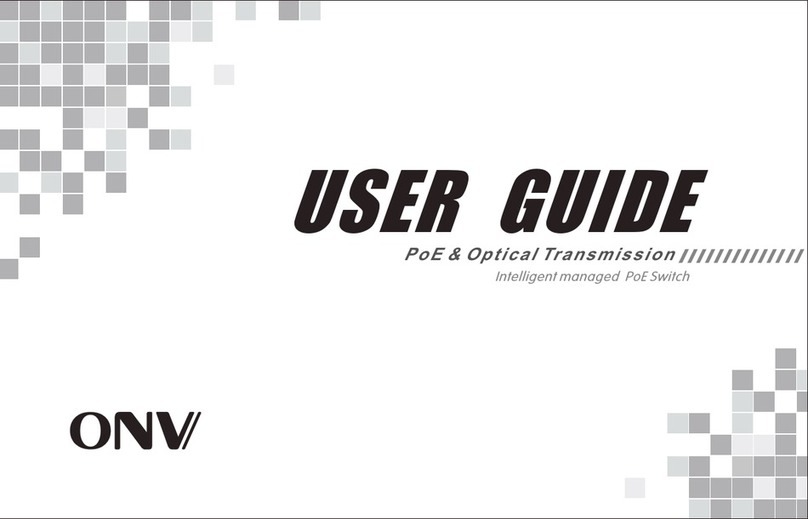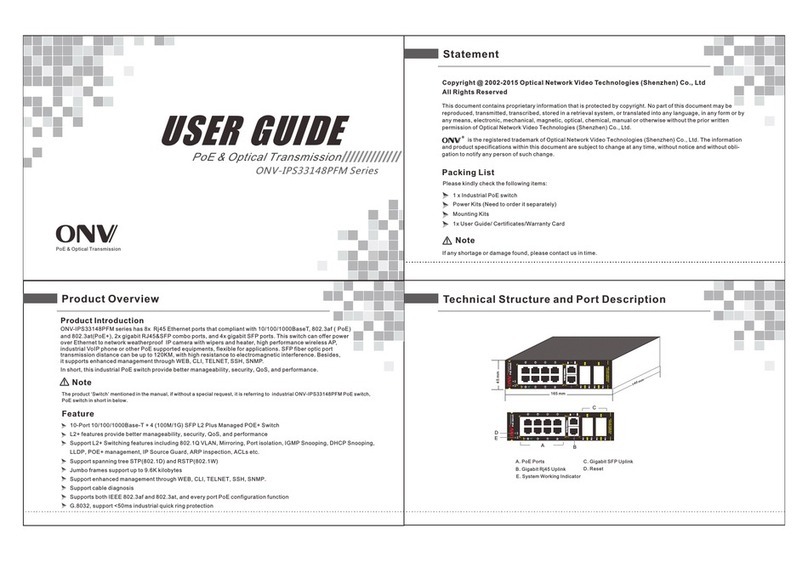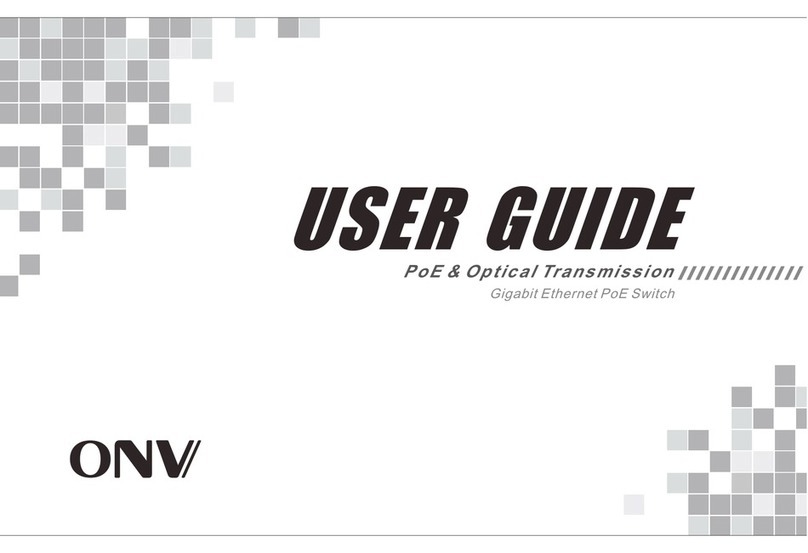Note:Please confirm that the all PoE ports of PD devices are complying with IEEE802.3af/at standard.
!
Indicator & Panel Description
Power Indicator: PWR Yellow LED ON
Yellow LED OFF
PoE Indicator: PoE
Green LED ON
Green LED OFF
Yellow LED Blink
Yellow LED ON
Link/ACT Indicator
Green LED Blink
Green LED ON
1000M port connected & data send/receive properly
Green LED OFF
Indicator Status
POWER Port: Built-in power switch series do not need external power adapter, plug power cable to AC100~240V,50/60Hz.
PoE Por t: With function of Power over Ethernet, which can transmit data and power simultaneously if connected matching
device. The LED lights on the front panel can show working status of each port.
Ethernet Port: Besides PoE ports, other ports are normal self-sensing Ethernet RJ45 ports which support Auto MDI/MDIX,
plug and play. The LED lights on the front panel can show working status of each port.
10/100M port connected & data send/receive properly
Yellow LED OFF
Green LED Blink
Installation
Application Connection Diagram Models Description and Others
ONV-P 3 PFM 26-port 10/100/1000M Managed PoE switch, Rj45 Ethernet port transmission OE3 026 :
distance is 100 meters, port 1-24 support PoE, IEEE 802.3af, 15.4W per port, total device power is 400W,
built-in power adapter.
Cat.5
Power
PoE Switch
PoE 33024PF-M
Monitor
Cat.5
NVR
Video line
Fiber media
converter
PoE CameraIP
IP Camera
PoE Splitter
PD 3101
DC OUT
Cat.5
PD-Powere d Devi ce
Power over Ethernet Splitter
OFF:12V
ON:5V
PoE RUN
PoE IN
DC OUT
DC RUN
Ethernet ou t
IN
OUT
PoE IP Camera
PoE IP Camera
Cat.5
Power
PoE Switch
PoE 33024PF-M
Monitor
Cat.5
NVR
Video line
Fiber media
converter
PoE Camera
IP
IP Camera
PoE Splitter
PD 3101
DC OUT
Cat.5
PD-Powered D evice
Power over Ethernet Splitter
OFF:12 V
ON:5V
PoE RUN
PoE IN
DC OUT
DC RUN
Etherne t out
IN
OUT
PoE IP Camera
PoE IP Camera
Power
PoE Switch
POE33026PFM -a t
Monitor
Cat.5/网 线
NVR
Video line
Fiber media
converter
PoE Camera
IP
IP Camera
PoE Splitter
PD 3101
DC OUT
Cat.5 Cable
PD-Powered Device
Power over Ethernet Splitter
OFF:12V
ON:5V
PoE RUN
PoE IN
DC OUT
DC RUN
Ethernet out
IN
OUT
PoE I P Ca me ra
PoE IP Camera
Green LED Blink
Green LED ON
SFP Indicator
Green LED OFF
System Indicator: RUN Yellow LED ON
Yellow LED OFF
Cat.5 Cable
PoE (d at a+po we r)
After installation, please check:
If there is enough space for heat sink; if the power socket is suitable for switch specification; if the
power, switch and rack are properly grounded and if the connection between switch and other net-
work equipments are normal.
Power Supply Installation Display
Hangers Installation Display
Rack Installation Display
12345678
100M
1000M
PWR
10/100/1000M PoE Switch
Power Over Ethernat Gigabit PoE Switch
LINK PoE
L Angle Iron
Screw
Connect to Power
The Gigabit PoE switch uses AC 100~240V, 50/60Hz power supply
1.Please check if the power supply specification matches with the required;
2.Connect the power cable to AC power socket, shown as in the following pictures
www.onvcom.com
Tel:+86-755-33376606 Fax:+86-755-333 76608 Email:onv@onv.com.cn
Address: Room 1003, Block D , Terra building , Chegongmiao, Futian district ,Shenzhen ,China
Factory address:No 5, A building, SenYuTai S&T park, Longh ua road, BaoAn district,Shenzhen, China
ONV-P 3 PFM-at 26-port 10/100/1000M Managed PoE switch, Rj45 Ethernet port transmission OE3 026 :
distance is 100 meters, port 1-24 support PoE, IEEE 802.3at, 25.5W per port, total device power is 600W,
built-in power adapter.
POE33026PFM
!
Please install to the supported devices.
Installation
Please confirm the following things before installation:
1. If the POE port meets the power requirement of the connecting devices.
2. If the POE standard requirement and power supply matches with the power receiving device
(1/2+,3/6-( End -span)/ 4/5+,7/8-(Mid-span))
3 .If the output power of the matched power adapter is compatible with the specification in the label of the POE switch
Please install the POE switch according to the following steps:
1. Put the PoE switch on the surface of a large and stable table, or professional industrial installation rank mount.
2. Connect power to the PoE switch.
3. Link network devices to the PoE switch port though network cable.
1.Please do not put heavy products on the POE switch, and please ensure good ventilation environment for the POE switch.
2.Please cut off the power first before plugging the power adapter.
Power
Connect the power cable, plug it into power socket, turn on the power, then the switch will automatically initialize,
and LED lights status will display as following:
1 Except the POE port lights, all the other lights will go through the process of “on-off-on-off”, which means the system
restoration is successful.
2 Power LED remains lit.
If initialization is inconsistent with the above, please check the power.
Note
!Note
Normal
Power OFF
Connected PD device, working properly
No connected PD or power OFF
1000M corresponding por t has data transmission
No connection
Description
10/100M corresponding port has data transmission
No connection
Shor t circuit or current overload
Corresponding port has data transmission
Connect correctly & data send/receive properly
No connection
System working properly
System working NOT properly