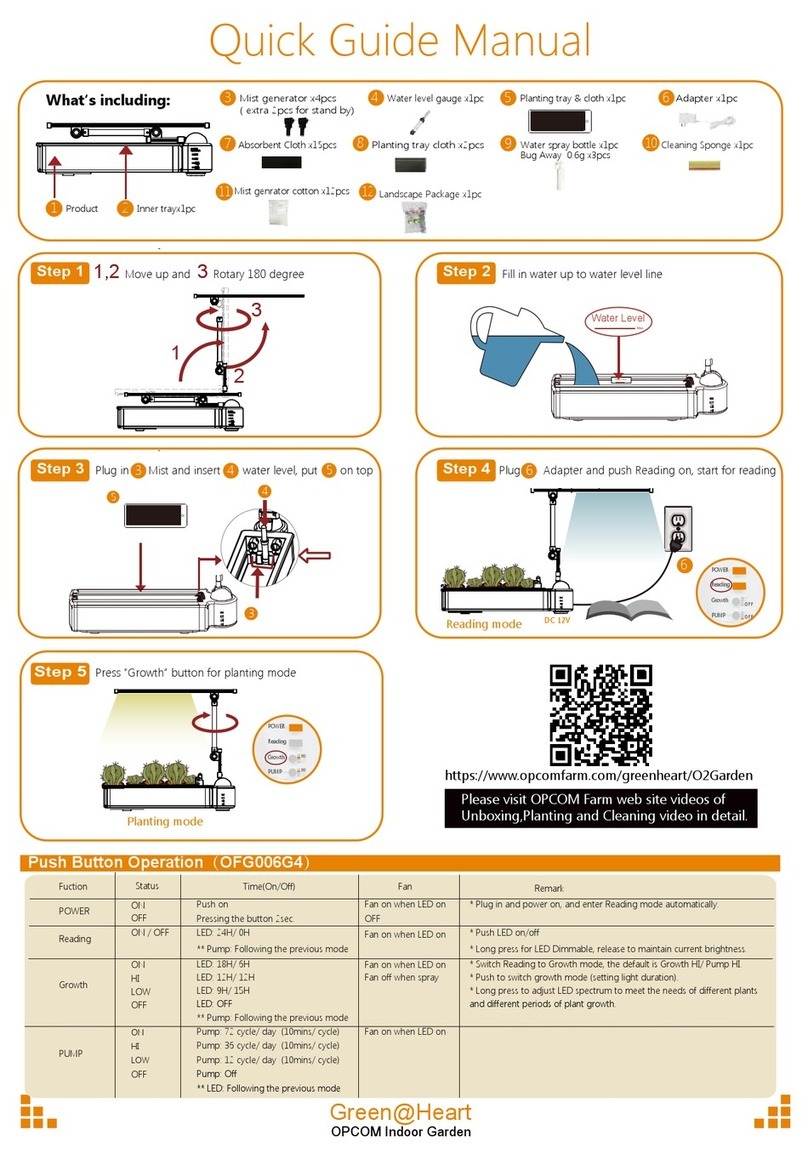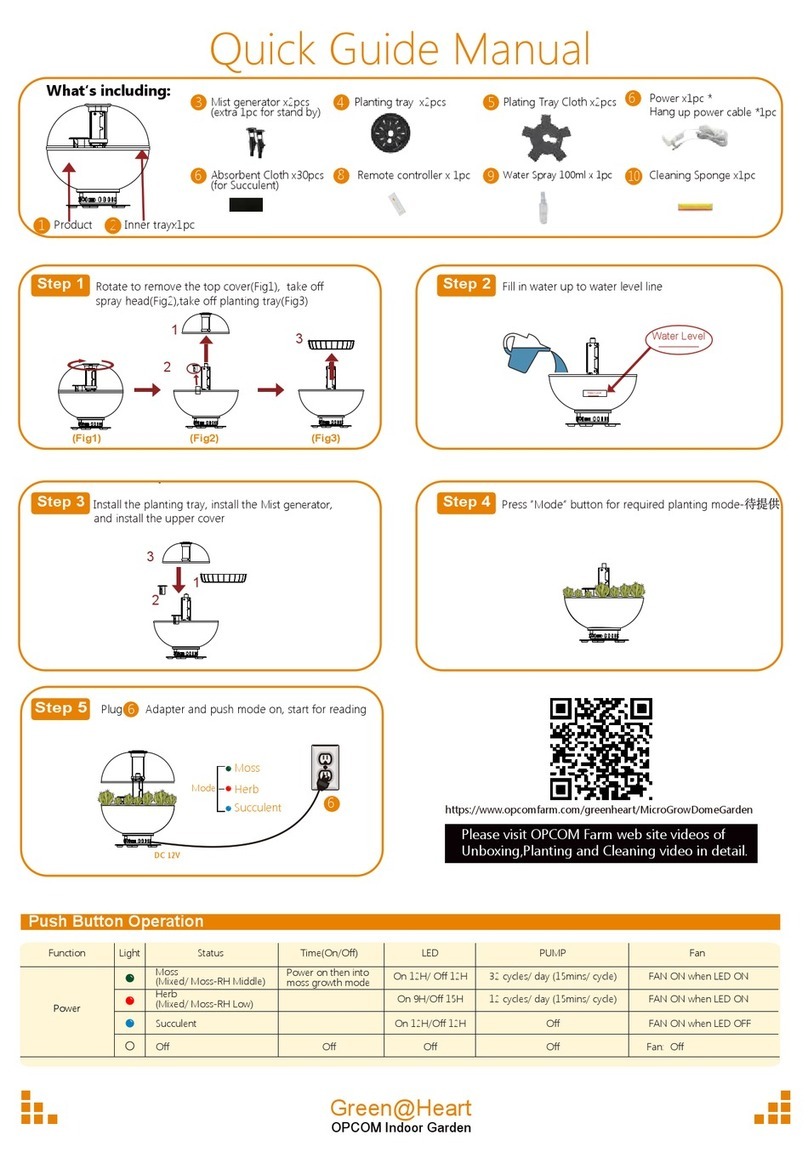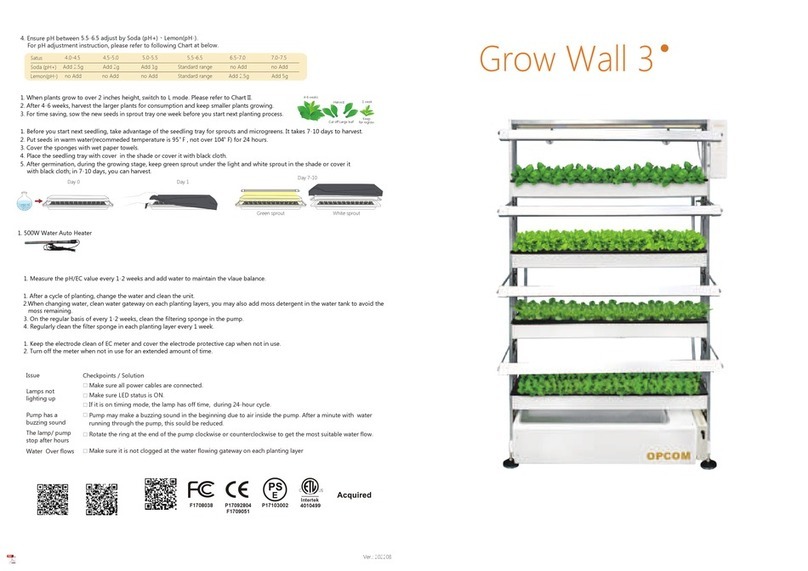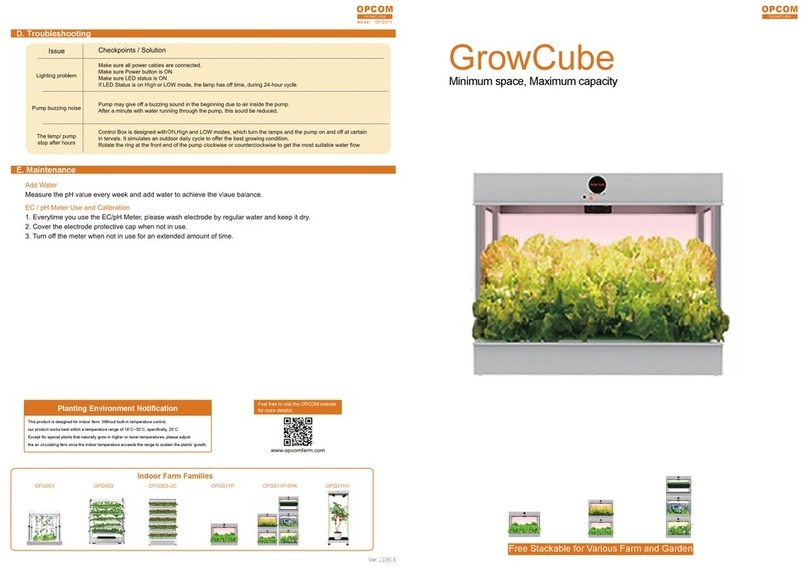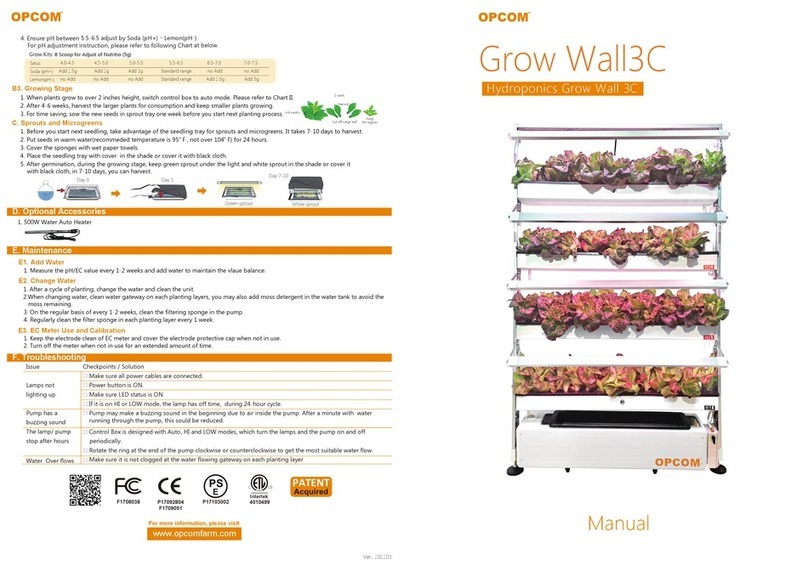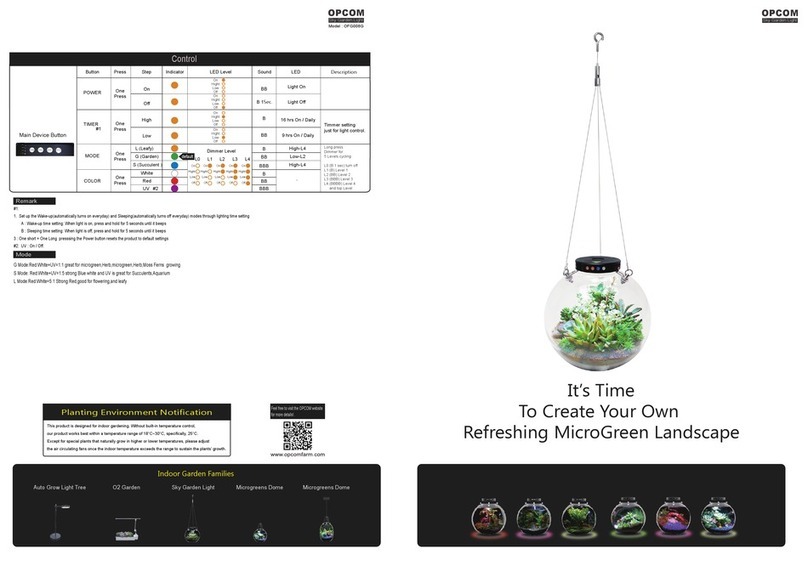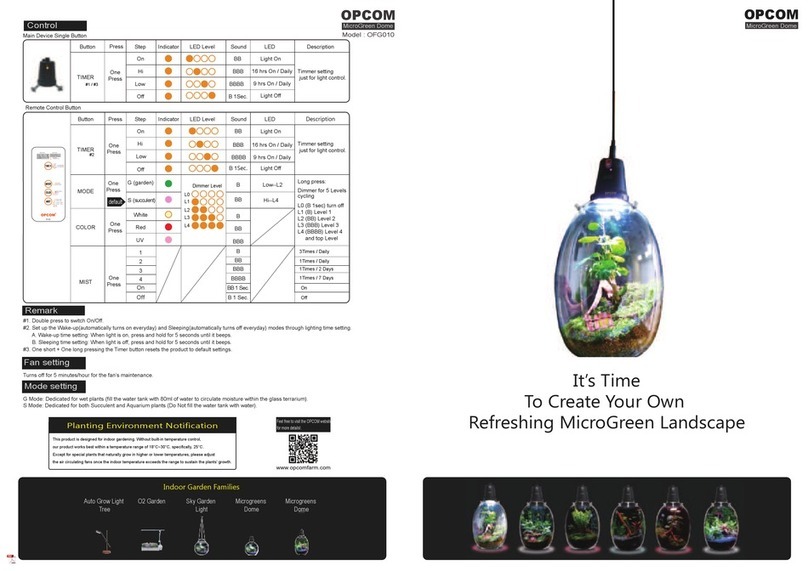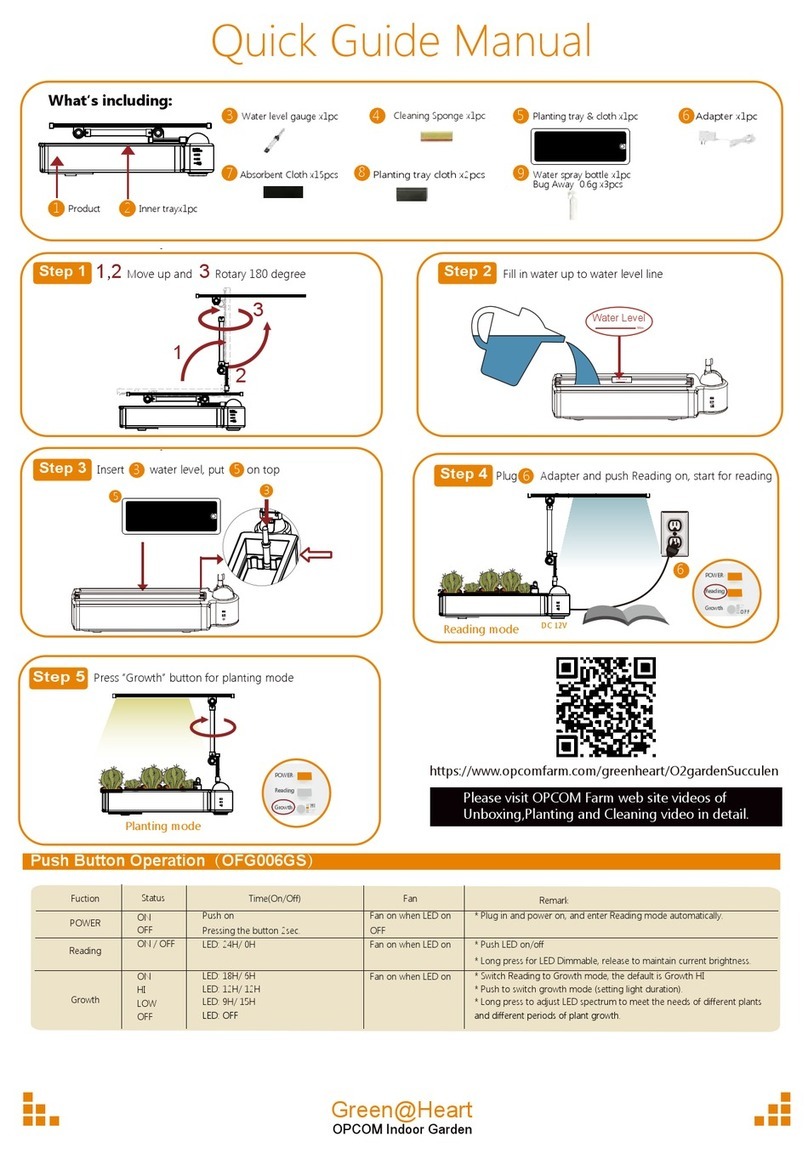Grow Cube
Quick Guide Manual
A1. Check all accessories first
A. Assembly
C. Planting
C1.Mode setting: Select between the preset modes through the buttons on the remote control to automatically grow
any plants you like.
C2.Soil and Hydroponic farming
Hydroponic farming
Soil farming
Turn off the pump when planting with soil.
Grow Sponge 30pk x3
2
Top COVER x 1 pc
L15T x 3 pcs
Remote Controller x1pc
Cleaning Sponge x1pc
Column x 4 pcs Screw pack x1pc
Hydroppnic Planting
Tray(26 holes) x 1 pc
Planting Tank
x1pc
Humidity Cover
x1pc
Assembly
Grow kit
1
L mode setting with high Red and IR wave lights
G mode setting with balance Red/ Blue white/ UV/ IR wave lights S mode setting with High Blue white and UV less Red and IR
OPCOM
GrowCube
Model:OFG011P
OPCOM
GrowCube
Thank you for purchasing OPCOM GrowCube, the indoor hydroponic soil growth system. It is designed to be easily installed as stackable walls.
Please read the manual in detail before setting up. For further information.
Manual Warranty Card power cable x1pc
B. Remote Control Button
Remote Control
Smart Control Box
Set up the Wake-up(automatically turns on everyday) and Sleeping(automatically turns off everyday) modes through lighting time setting.
Fan follow LEDon / off
A. Wake-up time setting: When Power On, press hold POWER button until 2 beep sound (About 5 second) to reset power on timeline.
B. Sleeping time setting: When Power Off, press hold POWER button until 2 beep sound (About 5 second) to reset power off timeline.
C3.Grow Kit:
OPCOM grow kit supplies approximately half years planting materials, including planting trays, baskets, and sponges.
#1:Seedling tray. (54x28cm, 21-200 holes)
#2:Keep the water level of 2 cm high in the water box, which can maintain long-term growth.
Please insert 3 seeds into the cross on each sponge 5mm in depth, then fill up the tray with drinking water until the
waterline covers half of the sponge. Cover the tray up and place it in a dark, humid place. It will sprout within a week.
When the number of sprouts exceeds 70% (young plant stage), expose the tray under LED light or sunlight for it to grow.
Once the plant reaches 3" in height, it's ready to be planted with OPCOM farm machines with automatic settings and
preset modes. Make sure each young plant has roots that extended out of the bottom of the sponge to absorb the
nutrition reflowing in the machine.
Leafy
Leafy
Mini Garden
Lettuce
Mini Flower
Young Plants
Sprout
Herbs
Microlandscape
Grow Cube
Seedling
Seedling
LeafySeedling
#1
#2
Succulents
Aquarium plants
Aquarium fish
Soda #1 (pH+)
50mlx1
Lemon #1 (pH-)
50mlx1
Salt #1 (Nutrition)
250mlx1
Scoop for Adjust
of Nutritio (5g)
EC Meter
x1pc
pH test paper
x1pc
Nutrition
A2. Easy Set up
Install 4 uprights in the upper and lower covers, and lock
the screws on the left and right sides.
EC meter, pH test papers,
air pump tube, and remote
control can be stored.
With the
stackable design.
EC meter.
pH test papers,
remote control.
Air pump tube.
Fix the air pump tube in the upper cover to the right slot
of the lower cover along the front side of right rear column
line groove.
2
1
Put the planting tray into the upper and lower covers and
start hydroponic or soil cultivation.
3
If it is hydroponics, place the air pump tube head made of
air stone into the center of the water basin to supply oxygen.
4
Insert the power cord into the female socket on the right
rear of the upper cover, fix the power cable in the 2 wire clips
along the rear side of the right rear column, and plug the
other end of the stream socket.
5
There is an AC socket on the side of the power socket of
the upper cover, which provides the power supply for the
expansion machine. (No more than 10A total power
consumption)
6
Soil Seedling Tray
(128 holes) x1pc
planting basket
(25mm) x26pcs
Alkaline Neutral Acidic
3
1
1
3
5
1
2
1
Bottom COVER x 1 pc
MODE
Status
Fuction
On
Off
L
G (Default)
S
Power
Mode
ON
High
Low
OFF
ON
High
Low
OFF
Operation
One Press
One Press
One Press
One Press
One Press
One Press
One Press
One Press
One Press
One Press
One Press
One Press
One Press
LED
Pump
Time
On (Follow last mode before turn off)
Off
18Hr/day ON mode of LED and 25mins/ 30mins ON mode of Pump
18Hr/day ON mode of LED and 25mins/ 30mins ON mode of Pump
always ON mode of LED and 5mins/ 30mins ON mode of Pump
Panel Light
Grow Cube
Grow Cube
Grow Cube
Sound
BB
BB
BBB
BBBB
B 1sec
B 1sec
BBBB
BBB
BB
B 1sec
BB
B
BBB
always On
18Hr/day
9Hr/day
always Off
55mins/ 1Hr
25mins/ 30mins
5mins/ 30mins
always Off
ON HI LOW OFF
ON HI LOW OFF
ON HI LOW OFF
ON HI LOW OFF
ON HI LOW OFF
ON HI LOW OFF
ON HI LOW OFF
ON HI LOW OFF
ON HI LOW OFF
ON HI LOW OFF
Grow Cube
Grow Cube