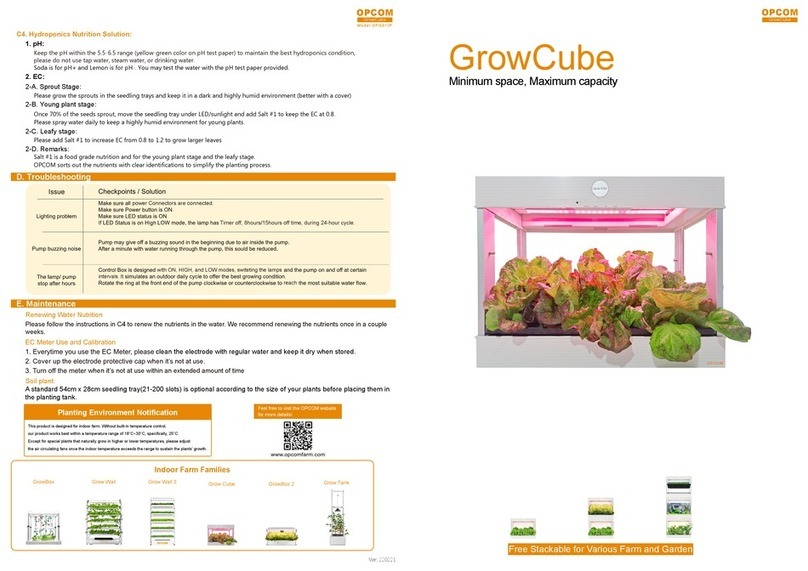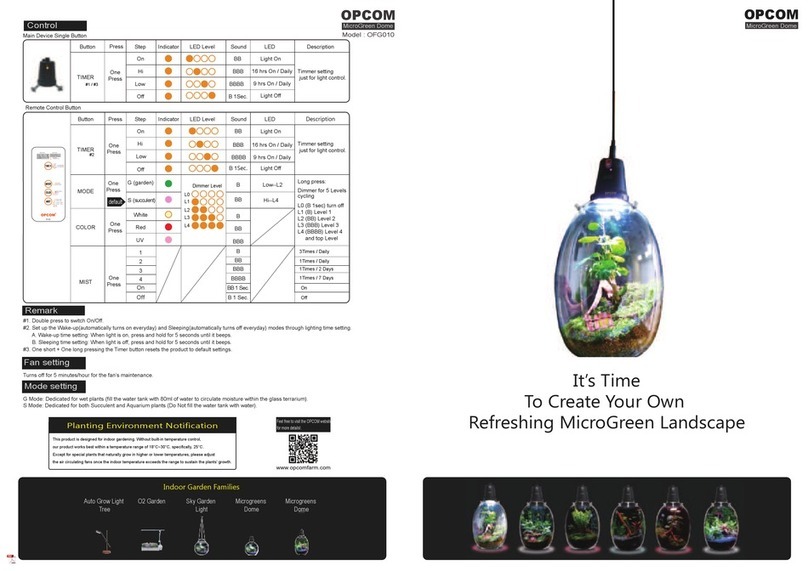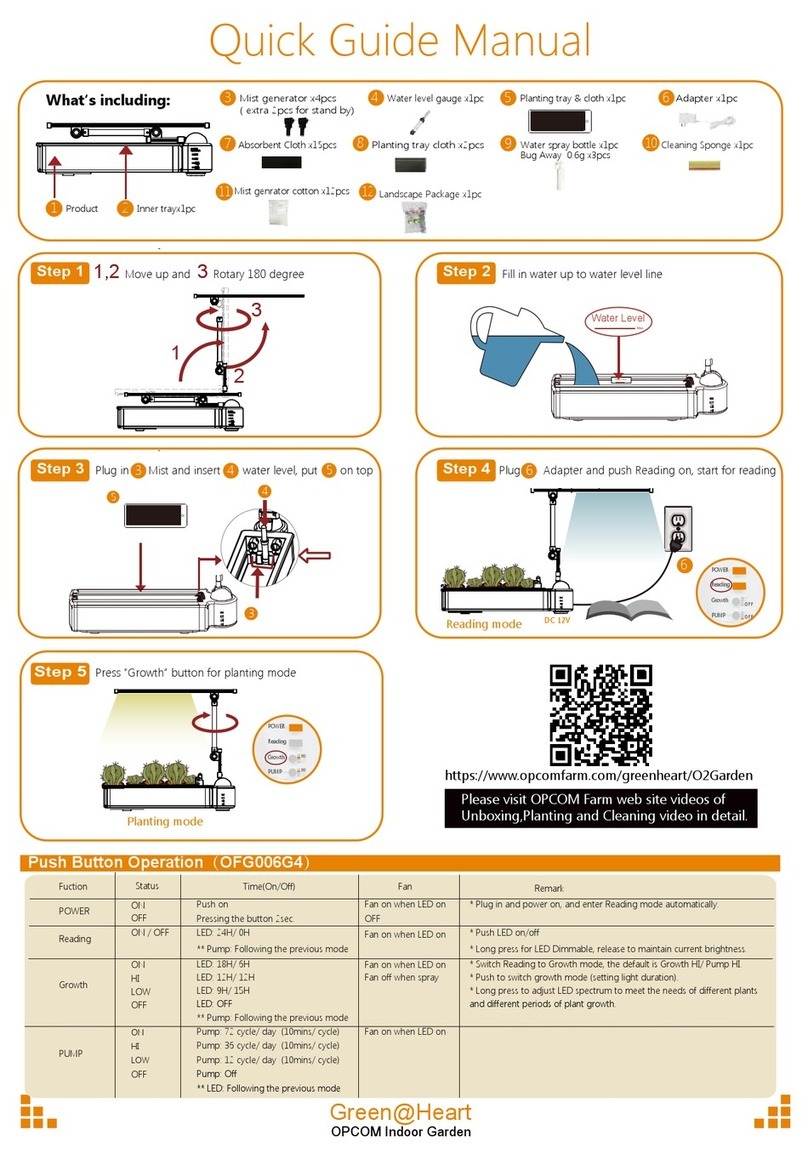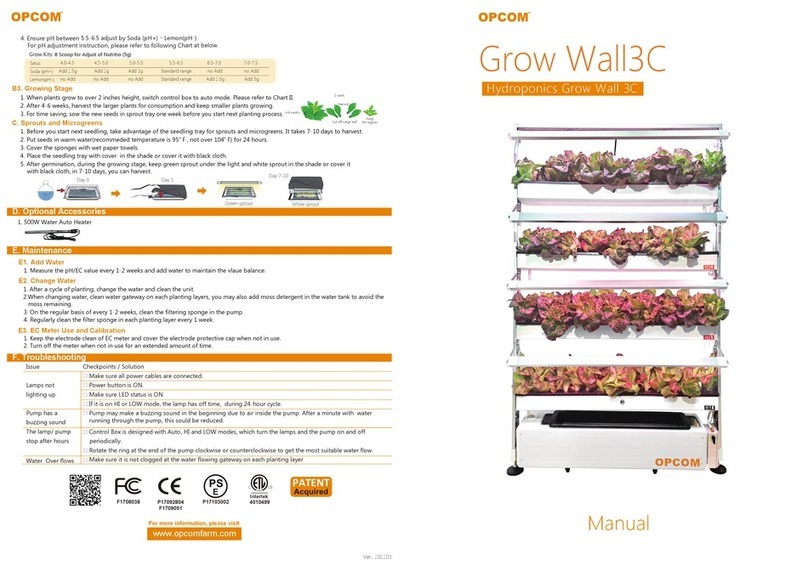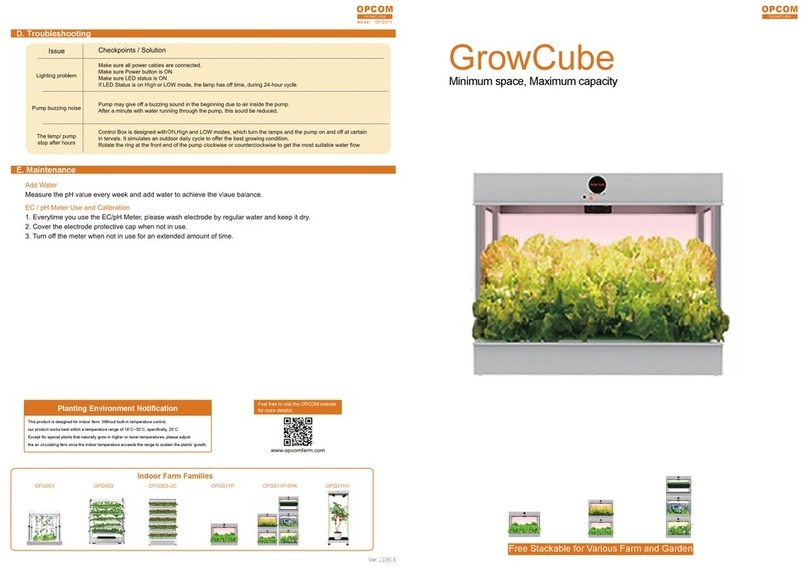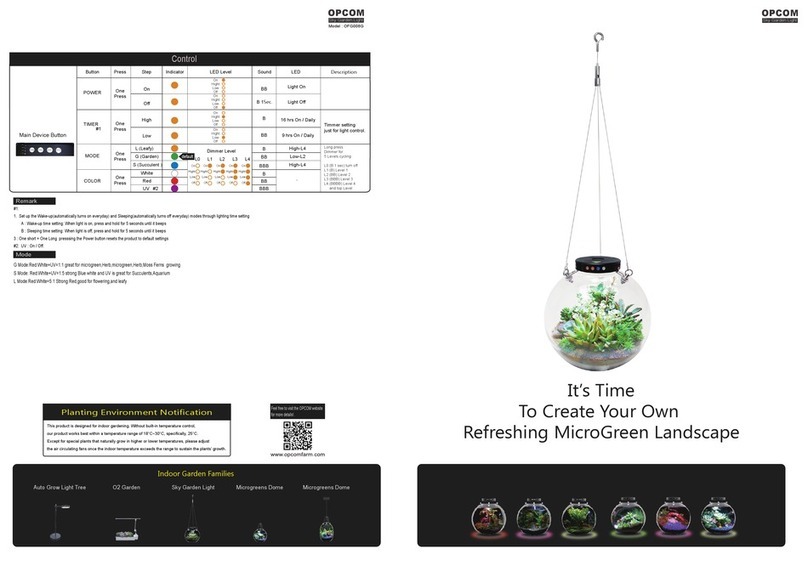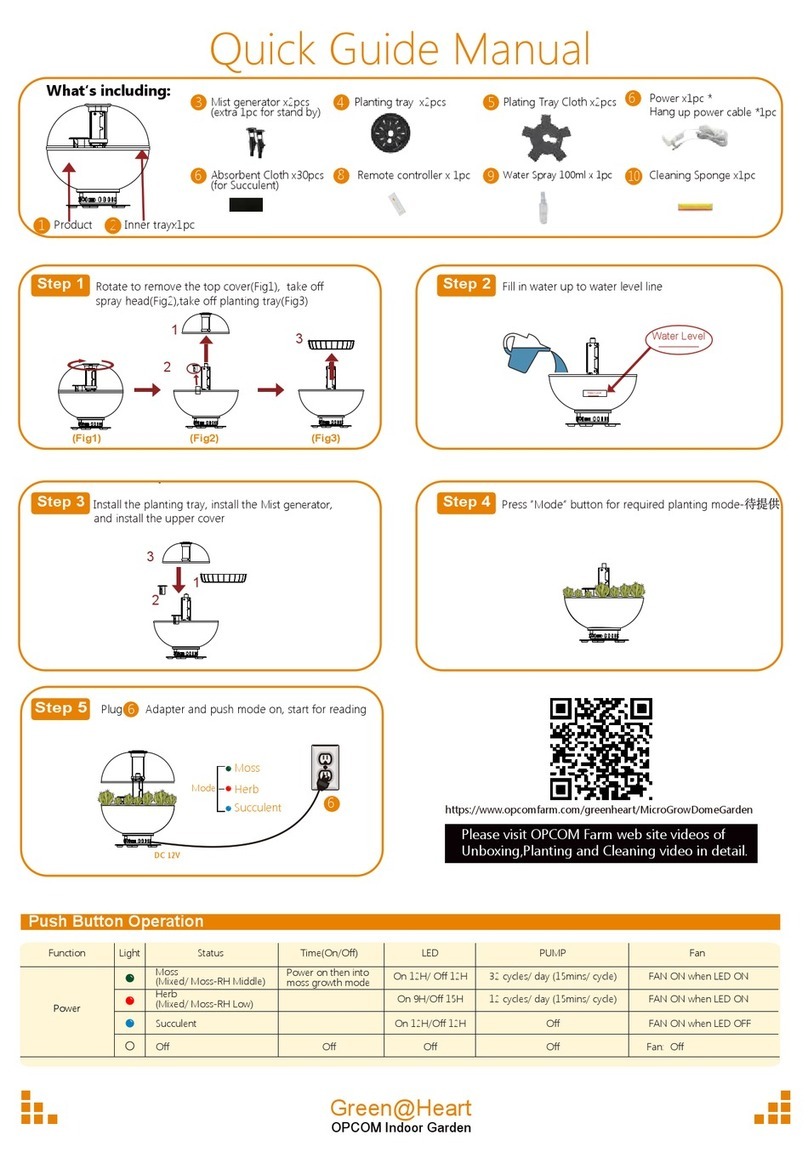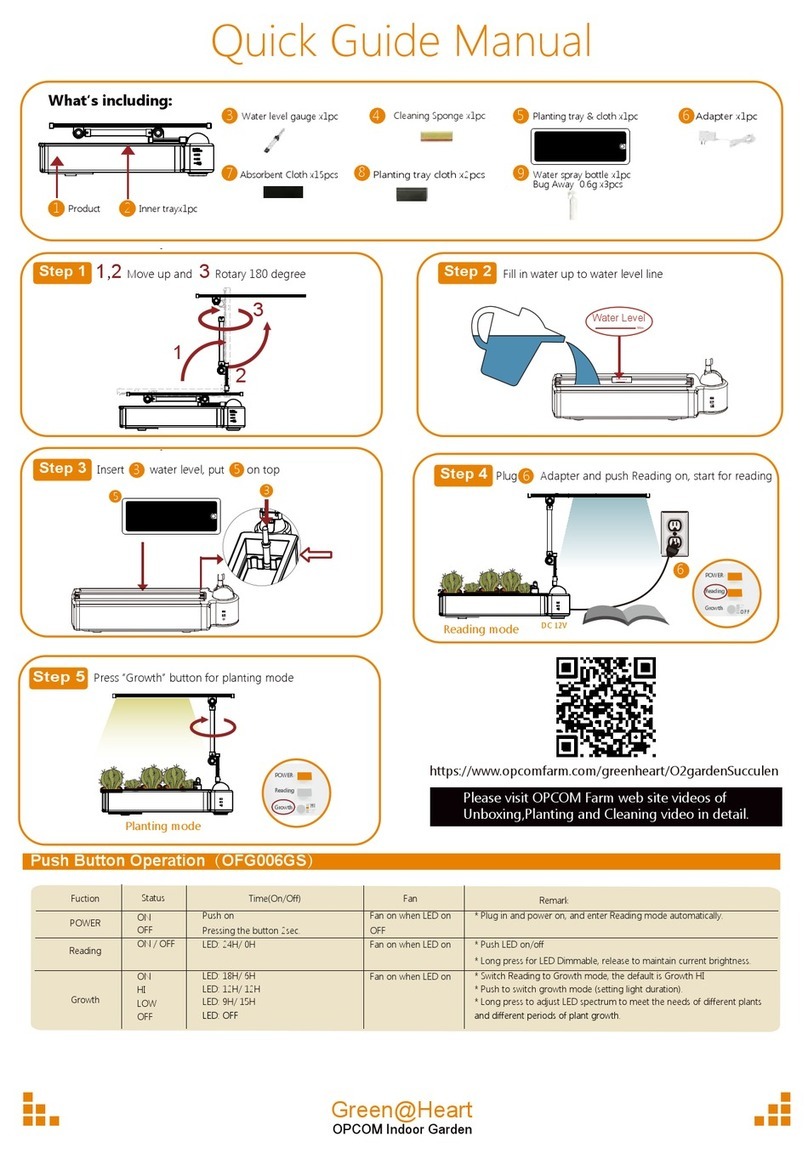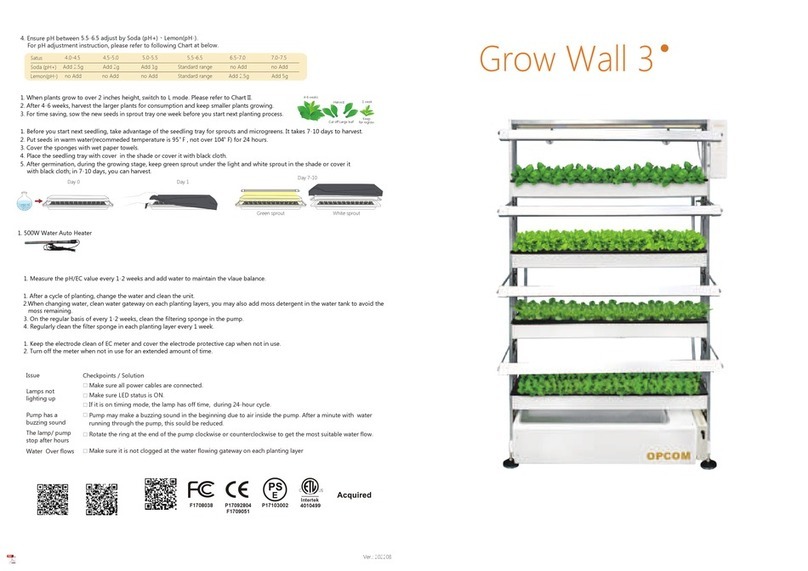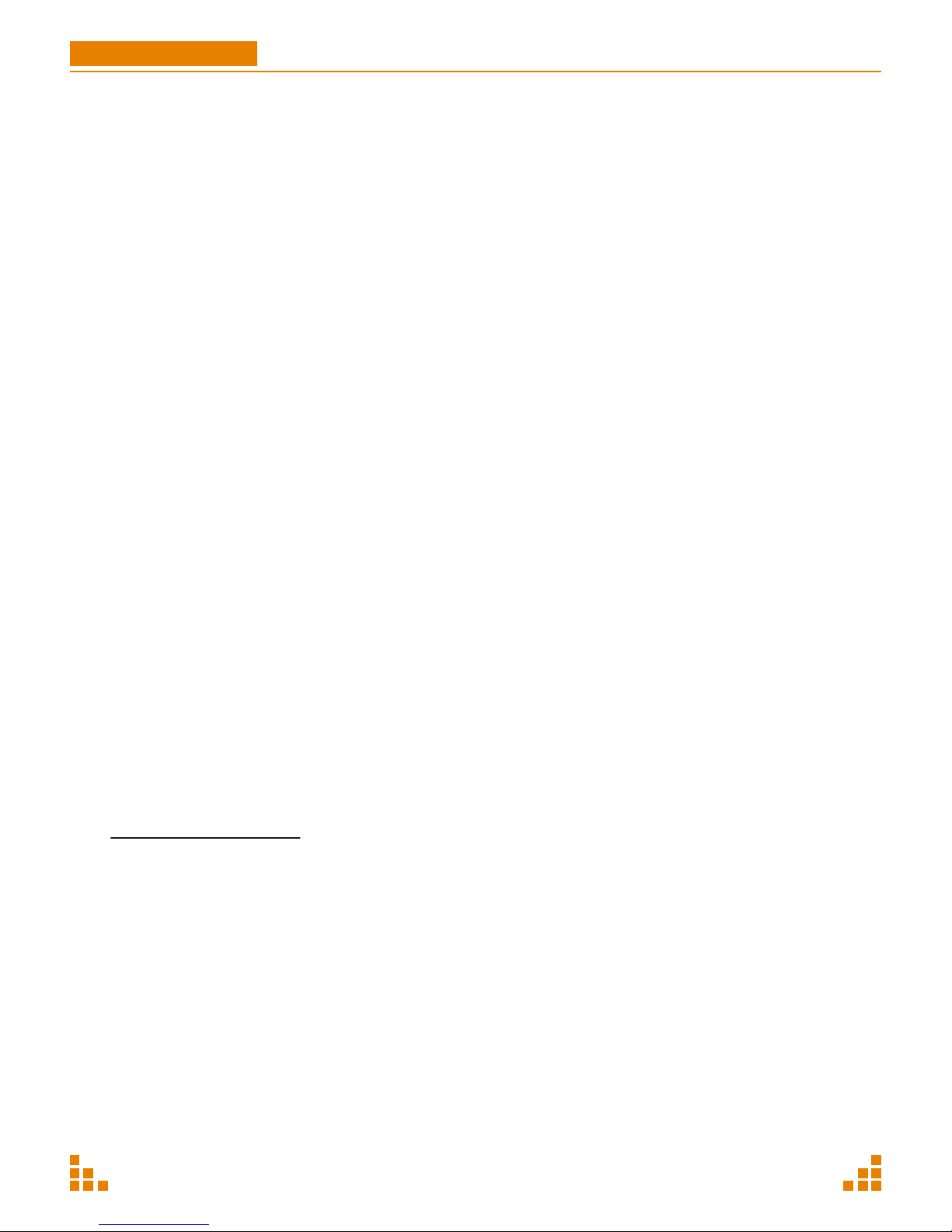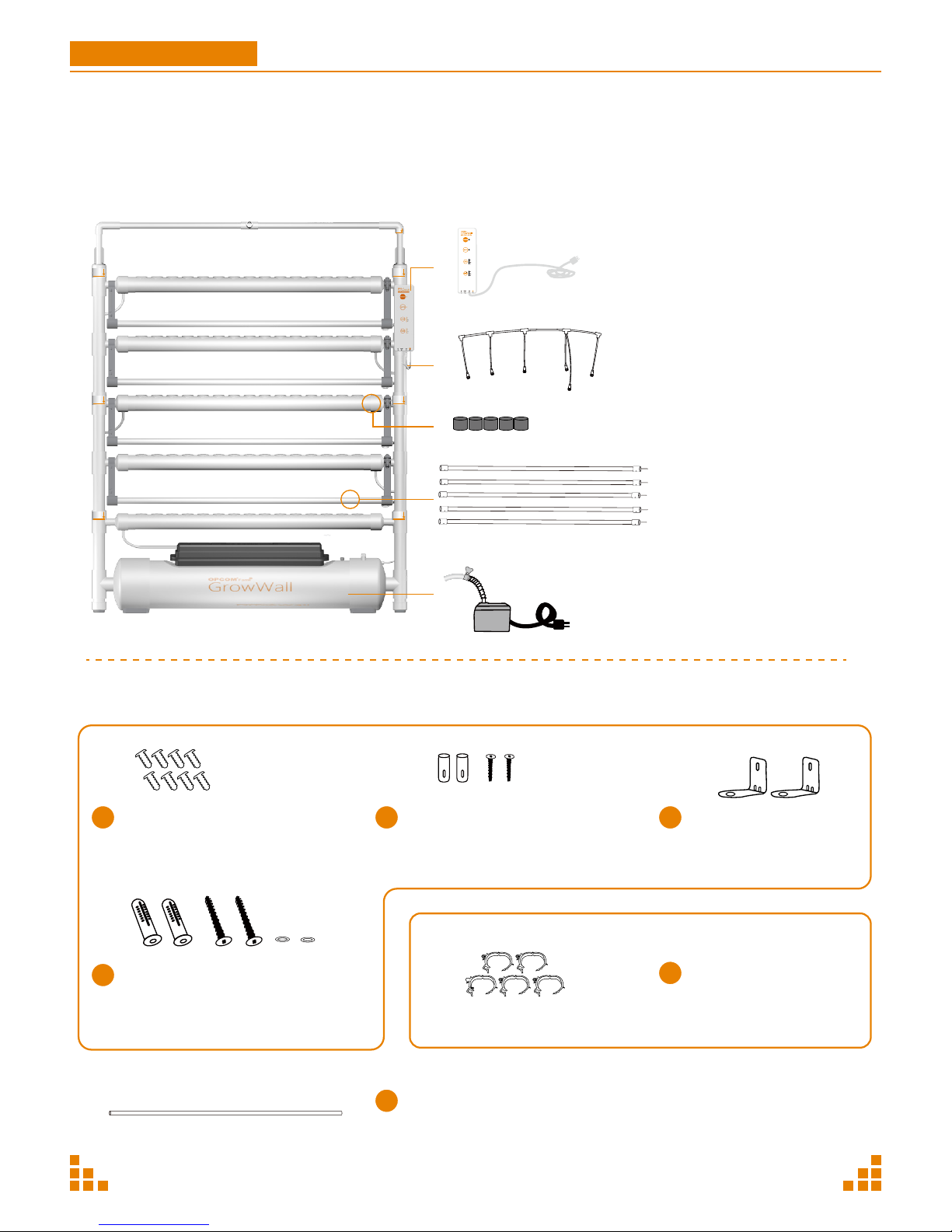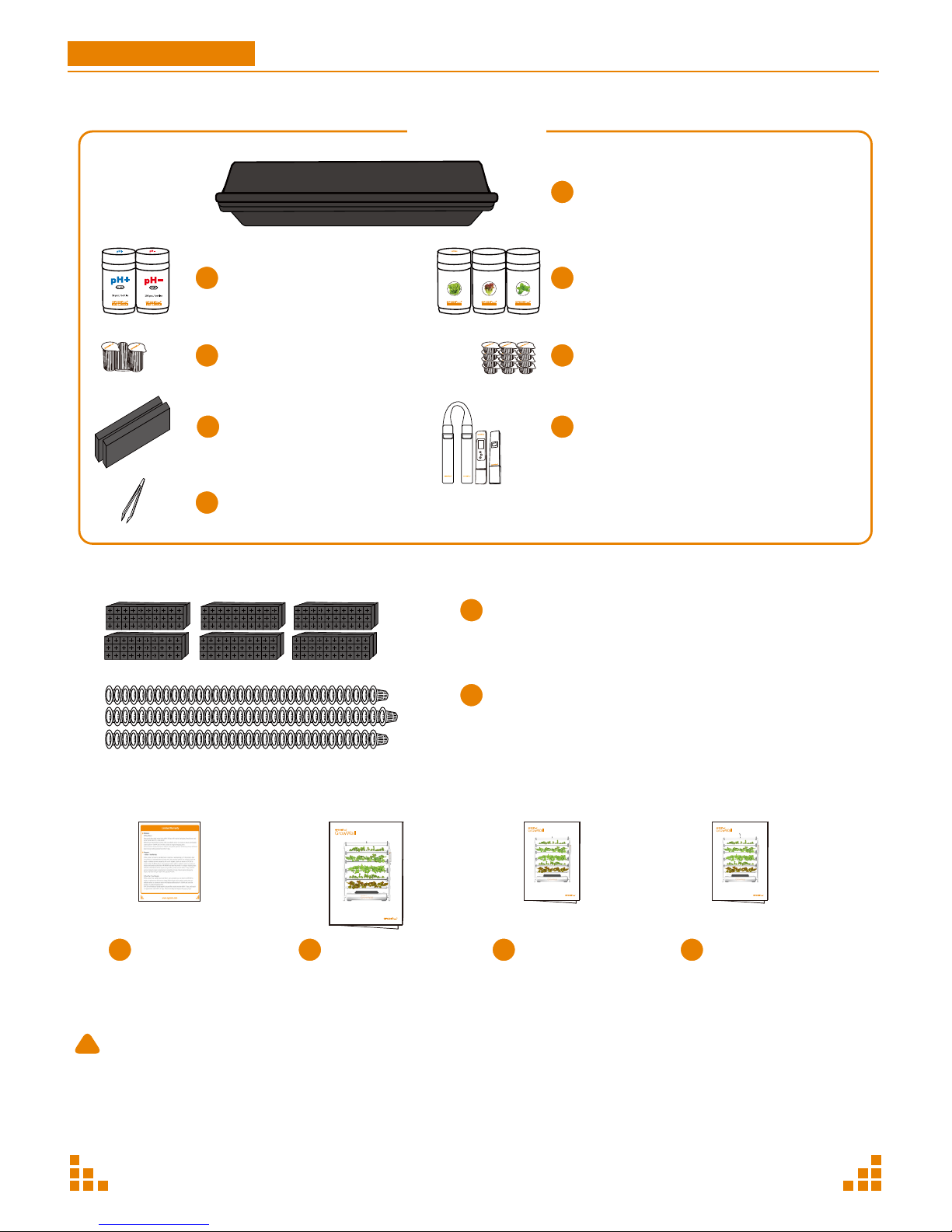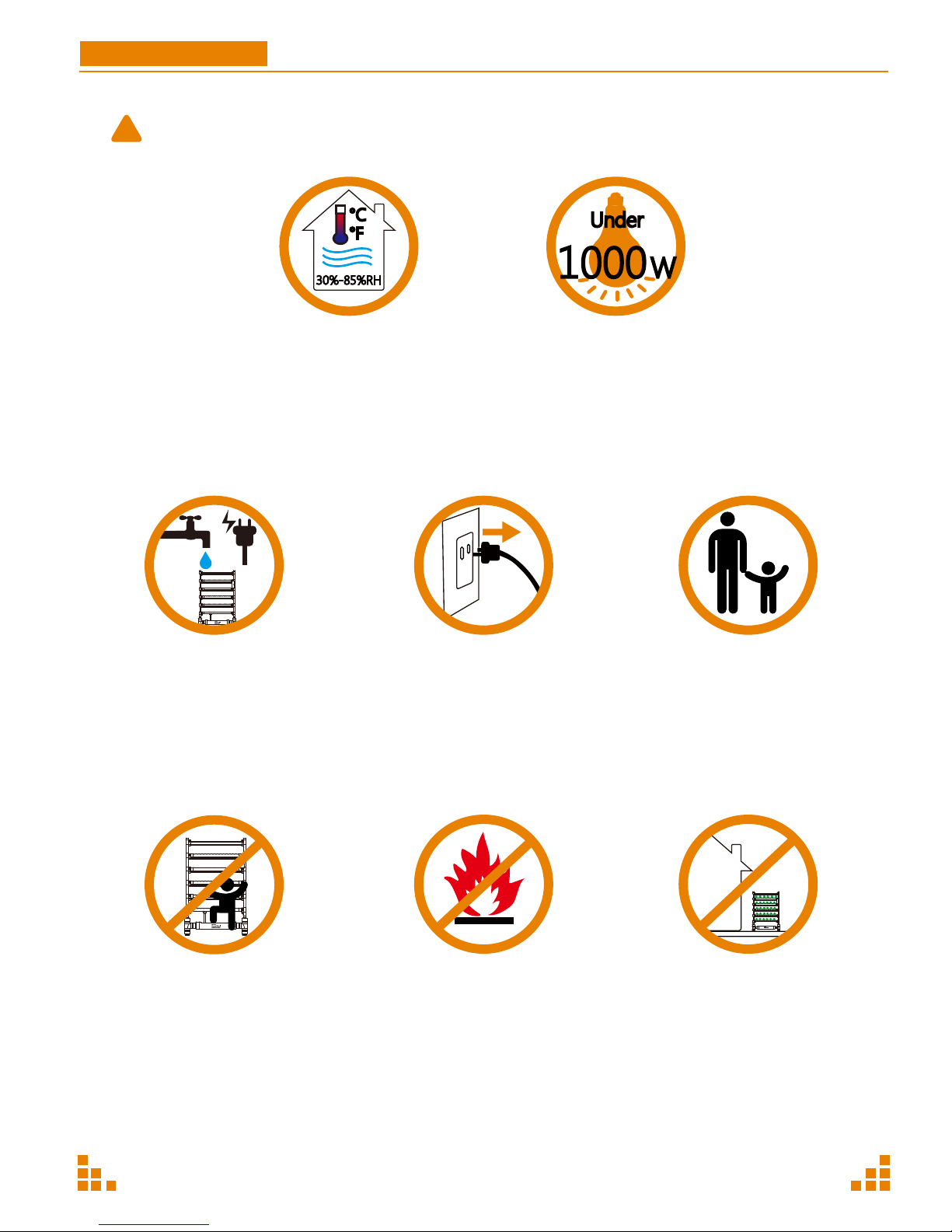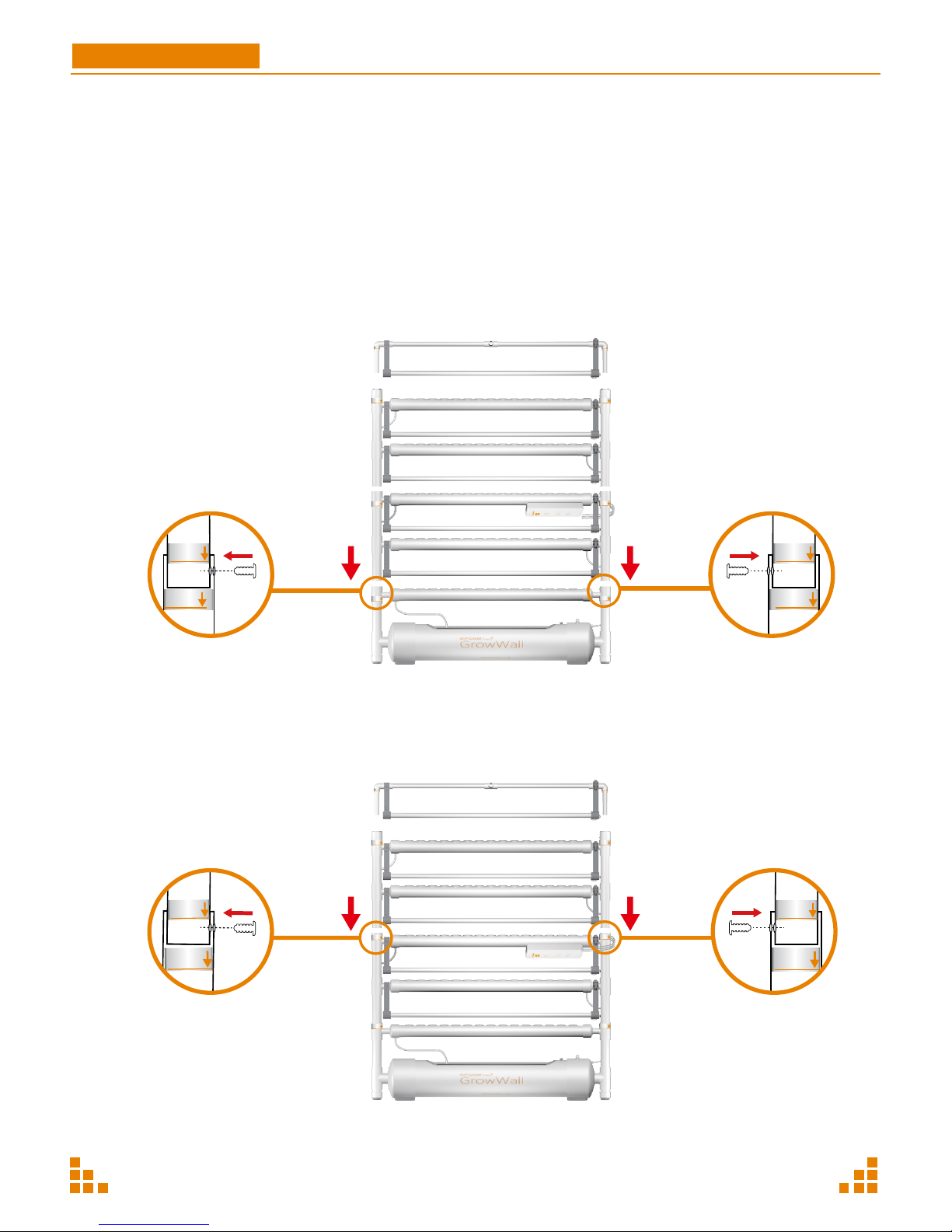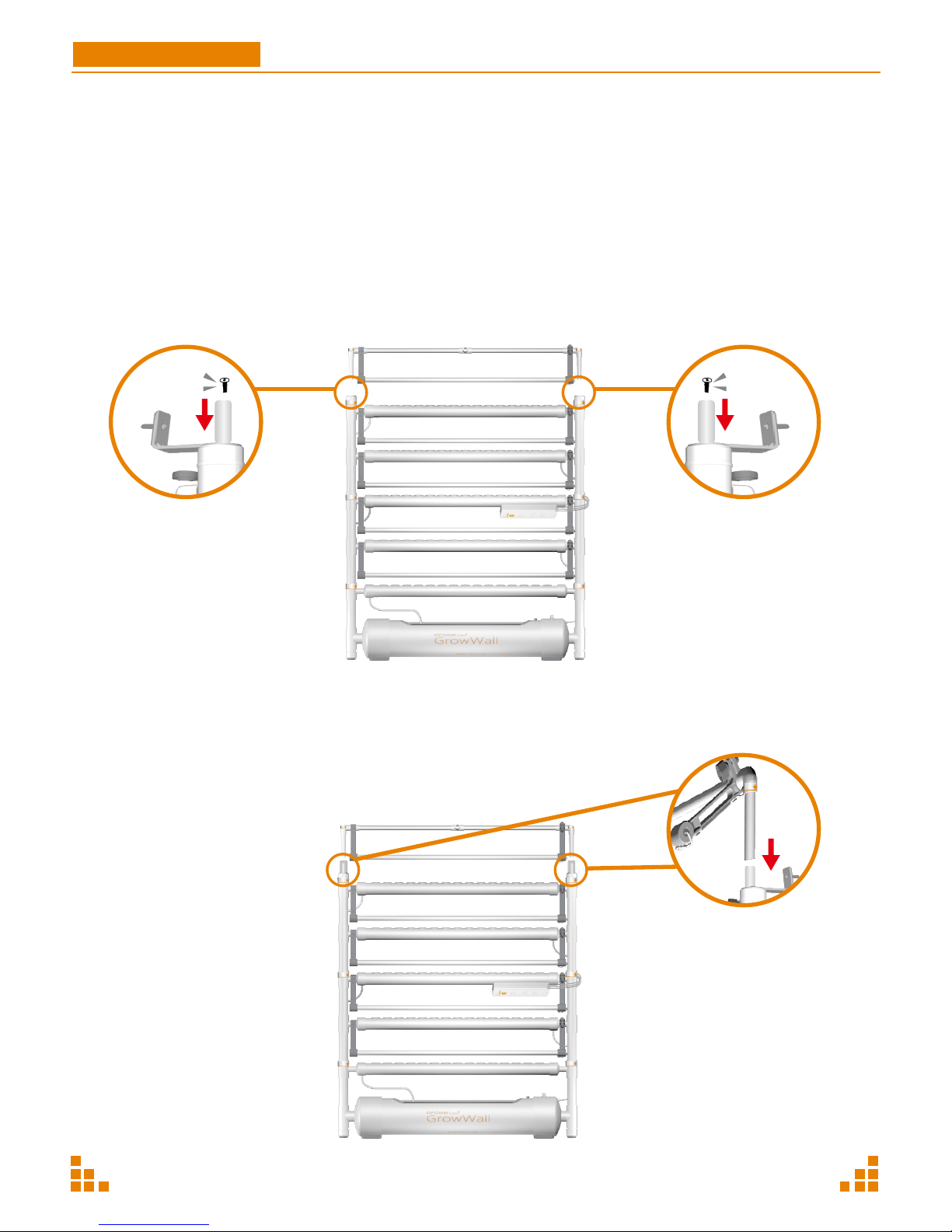Contents
A: Assembly.......................................................................................................1
1-1. Accessories..........................................................................................1
1-2. Grow kit................................................................................................2
1-3. Planting Accessories.........................................................................2
1-4. Manual..................................................................................................2
2. Description...............................................................................................3
3. !Caution.................................................................................................4
4. Set up Process.........................................................................................5
5. Preparing................................................................................................14
B: Planting.......................................................................................................16
B1. Sowing stage.....................................................................................16
B2. Seedling stage...................................................................................19
B3. Growing Stage..................................................................................22
B4. Grow to Harvest................................................................................23
C: Optional......................................................................................................23
C1. Regrowing..........................................................................................23
C2. Growing Sprouts...............................................................................24
C3. Synchronization Control Function................................................26
D: Maintenance..............................................................................................27
D1. Change Water...................................................................................27
D2. Check EC & pH.................................................................................28
D3. EC / pH Meter Use and Calibration.............................................29
D4. Change LED Tube............................................................................30
E: ........................................................................................................................31
E1. Troubleshooting................................................................................31
E2. GrowWall Q&A................................................................................32
Register with OPCOM...................................................................................33
GrowWallUser Manual
Page