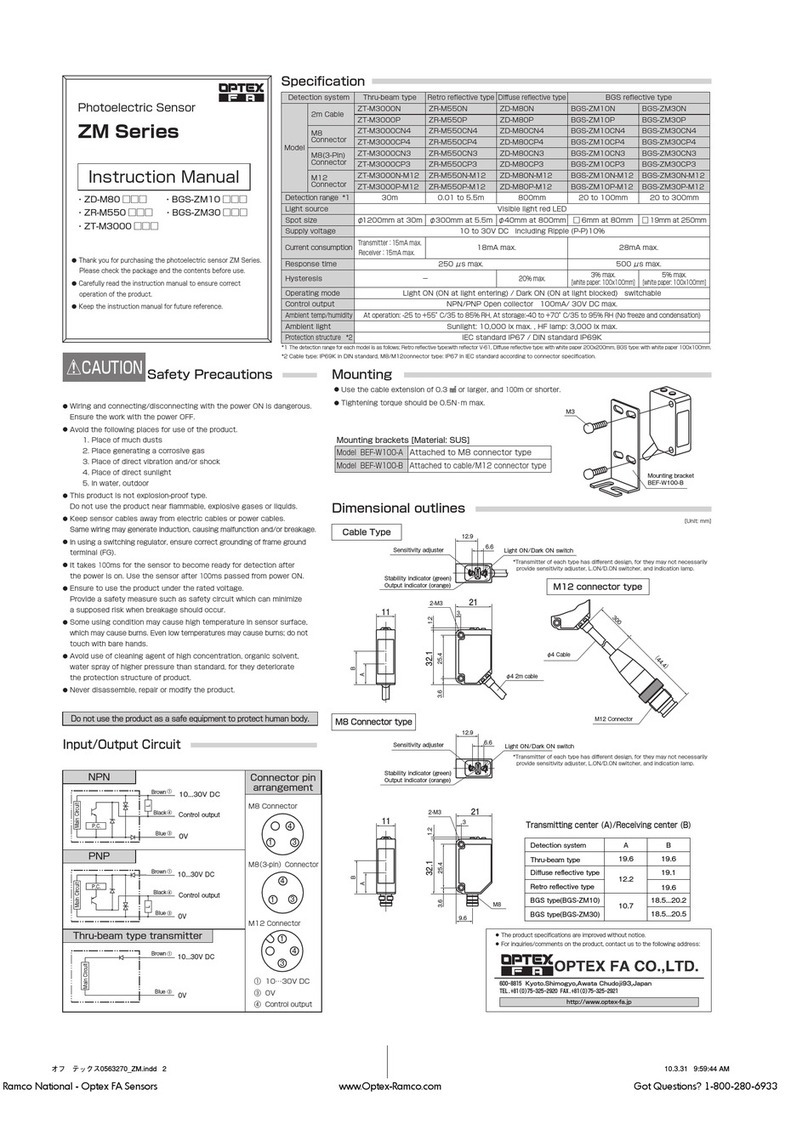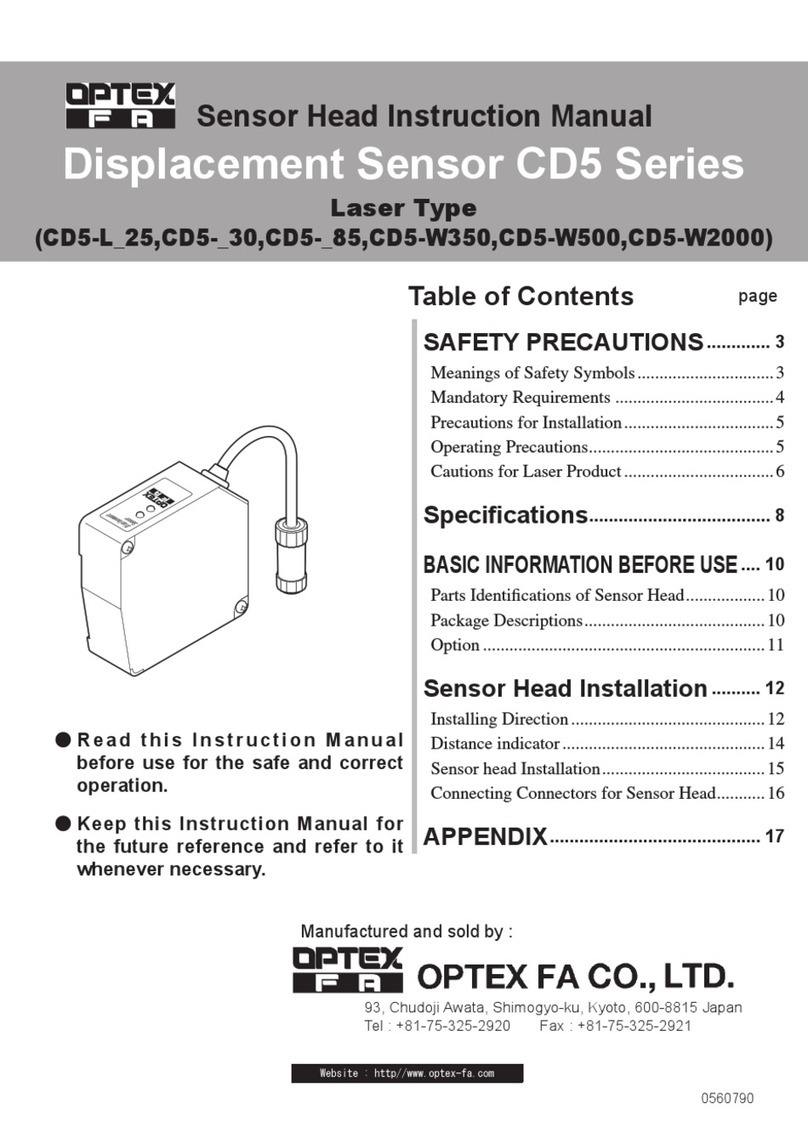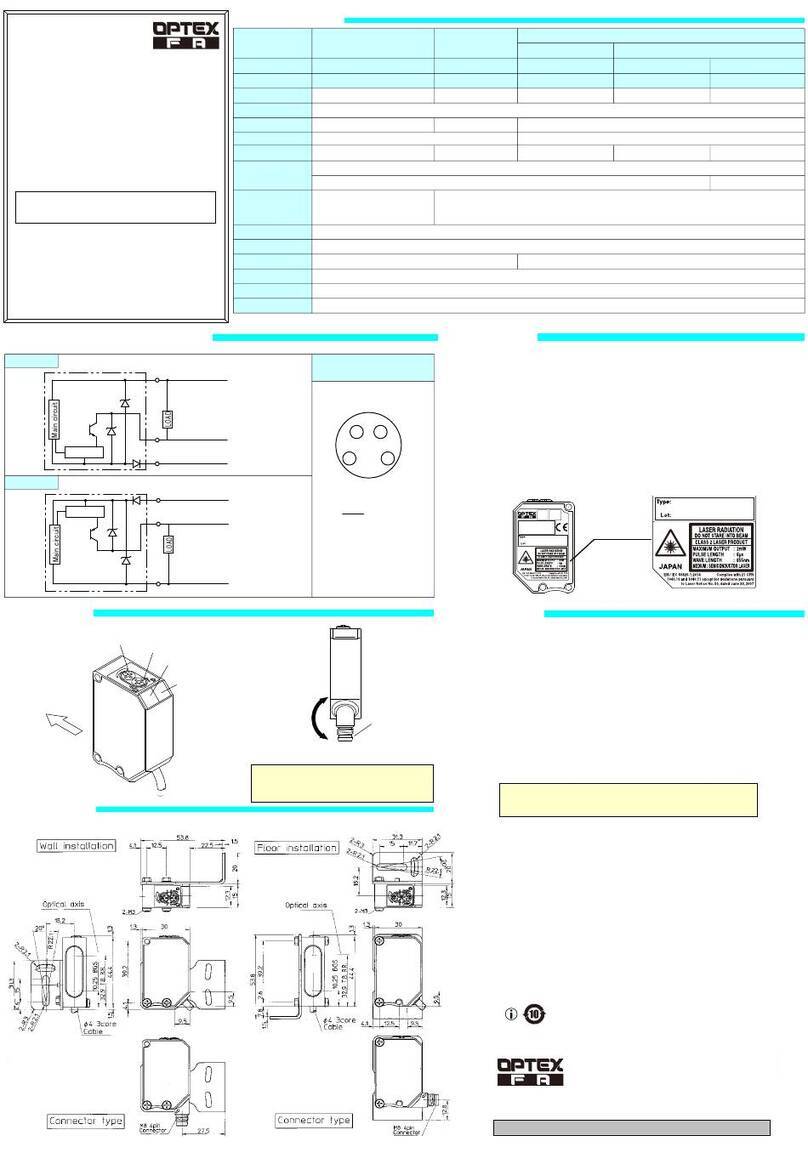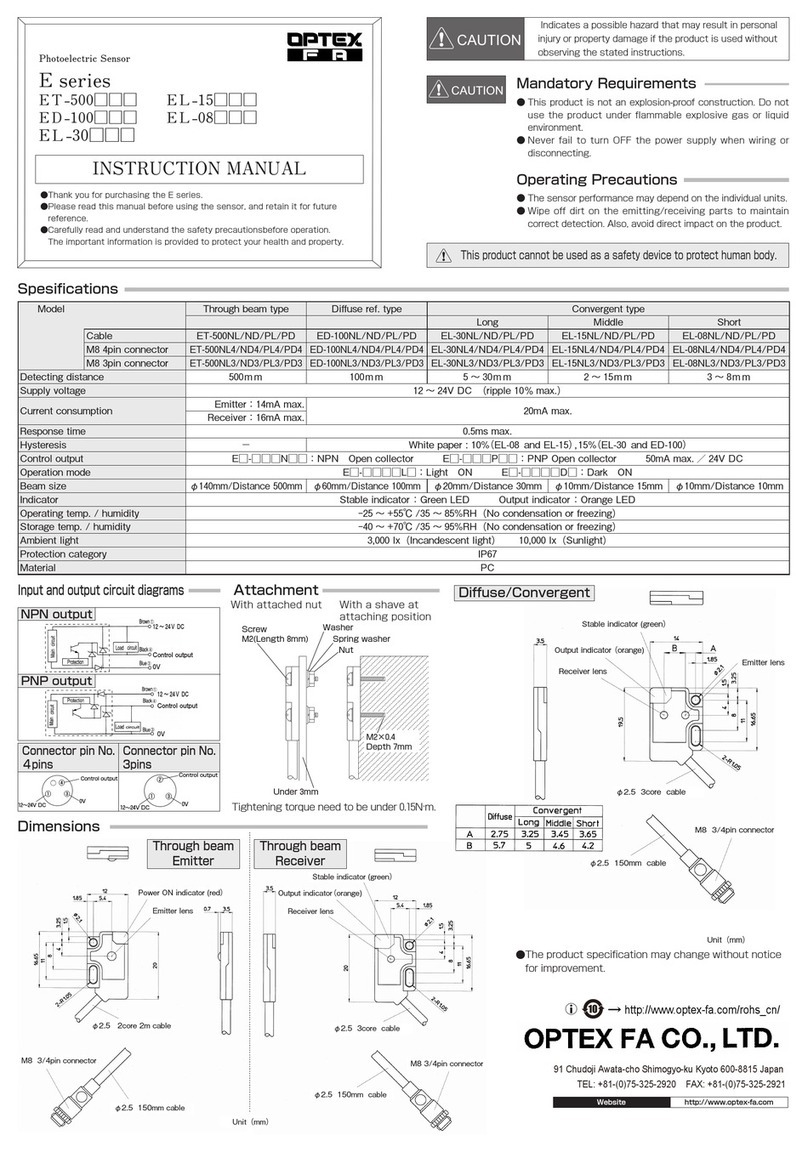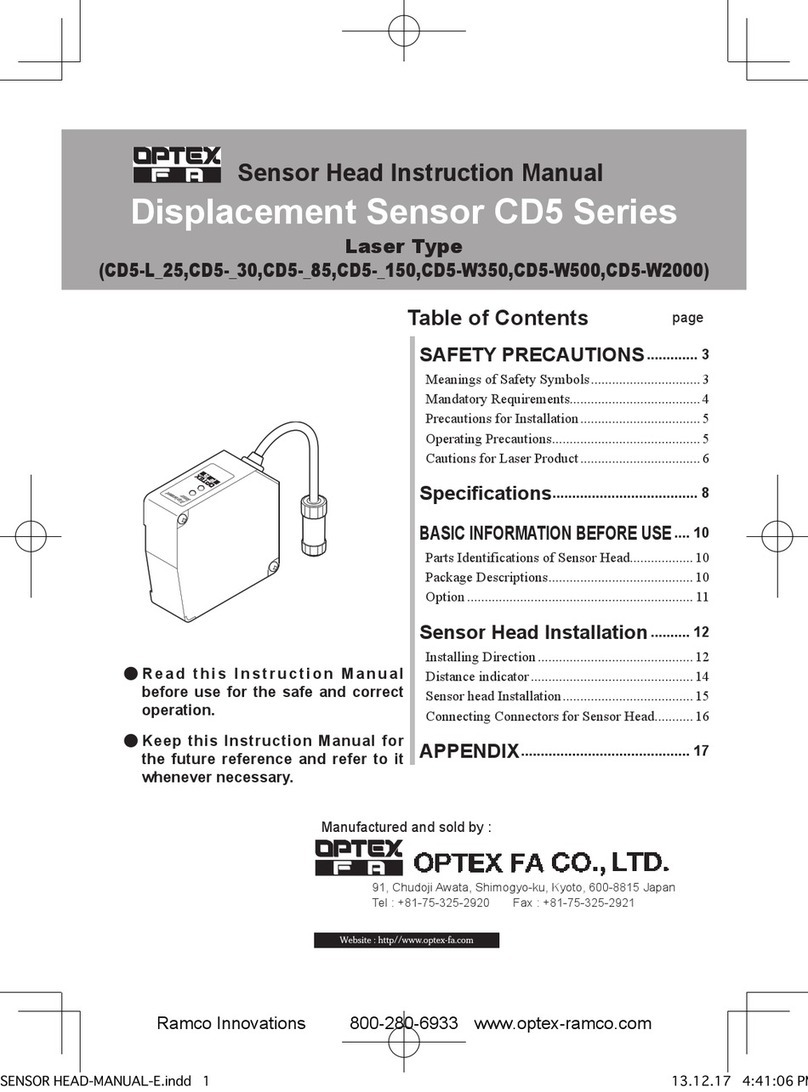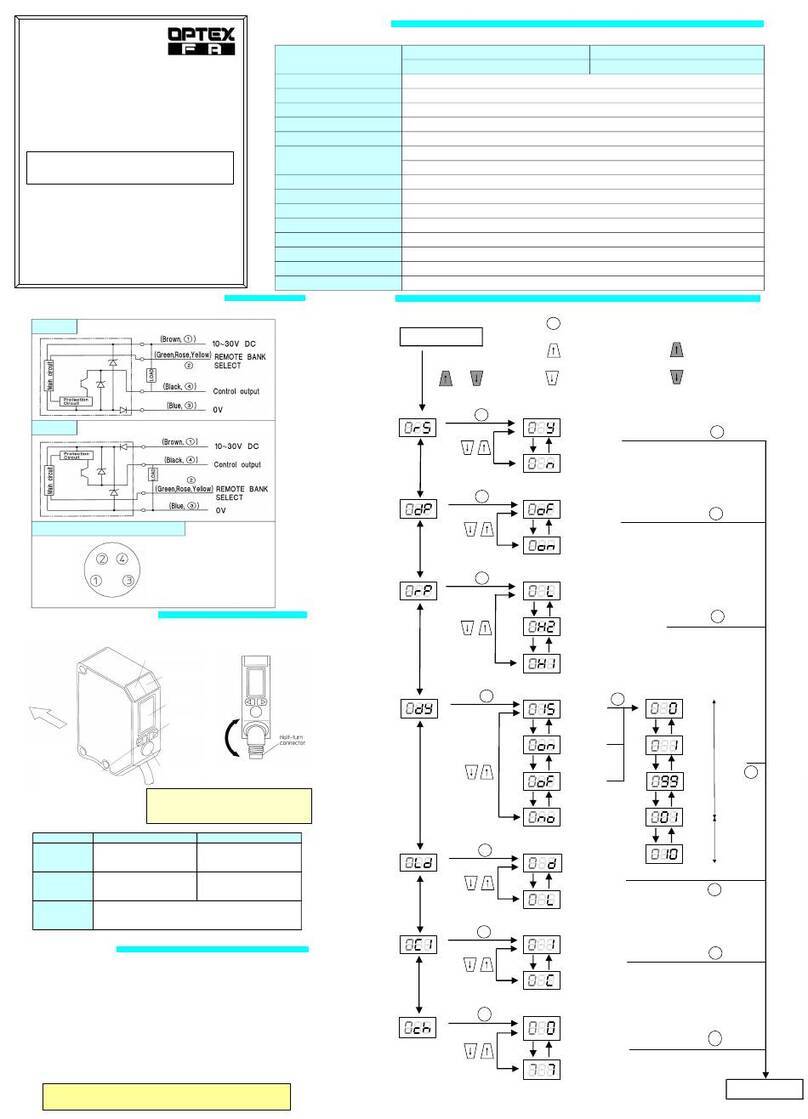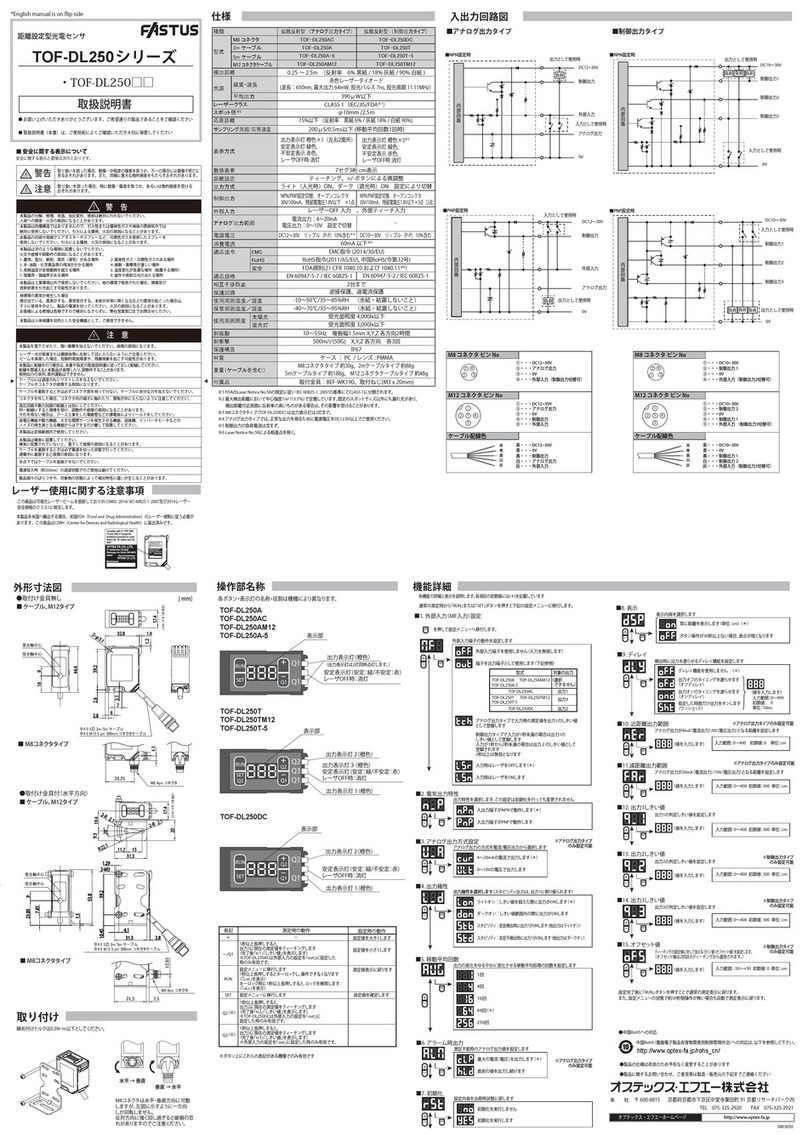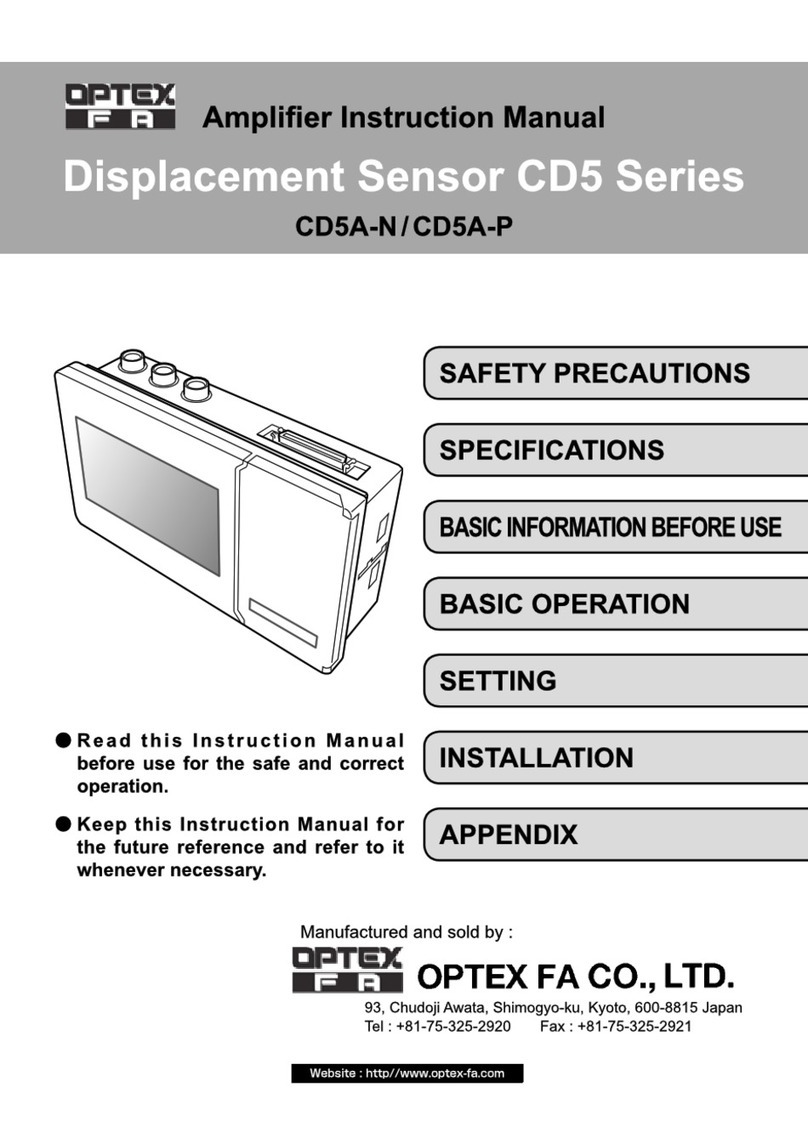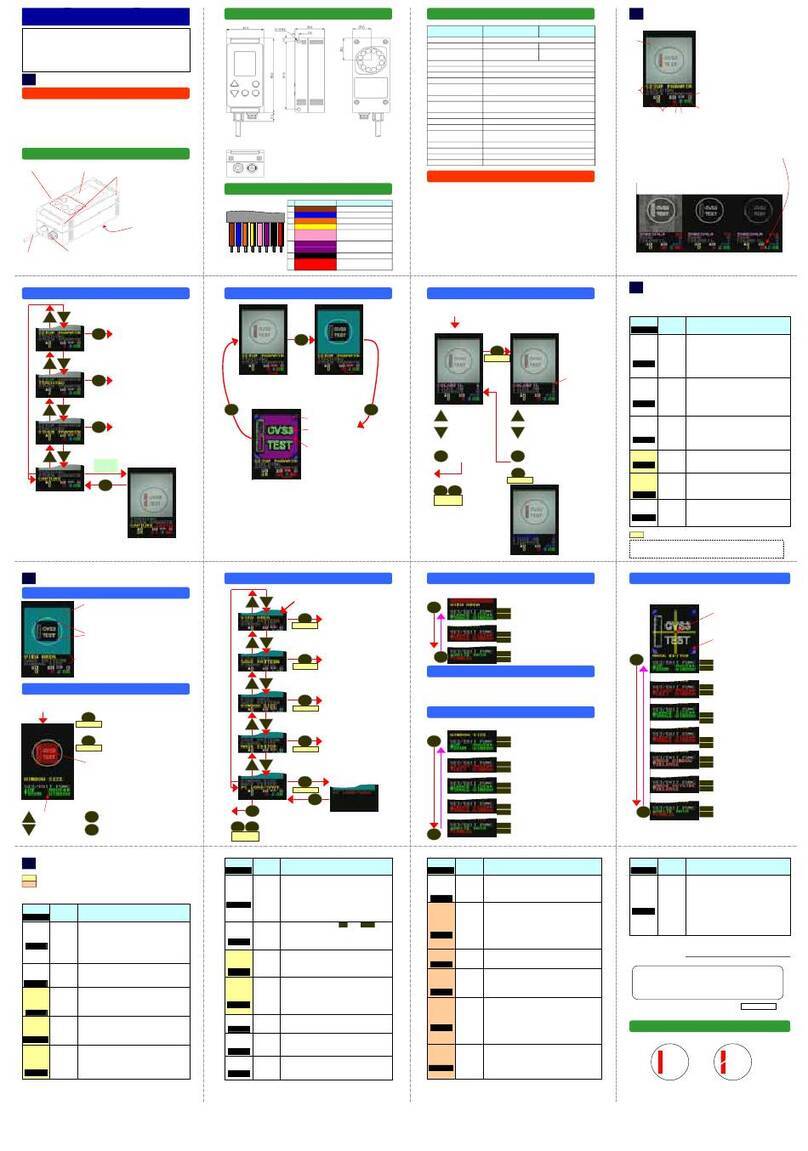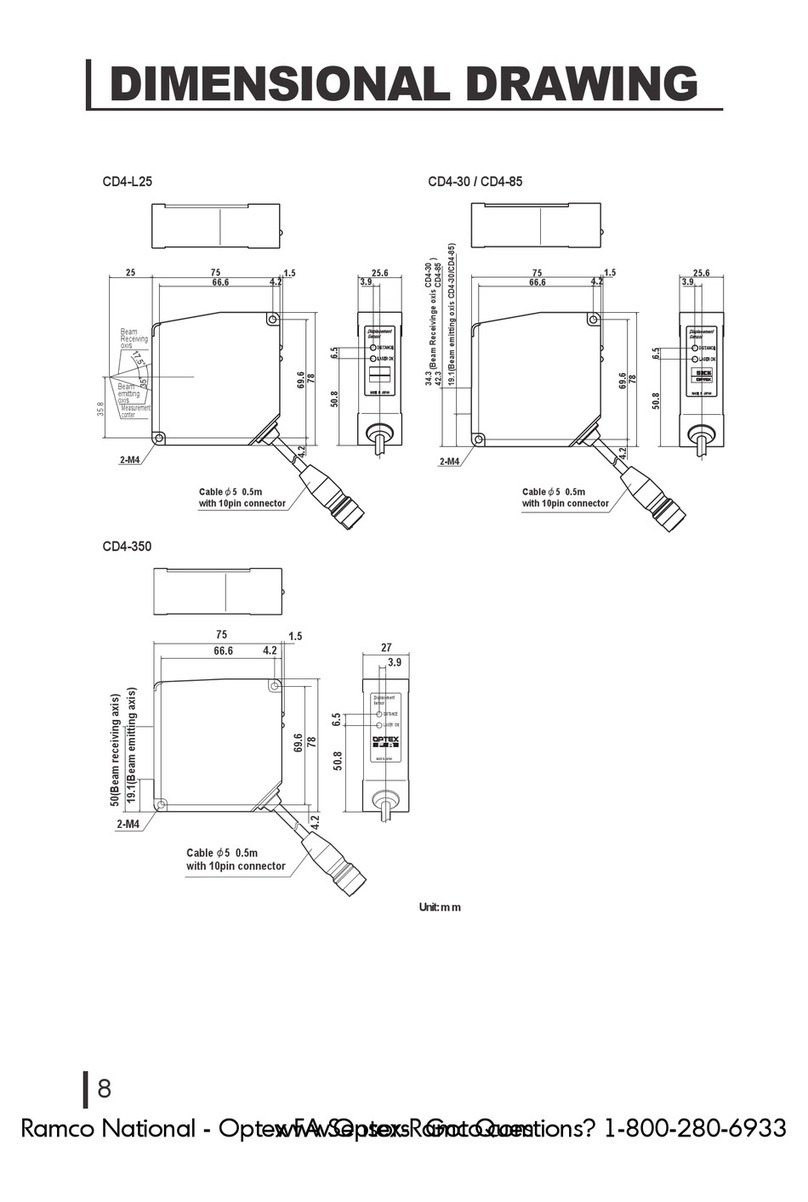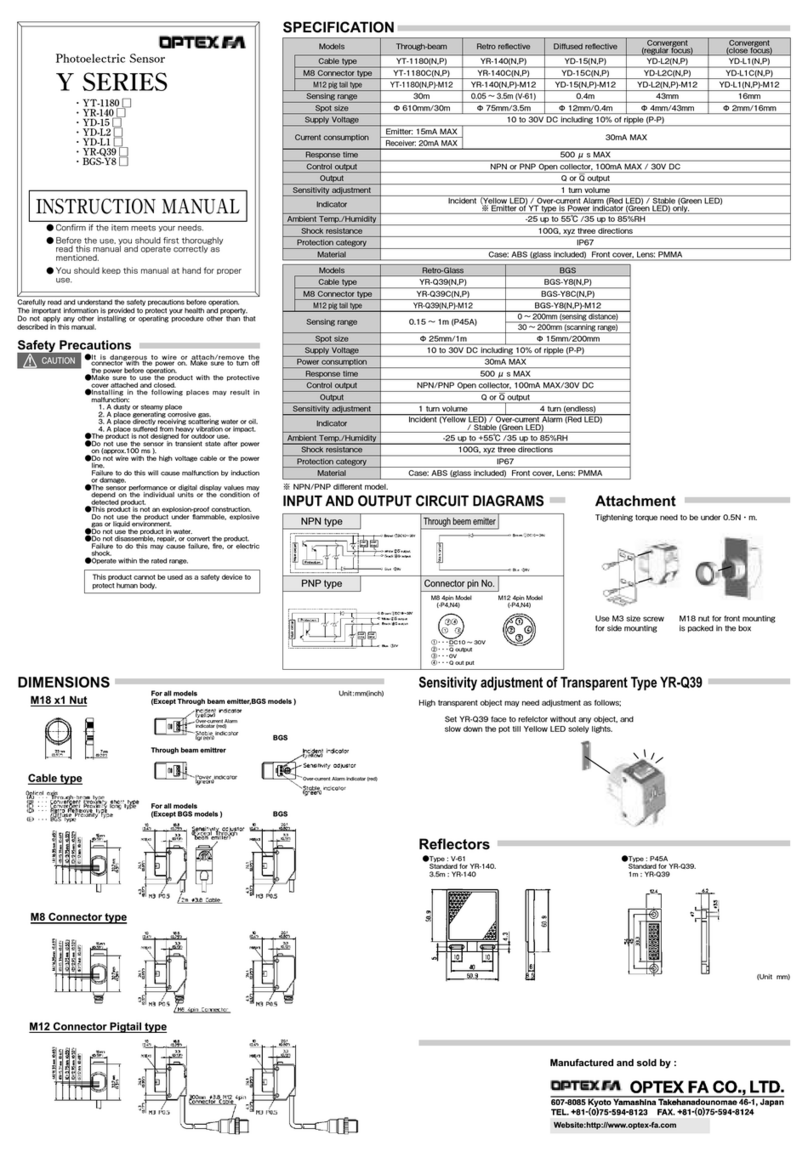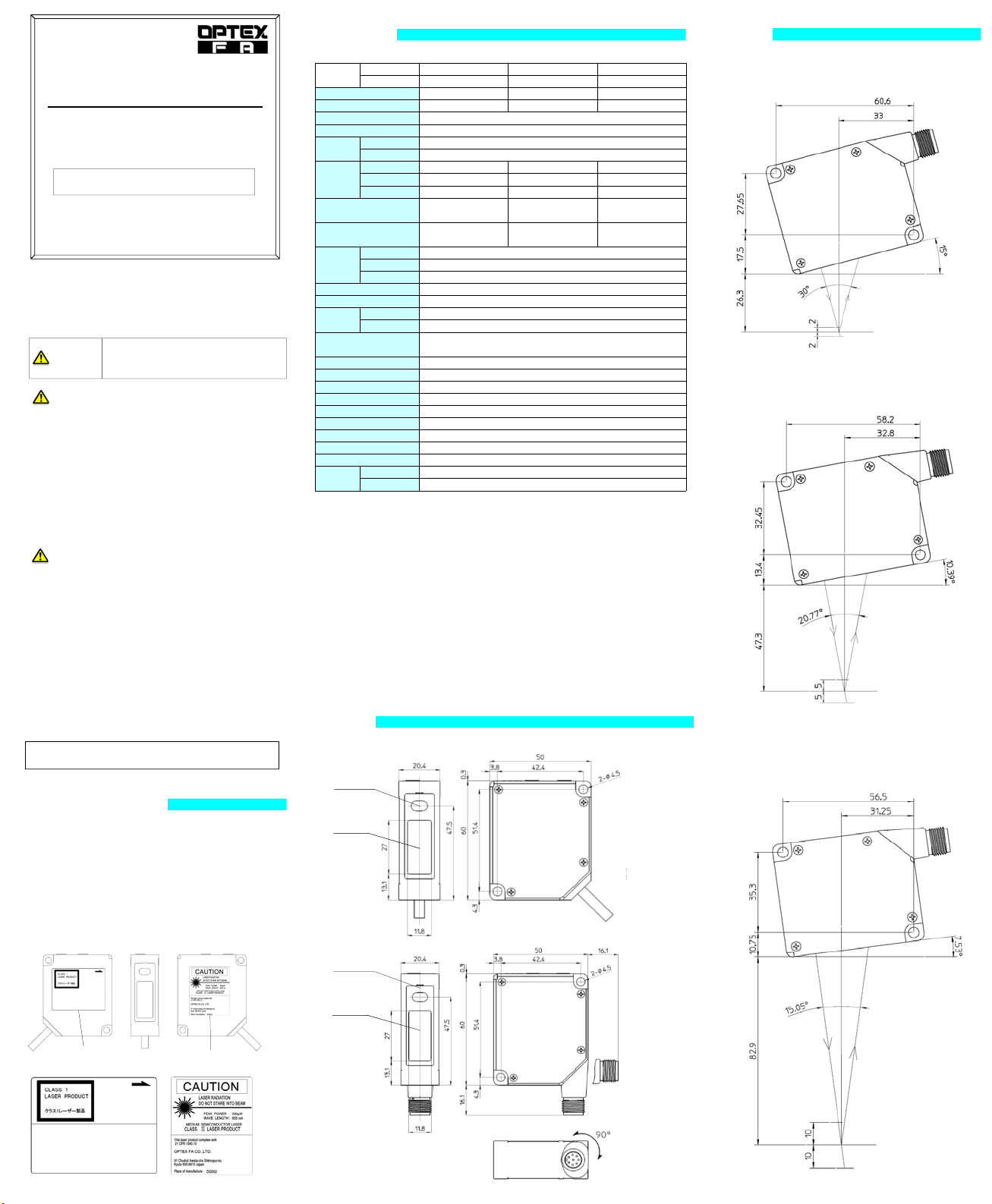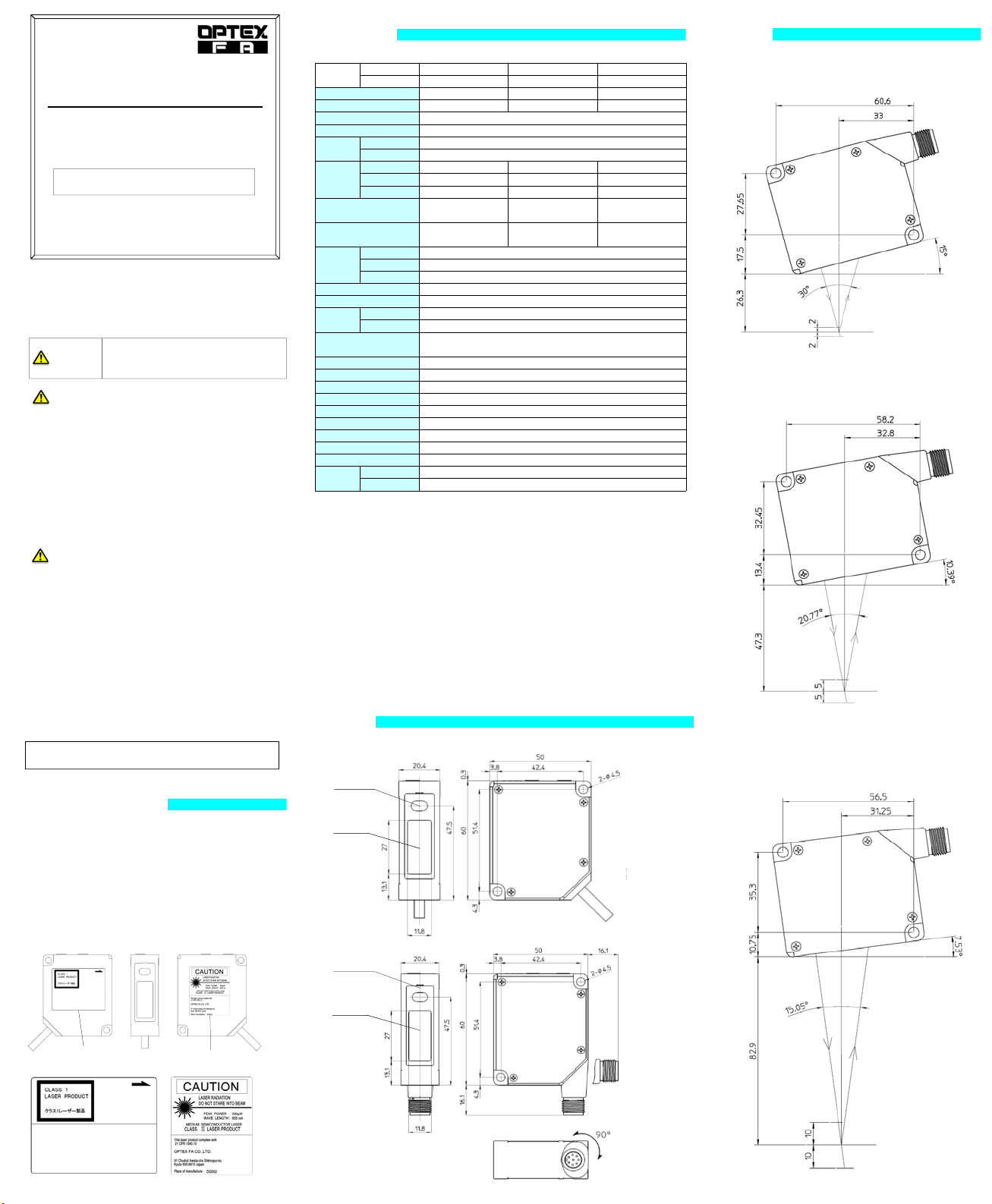
●Specifications of Measuring Range ●Teach mode
CD33-L30N(P) CD33-L50N(P) CD33-L85N(P) Functions Factory Setting
CD33-L30CN(P) CD33-L50CN(P) CD33-L85CN(P)
26.3mm 47.3mm 82.9mm
±2mm ±5mm ±10mm
0.15×0.15mm 0.15×0.15mm 0.15×0.15mm
0.1×0.1mm 0.1×0.1mm 0.1×0.1mm
0.15×0.15mm 0.15×0.15mm 0.15×0.15mm
●Special setting mode function
Functions Factory Setting
Protection Category
PBT (Case) PMMA (Front window)
Approx. 65g (without cable)
Sun light: 10,000 lx max. / Incandescent lamp: 3,000 lx max.
10 to 55 Hz, Double amplitude 1.5 mm, 2 h for XYZ axes
50G (500m/s2)
Warm up period
Material
Operating temp./humidity
Storage temp./humidity
Temperature Drift
FDA
CLASS1
CLASSⅡ
Laser Class
Sampling period
Resolution *3
averaging: 1 time 5ms max.
Sampling
period 500μs
averaging: 16 times 12.5ms max.
averaging: 64 times 36.5ms max.
500 /1000 /1500 /2000μs
±0.08% F.S./℃
Laser off、Remote teaching、Sample Hold (choose one function)
Response time :3ms max.
Reverse polarity、Over current
IP67
measures
higher peak
One shot
trigger Laser OFF
Functions indicated Details Settings and Adjustments
Measurement
settings
The output in the
measurement range
& Self-diagnosis *1
Linearity *2 ±0.2% F.S.
(F.S.=4mm)
±0.2% F.S.
(F.S.=10mm)
±0.2% F.S.
(F.S.=20mm)
Fast
Standard
5μm2.5μm1μm
Laser OFF
Averaging averaging: 16
Indicators
Response
time
Center
Measuring range
Spot size
(approx.
volume)
*1
Distance Indicator
Near
High resolution
Circuit protection
Type Cable type
Connector type
IEC/JIS
Output Indicator
MF (multi functional) input
Middle
Far
Light source
Details Settings and Adjustments
Red laser Diode (wave length 655nm)
Max. output 390μW
ON status : Orange
Bar graph LED
Peak power
-10~+45℃/35~85%RH (No condensation or freezing)
-20~+60℃/35~95%RH (No condensation or freezing)
Approx. 70g
15min max.
Functions indicated
Output setting
External input
Connector type
Ambient Light
Vibration resistance
Shock resistance
Weight Cable type
CD33-L30□□
CD33-L50□□
CD33-L SERIES
Displacement Sensor
Specifications
Specular
Laser type
Label-A Label-B
Label-BLabel-A
Installation
Install the sensor and adjust the light spot onto the measuring point so that the
distance indicator turns ON ( orange ) at the middle of measuring range.
Use M4 screw (tightening torque need to be under 0.8N・m).
Dimension
Functions
Blink Once : measures higher peak
Blink twice : measures the 1st peak
Blink three times : measures distance
between 2 peaks
This setting is choice of measurement peak at receiver.
On : measures the 2nd peak
On Blink Once
measures
the 2nd peak measures higher peak
Blink twice
measures
the 1st peak
Blink three times measures distance
between 2 peaks
CD33-L30
CD33-L50
CD33-L85
(unit:mm)
Middle of measuring range
■Laser label
This product is classified as Class 1 by JIS C6802/IEC and ClassⅡ
by FDA Laser Product Laser Safety Standard.
●Regulations in the USA
When exporting laser devices to the USA, the USA laser control, FDA
(Food and Drug Administration) is applied. This product has been already
reported to CDRH (Center for Devices and Radiological Health). For
details, contact our customer service.
● It is dangerous to wire or attach/remove the connector with the power
on. Make sure to turn off the power before operation.
●Installing in the following places may result in malfunction:
1. A dusty or steamy place
2. A place generating corrosive gas
3. A place directly receiving scattering water or oil.
4. A place suffered from heavy vibration or impact.
●The product is not designed for outdoor use.
●Do not use the sensor in a transient state at power on(Approx. 15min.
Warm up period)
●Do not wire with the high voltage cable or the power lines.
Failure to do this will cause malfunction by induction or damage.
●Do not use the product in water.
●Operate within the rated range.
● Wipe off dirt on the emitting/receiving parts to maintain correct
detection. Also, avoid direct impact on the product.
Indicates a possible hazard that may result in death,
serious injury, WARNINGS or serious property damage
if the product is used without observing the stated
instructions.
● The light source of this product applies the visible light semiconductor
laser. Do not allow the laser beam to enter an eye, either directly or
reflected from reflective object. If the laser beam enters an eye, it may
cause blindness.
● Do not disassemble or modify the product since it is not designed to
automatically stop the laser emission when open. Disassembling or
modifying at customer's end it may cause personal injury, fire or electric
shock.
● This product is not an explosion proof construction. Do not use the
product under flammable , explosive gas or liquid environment.
● Use of controls or adjustments or performance of procedures other
than those specified herein may result in hazardous radiation exposure.
Precautions for using laser
WARNING
WARNING
WARNING
Carefully read and understand the safety precautions before operation. The
important information is provided to protect your health and property. Do
not apply any other installing or operating procedure other than that
Mandatory Requirements
Safety Precautions
Meanings of Safety Symbol
●This product cannot be used as a safety device to
protect human body.
INSTRUCTION MANUAL
● Confirm if the item meets your needs.
● Before the use, you should first thoroughly read this
manual and operate correctly as mentioned.
● You should keep this manual at hand for proper use.
*1 Defined with center strength 1/e2(13.5% ). There may be leak light other than the specified spot size.
The sensor may be damaged when there is a highly reflective object around the targets.
*2 Averaging: 64(High resolution), Sampling period:500μs, Object: white ceramic.
*3 Middle of measuring range, Object: white ceramic.
*4 Diameter of min bend cable is 40mm.
φ5-2mCable
RS422 :8core
M12 8pin connector
Beam emitting
axis
Beam receiving
area
Beam emitting
axis
Beam receiving
area
Middle of measuring range
Middle of measuring range
Select the function of the external input.
Average count setting
Blink Once : Fast (averaging 1 time)
Blink twice : Standard
avera
in
16 times
Blink three times : High Res. (averaging 64 times)
①Push the Select button more than five seconds to enter Teach mode.
②Push the Select button and let MF indication turn on.
③Choose the function you need by pushing Set button.
④Push the Select button more than five seconds to return to Run mode.
Blink Once : Laser OFF
Blink twice : Remote teaching
Blink three times : Sample Hold
①Push the Select button more than five seconds to enter Teach mode.
②Push the Select button and let Avg. indication turn on.
③Choose the function by pushing Set button.
④Push the Select button more than five seconds to return to Run mode.
MF input
Sample Hold
Analog output
One Shot Trigger
Analog output
*Possible to choose One Shot Trigger by Special setting mode.
Remote teaching
Laser output
T
Hold the output during inputs.
Update the output by edge of the input
and hold the output until next input
Input time (refer to Remote Teaching)
Range of sensing of
One Point Teaching
Range of sensing of
Two Points Teaching
One point Two points
Range of sensing of
One Point Reverse teaching
Near Far
set the range of Control Output.
One point teaching :From the position of the teaching - 0.15%(FS)
to the Near side of the sensing range.
Two points teaching :Between the position of the first point
teaching +0.15%(FS) and the position of
the second point teaching -0.15%(FS).
One point reverse teaching: From the position of the teaching
+0.15%(FS) to the Far side of the sensing
range.
●One point teaching
①Push the Select button more than five seconds to enter Teach mode.
②Push the Select button and let Q1(Q2) indication turn on.
③Set the object in the position that you want to measure and push the Set button
④ Q1(Q2) indication flashes one time.
In the case of adjustment failure, indication flashes for five seconds. Try again getting back to ② of
above.
●Two points teaching
①Push the Select button more than five seconds to enter Teach mode.
②Push the Select button and let Q1(Q2) indication turn on
③Set up the object at the first point of the range that you want to measure and push the Set button
④ Q1(Q2) indication flashes one time. In the case of adjustment failure, the indication flashes
for five seconds. Try again getting back to ② of above.
⑤Q1(Q2)) which you Set up the object to the second point you want to measure, and push the Set button.
Q1(Q2) indication flashes two times. In the case of the adjustment failure that the indication flashes
for five seconds. Try again getting back to ② of above.
⑥Push the Select button more than five seconds to return to Run mode.
●One point Reverse teaching
①Push the Select button more than five seconds to enter Teach mode.
②Push the Select button and let Q1(Q2) indication turn on
③Set the object in the position that you want to measure and push the Set button more than five
seconds .
④ Q1(Q2) indication flashes one time.
In the case of adjustment failure, the indication flashes five seconds.
Try again getting back to ② of above.
⑤Push the Select button more than five seconds to return to Run mode.
One shot trigger is possible to select through external input.
On :One shot trigger
①Push the Select and set button at same time for more than five seconds
to enter Special setting mode
②Push the Select button and let MF indication turn on.
③Choose the function by pushing Set button.
④Push the Select and set button more than five seconds to return to Run mode.
Blink Once : Laser OFF
Blink twice : Remote teaching
Blink three times : Sample Hold
Sampling period setting
①Push the Select button more than five seconds to
enter Teach mode.
②Push the Select button and let Avg. indication
turn on.
③Choose the function by pushing Set button.
④Push the Select and set button more than five seconds
to return to Run mode.
Blink Once : 500μs
Blink twice : 1000μs
Blink three times : 1500μs
On : 2000μs
Shorter sampling period
increases the response
and longer sampling
period enhances the
sensitivity.
High sensitivity
High response
①Push the Select and set button at same time for more than five seconds
to enter Special setting mode
②Push the Select button and let MF indication turn on.
③Choose the function by pushing Set button.
④Push the Select and set button more than five seconds to return to Run mode.
(Remarks)
When the Teach mode / special setting mode it returns to RUN if no operation in given for 60 seconds.
*1 Self-diagnosis output comes at the time of (1) laser stop (2) saturation by mirror-like object or (3) low sensitivity.
This function does not work when you set the output of Q2. Reset the product when you want to use self-diagnosis again.