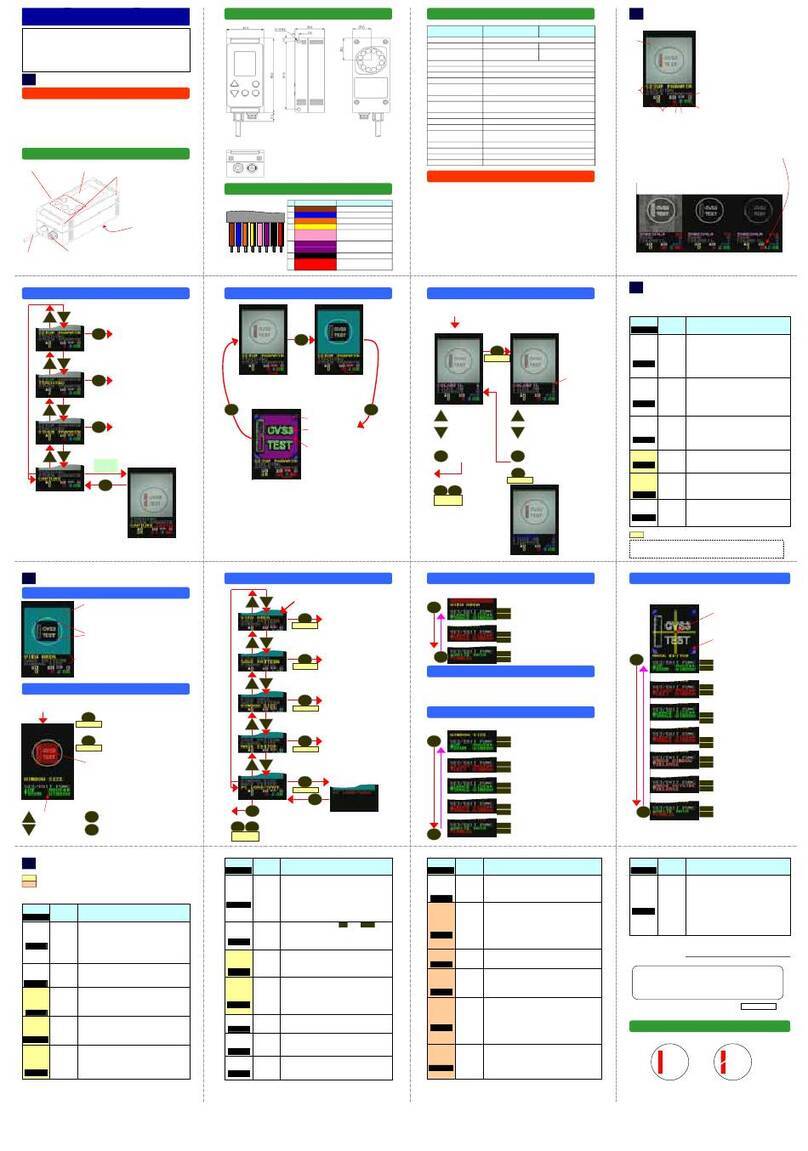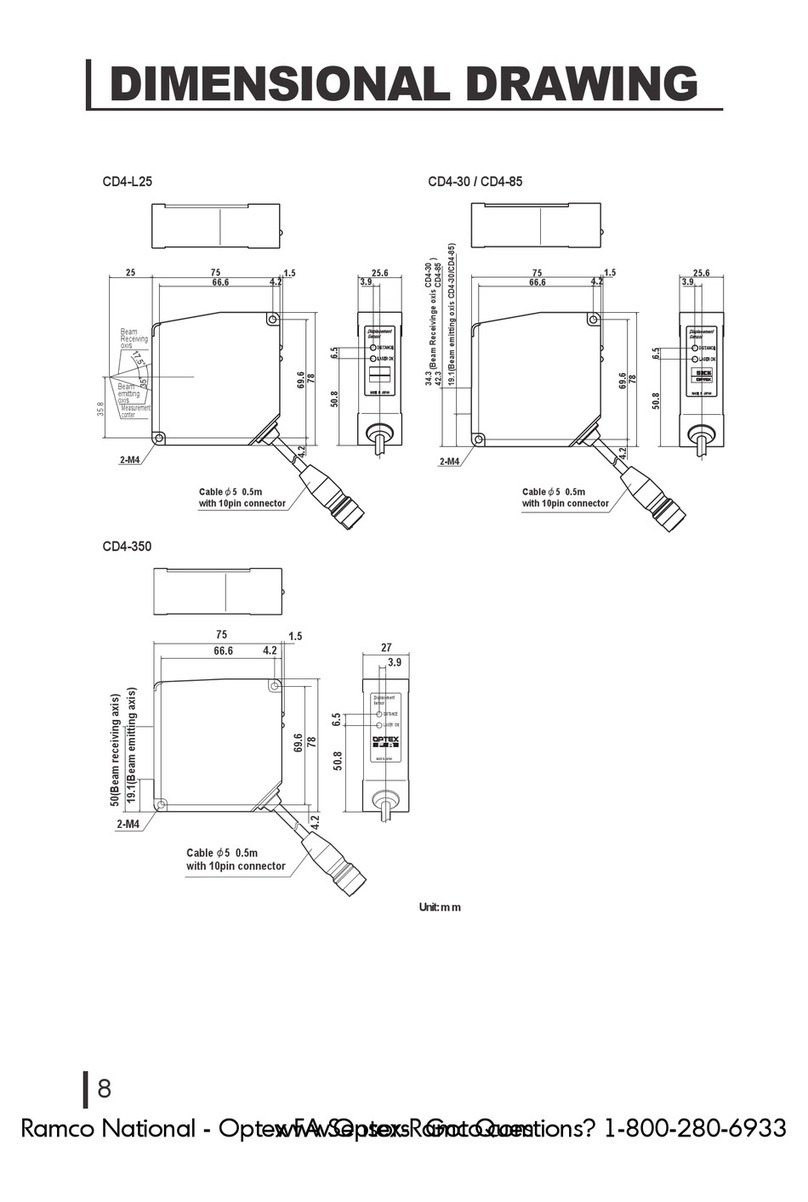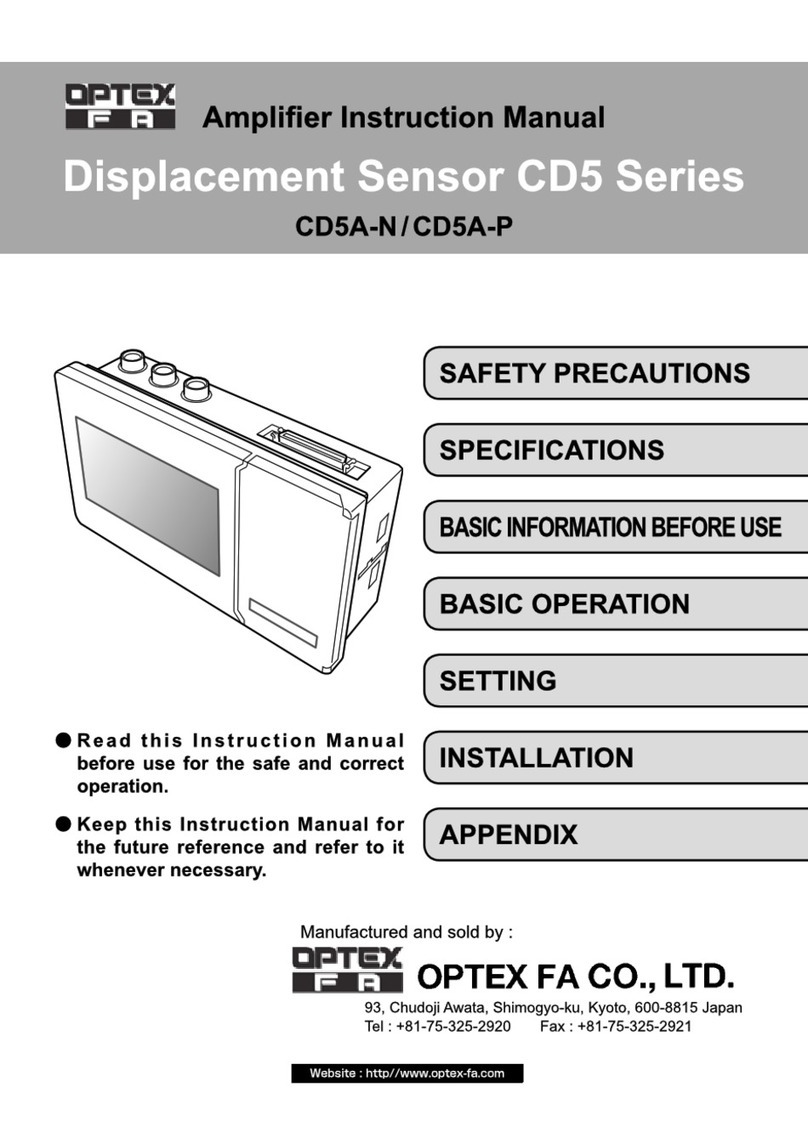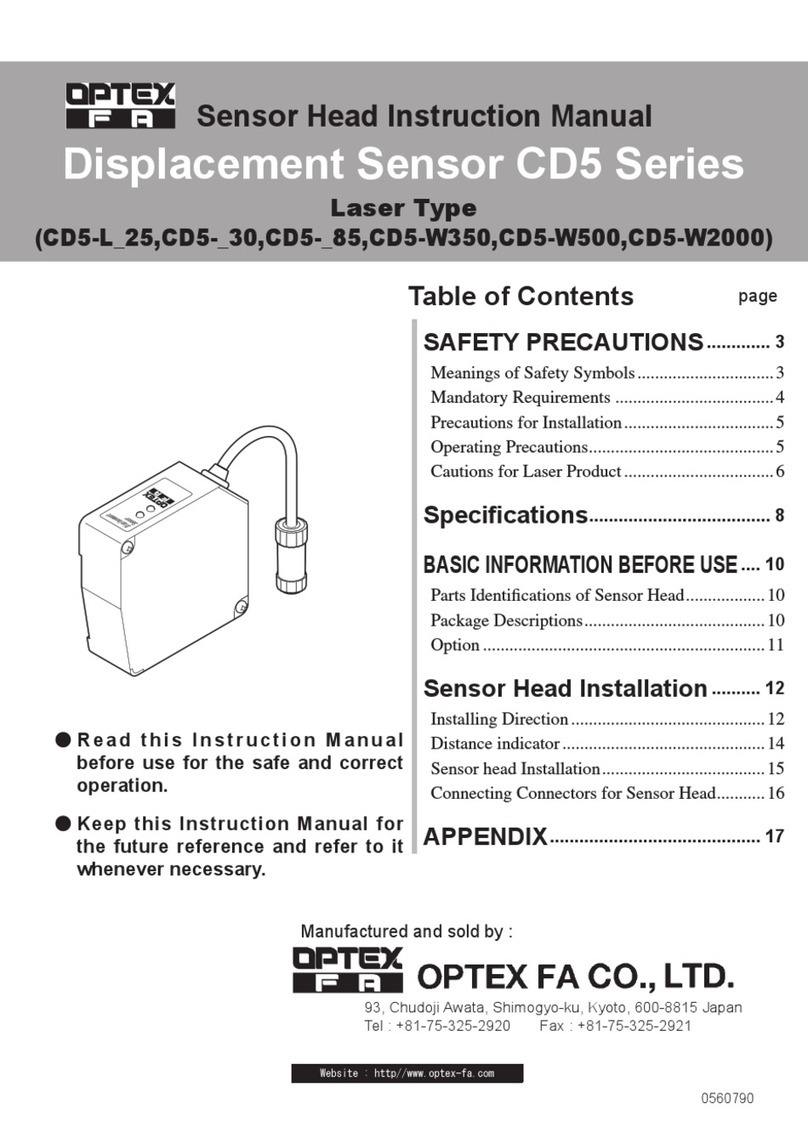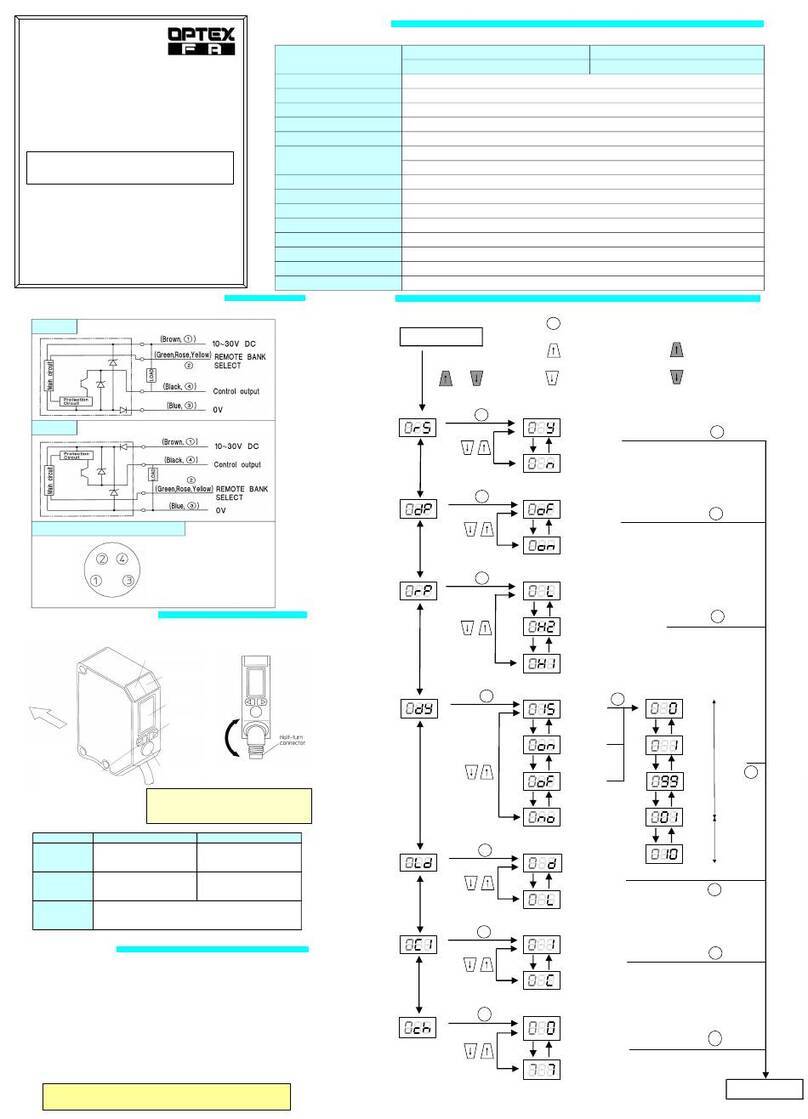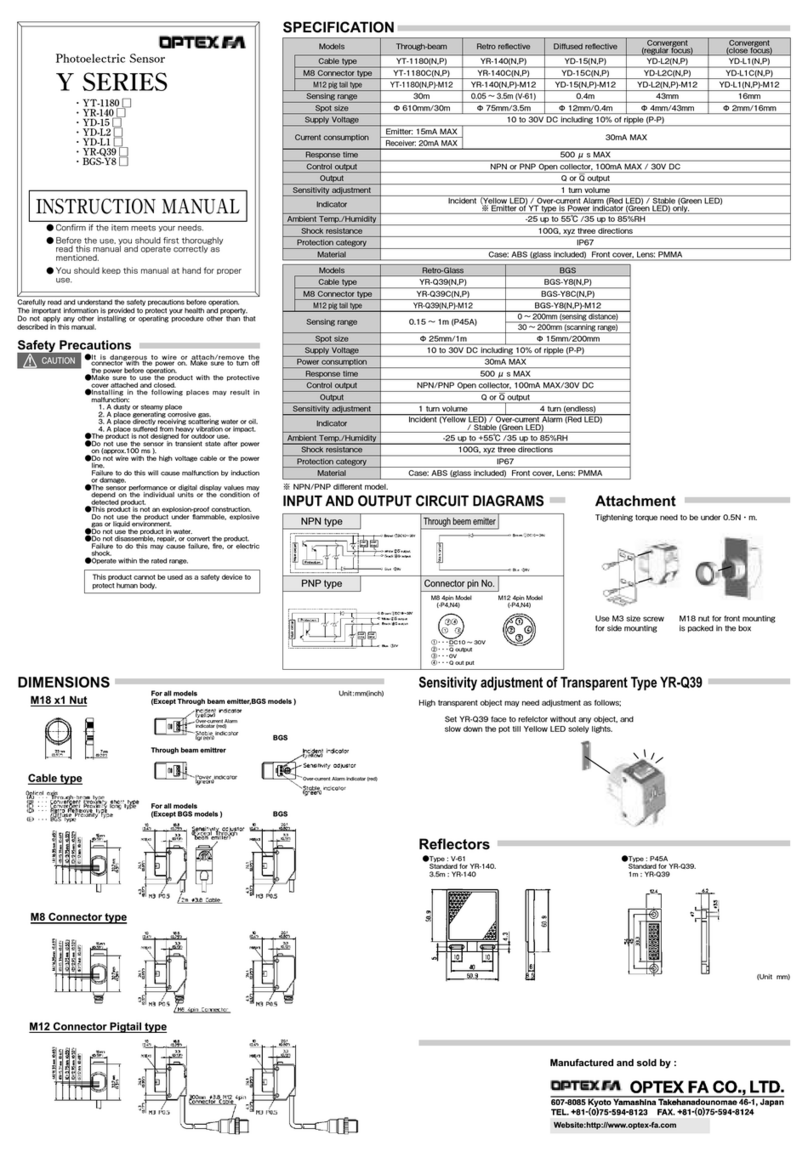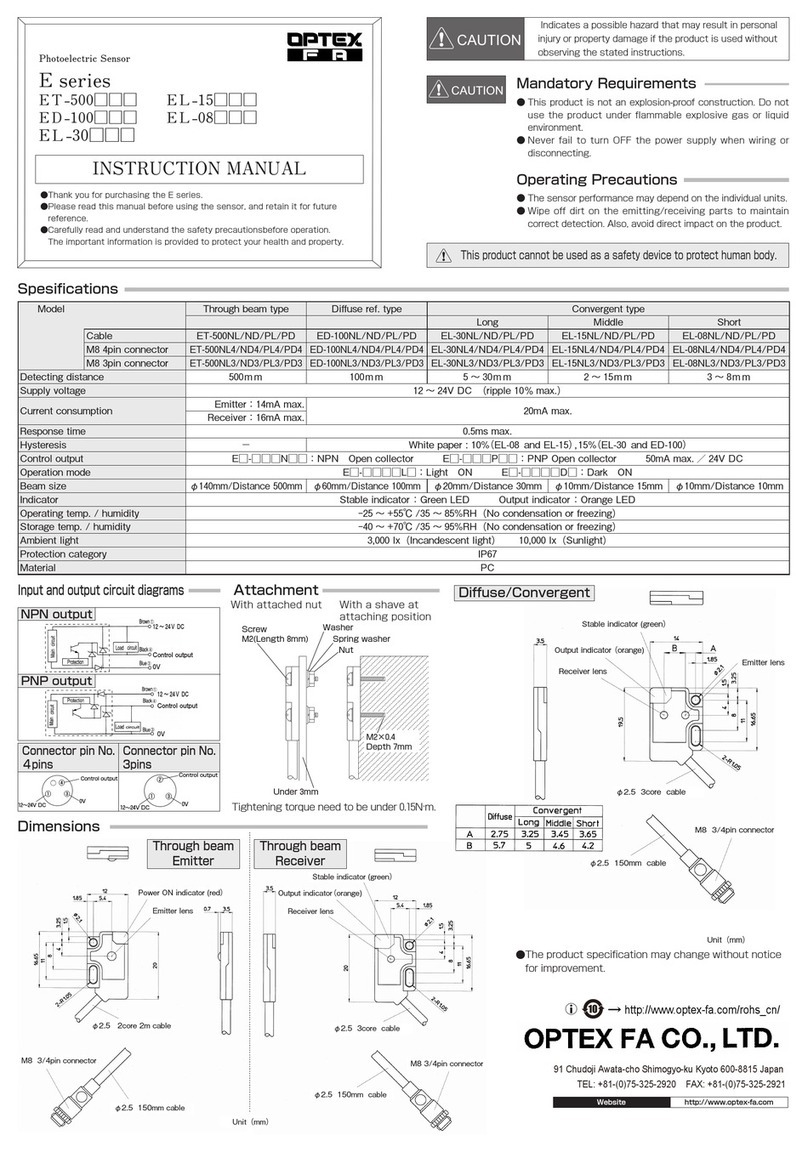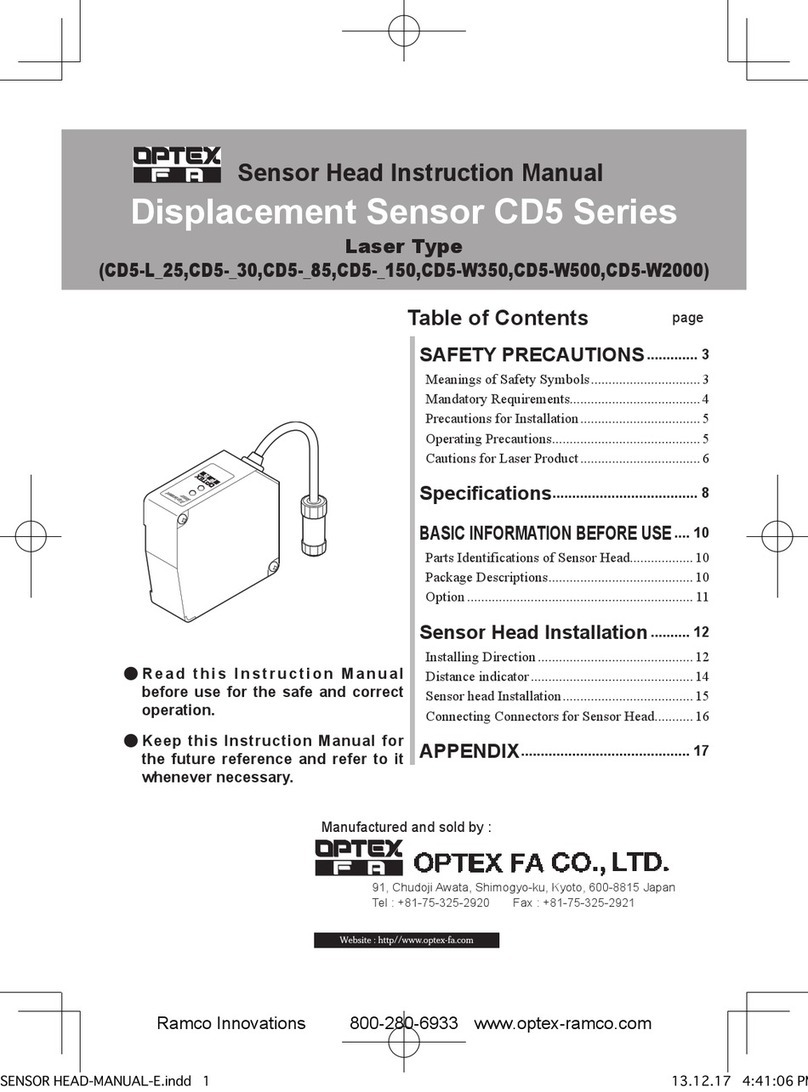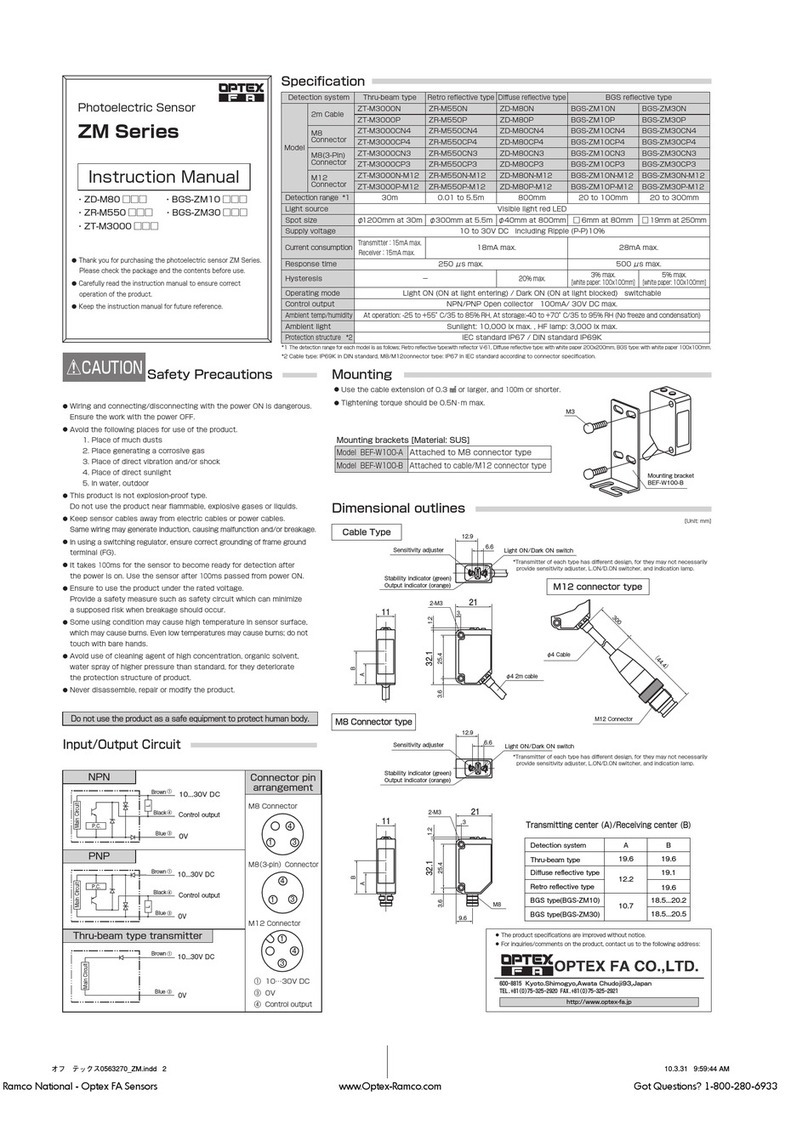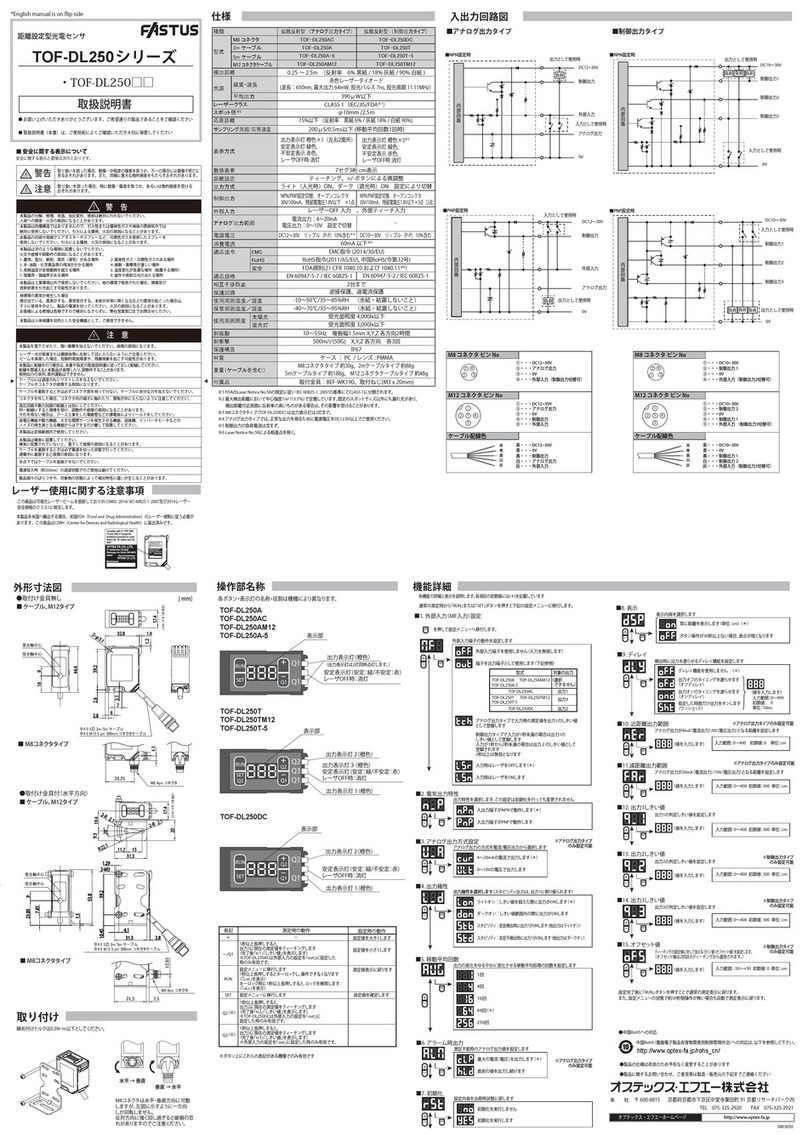Type
Cable type BGS-DL10T(N,P)-(E) BGS-DL25T(N,P)-(E)
Photoelectric Sensor M8 connector type Press or button until appears on digital display panel (about 2 sec.). After releasing button, function choice is available.
Setting range *1
Supply voltage
Current consumption
・BGS-DL10T□□(E)
・BGS-DL25T□□(E) BGS Return to "RUN"
BGS/FGS switching FGS
Timer off
Timer
On delay
● Before the use, you should first thoroughly read
this manual and operate correctly as mentioned. Off delay Timer setting
● You should keep this manual at hand for proper use. 0〜999mS (unit:1ms)
*1 100x100mm gray paper (reflectance 90%) *2 in the direction of optical axis One shot 1〜10S (unit: 1s over 999ms)
Input/ Output circuit design Setting range and adjustment
NPN BGS teaching Light ON
① Choose proper setting(between default functions)Operation mode
Dark ON
②
Push and hold button until is shown
② Push and hold button until
on digital display panel. (about 2 sec.) is shown on digital display panel. (about 2 sec.) Auto Auto : Automatically set up
PNP ③ Present value appears on digital display panel. ③ Present value appears on digital display panel.Sensitivity Manual: Optionally set up (level 1-20)
Then setting range adjustment is done. Then setting range adjustment is done. Manual (1:Low → 20:High)
(For ideal setting, press button at the same time.)
BGS FGS
Teaching
ON
Digital display
OFF (Energy-saving mode)
FGS teaching
① Choose proper setting(between default functions)Default setting
Default setting
Reset
* For connector type only ②
Push and hold button on background until
② Push and hold button on background until factory default No
appears . (about 2 sec.) appears. (first point: about 2 sec.)
③ Present value appears on digital display panel. ③ After blinking on digital display panel,
Then scanning range adjustment is done. push button on object. (second point)
Warnings ④ Present value appears on digital display panel.Keylock :Push button at the same time until appears.Push either or button for the confirmation of threshold under keylock.
Laser beam Then scanning range adjustment is done. Same procedure for unlock. ( :unlock)
○ This item utilizes visible light laser beam and is subject to safety standard class 2(Ⅱ)
of JIS C6802 as well as IEC and FDA regulations.
○ Must not stare into laser beam directly or reflection by mirror.
○ Must not disassemble.
Automation stop function of laser emission is not equipped.
Digital indicator
〇 The numerical display is given in non-linear, and mean just relative values. ● Specifications and equipment are subject to change
〇 999 or 000 appears in case background or objects are out of scanning range. without any obligations on the part of manufacture.
〇 The far sensor is positioned to object, the bigger numerical value is.
Cautions ● For more information, questions and comments
○ Warm-up period (approx. 100 msec) must be secured.regarding products, please contact us below.
○ Should avoid to use sensor at any place where the receiver is influenced
by environmental iluminance directly. Manual setting
○ Gaps in indicated values and detection features are possible due to dispersion.
○ Use of controls or adjustments or performance of procedures other than the specified herein BGS/FGS(1-point teaching)
may result in hazardous radiation exposure.① Press or briefly (2 sec. Max). Present value of threshold appears on digital display panel.
○ This product have already been registered at CDRH ② While threshold is blinking, adjust with either or button.(adjustment range: Push and hold for fast-forwarding)Manufactured and sold by :
(Center for Devices and Radiological Health). ③ Press button, then return to "RUN". Also no button operation for more than 10 sec return to "RUN".
FGS (2-point teaching)
① Press or button briefly (2 sec. Max).
② Choose (near side) or (far side) by either or button. Then press button.
② While threshold is blinking, adjust with either or button.(adjustment range: Push and hold for fast-forwarding)
③ Press button, then return to "RUN". Or no button operation for more than 10 sec returns it to "RUN".
0535393
NPN/PNP open collector DC30V 100mA max.
Indicator Output indicator (Orange LED), Laser emitter indication(Green LED)
Pin configuration
Operation mode
Scanning range adjustment
Ambient temp/ humid
Protection category/ material
● Confirm if the item meets your needs.
Digital indicator 7 segment, 3 digits Red LED (function indicator, 0〜999 distance index)
Response time 1.5ms max.(fixed sensitivity)
Light source Red laser diode (wave:650nm Max. 1mW class2)
Repeat accuracy *2
Control output
Off delay / On delay / One shot delay (1msec increment :0-999msec, 1sec increment for 1-10sec)
0.3mm/100mm
Accurate type Longer type
BGS-DL10TC(N,P)-(E) BGS-DL25TC(N,P)-(E)
40〜100mm 100〜250mm
DC10 〜 30V including 10% ripple (P-P)
40mA max. (12V) , 27mA max (24V)
D SERIES Laser type
0.4mm/200mm
Weight
Light ON/ Dark ON selectable
Teaching /Manual setting
-10〜40℃ / 35〜85%
IEC standard IP67 housing : heat-resistant ABS(antibacterial) lens : PC button : TEEE
cable type: about 68g / connector type: about 20g
Timer
!Must not use this item as safety equipment for the
purpose of human body protection.
Unit: mm
1Pt :1-point teaching
2Pt : 2-point teaching
PoS : Positioning teaching
1-point teaching positioning teaching
sensor
Threshold should be set closer than background.
threshold
Threshold should be set on the
border of object.
1-point teaching 2-point teaching
sensor
scanning range
threshold
near side
threshold
far side(fixed)
Set detecting range within the shaded
area shown above.
sensor
threshold
near side
threshold
far side
background scanning
range
Set detecting range within the shaded
area shown above.
BGS:Background suppression
FGS:Foreground suppression
BGS/FGS : BGS
Timer : OFF
Operation mode : Light ON
Sensitivity : Auto
Scanning range adjustment : 1-point
teaching
Digital display : ON
object
BGS : 50〜950
FGS : 50〜930
Near : 50〜930
Far : 70〜950
Setting range
adjustment
foreside
backside
Teach /
Enter Turn the connector as Black Arrow indicates,
otherwise you will damage the connector. The
damage will be unrepairable.
INSTRUCTION MANUAL
607-8085 Kyoto, Yamashina,Takehanadonomaecho 46-1, JAPAN
Tel : +81-(0)75-594-8123
Fax : +81-(0)75-594-8124
Website : http//www.optex-fa.com
laser emitter indication
output indicator