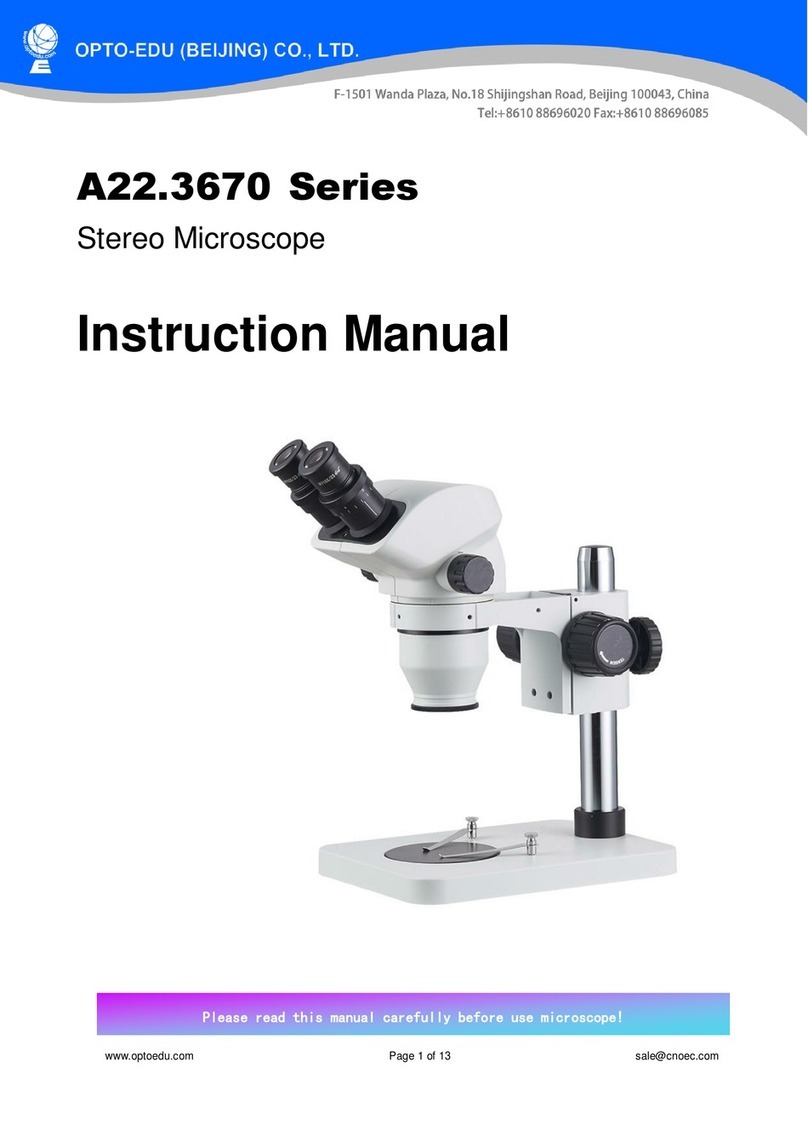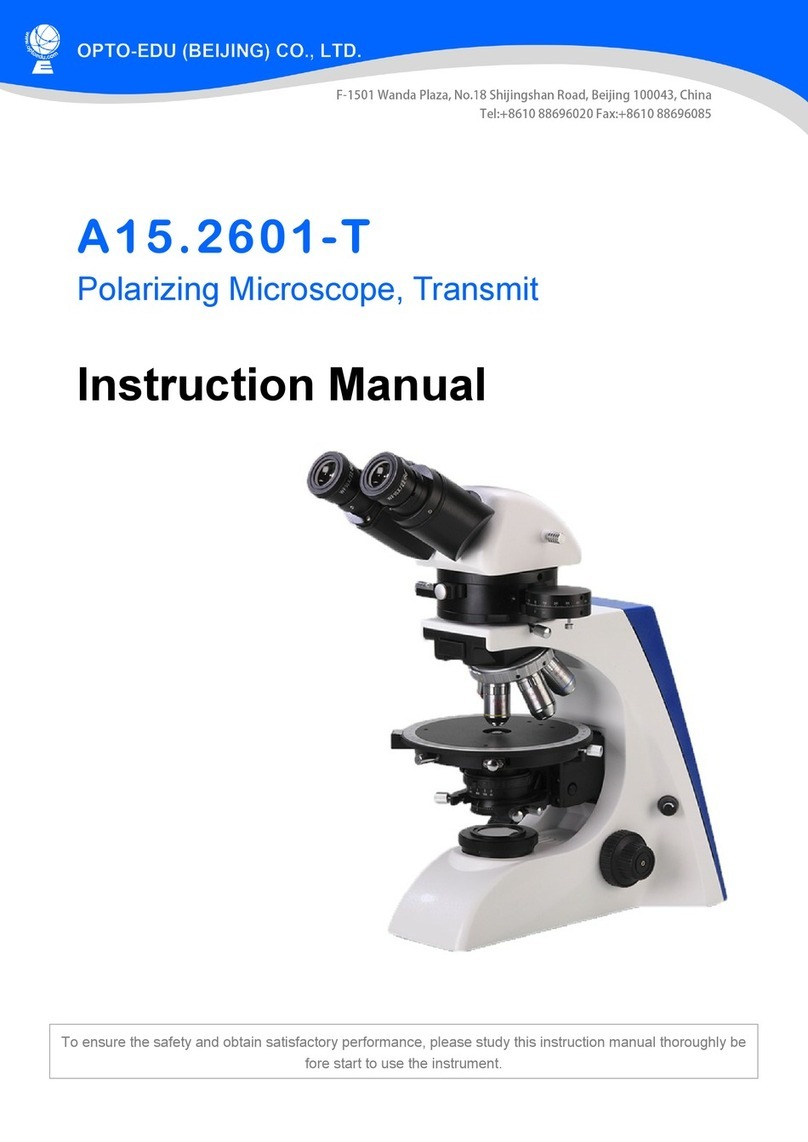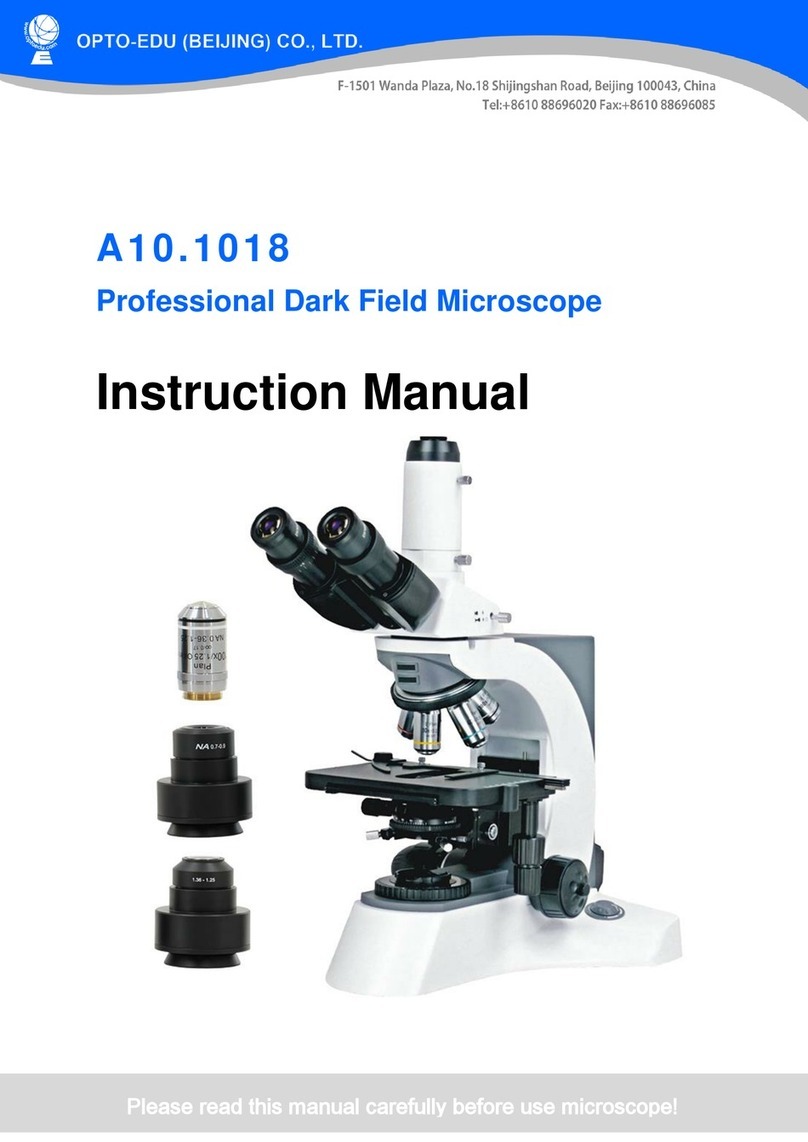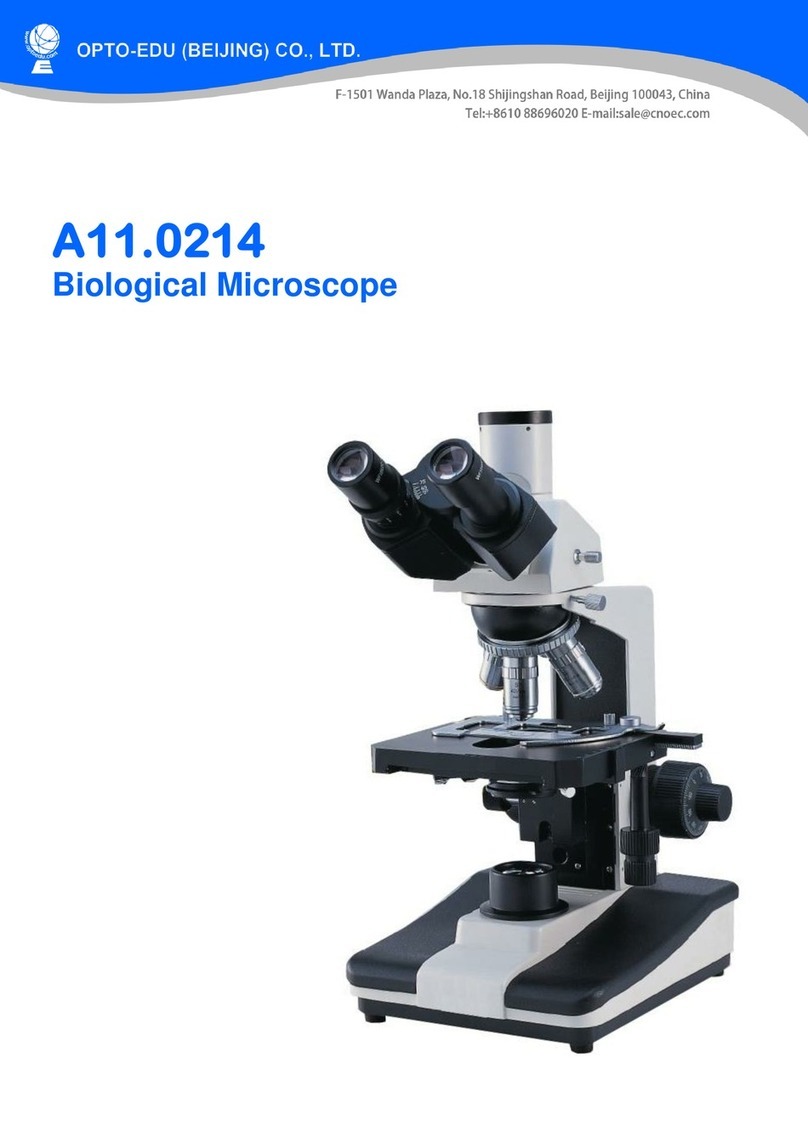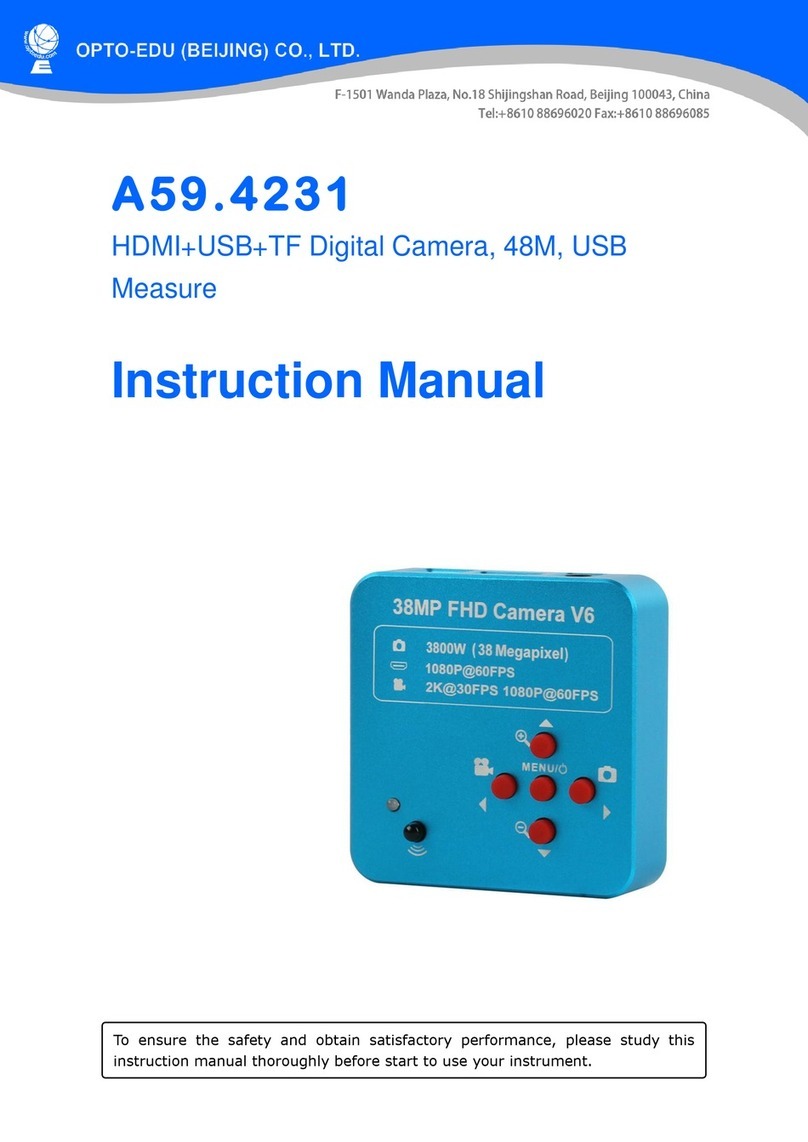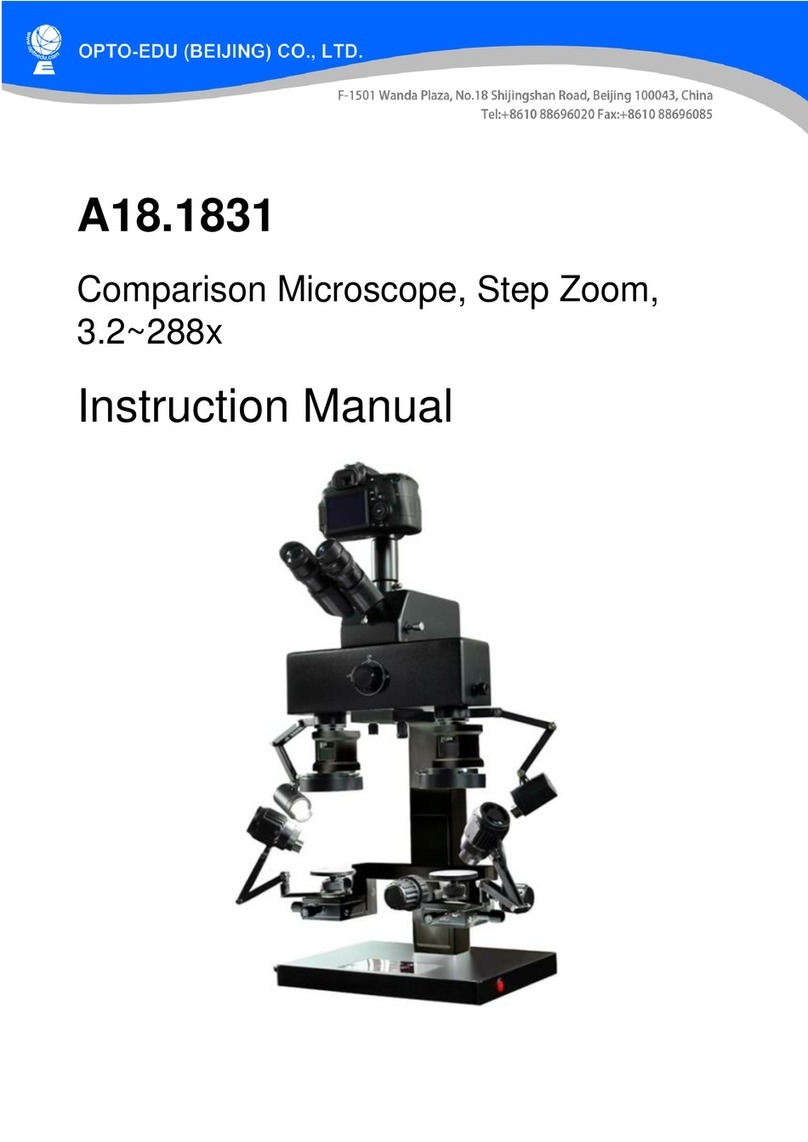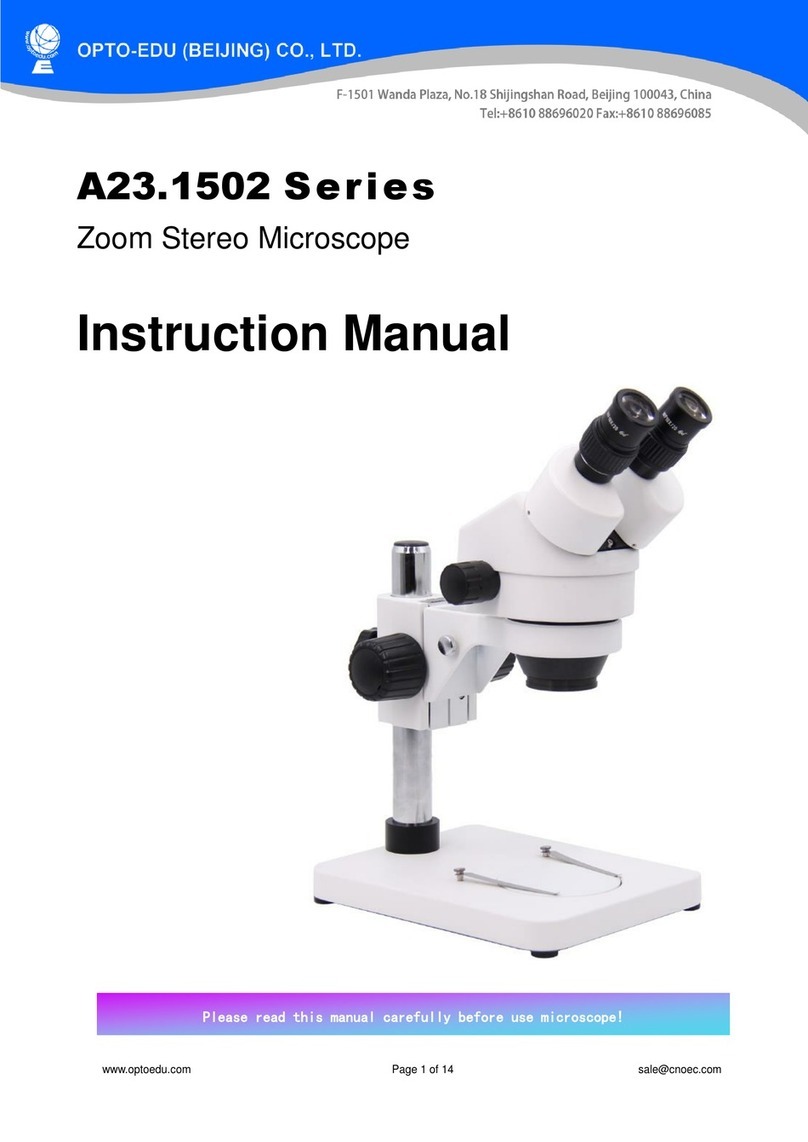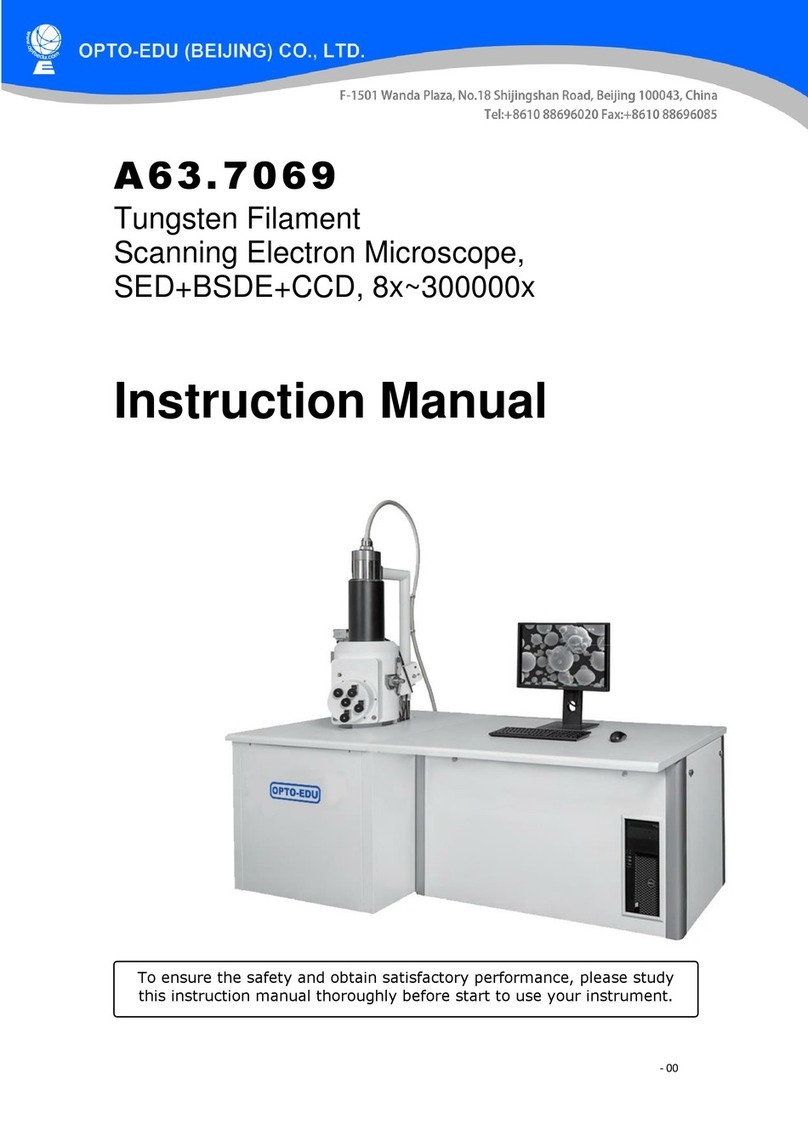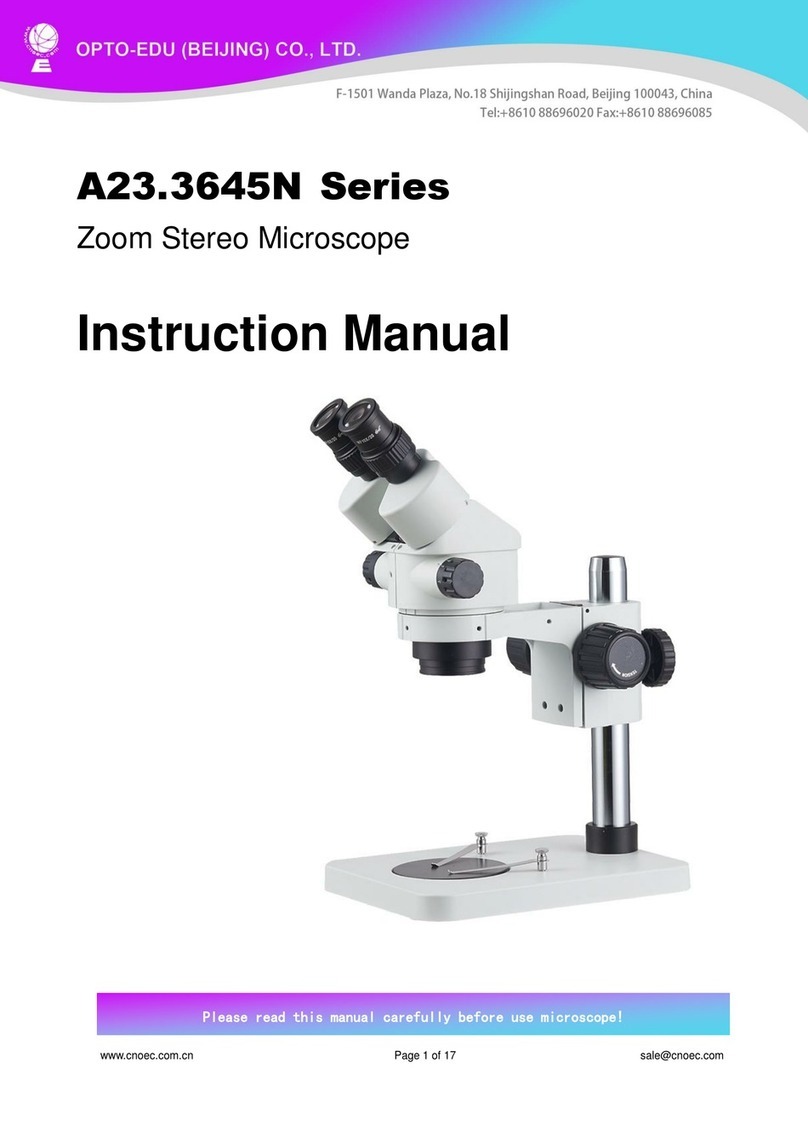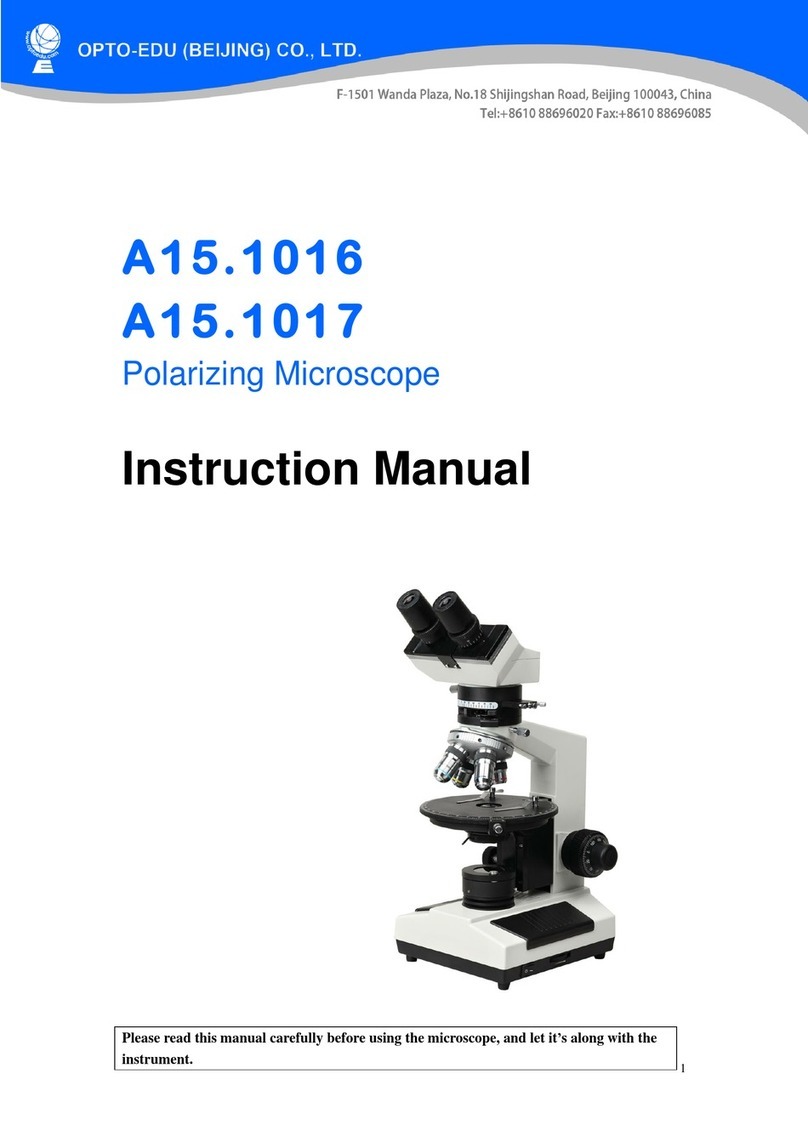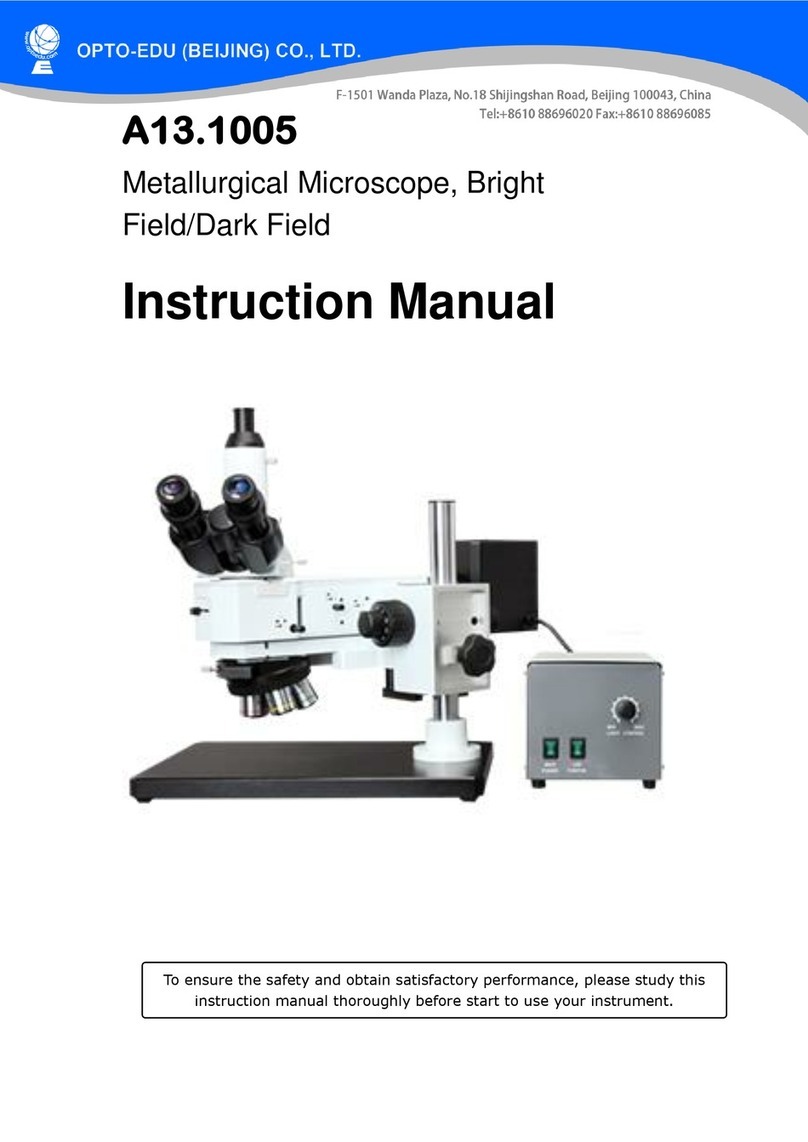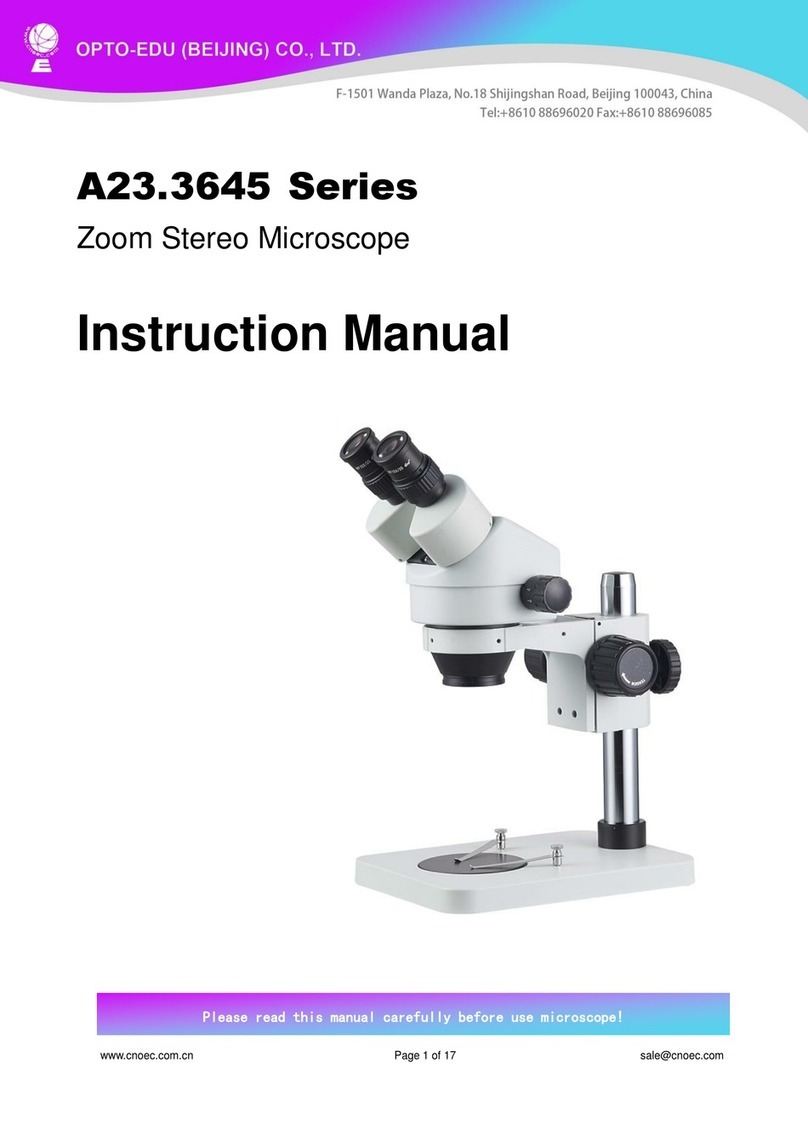Attention
Read it carefully before operating and keep it with the microscope
Dear Sir or Madam:
Thank you for using A15.1302 series transmission polarizing microscopes. As
one of the professional designers, manufacturers and distributors for optical
instruments in China, since 1978, we have been working for supplying the new or old
customers worldwide with high-quality and low-cost products. We wish that our
products could bring you success and satisfaction. We enjoy offering you the most
suitable products and the best service.
This manual gives a minute description of the structure, principle, configuration
operating guide, troubleshooting, maintenance and some attention for A13.1502
series transmission polarizing microscopes. Please read it carefully before you use,
and keep it for long time.
In particular, the following notes must be understood thoroughly and obeyed
strictly:
1. Permitted use:
Being high-precision laboratory apparatus, this microscope is not only used for
polarizing microscopy observation, but also used for general biological
microscopy observation.
2. No dismantle the equipment:
Unless you are a microscopic expert, or there is a special guide about doing
so in the manual, please don’t dismantle your microscope. Otherwise, it will
damage the microscope seriously, and reduce greatly its accuracy and using-life.
When you identify some troubles, and can’t troubleshoot them by yourself
according the manual, please contact us or our representative in you area.
3. Safety
----Before change a bulb, or need to open the base, ensure that the microscope
has been disconnected with the power source. The new bulb must be the same
specifications as the old one.
----When the illuminator is halogen lamp or incandescent lamp, the base near the
lighting source may be very hot. Don’t worry about it, but it must be treated
carefully. Please take the combustible material (such as gasoline, paper, plastic
and cloth) far away from the microscope.
----When change incandescent bulb or halogen bulb, wait until it is cool enough,
otherwise the hot bulb will burn your fingers.
4. Use the correct power supply voltage
The power supply voltage must be fitted to the microscope; otherwise it will
damage the circuit and bulb, even lead to insecurity.
5. Protecting optical parts
Never try to contact directly the optical surface of objectives, eyepieces and
other optical parts with your finger. Fingerprints will seriously affect your
observation results.
6. Don’t leave any dust and fingerprints on the bulb, otherwise it may affect its life
and illuminating efficiency.