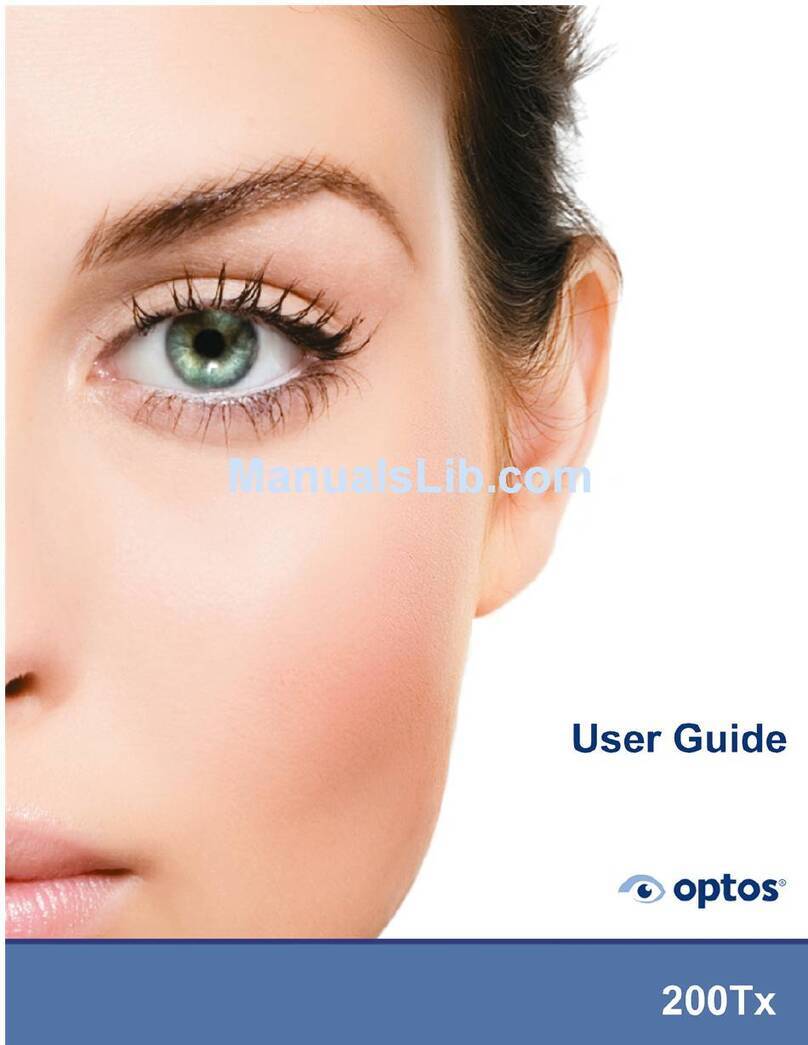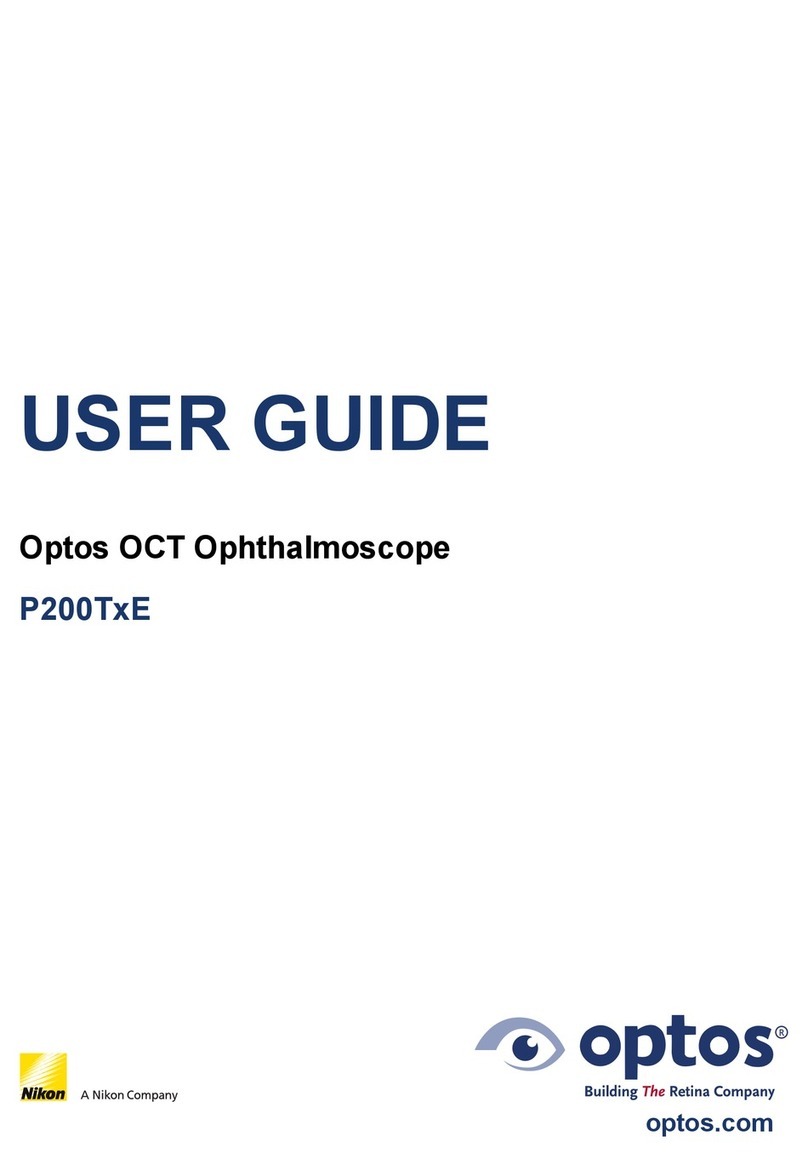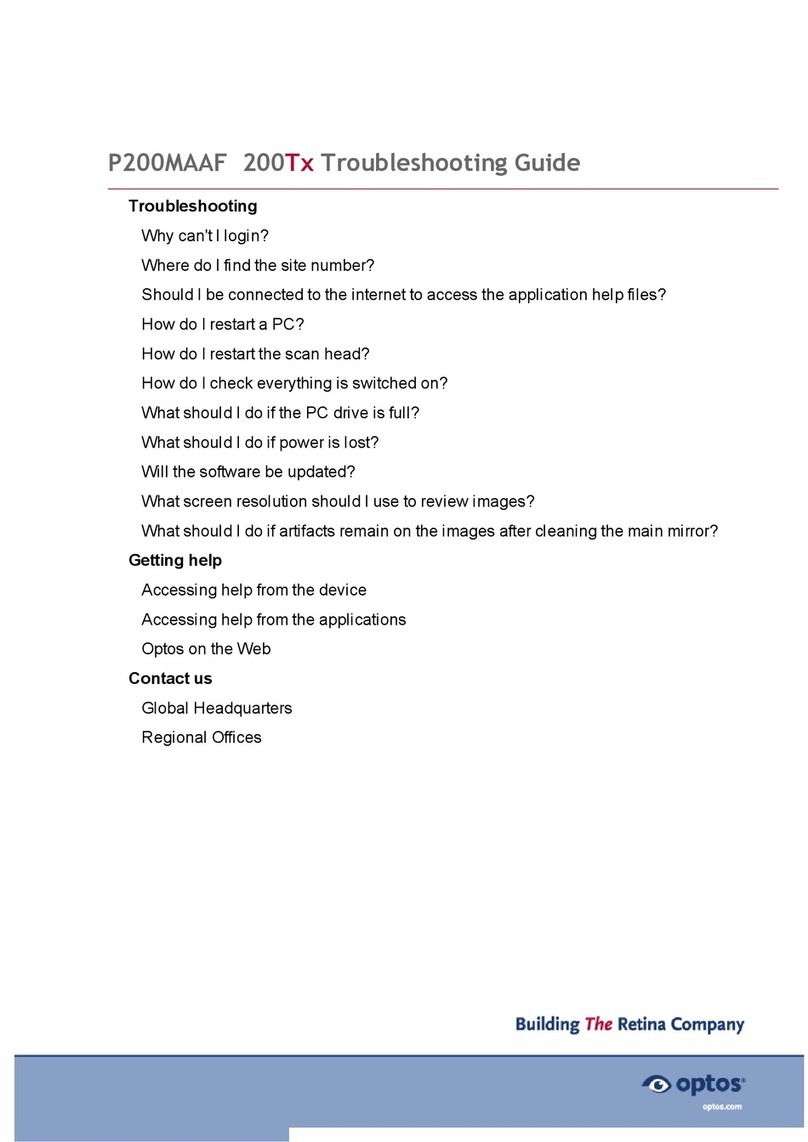Legal notice
Copyright 2017, Optos plc. All rights reserved.
Optos Plc. products are protected by patents and patent applications listed at www.optos.com/patents.
The information contained within this document is subject to change without notice. The latest version of this
information can be found at optos.com.
This document should be used in conjunction with the assistance information supplied in each application.
Instructions and service information can be obtained by contacting Optos, see Contact us on page63.
Optos does NOT provide, and the optomap plus guidelines do NOT constitute advice on making reimbursement
claims. Diagnostic tests should be ordered by the treating physician and this physician is responsible for
appropriate usage, adequate documentation and proper coding. It is the responsibility of the physician to
comply with reimbursement regulations, and check with the local insurance carrier for reimbursement
information and instructions. Optos does NOT accept any liability for reimbursement claims made while using
this device.
Copyright
This document may only be used for your personal, non-commercial use. This document and all its contents
(including without limitation, all text, formats, graphics and logos) are the property of Optos plc and are
protected from unauthorized copying and dissemination by the Copyright, Designs and Patents Act 1988 (as
amended), by various intellectual property laws and by international conventions.
Trademarks
Optos, optos, optomap, Daytona, Optos Daytona, California, Optos California, V2, ResMax, 3D Wrap and
P200 are ® Marks. All rights reserved.
WINDOWS is a Trademark of Microsoft Corporation.
ADOBE and ACROBATREADER are Trademarks of Adobe Systems Incorporated.
All other trademarks are the property of their respective owners.
Part Number: G108025/4GSE
Print Date: November 2017
Manufacturer
Optos plc
Queensferry House
Carnegie Campus
Enterprise Way
Dunfermline, Fife
KY11 8GR
UK
Part Number: G108025/4GSE Page 3 of 69
Copyright 2017, Optos plc. All rights reserved. English