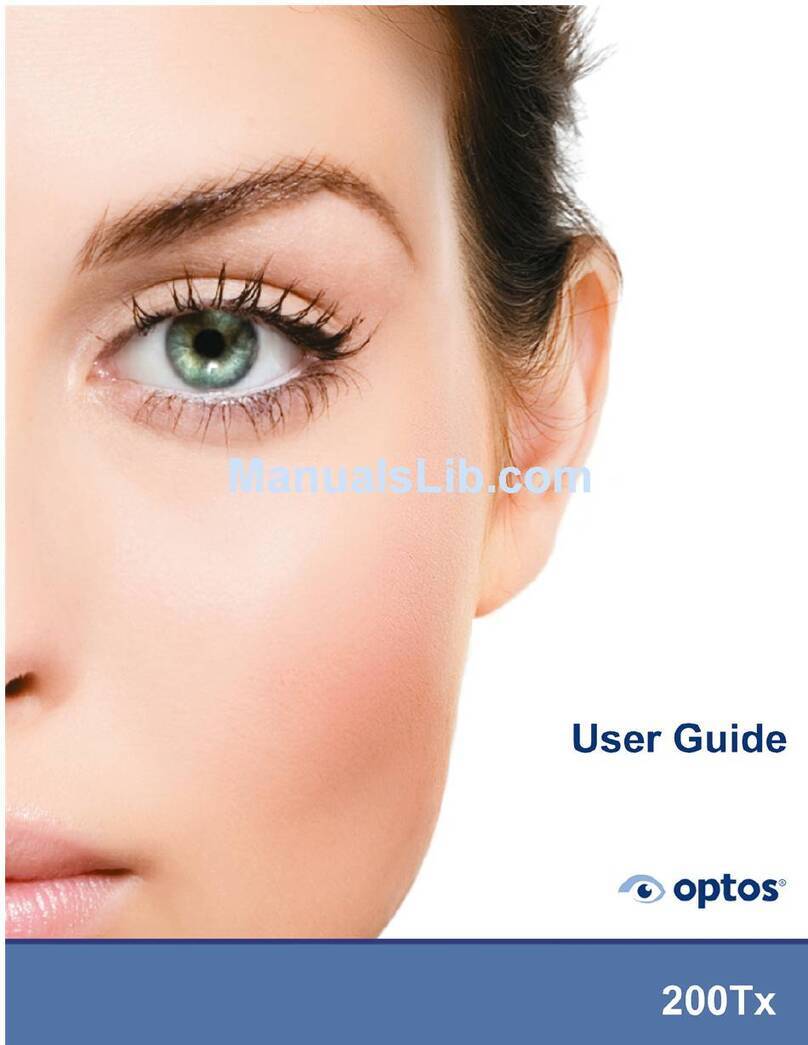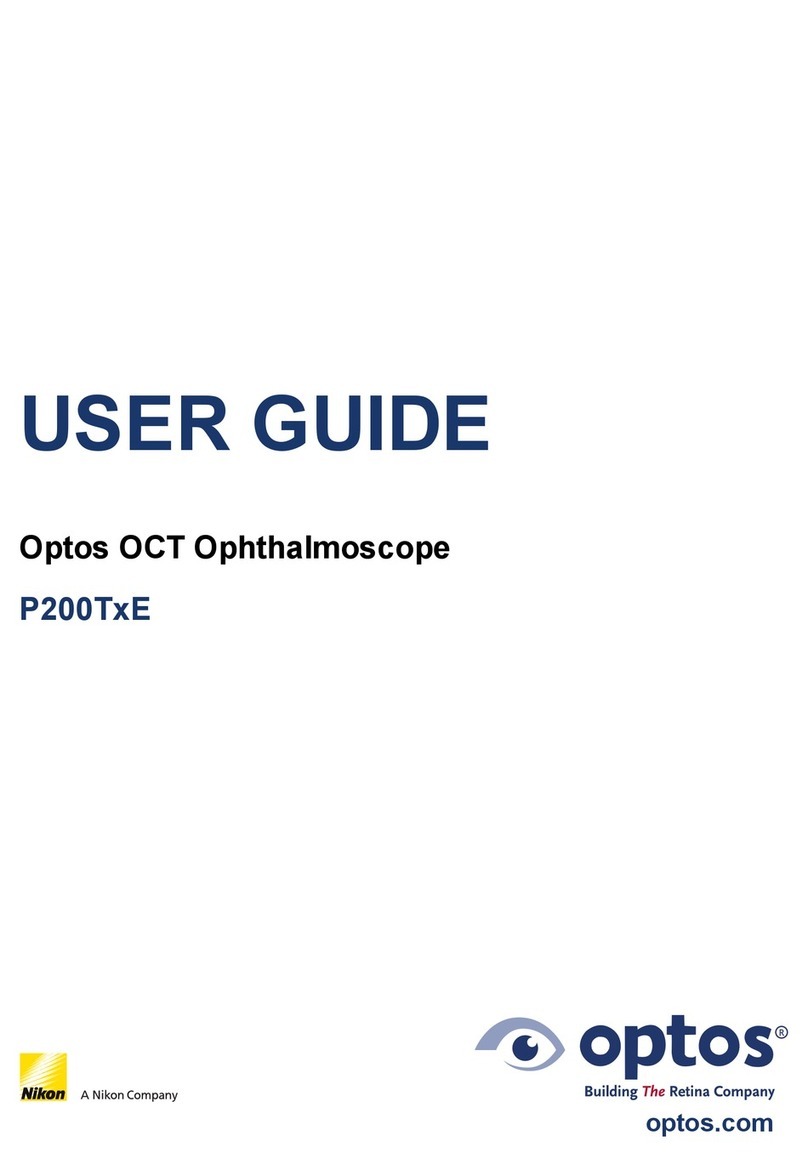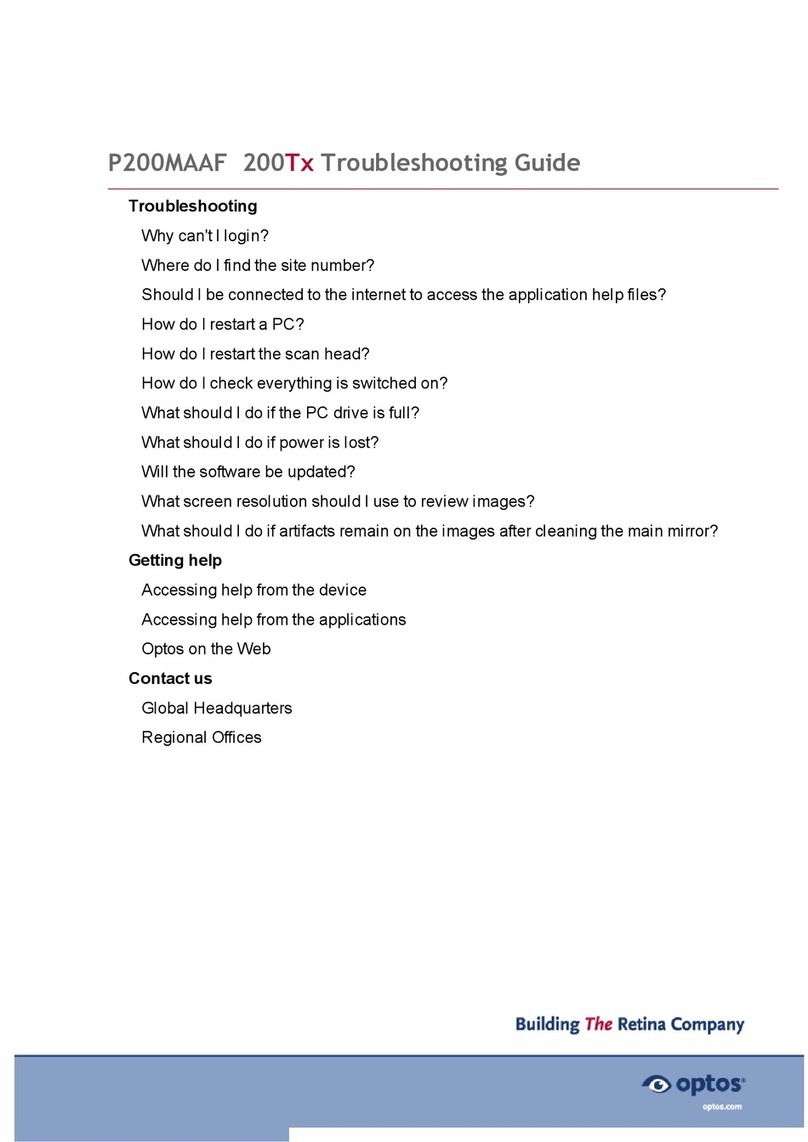5. Fit table mount plate
1M8x 30Hex socket head capscrews 4 off
2M8 spring lock washers 4 off
3M8 plain washers 4 off
4Cable clamp clip 2 off
5Table mount plate 1 off
6Column 1 off
1. Place the table mount plate on top of the column.
2. Insert all screws with washers and hand-tighten.
3. Tighten the screws to 12Nm.
4. Push and fully click the two cable clamp clipsinto place.
6. Fit control switch connectors
1. Connect the table control switches to the column connectors.
2. Click the switch control cables into the cable clamps.
3. Test the table:
i. Connect mains power to the table.
ii. Test both switches. Ensure the column moves up and down.
iii. Disconnect the mains power.
7. Fit the table top
1Table top 1 off
2Table controlswitches 2 off
3M8 plain washers 4 off
4M8 spring lock washers 4 off
5M8x 20Hex button head cap screws 4 off
Ensure you do NOT trap the table control switch cables when placing the table
top on top of the column.
1. Place the table top on top of the column.
2. Insert all screws with washers and hand-tighten.
3. Tighten the screws.
9. Fit switch cables
1Table controlswitch cable 2 off
2Fixed cable clamp 2 off
3Self-adhesive cable clamp 2 off
1. Click the table switch cable into the fixed cable clamp.
2. Click the cable into the self-adhesive cable clamp.
3. Attach the self-adhesive cable clamp to the table top. Position the
cable clamp to ensure adequate tension in the switch cable.
4. Repeat this process for the other table switch cable.
Technical specifications
The following information provides technical details about the Optos Table.
Table safety details
Feature description Compliance
Type of protection against electrical
shock Class 1
Degree of protection against electrical
shock Type B applied part
Degree of electrical connection
between equipment and user Equipment designed as non-electrical
connection to the user
Degree of mobility Mobile
Mode of operation Non-continuous
Duty cycle 2 min ON ( I ), 10 min OFF ( O )
Table column speed Approx. 17 mm/s
Supply connection 100-240Vac, 50-60Hz
ElectricalProtection 2 x (5x20) T6.3AL 250V Fuses
Power Consumption 90VA
8. Fit the control switches
1Table top 1 off
2Table controlswitches 2 off
3Plastic controlswitch washers 4 off
43.5 x 16 Phillips wood screws 4 off
1. Place the table switch control in position under the table. Ensure the
front edge of the switch is level with the front edge of the table top.
2. Insert all screws with washers and tighten the screws.
Table specifications
Dimension Details
Width 887 mm (35 inches) (not including wheel
position)
Depth 600 mm (24 inches) (not including wheel
position)
Table height range 725 mm to 1205 mm (29 inches to 47 inches)
Monitor Support Arm
radius1. 514 mm (20 inches)
Monitor mount type VESA MIS-D, 75, C (hole pattern: 75 mm x 75
mm)
Monitor Support Arm load 3 kg (6.6 lbs) to 5 kg (11 lbs)
Table weight 53 kg (116.8 lbs)
Maximum load on table 65 kg (143.3 lbs)
Total mass 118 kg (260.1 lbs)
The table provides wheelchair accessibility.
1. The radius is the maximum distance that the Monitor Support Arm extends beyond the
width of the table.
Contact us
Optos, Inc
Tel: 800-854-3039
usinfo@optos.com
Optos plc
Tel: +44 (0) 1383 843 300
ics@optos.com
Optos Australia
Tel: +61 8 8444 6500
auinfo@optos.com
Visit optos.com to find your local contact details.